Содержание
- 2. 3D files browser 3 months Web-based 3D files browser, with authentication and admin tools where admins
- 3. Implemented Functions Lab Work 1 Implementation of Files Storage Server; Ready Files Storage has ability to:
- 4. Implemented Functions Lab Work 3 Creation of models management, that consists of server API and client
- 5. Technologies Used
- 6. Technologies Used Laboratory work 3
- 7. Deployment diagram
- 8. App Architecture HTTP Client MS SQL SERVER View Templates Components (user,user-dialog) Components (model,model-dialog) Service (user-service) Service
- 9. Database relationships
- 10. Sequence diagram (login page)
- 11. Sequence diagram (user page)
- 12. Sequence diagram (create model)
- 13. Nodejs & express 1. Import URL of database server 2. Connect express, routers and сreate application
- 14. mongoDB & mongoose 1. Connecting mongoose 2. Creating Schema 4. Create connection with mongoDB 3. Creating
- 15. Angular (Implement operations with files from service) 1. Implement adding file in database 2. Implement updating
- 16. Entity Framework Core (Create a database context for MS SQL Server) 1. Creating a collection for
- 17. ASP.NET Core (Implement Data Transfer Object and AutoMapper ) 1. Implement Data Transfer Objects to transfer
- 18. ASP.NET Core ( Creating Generic class Result ) 1. Creating generic class to return from service
- 19. ASP.NET Core (Creating interfaces for services) 1. Creating IUsersService service 2. Creating IModelsService service 3. Calling
- 20. ASP.NET Core ( Generating JSON Web Token ) 1. Creating generating JSON Web Token 2. Creating
- 21. Angular (Implement HttpInterceptor) 1. Creating AuthorizationService class to implement HttpInterceptor 2. Creating refreshToken function 4. Implement
- 22. Testing of project
- 23. Postman 1. Get the list of users 2. Create user by Admin 3. Delete user by
- 24. Postman Authenticate user Save image in database Delete image from database
- 25. Karma Result
- 26. XUnit Result Example
- 27. Live Demo
- 28. Login page
- 29. Models list page ( Unauthorized user )
- 30. Users list page Admin role Another role
- 31. Create and update user dialog
- 32. Create and update model dialog
- 33. Input data validation
- 34. Create new data
- 35. Search and filter data Search by tag ‘3D’ Filter by the field ‘Name’
- 36. Team Members Oleksandr Ohorodnik - Team leader Mykola Golovach - Developer
- 37. THANK YOU!
- 39. Скачать презентацию
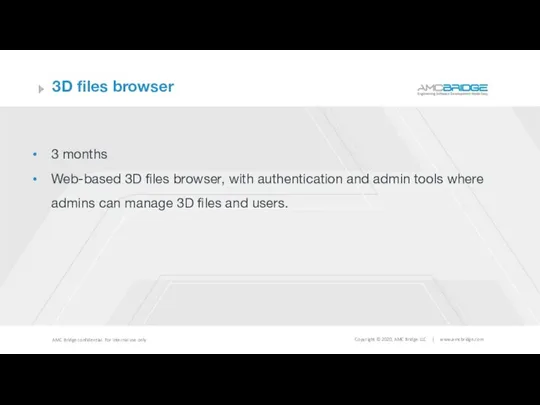
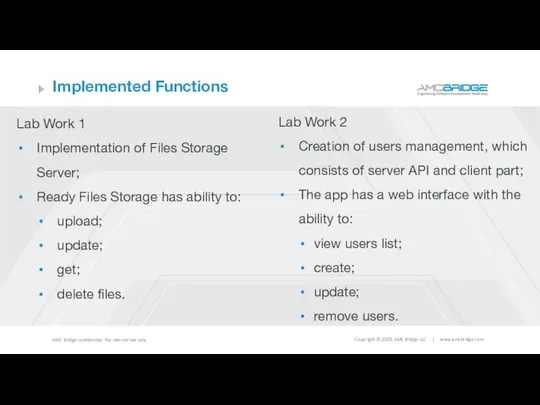
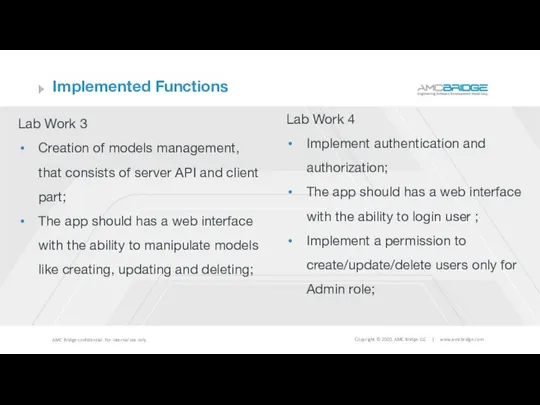
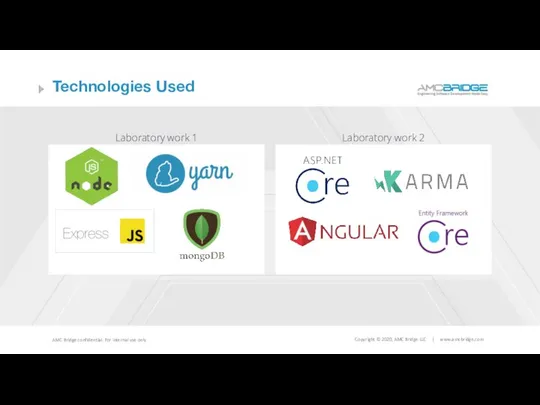
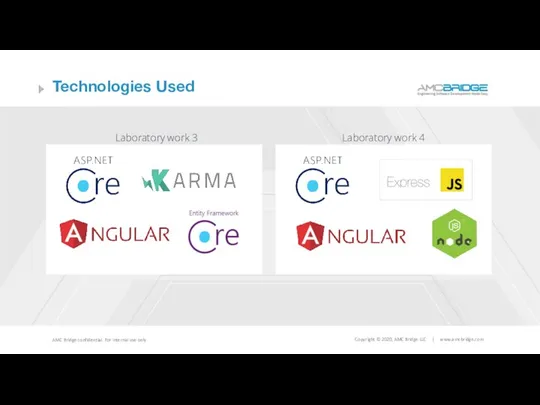
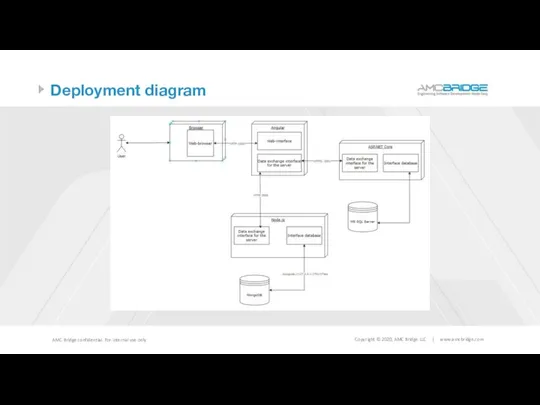
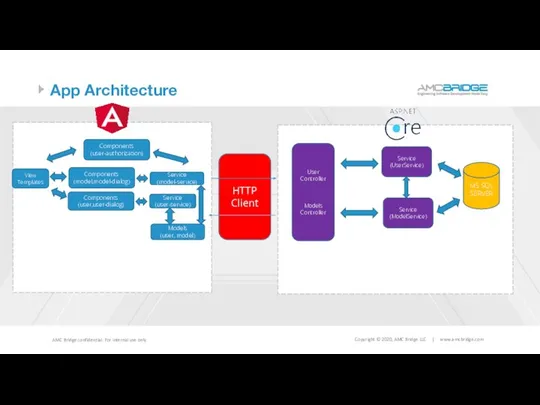
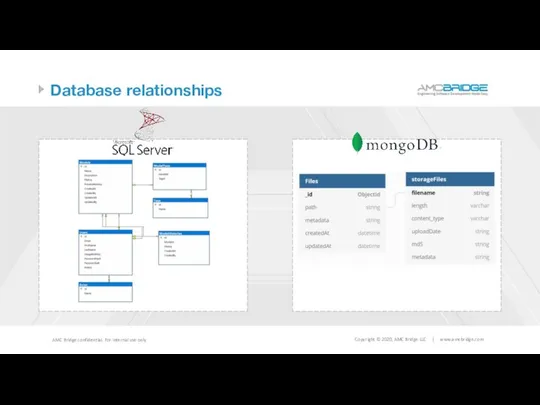
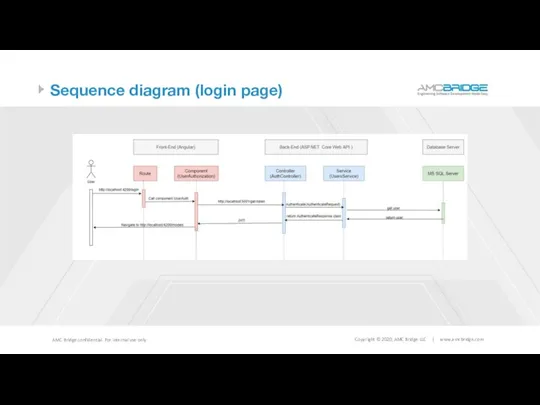
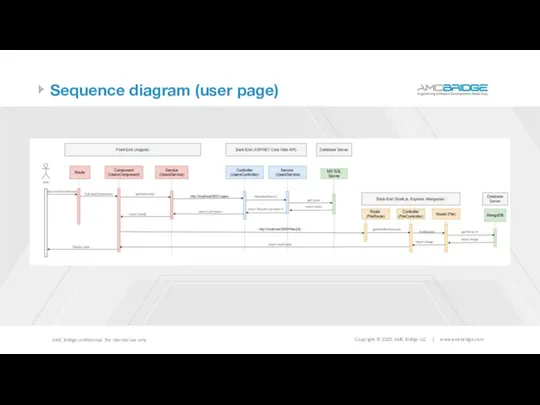
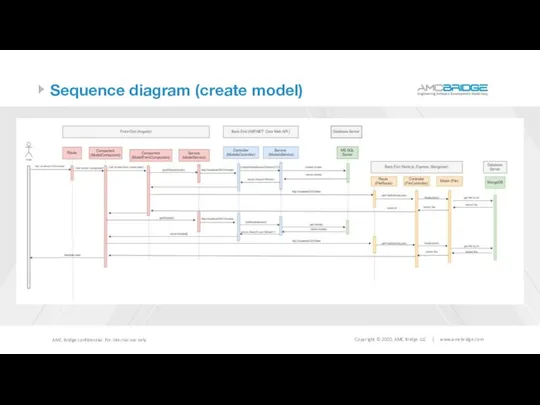
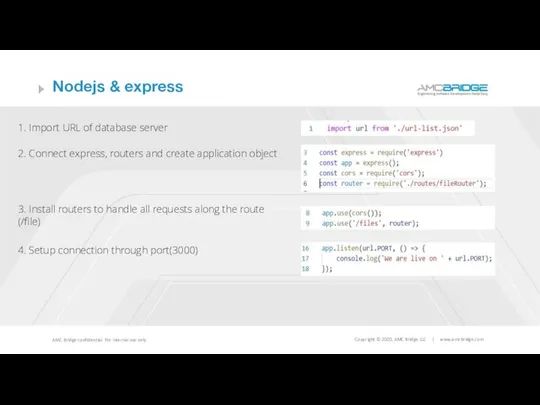
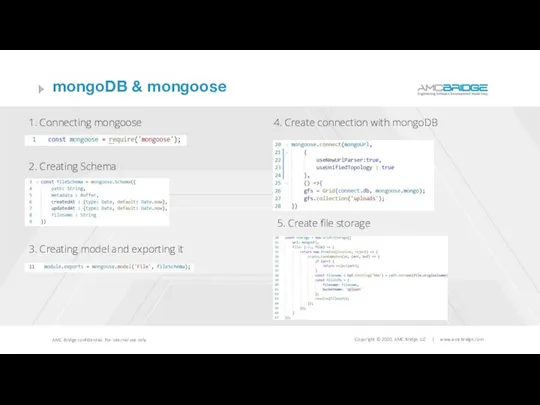
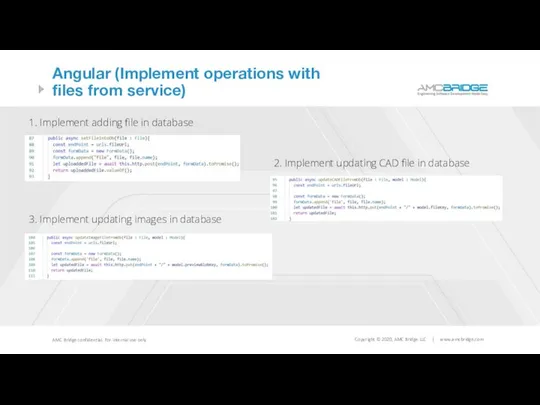
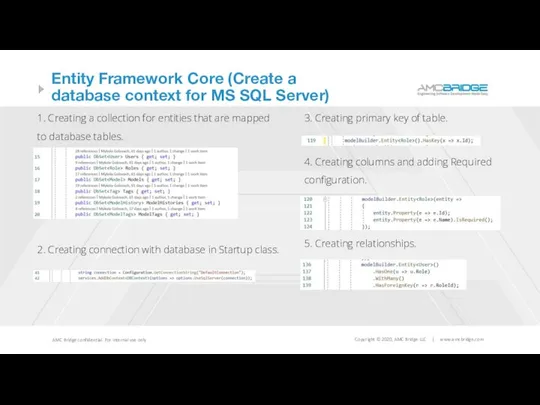
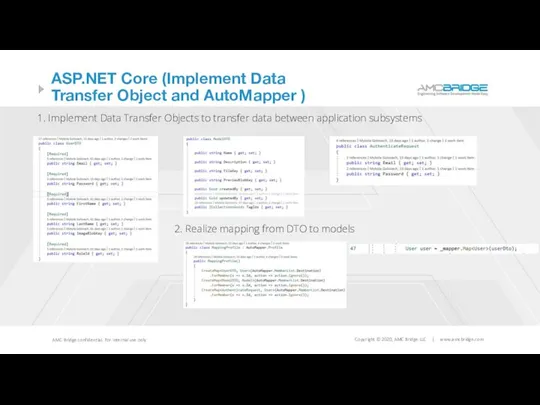
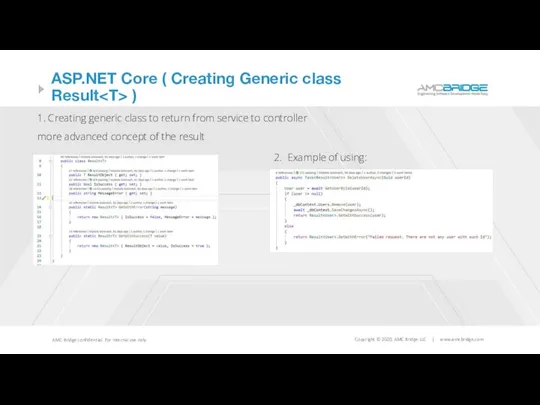
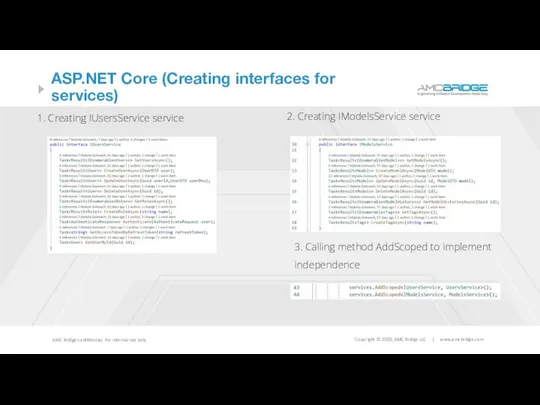
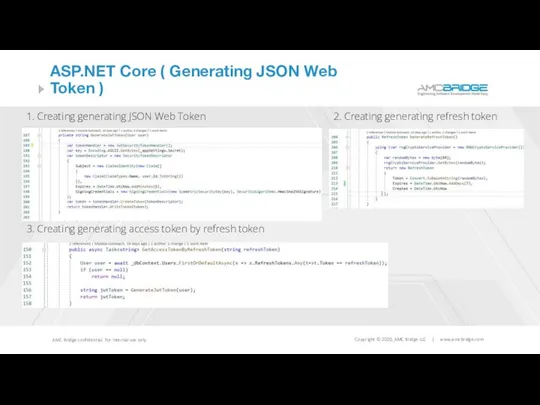
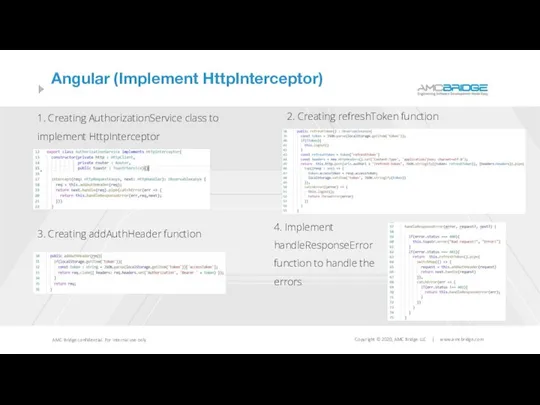
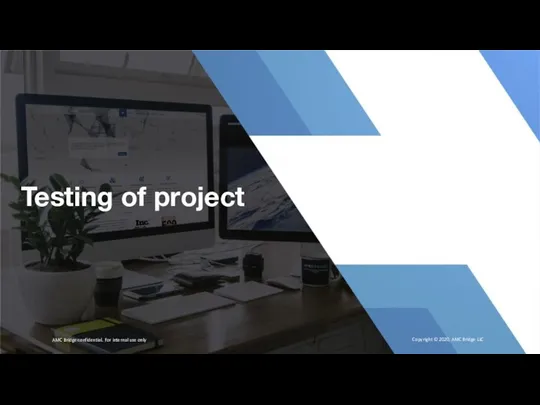
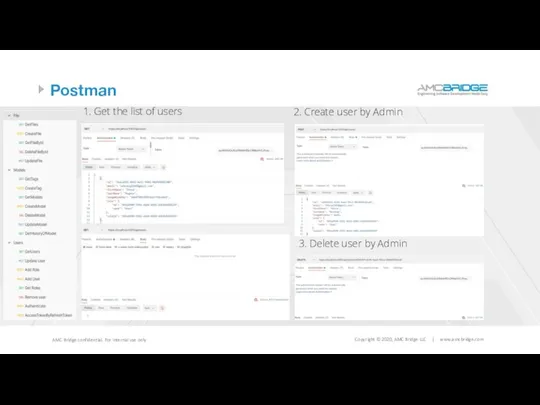
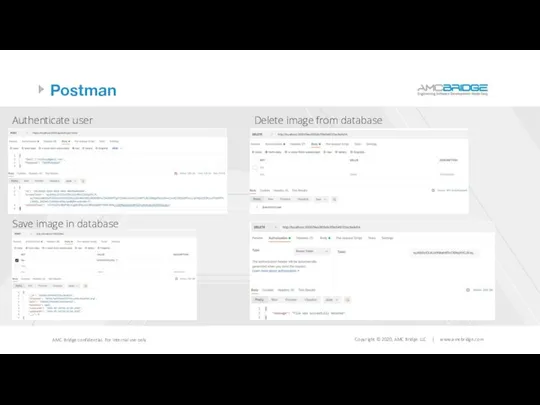
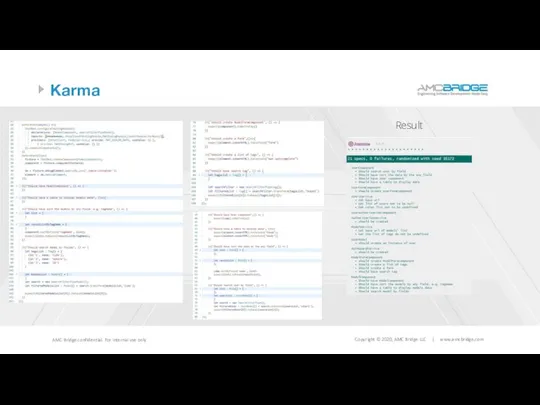
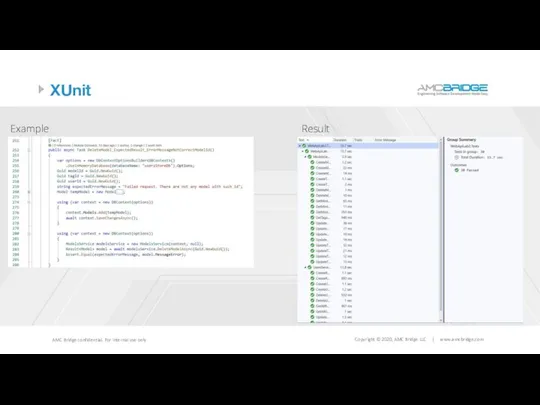
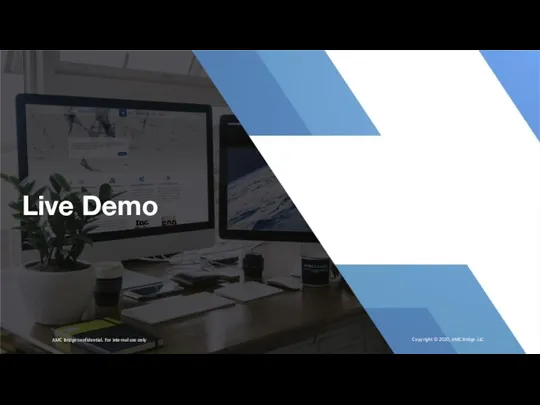
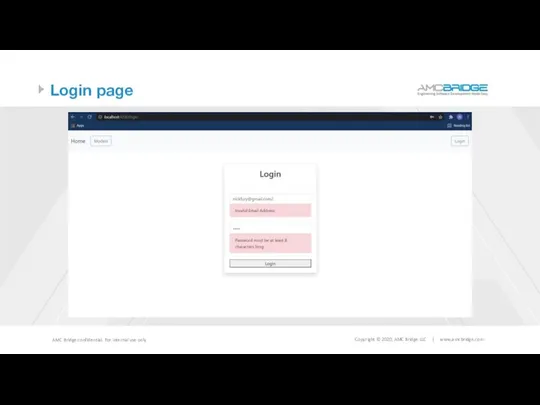
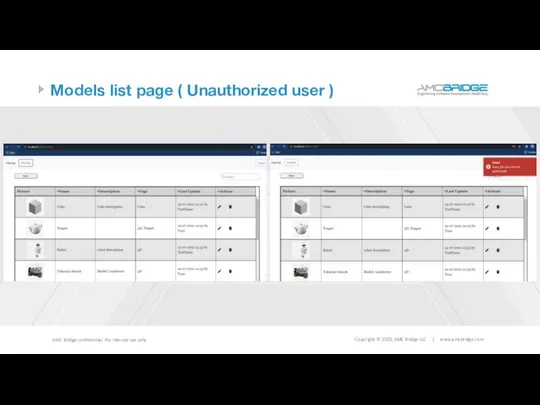
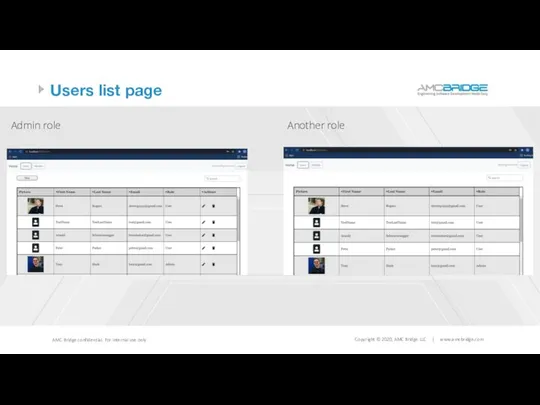
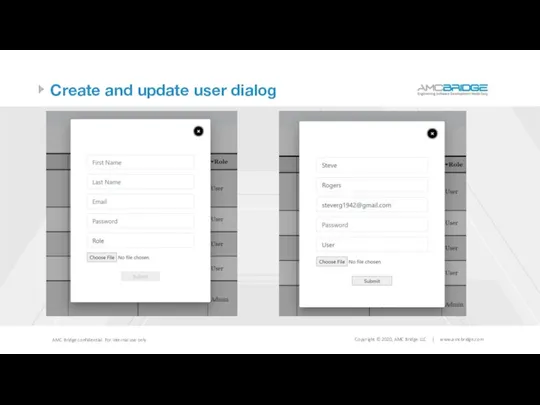
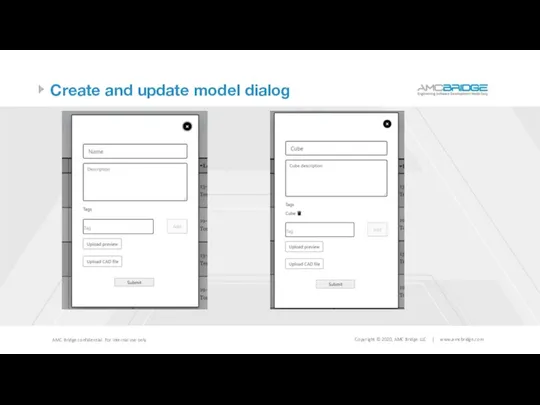
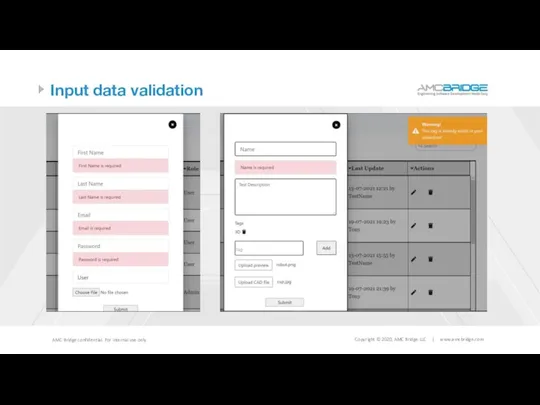
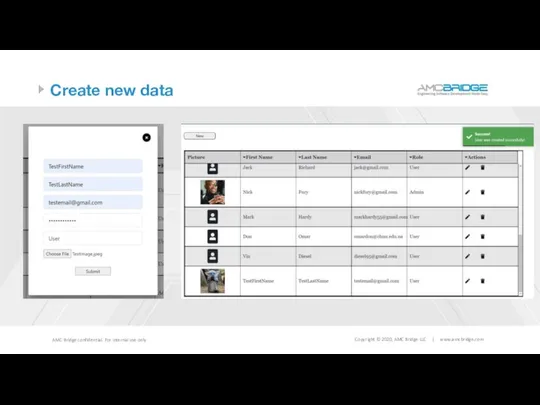
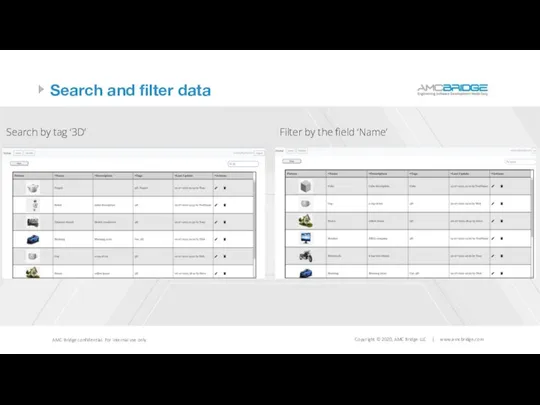
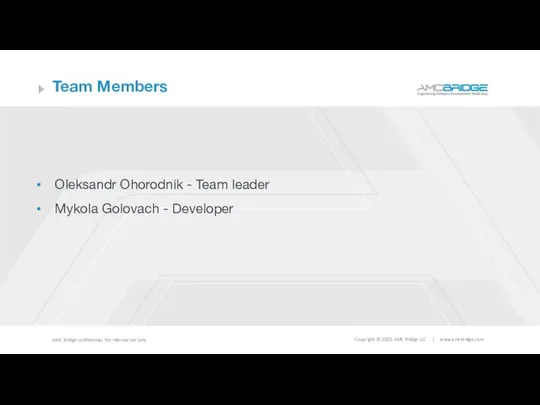
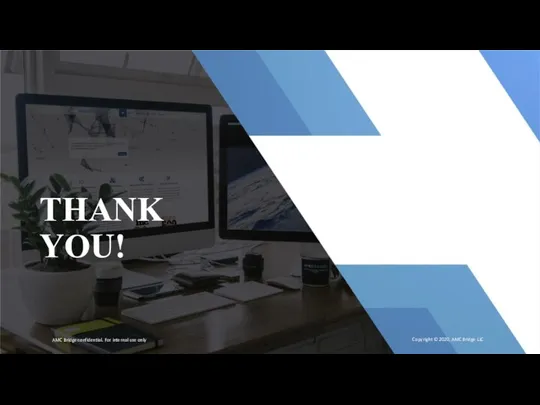
 Mathcad 2000 Professional
Mathcad 2000 Professional Электронно-библиотечная система(ЭБС)
Электронно-библиотечная система(ЭБС)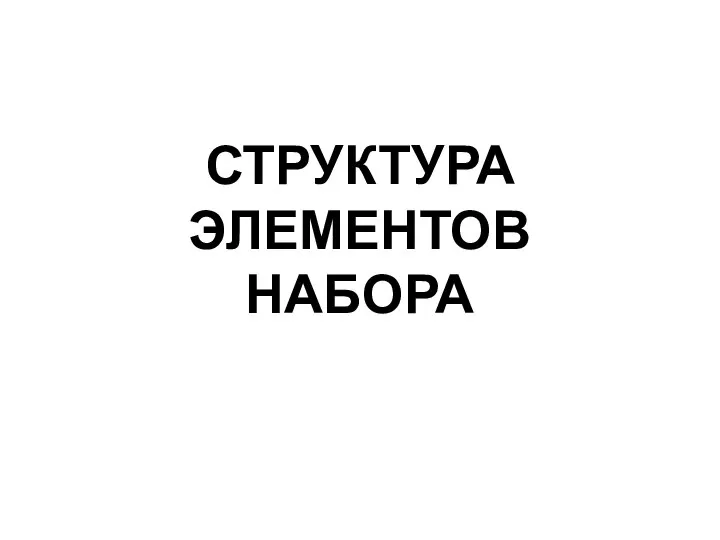 Структура наборн элем
Структура наборн элем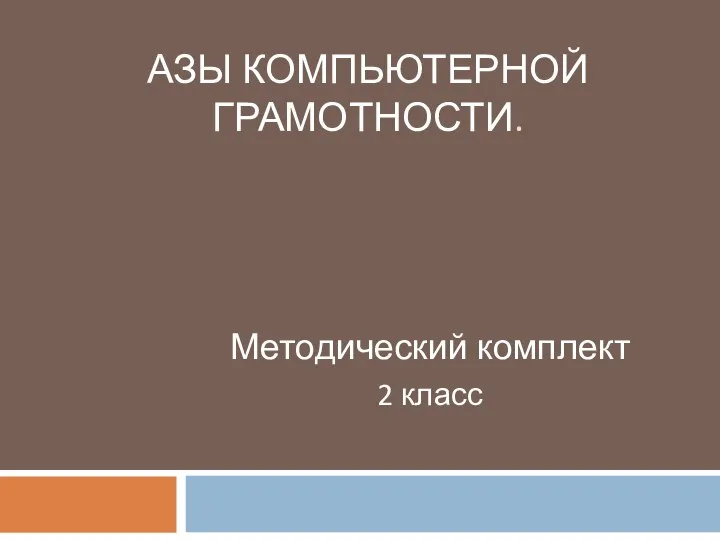 АЗЫ КОМПЬЮТЕРНОЙ ГРАМОТНОСТИ. Методический комплект 2 класс
АЗЫ КОМПЬЮТЕРНОЙ ГРАМОТНОСТИ. Методический комплект 2 класс Требования к решению инженерного кейса
Требования к решению инженерного кейса Безопасный Интернет
Безопасный Интернет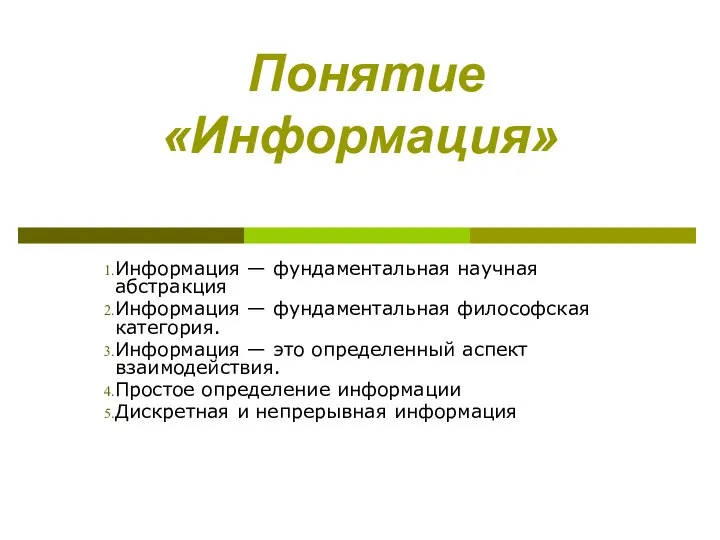 Понятие «Информация» Информация — фундаментальная научная абстракция Информация — фундаментальная философская категория. И
Понятие «Информация» Информация — фундаментальная научная абстракция Информация — фундаментальная философская категория. И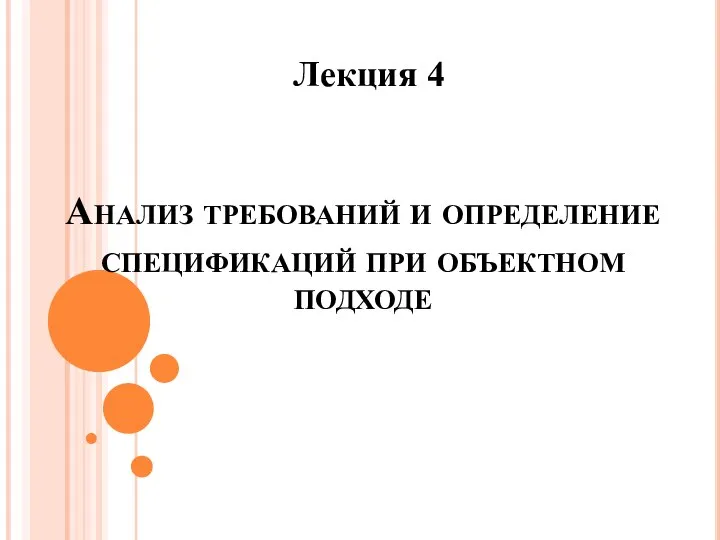 Анализ требований и определение спецификаций при объектном подходе
Анализ требований и определение спецификаций при объектном подходе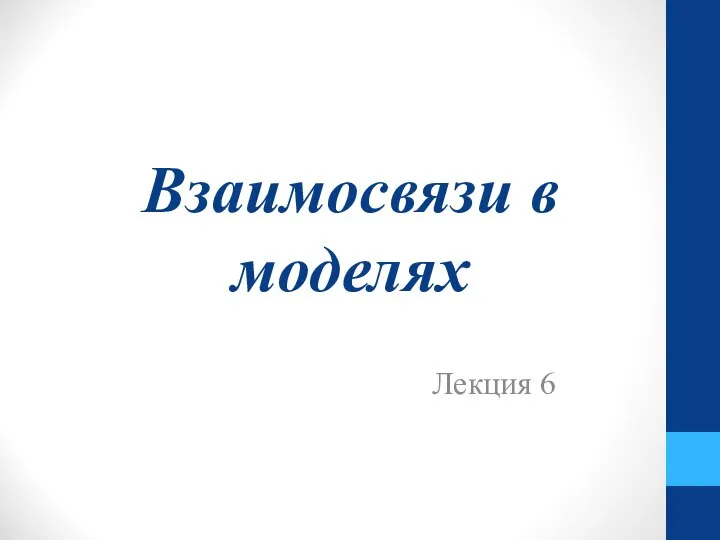 Взаимосвязи в моделях
Взаимосвязи в моделях Объекты защиты и угрозы безопасности в автоматизированных системах
Объекты защиты и угрозы безопасности в автоматизированных системах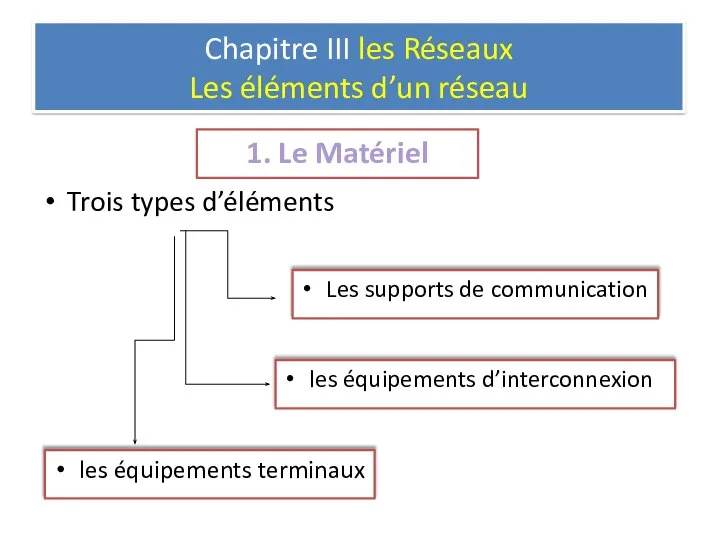 Les Reseaux Suite
Les Reseaux Suite AR-тур по Калининграду
AR-тур по Калининграду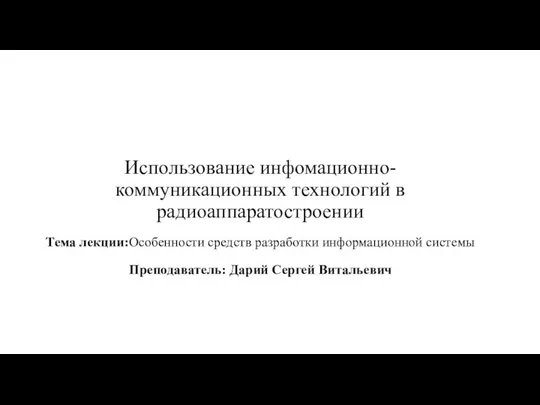 Особенности средств разработки информационной системы
Особенности средств разработки информационной системы Критерии оценки Интернет–ресурсов Презентационный семинар
Критерии оценки Интернет–ресурсов Презентационный семинар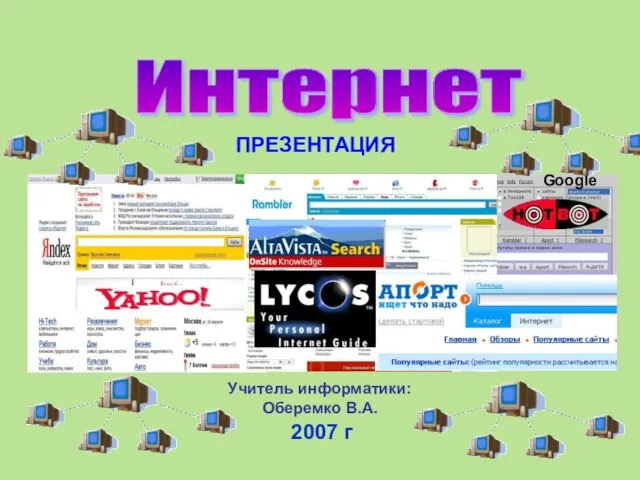 Презентация Интернет
Презентация Интернет Инновационные стратегии
Инновационные стратегии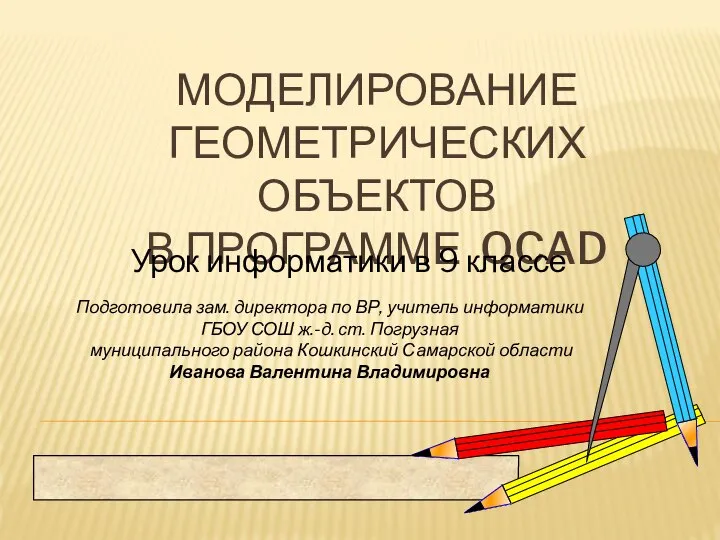 Моделирование геометрических объектов в программе QCAD
Моделирование геометрических объектов в программе QCAD Исполнитель Робот
Исполнитель Робот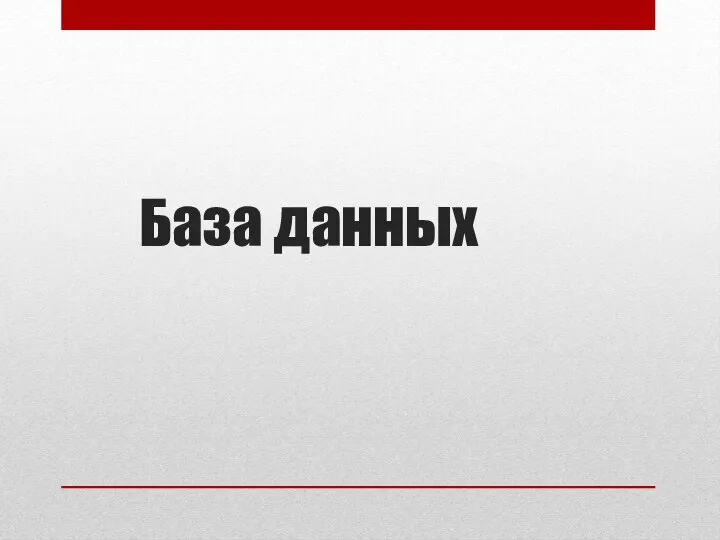 База данных
База данных Презентация "Криптографические основы безопасности" - скачать презентации по Информатике
Презентация "Криптографические основы безопасности" - скачать презентации по Информатике Отношение входит в состав. Повторяем возможности графического редактора — инструмента создания графических
Отношение входит в состав. Повторяем возможности графического редактора — инструмента создания графических Электронные презентации PowerPoint
Электронные презентации PowerPoint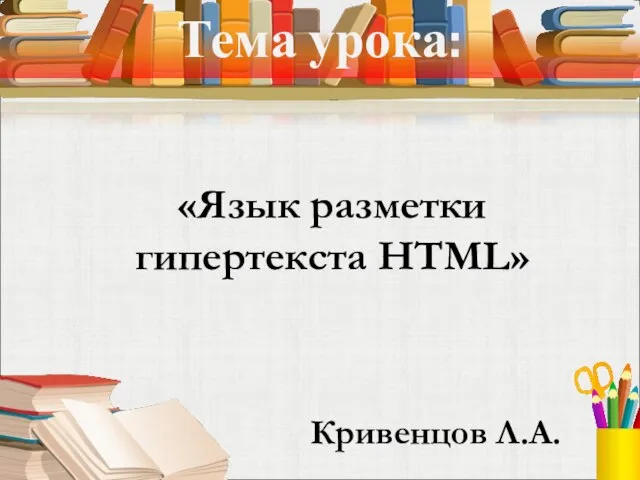 Тема урока: «Язык разметки гипертекста HTML»
Тема урока: «Язык разметки гипертекста HTML»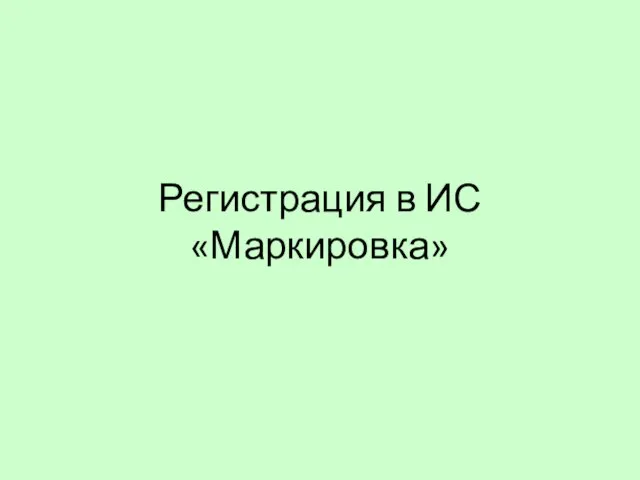 Регистрация в ИС Маркировка
Регистрация в ИС Маркировка Спам и защита от него
Спам и защита от него Игра Fortnite
Игра Fortnite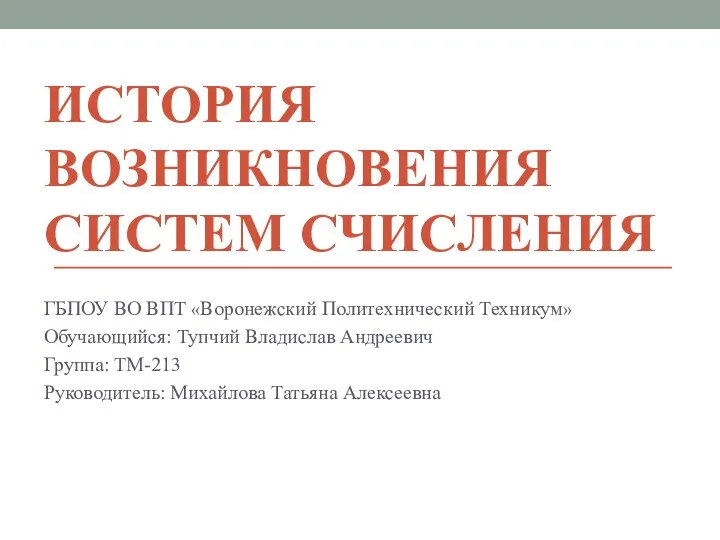 История возникновения систем счисления
История возникновения систем счисления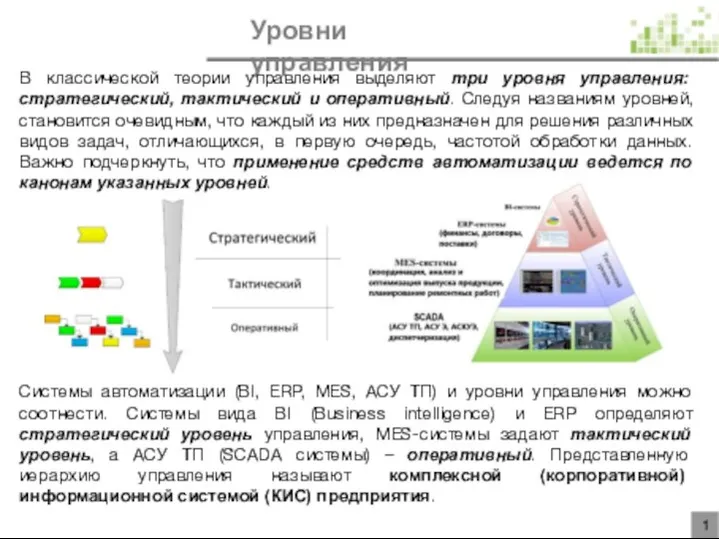 Современные SCADA-системы. Уровни управления
Современные SCADA-системы. Уровни управления