Содержание
- 2. AGENDA Arrays in Java Collections in Java List Set Map
- 3. Arrays
- 4. Arrays in Java class Car{ }; // minimal dummy class Car[ ] cars1; // null reference
- 5. Arrays in Java Most efficient way to hold references to objects. Advantages An array know the
- 6. Collections
- 7. Java Collection Framework The Collection in Java is a framework that provides an architecture to store
- 8. Collections in Java Java Collection framework provides many interfaces (Set, List, Queue, Deque) and classes (ArrayList,
- 9. Benefits of collections reduces programming effort increases program speed and quality allows interoperability among unrelated APIs
- 10. Interfaces There are data types that represent collections. Classes that implement interfaces List and Set ,
- 11. Collections in Java List – a list of objects. Objects can be added to the list
- 12. Collections in Java The interface Collection defined methods: boolean add(E obj) – adds obj to the
- 13. Collections in Java boolean isEmpty() – returns true, if the collection is empty; Iterator iterator() –
- 14. Interfaces
- 15. Implementations There are the implementations of the collection interfaces. In essence, they are reusable data structures
- 16. Interface List A Lists are Ordered Collections (sometimes called a sequence). Lists can contain duplicate elements.
- 17. Class ArrayList Array Lists use a dynamic array to store the duplicate element of different data
- 18. Class LinkedList Linked Lists use a references to maintain an ordered lists of “nodes”. The “head”
- 19. List Since List is an interface you need to instantiate a concrete implementation of the interface
- 20. List Adding elements List list = new ArrayList (); list.add("First element"); list.add("Second element"); list.add(0, "One more
- 21. List Removing Elements remove(Object element) or remove(int index) Cleaning a list list.clear(); List size int size
- 22. List LinkedList has the same functionality as the ArrayList. Different way of implementation and efficiency of
- 23. Interface Set A Sets are Unordered Collection that cannot contain duplicate elements. This interface models the
- 24. Interface Set Element that are put in a set must override equals() method to establish uniqueness
- 25. Interface Set The HashSet class Uses Hash Tables to speed up finding, adding, and removing elements.
- 26. Class HashSet HashSet is unsorted and unordered set uses hashcode of the object being inserted; the
- 27. Class LinkedHashSet LinkedHashSet is an ordered version of HashSet maintains doubly-linked list across all elements if
- 28. Class TreeSet TreeSet is one of the two sorted collections (the other being TreeMap) uses Red-Black
- 29. Example import java.util.*; public class FindDups { public static void main(String args[ ]){ Set s =
- 30. equals() and hashCode() Contract The contract between equals() and hashCode() methods is: If two objects are
- 31. Iterator Iterator – a helper object. Used to iterate over collection of objects. Iterators are based
- 32. List Iterator When traversing a LinkedList collection, use a ListIterator class. List names = new ArrayList
- 33. Set Iterator Iterators are also used when processing sets, but sets don’t support ListIterator class. Instead,
- 34. Iterator and Loop Iterators are often used in while and “for-each” loops. hasNext() method returns true
- 35. Interface Map Map The Map is an object that maps keys to values. Map cannot contain
- 36. Interface Map A Map stores keys, values, and the associations between them. Keys - provides an
- 37. Map The most commonly used Map implementations are HashMap and TreeMap. Map mapA = new HashMap();
- 38. Classes HashMap and TreeMap A Map allows you to associate elements from a key set with
- 39. Map’s Iterator To iterate through the map, use a entrySet() method and object of Iterator class:
- 40. Map for (Iterator i = map.entrySet().iterator(); i.hasNext();){ Map.Entry entry = (Map.Entry) i.next(); System.out.println(entry.getKey() + " "
- 41. Big-O Notation In computer science, big O notation is used to classify algorithms according to how
- 42. Big-O Notation
- 43. Practical task 1 Declare collection myCollection of 10 integers and fill it (from the console or
- 44. Practical task 2 In the main() method declare map employeeMap of pairs . Add to employeeMap
- 45. Homework Write parameterized methods union(Set set1, Set set2) and intersect(Set set1, Set set2), realizing the operations
- 46. Homework Write class Student that provides information about the name of the student and his course.
- 48. Скачать презентацию
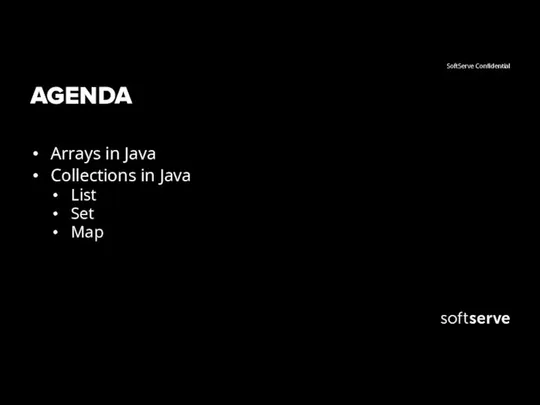
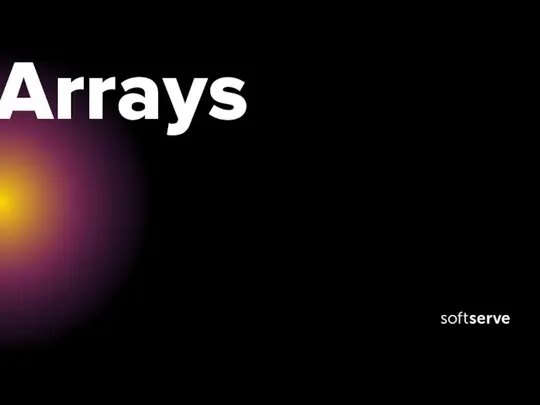
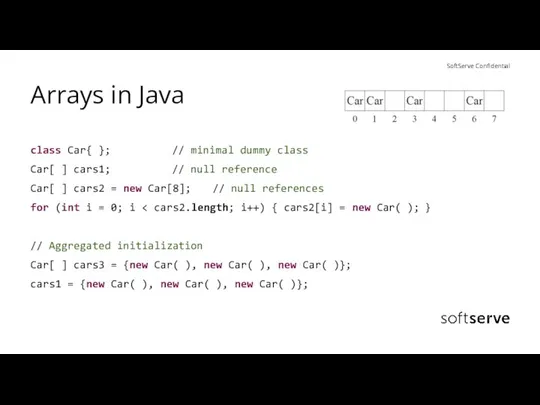
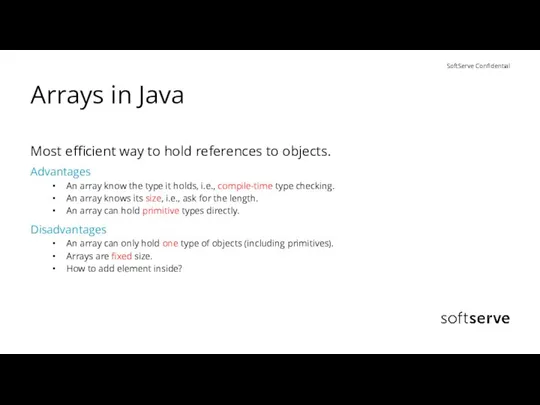

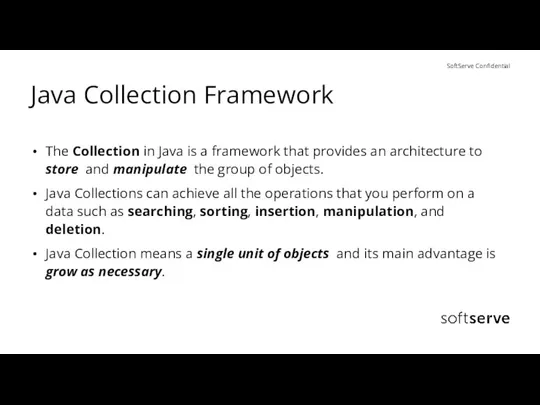

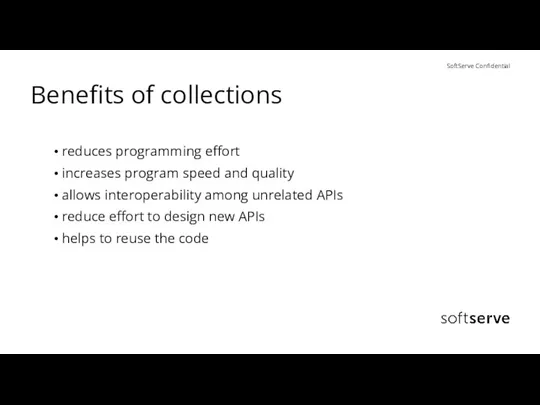
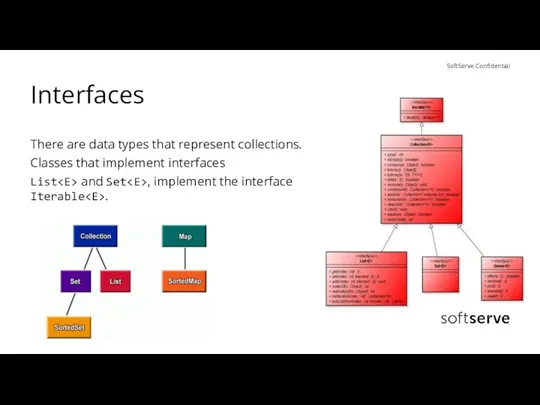
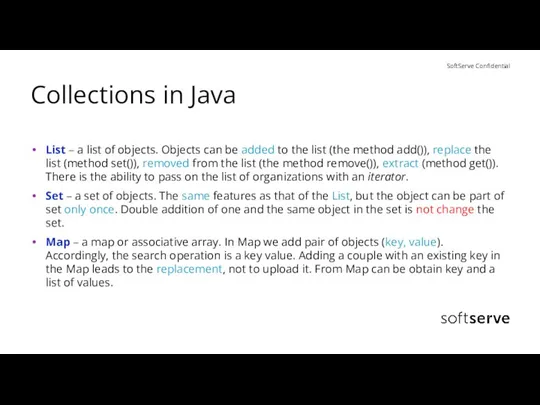
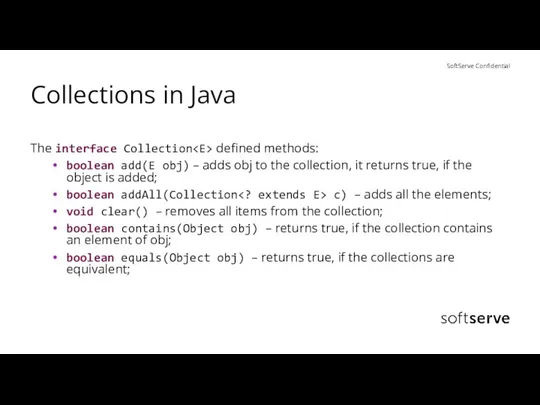
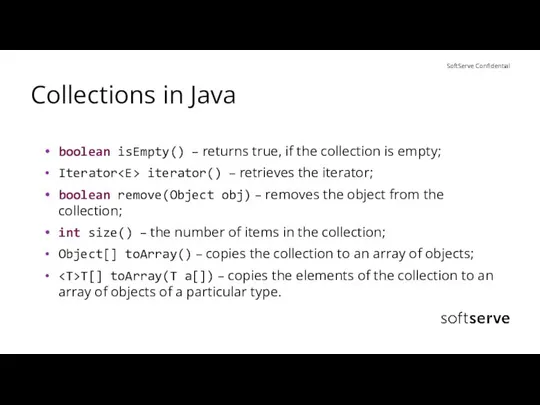
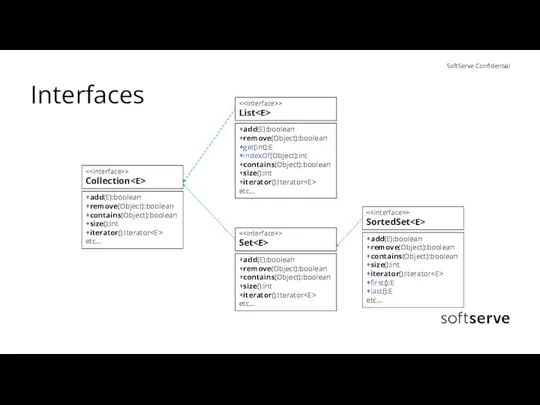
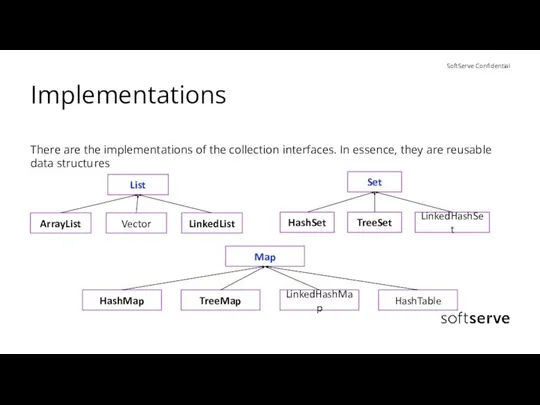
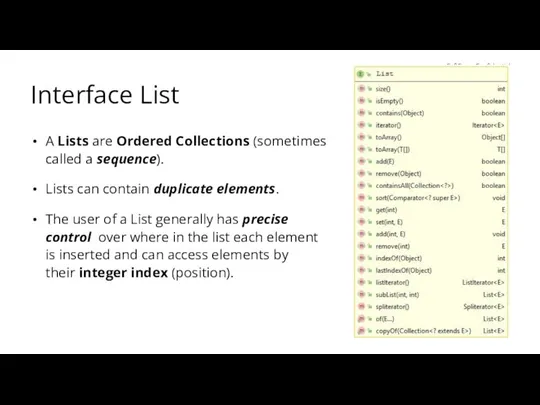
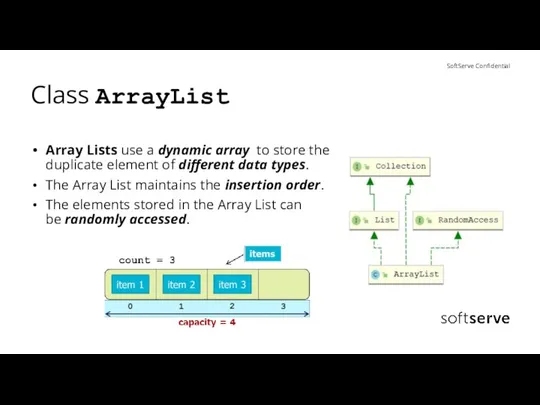
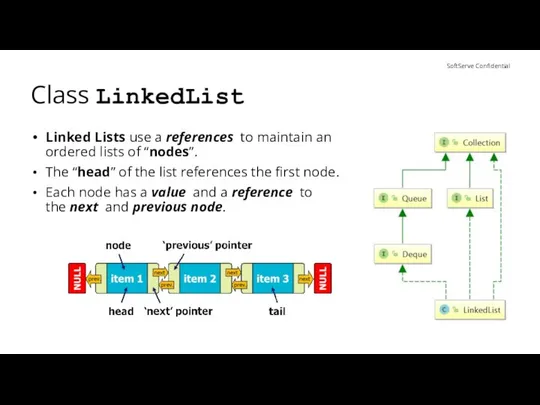
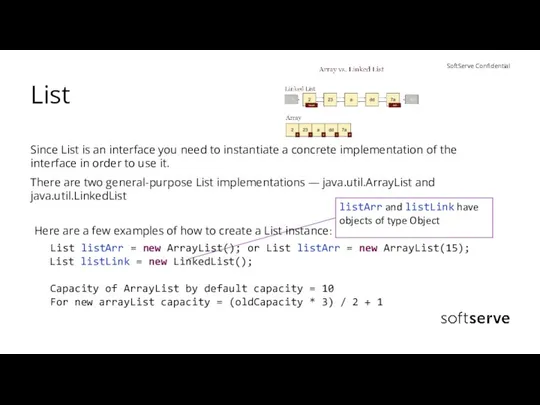
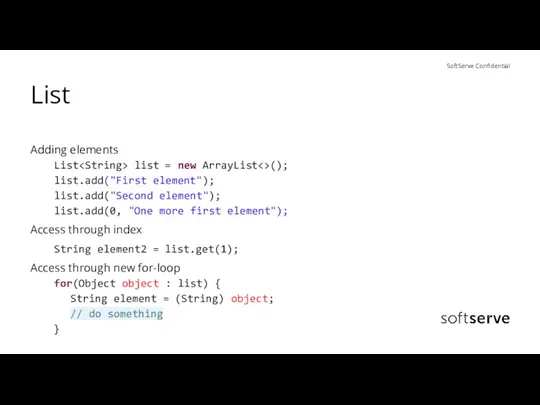
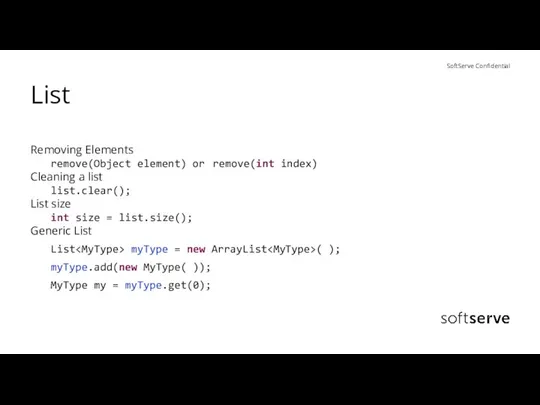
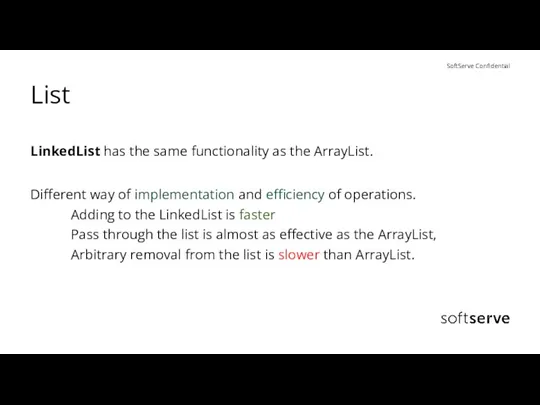
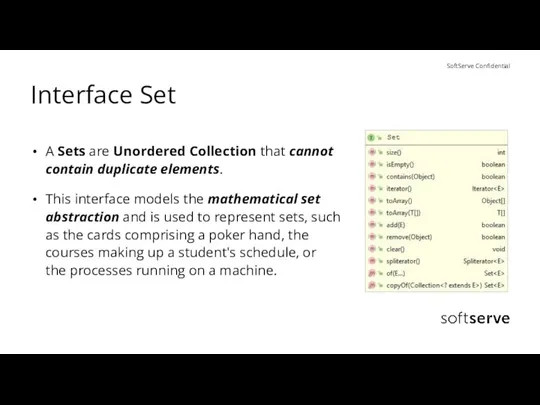
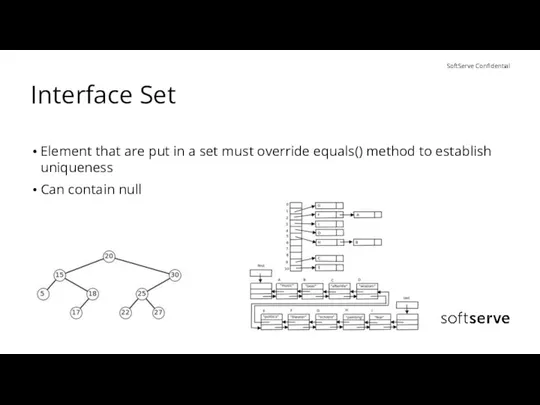
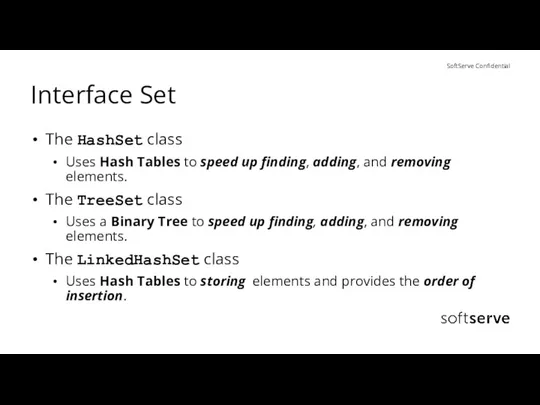
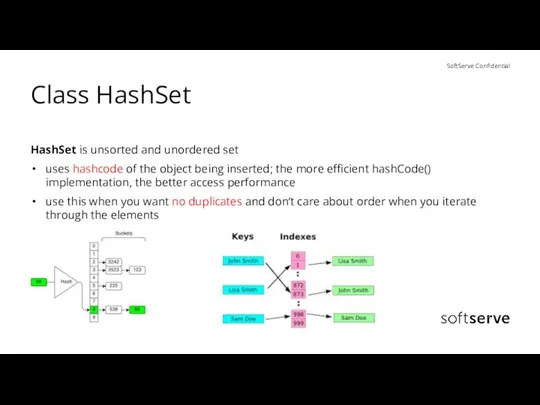
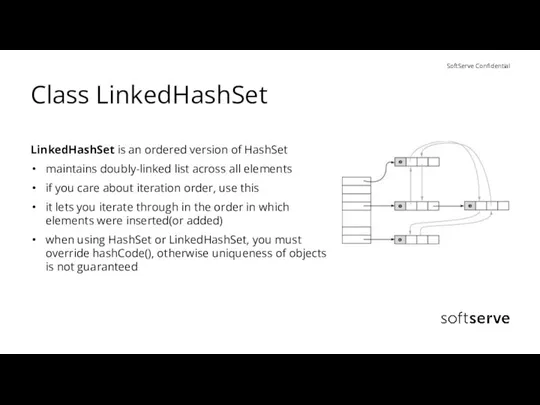
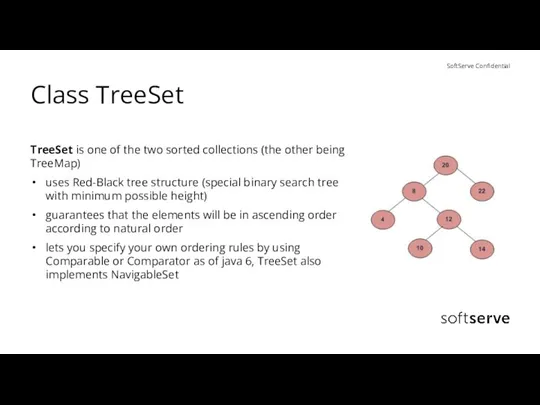
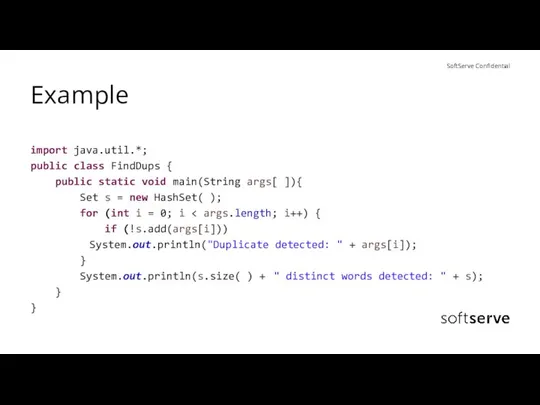
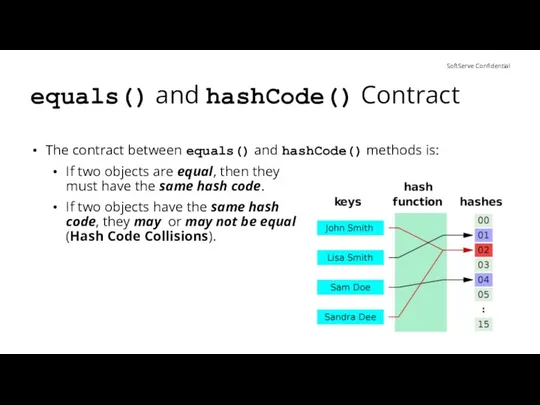
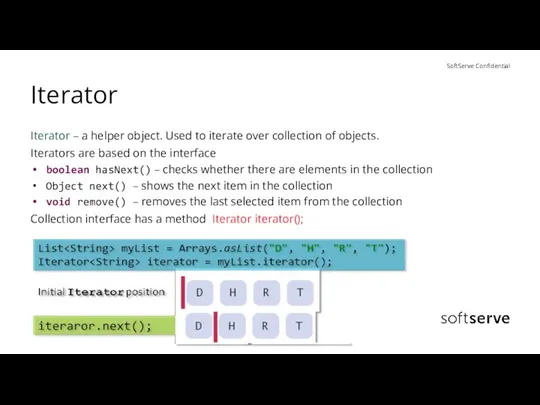
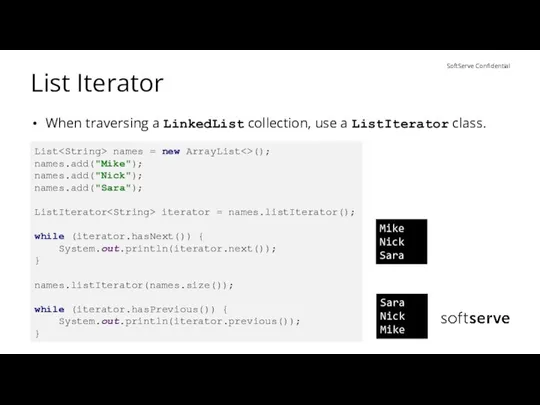
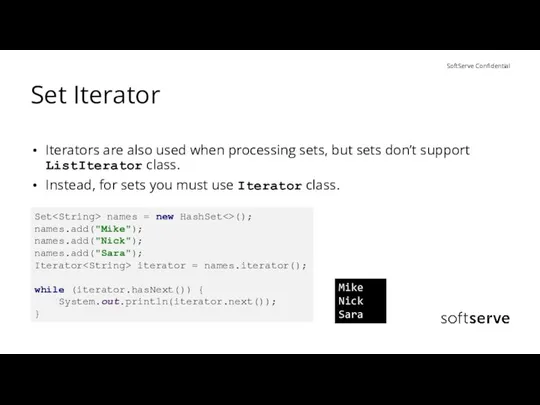
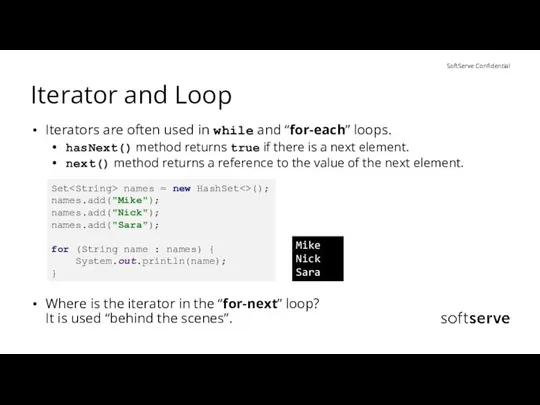
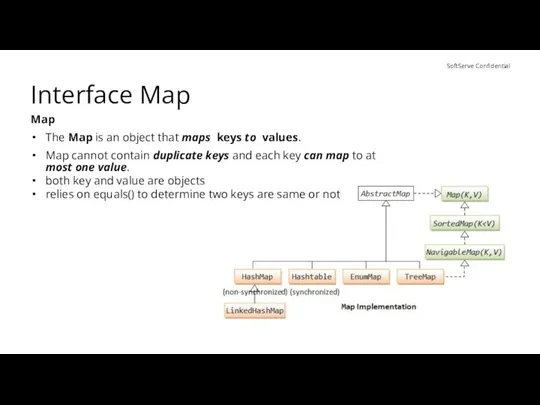
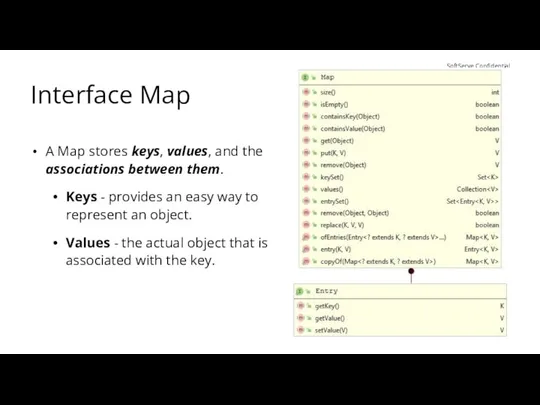
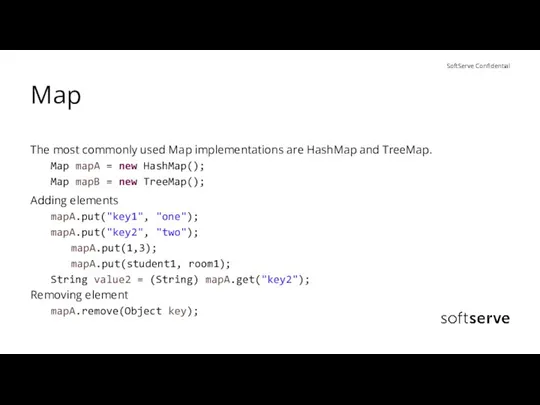
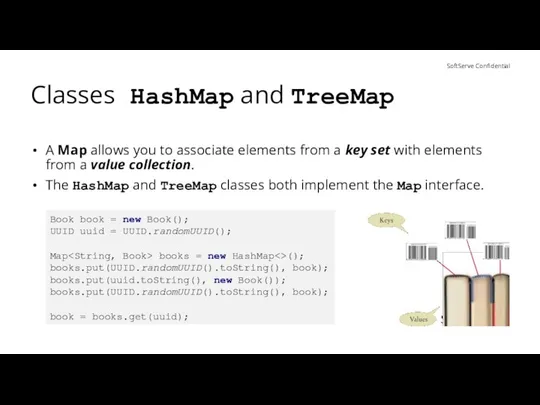
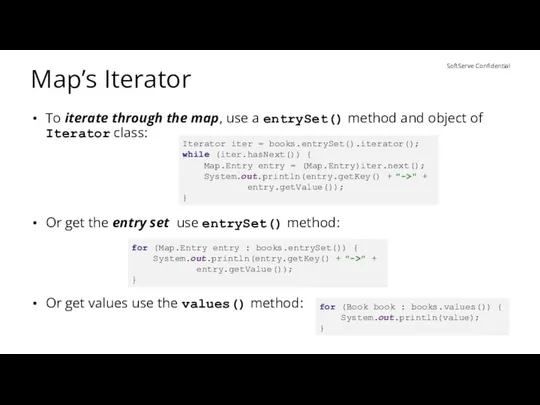
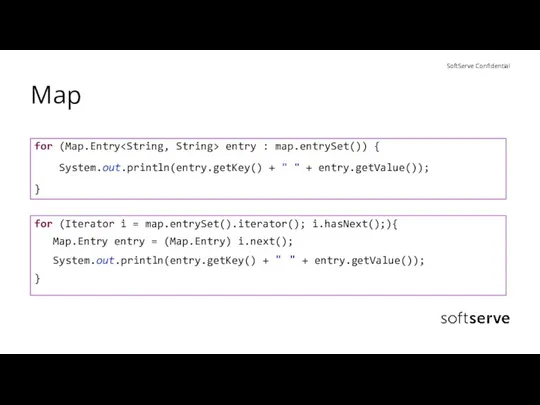
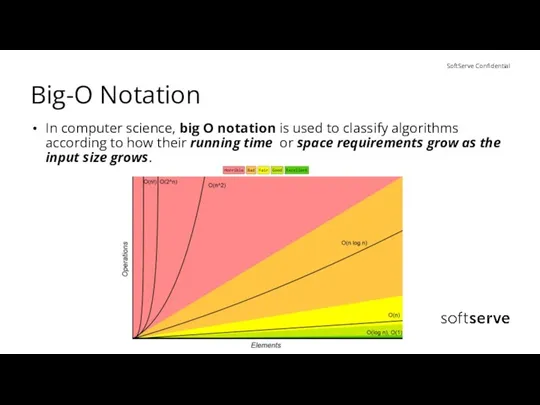
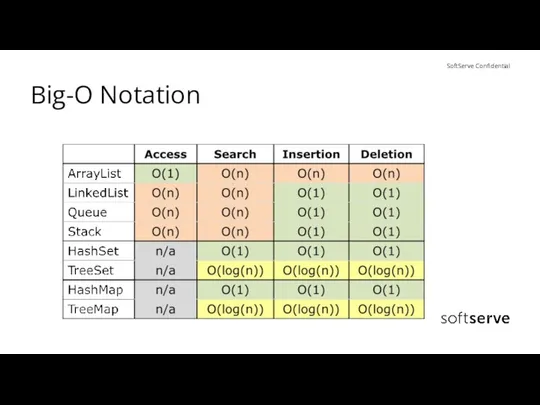
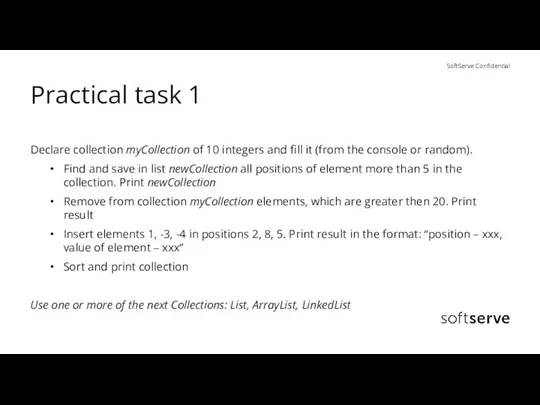
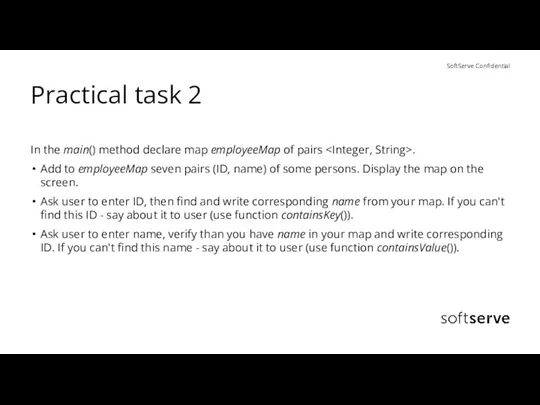
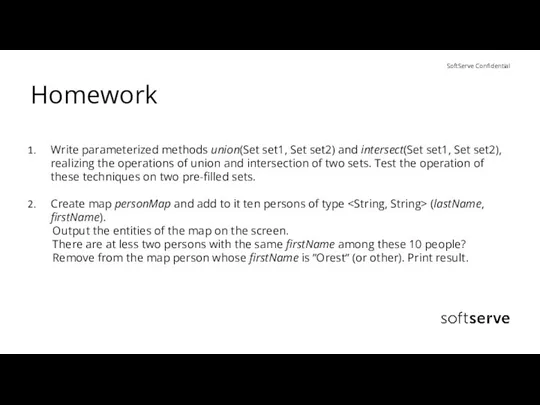
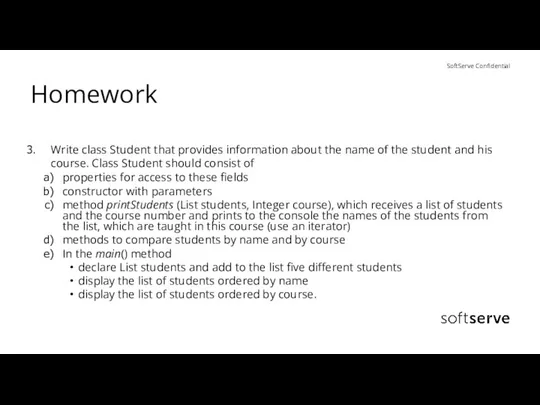
 Python Start. Условия
Python Start. Условия Особенности проведения первого этапа аккредитации в дистанционной форме
Особенности проведения первого этапа аккредитации в дистанционной форме Архивация и разархивация файлов
Архивация и разархивация файлов Базы данных в электронных таблицах
Базы данных в электронных таблицах Концепция, бренд и план – как развить свой канал
Концепция, бренд и план – как развить свой канал Пространственный анализ
Пространственный анализ Введение в информатику. Сбор и обработка информации
Введение в информатику. Сбор и обработка информации Теоретико-графовые модели данных. Реляционная, многомерная, гибридная, виртуальная
Теоретико-графовые модели данных. Реляционная, многомерная, гибридная, виртуальная Мобильные приложения
Мобильные приложения Moodle. Основные понятия
Moodle. Основные понятия Создание презентации правила и инструменты Г.Б. Паршукова с.н.с. ГПНТБ СО РАН
Создание презентации правила и инструменты Г.Б. Паршукова с.н.с. ГПНТБ СО РАН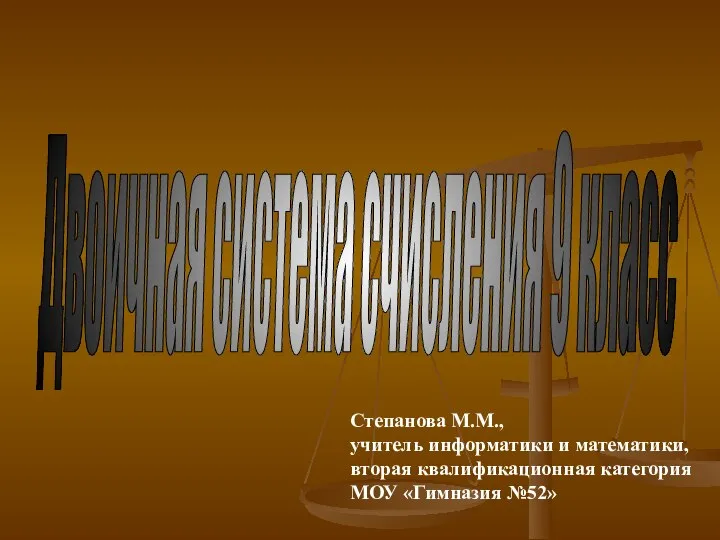 Двоичная система счисления (9 класс) - Презентация___________________________________________________________________________________________________________________
Двоичная система счисления (9 класс) - Презентация___________________________________________________________________________________________________________________ Презентация на тему Компьютерная графика
Презентация на тему Компьютерная графика Обработка PHP форм (метод POST)
Обработка PHP форм (метод POST) Основные понятия баз данных
Основные понятия баз данных Презентация "Знакомство с командами Прыжок, Метка и Событие" - скачать презентации по Информатике
Презентация "Знакомство с командами Прыжок, Метка и Событие" - скачать презентации по Информатике 1С-битрикс. Внутренний портал учебного заведения
1С-битрикс. Внутренний портал учебного заведения Презентация "MS OFFICE В ШКОЛЕ" - скачать презентации по Информатике
Презентация "MS OFFICE В ШКОЛЕ" - скачать презентации по Информатике Кодирование и обработка звуковой информации
Кодирование и обработка звуковой информации Операционные системы
Операционные системы Компьютерные сети Локальная сеть
Компьютерные сети Локальная сеть  Функциональные зависимости в данных. Основные классы. Аксиомы вывода. (Тема 4)
Функциональные зависимости в данных. Основные классы. Аксиомы вывода. (Тема 4) Указатели. Понятие указателя
Указатели. Понятие указателя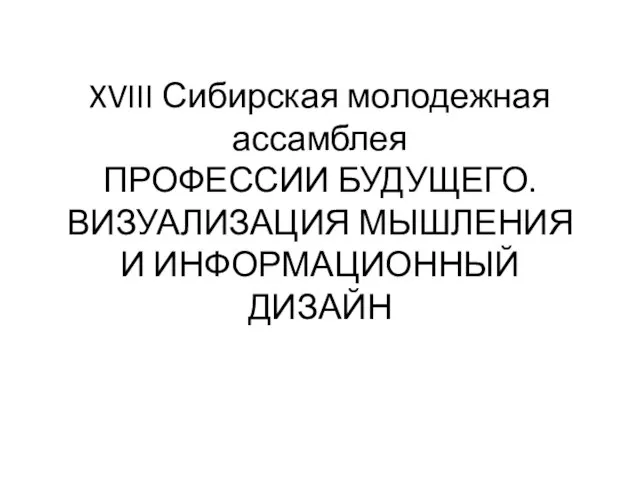 Профессии будущего. Визуализация мышления и информационный дизайн
Профессии будущего. Визуализация мышления и информационный дизайн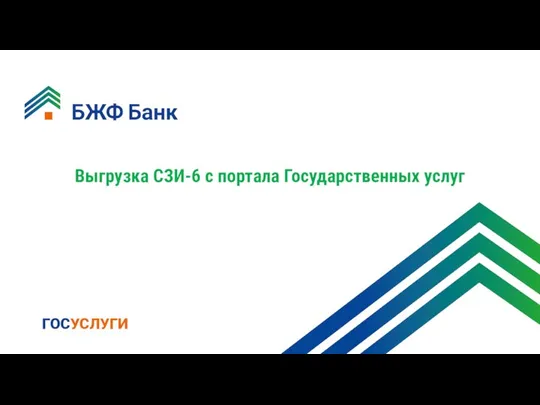 Выгрузка СЗИ-6. Обучение
Выгрузка СЗИ-6. Обучение Наглядные формы представления информации. 5 класс
Наглядные формы представления информации. 5 класс GT PRO Overview Thermoflow Inc
GT PRO Overview Thermoflow Inc Инструменты для разработки веб-сайтов
Инструменты для разработки веб-сайтов