Содержание
- 2. Self-teachers of the last century Classic version of the paper self-instruction manual. Disadvantages: inconvenience, lack of
- 3. Prototype of foreign developers «FletX»
- 4. Disadvantages: Low learning effectiveness A large amount of time wasted Lack of autonomy Lack of visibility
- 5. Criteria for our device Cheapness Simplicity of construction Ease of use Autonomy Large base of musical
- 6. Block diagram of the device To operate the device we need: -Control element that corrects the
- 7. ELEMENTS USED: Controller As the control element, I choose the Arduino Uno controller The controller is
- 8. LCD 1602 I2C Liquid Crystal Display (LCD) 1602 I2C. We use it as a visual input-output
- 9. Button To control the microcontroller I use the buttons. I chose them because of their ease
- 10. Port extender PCF8574P We use to connect devices to the microcontroller using the I2C protocol I
- 11. Chip-LEDs We use to output the light indication These LEDs have a small size, which will
- 12. Electrical circuit To model the project, the Proteus program was chosen. We use it for convenience
- 13. Block diagram of the program
- 15. Скачать презентацию
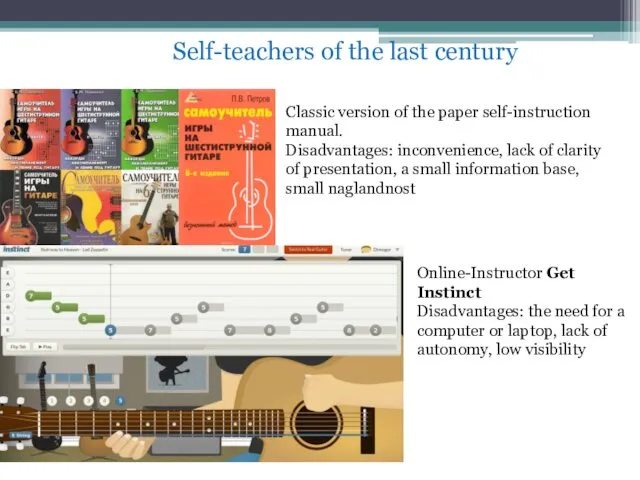
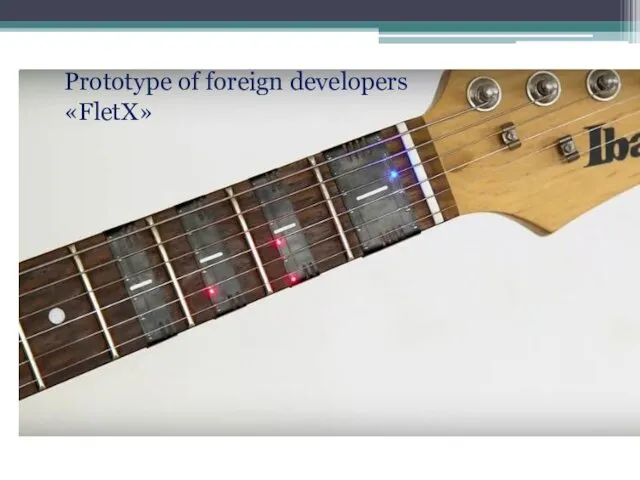
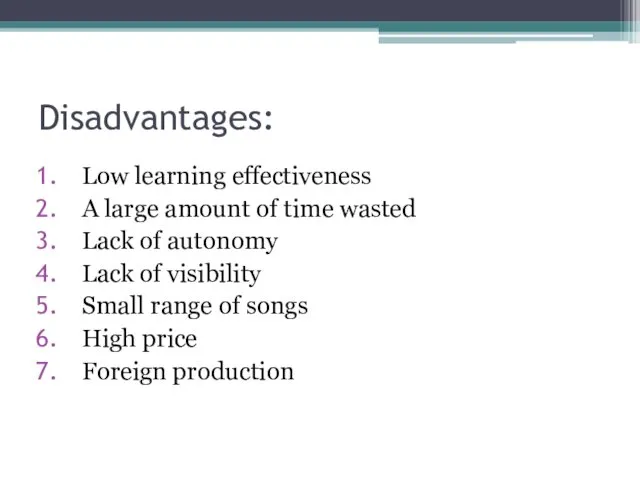
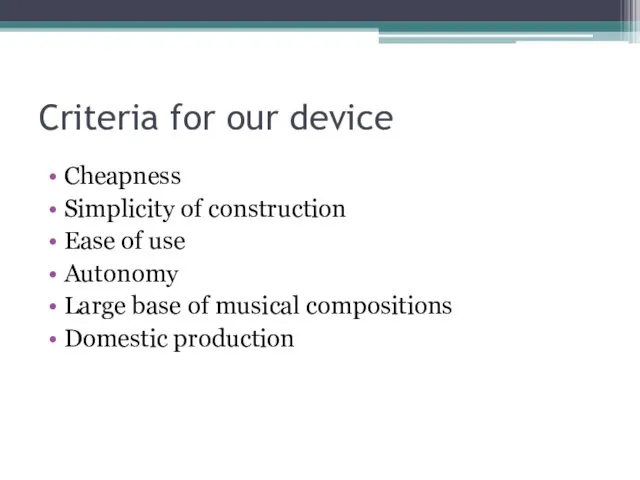
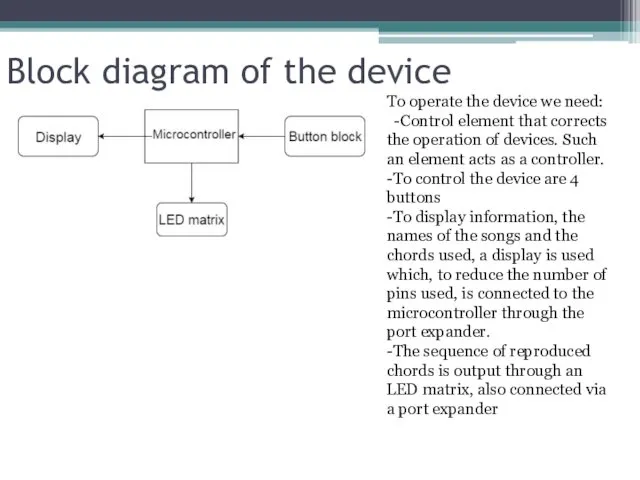
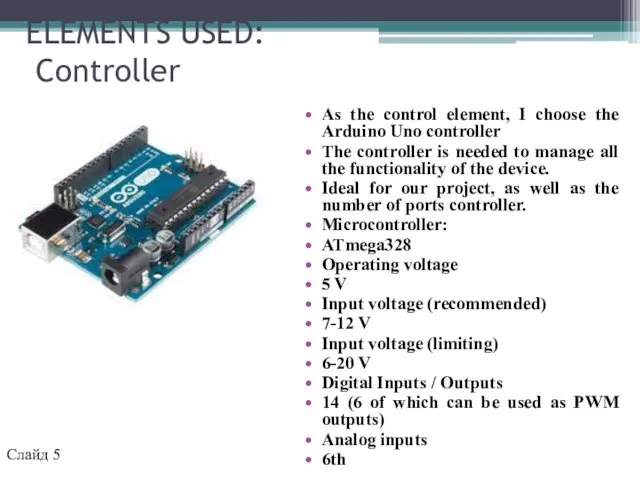
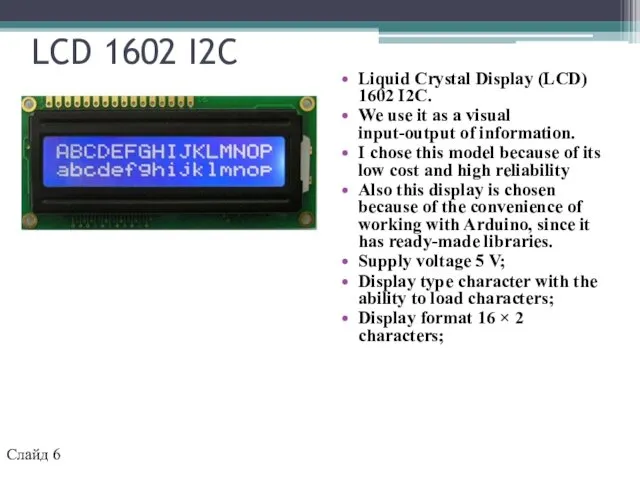
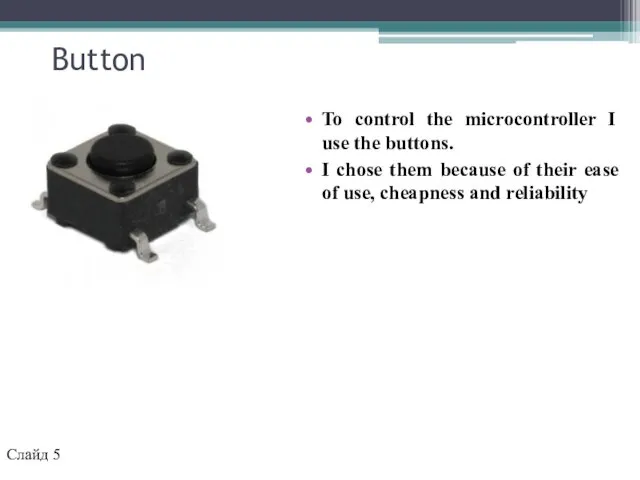
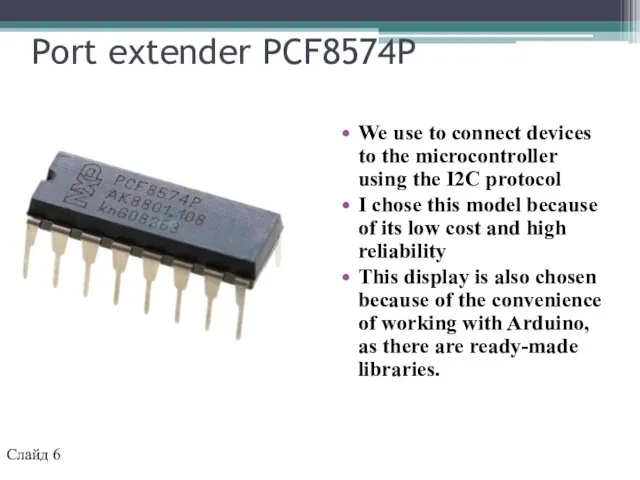
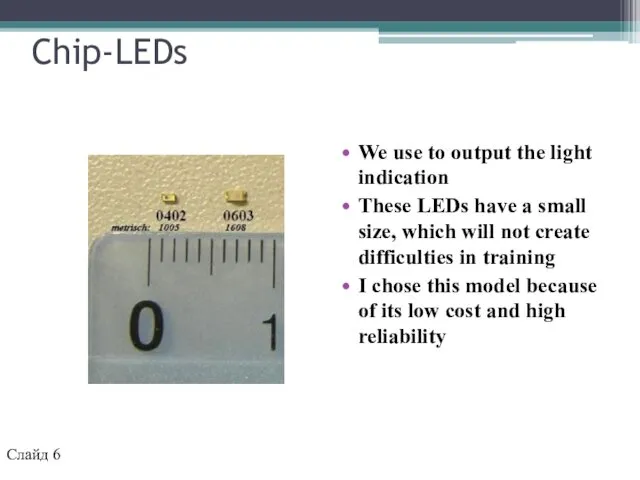
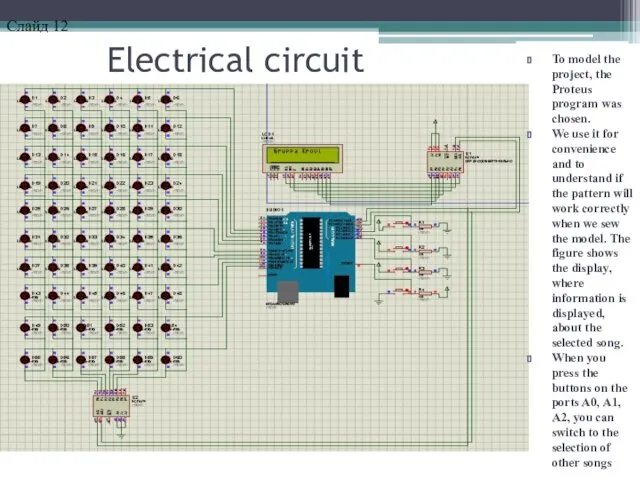
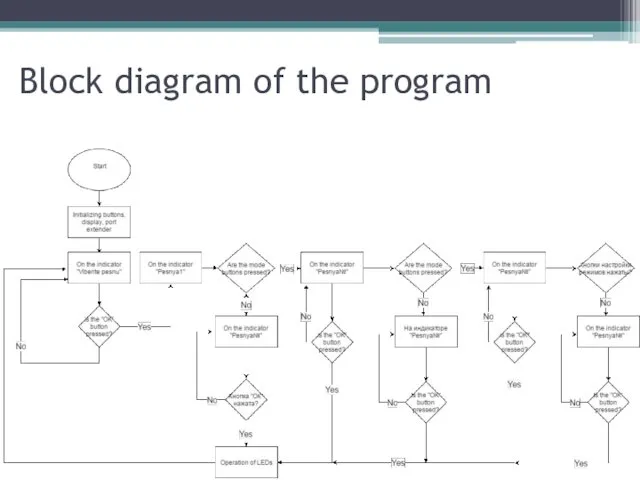
 Покраска автомобиля, подготовка, техника. Пошаговая инструкция
Покраска автомобиля, подготовка, техника. Пошаговая инструкция Штат Переяслав - Хмельницького МВ
Штат Переяслав - Хмельницького МВ 20130713_maslyakovavf
20130713_maslyakovavf Материаловедение. Виды и назначение отпуска
Материаловедение. Виды и назначение отпуска рЕШЕНИЕ ОПЕРАТИВНЫХ ЗАДАЧ (1)
рЕШЕНИЕ ОПЕРАТИВНЫХ ЗАДАЧ (1) Генераторы постоянного тока
Генераторы постоянного тока МПиК.10.04.5а
МПиК.10.04.5а день ШСА
день ШСА Презентация2
Презентация2 Вычисление водородного показателя, вычисление концентрации ионов водорода и гидроксид ионов
Вычисление водородного показателя, вычисление концентрации ионов водорода и гидроксид ионов Подземное и наземное оборудование объектов нефтегазодобычи. Осмотр АГЗУ и выявление неисправностей. ННОУ ИПК НКИ
Подземное и наземное оборудование объектов нефтегазодобычи. Осмотр АГЗУ и выявление неисправностей. ННОУ ИПК НКИ Илмор. Комментарии
Илмор. Комментарии Основы мировых религиозных культур
Основы мировых религиозных культур Тренировка перед самостоятельной работой
Тренировка перед самостоятельной работой SEO продвижение кейсы
SEO продвижение кейсы Major Express, экспресс-доставка
Major Express, экспресс-доставка Проект ловец слов.11 класс
Проект ловец слов.11 класс Урбанистика. Современные тренды в работе с городской средой
Урбанистика. Современные тренды в работе с городской средой c16323-4433-47aa-8bba-b02a4bb931c3
c16323-4433-47aa-8bba-b02a4bb931c3 Раннецветущие растения
Раннецветущие растения Прайс РФ NEWGARD (1)
Прайс РФ NEWGARD (1) Фотоальбом
Фотоальбом Навеки в памяти народной
Навеки в памяти народной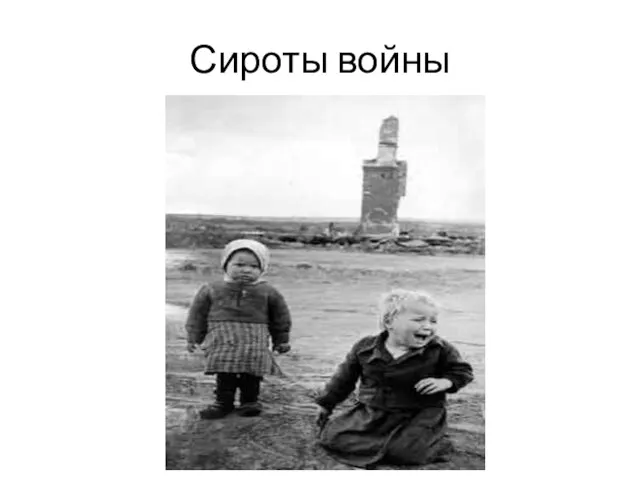 20121029_prezentaciya01
20121029_prezentaciya01 Профессиональное выгорание медицинских работников
Профессиональное выгорание медицинских работников О мерах по недопущению нахождения детей в местах, представляющих опасность, в том числе в ночное время
О мерах по недопущению нахождения детей в местах, представляющих опасность, в том числе в ночное время Шаблон презентации Технология перевозочного процесса
Шаблон презентации Технология перевозочного процесса Презентация 2
Презентация 2