Содержание
- 2. Communicating Over the Network The Platform for Communications
- 3. Elements of Communication People communicate in many different ways. Vocal, a look, a hand signal, body
- 4. Elements of Communication Devices communicate in exactly the same way.
- 5. Communicating the Messages In theory, a network communication could be sent as one continuous stream of
- 6. Communicating the Messages A better approach is called Segmentation. The data stream is divided into smaller,
- 7. Communicating the Messages Segmentation and Reliability: Increases the reliability of network communications. Separate pieces of each
- 8. Communicating the Messages Segmentation Disadvantage: Added level of complexity. The label is a unique sequence number.
- 9. Components of the Network
- 10. End Devices Work Stations, Servers, Laptops, Printers, VoIP Phones, Security Cameras, PDAs...... Any device that allows
- 11. End Devices End Devices: A host can be a client, a server or both. The software
- 12. Intermediary Devices Routers, Switches, Hubs, Wireless Access Points, Communication Servers, Security Devices. Any device that provides
- 13. Intermediary Devices Manage data as it flows through the network. Some use the destination host address
- 14. Intermediary Devices Regenerate and retransmit data signals. Maintain information about what pathways exist through the network
- 15. Media The medium provides the channel over which the messages travel from source to destination. Metallic
- 16. Media The signal encoding that must occur is different for each type of media. Electrical impulses
- 17. Media Different network media have different features and benefits. Not all network media are appropriate for
- 18. Communicating Over the Network LANs, WANs and Internetworks
- 19. Local Area Networks An individual network usually spans a single geographical area, providing services and applications
- 20. Wide Area Networks Networks that connect LANs in geographically separated locations. Usually implemented with leased connections
- 21. The Internet : A Network of Networks Internet Service Providers (ISPs) connect their customers to the
- 22. Network Representations Specialized terminology is used to describe how these devices and media connect to one
- 23. Network Representations Network Interface Card (NIC): Provides the physical connection to the network at the PC
- 24. Network Representations Interface: Specialized ports on an internetworking device that connect to individual networks. Because routers
- 25. Communicating Over the Network Protocols
- 26. Rules That Govern Communications Protocols: Are the rules that govern communications. The format or structure of
- 27. Protocol Suites Protocol Suite: A group of inter-related protocols that are necessary to perform a communication
- 28. Interaction of Protocols
- 29. Technology Independent Protocols Protocols are not dependent upon any specific technology. They describe what must be
- 30. Communicating Over the Network Using Layered Models
- 31. Layered Models Layered models separate the functions of specific protocols.
- 32. Benefits of a Layered Model Benefits of a Layered Model: Have defined information that they act
- 33. Protocol and Reference Models Protocol Model: Closely matches the structure of a particular protocol suite. The
- 34. Protocol and Reference Models Reference Model: Provides a common reference for maintaining consistency within all types
- 35. TCP/IP Model Open Standard No one company controls it. Governed by IETF Working Groups Standards proposed
- 36. Request For Comments RFC
- 37. The Communication Process
- 38. Protocol Data Units and Encapsulation Header Header Data Header Trailer 0010100111011001010000011111010100010101 Segmentation and Encapsulation
- 39. Protocol Data Units and Encapsulation Header Header Header Trailer Decapsulation and Reassembly Data 0010100111011001010000011111010100010101
- 40. Protocol Data Units and Encapsulation Header Header Header Trailer Email Message Data Data Data Protocol Data
- 41. Protocol Data Units and Encapsulation
- 42. Communicating Over the Network The OSI Model
- 43. OSI Model The International Organization for Standardization (ISO) released the Open Systems Interconnection (OSI) reference model
- 44. OSI Model Breaks network communication into smaller, more manageable parts. Makes learning it easier to understand.
- 45. OSI Model - Example - FYI Descriptive Scheme: Can be used to describe the functionality and
- 46. OSI Model – Example - FYI Descriptive Scheme: Can be used to describe the functionality and
- 47. OSI Model – Example - FYI Descriptive Scheme: Can be used to describe the functionality and
- 48. OSI Model
- 49. OSI Model Primary concern: Communications between applications Primary concern: Moving raw data cross the network
- 50. Communicating Over the Network Network Addressing
- 51. OSI Model
- 52. Getting Data to the End Device Header Header Header Trailer Email Message Data Data Data Encoded
- 53. Getting Data to the End Device 1. 2. 3. 4. 5. 6. 7. Layer 2 Addressing
- 54. Getting Data to the End Device Layer 2 Header
- 55. Getting Data Through The Network 1. 2. 3. 4. 5. 6. 7. Layer 3 Addressing Move
- 56. Getting Data Through the Network Layer 2 Header Layer 3 Header
- 57. Getting Data to the Right Application 1. 2. 3. 4. 5. 6. 7. Layer 4 Addressing
- 58. Getting Data to the Right Application Layer 2 Header Layer 3 Header Layer 4 Header
- 59. Putting It All Together Logical MAC Port MAC
- 60. Comparing the OSI and TCP/IP Models
- 62. Скачать презентацию
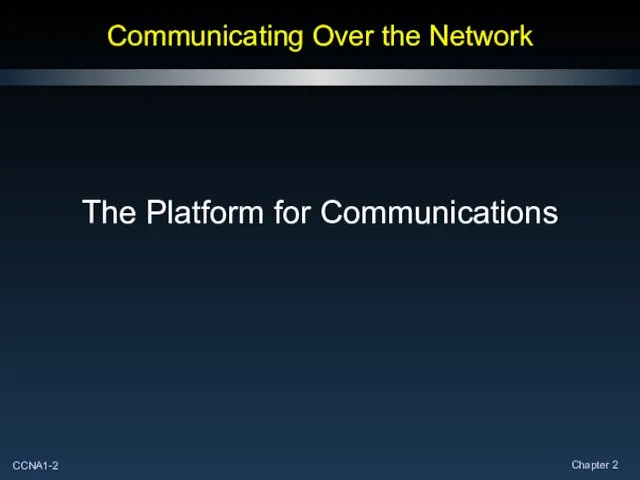
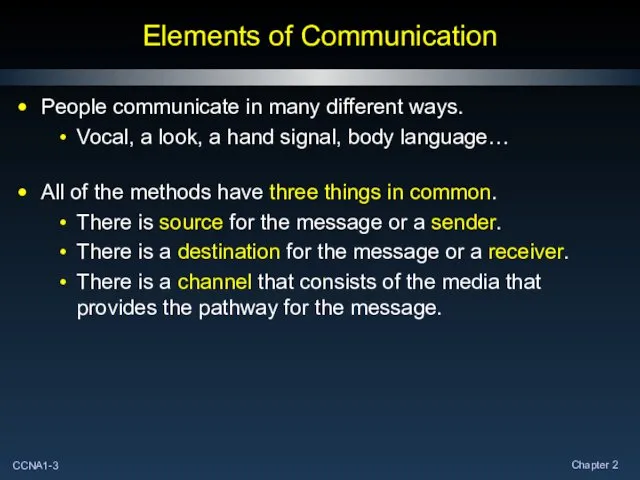
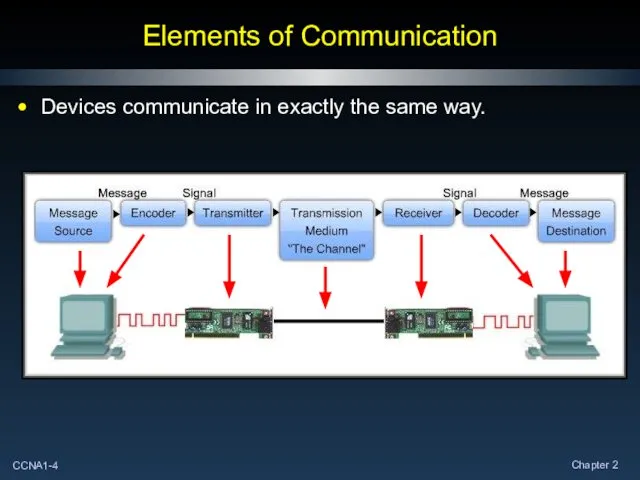
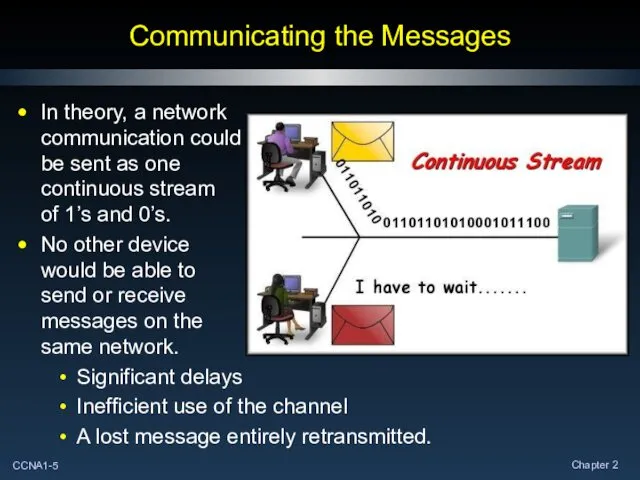
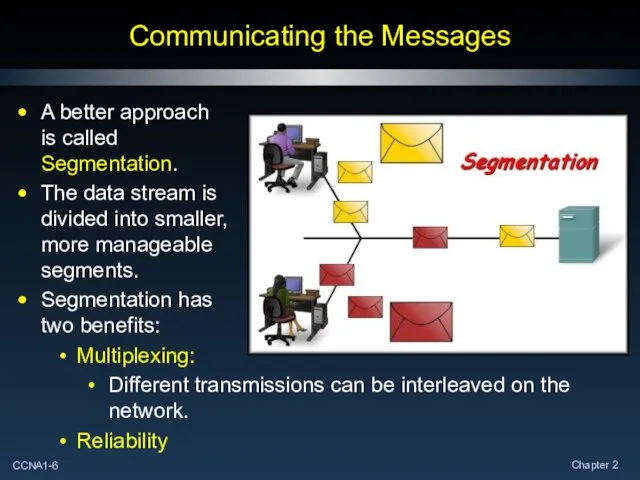
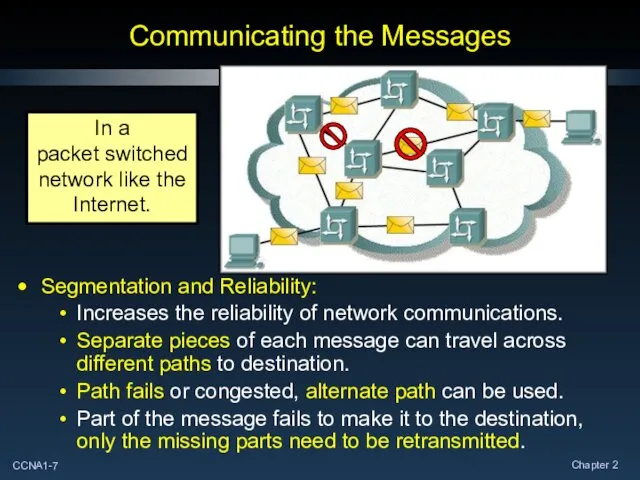
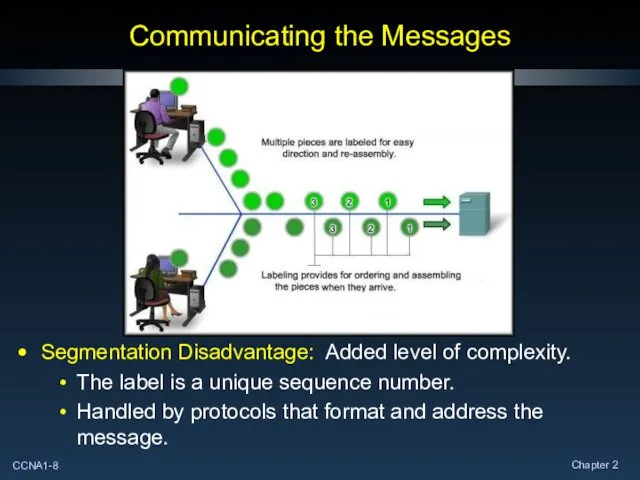
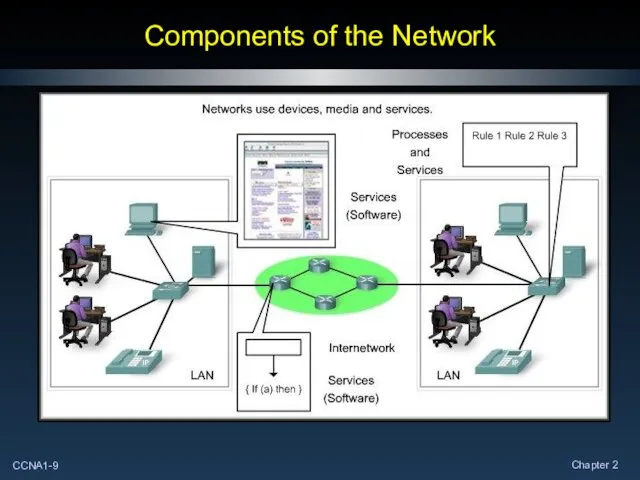
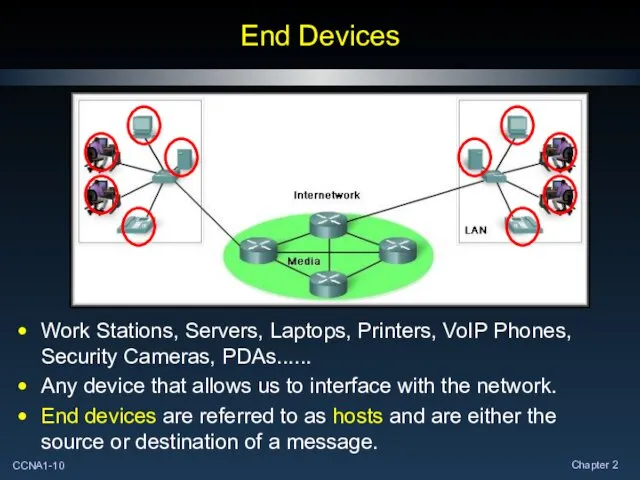
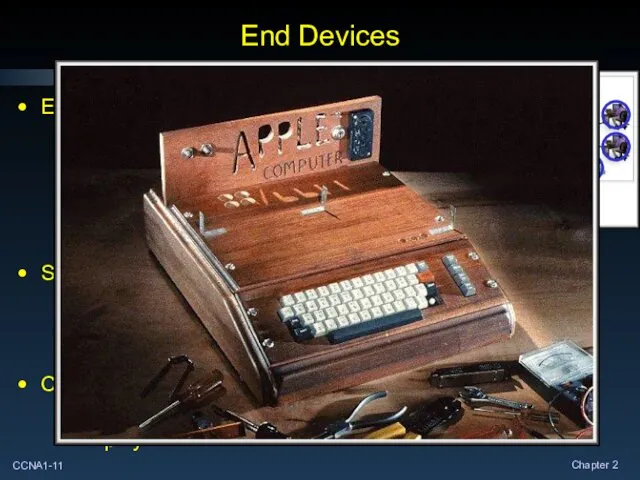
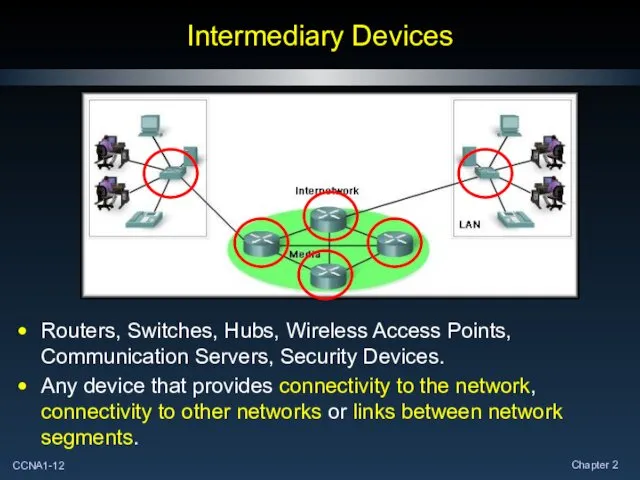
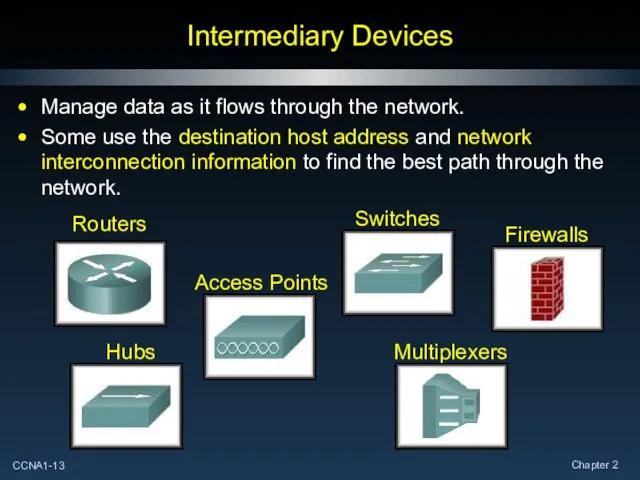
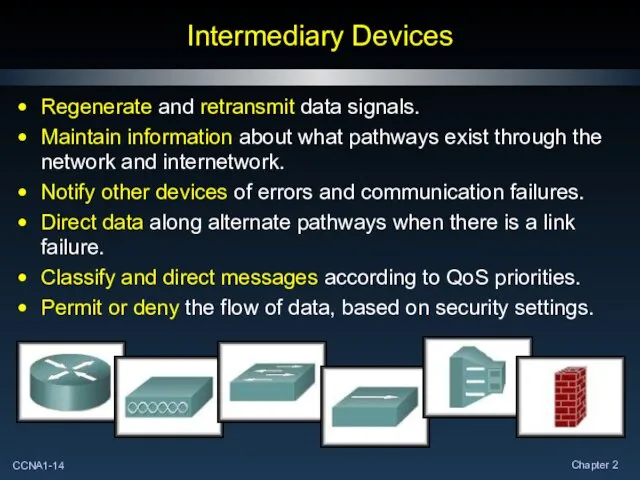
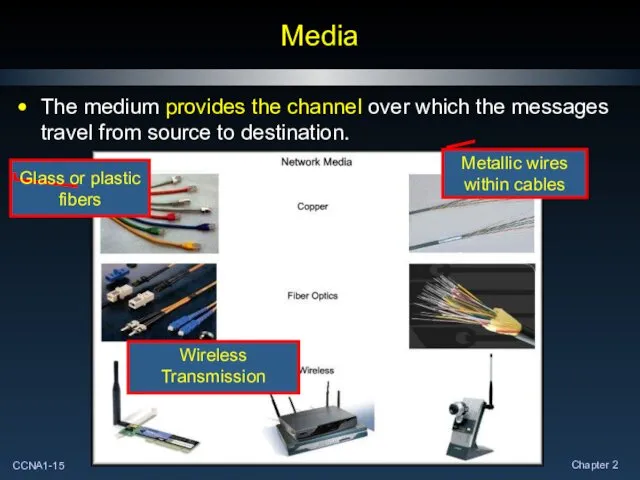
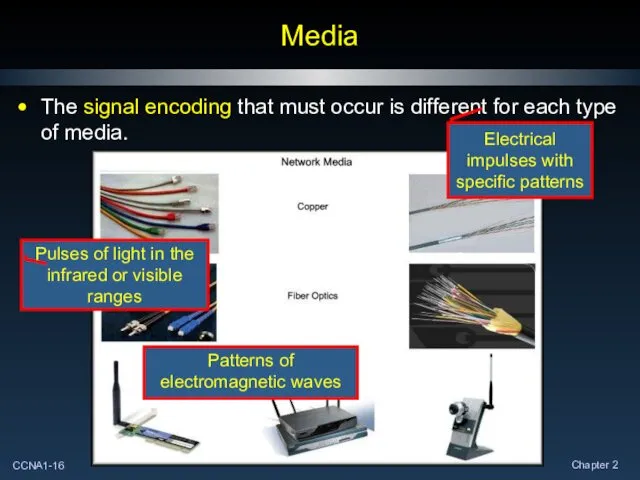
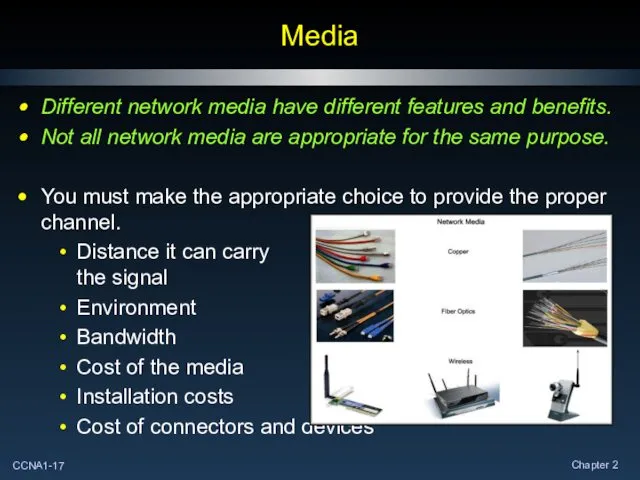
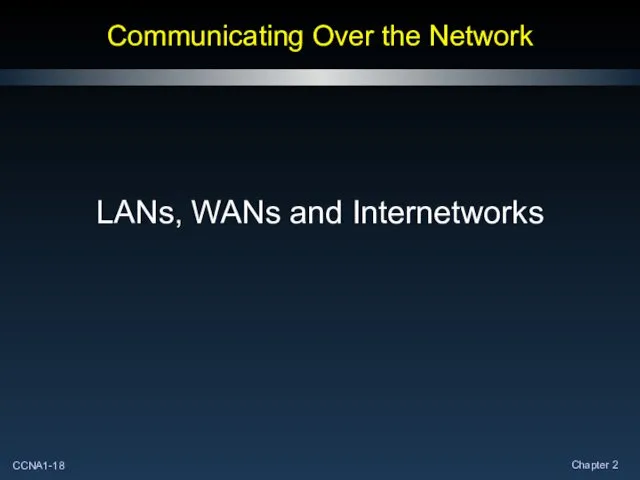

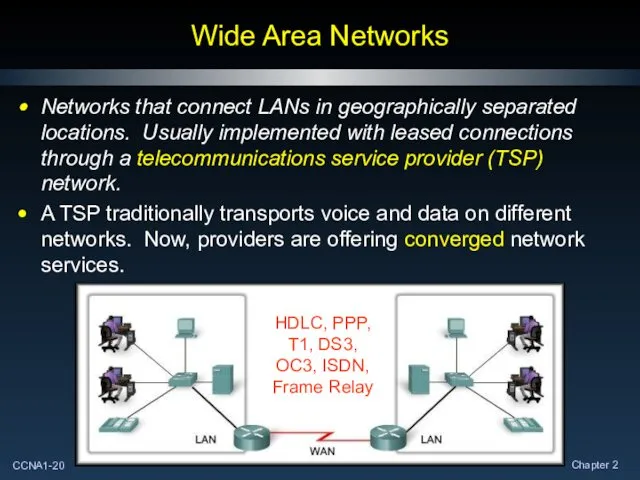
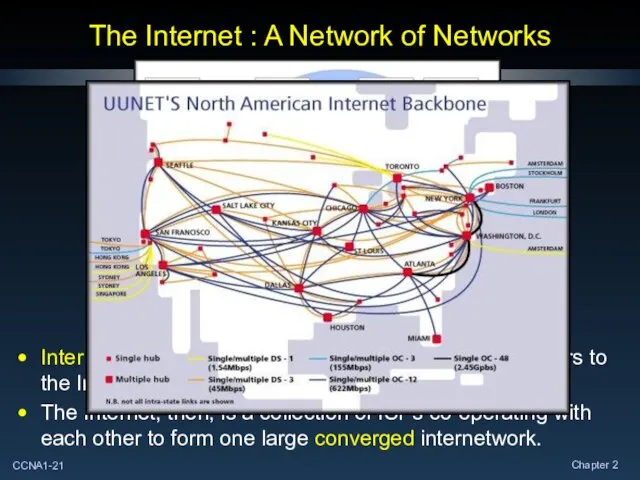
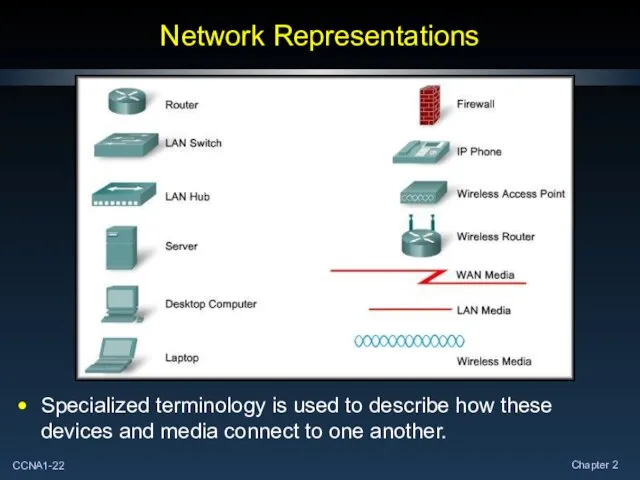
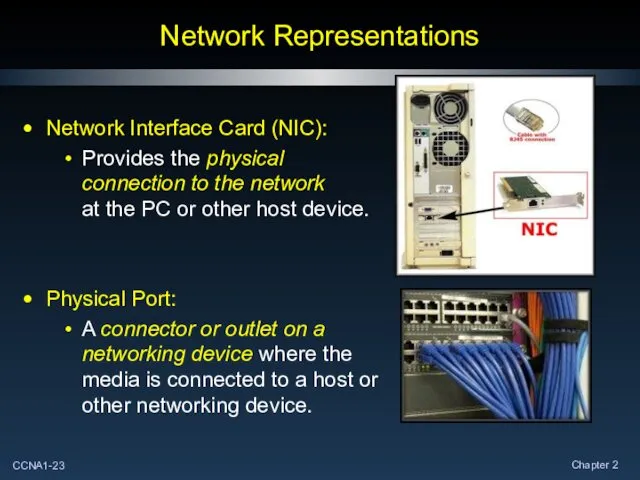
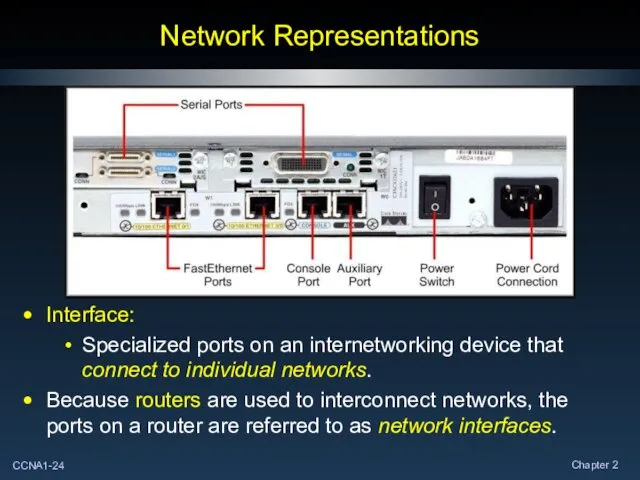
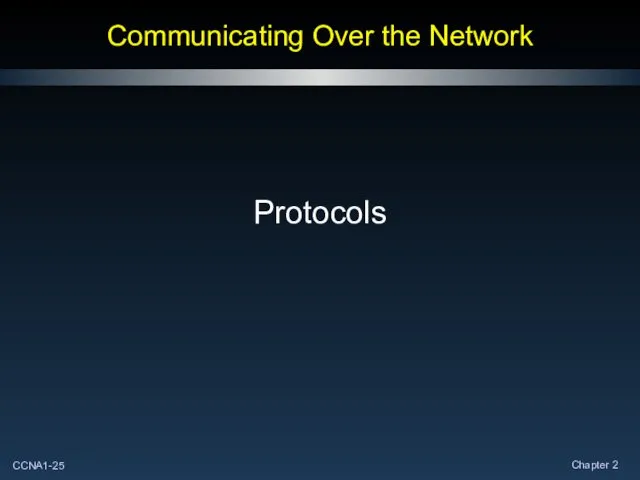

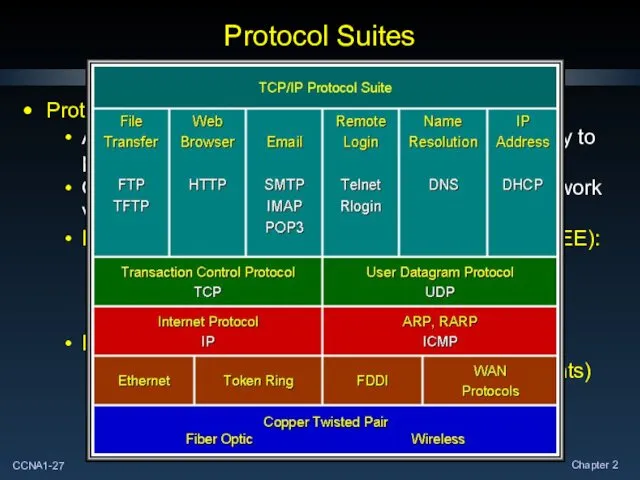
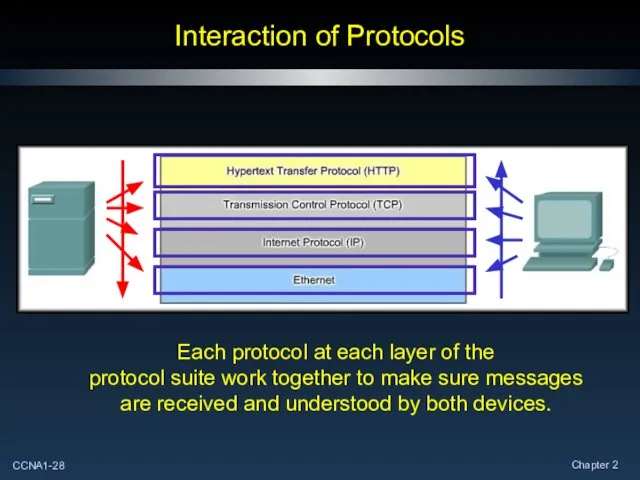
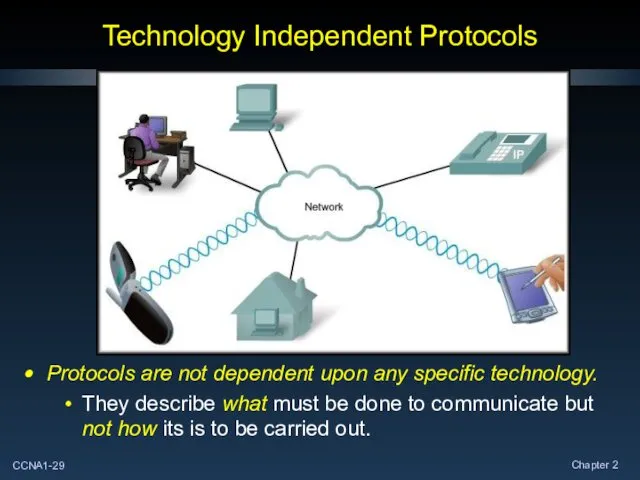
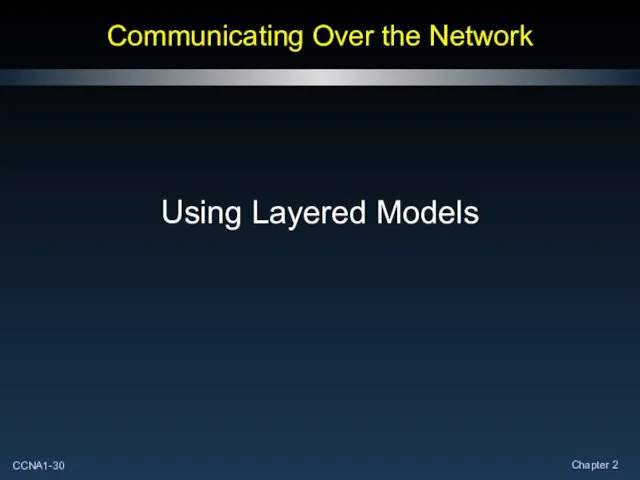
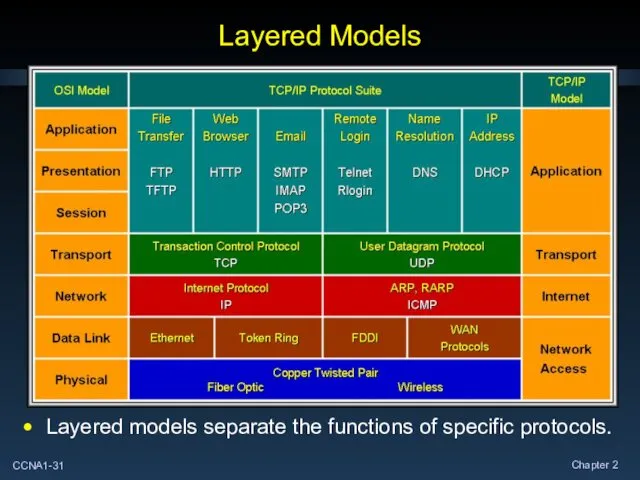
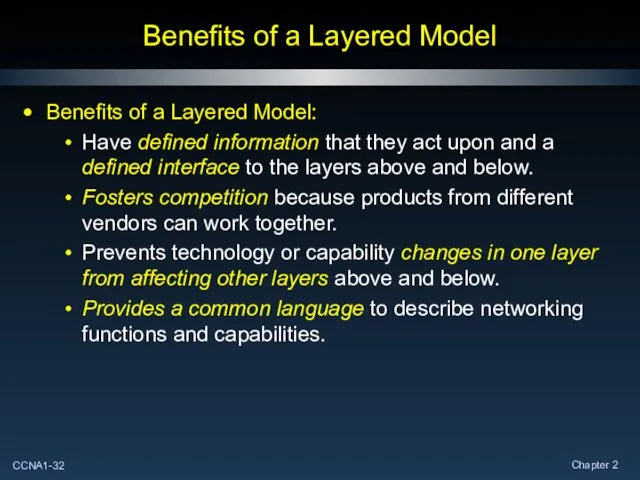
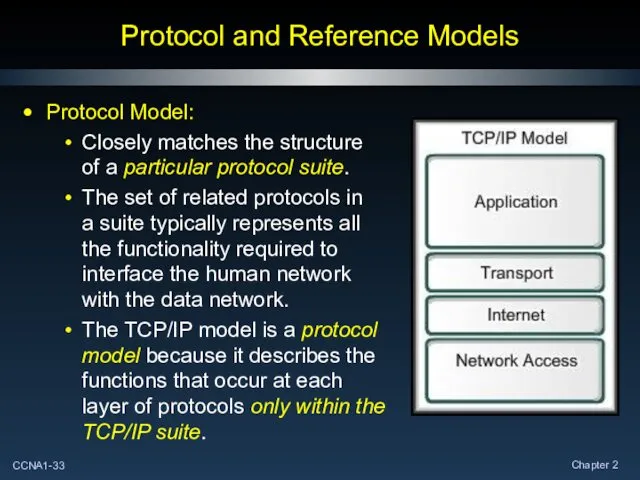
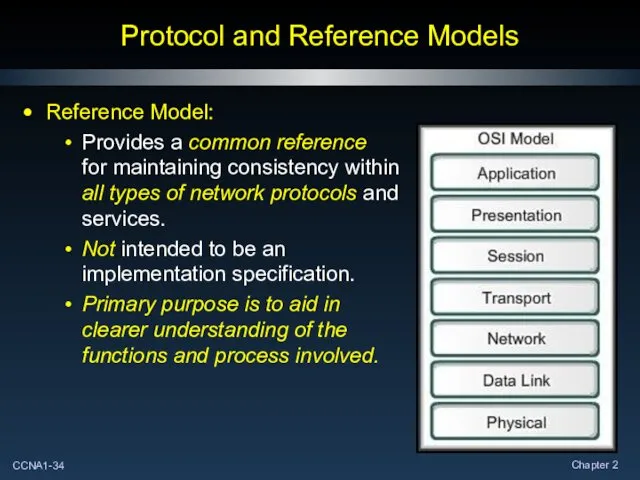
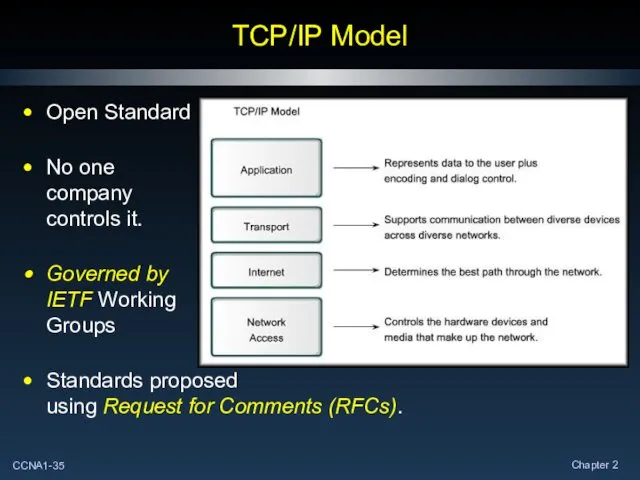
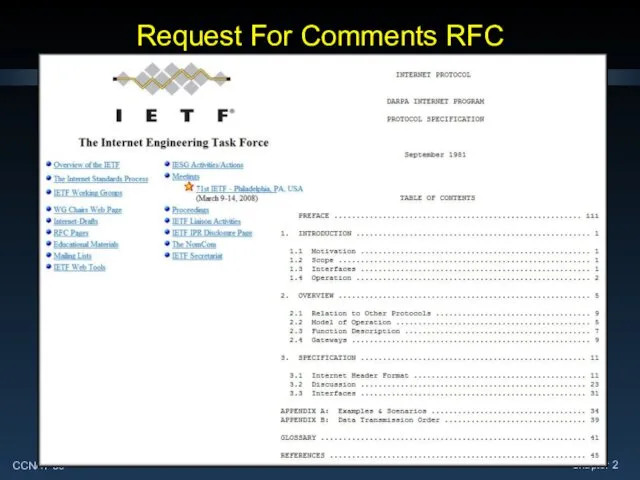
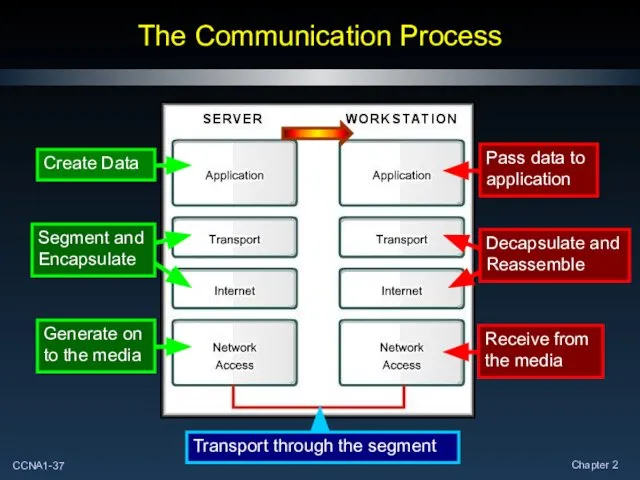
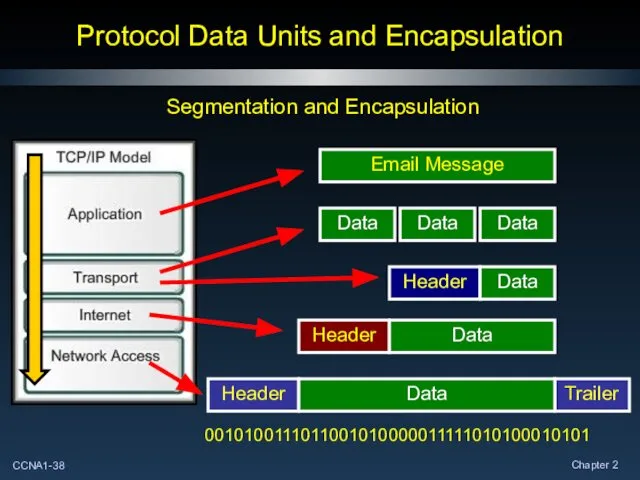
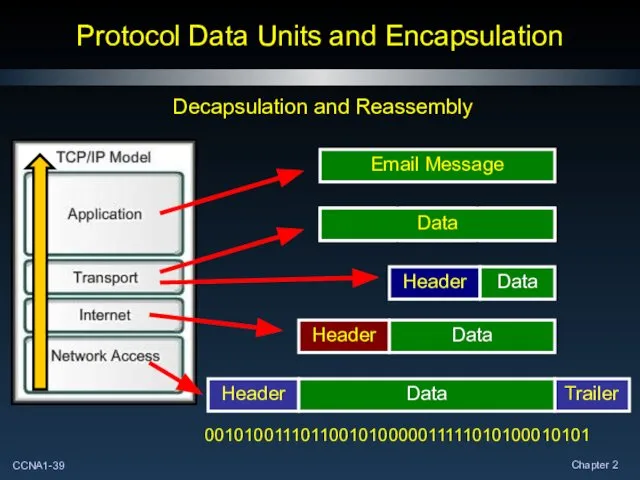
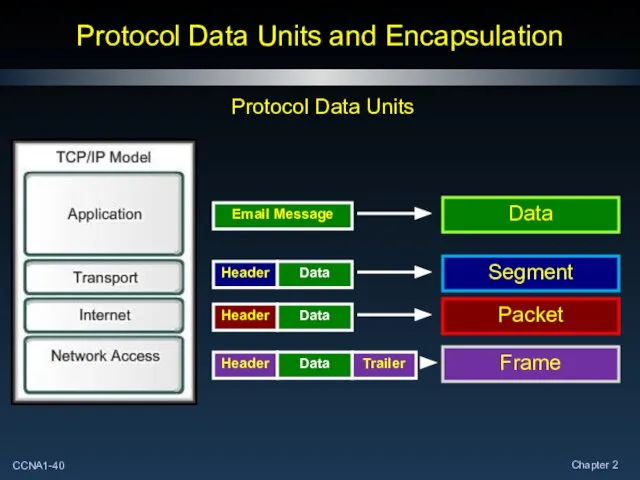
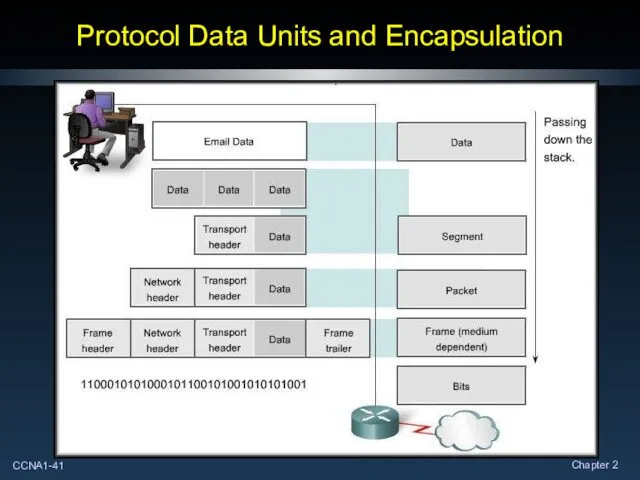
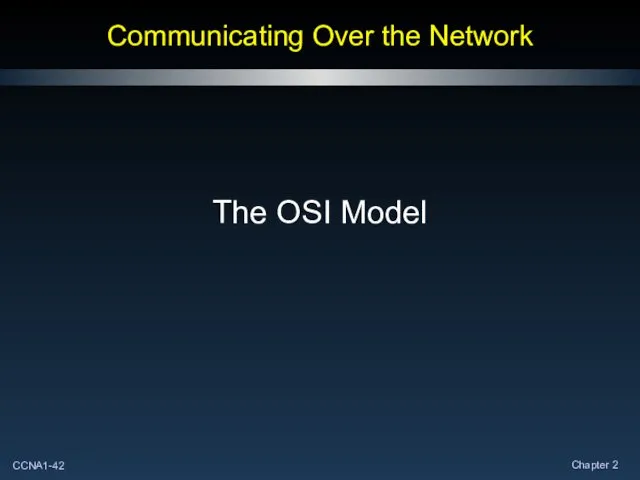
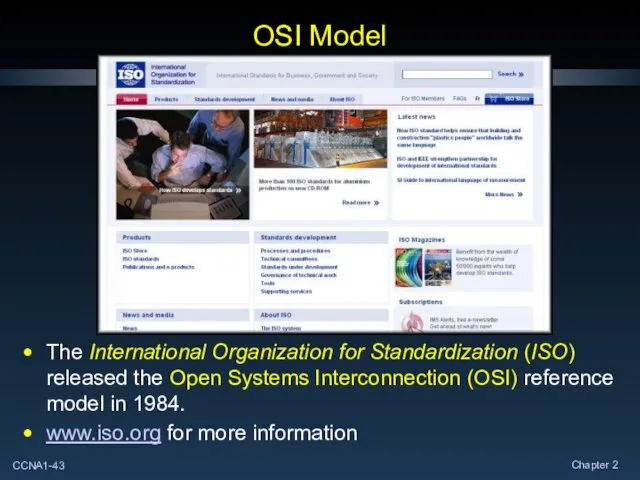
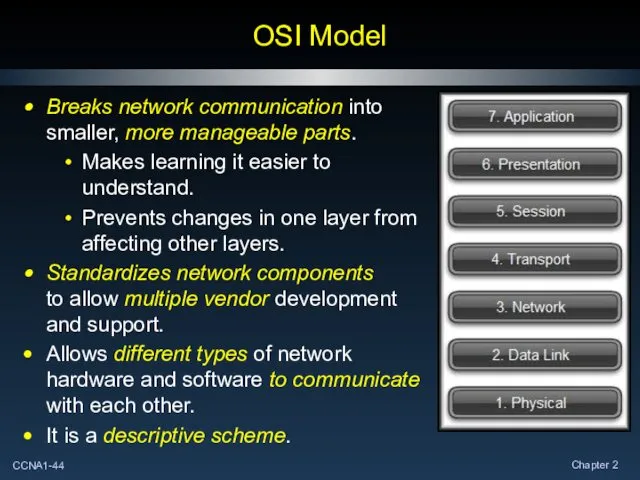
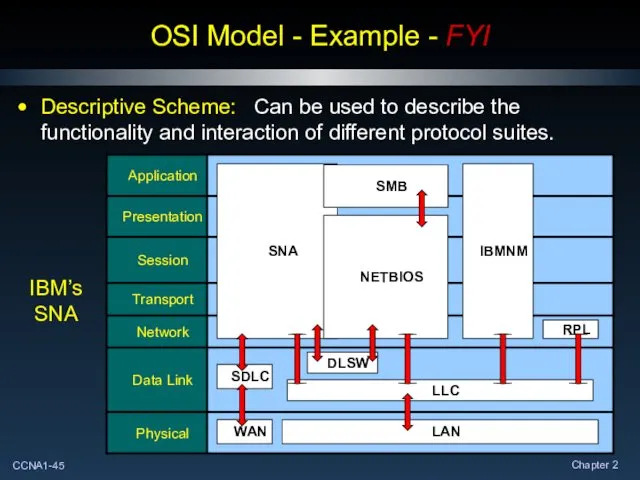
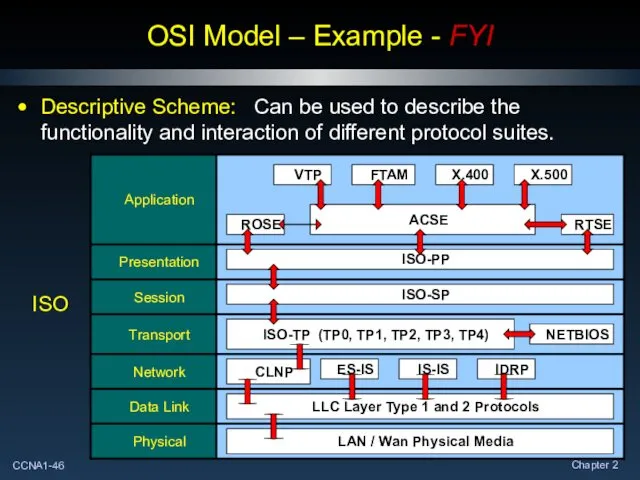
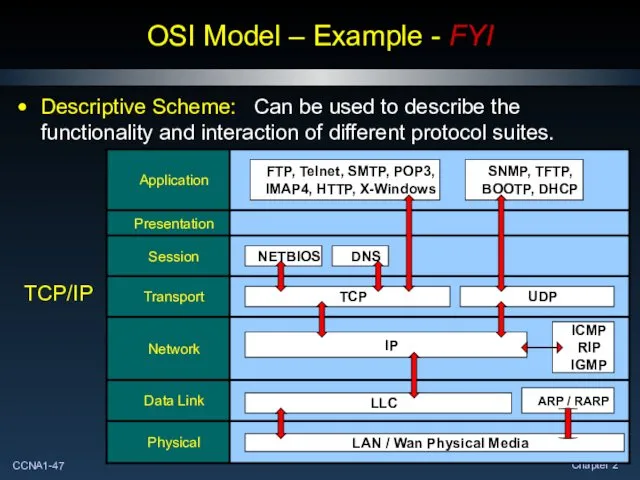
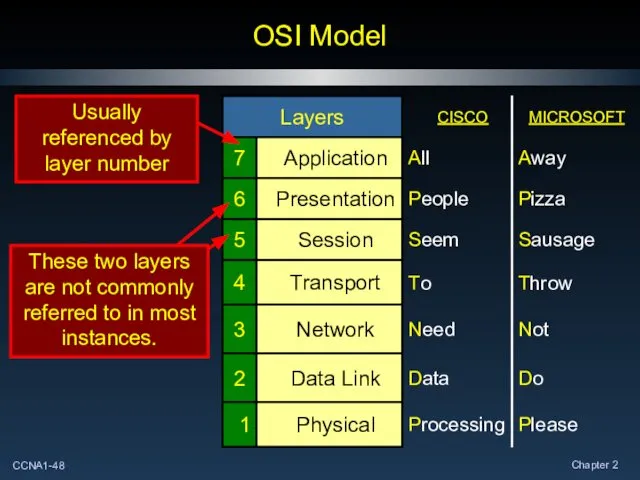
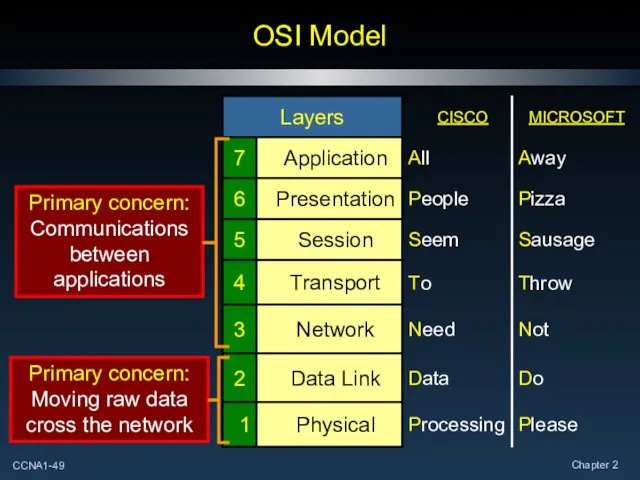
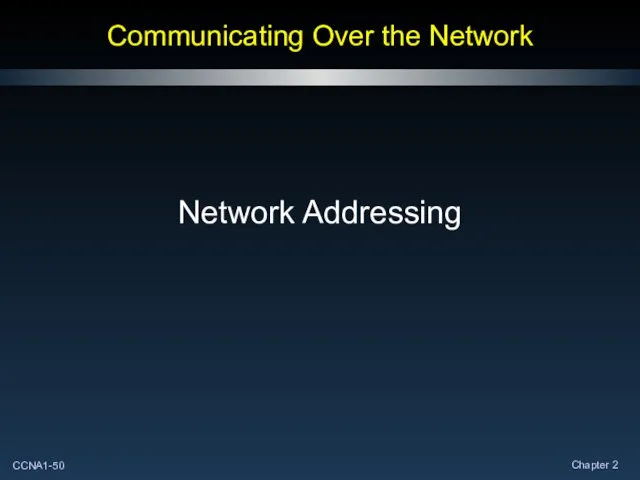
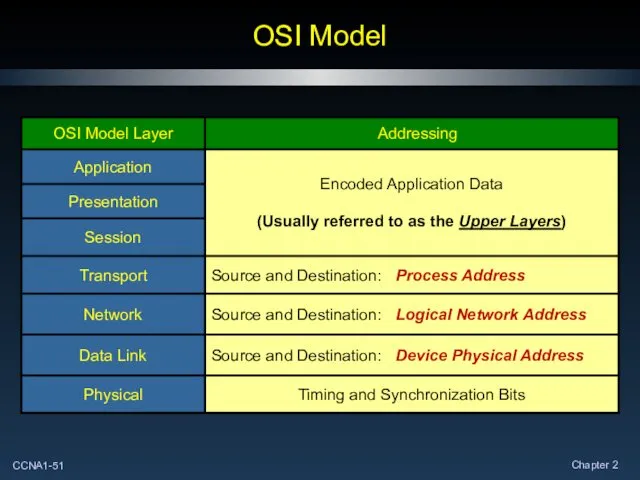
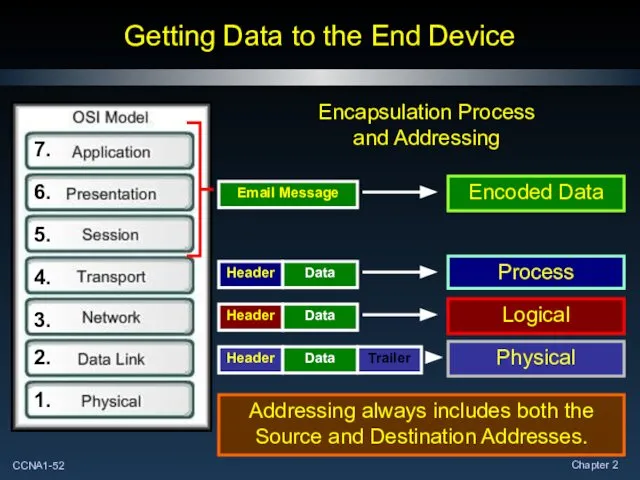
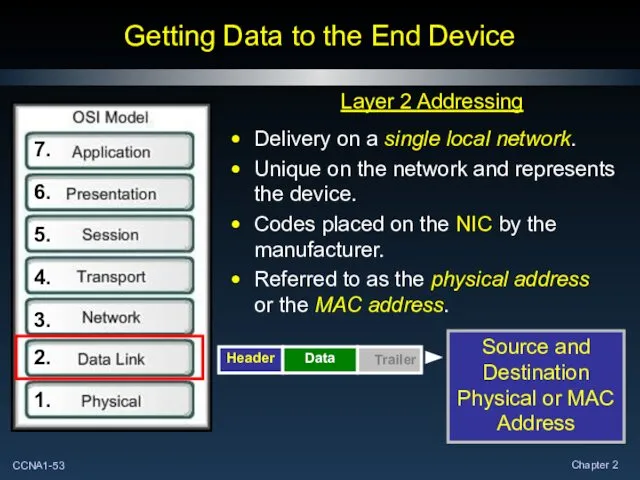
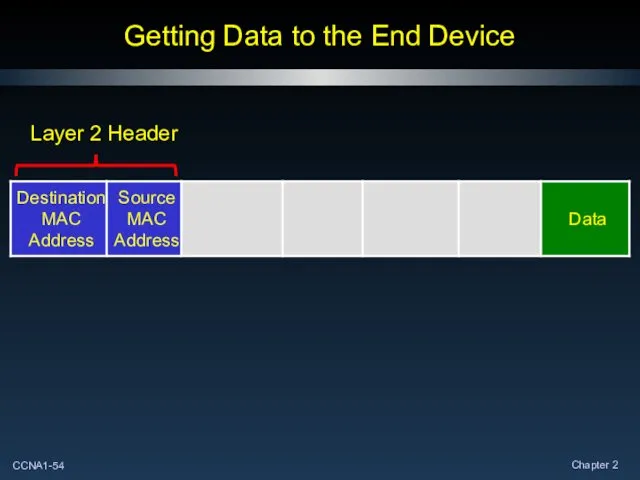
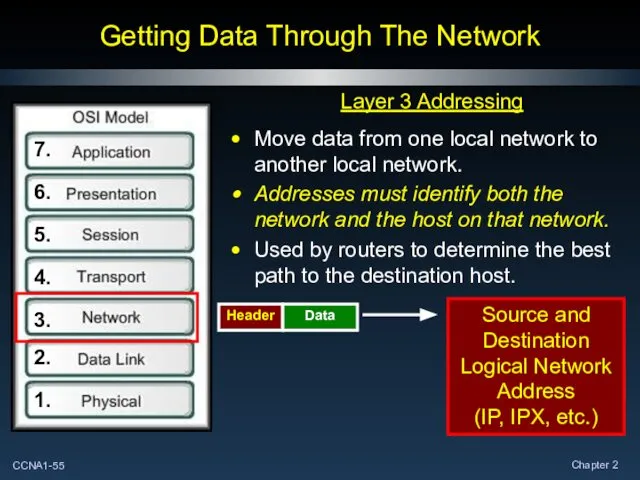
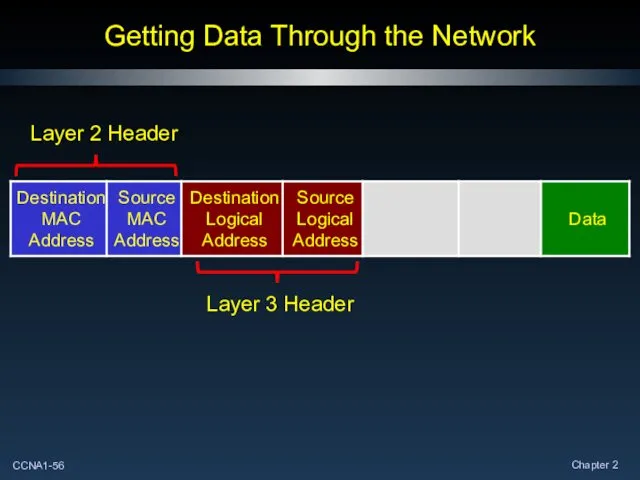
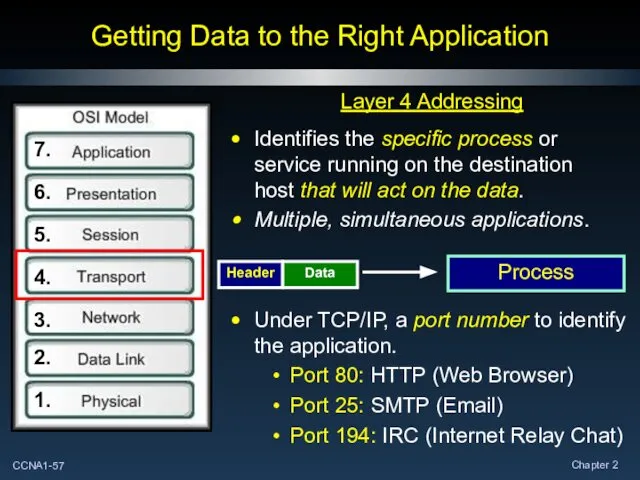
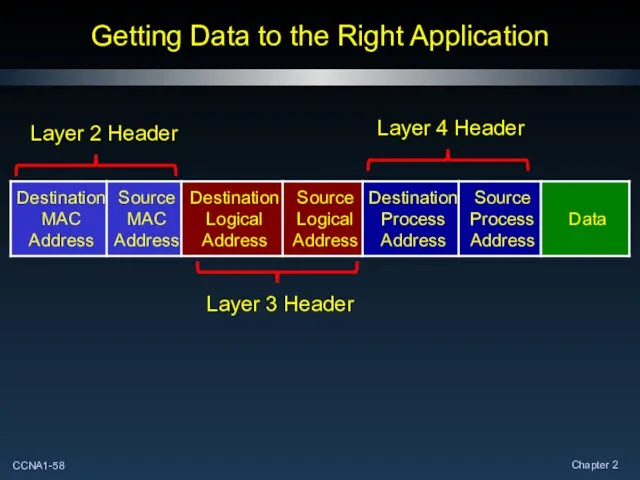
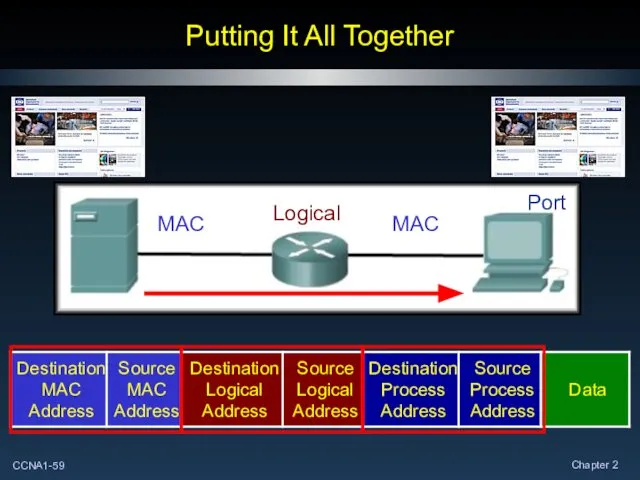
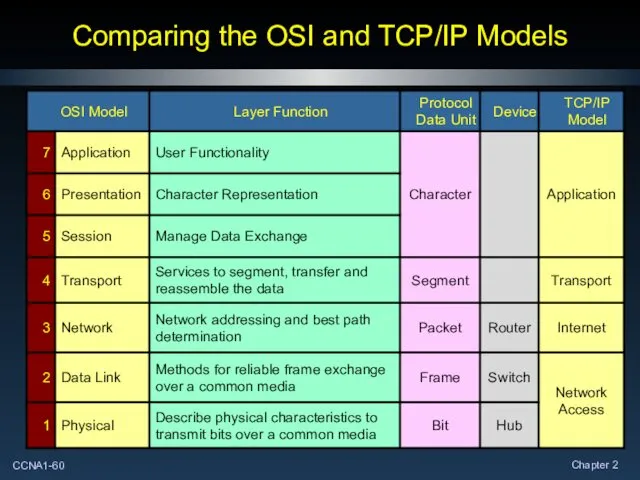
 История ЭВМ
История ЭВМ 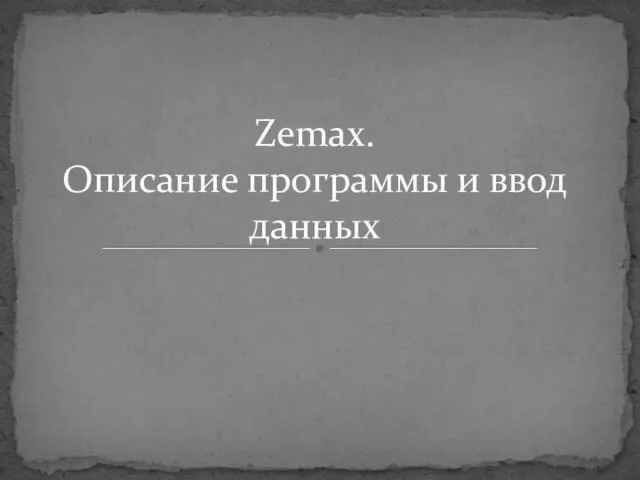 Zemax. Описание программы и ввод данных
Zemax. Описание программы и ввод данных Аттестационная работа. Методическая разработка по выполнению проекта Защита информации
Аттестационная работа. Методическая разработка по выполнению проекта Защита информации Повторение курса информатики 9 класса
Повторение курса информатики 9 класса Системы программирования. Основные компоненты
Системы программирования. Основные компоненты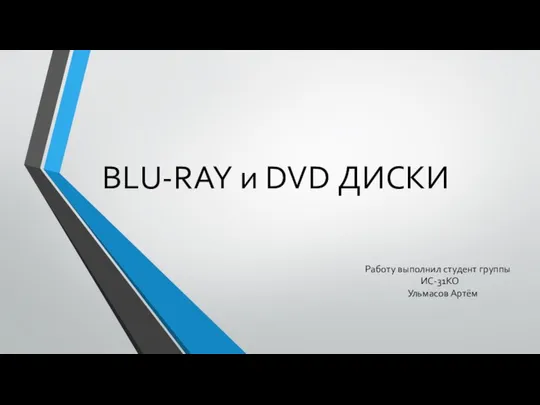 BLU - RAY и DVD диски
BLU - RAY и DVD диски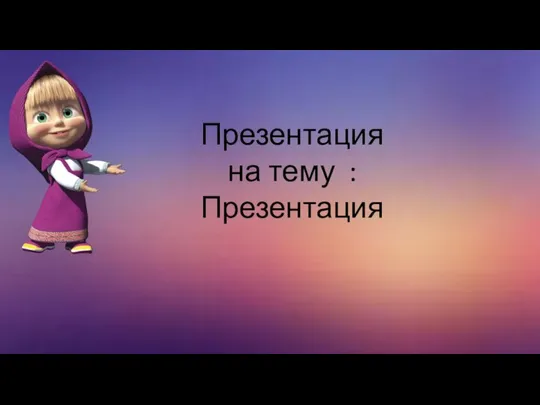 Презентация
Презентация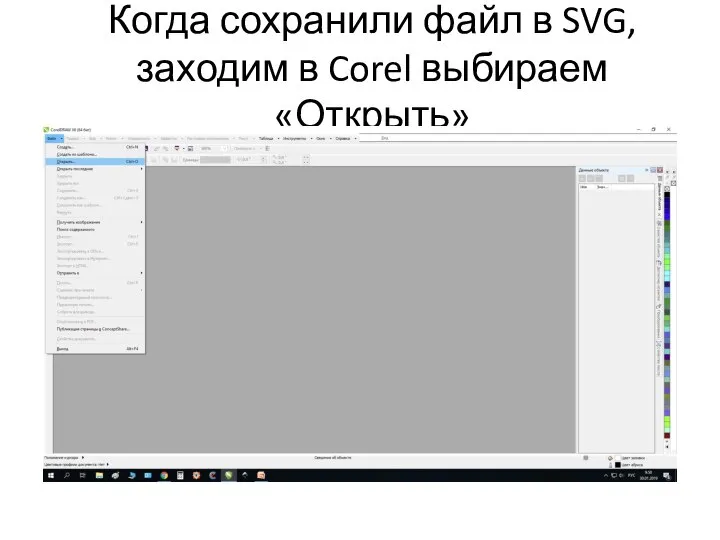 Инструкция по работе с веб-сайтом программного обеспечения Corel
Инструкция по работе с веб-сайтом программного обеспечения Corel Принципы устройства ЭВМ
Принципы устройства ЭВМ Презентация "Подготовка и переподготовка ИТ-специалистов на базе центров образования и разработок в сфере информационных техн
Презентация "Подготовка и переподготовка ИТ-специалистов на базе центров образования и разработок в сфере информационных техн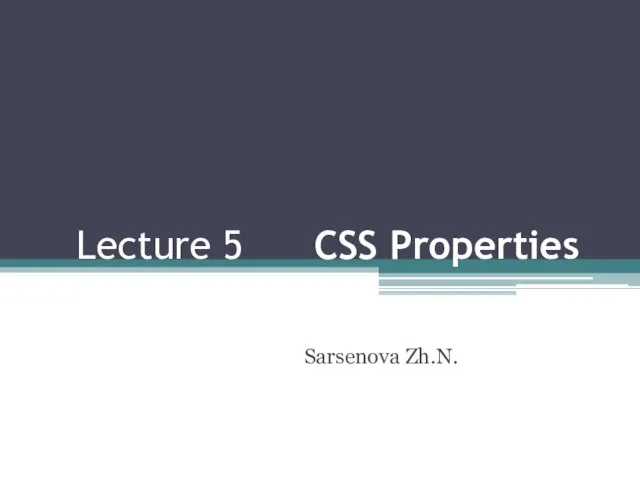 CSS Properties. The position property
CSS Properties. The position property Тестирование ПО. Занятие №9
Тестирование ПО. Занятие №9 Библиография. ГОСТ Р 7.0.100–2018, общие требования и правила составления
Библиография. ГОСТ Р 7.0.100–2018, общие требования и правила составления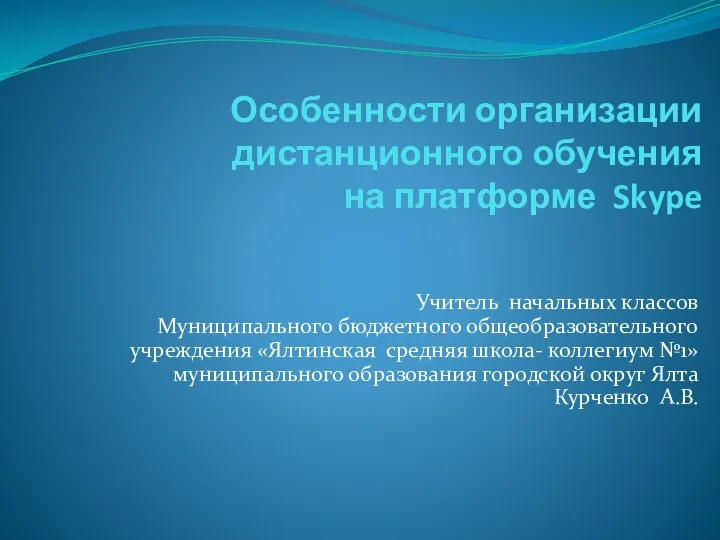 Особенности организации дистанционного обучения на платформе Skype
Особенности организации дистанционного обучения на платформе Skype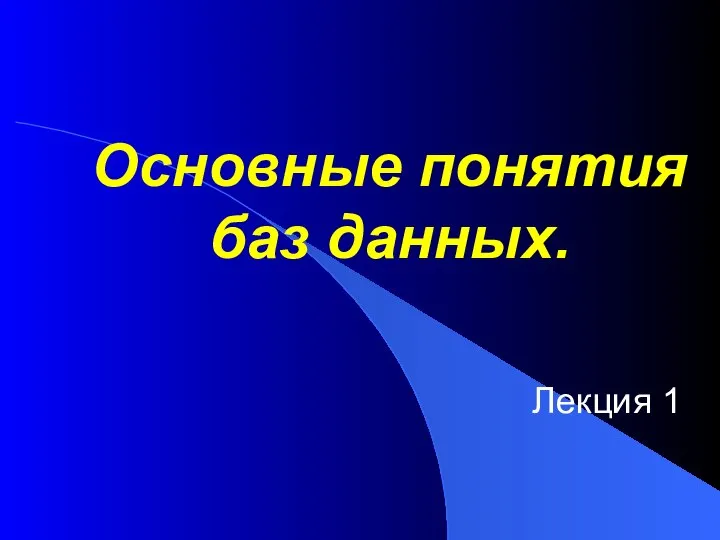 Основные понятия баз данных
Основные понятия баз данных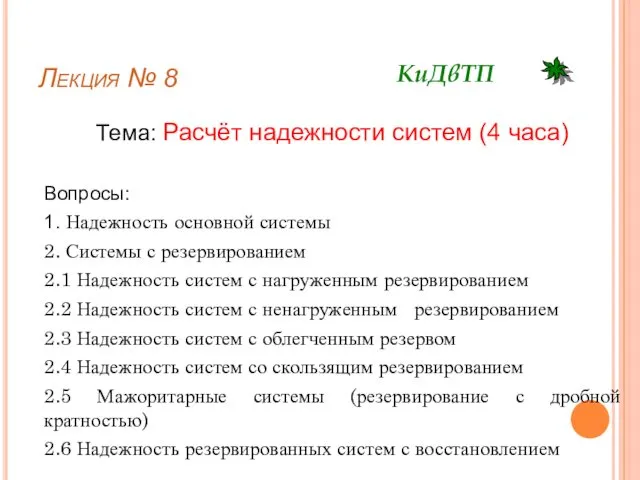 Расчёт надежности систем
Расчёт надежности систем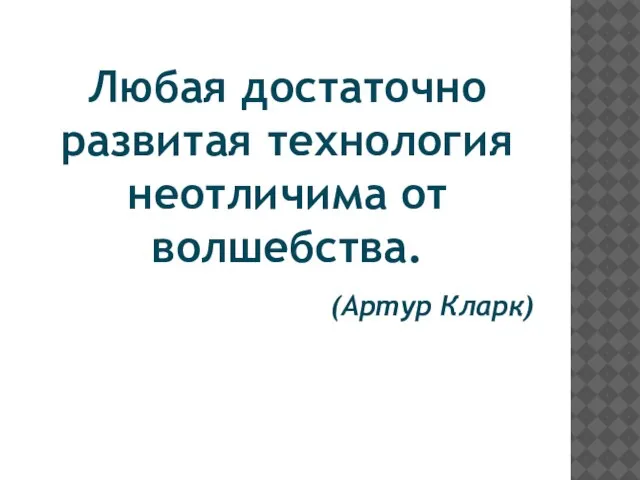 Создание и редактирование видео в программе VSDCFree Video Editor
Создание и редактирование видео в программе VSDCFree Video Editor Информатика. Русский язык
Информатика. Русский язык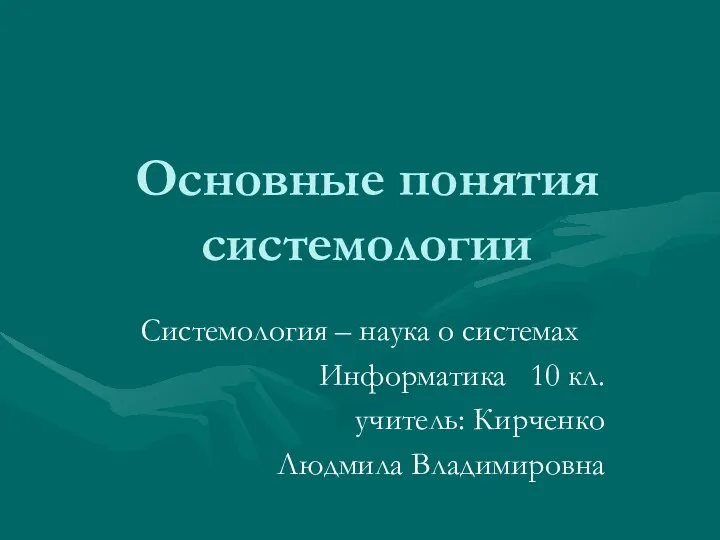 Основные понятия системологии Системология – наука о системах Информатика 10 кл. учитель: Кирченко Людмила Владимировна
Основные понятия системологии Системология – наука о системах Информатика 10 кл. учитель: Кирченко Людмила Владимировна Итоги Башни
Итоги Башни Двоичные деревья
Двоичные деревья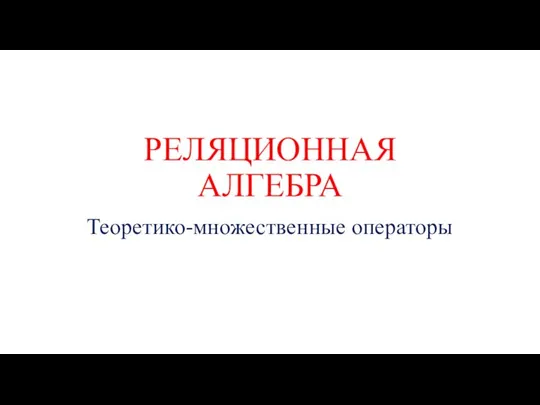 Реляционная алгебра
Реляционная алгебра SimMechanics
SimMechanics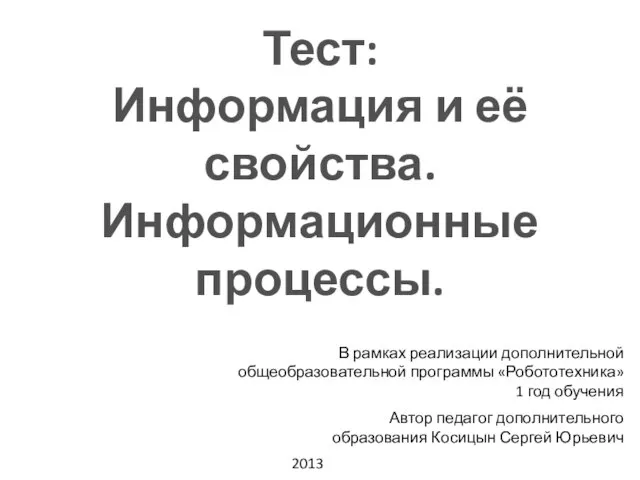 Информация и её свойства. Информационные процессы
Информация и её свойства. Информационные процессы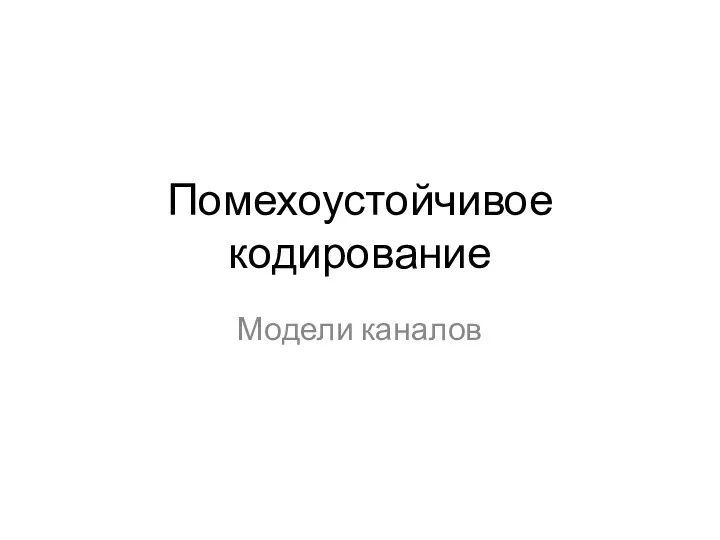 Помехоустойчивое кодирование
Помехоустойчивое кодирование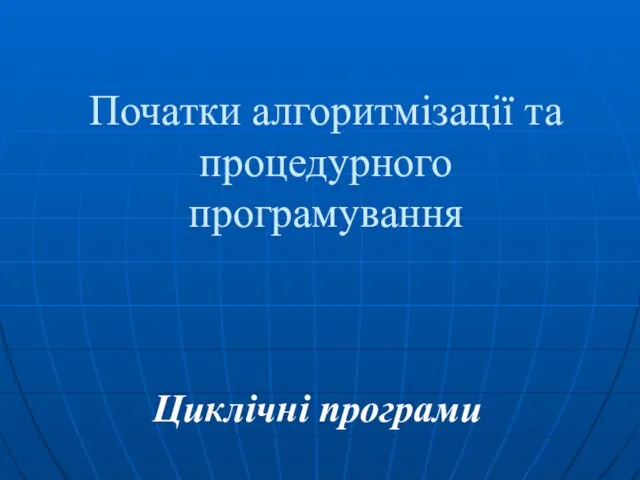 Початки алгоритмізації та процедурного програмування. Циклічні програми
Початки алгоритмізації та процедурного програмування. Циклічні програми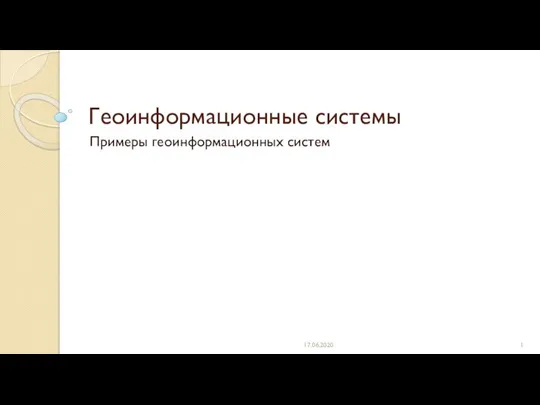 Геоинформационные системы
Геоинформационные системы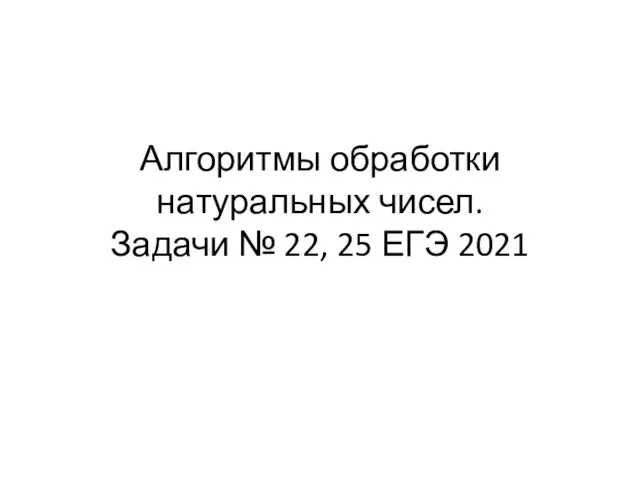 Алгоритмы обработки натуральных чисел
Алгоритмы обработки натуральных чисел