Содержание
- 2. Boot Recovery Pre-Requisites - SM-V700 sample - USB Recovery PC Program
- 3. Boot Recovery 1. Extract SM-V700_USB_Recovery_V0.2.zip and run RecovTool_v02.exe ※ Other USB programs should be terminated.
- 4. Boot Recovery 2. Connect the SM-V700 to PC charging(or pogo) gender. 3. Supply power to the
- 5. Boot Recovery 5. Boot recovery proceeding. ※ Do not disconnect the device while boot recovery. (LCD
- 7. Скачать презентацию
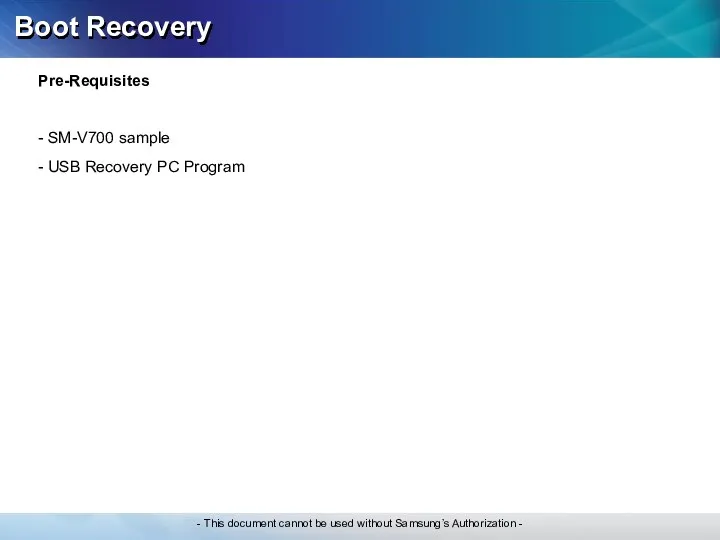
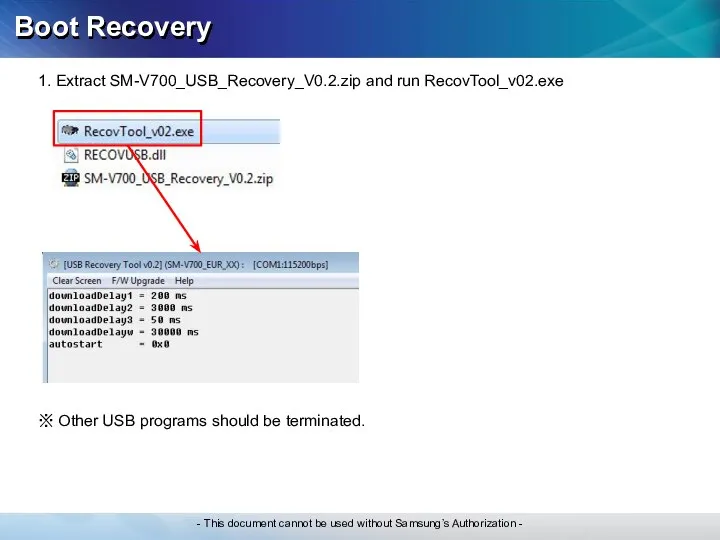
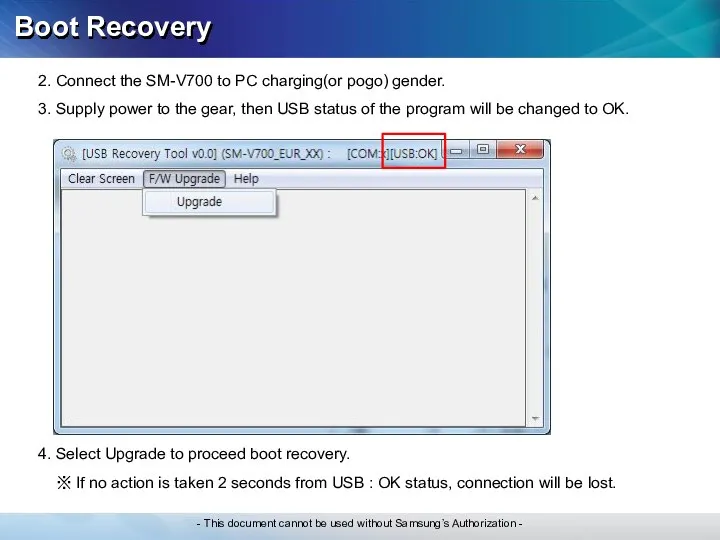
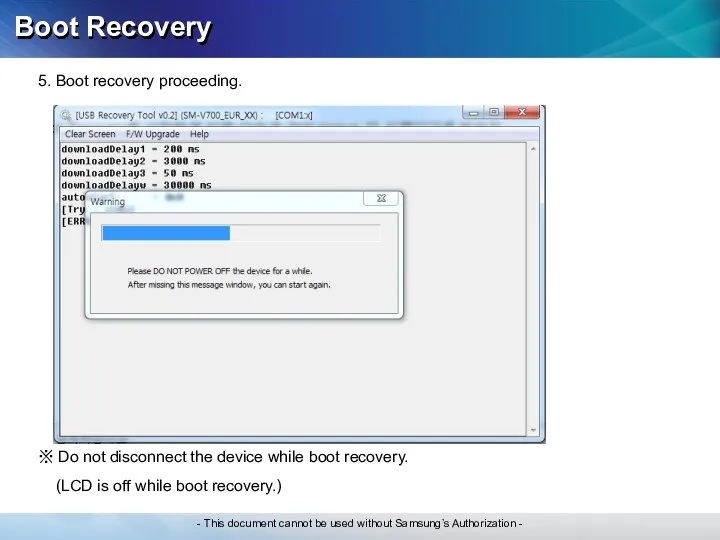
 О презентациях Подготовил Микулик Павел
О презентациях Подготовил Микулик Павел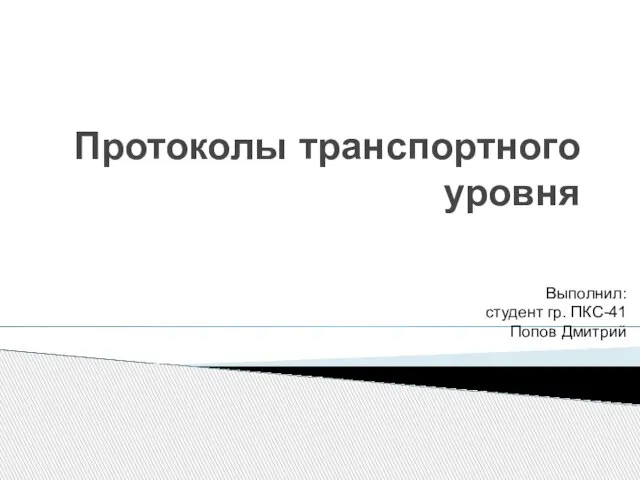 Протоколы транспортного уровня
Протоколы транспортного уровня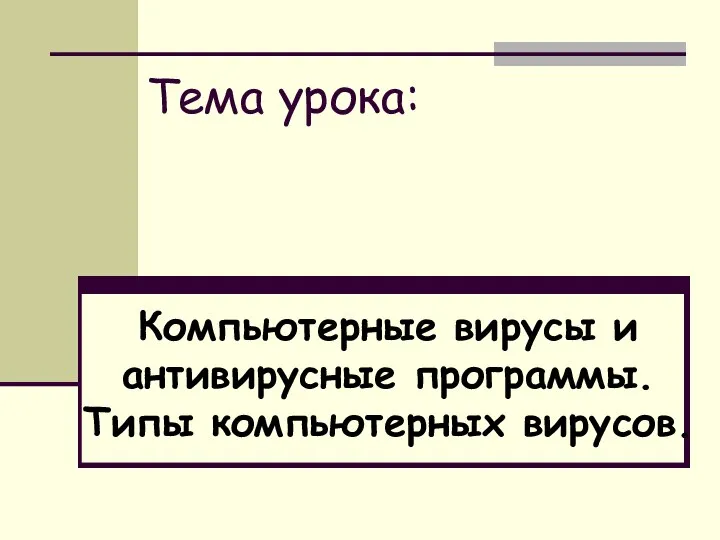 Тема урока: Компьютерные вирусы и антивирусные программы. Типы компьютерных вирусов.
Тема урока: Компьютерные вирусы и антивирусные программы. Типы компьютерных вирусов. Госуслуги в электронной форме для родителей
Госуслуги в электронной форме для родителей Процессоры фирмы Intel до Pentium III
Процессоры фирмы Intel до Pentium III 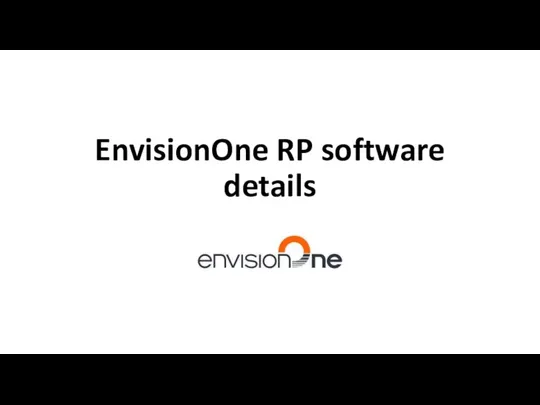 EnvisionOne RP software
EnvisionOne RP software Вычислительные сети. (Тема 15)
Вычислительные сети. (Тема 15) Отчет о прохождении практики в газете Пермский университет
Отчет о прохождении практики в газете Пермский университет Построение детали методом выдавливания
Построение детали методом выдавливания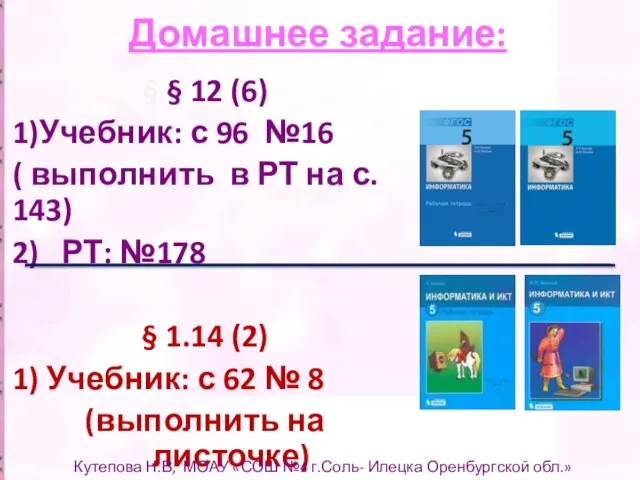 Преобразование информации путем рассуждений
Преобразование информации путем рассуждений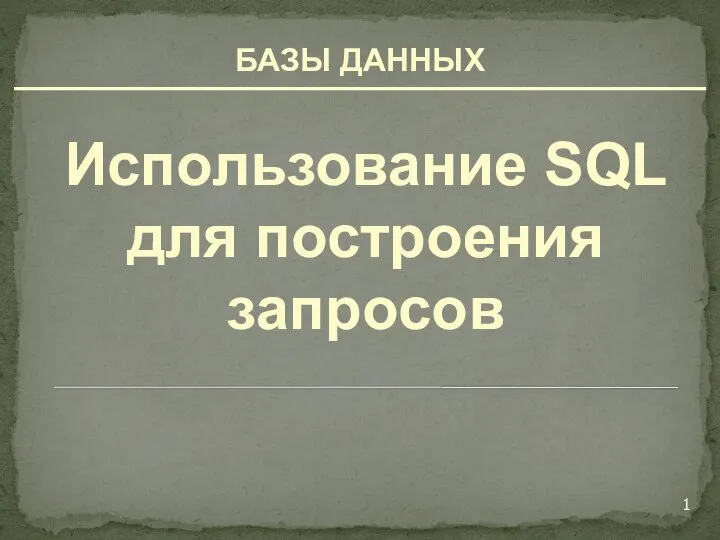 Базы данных. Использование SQL для построения запросов
Базы данных. Использование SQL для построения запросов Радиолокационная прокладка
Радиолокационная прокладка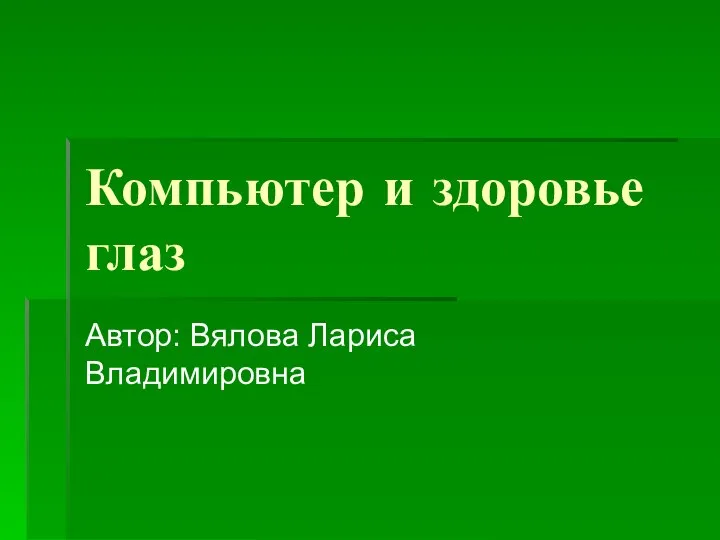 Компьютер и здоровье глаз Автор: Вялова Лариса Владимировна
Компьютер и здоровье глаз Автор: Вялова Лариса Владимировна 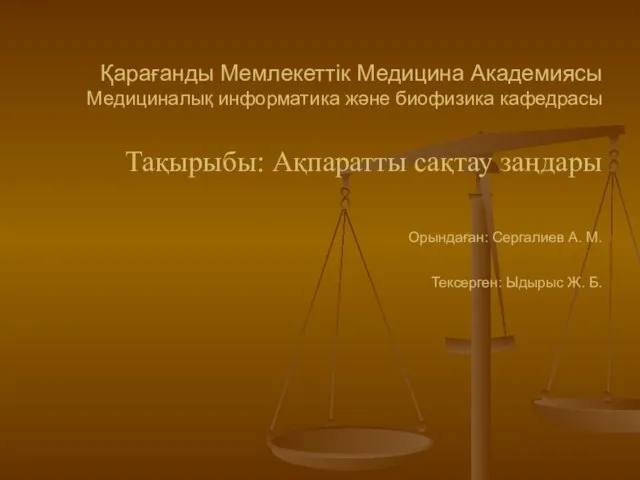 Ақпаратты сақтау заңдары
Ақпаратты сақтау заңдары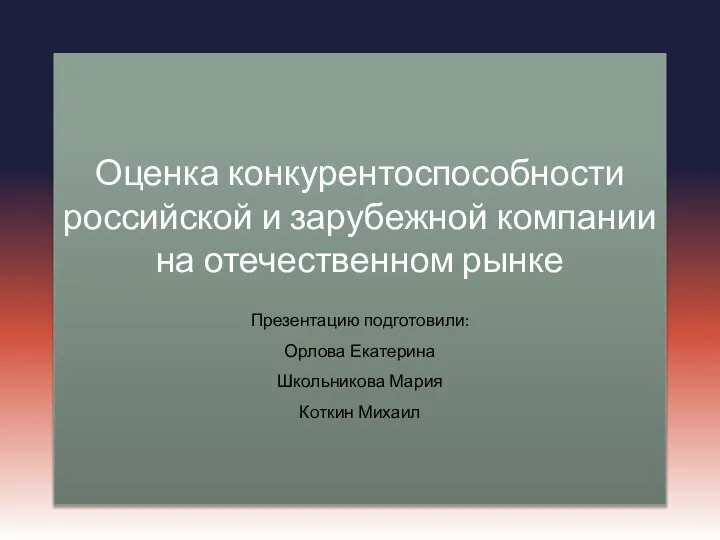 Презентация сравнение компаний Лаборатория Касперского и ESET NOD
Презентация сравнение компаний Лаборатория Касперского и ESET NOD Преобразование SubbByte
Преобразование SubbByte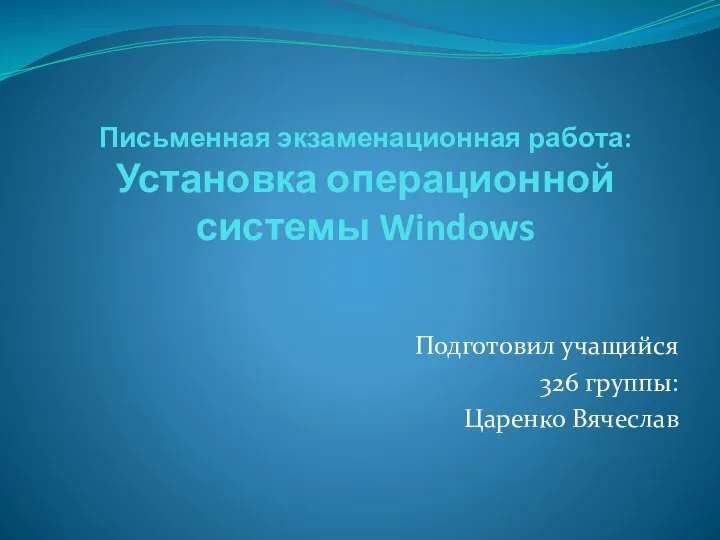 Письменная экзаменационная работа: Установка операционной системы Windows
Письменная экзаменационная работа: Установка операционной системы Windows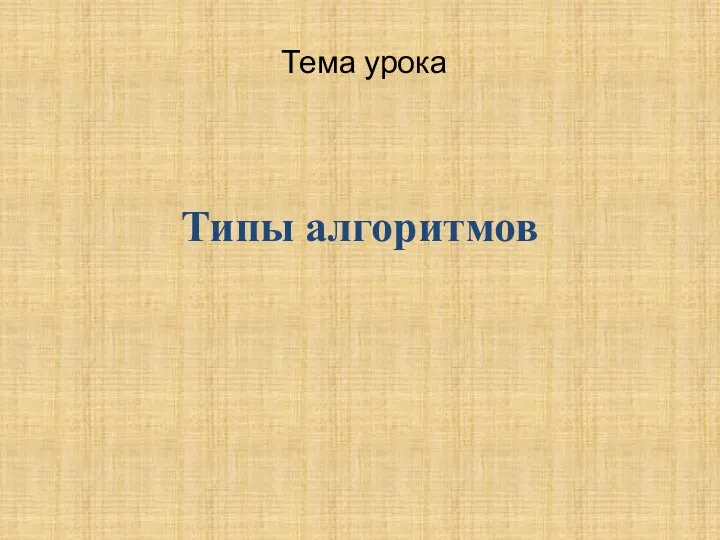 Типы алгоритмов
Типы алгоритмов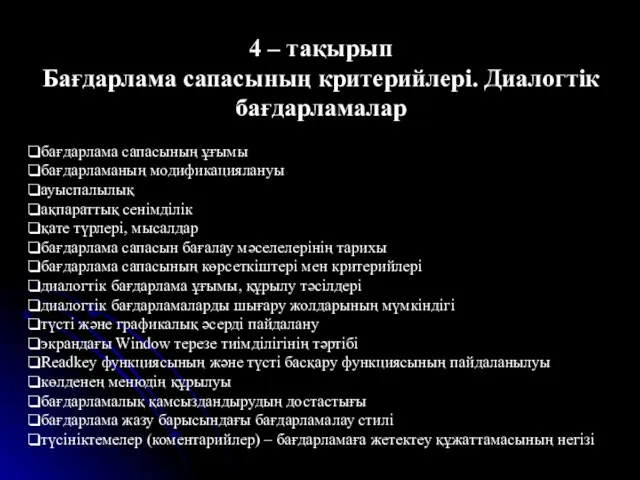 Бағдарлама сапасының критерийлері. Диалогтік бағдарламалар. (Тема 4)
Бағдарлама сапасының критерийлері. Диалогтік бағдарламалар. (Тема 4)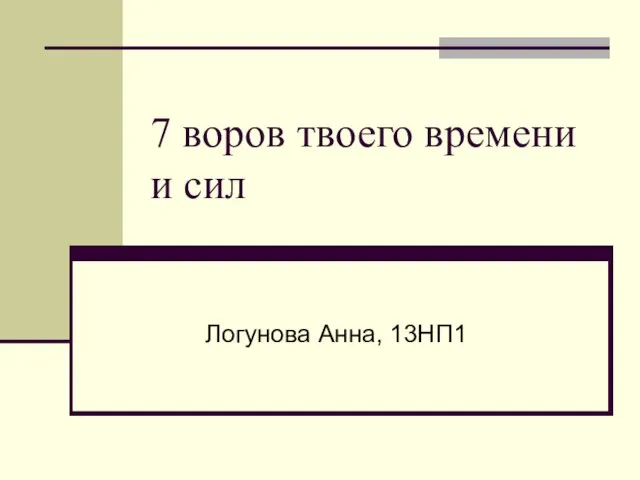 7 воров твоего времени и сил
7 воров твоего времени и сил Основные понятия баз данных
Основные понятия баз данных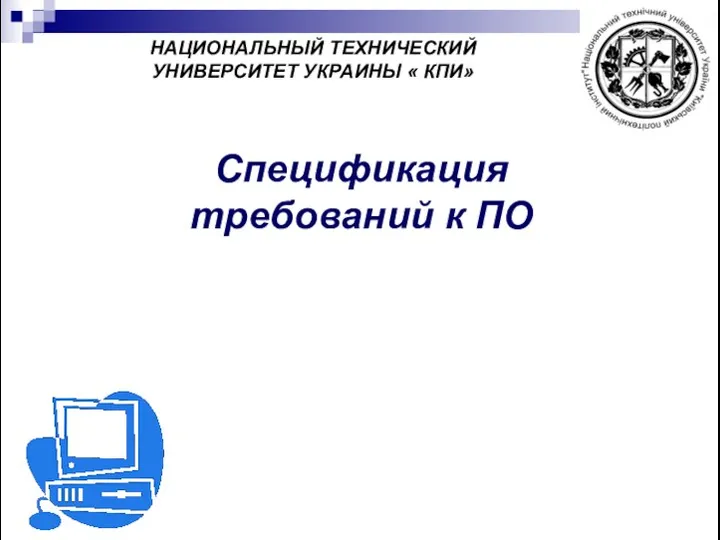 Спецификация требований к ПО. (Лекция 5)
Спецификация требований к ПО. (Лекция 5) Обнаружение и различение сигналов. (Тема 1)
Обнаружение и различение сигналов. (Тема 1)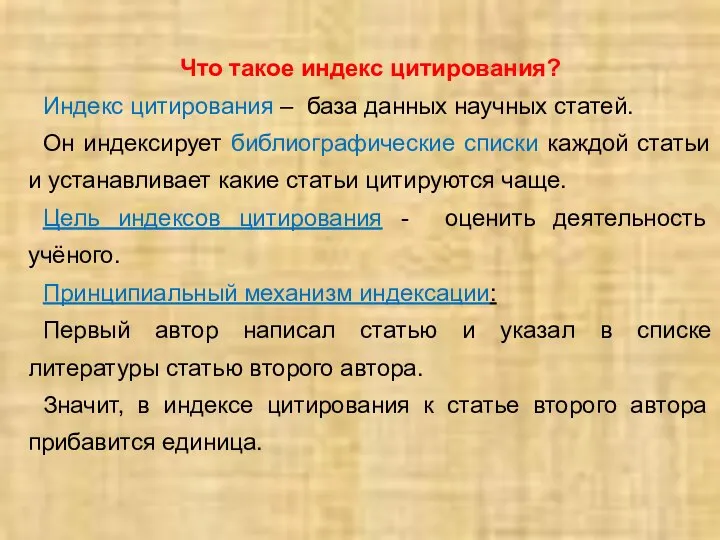 Индекс цитирования. Индекс Хирша
Индекс цитирования. Индекс Хирша Мастер-класс «Создание учебных презентаций» Подготовила преподаватель ГБОУ НПО «ПУ № 50 с. Кичкасс» Переволоцкого района Гулянов
Мастер-класс «Создание учебных презентаций» Подготовила преподаватель ГБОУ НПО «ПУ № 50 с. Кичкасс» Переволоцкого района Гулянов Компьютерная графика. Обработка графической информации
Компьютерная графика. Обработка графической информации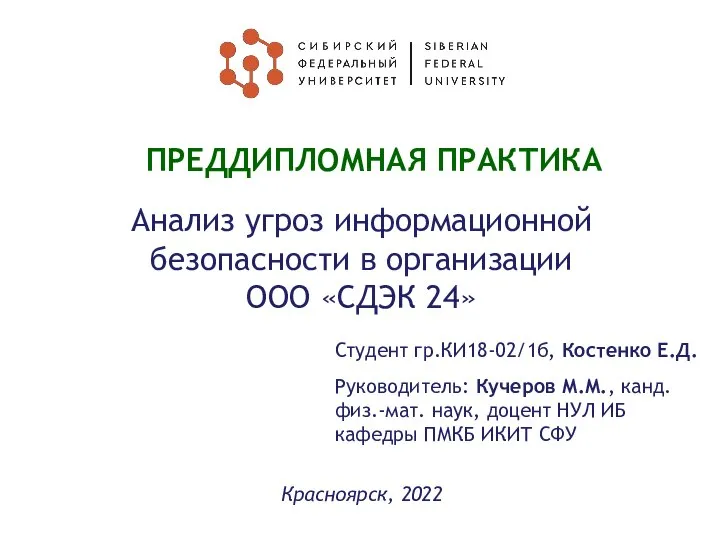 Анализ угроз информационной безопасности в организации ООО СДЭК 24
Анализ угроз информационной безопасности в организации ООО СДЭК 24 Dr.Web: назначение, возможности, настройка
Dr.Web: назначение, возможности, настройка