Содержание
- 2. 1.How to install the VMware player software. 2.How to operate the DAS system.
- 3. 1.How to install the VMware software 1. Please insert the moveable hard disk into your computer
- 4. 2. Install the VMware player Double click : in the moveable harddisk disk.
- 10. Click ‘yes’.
- 11. 2. Select ‘Xentry 201505 VM’ folder in moveable hard disk--?double click ‘Windows XP professional’.
- 12. 3.then pls click reduce momery
- 14. 4. DAS system will start automatically. It will be a little slowly, Please wait patiently.
- 16. Скачать презентацию
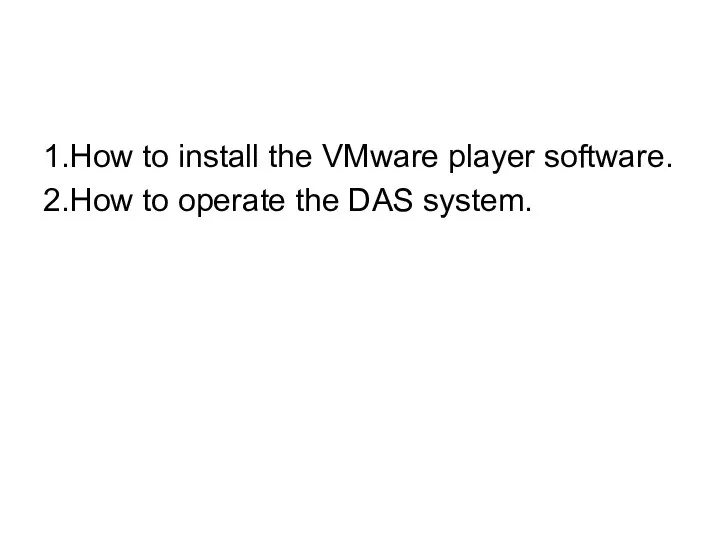
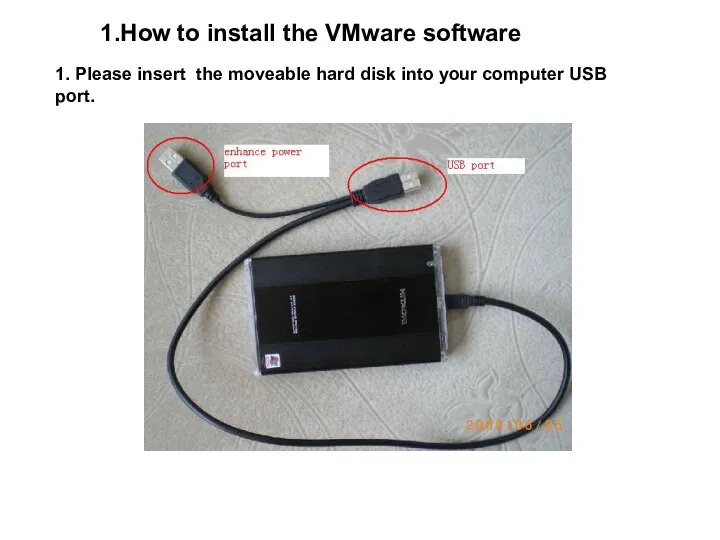
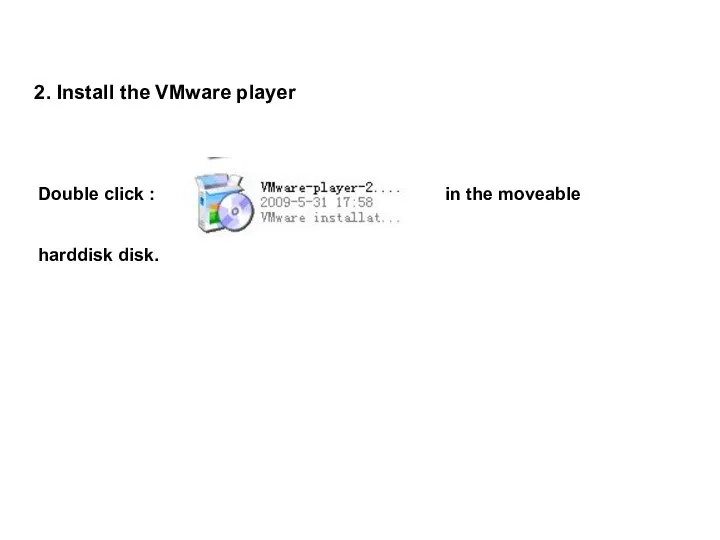
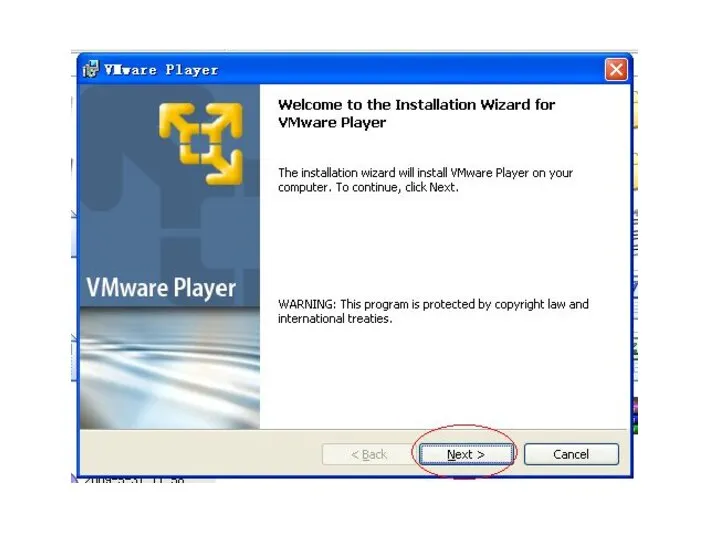




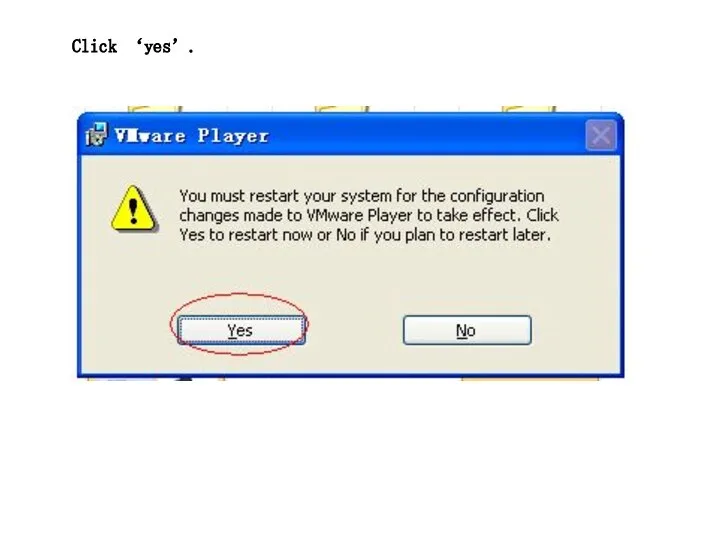
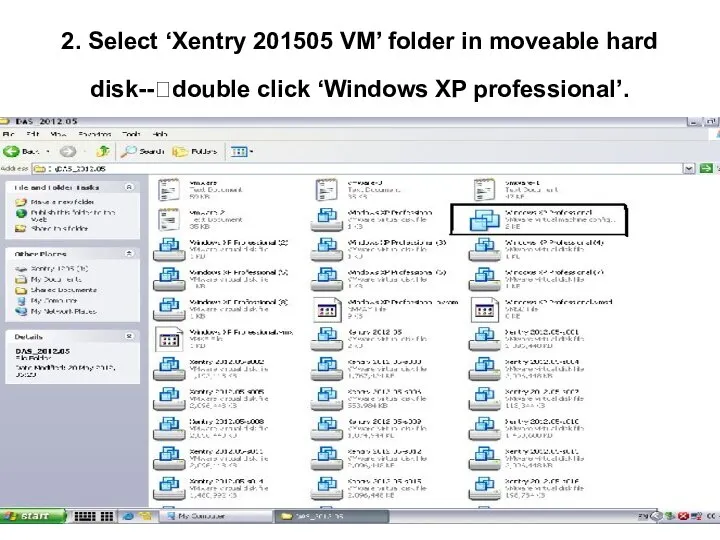
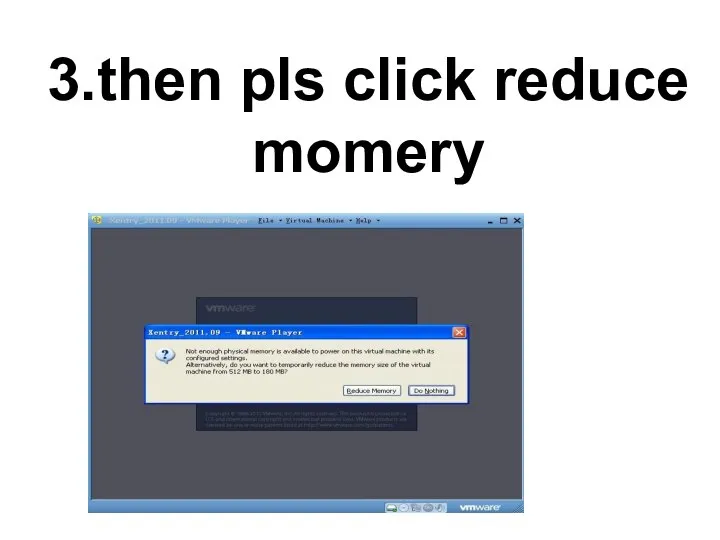
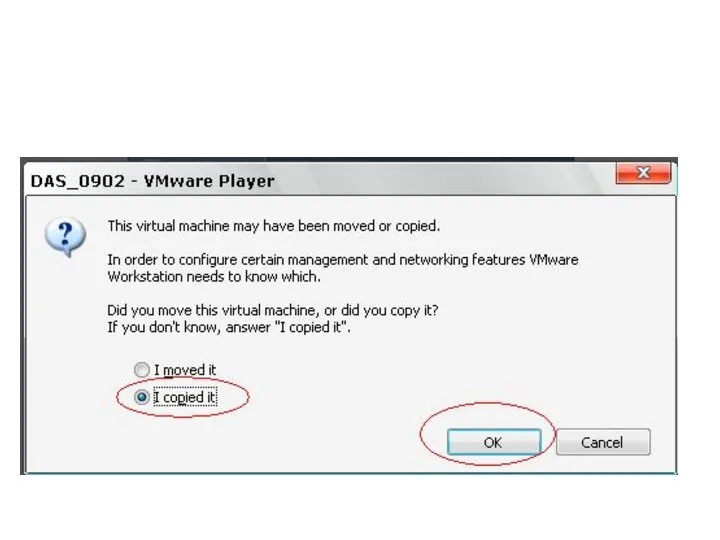
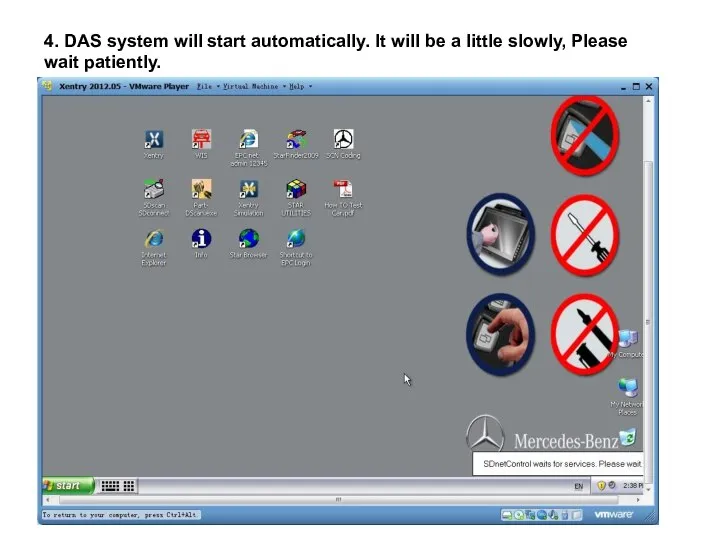
 Мультимедийные презентации на уроке истории
Мультимедийные презентации на уроке истории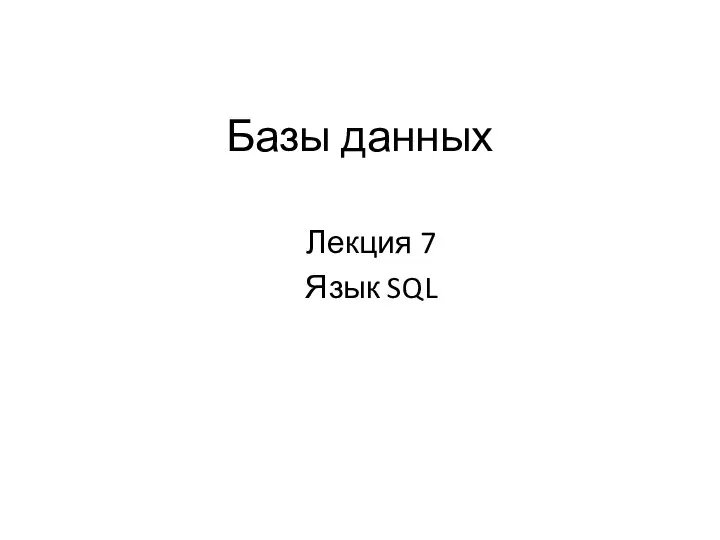 История и стандарты языка SQL. (Лекция 7)
История и стандарты языка SQL. (Лекция 7) Информационно – коммуникационные технологии в начальной школе
Информационно – коммуникационные технологии в начальной школе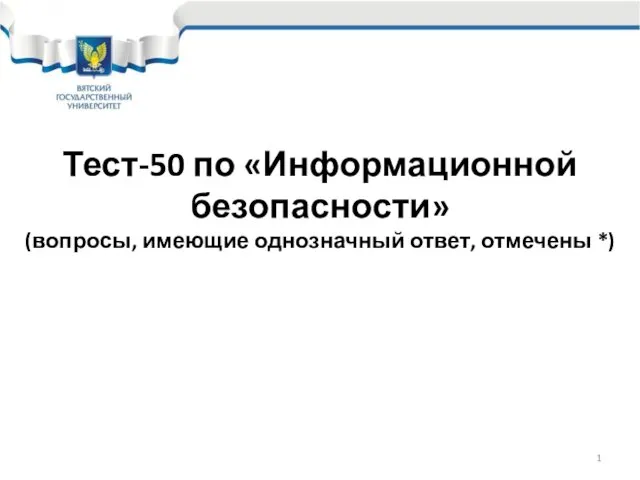 Тест-50 по Информационной безопасности
Тест-50 по Информационной безопасности Мониторинг медиа ресурсов в сети Интернет
Мониторинг медиа ресурсов в сети Интернет Past Continuous by helgabel
Past Continuous by helgabel Проблемно-дискуссионный клуб Диалог. You Tube
Проблемно-дискуссионный клуб Диалог. You Tube Действия с фрагментом текста Муниципальное общеобразовательное учреждение №1 Скабёлкина Маргарита Юрьевна 5 класс Липецк 2011
Действия с фрагментом текста Муниципальное общеобразовательное учреждение №1 Скабёлкина Маргарита Юрьевна 5 класс Липецк 2011 Программирование на языке высокого уровня Ю-1
Программирование на языке высокого уровня Ю-1 Структура данных на магнитных дисках Файлы и файловая система
Структура данных на магнитных дисках Файлы и файловая система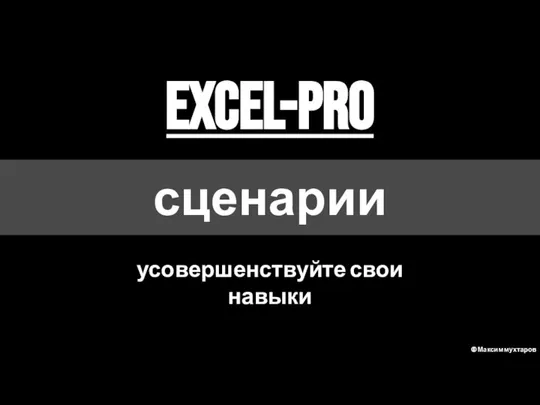 ЕxCEL-PRO сценарии
ЕxCEL-PRO сценарии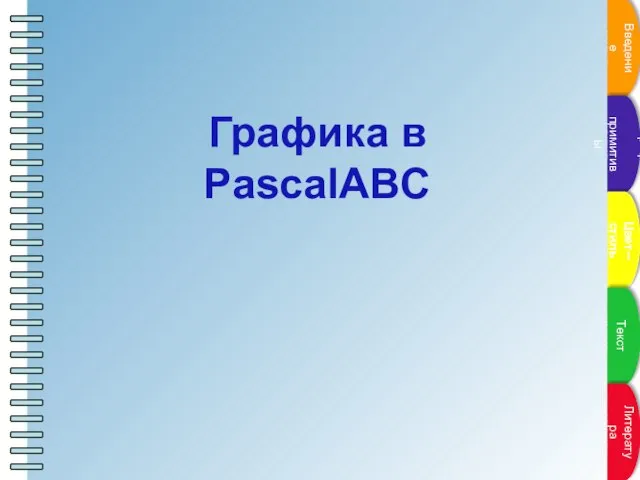 Графика в РaskalABC
Графика в РaskalABC Вопросы для проверки домашнего задания. Программное обеспечение
Вопросы для проверки домашнего задания. Программное обеспечение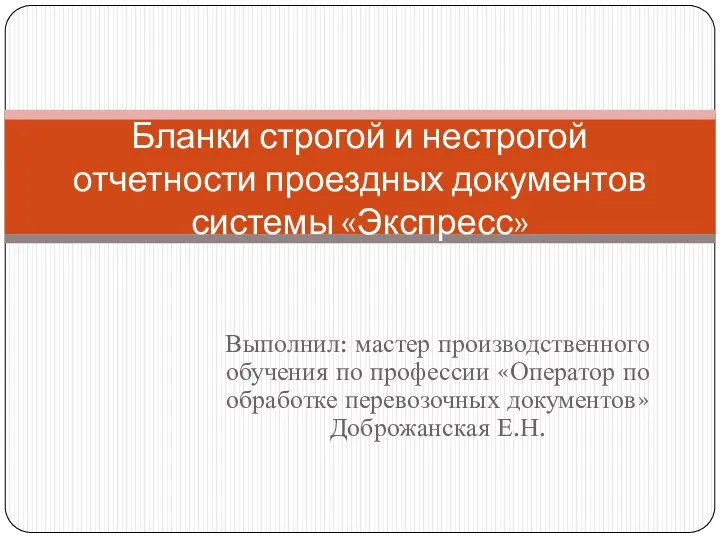 Бланки строгой и нестрогой отчетности проездных документов системы «Экспресс» Выполнил: мастер производственного обучения по п
Бланки строгой и нестрогой отчетности проездных документов системы «Экспресс» Выполнил: мастер производственного обучения по п БЕЗОПАСНОСТЬ В СЕТИ ИНТЕРНЕТ
БЕЗОПАСНОСТЬ В СЕТИ ИНТЕРНЕТ  Ведение базы данных в MS Access. Технологии баз данных. (Лекция 5)
Ведение базы данных в MS Access. Технологии баз данных. (Лекция 5)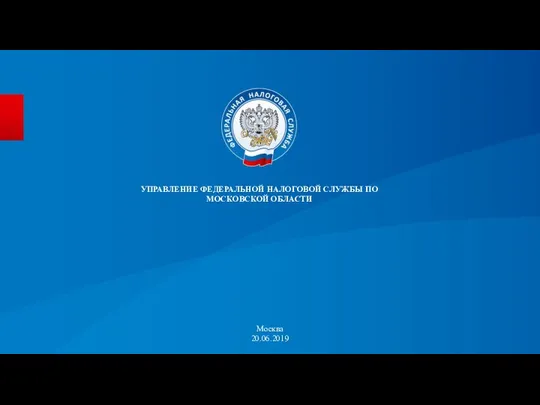 О применении контрольно-кассовой техники
О применении контрольно-кассовой техники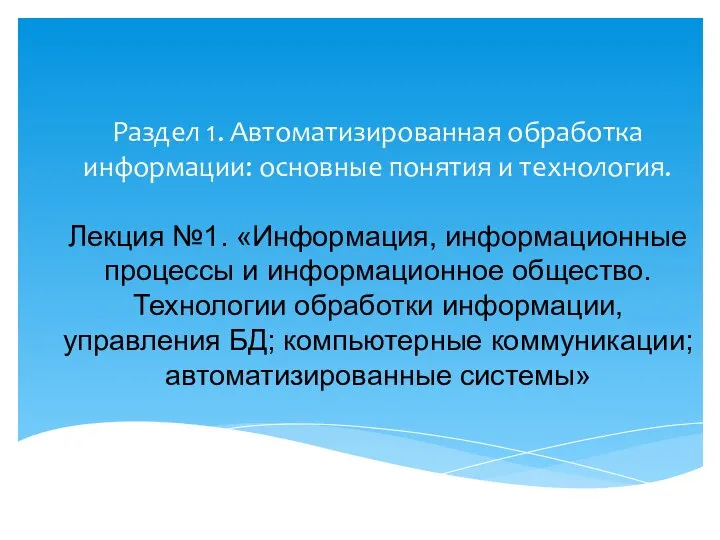 Информация, информационные процессы и информационное общество. Лекция №1
Информация, информационные процессы и информационное общество. Лекция №1 Компьютерная графика
Компьютерная графика 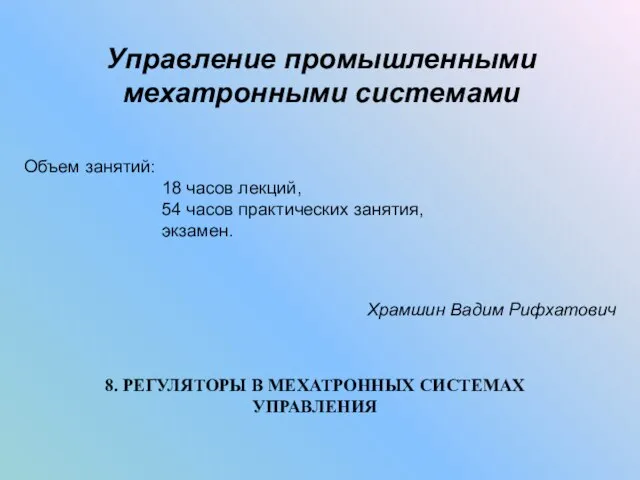 Регуляторы в мехатронных системах управления
Регуляторы в мехатронных системах управления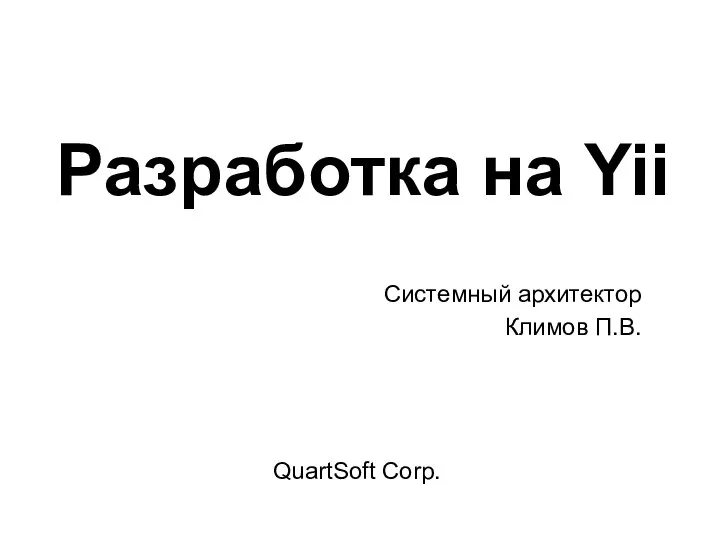 Разработка на Yii QuartSoft Corp.
Разработка на Yii QuartSoft Corp.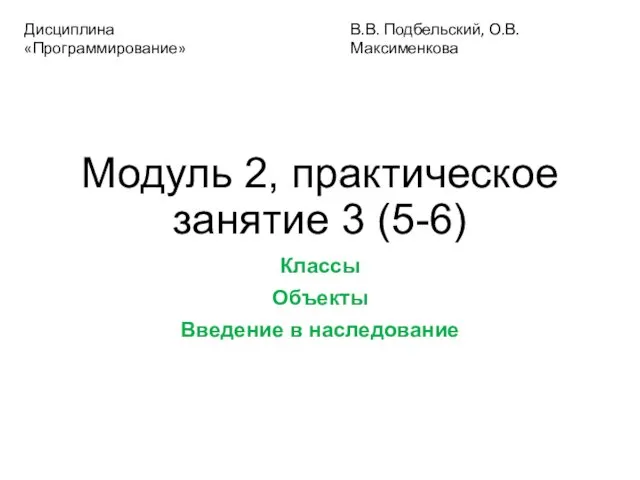 Программирование: классы, объекты, введение в наследование
Программирование: классы, объекты, введение в наследование Система управління базами даних
Система управління базами даних Основи журналістських розслідувань та журналістики даних
Основи журналістських розслідувань та журналістики даних Основы написания литературного обзора, структура научной статьи
Основы написания литературного обзора, структура научной статьи Диалоговые средства создания таблиц. Конструктор таблиц
Диалоговые средства создания таблиц. Конструктор таблиц БЕЗОПАСНОСТЬ ДЕТЕЙ В ИНТЕРНЕТЕ: РИСКИ, ПРОБЛЕМЫ, ВОЗМОЖНОСТИ КООРДИНАЦИИ ДЕЙСТВИЙ
БЕЗОПАСНОСТЬ ДЕТЕЙ В ИНТЕРНЕТЕ: РИСКИ, ПРОБЛЕМЫ, ВОЗМОЖНОСТИ КООРДИНАЦИИ ДЕЙСТВИЙ Сетевые операционные системы
Сетевые операционные системы