Содержание
- 2. Components of Computer 1) Hard ware 2) Soft ware 3)Data 4)Use
- 3. Hardware System
- 4. Hardware Components: Peripheral Devices Equipment added to computer to enhance its functionality Modify and expand the
- 5. Hardware Components: Storage Devices Optical Disks CD-ROM CD-RW DVD-ROM Magnetic Disks Floppy disk Hard disk (removable
- 6. What is Software? Software is a set of computer instructions or data. Software receives input from
- 7. Software System Two categories: Operating system software, Application software
- 8. Software System Operating system software, also called system software, is the master controller for all activities
- 9. Personal Computer (PC) Designed to meet the computing needs of an individual Desktop computers Notebook computers
- 10. Handheld Computer Designed to fit into a pocket, run on batteries, and be used while you
- 11. Mainframe Computer It is a large and expensive computer that is capable of handling requests and
- 13. Скачать презентацию
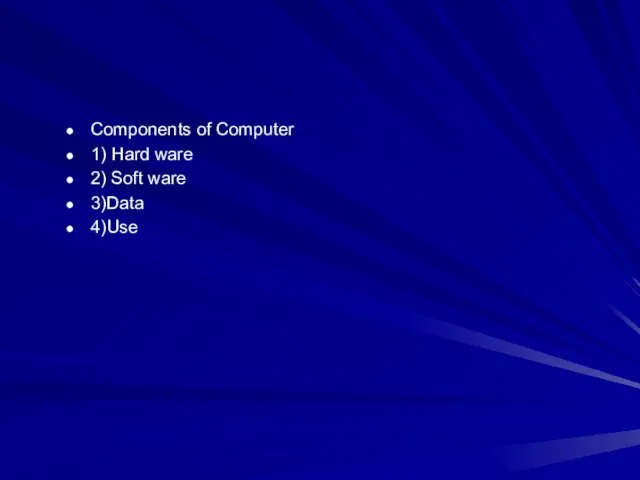
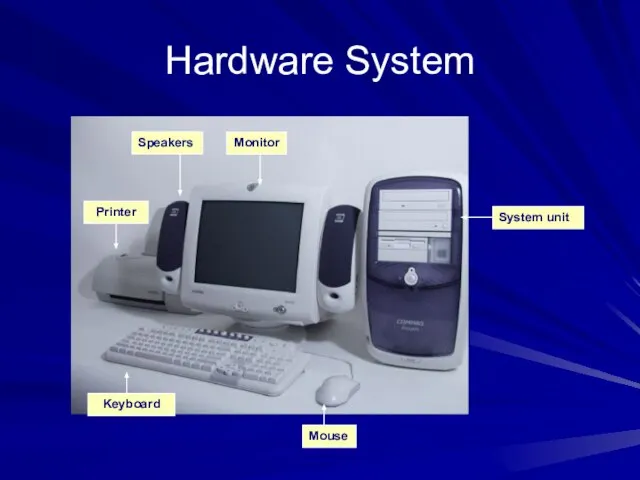
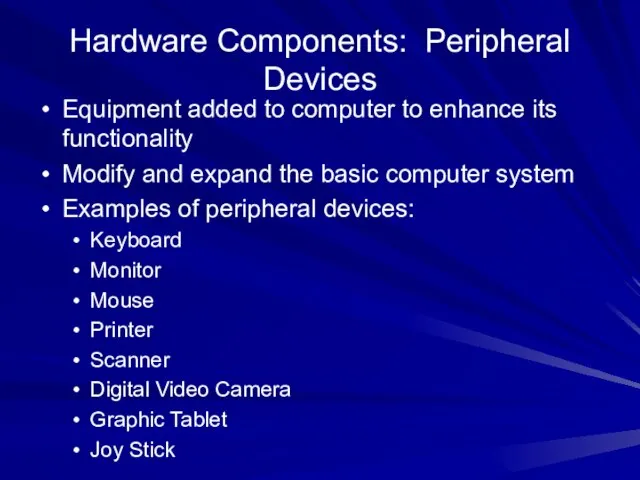
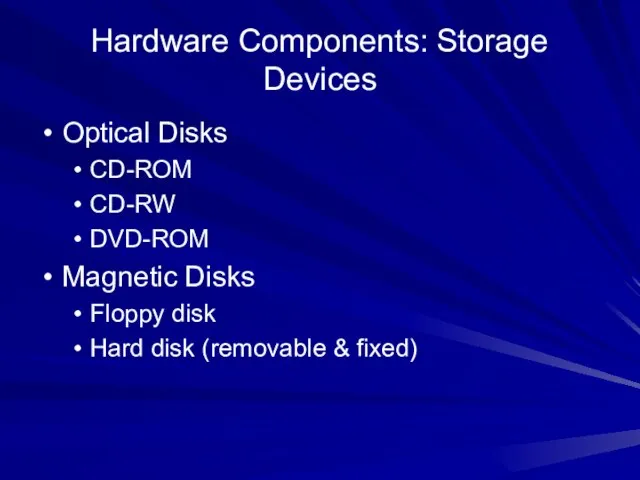
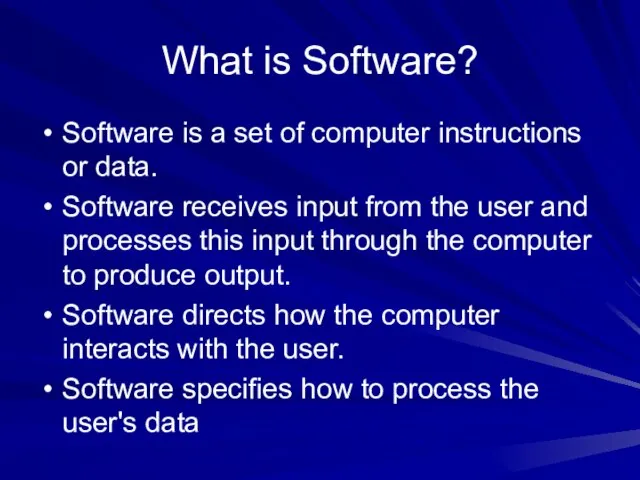
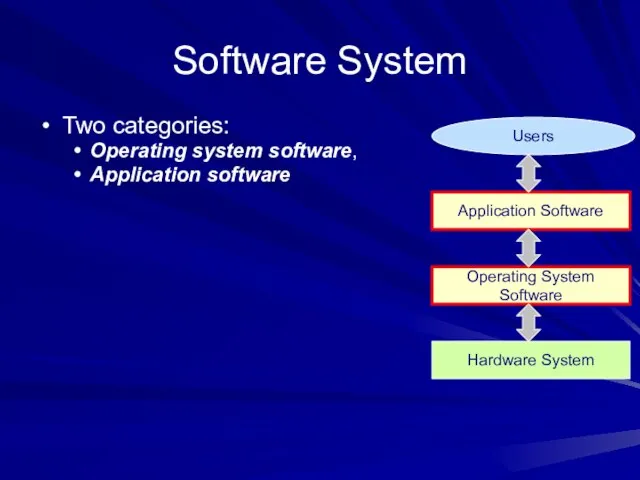
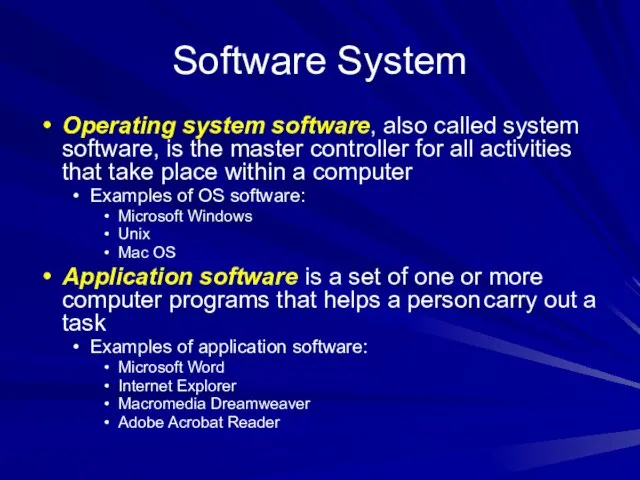
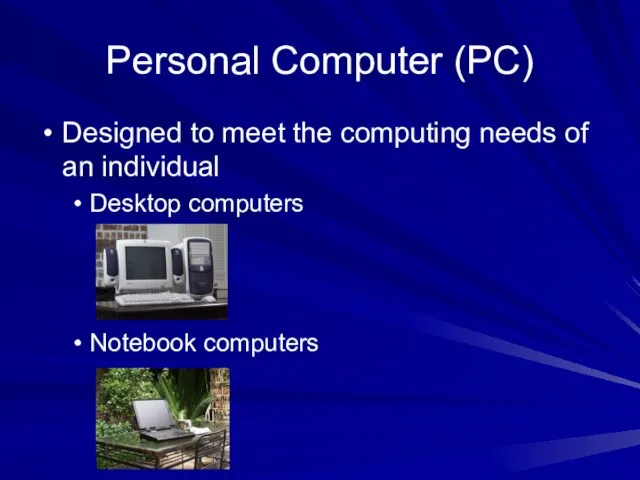
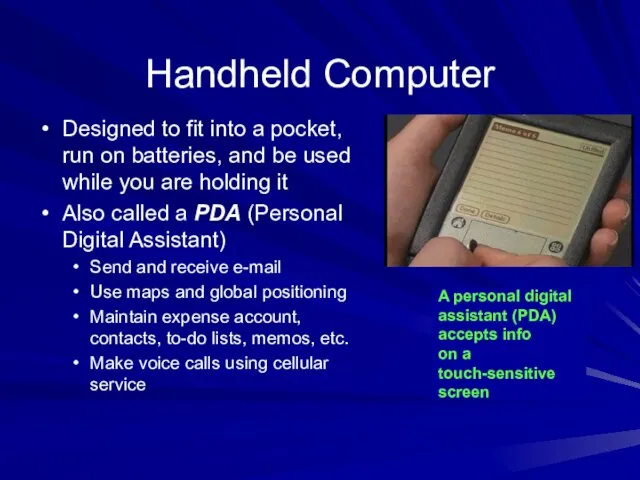
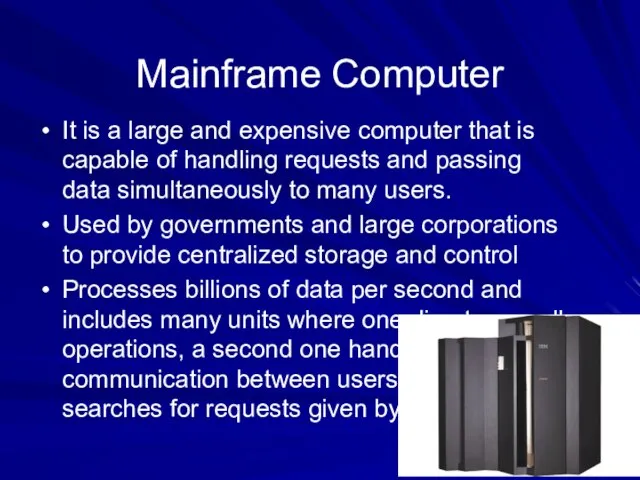
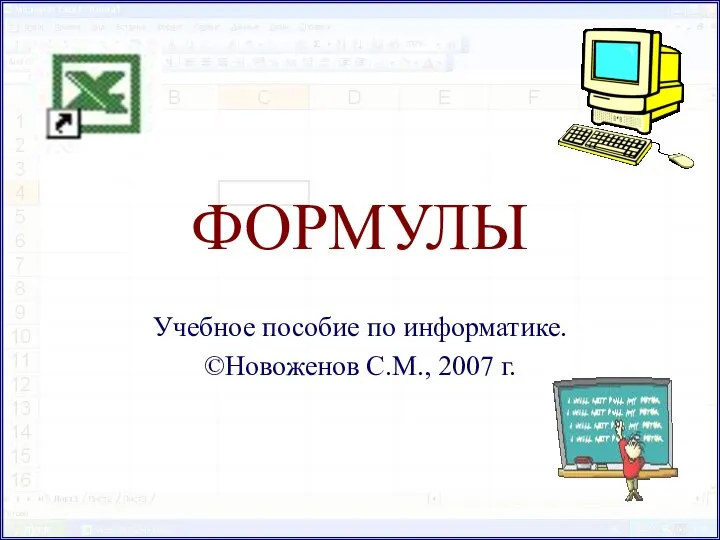 ФОРМУЛЫ Учебное пособие по информатике. ©Новоженов С.М., 2007 г.
ФОРМУЛЫ Учебное пособие по информатике. ©Новоженов С.М., 2007 г. 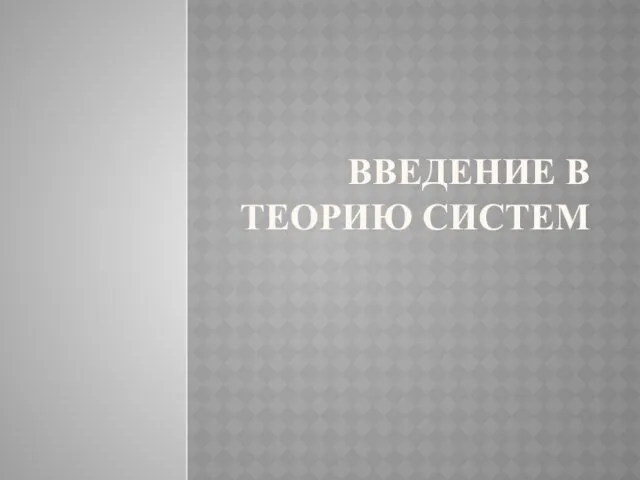 введение в теорию систем
введение в теорию систем Návrh a programování databází (14NDB)
Návrh a programování databází (14NDB) Исключения. Программирование на JAVA
Исключения. Программирование на JAVA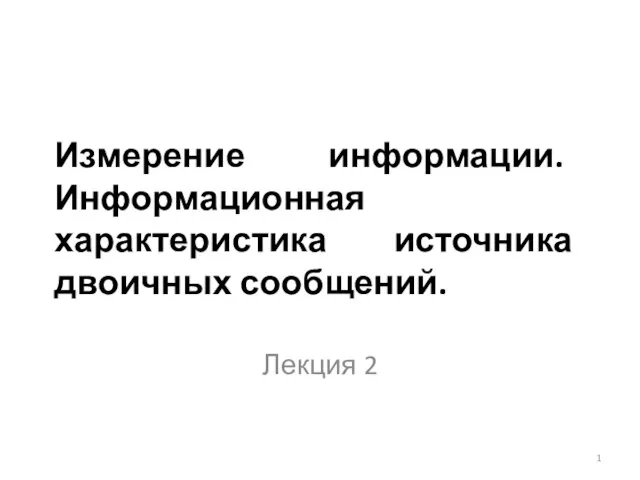 Измерение информации. Информационная характеристика источника двоичных сообщений
Измерение информации. Информационная характеристика источника двоичных сообщений Kydas Team. РосПравосудие
Kydas Team. РосПравосудие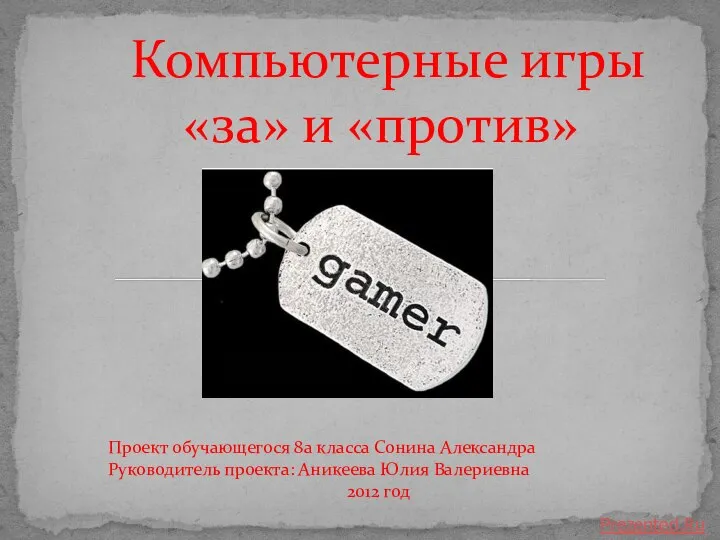 Компьютерные игры «за» и «против»
Компьютерные игры «за» и «против» 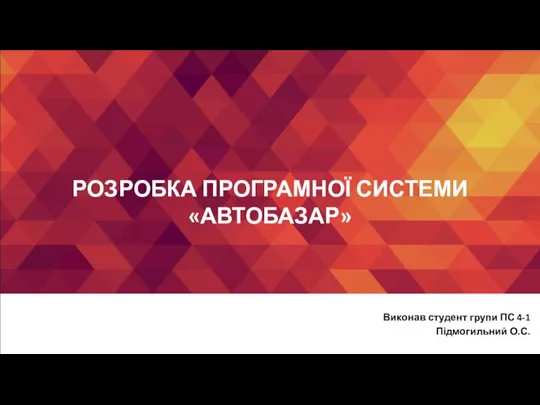 Розробка програмної системи Автобазар
Розробка програмної системи Автобазар Зарубежные информационные ресурсы негуманитарных отраслей науки и практики. (Тема 4)
Зарубежные информационные ресурсы негуманитарных отраслей науки и практики. (Тема 4)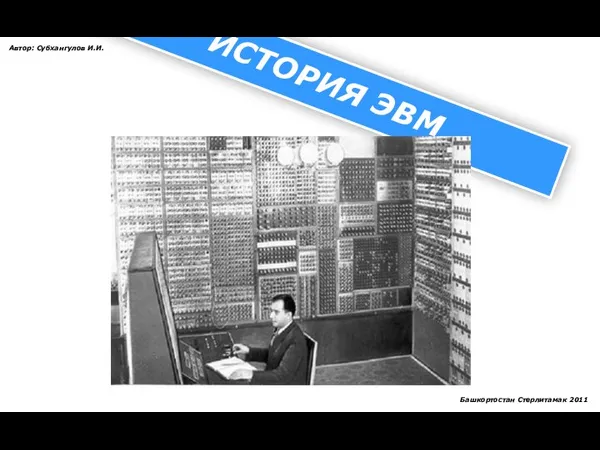 Презентация "История ЭВМ" - скачать презентации по Информатике
Презентация "История ЭВМ" - скачать презентации по Информатике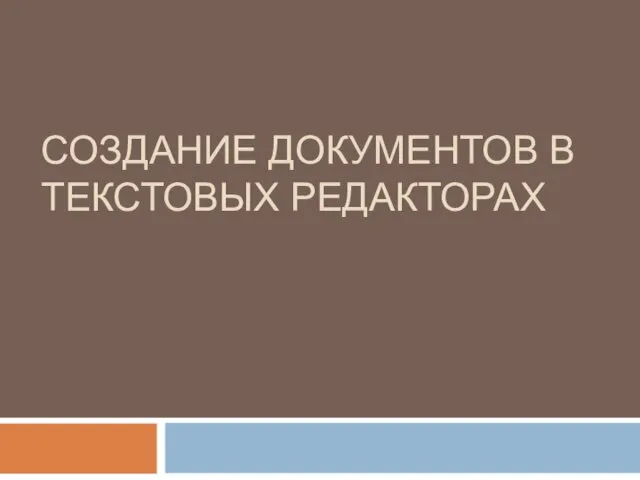 Создание документов в текстовых редакторах
Создание документов в текстовых редакторах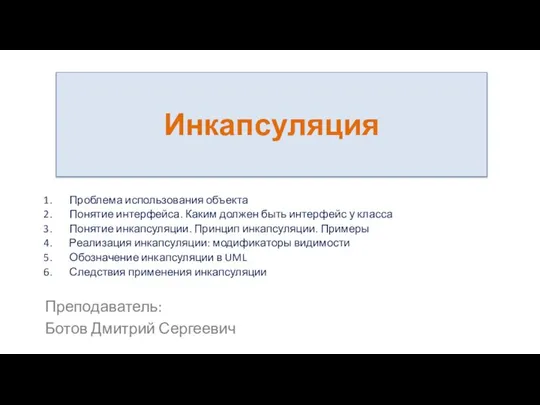 Инкапсуляция
Инкапсуляция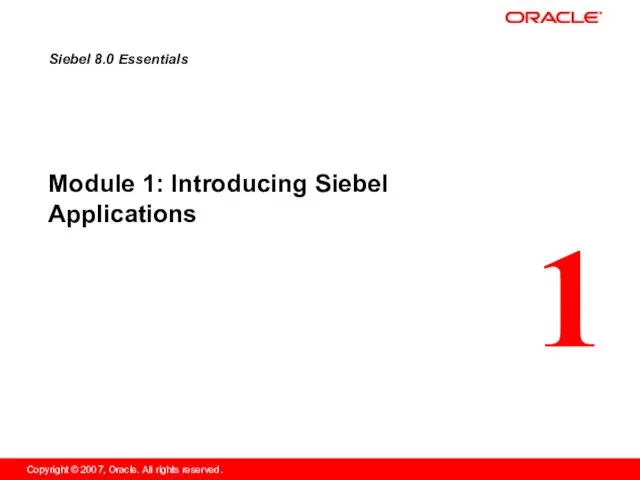 Module 1: Introducing Siebel Applications
Module 1: Introducing Siebel Applications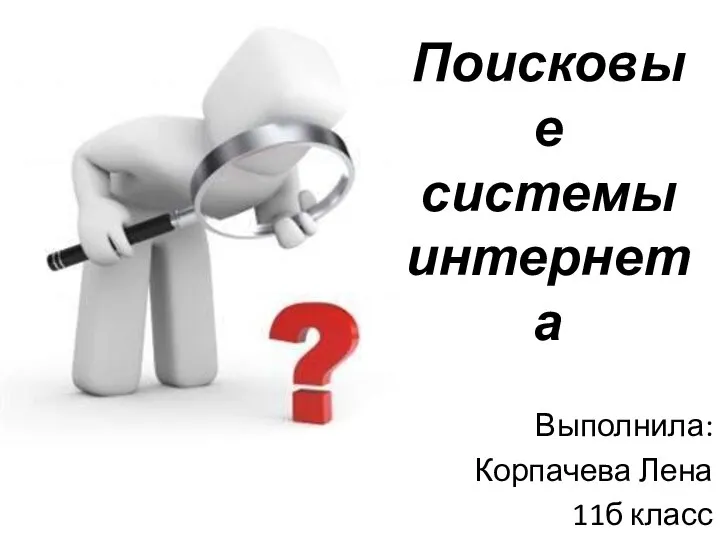 Презентация на тему Поисковые системы интернета
Презентация на тему Поисковые системы интернета 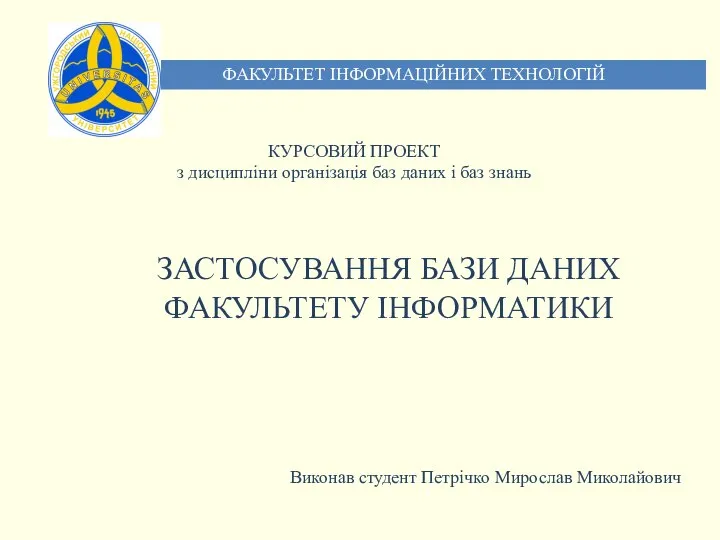 Застосування бази даних факультету інформатики
Застосування бази даних факультету інформатики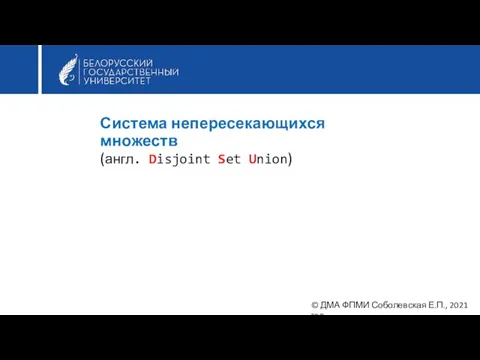 Структуры данных. Система непересекающихся множеств
Структуры данных. Система непересекающихся множеств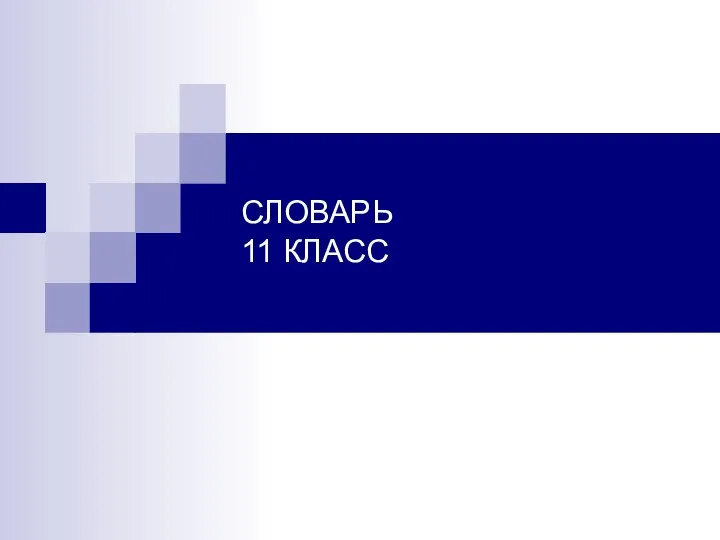 Словарь. (11 класс)
Словарь. (11 класс)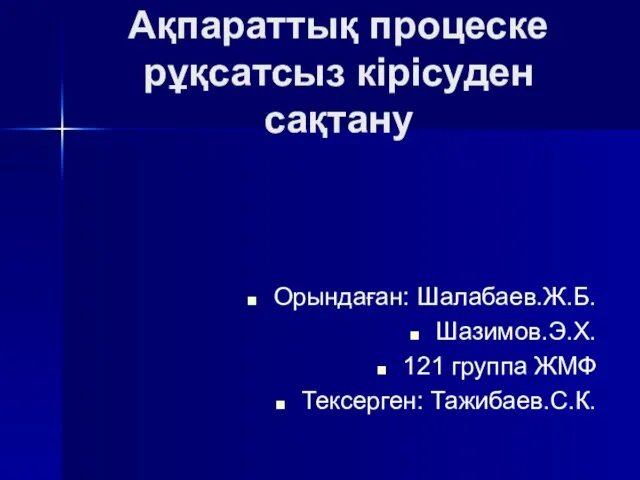 Ақпараттық процеске рұқсатсыз кірісуден сақтану
Ақпараттық процеске рұқсатсыз кірісуден сақтану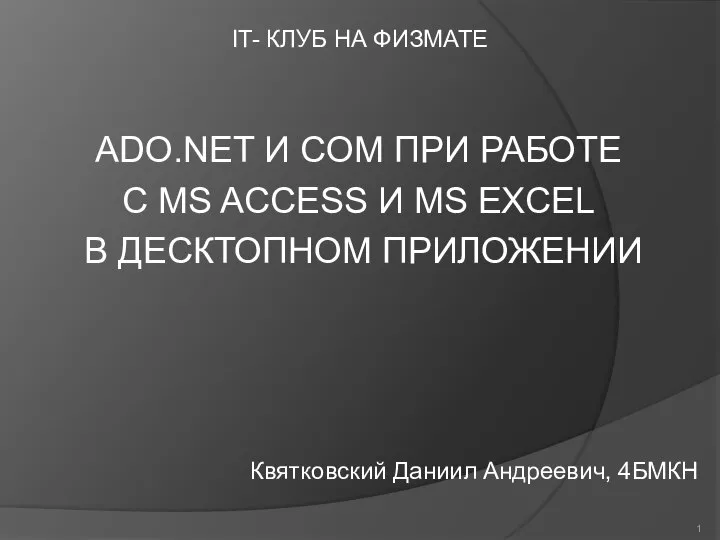 Производственная практика. ADO.NET и COM при работе с MS ACCESS и MS EXCEL в десктопном приложении
Производственная практика. ADO.NET и COM при работе с MS ACCESS и MS EXCEL в десктопном приложении Информатика и ИКТ (4 класс)
Информатика и ИКТ (4 класс) Система підтримки багатопотокової передачі. Структурна організація
Система підтримки багатопотокової передачі. Структурна організація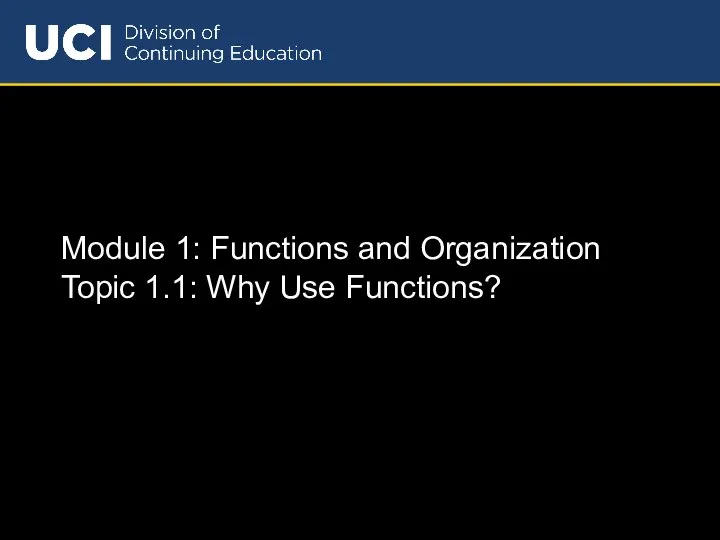 Module 1: Functions and Organization. Topic 1.1: Why Use Functions?
Module 1: Functions and Organization. Topic 1.1: Why Use Functions? Базы данных - 5
Базы данных - 5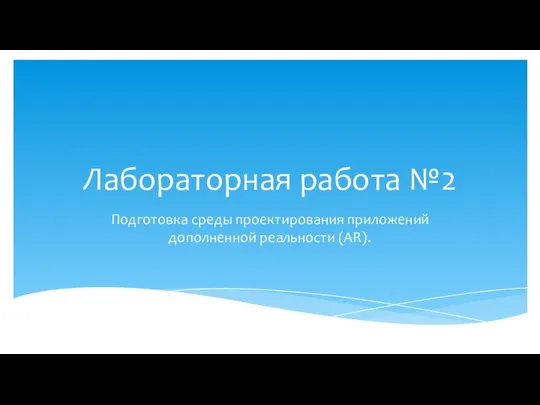 Лабораторная работа №2
Лабораторная работа №2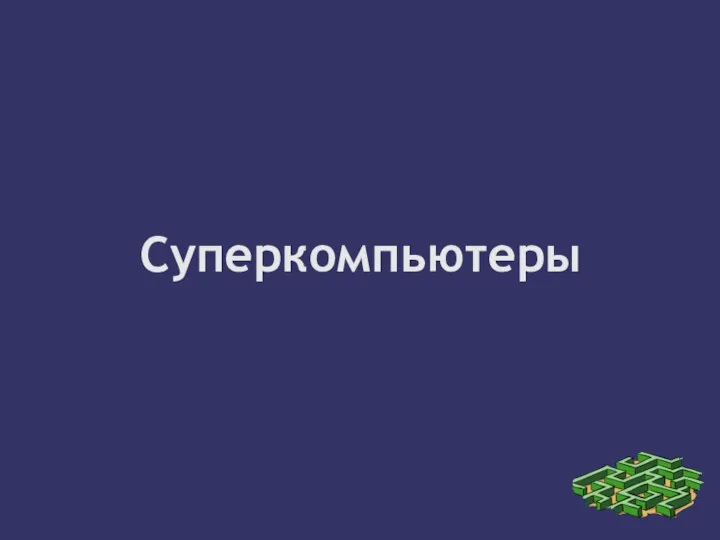 Презентация на тему Суперкомпьютеры
Презентация на тему Суперкомпьютеры 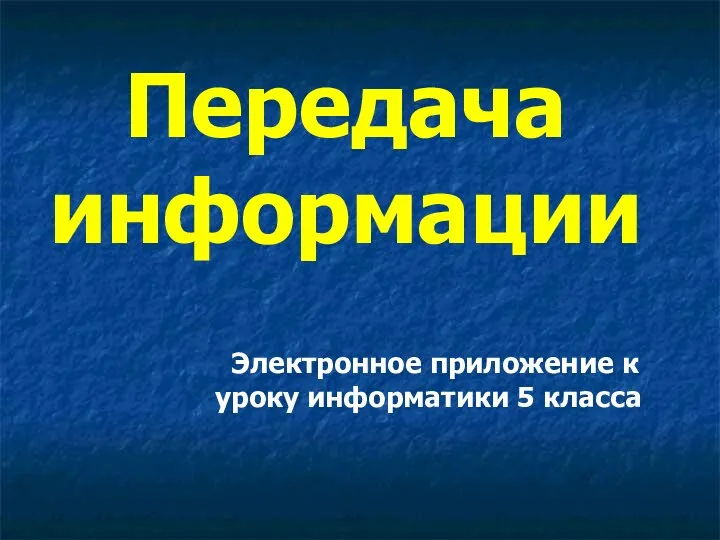 Передача информации
Передача информации Анализ моделей распространения сигналов в системах OFDM
Анализ моделей распространения сигналов в системах OFDM Компьютерная графика в школе
Компьютерная графика в школе