Содержание
- 2. 2. Click” Update Driver Software”. 3.Click”Search automatically for updated driver software” 2 3
- 3. 4.Click “Close”
- 4. 5.Find “Camera sensor OV2722” on the system device in device manager. 6Click right key of touch
- 5. 10.Find “Camera sensor OV5693” on the system device in device manager. 11.Click right key of touch
- 6. 16.Find “Unknown device“ in Other devices. 17.Click right key of touch pad. 18.Select “Update Driver Software..”
- 7. 19.Select “Browse my computer for driver software”.
- 8. 16 17 18 20.Click “Browse” 21.Find the driver folder the click OK. 22.Click Next to start
- 9. 23.Finished the OV2722 driver installation then click “Close”.
- 10. 24.Check the driver version of OV2722. c c
- 11. 25.Find “Unknown device“ in Other devices. 26.Click right key of touch pad. 27.Select “Update Driver Software..”
- 12. 28.Select “Browse my computer for driver software”.
- 13. 16 17 18 29.Click “Browse” 30.Find the driver folder the click OK. 31.Click Next to start
- 14. 32.Finished the OV5693 driver installation then click “Close”.
- 16. Скачать презентацию
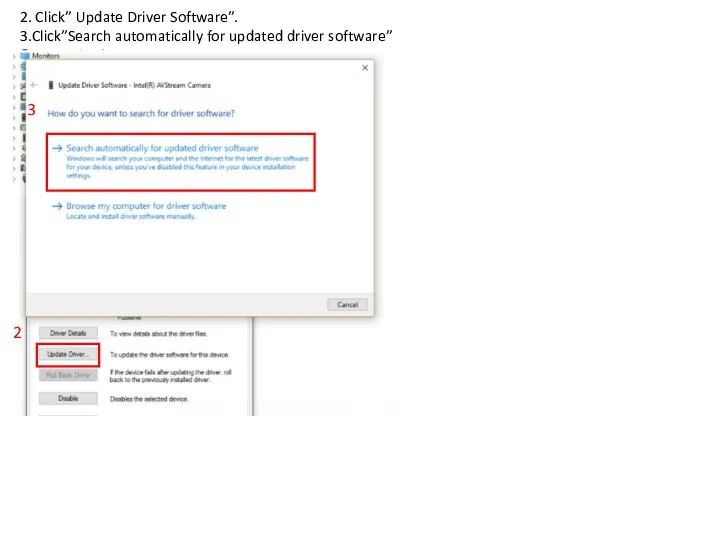
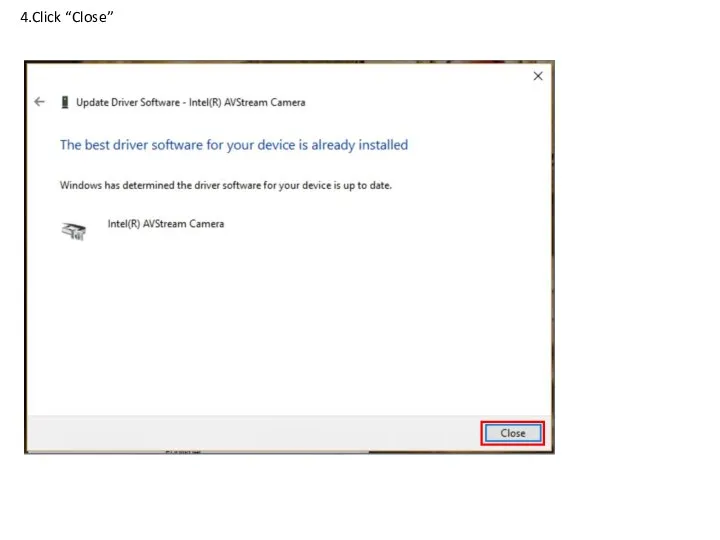
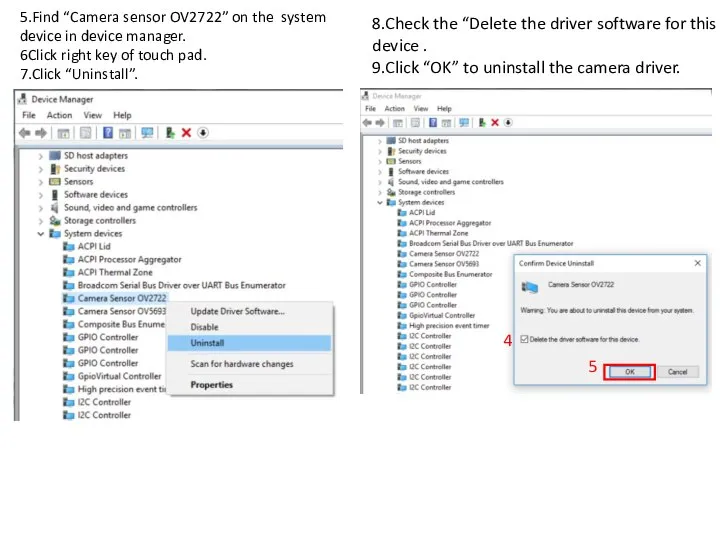
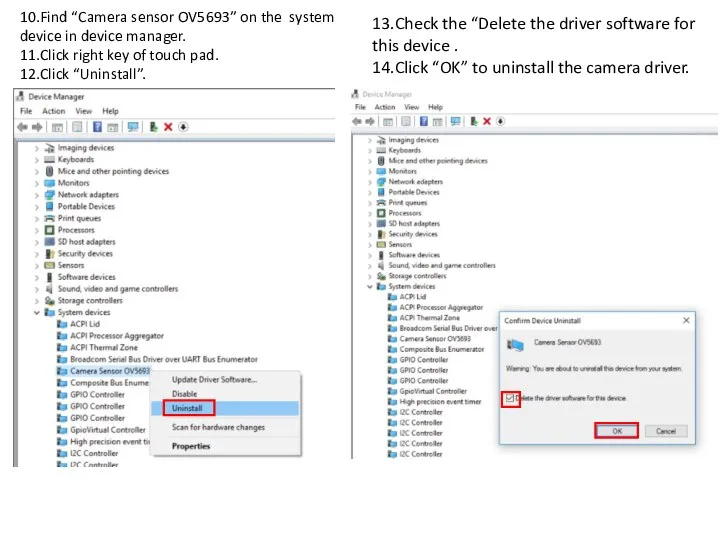
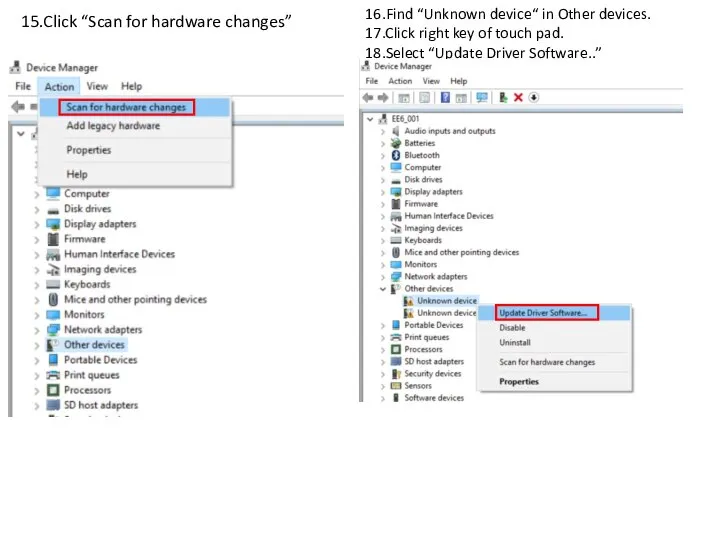
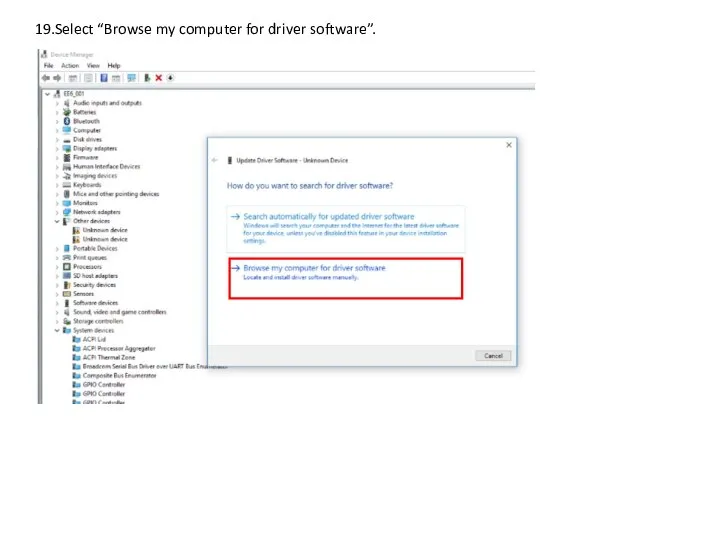
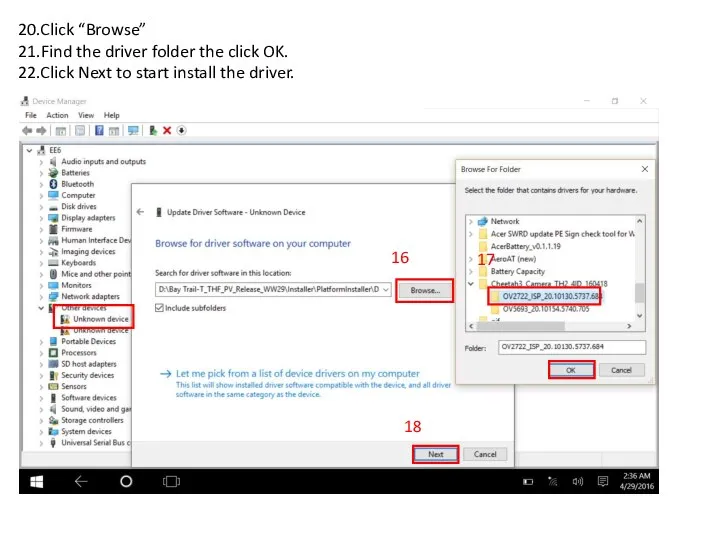
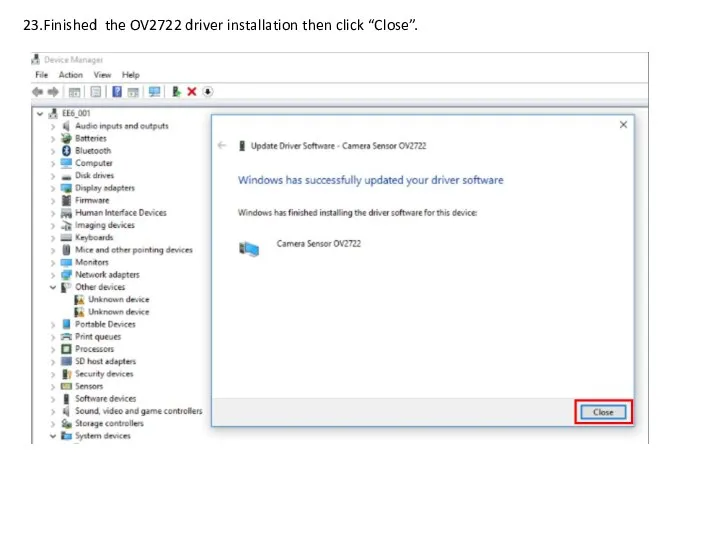
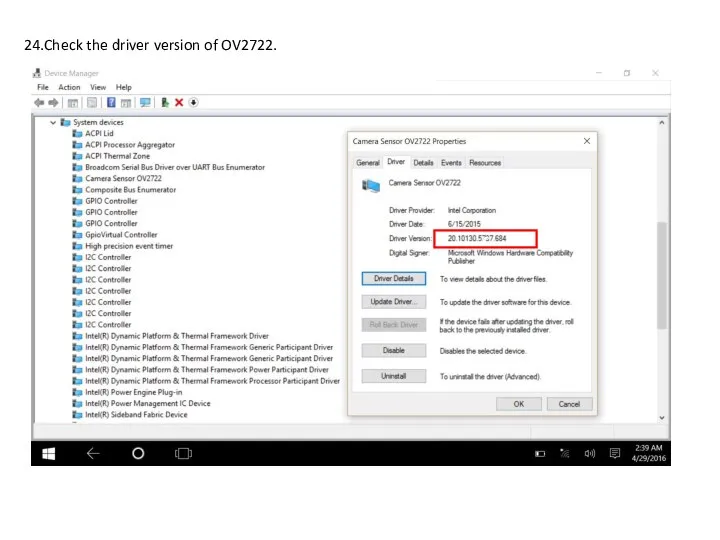
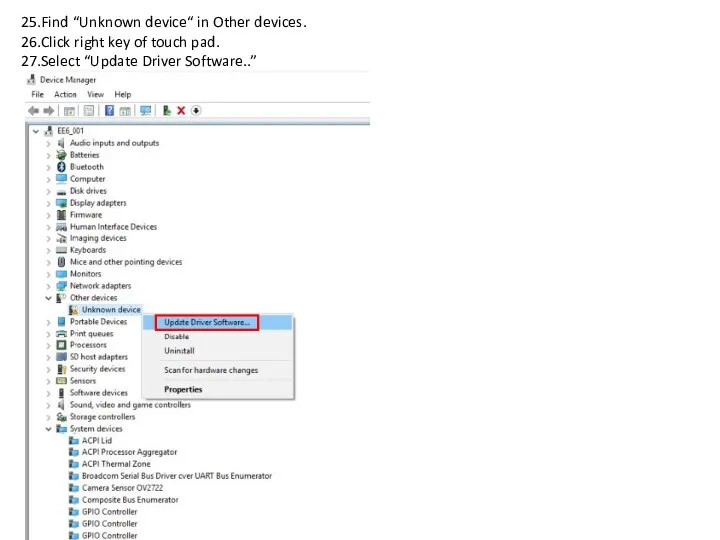
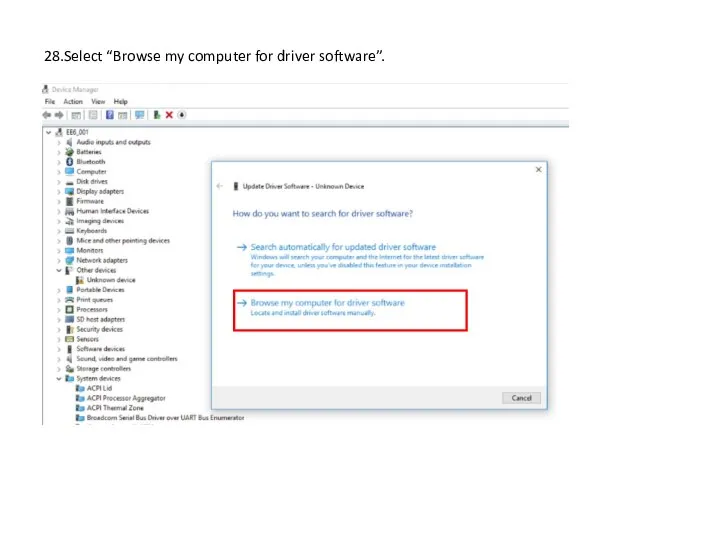
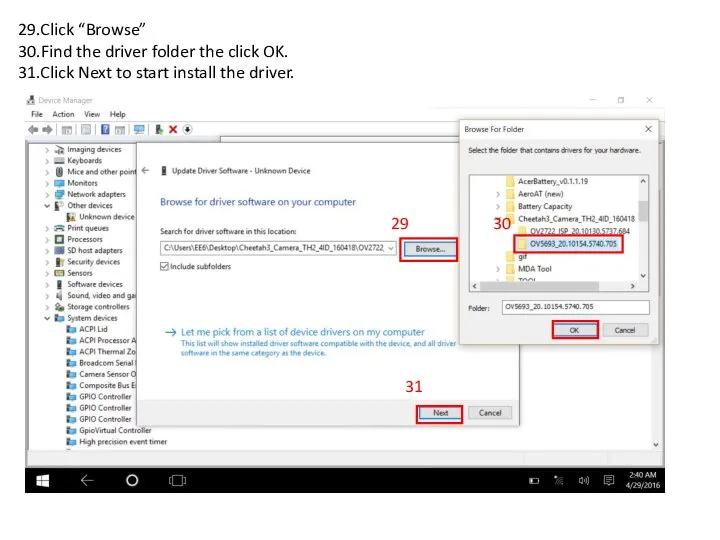
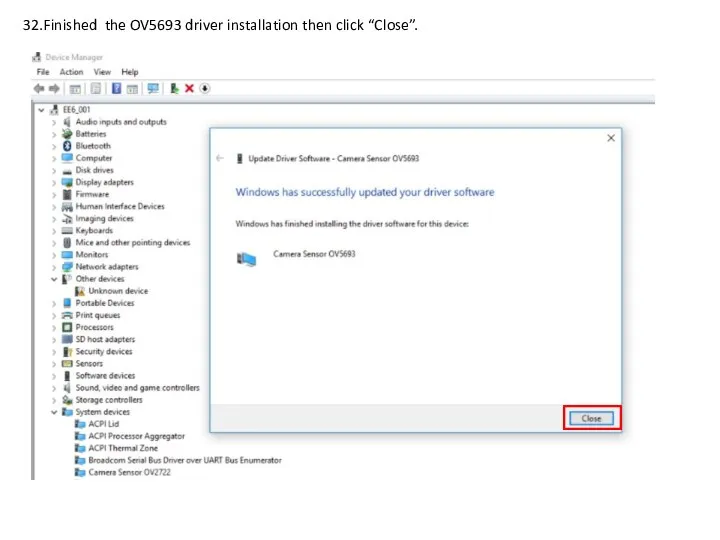
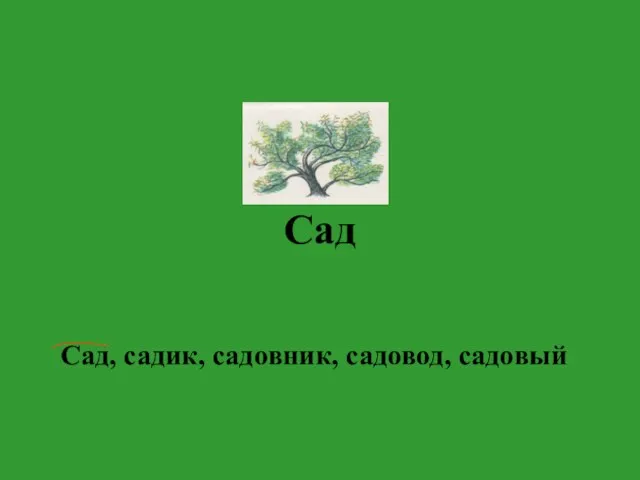 20140110_urok_logo_1
20140110_urok_logo_1 VII научно-практическая конференция в институте нефти и газа имени М.С. Гуцериева
VII научно-практическая конференция в институте нефти и газа имени М.С. Гуцериева Отрасли металлургического комплекса региона
Отрасли металлургического комплекса региона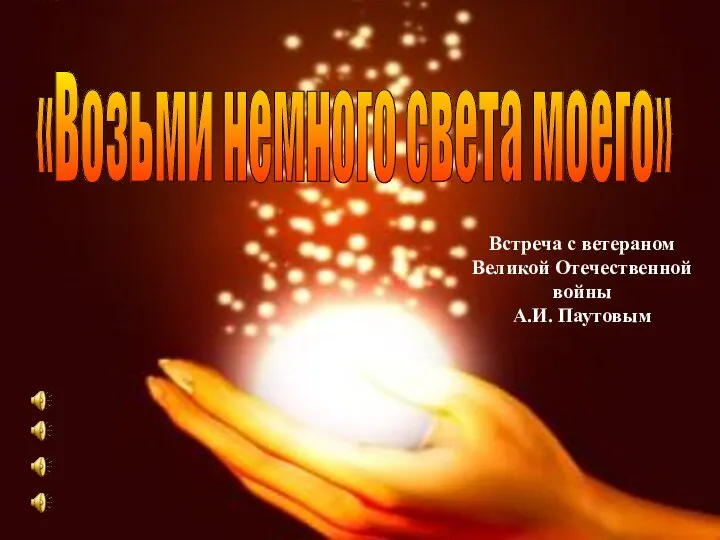 Встреча с ветераном Великой Отечественной войны
Встреча с ветераном Великой Отечественной войны TOP 5 most expensive phones in the world
TOP 5 most expensive phones in the world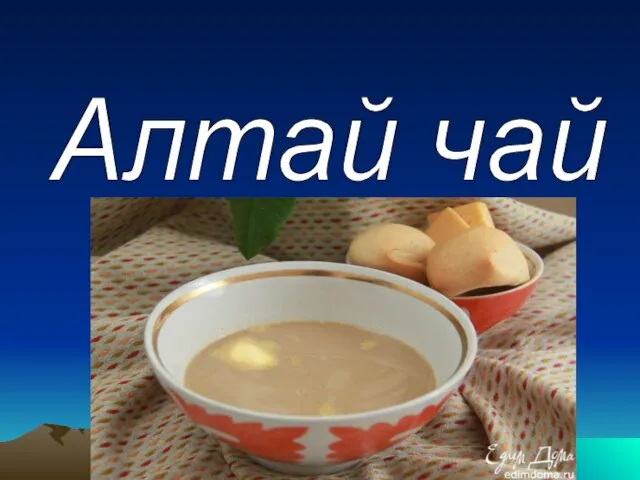 Алтай чай
Алтай чай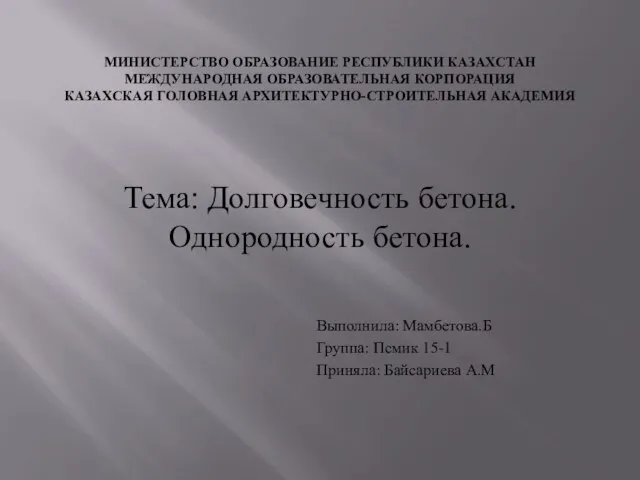 Долговечность бетона. Однородность бетона
Долговечность бетона. Однородность бетона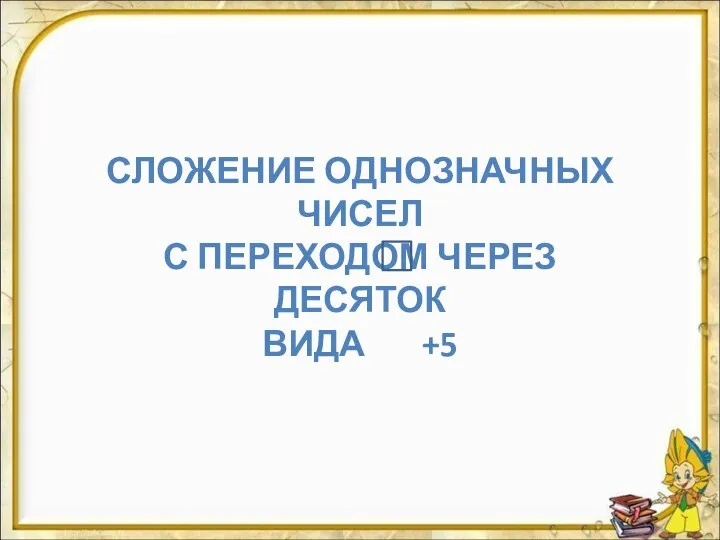 Сложение однозначных чисел с переходом через десяток
Сложение однозначных чисел с переходом через десяток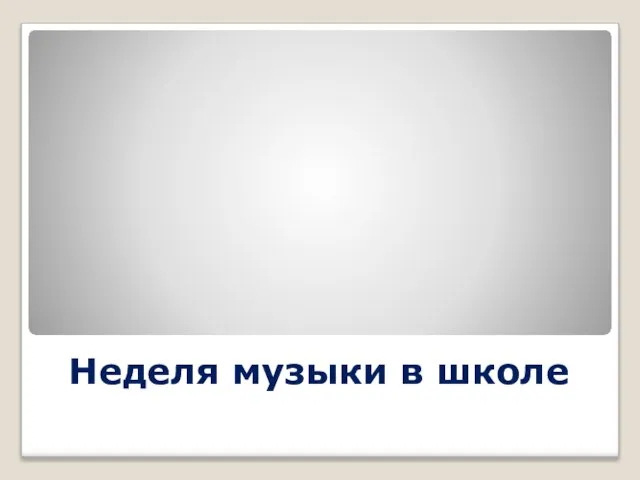 20111015_muzykalnaya_stranichka_prezentaciya
20111015_muzykalnaya_stranichka_prezentaciya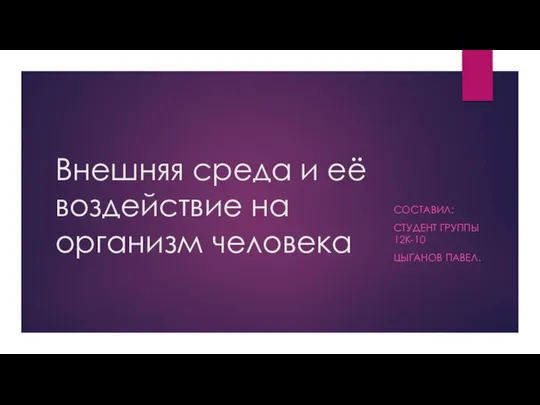 Внешняя среда и её воздействие на организм человека
Внешняя среда и её воздействие на организм человека Вариант 2_Представление замысла проекта
Вариант 2_Представление замысла проекта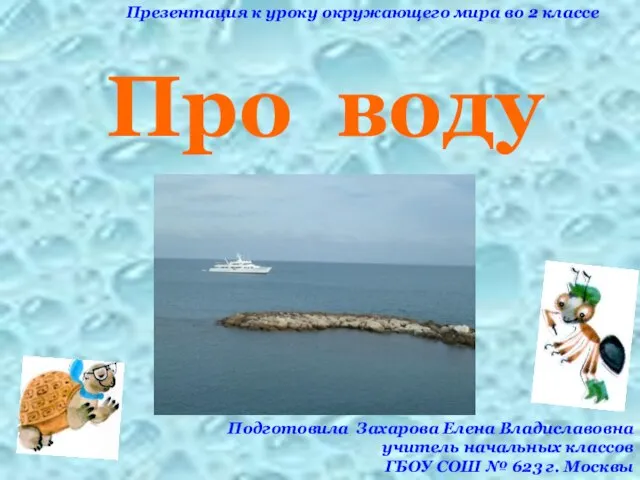 Про воду
Про воду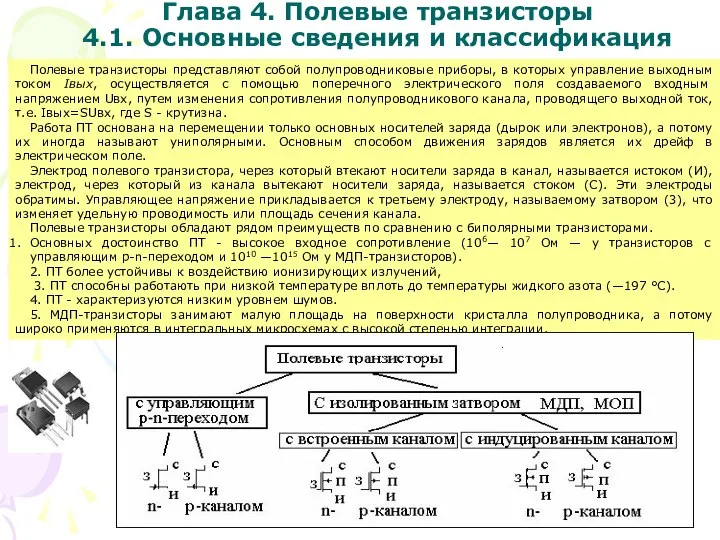 Полевые транзисторы. Основные сведения и классификация
Полевые транзисторы. Основные сведения и классификация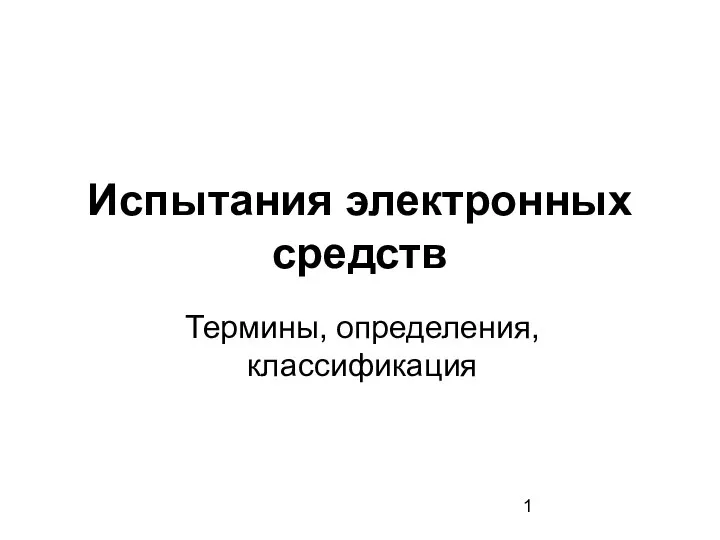 Испытания электронных средств. Термины, определения, классификация
Испытания электронных средств. Термины, определения, классификация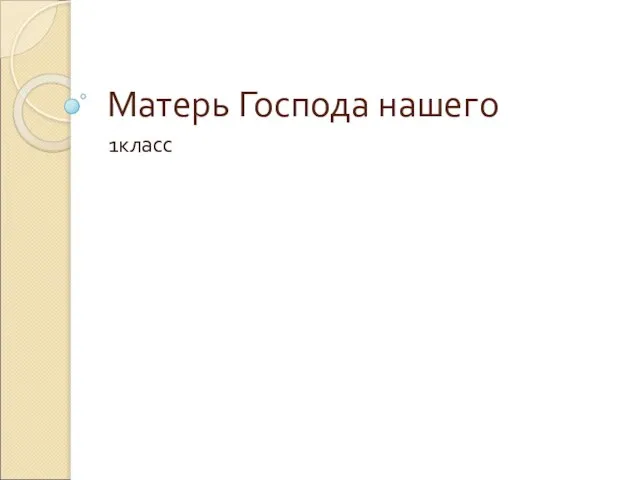 Матерь Господа нашего
Матерь Господа нашего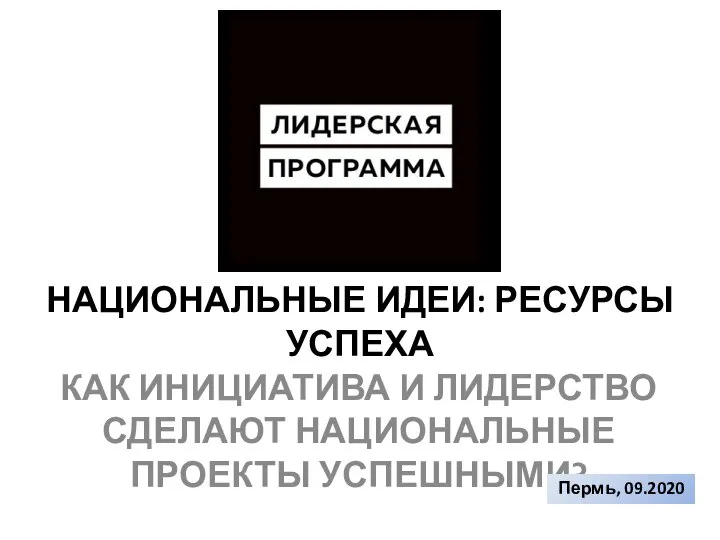 Национальные идеи: ресурсы успеха
Национальные идеи: ресурсы успеха UCS. Универсальная зарядная станция
UCS. Универсальная зарядная станция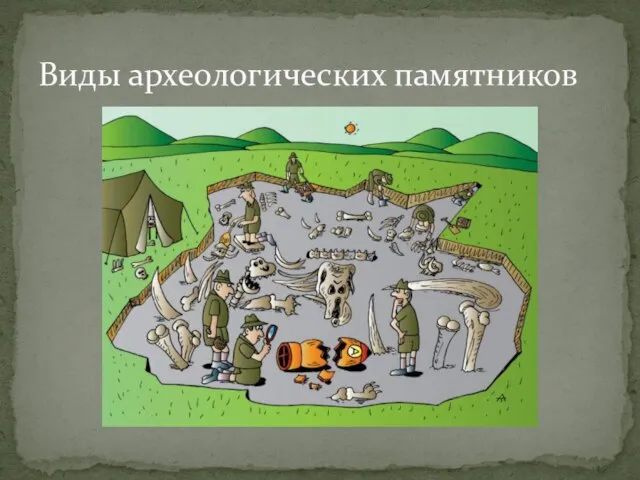 виды археологических памятников
виды археологических памятников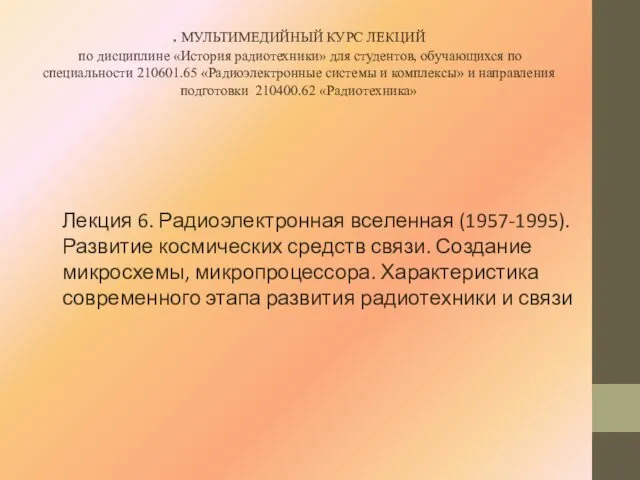 Радиоэлектронная вселенная (1957-1995). Развитие космических средств связи. Создание микросхемы, микропроцессора
Радиоэлектронная вселенная (1957-1995). Развитие космических средств связи. Создание микросхемы, микропроцессора Особенности дистанционного обучения по физике
Особенности дистанционного обучения по физике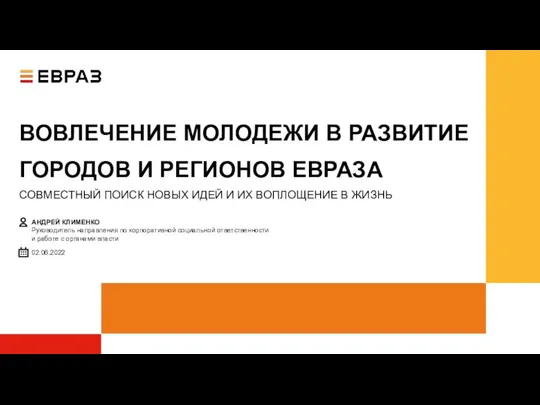 Вовлечение молодежи в развитие городов и регионов евраза
Вовлечение молодежи в развитие городов и регионов евраза проекты литература 6
проекты литература 6 20161213_prezentatsiya_urok_v_mire_drobey_6_klass
20161213_prezentatsiya_urok_v_mire_drobey_6_klass Работа с репродукцией Торлопова Н.Г. 2019
Работа с репродукцией Торлопова Н.Г. 2019 Прочитать, осознать материал, выполнить задание
Прочитать, осознать материал, выполнить задание Современный клиент
Современный клиент Христианская философия
Христианская философия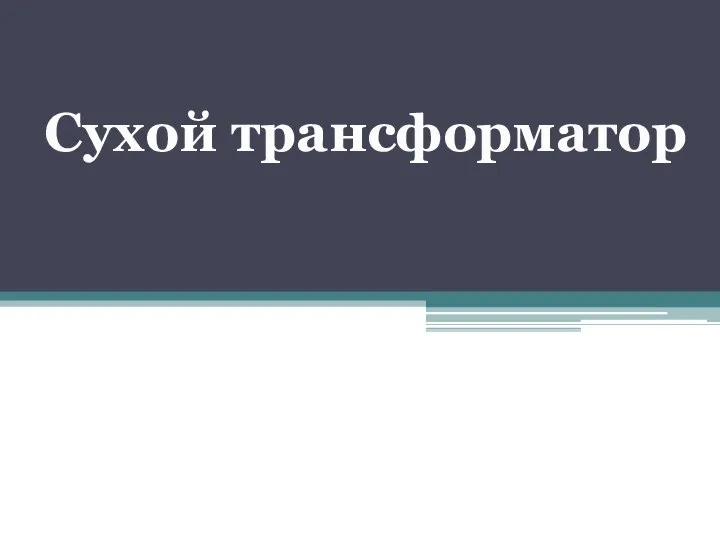 Сухой трансформатор
Сухой трансформатор