Содержание
- 2. Before Update Before Update, you need to prepare below things OS: Windows or Linux Ipmitool: Windows
- 3. First Step: Edit FRU INI The FRU INI contains FRU data that will fill into FRU
- 4. First Step: Edit FRU INI [Board] session included MB info that is important. Included manufacturer, name,
- 5. Second Step: Convert INI to BIN file After INI file modified. The Next step is to
- 6. Third Step: Write FRU by Ipmitool After bin file converted, now we can start the FRU
- 8. Скачать презентацию
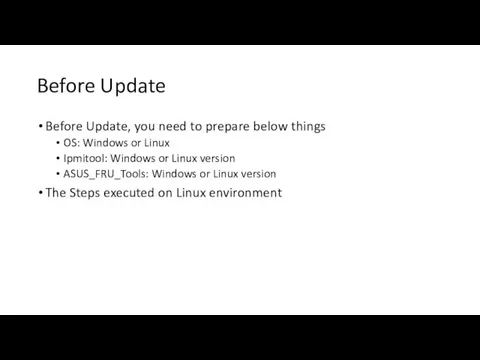
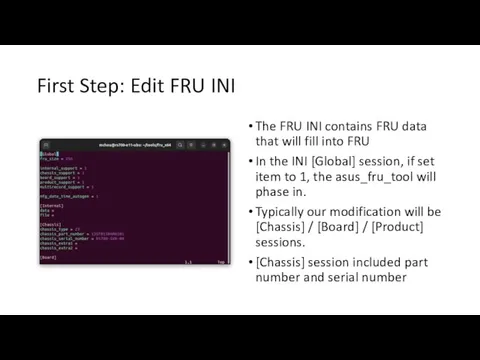
![First Step: Edit FRU INI [Board] session included MB info that](/_ipx/f_webp&q_80&fit_contain&s_1440x1080/imagesDir/jpg/582157/slide-3.jpg)
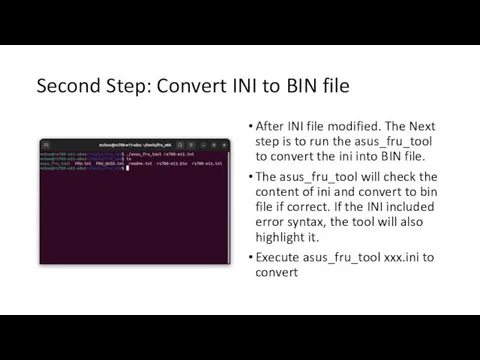
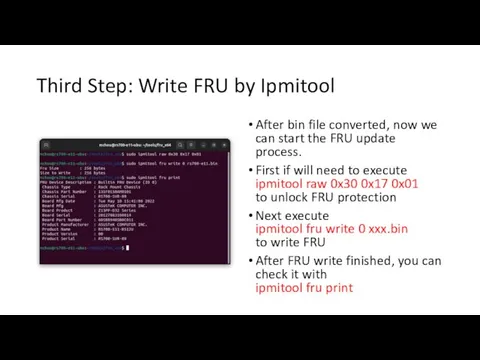
 Ультракороткохвильові радіостанції. Наземна ультракороткохвильова радіостанція Р-845. (Тема 1.7)
Ультракороткохвильові радіостанції. Наземна ультракороткохвильова радіостанція Р-845. (Тема 1.7) Этнический и языковой состав населения России
Этнический и языковой состав населения России AVON как отправить заказ
AVON как отправить заказ Загадки про насекомых
Загадки про насекомых Организация помощи старшему поколению по использованию современных технических устройств силами школьников
Организация помощи старшему поколению по использованию современных технических устройств силами школьников Конвейеризация вычислений. Дисциплина Структура компьютерных средств Тема №7 Процессоры. Занятие №1
Конвейеризация вычислений. Дисциплина Структура компьютерных средств Тема №7 Процессоры. Занятие №1 Dobrovolchestvo_Pochemu_byt_volonterom_-_kruto
Dobrovolchestvo_Pochemu_byt_volonterom_-_kruto Тыуғaн яғым, Йәлдәгем!
Тыуғaн яғым, Йәлдәгем! Проект чтобы помнили! чтобы знали! чтобы видели!
Проект чтобы помнили! чтобы знали! чтобы видели! Зимние праздники
Зимние праздники Бисероплетение Вышитый смайлик
Бисероплетение Вышитый смайлик 20140102_potrebnosti
20140102_potrebnosti генные болезни 5 группа, Сазонова ЕК
генные болезни 5 группа, Сазонова ЕК Причины травматизма в школе
Причины травматизма в школе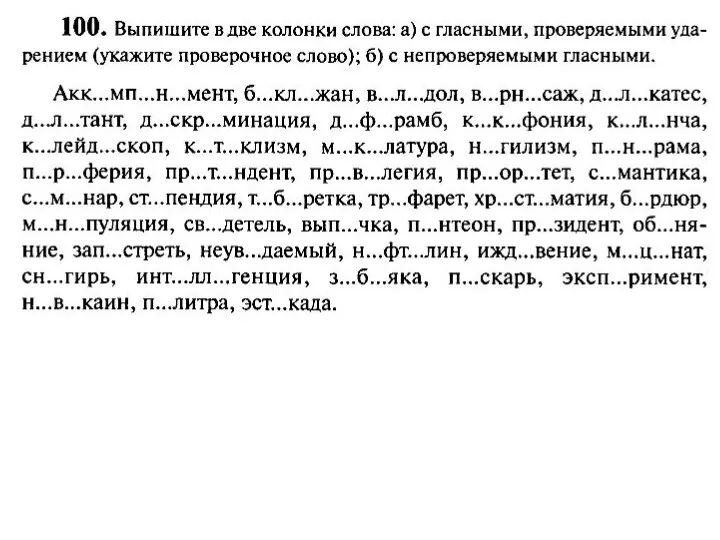 Юля 28.01.22
Юля 28.01.22 Замер динамического уровня в скважине при выводе на режим
Замер динамического уровня в скважине при выводе на режим Image Stitching
Image Stitching Система казначейских платежей
Система казначейских платежей Центральный процессор
Центральный процессор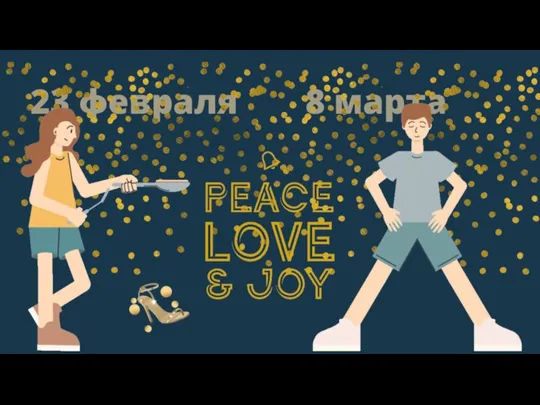 Дело было вечером_04.03
Дело было вечером_04.03 20170602_prilozhenie_2
20170602_prilozhenie_2 Клетка для грызунов
Клетка для грызунов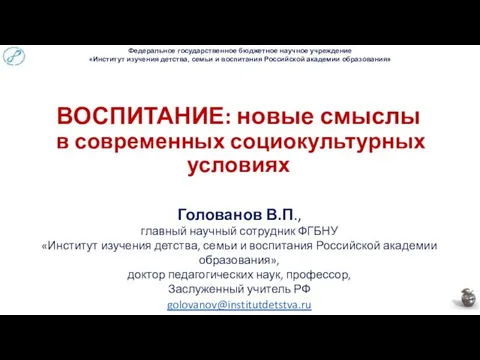 Golovanov
Golovanov 20120403_prezentaciya._reformy_i_reformatory
20120403_prezentaciya._reformy_i_reformatory В. И. Даль Пословицы русского народа
В. И. Даль Пословицы русского народа Элементы статистики
Элементы статистики Областная патриотическая акция Вахта памяти Направление История одного экспоната школьного музея
Областная патриотическая акция Вахта памяти Направление История одного экспоната школьного музея Технические средства поиска наркотических веществ
Технические средства поиска наркотических веществ