Содержание
- 2. Touchscreens & Graphical User Interface Guiding principles behind GUI Displays relevant information Intuitive technology Touchscreen Electronic
- 3. Touchscreen Technologies Resistive Capacitive Surface Projected Optical imaging Infrared
- 4. Resistive Touchscreen Composed of multiple layers separated by thin spaces Using indium tin oxide (ITO) layers
- 5. Resistive Touchscreen User Presses Down Contact is Made Uniform Voltage on First Screen for X Same
- 6. 4-Wire design One screen for X Another screen for Y Both create voltage gradient. Uses voltage
- 7. Advantages Works well with fingertip or stylus input Generally most affordable touchscreen technology Rugged/Durable Has multi-touch
- 8. Disadvantages Not as accurate Multi-touch much more complex Usually no discretion between stylus and hand More
- 9. Capacitive Touch Technology Consists of: Insulator (glass or Air) Conductive coating (ITO) Two types: Surface projected
- 10. Surface Capacitance Only one side is coated Electrodes at the edges Distribute voltage
- 11. Surface Capacitance Cont. Before
- 12. After Capacitor forms Current flows Determine location Controller Ratio of currents , XY coordinates R
- 13. Projected Capacitance Two parallel ITO layers Two sheets of glass
- 14. Projected Capacitance Capacitor at each point on the surface
- 15. Projected Capacitance Cont. E Field is projected through glass Finger couples with E field Capacitance changes
- 16. Surface vs. Projected Limited resolution Single touch Operation with direct contact High resolution Multi touch Operation
- 17. Multi-Touch Using Infrared
- 18. Frustrated Total Internal Reflection A process by which light is trapped within a medium and can
- 19. Rear Projection Hardware Infrared LED’s or lasers with line generator for optical dispersion Glass surface or
- 20. Alternative Single-Unit Design Eliminates rear projection Expensive Robustness http://wiki.fluidproject.org/display/fluid/Benchmarking+-+Touch+Screen+Options
- 21. Software Surface Capture via Detector Digitized View
- 22. Software Cont. Interpret and Relay Information Assign Objects or gestures with Unique ID# and location Compare
- 23. Improving Accessibility? Universal Design Principles Utility for all users Simple and intuitive Touchscreens depend on visual
- 24. Pointing Device Gestures Cursor movements as command shortcuts Takes place of keyboard shortcuts Useful in applications
- 25. Implementation: Step 1 Filter Input Sampling rate Smooth out input data, get rid of unnecessary “noise”
- 26. Implementation: Step 2 Vectorize Separate x- and y-component Compute dominant component and ignore smaller one Store
- 27. Implementation: Step 3 Matching Match captured vector array to pre-defined gesture library If no match, pop
- 28. Example Fig. 1 – User input Fig. 2 – Captured/filtered pointer data Fig. 3 – After
- 29. Goal Allows for a quicker and more efficient UI Universal Design Enhances usability for visually-impaired as
- 31. Скачать презентацию
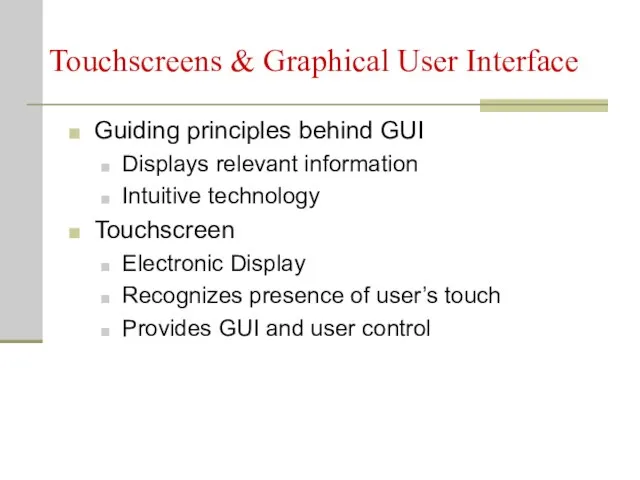
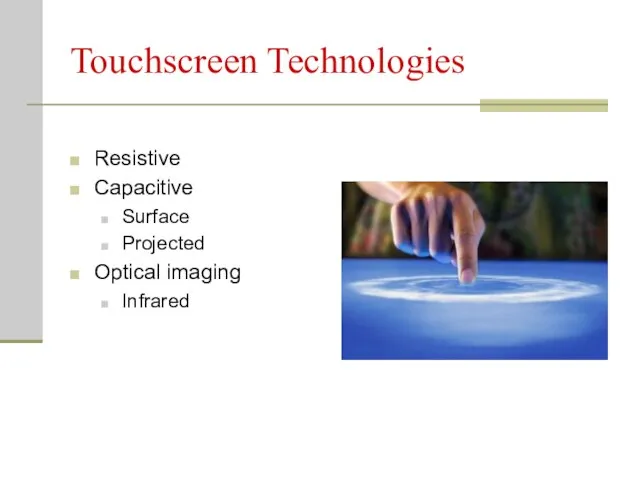
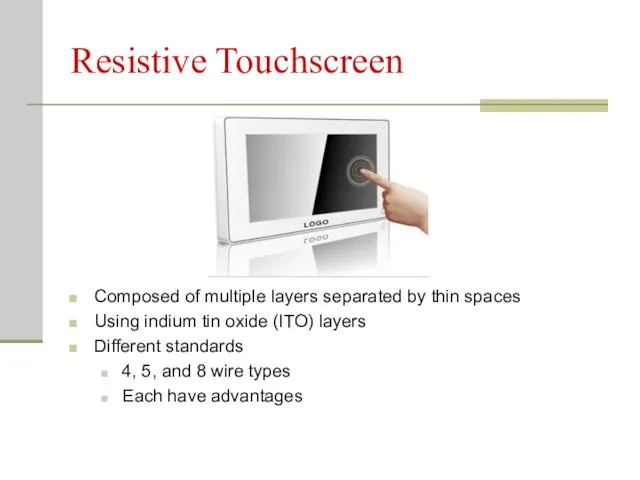
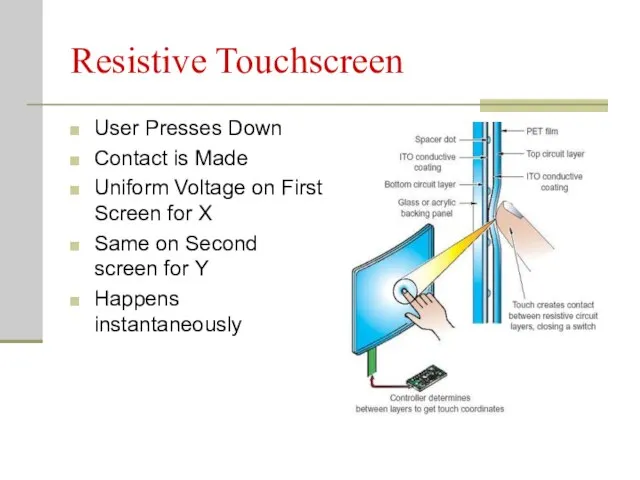
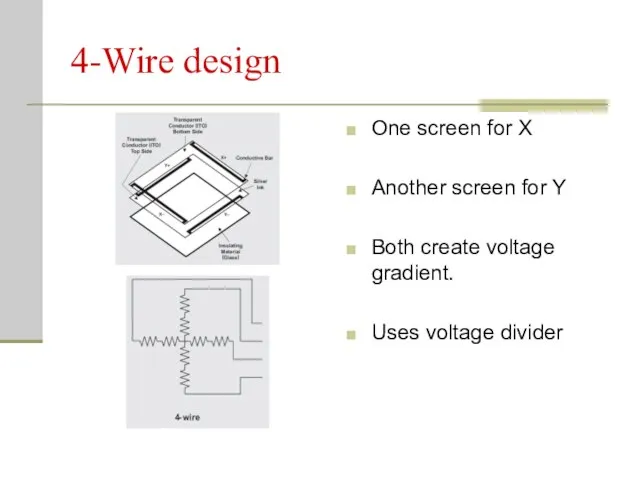
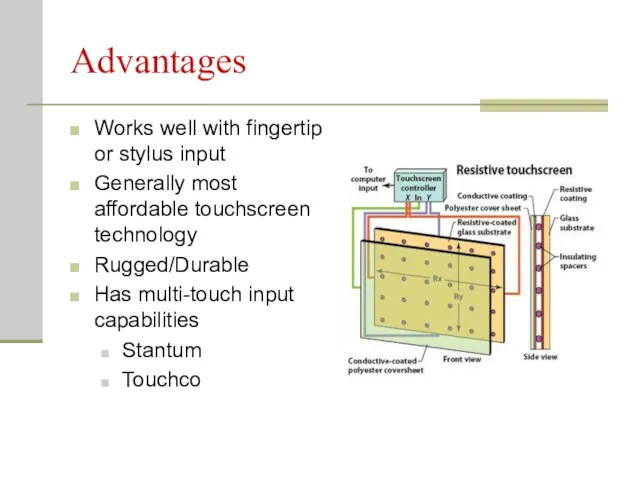
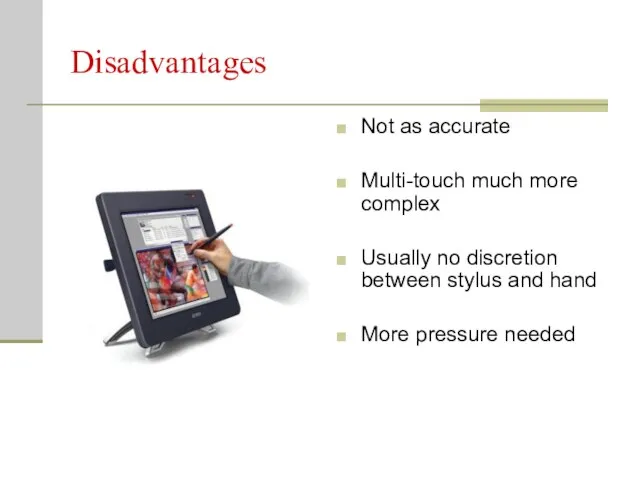
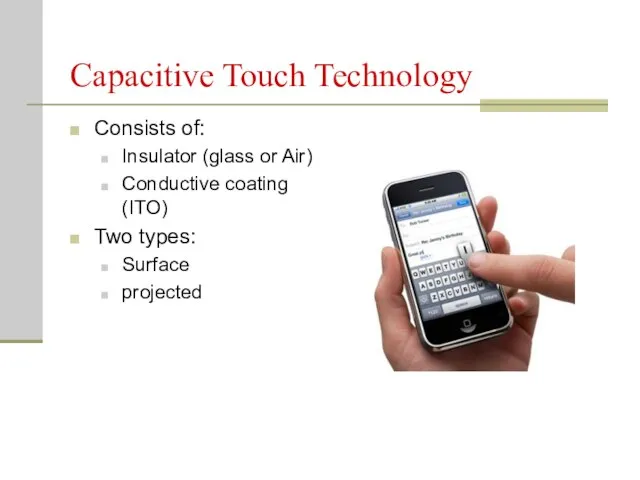
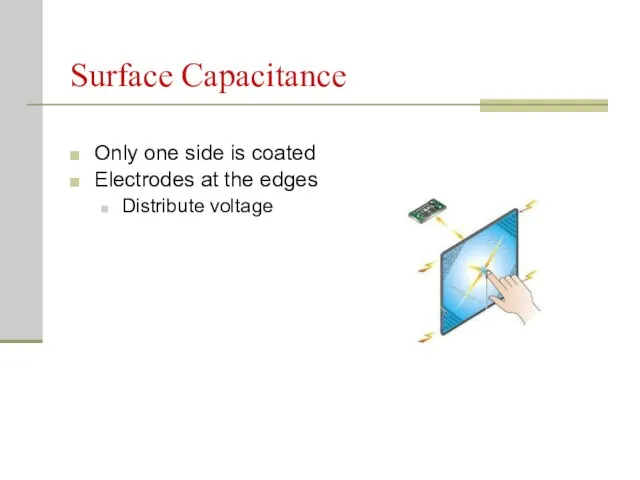
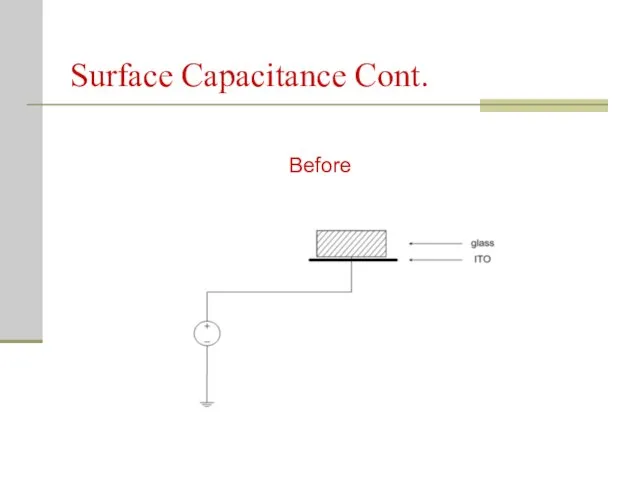
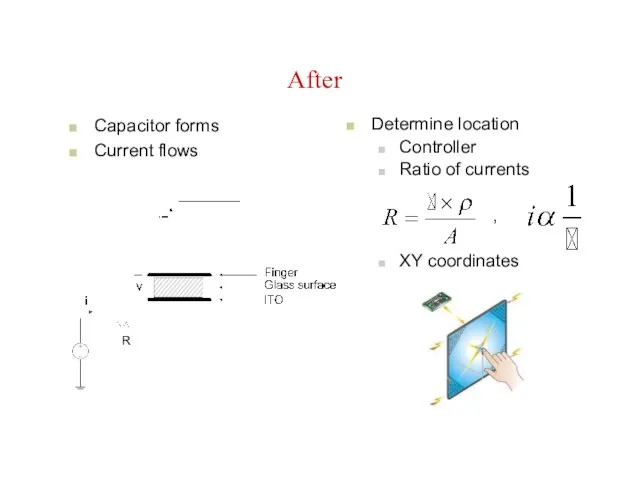
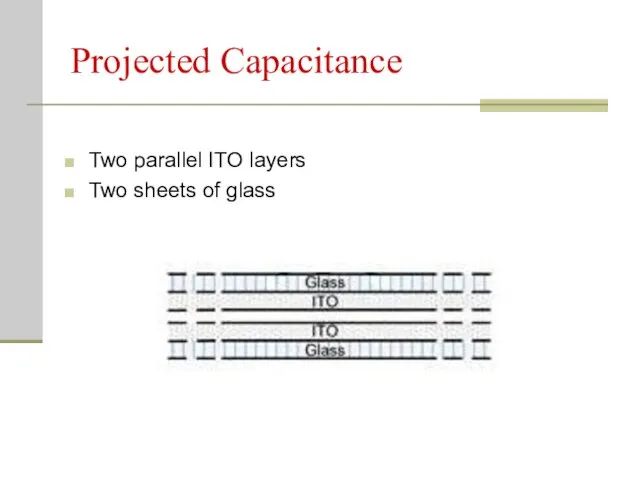
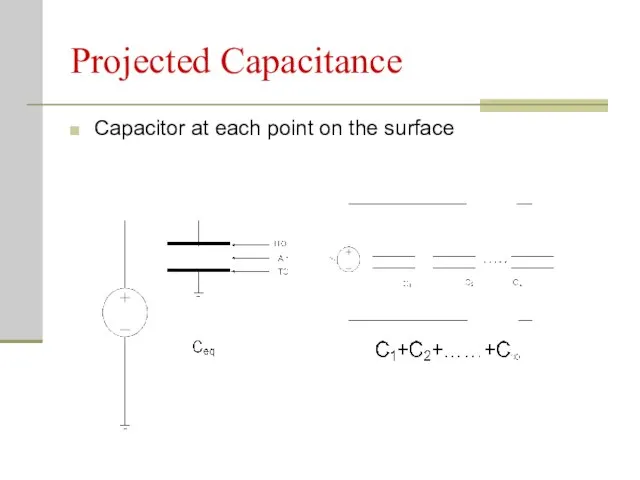
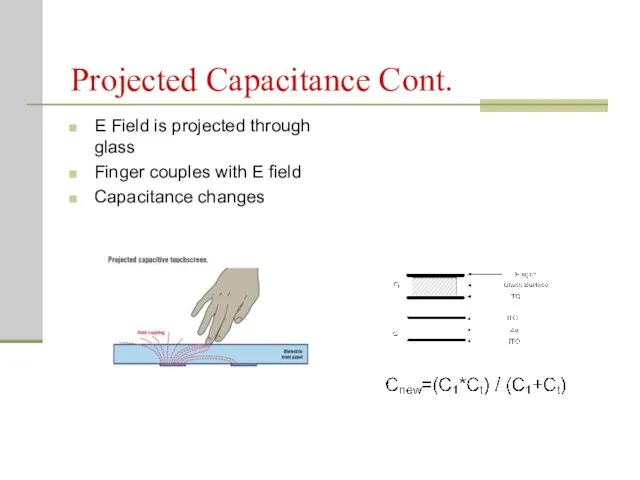
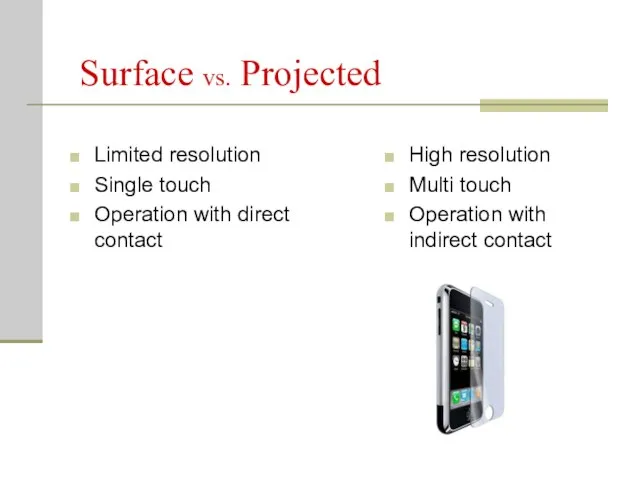
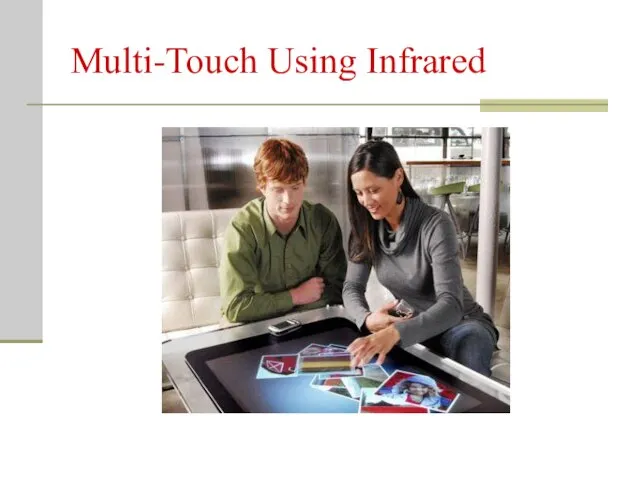
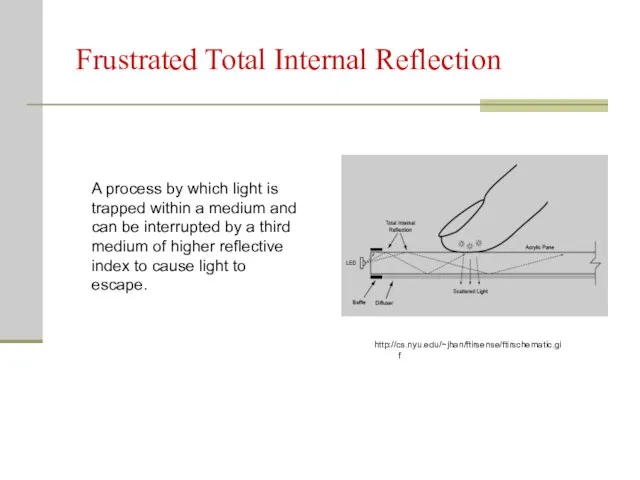
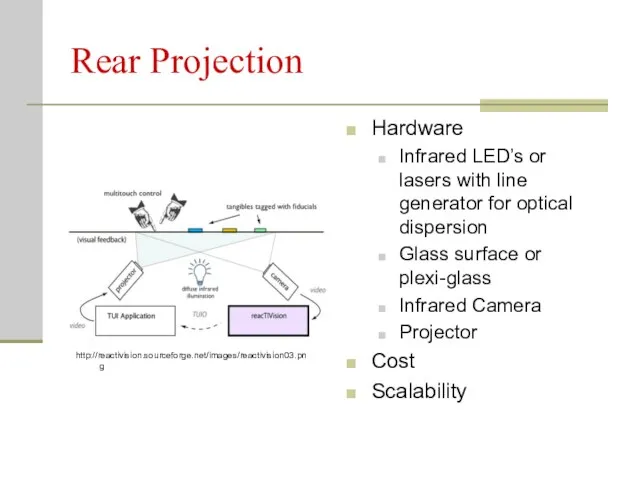
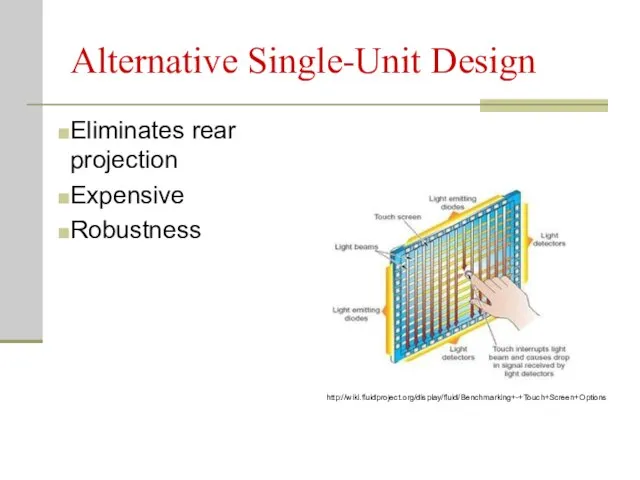
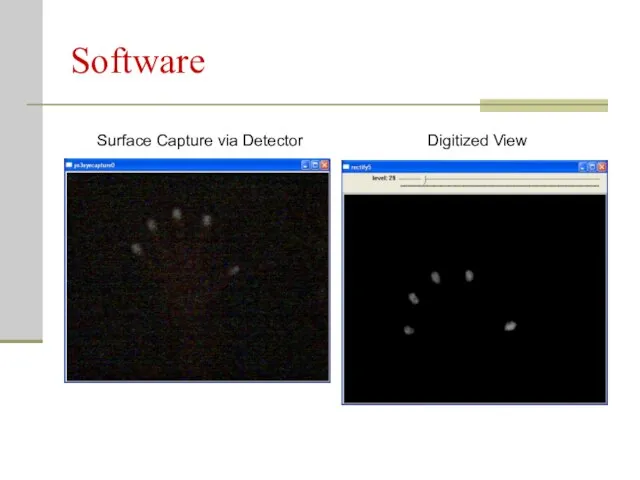
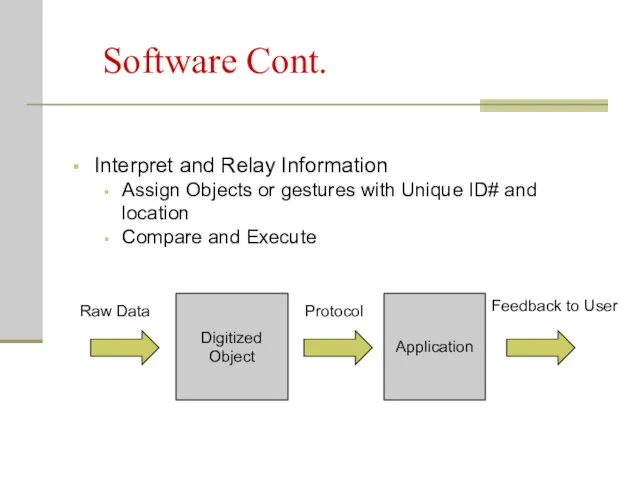
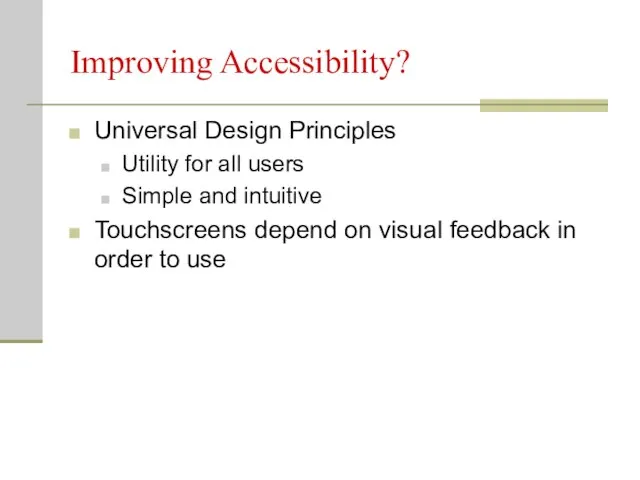
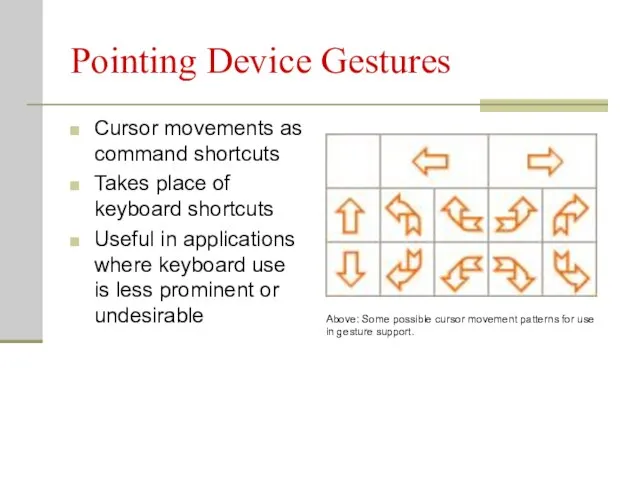
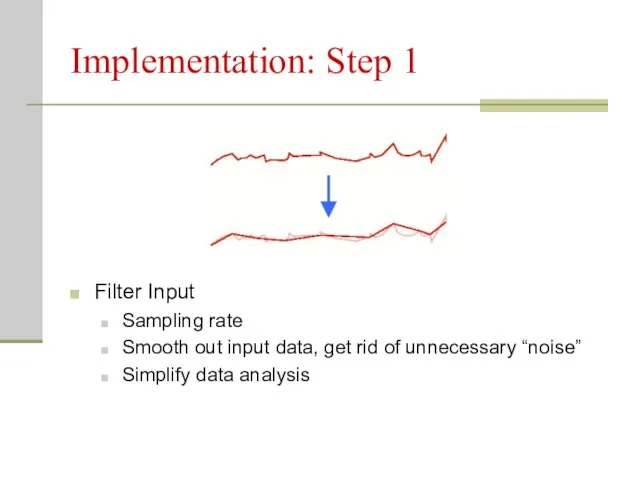
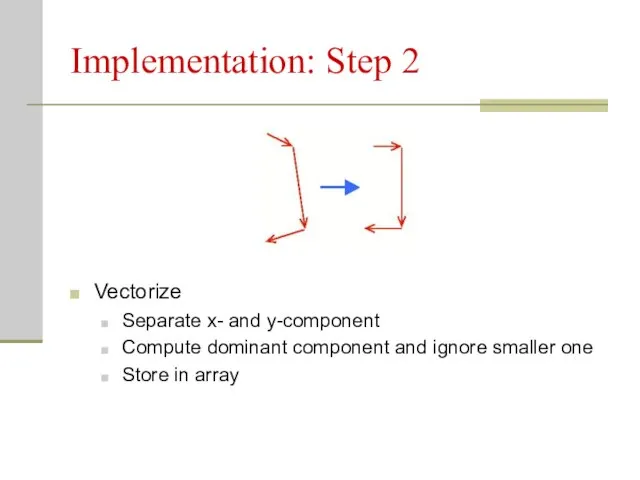
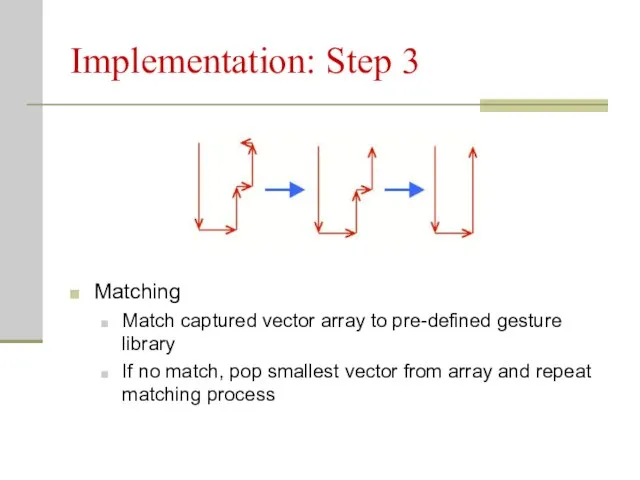
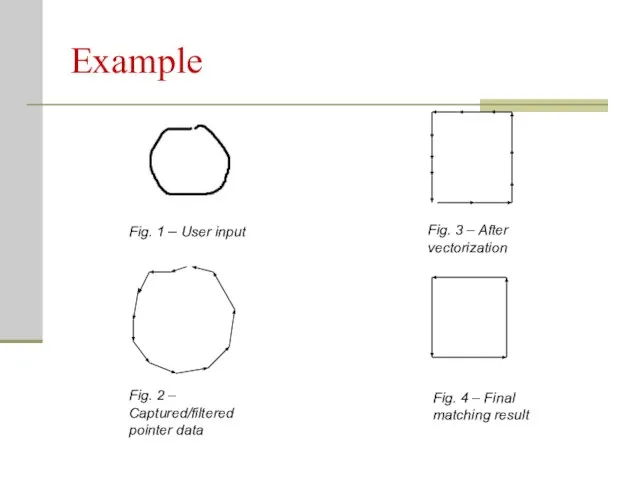
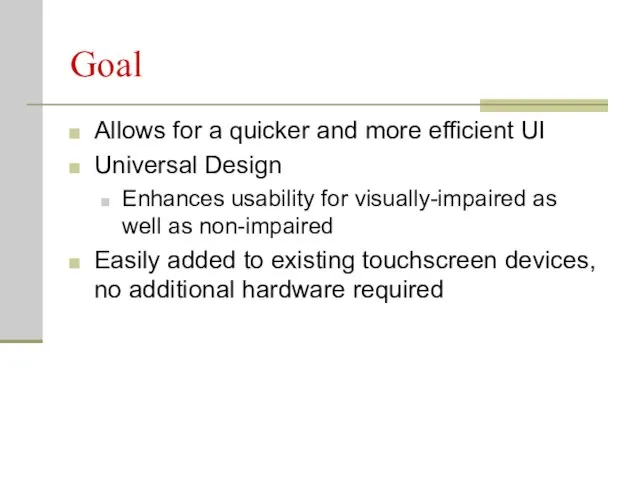
 ЙырЎар. Йырҙар
ЙырЎар. Йырҙар 20180202_pedagogicheskaya_masterskaya
20180202_pedagogicheskaya_masterskaya Ребусы
Ребусы Проверка адекватности модели
Проверка адекватности модели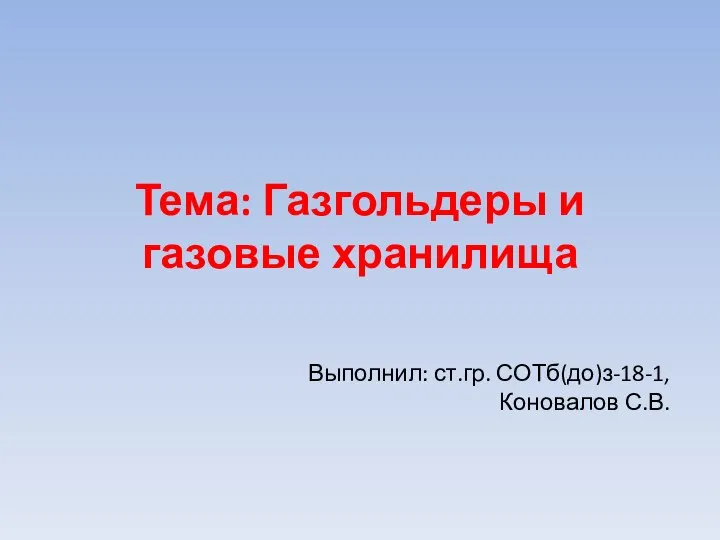 Газгольдеры и газовые хранилища
Газгольдеры и газовые хранилища Сдк п. Тоновка приглашает всех на веселое новогоднее шоу И снова здравствуйте
Сдк п. Тоновка приглашает всех на веселое новогоднее шоу И снова здравствуйте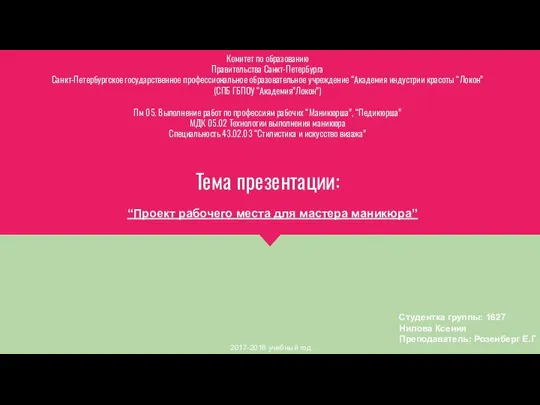 Проект рабочего места для мастера маникюра
Проект рабочего места для мастера маникюра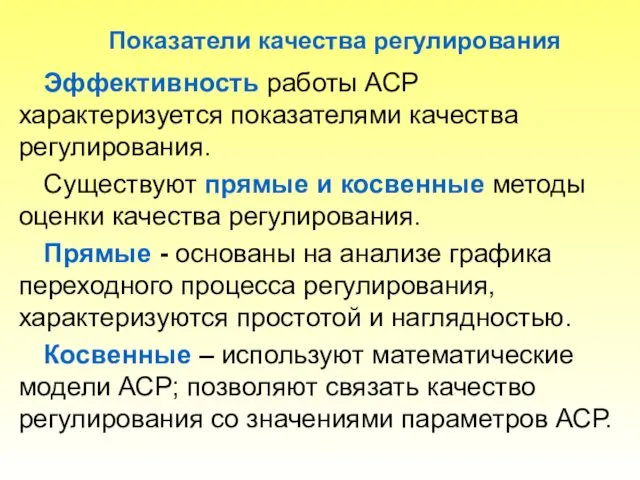 Показатели качества регулирования
Показатели качества регулирования Комплексирование методов ГИС на нефтегазовых месторождениях. Лекция № 8
Комплексирование методов ГИС на нефтегазовых месторождениях. Лекция № 8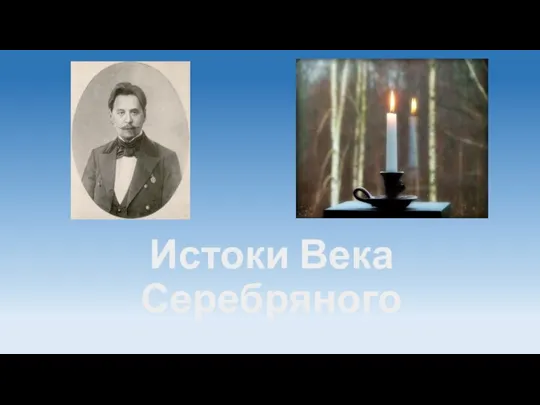 Истоки Века Серебряного
Истоки Века Серебряного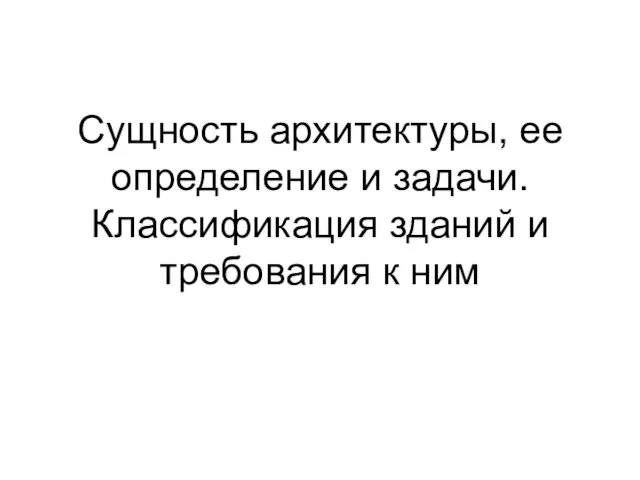 Сущность архитектуры, ее определение и задачи. Классификация зданий и требования к ним
Сущность архитектуры, ее определение и задачи. Классификация зданий и требования к ним Эрудиты 2 Вокруг света Япония 2
Эрудиты 2 Вокруг света Япония 2 Екінші категориялы зауыттың электрмен жабдықталуы және сыртқы электрмен жабдықтау схемасының техникалық-экономикалық негіздемесі
Екінші категориялы зауыттың электрмен жабдықталуы және сыртқы электрмен жабдықтау схемасының техникалық-экономикалық негіздемесі Сериал Сверхъестественное (кадры)
Сериал Сверхъестественное (кадры) 20151212_prazdnik_sk
20151212_prazdnik_sk Mass media in the USA: trends and personalities
Mass media in the USA: trends and personalities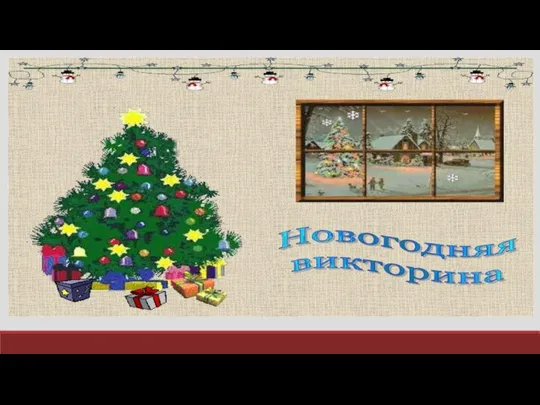 Новогодняя Викторина
Новогодняя Викторина Образ воспитателя дошкольного учреждения в отечественной литературе
Образ воспитателя дошкольного учреждения в отечественной литературе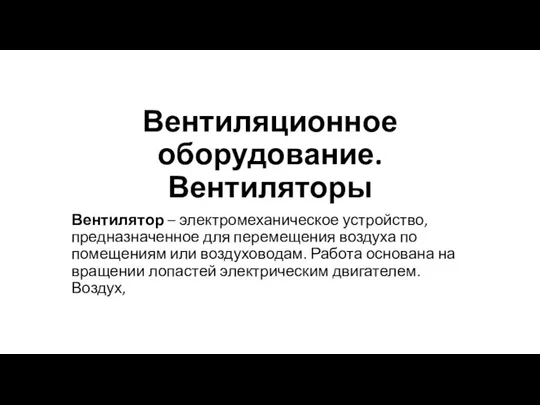 Вентиляционное оборудование. Вентиляторы. Лекция 3
Вентиляционное оборудование. Вентиляторы. Лекция 3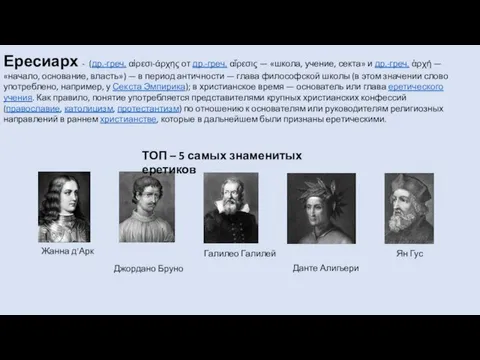 Ересиарх
Ересиарх Цифровизация телевидения
Цифровизация телевидения Великий канон cвятого Андрея Критского, читаемый в четверг пятой седмицы Великого поста
Великий канон cвятого Андрея Критского, читаемый в четверг пятой седмицы Великого поста Шаблон презентации. Тест 2
Шаблон презентации. Тест 2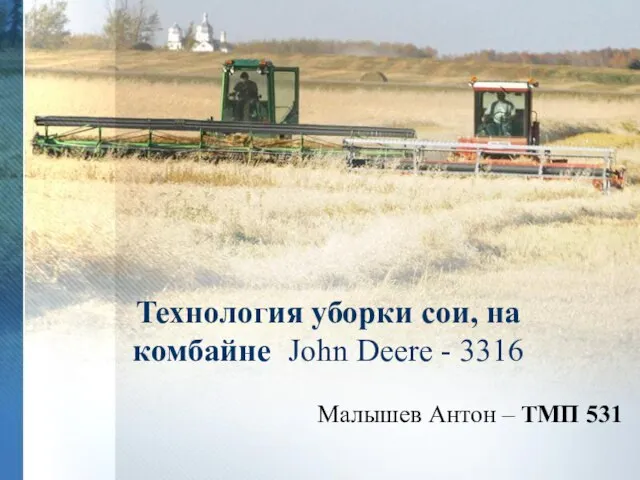 Технология уборки сои на комбайне John Deere - 3316
Технология уборки сои на комбайне John Deere - 3316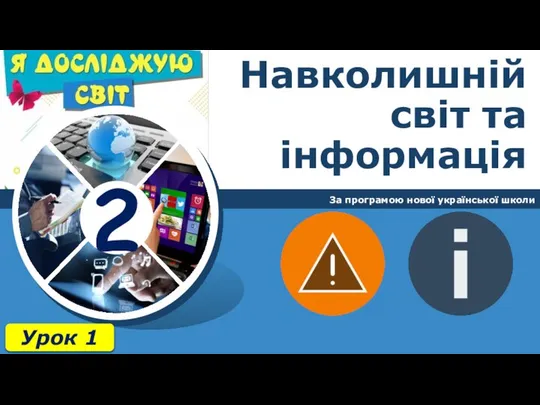 Презентація 2 клас Урок 1
Презентація 2 клас Урок 1 Малые компьютеры
Малые компьютеры Алматы қаласындағы жаяужолдардың қазіргі жағдайы және оның әлеуметтік маңызы
Алматы қаласындағы жаяужолдардың қазіргі жағдайы және оның әлеуметтік маңызы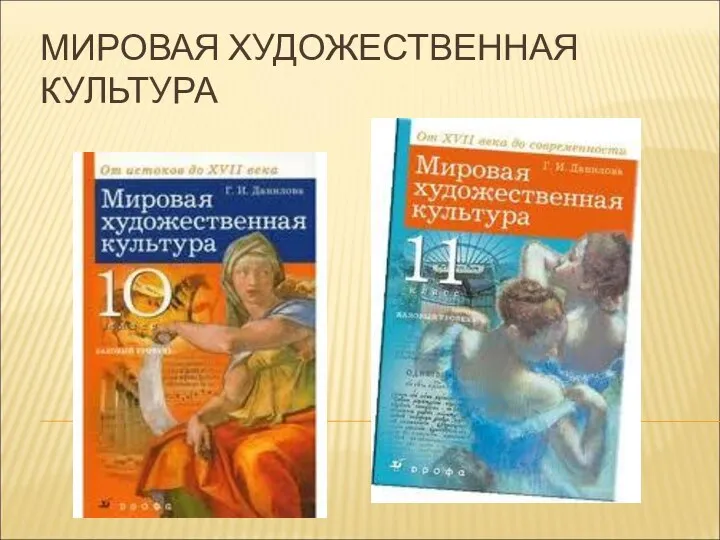 20130406_mirovaya_hudozhestvennaya_kultura
20130406_mirovaya_hudozhestvennaya_kultura