Содержание
- 2. Error 1: Breakage control The following functions should be displayed as animations. When an error occurs
- 3. Error 2: End of clip supply The following functions should be displayed as animations. When an
- 4. Error 3: End of film The following functions should be displayed as animations. When an error
- 6. Скачать презентацию
Слайд 2
Error 1: Breakage control
The following functions should be displayed as animations.
Error 1: Breakage control
The following functions should be displayed as animations.
When an error occurs in the system, a siren sounds and red lights flash above the machine:
Error played Breakage control: the film is cut due to an error in the material and the PU-material is released in the machine. The sensor detects the error and alerts the player. By pressing a button by the player, an animated hand appears. This opens the flap of the machine. The foil is pulled out by hand. Then a first clip is set and the break is cut off. (Little cleaning required as machine stops immediately). The hand closes the machine and the system is ready for use again. By pressing another button, the machine is put back into operation.
Error played Breakage control: the film is cut due to an error in the material and the PU-material is released in the machine. The sensor detects the error and alerts the player. By pressing a button by the player, an animated hand appears. This opens the flap of the machine. The foil is pulled out by hand. Then a first clip is set and the break is cut off. (Little cleaning required as machine stops immediately). The hand closes the machine and the system is ready for use again. By pressing another button, the machine is put back into operation.
Text hinzufügen
Слайд 3
Error 2: End of clip supply
The following functions should be
Error 2: End of clip supply
The following functions should be
displayed as animations. When an error occurs in the system, a siren sounds and red lights flash above the machine:
End of clip supply: The machine runs out of clips and alerts the player. The player must then remove the clip strip by hand and insert new clips, which are then automatically placed back into the machine. By pressing another button, the machine is put back into operation.
End of clip supply: The machine runs out of clips and alerts the player. The player must then remove the clip strip by hand and insert new clips, which are then automatically placed back into the machine. By pressing another button, the machine is put back into operation.
Слайд 4
Error 3: End of film
The following functions should be displayed as
Error 3: End of film
The following functions should be displayed as
animations. When an error occurs in the system, a siren sounds and red lights flash above the machine:
End of film: When a roller is empty, the sensor detects this and reports it to the player. The player can then see the roller move up/down and the machine stop. An animated hand then changes the required roll, which then positions itself in the machine again. By pressing a button, the machine is put back into operation.
End of film: When a roller is empty, the sensor detects this and reports it to the player. The player can then see the roller move up/down and the machine stop. An animated hand then changes the required roll, which then positions itself in the machine again. By pressing a button, the machine is put back into operation.
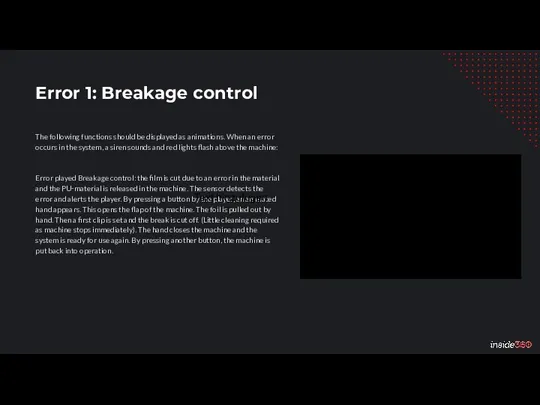
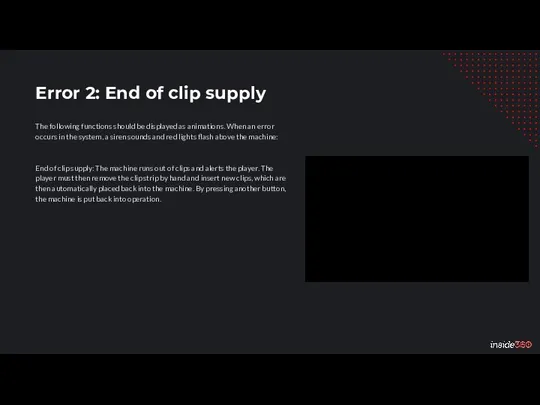
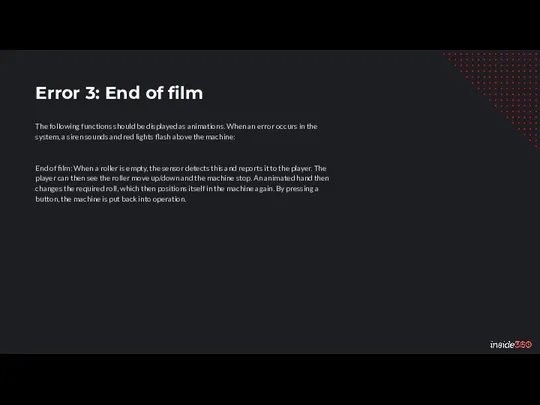
 Эквивалентные схемы. Параметры биполярных транзисторов
Эквивалентные схемы. Параметры биполярных транзисторов Презентация
Презентация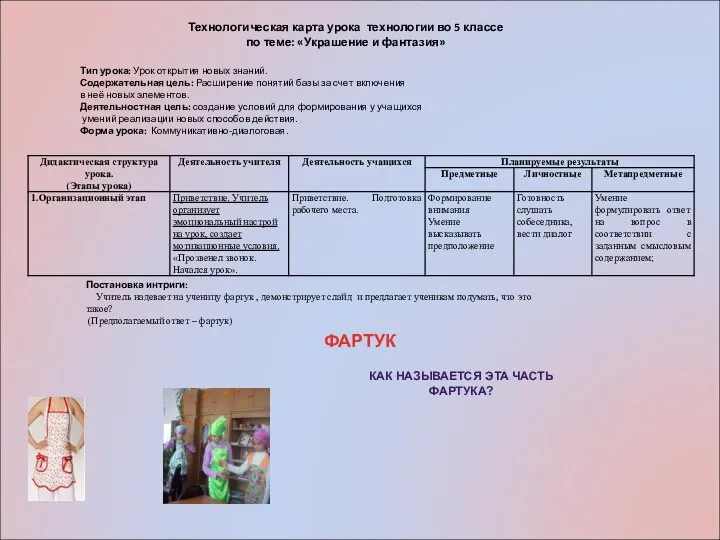 Украшение и фантазия. Украшение фартука. 5 класс
Украшение и фантазия. Украшение фартука. 5 класс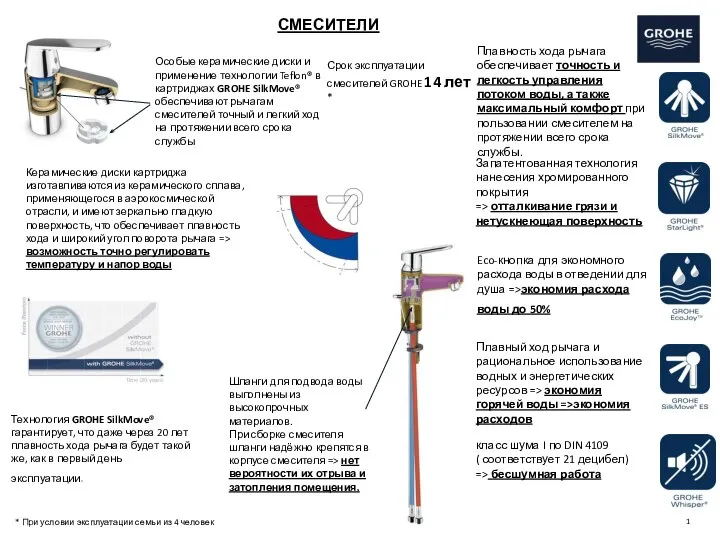 памятка по смесителям
памятка по смесителям Социология права
Социология права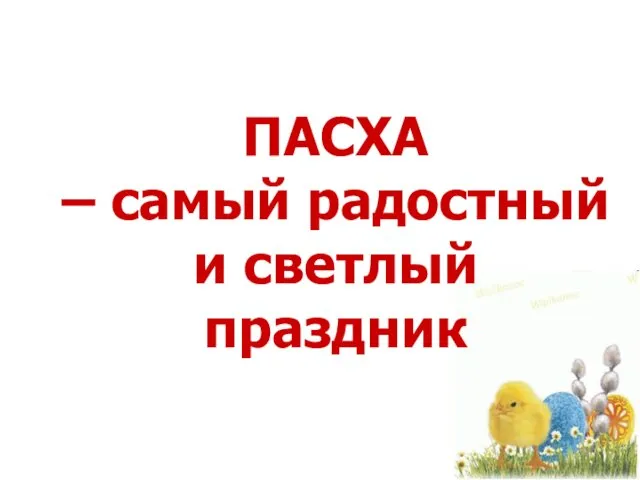 Самый радостный и светлый праздник - пасха
Самый радостный и светлый праздник - пасха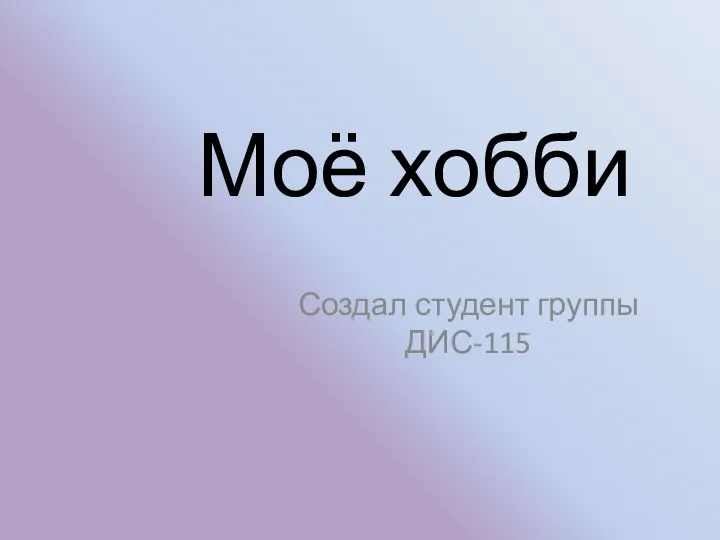 Моё хобби
Моё хобби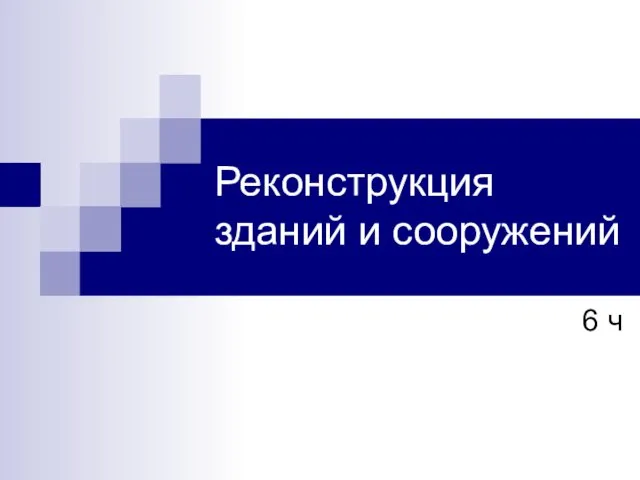 Основные понятия и задачи реконструкции
Основные понятия и задачи реконструкции 20180604_issledovatelskiy_proekt
20180604_issledovatelskiy_proekt Любимый фильм
Любимый фильм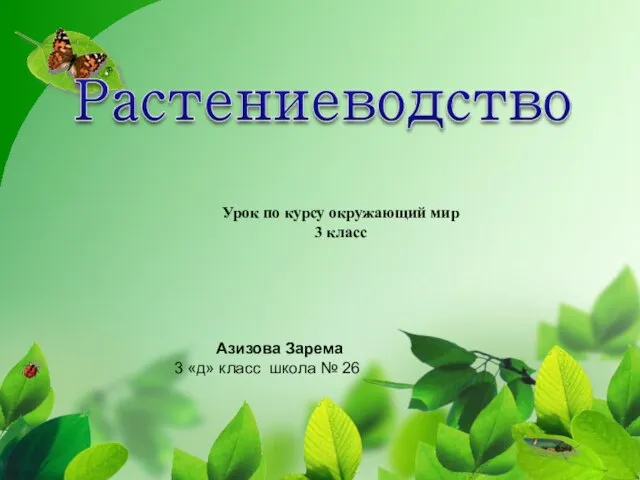 Сельское хозяйство. Растениеводство
Сельское хозяйство. Растениеводство Религия как одна из форм культуры
Религия как одна из форм культуры Педагагічная дынастыя Раманенка-Гайдуковы-Чыкунова
Педагагічная дынастыя Раманенка-Гайдуковы-Чыкунова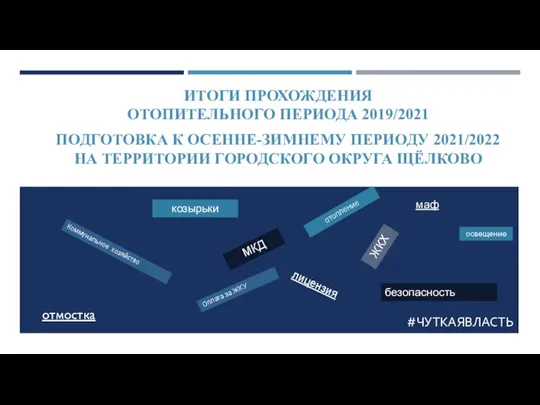 Итоги прохождения отопительного периода 2019/2021, подготовка к осенне-зимнему периоду 2021/2022
Итоги прохождения отопительного периода 2019/2021, подготовка к осенне-зимнему периоду 2021/2022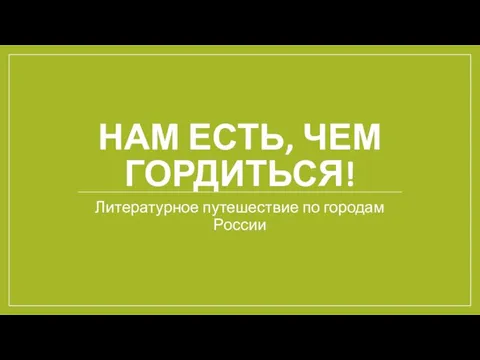 Города России
Города России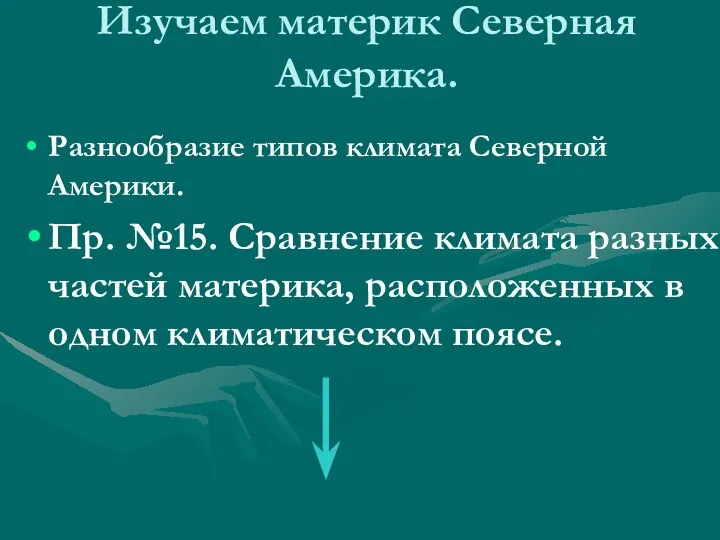 Северная Америка Практическая №14
Северная Америка Практическая №14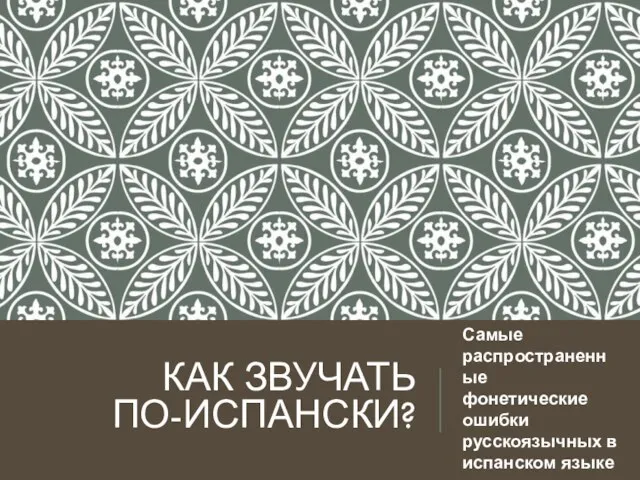 Fonetika_Kak_zvuchat_po-ispanski
Fonetika_Kak_zvuchat_po-ispanski Проект развития молодежного центра Б 6
Проект развития молодежного центра Б 6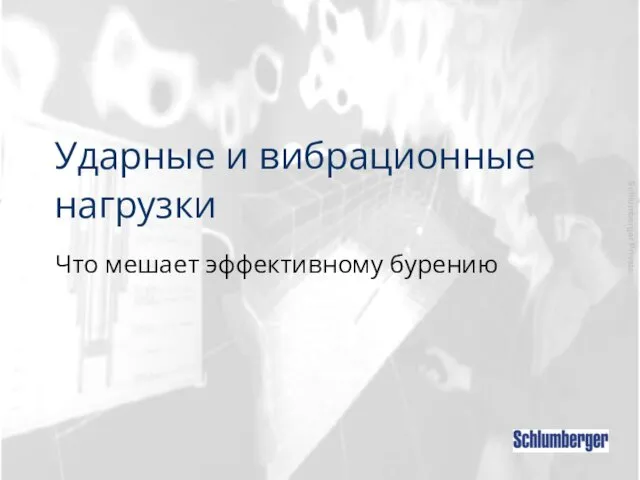 Ударные и вибрационные нагрузки. Что мешает эффективному бурению
Ударные и вибрационные нагрузки. Что мешает эффективному бурению Система охлаждения ноутбука
Система охлаждения ноутбука 20121115_muzyka_pro_raznoe
20121115_muzyka_pro_raznoe Родительское собрание по вопросам свободного и компетентного выбора модуля по курсу ОРКСЭ в 3-х классах
Родительское собрание по вопросам свободного и компетентного выбора модуля по курсу ОРКСЭ в 3-х классах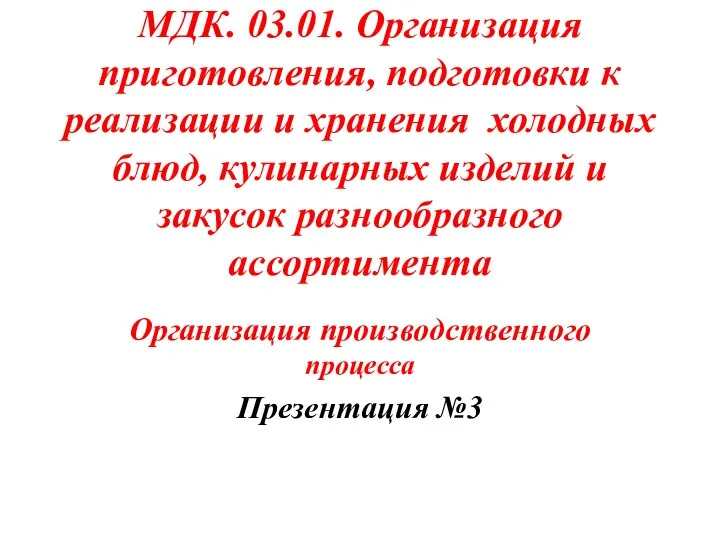 Организация приготовления, подготовки к реализации и хранения холодных блюд и закусок разнообразного ассортимента
Организация приготовления, подготовки к реализации и хранения холодных блюд и закусок разнообразного ассортимента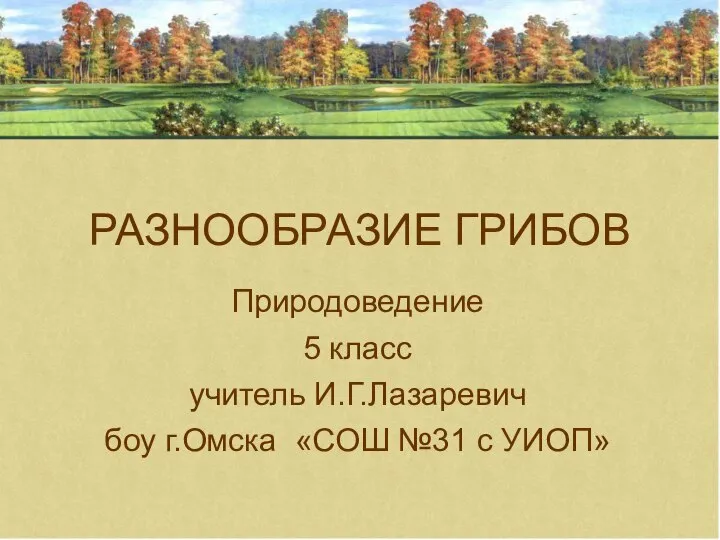 20150128_raznoobrazie_gribov
20150128_raznoobrazie_gribov Мир на экране здесь и сейчас. Информационная и художественная природа телевизионного изображения
Мир на экране здесь и сейчас. Информационная и художественная природа телевизионного изображения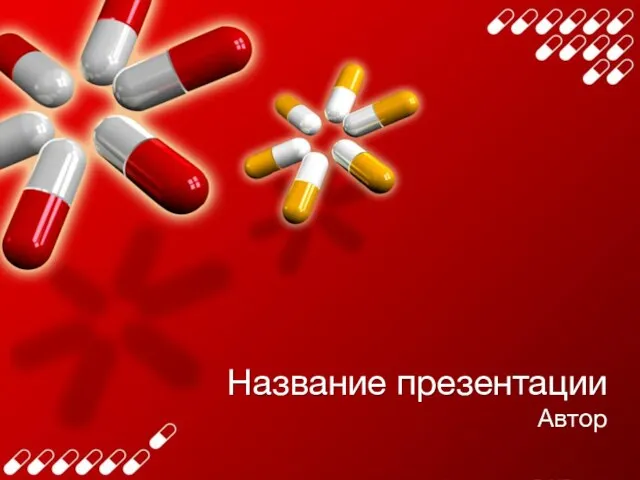 Таблетки. Шаблон презентации
Таблетки. Шаблон презентации Proekt_po_seti_pekaren_Bushe
Proekt_po_seti_pekaren_Bushe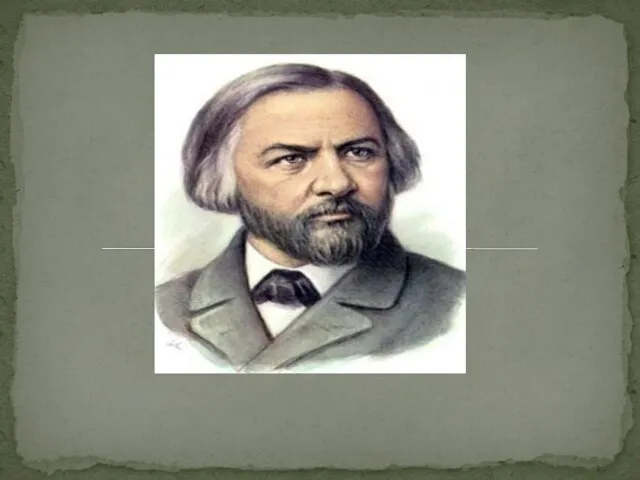 20130218_prezentaciya_glinka
20130218_prezentaciya_glinka