Содержание
- 2. Agenda Finite element method ANSYS Inc ANSYS Multiphysics
- 3. Basic steps in Finite element method 1. Create and discretize the solution domain into finite elements.
- 5. ANSYS
- 6. Detail Geometry Creation Solid geometry of an assembly Geometry representing the air around an electric motor
- 7. ANSYS Multiphysics (examples)
- 8. ANSYS Multiphysics (examples)
- 9. ANSYS CFX
- 11. Скачать презентацию
Слайд 2
Agenda
Finite element method
ANSYS Inc
ANSYS Multiphysics
Agenda
Finite element method
ANSYS Inc
ANSYS Multiphysics
Слайд 3
Basic steps in
Finite element method
1. Create and discretize the
Basic steps in
Finite element method
1. Create and discretize the
solution
domain into finite elements.
2. Assume a shape function to
represent the physical behavior
of an element.
3. Develop equations for an element.
4. Construct the global stiffness matrix.
5. Apply boundary conditions, initial conditions, and loading.
6. Solve algebraic equations to obtain nodal results, such as displacements values at different
nodes etc.
7. Obtain other important information.
domain into finite elements.
2. Assume a shape function to
represent the physical behavior
of an element.
3. Develop equations for an element.
4. Construct the global stiffness matrix.
5. Apply boundary conditions, initial conditions, and loading.
6. Solve algebraic equations to obtain nodal results, such as displacements values at different
nodes etc.
7. Obtain other important information.
Слайд 4
Слайд 5
ANSYS
ANSYS
Слайд 6
Detail Geometry Creation
Solid geometry of an assembly
Geometry representing the air
Detail Geometry Creation
Solid geometry of an assembly
Geometry representing the air
around an electric motor armature is created for a later field analysis.
Patch surfaces created on larger areas for applying boundary conditions.
Слайд 7
ANSYS Multiphysics (examples)
ANSYS Multiphysics (examples)
Слайд 8
ANSYS Multiphysics (examples)
ANSYS Multiphysics (examples)
Слайд 9
ANSYS CFX
ANSYS CFX

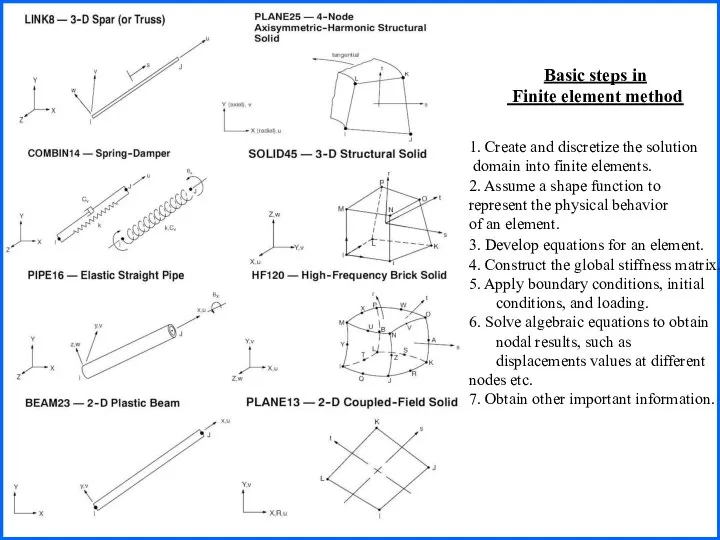
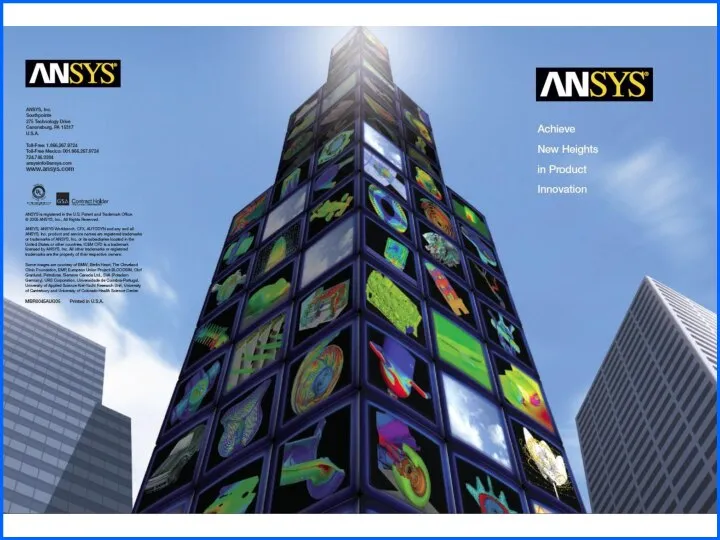
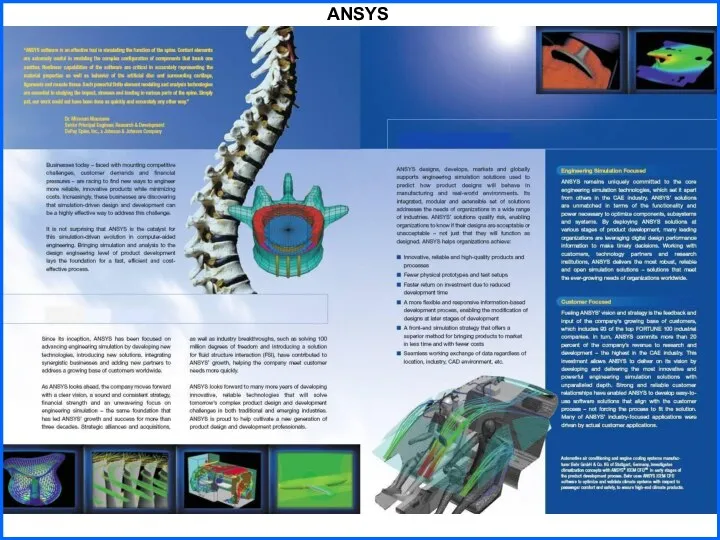
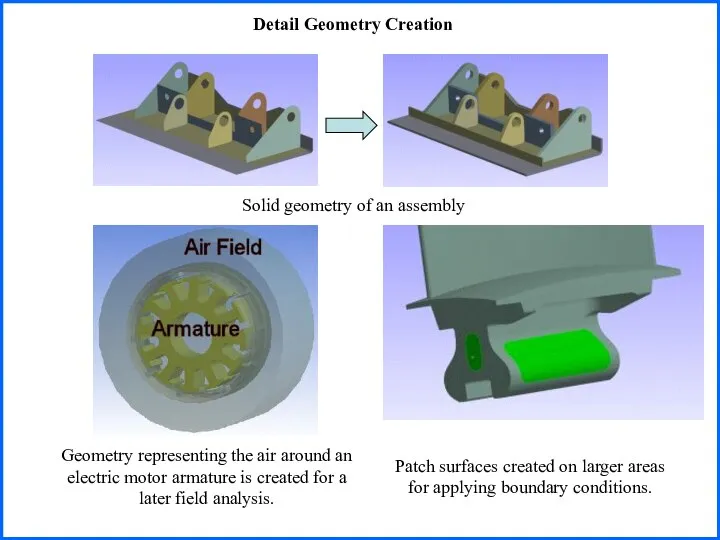
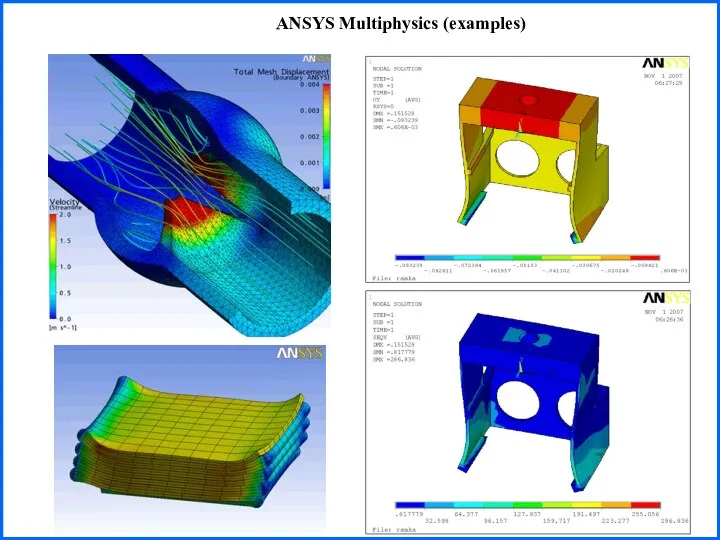
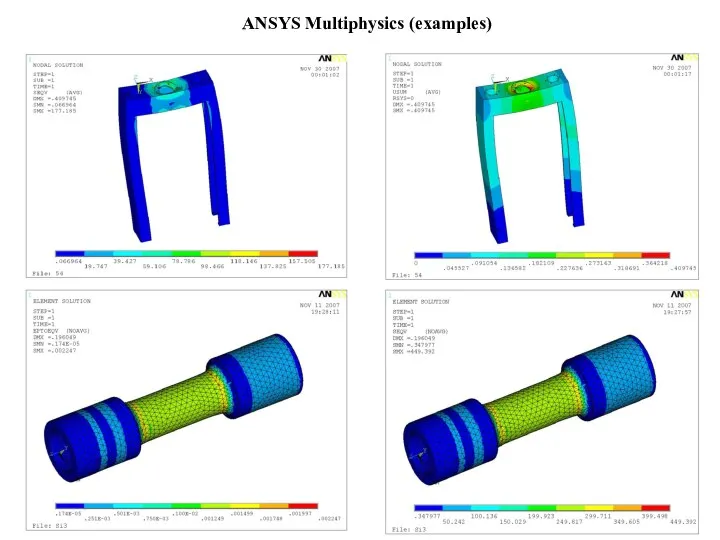
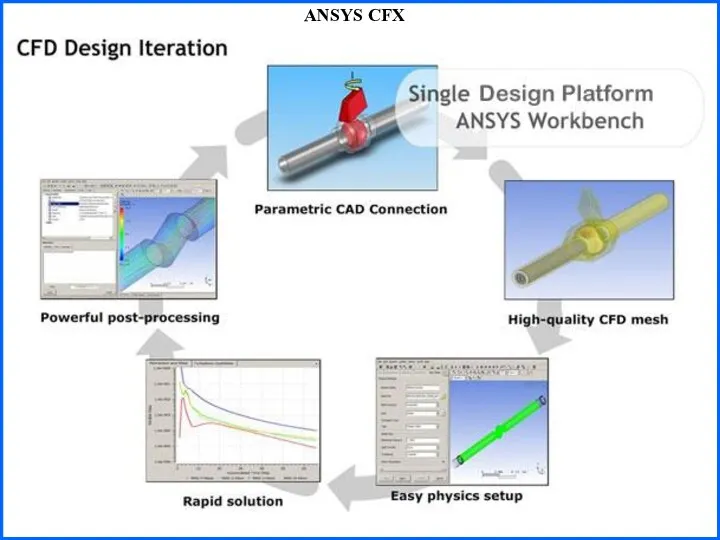
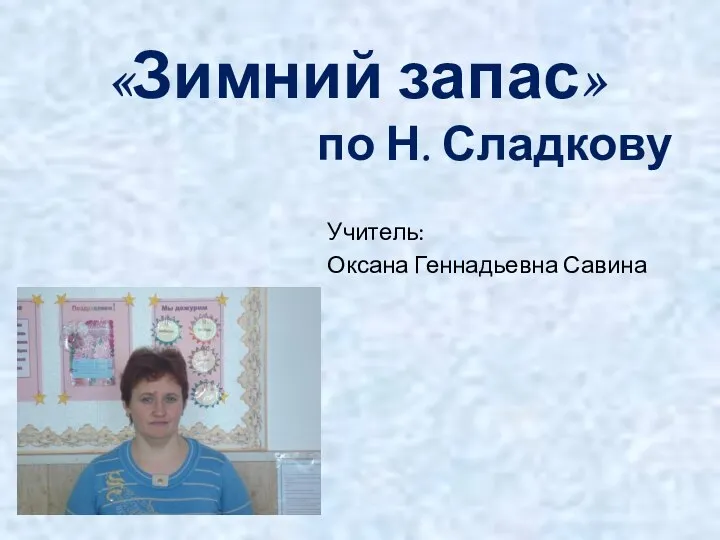 «Зимний запас» по Н. Сладкову Учитель: Оксана Геннадьевна Савина
«Зимний запас» по Н. Сладкову Учитель: Оксана Геннадьевна Савина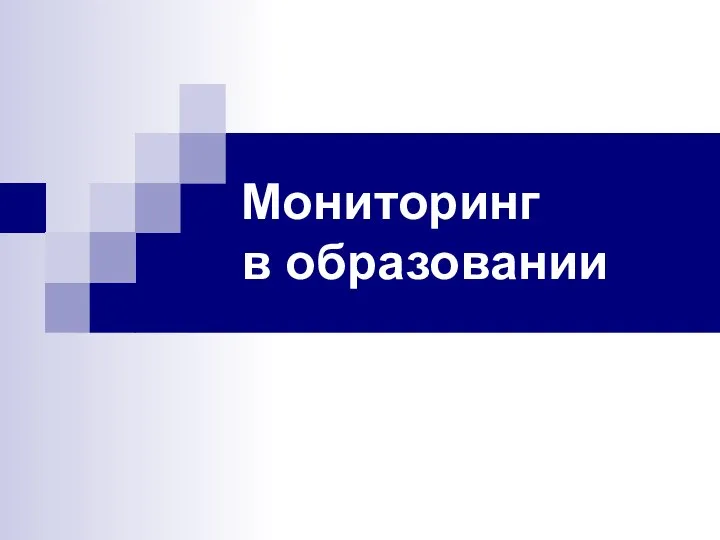 Мониторинг в образовании
Мониторинг в образовании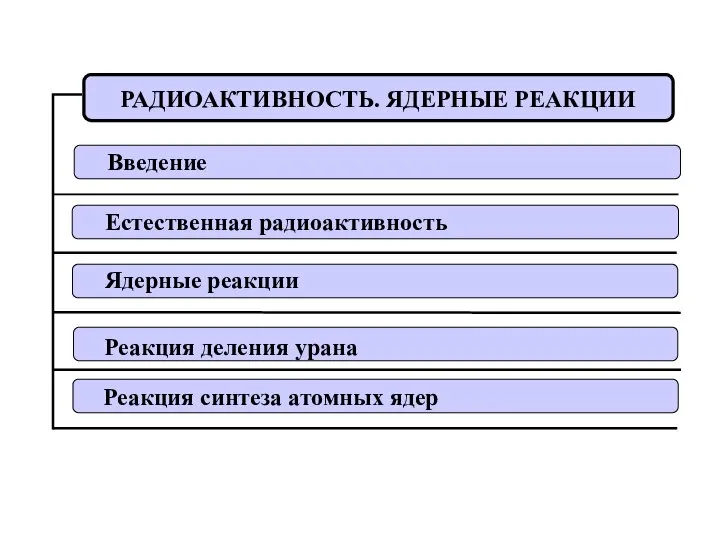 Радиоактивность. ядерные реакции
Радиоактивность. ядерные реакции 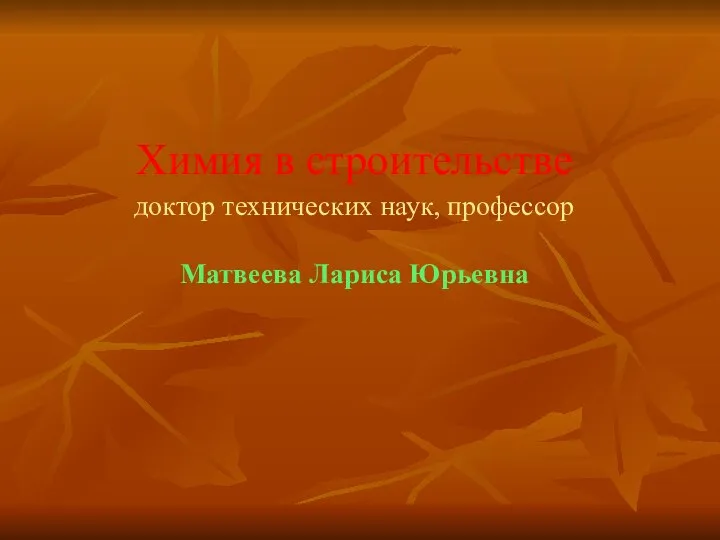 Биокоррозия
Биокоррозия  ПЕЙЗАЖ Автор: Гусев М. М.
ПЕЙЗАЖ Автор: Гусев М. М.  АЛГЕБРА 7 КЛАСС Решение систем линейных уравнений
АЛГЕБРА 7 КЛАСС Решение систем линейных уравнений Северная Америка
Северная Америка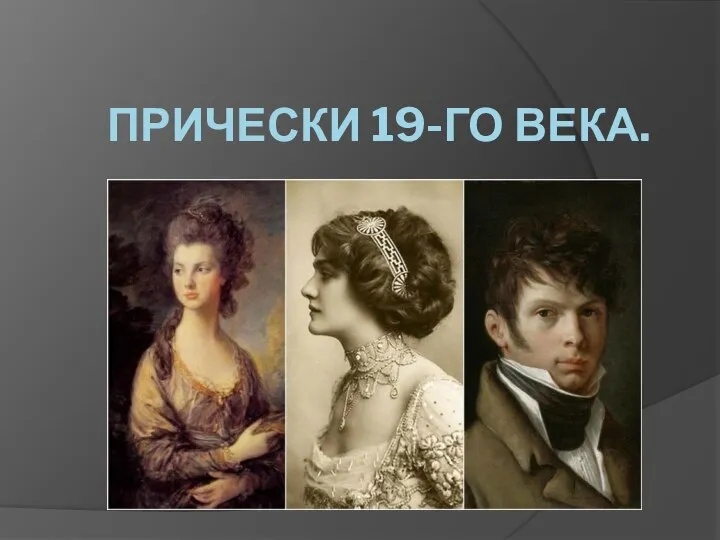 Прически XIX века
Прически XIX века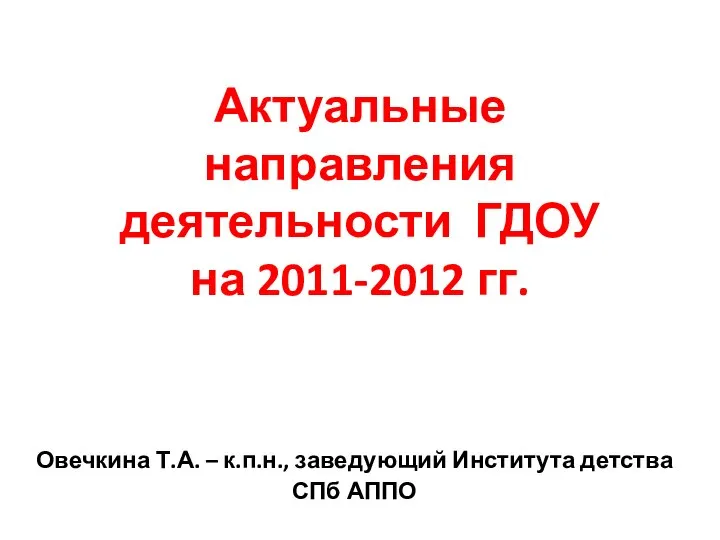 Актуальные направления деятельности ГДОУ на 2011-2012 гг. Овечкина Т.А. – к.п.н., заведующий Института детства СПб АППО
Актуальные направления деятельности ГДОУ на 2011-2012 гг. Овечкина Т.А. – к.п.н., заведующий Института детства СПб АППО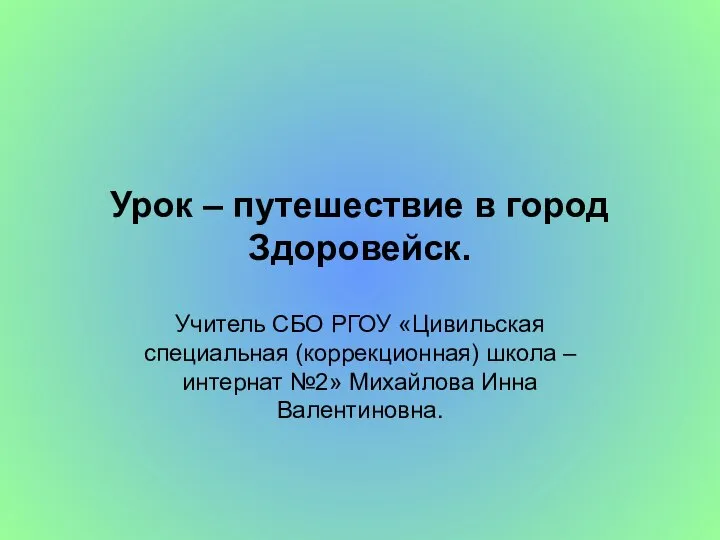 Урок – путешествие в город Здоровейск. Учитель СБО РГОУ «Цивильская специальная (коррекционная) школа – интернат №2» Михайлова И
Урок – путешествие в город Здоровейск. Учитель СБО РГОУ «Цивильская специальная (коррекционная) школа – интернат №2» Михайлова И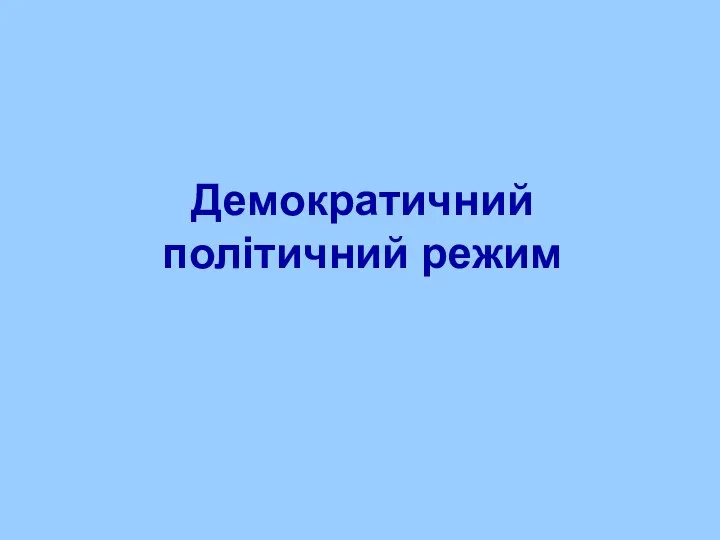 Демократичний політичний режим
Демократичний політичний режим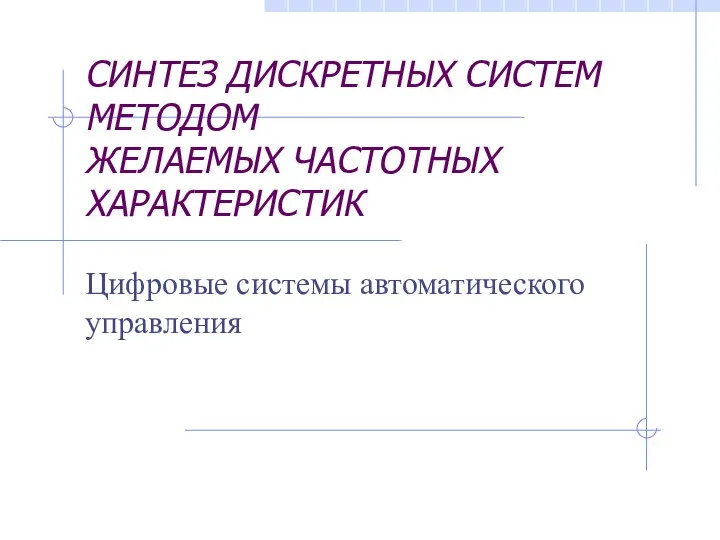 Синтез дискретных систем методом желаемых частотных характеристик
Синтез дискретных систем методом желаемых частотных характеристик Проценты в гостях в Простоквашино - презентация по Алгебре
Проценты в гостях в Простоквашино - презентация по Алгебре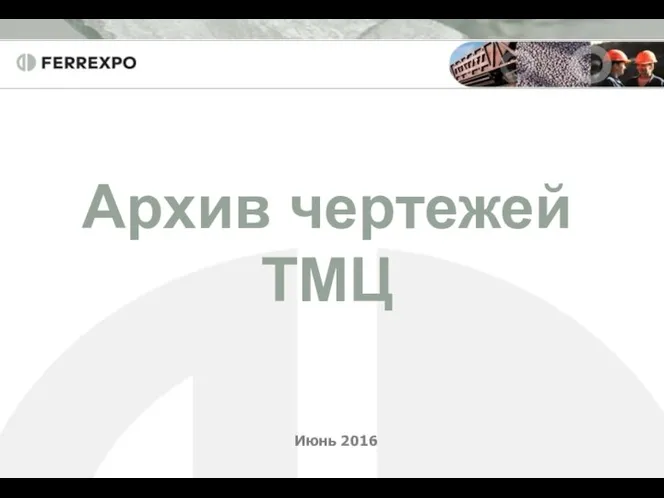 Архив чертежей ТМЦ. Шаблон
Архив чертежей ТМЦ. Шаблон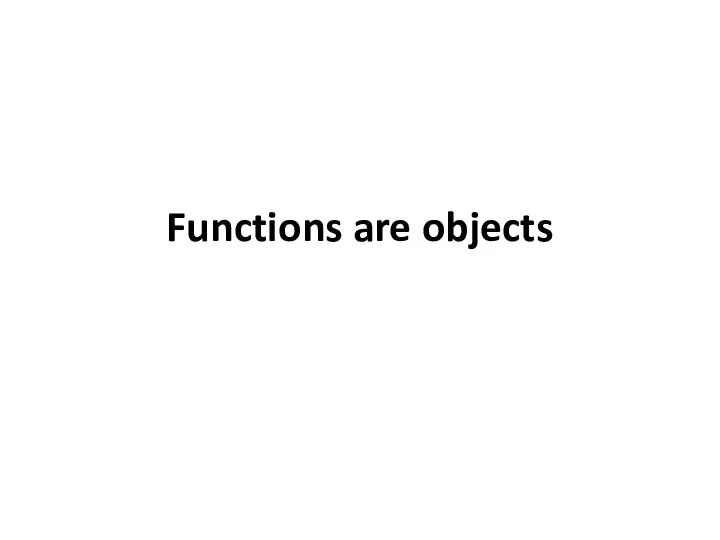 Functions are objects. Main concepts behind Python functions
Functions are objects. Main concepts behind Python functions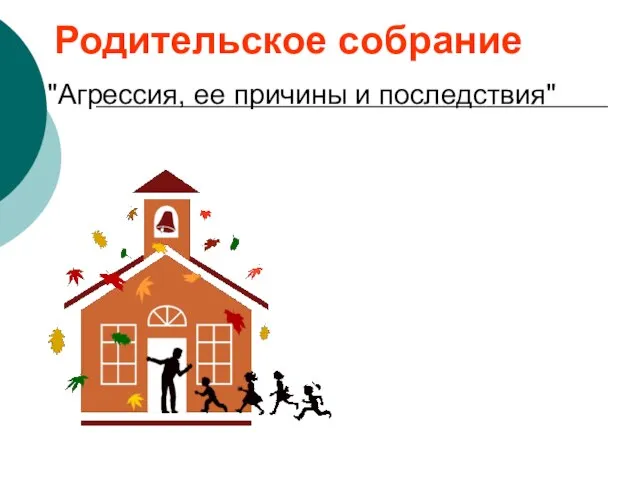 Презентация на тему "Родительское собрание про агрессию" - скачать презентации по Педагогике
Презентация на тему "Родительское собрание про агрессию" - скачать презентации по Педагогике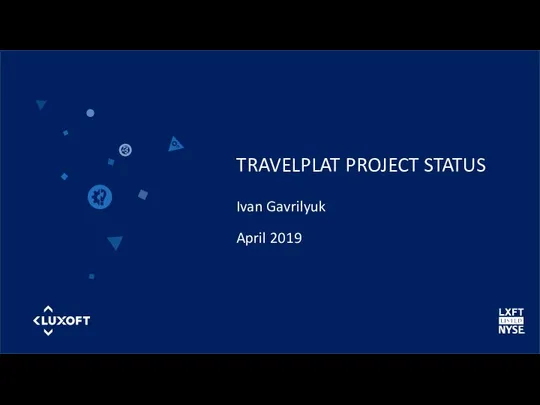 Travelplat project status
Travelplat project status Развитие студии исторического танца «Эхо времён»
Развитие студии исторического танца «Эхо времён»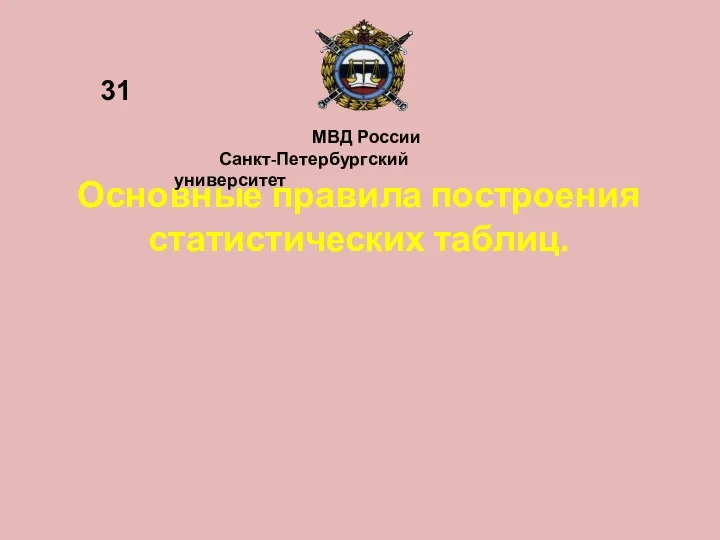 Основные правила построения статистических таблиц.
Основные правила построения статистических таблиц.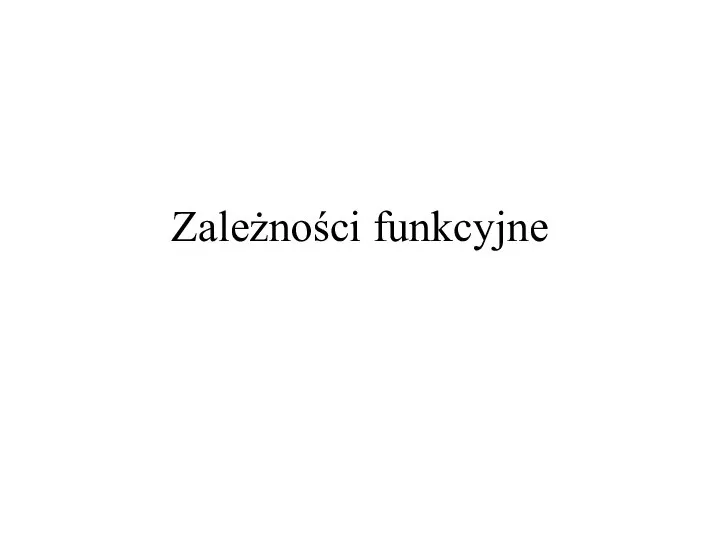 Zależności funkcyjne. Aksjomaty Armstronga
Zależności funkcyjne. Aksjomaty Armstronga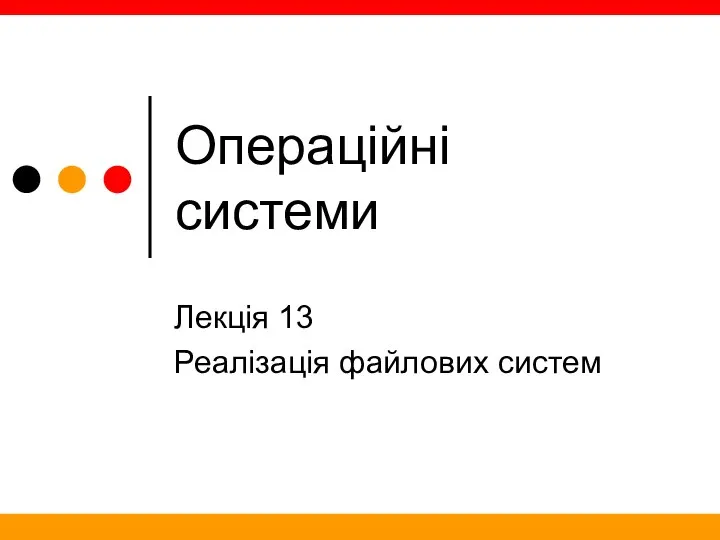 Операційні системи. Реалізація файлових систем
Операційні системи. Реалізація файлових систем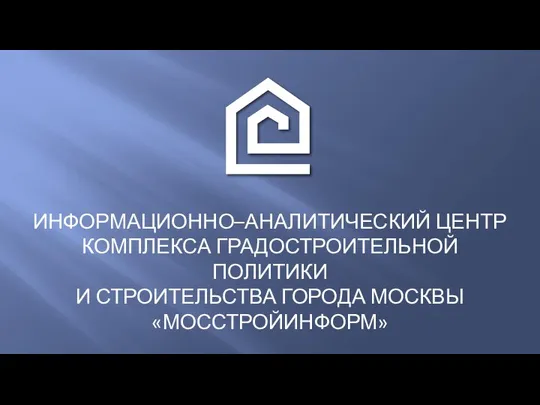 Информационно–аналитический центр комплекса градостроительной политики и строительства города Москвы «Мосстройинформ»
Информационно–аналитический центр комплекса градостроительной политики и строительства города Москвы «Мосстройинформ»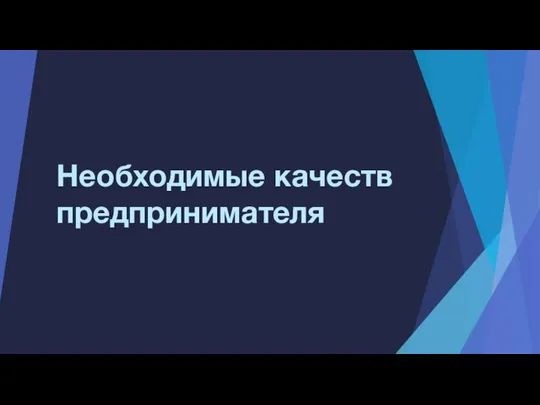 Тема
Тема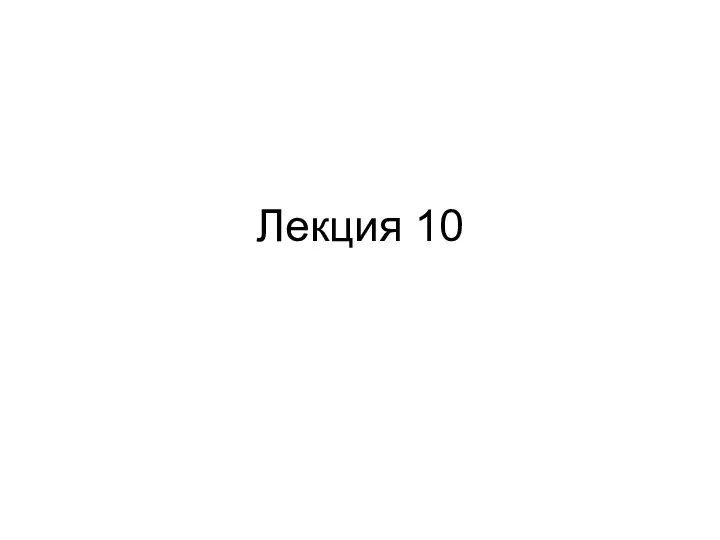 Формат сериализованного объекта в Java. (Лекция 10)
Формат сериализованного объекта в Java. (Лекция 10) Региональный налог на производственную деятельность Италии
Региональный налог на производственную деятельность Италии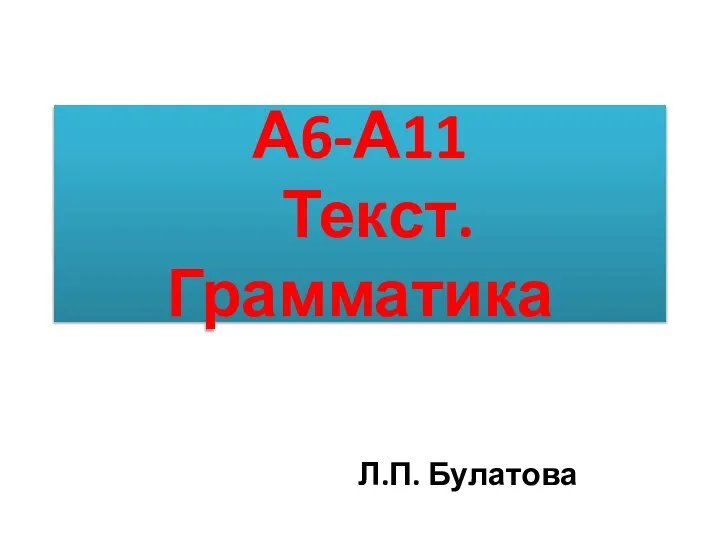 Л.П. Булатова
Л.П. Булатова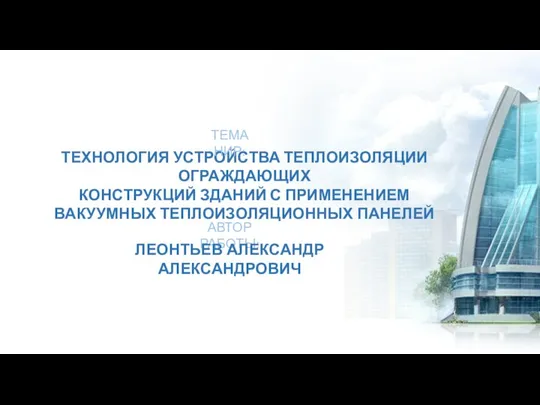 Технология устройства теплоизоляции ограждающих конструкций зданий с применением вакуумных теплоизоляционных панелей
Технология устройства теплоизоляции ограждающих конструкций зданий с применением вакуумных теплоизоляционных панелей Презентация "экономика семьи" - скачать презентации по Экономике
Презентация "экономика семьи" - скачать презентации по Экономике