Содержание
- 2. Browser version tested on
- 3. MS: [home & sign in] Row 24, New picture upload 05 Please add the actual link
- 4. MS: [home & sign in] Row 25, Manually add 02 Design Developed version Date added is
- 5. MS: [home & sign in] Row 27 desktop, Match Found Design Developed version In the design
- 6. Row 27, mobile, Match Found Design Developed version This is not a big problem only for
- 7. Row 28, mobile, New upload 05 Developed version Design
- 8. Version 4.4 Additions 2019-04-06 Peyman Askari
- 9. The next few slides are visually correct (for the most part), but the flow is completely
- 10. Current UI (left) vs Designs (2 on right) When you first enter, there should be no
- 11. Clicking on Timothy Ellis Added 15 March, 2017 should take you to the Match Found Page
- 12. To complicate matters further, for some reason clicking on the picture takes you the add to
- 13. An Unknown Person would not have their name displayed Left: Current Version Middle: Proposed changes Right:
- 14. Design Change 2019-04-06 Peyman Askari
- 15. Asked designed to add ‘Create New’ Option Right
- 16. Clarification of design 2019-04-06 Peyman Askari
- 18. Скачать презентацию

![MS: [home & sign in] Row 24, New picture upload 05](/_ipx/f_webp&q_80&fit_contain&s_1440x1080/imagesDir/jpg/1454175/slide-2.jpg)
![MS: [home & sign in] Row 25, Manually add 02 Design](/_ipx/f_webp&q_80&fit_contain&s_1440x1080/imagesDir/jpg/1454175/slide-3.jpg)
![MS: [home & sign in] Row 27 desktop, Match Found Design](/_ipx/f_webp&q_80&fit_contain&s_1440x1080/imagesDir/jpg/1454175/slide-4.jpg)
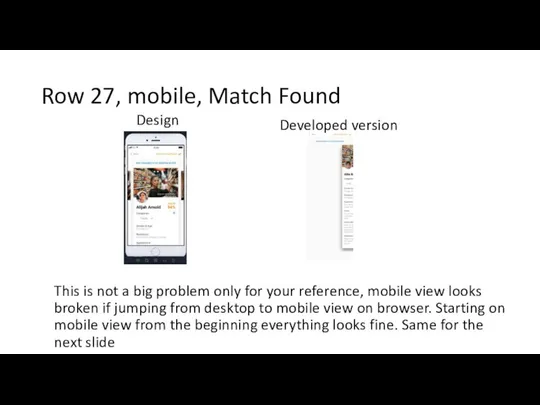
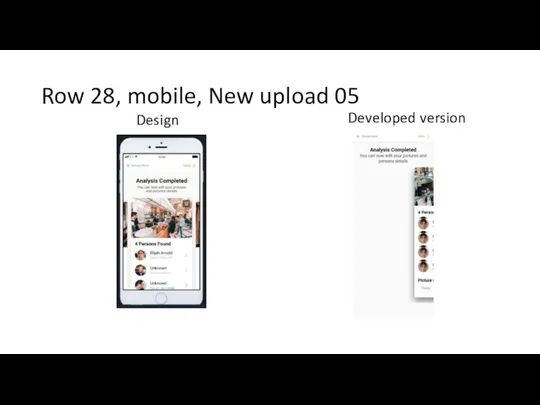

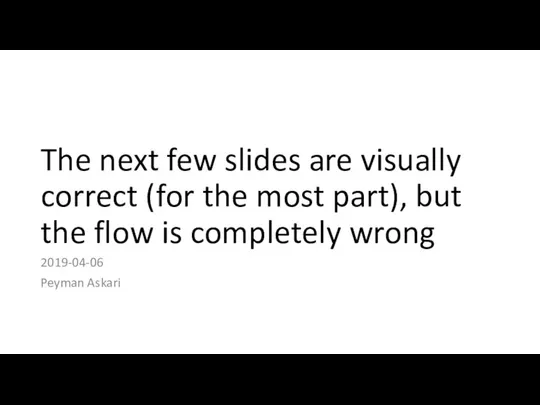
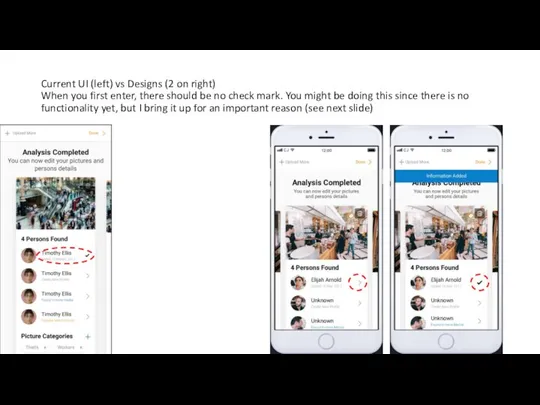
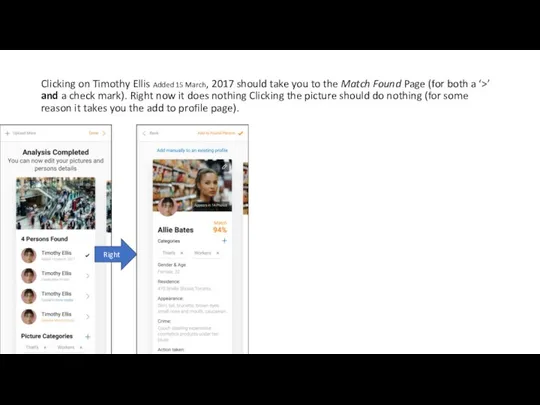
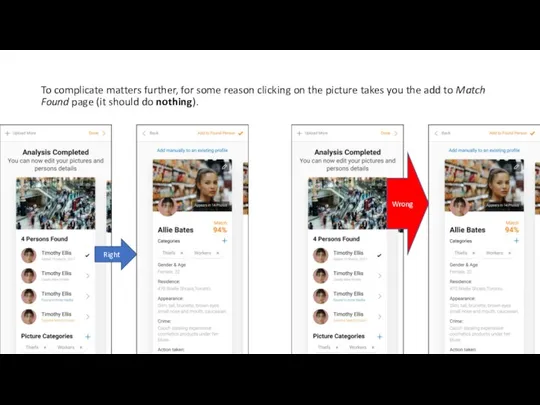
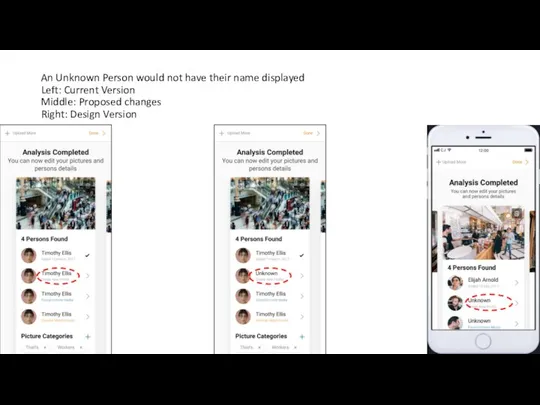

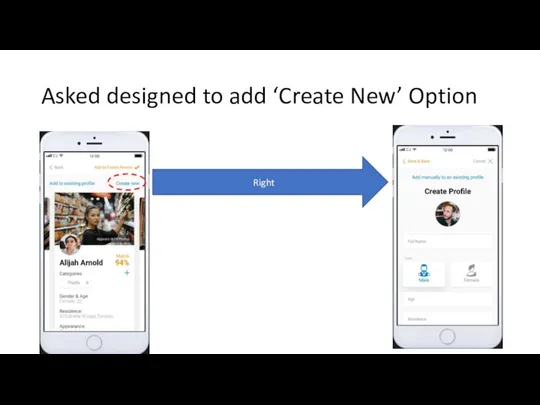

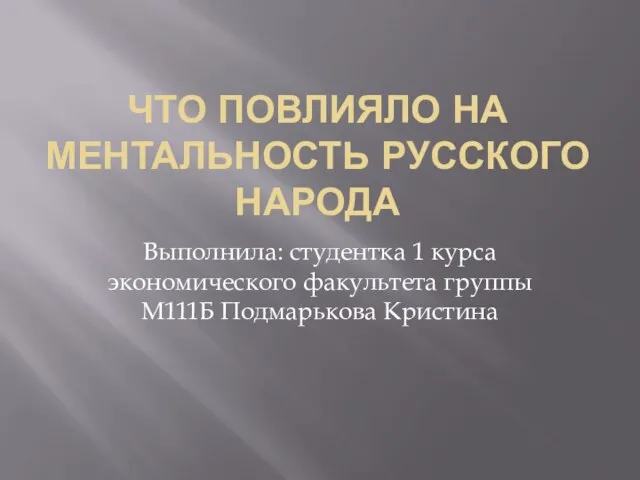 Что повлияло на ментальность русского народа Выполнила: студентка 1 курса экономического факультета группы М111Б Подмарькова Крис
Что повлияло на ментальность русского народа Выполнила: студентка 1 курса экономического факультета группы М111Б Подмарькова Крис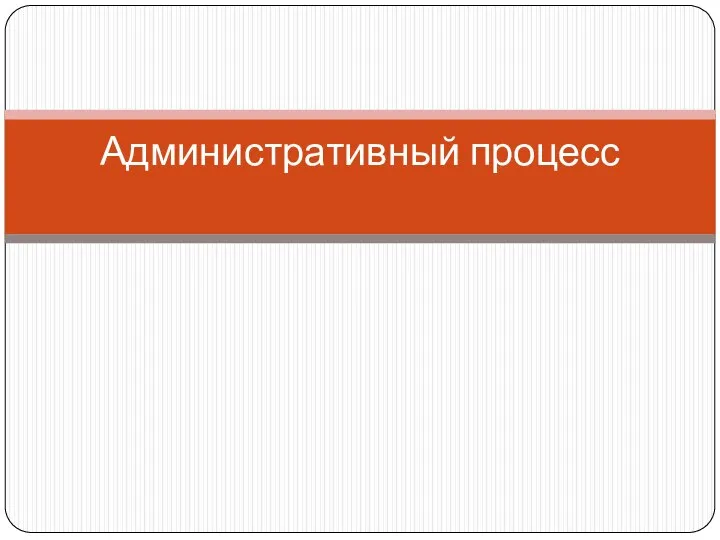 Административный процесс
Административный процесс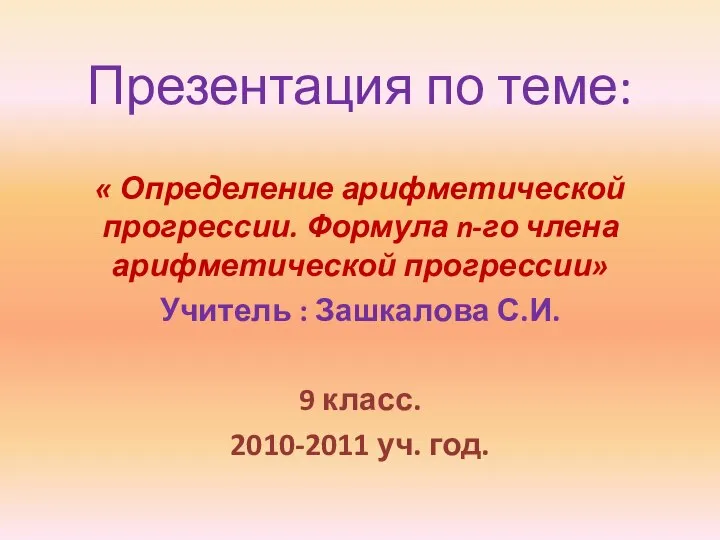 Презентация по теме: « Определение арифметической прогрессии. Формула n-го члена арифметической прогрессии» Учитель : Зашкалова
Презентация по теме: « Определение арифметической прогрессии. Формула n-го члена арифметической прогрессии» Учитель : Зашкалова 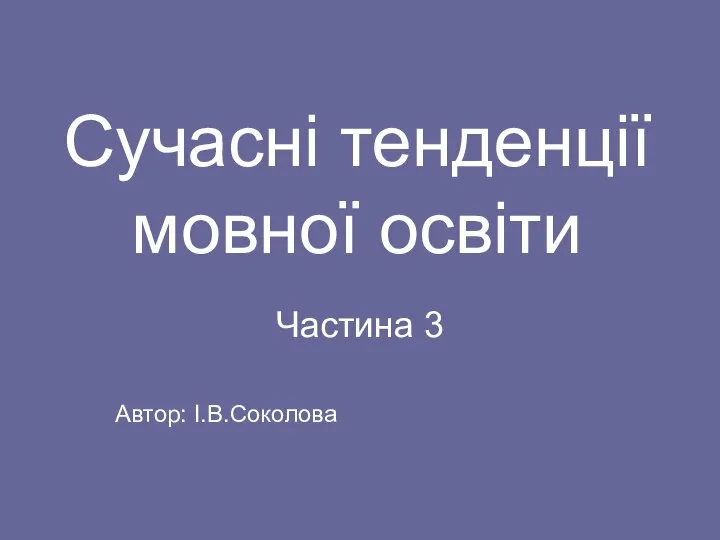 Сучасні тенденції Мовна освіта
Сучасні тенденції Мовна освіта  Java for web. Log4j
Java for web. Log4j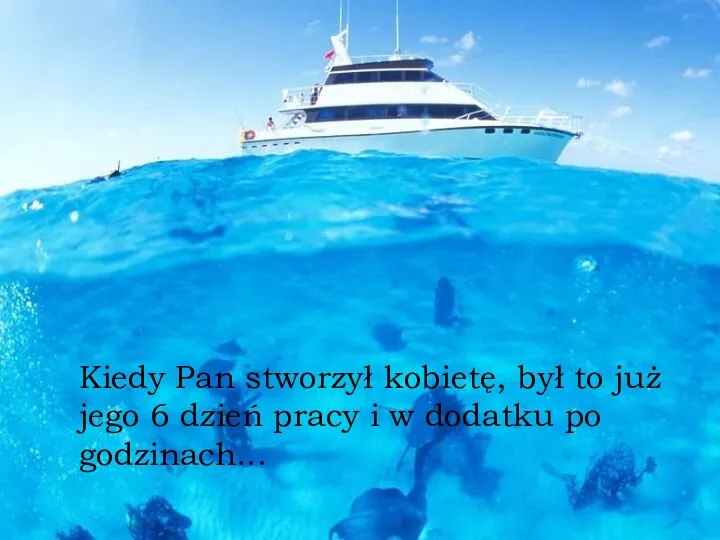 Kobieta
Kobieta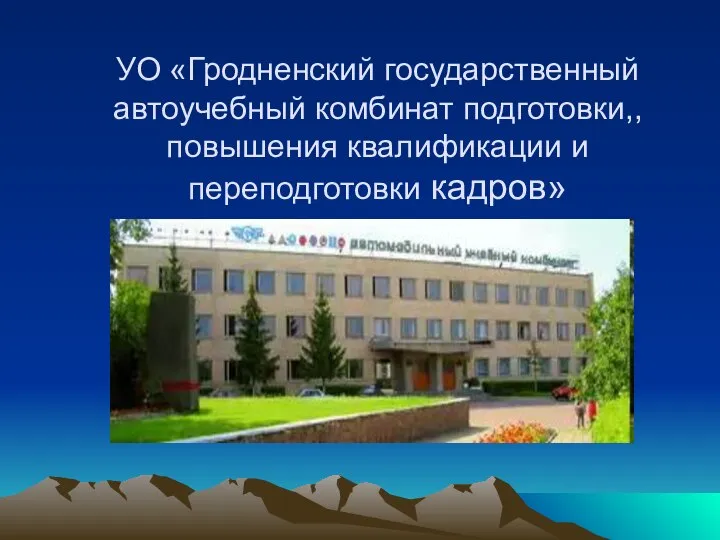 Гродненский государственный автоучебный комбинат подготовки, повышения квалификации и переподготовки кадров
Гродненский государственный автоучебный комбинат подготовки, повышения квалификации и переподготовки кадров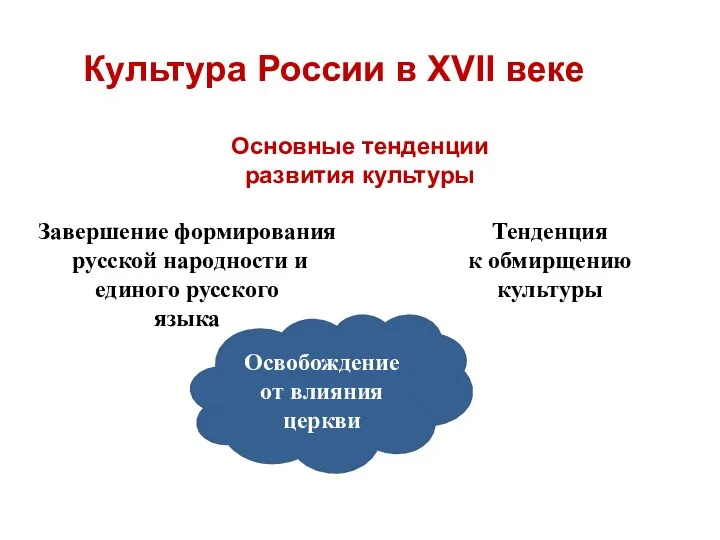 Культура России в XVII веке
Культура России в XVII веке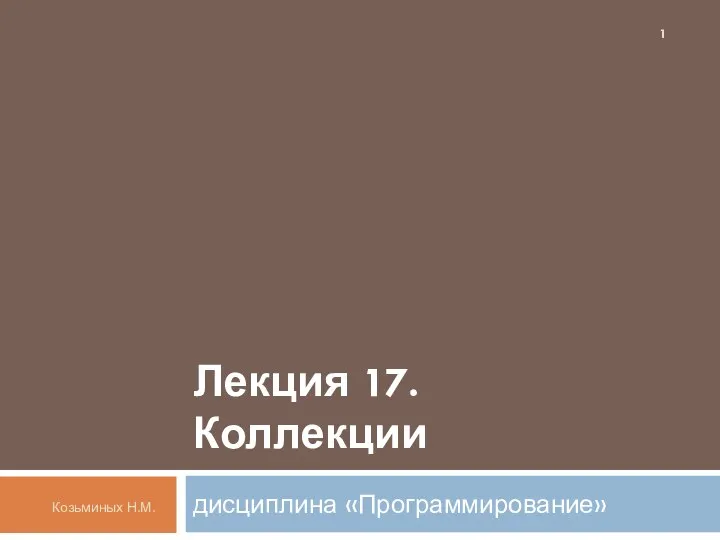 Коллекции
Коллекции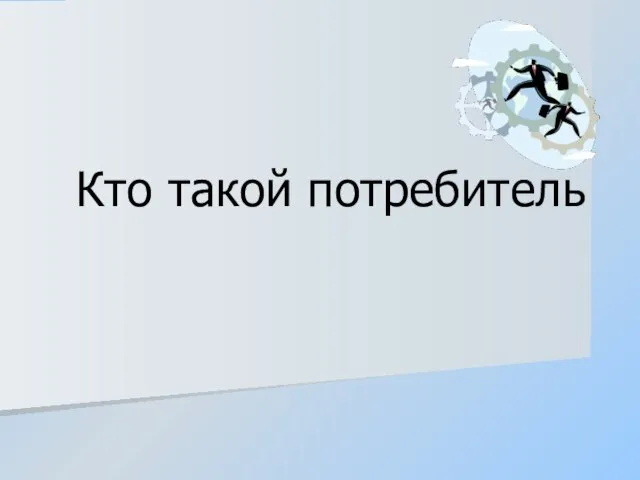 Кто такой потребитель
Кто такой потребитель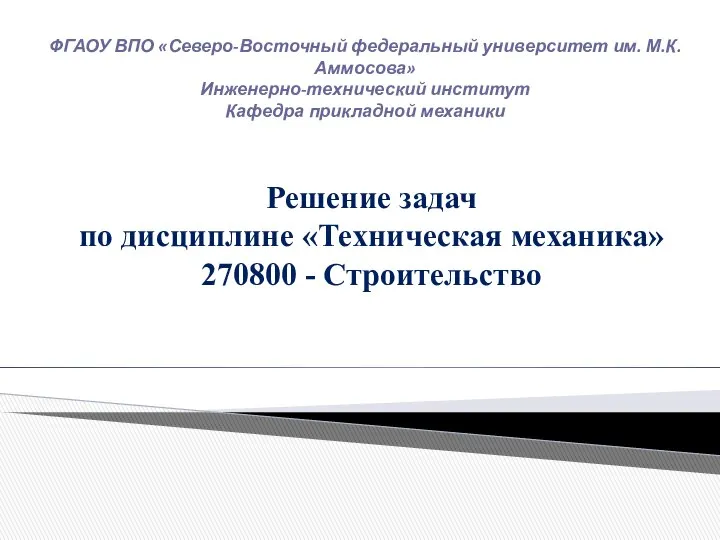 Плоский прямой изгиб
Плоский прямой изгиб Анализ ассортимента медицинских и фармацевтических товаров. Управление ассортиментом.
Анализ ассортимента медицинских и фармацевтических товаров. Управление ассортиментом.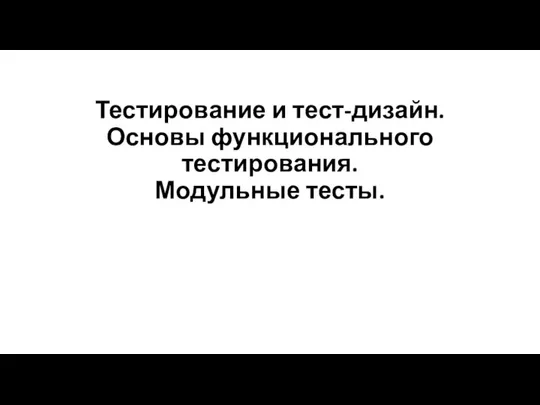 Тестирование и тест-дизайн. Основы функционального тестирования. Модульные тесты
Тестирование и тест-дизайн. Основы функционального тестирования. Модульные тесты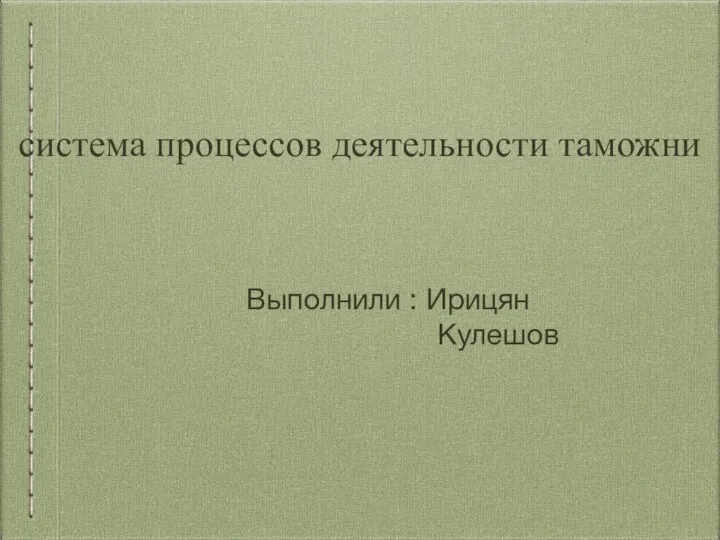 Система процессов деятельности таможни
Система процессов деятельности таможни 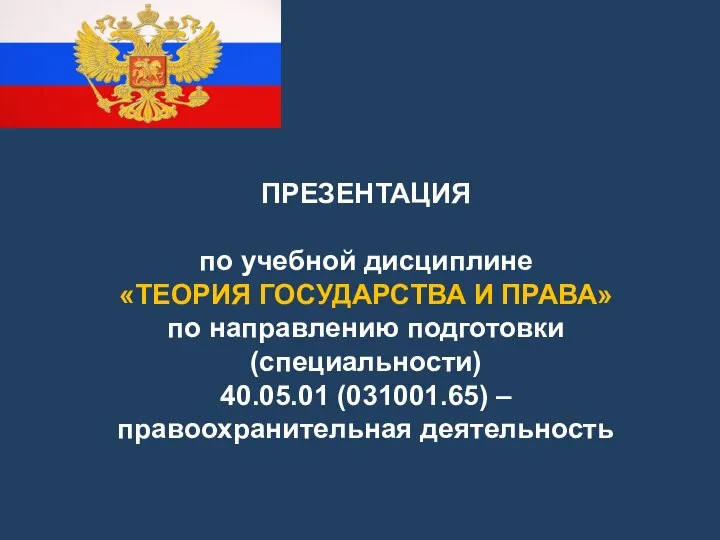 Форма государства
Форма государства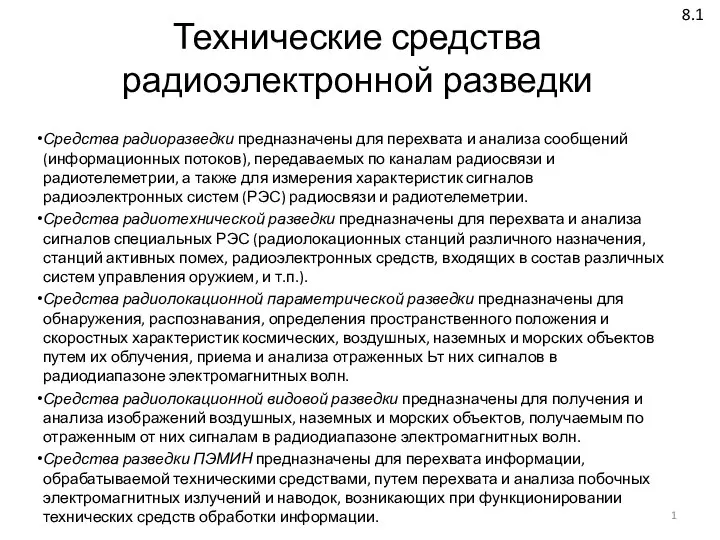 Технические средства радиоэлектронной разведки
Технические средства радиоэлектронной разведки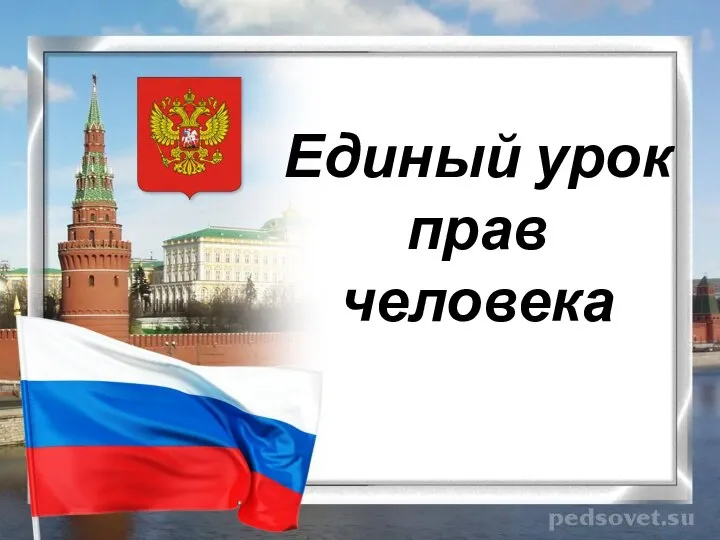 Единый урок прав человека
Единый урок прав человека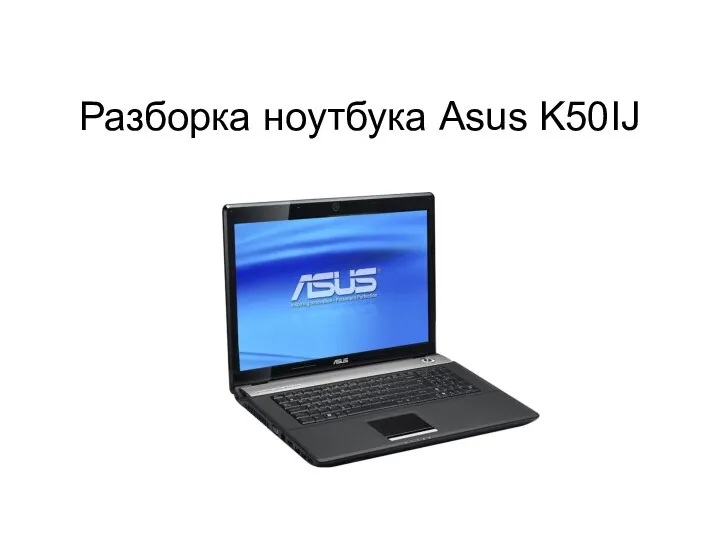 Разборка ноутбука Asus K50IJ
Разборка ноутбука Asus K50IJ Travyanskaya_SOSh_MTO_ENTUZIAST
Travyanskaya_SOSh_MTO_ENTUZIAST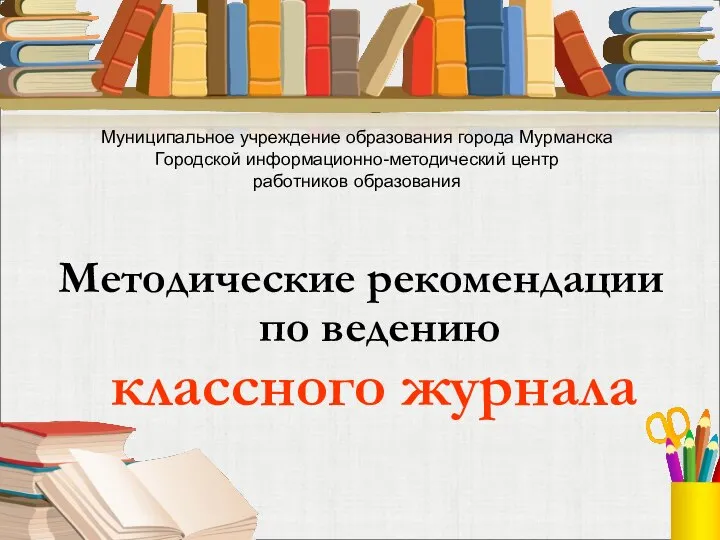 Муниципальное учреждение образования города Мурманска Городской информационно-методический центр работников образования Мето
Муниципальное учреждение образования города Мурманска Городской информационно-методический центр работников образования Мето Русские олимпийцы
Русские олимпийцы Теория права. Право, как система
Теория права. Право, как система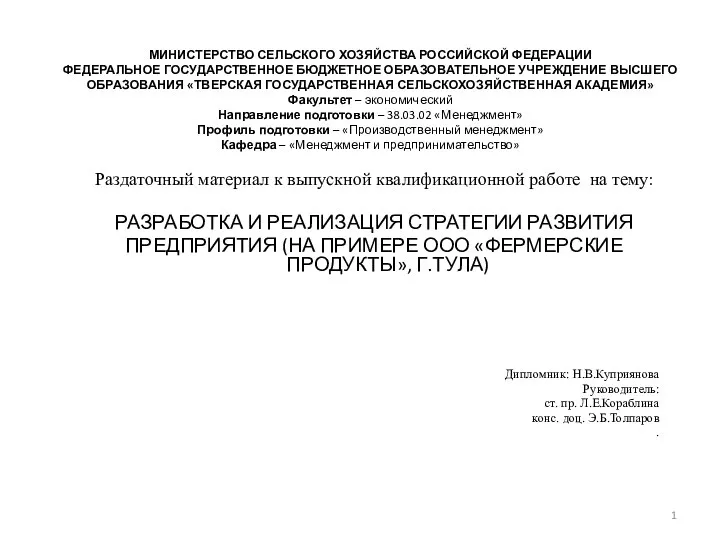 Раздаточный материал к ВКР: Разработка и реализация стратегии развития предприятия
Раздаточный материал к ВКР: Разработка и реализация стратегии развития предприятия ЛЬВІВ – СЛАВНЕ МІСТО УКРАЇНИ Керівник проекту : Сень Н.Д. Войславицької ЗШ І-ІІ ст.
ЛЬВІВ – СЛАВНЕ МІСТО УКРАЇНИ Керівник проекту : Сень Н.Д. Войславицької ЗШ І-ІІ ст.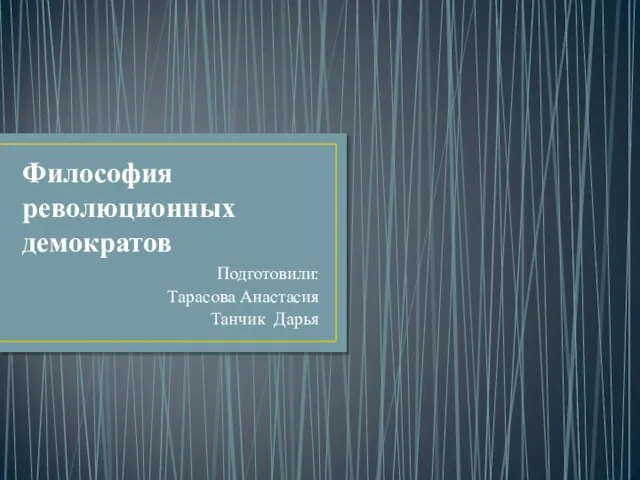 Философия революционных демократов
Философия революционных демократов РЕКЛАМНОЕ ТВОРЧЕСТВО как искусство САМООГРАНИЧЕНИЙ
РЕКЛАМНОЕ ТВОРЧЕСТВО как искусство САМООГРАНИЧЕНИЙ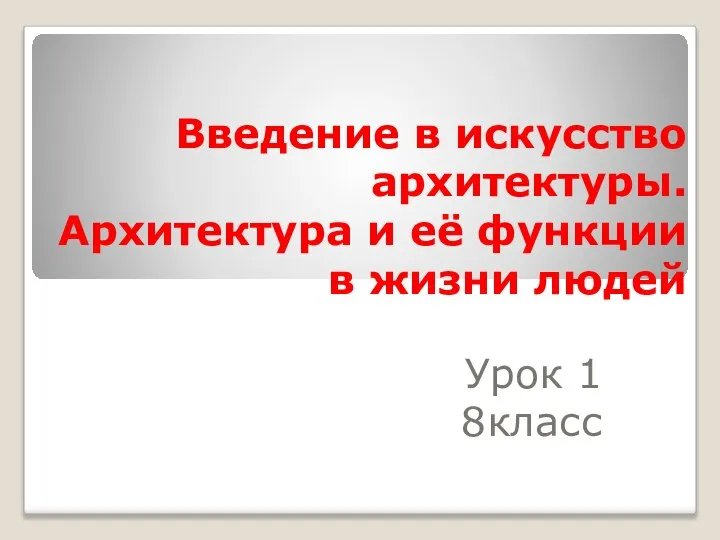 Урок 1 8класс
Урок 1 8класс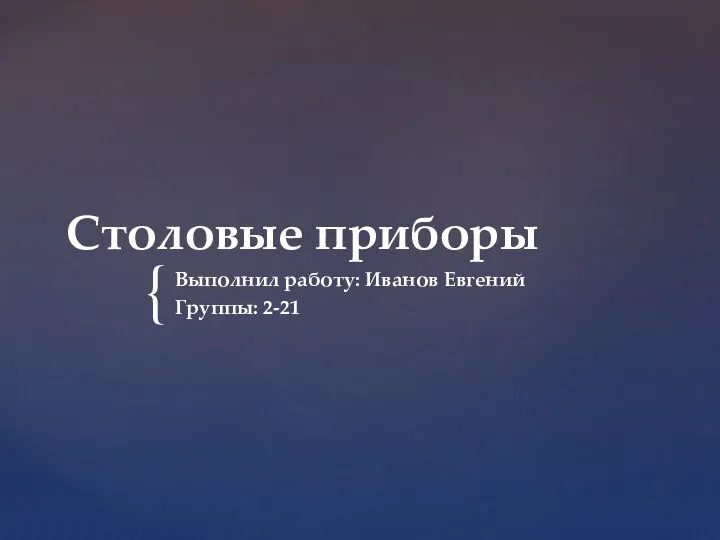 Столовые приборы
Столовые приборы