- Главная
- Английский язык
- A printer

Содержание
- 2. Types of printers — 3D printer — All-in-one (AIO) printer — Dot Matrix printer — Inkjet
- 3. Personal computer printers can be distinguished as impact or non-impact printers. Early impact printers worked something
- 4. Scanner A scanner or optical scanner is a hardware input device for a computer. Scanners allow
- 5. How is a scanner connected? A scanner can be connected to a computer using many different
- 7. Скачать презентацию
Слайд 2
Types of printers
— 3D printer
— All-in-one (AIO) printer
— Dot Matrix printer
—
Types of printers
— 3D printer
— All-in-one (AIO) printer
— Dot Matrix printer
—
Inkjet printer
— Laser printer
— LED printer
— Multifunction printer (MFP)
— Plotter
— Thermal printer
— Laser printer
— LED printer
— Multifunction printer (MFP)
— Plotter
— Thermal printer
Слайд 3
Personal computer printers can be distinguished as impact or non-impact printers.
Personal computer printers can be distinguished as impact or non-impact printers.
Early impact printers worked something like an automatic typewriter, with a key striking an inked impression on paper for each printed character.
The dot-matrix printer was a popular low-cost personal computer printer. It's an impact printer that strikes the paper a line at a time.
The best-known non-impact printers are the inkjet printer, of which several makes of low-cost color printers are an example, and the laser printer. The inkjet sprays ink from an ink cartridge at very close range to the paper as it rolls by. The laser printer uses a laser beam reflected from a mirror to attract ink (called toner ) to selected paper areas as a sheet rolls over a drum.
Слайд 4
Scanner
A scanner or optical scanner is a hardware input device for
Scanner
A scanner or optical scanner is a hardware input device for
a computer. Scanners allow a user to take a printed picture, drawing, or document (hard copy) and convert it into a digital file (either an image or a text file) so that it can stored, viewed, and edited on a computer.
Слайд 5
How is a scanner connected?
A scanner can be connected to a
How is a scanner connected?
A scanner can be connected to a
computer using many different interfaces although today is most commonly connected to a computer using USB.
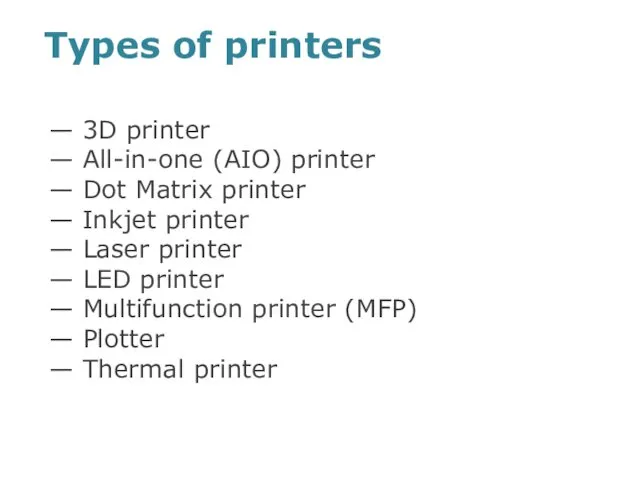
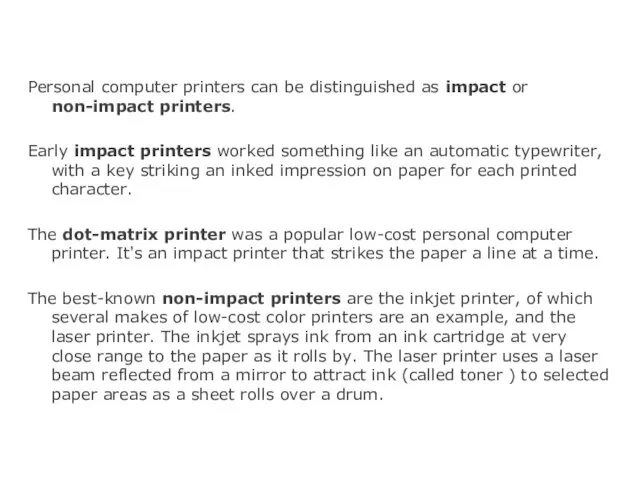
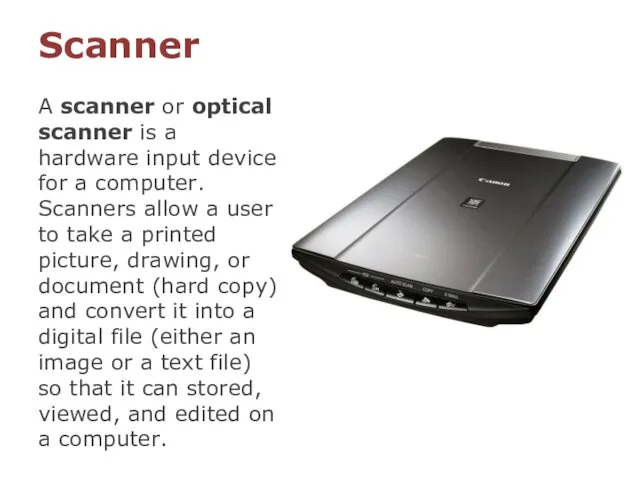
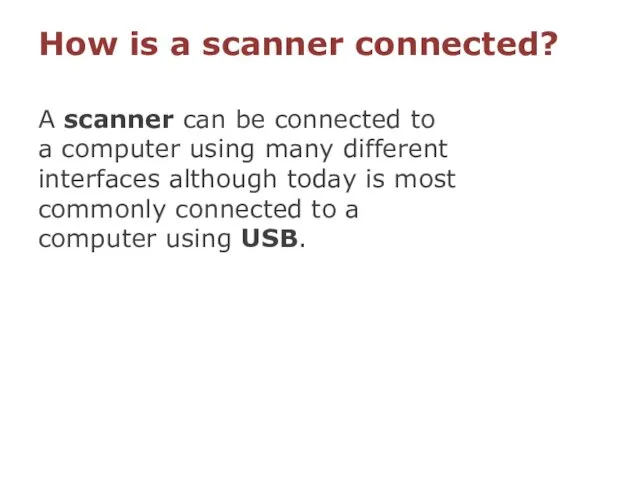
 Sports
Sports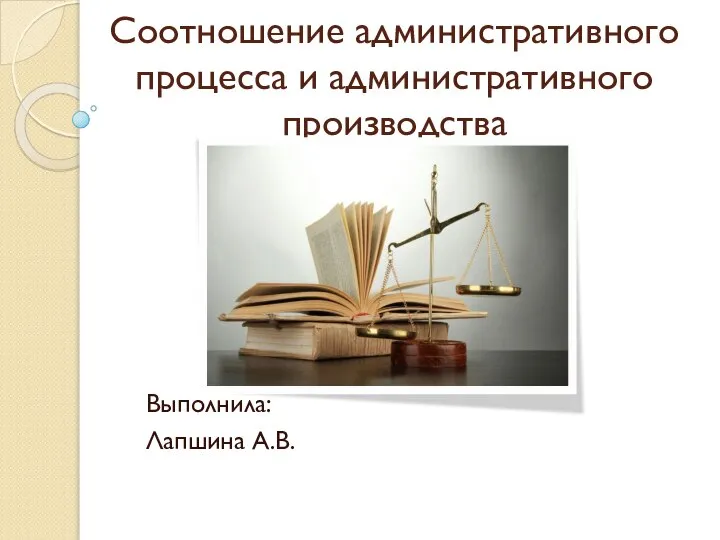 Соотношение административного процесса и административного производства Выполнила: Лапшина А.В.
Соотношение административного процесса и административного производства Выполнила: Лапшина А.В.  Презентация к уроку английского языка "I and my family" - скачать
Презентация к уроку английского языка "I and my family" - скачать  Louis Wain
Louis Wain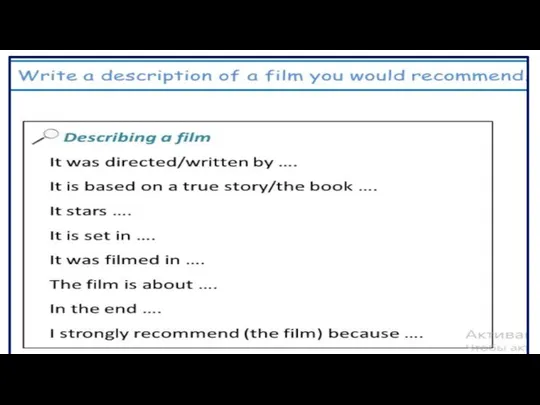 Write a description of a film you would recommend
Write a description of a film you would recommend Грамматика по английскому языку
Грамматика по английскому языку Funny illusions
Funny illusions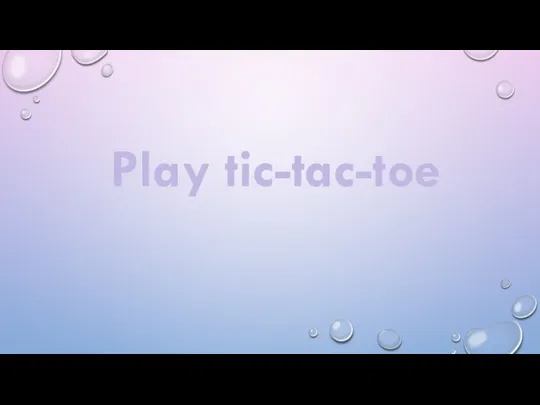 Present and Past
Present and Past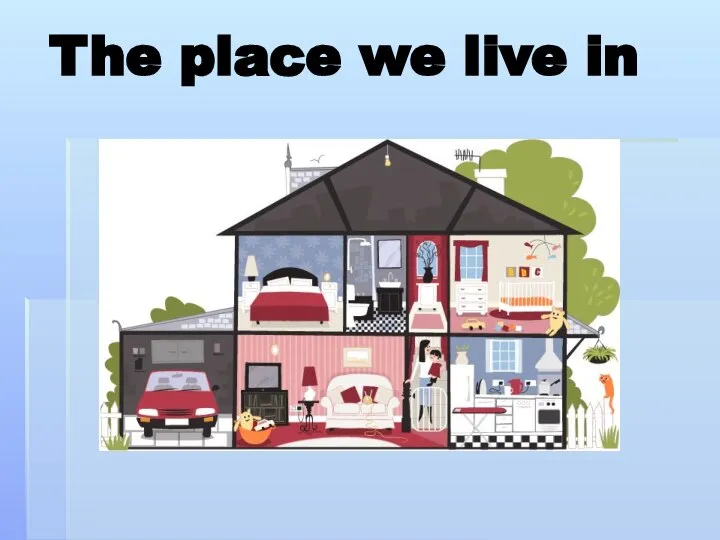 The place we live in
The place we live in Большие и маленькие!
Большие и маленькие! Cannes
Cannes 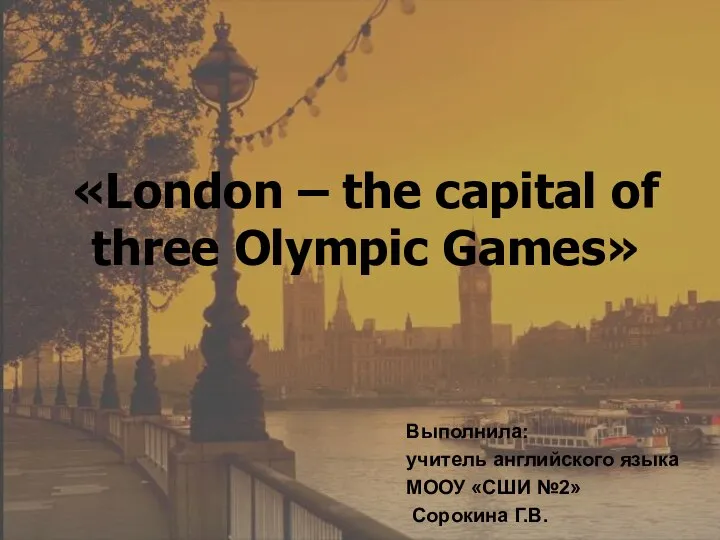 London – the capital of three Olympic Games
London – the capital of three Olympic Games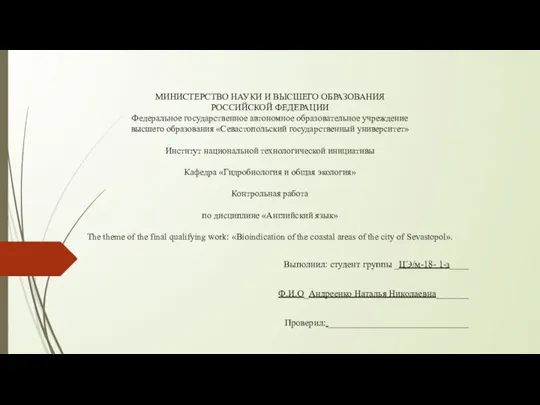 Контрольная работа по дисциплине Английский язык
Контрольная работа по дисциплине Английский язык Наречие Работа предназначена для изучения и повторения темы в 7-8 классах.
Наречие Работа предназначена для изучения и повторения темы в 7-8 классах. 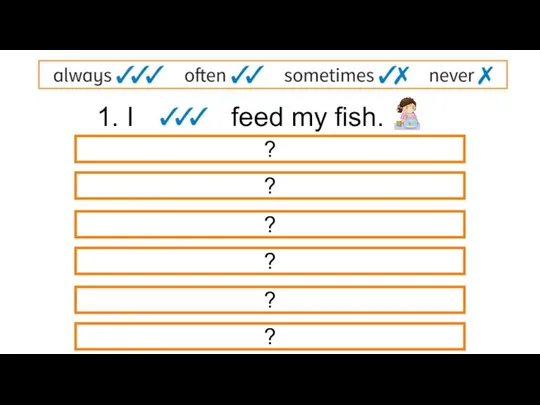 Animation without animation
Animation without animation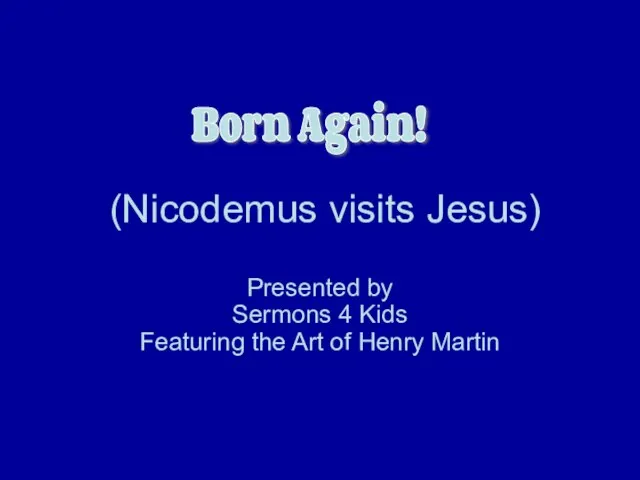 (Nicodemus visits Jesus) Presented by Sermons 4 Kids Featuring the Art of Henry Martin
(Nicodemus visits Jesus) Presented by Sermons 4 Kids Featuring the Art of Henry Martin My home
My home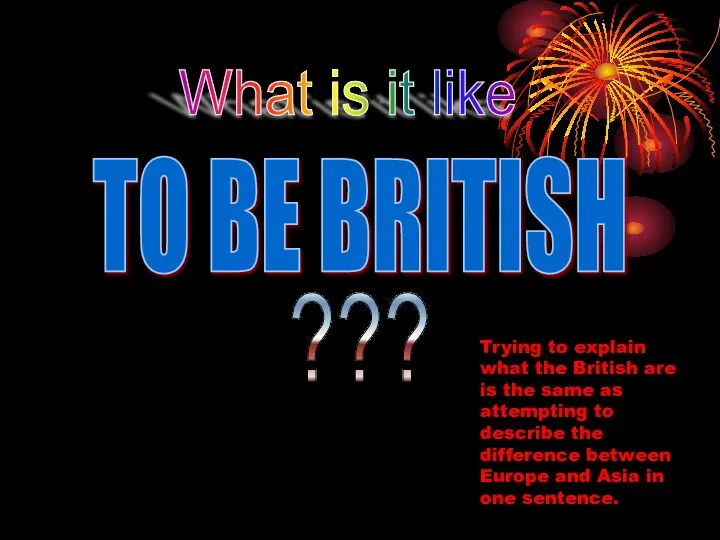 Презентация к уроку английского языка "What is it like to be British?" - скачать
Презентация к уроку английского языка "What is it like to be British?" - скачать  Презентация по английскому языку Степени сравнения
Презентация по английскому языку Степени сравнения Презентация учителя начальных классов лицея №265 г.Санкт-Петербурга Мазуровой Людмилы Вячеславовны.
Презентация учителя начальных классов лицея №265 г.Санкт-Петербурга Мазуровой Людмилы Вячеславовны. 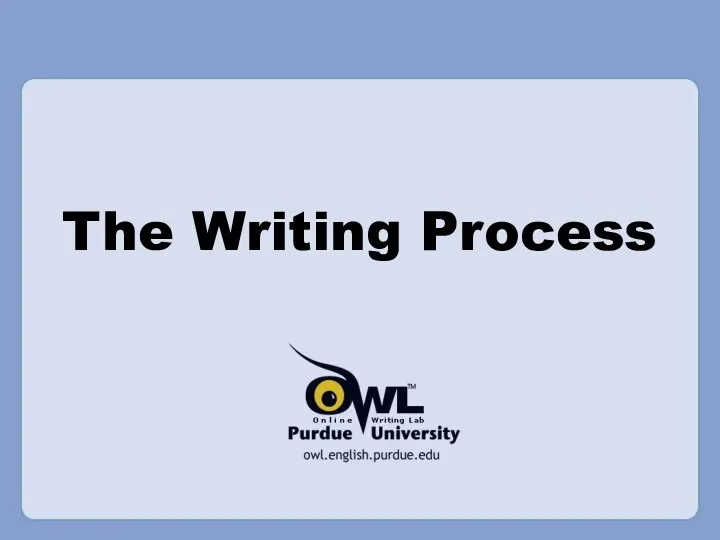 The Writing Process
The Writing Process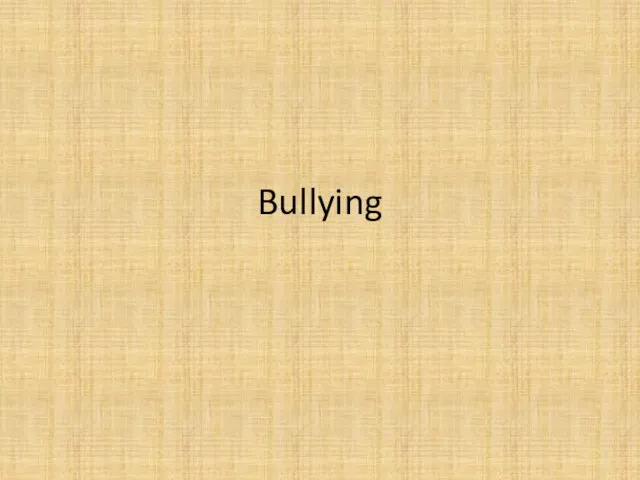 Bullying
Bullying Vegetables
Vegetables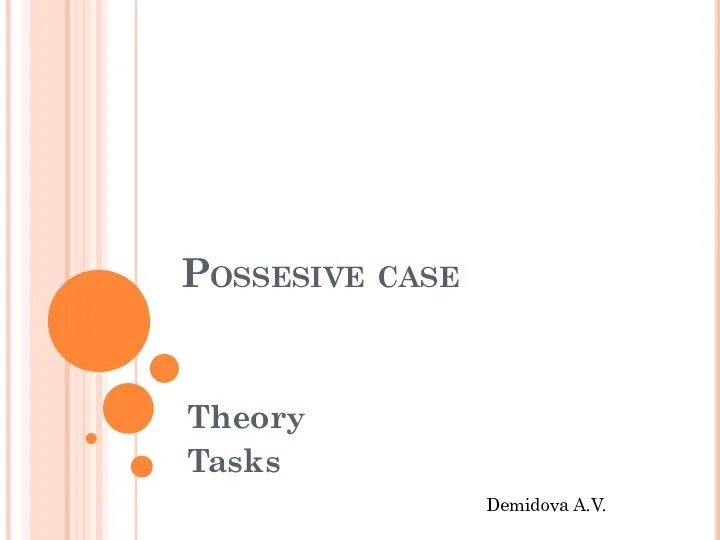 Possesive case Theory Tasks
Possesive case Theory Tasks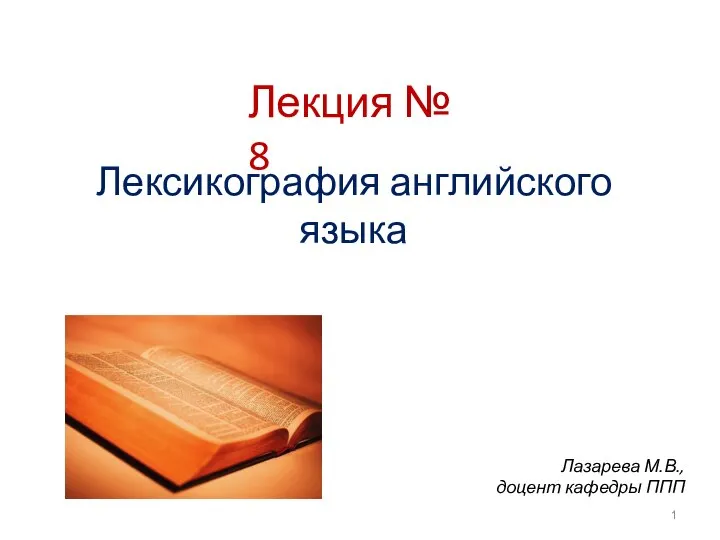 Лексикография английского языка. Лекция 8
Лексикография английского языка. Лекция 8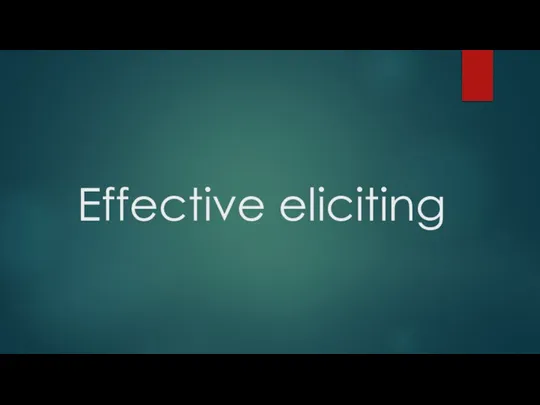 Effective eliciting
Effective eliciting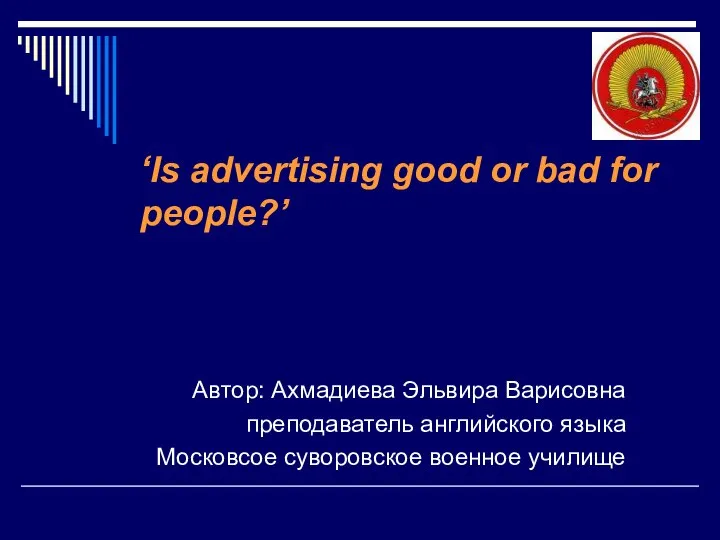 ‘Is advertising good or bad for people?’ Автор: Ахмадиева Эльвира Варисовна преподаватель английского языка Московсое суворовское военное у
‘Is advertising good or bad for people?’ Автор: Ахмадиева Эльвира Варисовна преподаватель английского языка Московсое суворовское военное у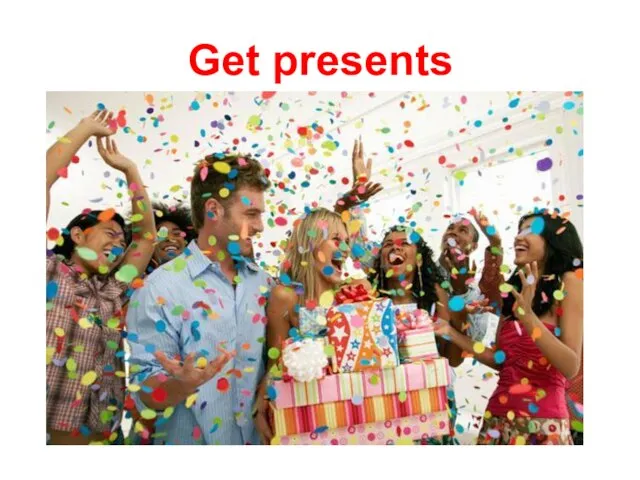 Birthday party
Birthday party