- Главная
- Информатика
- GBX200 Software upgrade Guide

Содержание
Слайд 2
Profitable Growth B3X
Number one to the customer!
Step 1 : Install New
Profitable Growth B3X
Number one to the customer!
Step 1 : Install New
Leo Tool V 3.0.9.12 from the setup file
Step 2 : After Installation a desktop shortcut will get created as shown.
GX200 Software upgrade Guide
Слайд 3
Profitable Growth B3X
Number one to the customer!
Step 3 : Open Leo
Profitable Growth B3X
Number one to the customer!
Step 3 : Open Leo
tool from Desktop Shortcut
Step 4 : Select Port & Software File (.PCS file)
Note:
Select “Download ROM” to Simply upgrade the Software
Select “Download ROM & Format” to remove lock code & Reset the phone to default
GX200 Software upgrade Guide
Click here to select
the software file
Слайд 4
Profitable Growth B3X
Number one to the customer!
Step 5 : Connect phone
Profitable Growth B3X
Number one to the customer!
Step 5 : Connect phone
& Press Power Key Software Upgrade Starts as shown
GX200 Software upgrade Guide
- Предыдущая
Russian standardСледующая -
Главный металл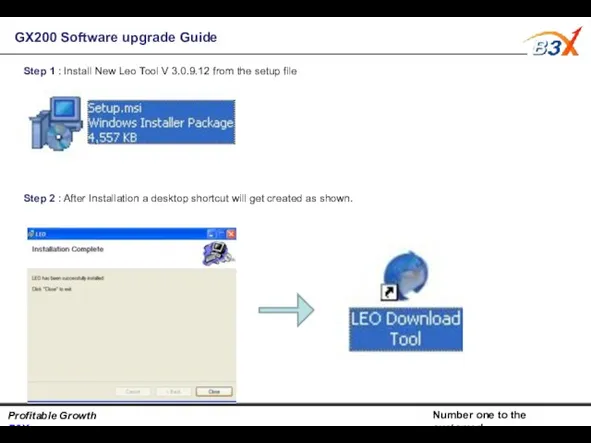
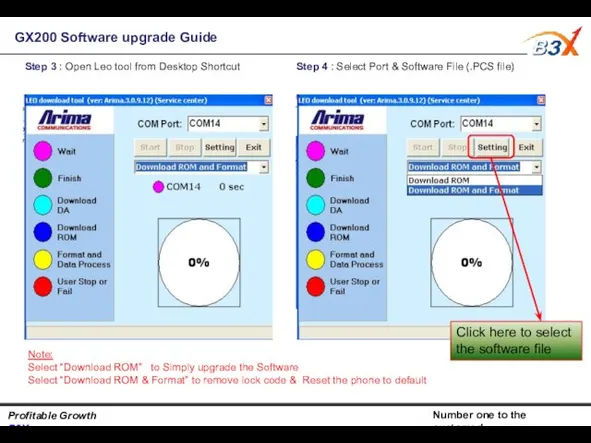
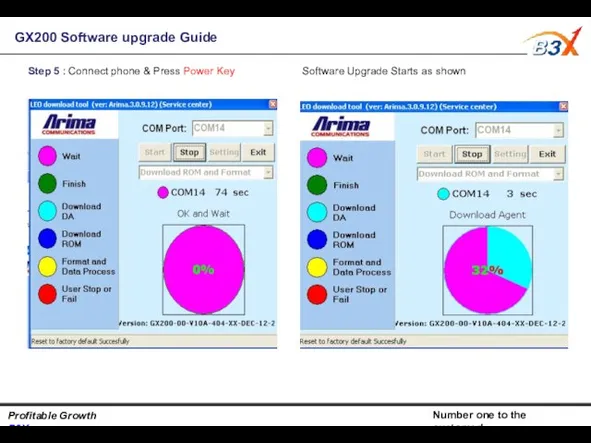
 Час кода в России. Перспективы развития ИТ
Час кода в России. Перспективы развития ИТ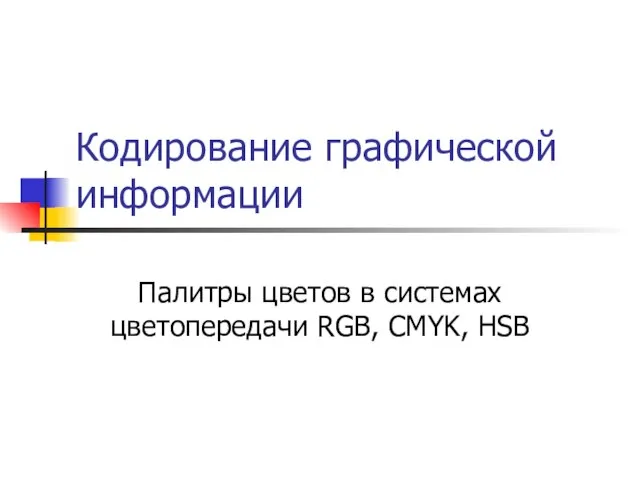 Кодирование графической информации
Кодирование графической информации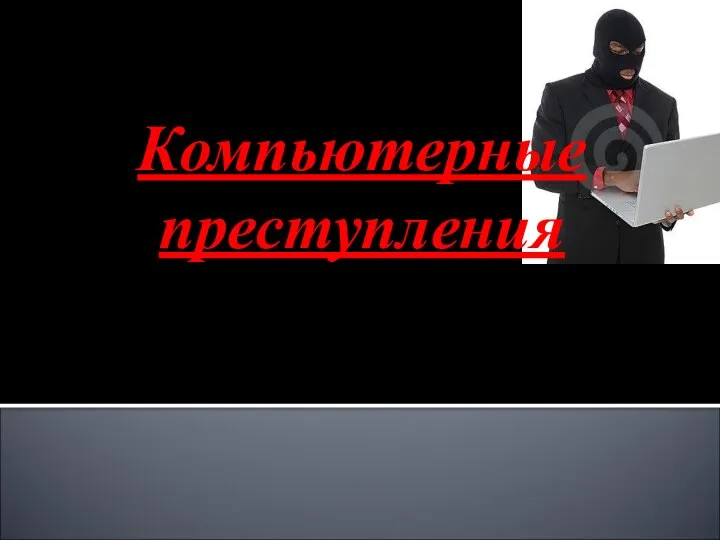 Презентация "Компьютерные преступления" - скачать презентации по Информатике
Презентация "Компьютерные преступления" - скачать презентации по Информатике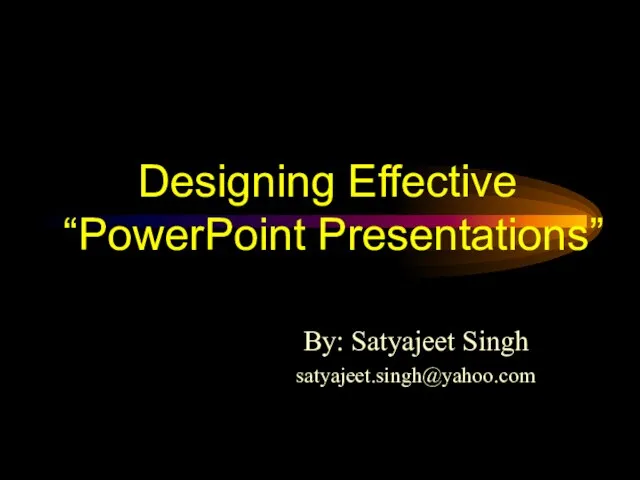 Designing Effective “PowerPoint Presentations”
Designing Effective “PowerPoint Presentations” Средства информационных и коммуникационных технологий. Логические функции и схемы – основа элементной базы компьютера
Средства информационных и коммуникационных технологий. Логические функции и схемы – основа элементной базы компьютера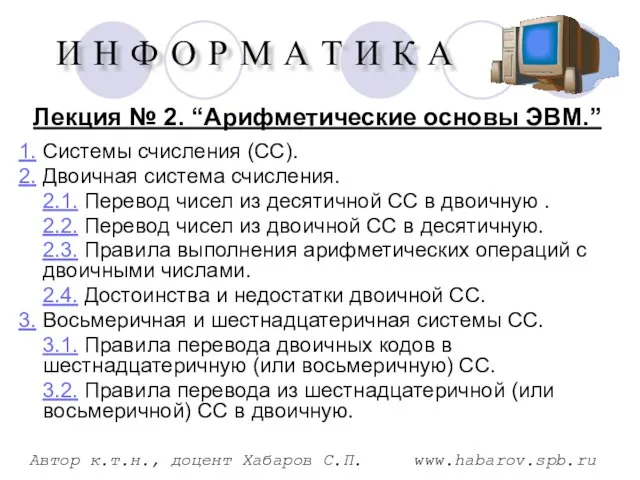 Арифметические основы ЭВМ
Арифметические основы ЭВМ Загадки - герои сказок и мультфильмов
Загадки - герои сказок и мультфильмов 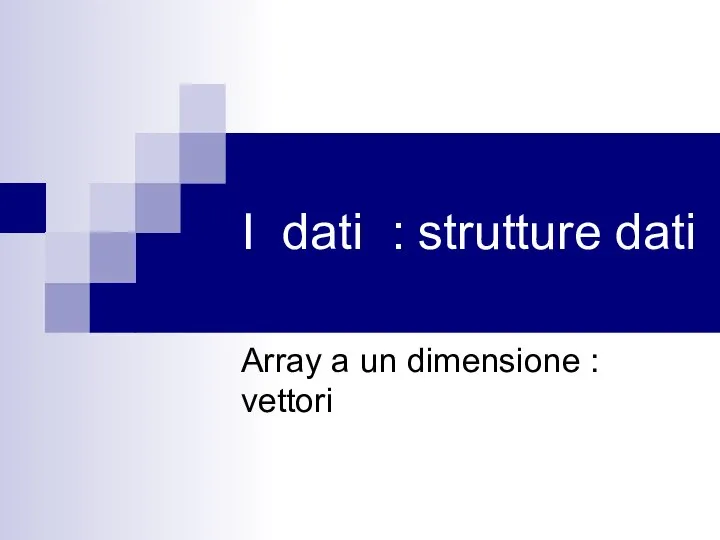 I dati : strutture dati. Array a un dimensione: vettori
I dati : strutture dati. Array a un dimensione: vettori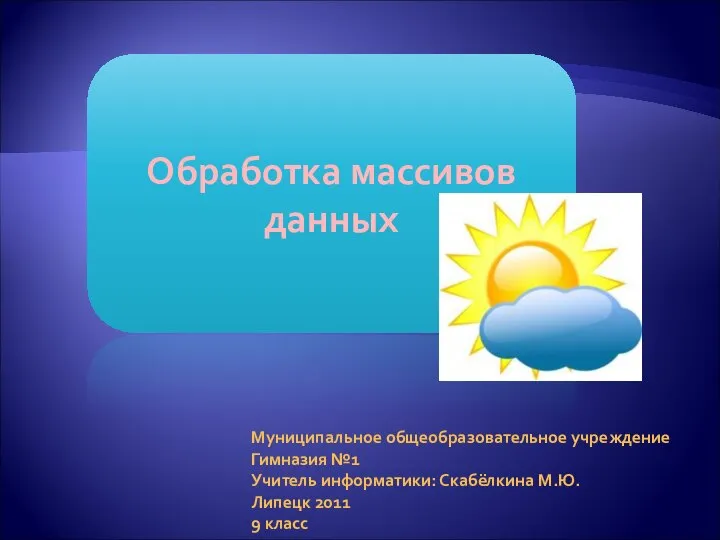 Презентация на тему Обработка массивов данных
Презентация на тему Обработка массивов данных 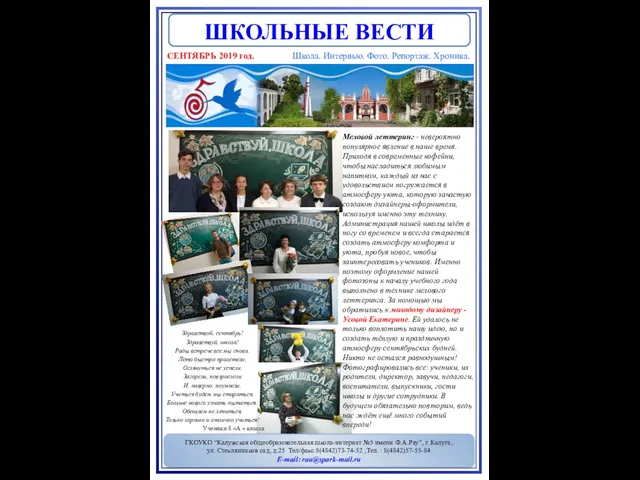 Газета Школьные вести, сентябрь
Газета Школьные вести, сентябрь Безопасность в интернете
Безопасность в интернете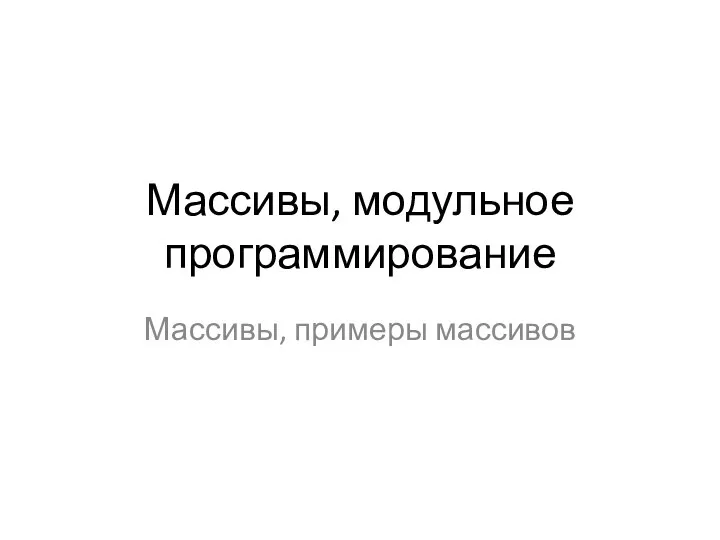 Массивы, модульное программирование
Массивы, модульное программирование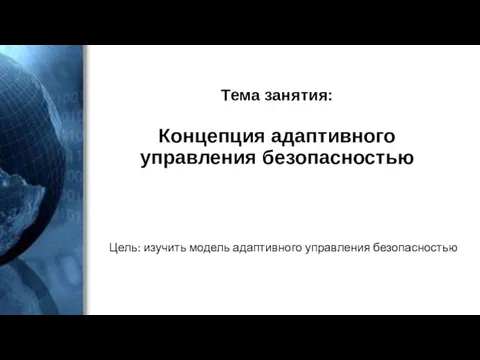 Концепция адаптивного управления безопасностью
Концепция адаптивного управления безопасностью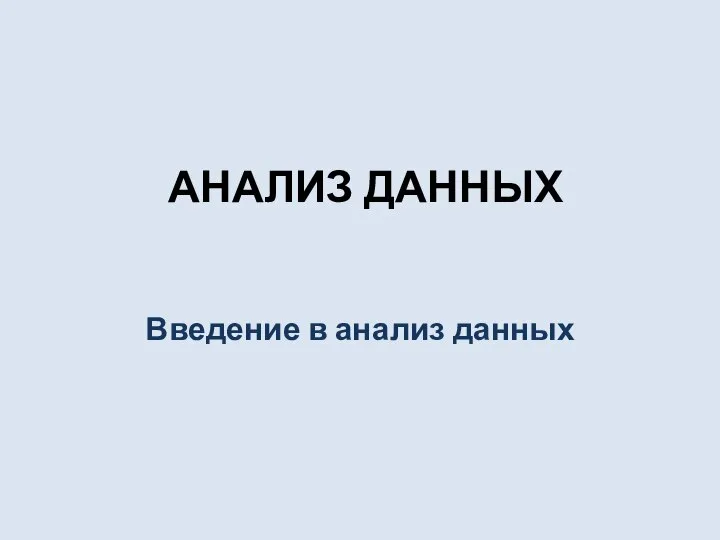 Введение в анализ данных
Введение в анализ данных Этапы решения прикладных задач
Этапы решения прикладных задач Функциональные компоненты компютера
Функциональные компоненты компютера Массивтер. Екіөлшемді массивтер
Массивтер. Екіөлшемді массивтер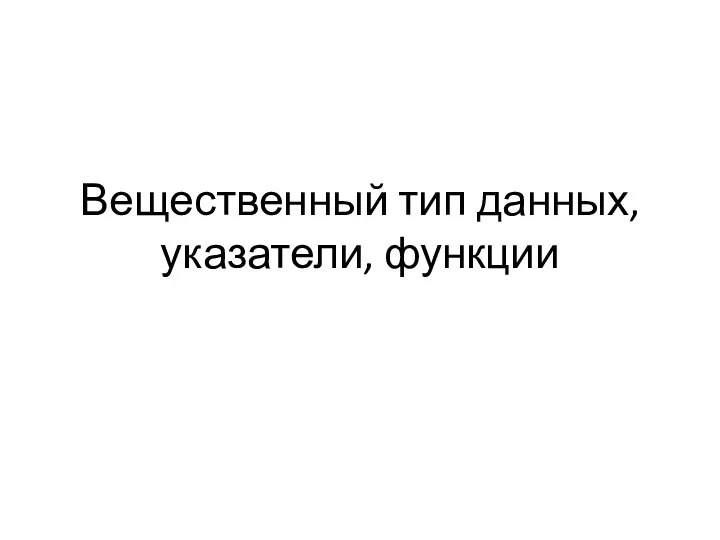 Вещественный тип данных, указатели, функции
Вещественный тип данных, указатели, функции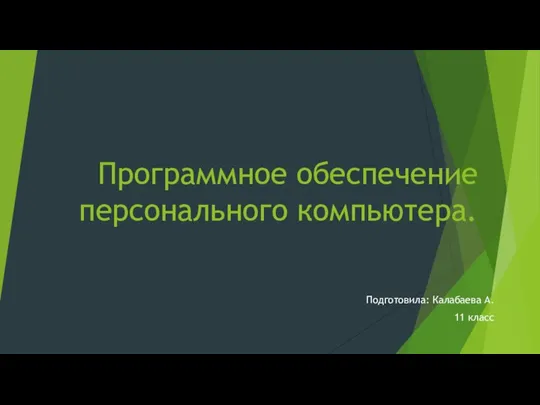 Программное обеспечение персонального компьютера
Программное обеспечение персонального компьютера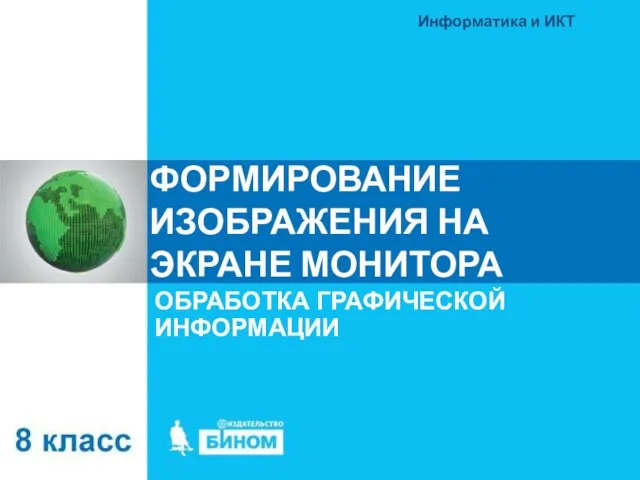 Формирование изображения на экране монитора
Формирование изображения на экране монитора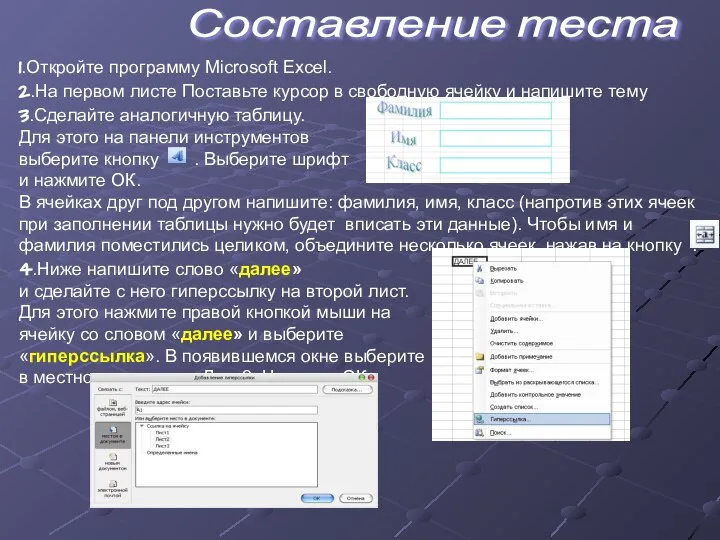 Презентация "Составление теста" - скачать презентации по Информатике
Презентация "Составление теста" - скачать презентации по Информатике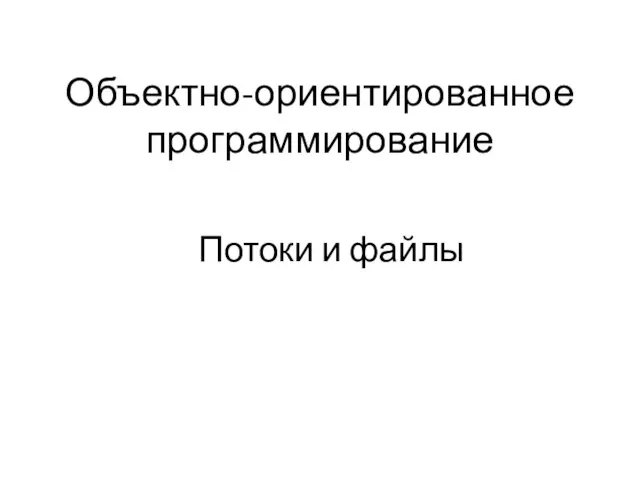 Объектно-ориентированное программирование
Объектно-ориентированное программирование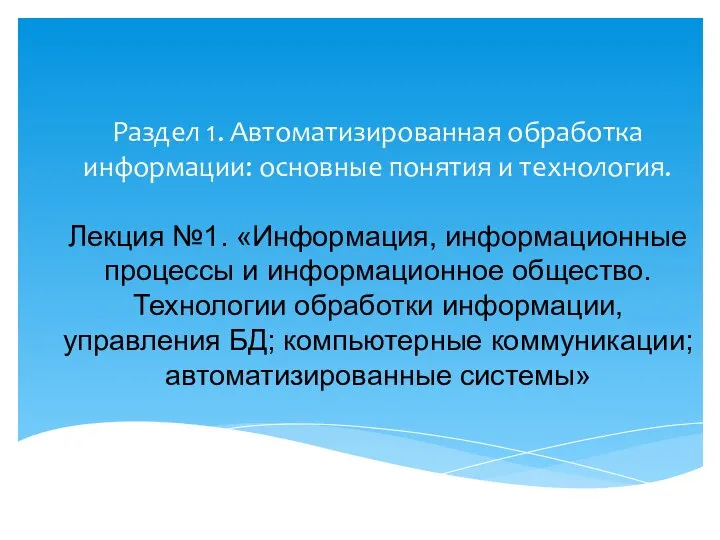 Информация, информационные процессы и информационное общество. Лекция №1
Информация, информационные процессы и информационное общество. Лекция №1 Сравнение IPv4 и IPv6
Сравнение IPv4 и IPv6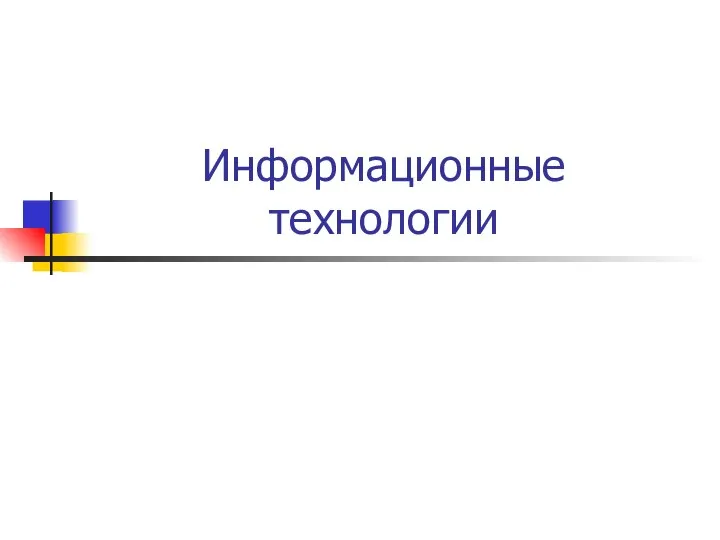 Информационные технологии
Информационные технологии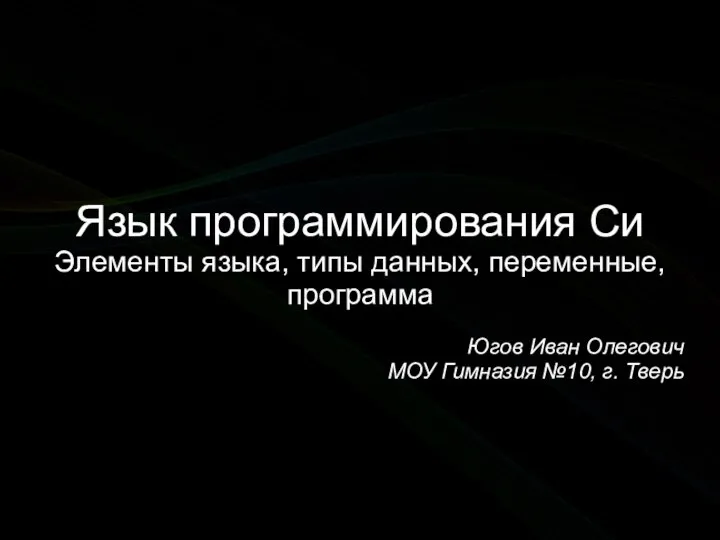 Презентация "Язык программирования Си" - скачать презентации по Информатике
Презентация "Язык программирования Си" - скачать презентации по Информатике Шаблон тренажера Как использовать: Два первых слайда – основные, у них можно менять дизайн, но нельзя удалять: а) кнопку на 1 слайде
Шаблон тренажера Как использовать: Два первых слайда – основные, у них можно менять дизайн, но нельзя удалять: а) кнопку на 1 слайде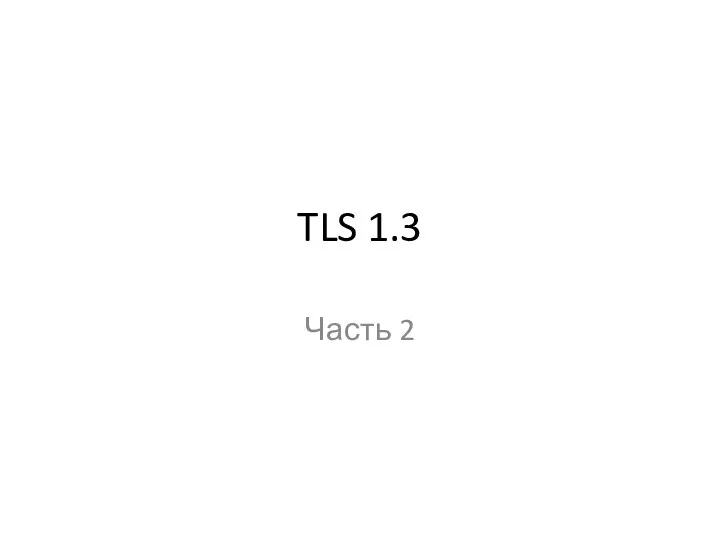 Handshake (напоминание)
Handshake (напоминание)