Содержание
- 2. Environment
- 3. Driver Install Decompression the compression package: PlatDriversInstall1.8, Run PlatDriversInstall.exe. Proceed as follows: Driver is not certified
- 4. Driver Install After the installation complete, need to restart the computer to make the drives take
- 5. Download Configure Program Install Decompression the compression package: HQXA_CustomerDL_EMMC_V1.16_150818.zip Run Program Run “ets.startrun.exe” program, program will
- 6. Can be switched on. Download Configure Can not boot. 2 3 Use the above steps to
- 7. Download Configure Path Configure Firstly you need to configure the path and port. Figure 2: 4
- 8. Download Configure Can be switched on. Has opened the factory mode, boot state connected with the
- 9. Download Configure Download Process After you configure the path and port, point the "Start All" button
- 10. Download Configure Download Pass
- 12. Скачать презентацию
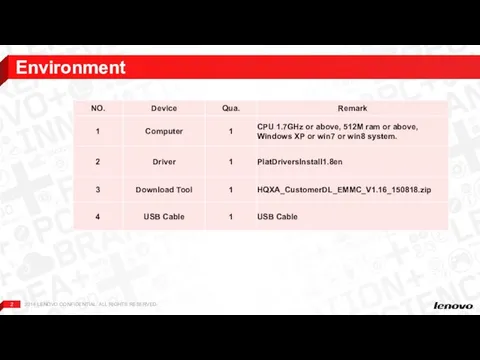
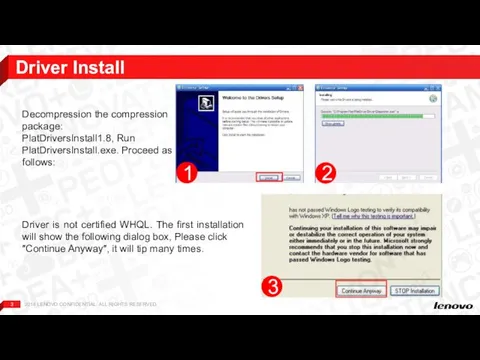
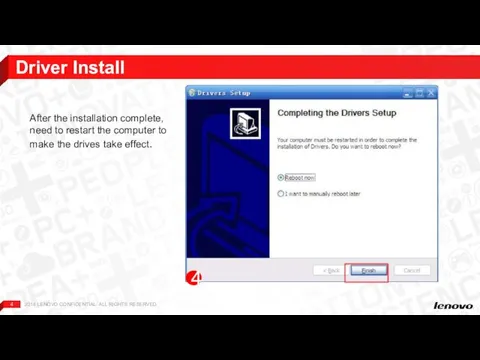
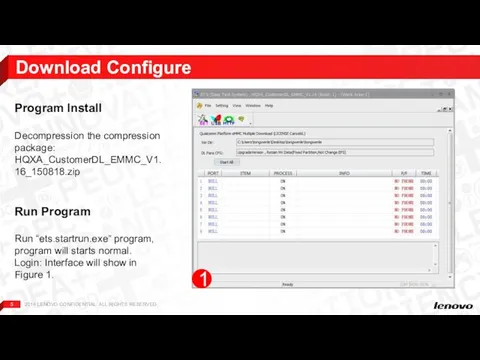
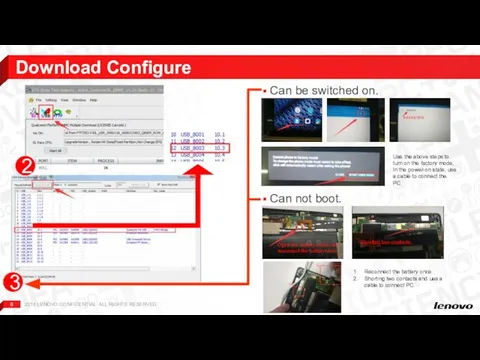
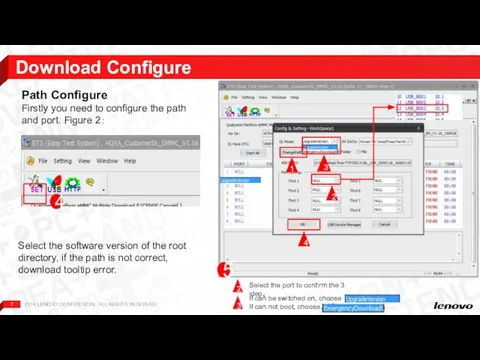
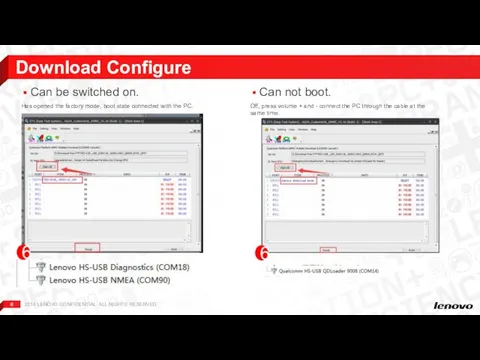
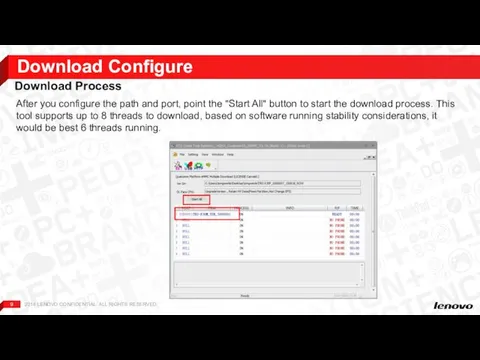
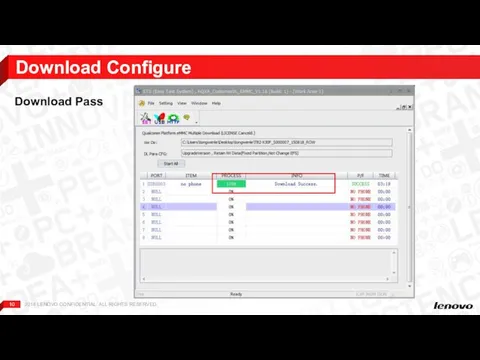
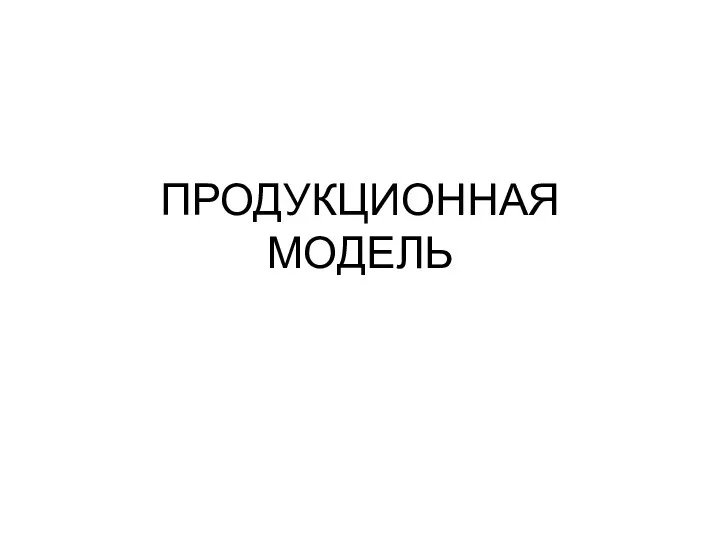 Продукционная модель
Продукционная модель Создание графических объектов в среде компас
Создание графических объектов в среде компас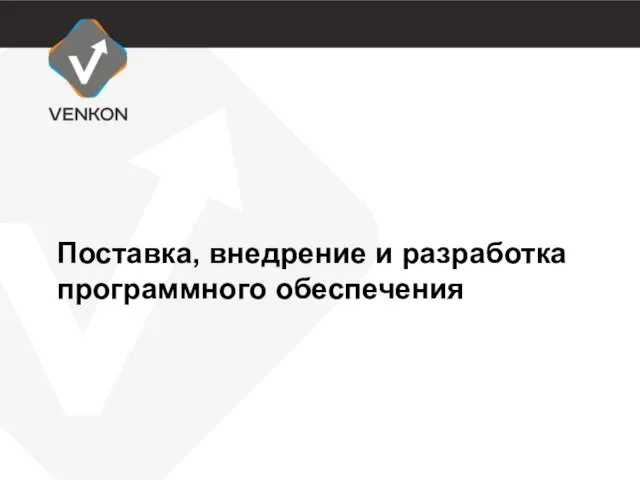 Поставка, внедрение и разработка программного обеспечения
Поставка, внедрение и разработка программного обеспечения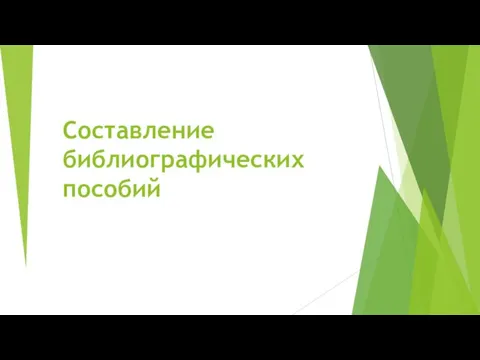 Составление библиографических пособий
Составление библиографических пособий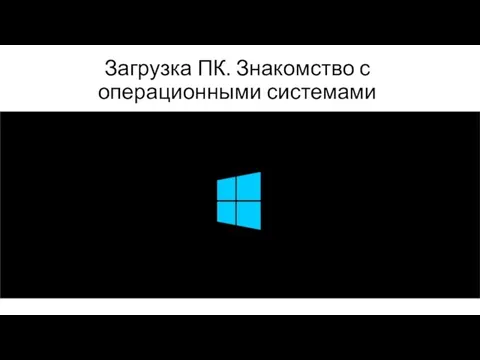 СА Занятие №2 Загрузка ПК. Установка ОС MS Windows
СА Занятие №2 Загрузка ПК. Установка ОС MS Windows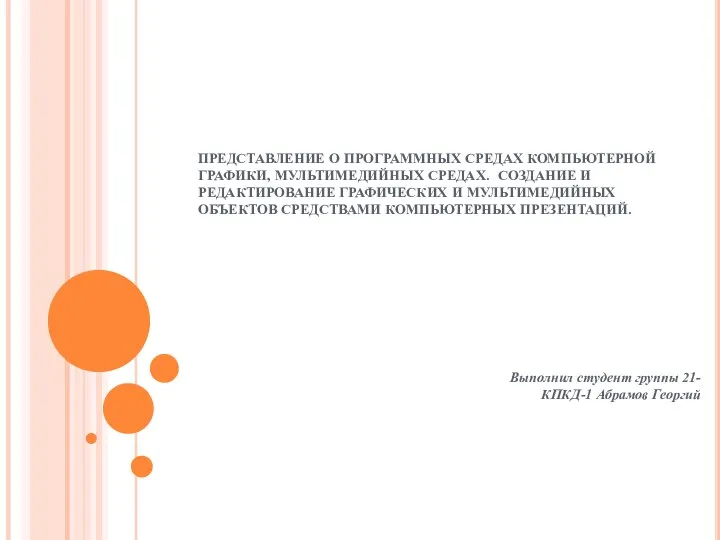 Представление о программных средах компьютерной графики, мультимедийных средах
Представление о программных средах компьютерной графики, мультимедийных средах Мультимедиа технологии
Мультимедиа технологии Как оформить изображения к постам. Приемы для разработки фирменного стиля
Как оформить изображения к постам. Приемы для разработки фирменного стиля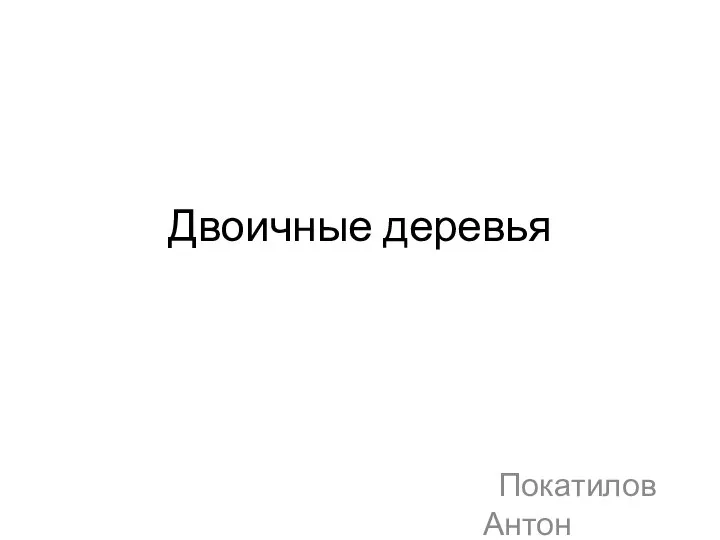 Двоичные деревья
Двоичные деревья История ЭВМ
История ЭВМ 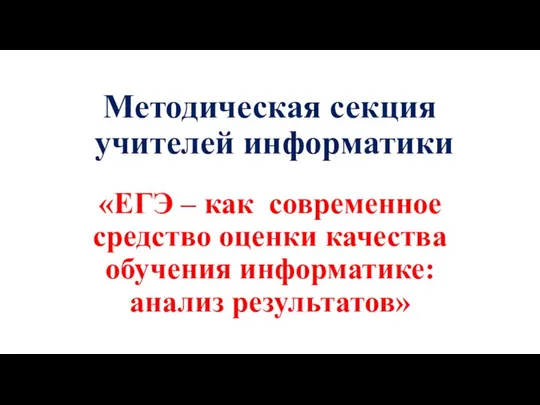 ЕГЭ, как современное средство оценки качества обучения информатике, анализ результатов
ЕГЭ, как современное средство оценки качества обучения информатике, анализ результатов Брейн-ринг
Брейн-ринг Создание элементов управления презентацией
Создание элементов управления презентацией ЭЛЕКТРОННАЯ ПОЧТА
ЭЛЕКТРОННАЯ ПОЧТА Программное управление работой компьютера. Язык программирования Паскаль
Программное управление работой компьютера. Язык программирования Паскаль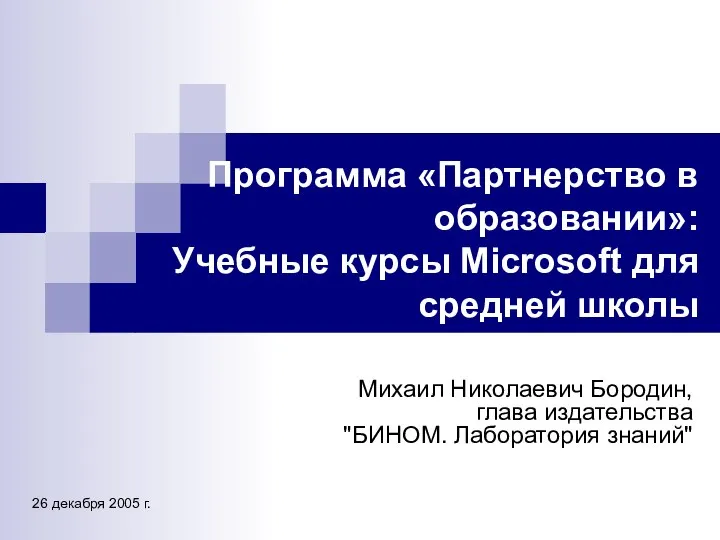 Программа «Партнерство в образовании»: Учебные курсы Microsoft для средней школы Михаил Николаевич Бородин, глава издательства "Б
Программа «Партнерство в образовании»: Учебные курсы Microsoft для средней школы Михаил Николаевич Бородин, глава издательства "Б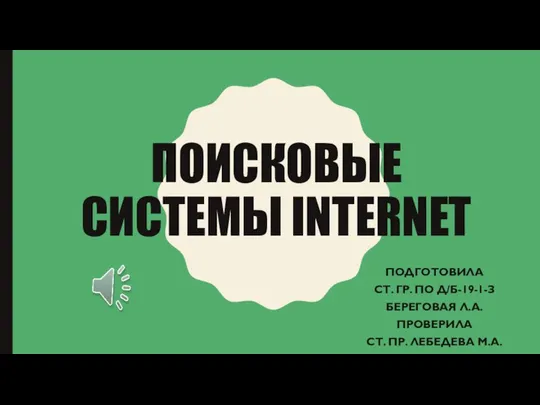 Поисковые системы Internet
Поисковые системы Internet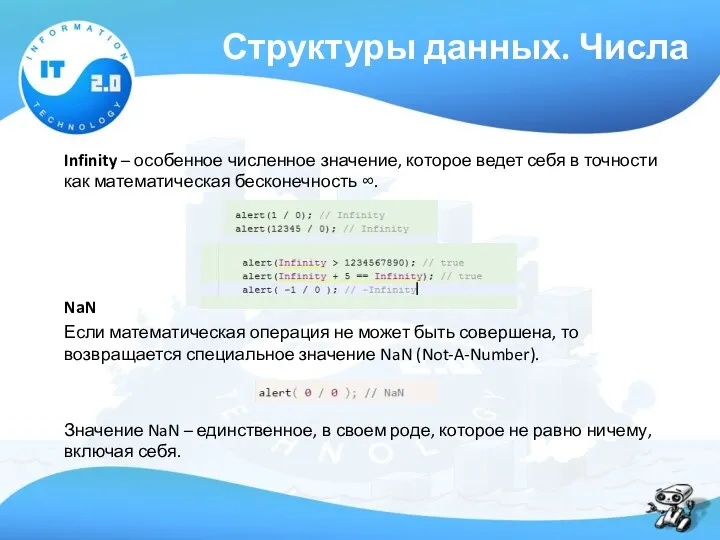 Структуры данных. Числа (JavaScript)
Структуры данных. Числа (JavaScript)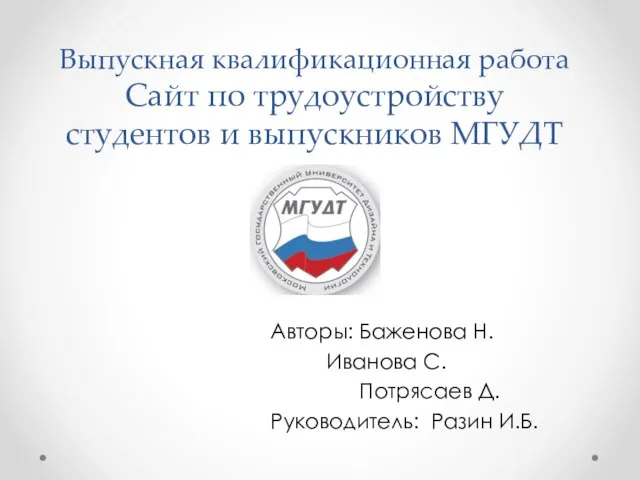 Разработка сайта по трудоустройству студентов и выпускников МГУДТ
Разработка сайта по трудоустройству студентов и выпускников МГУДТ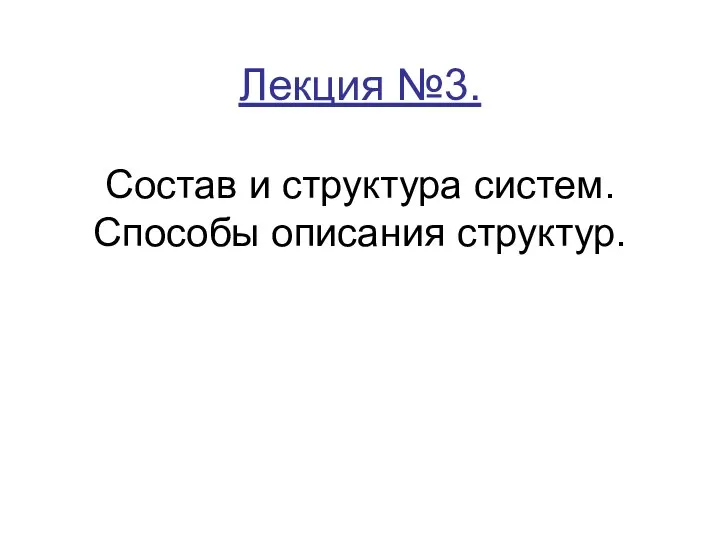 Теория информационных процессов и систем: состав и структура систем, способы описания структур
Теория информационных процессов и систем: состав и структура систем, способы описания структур Головоломка судоку
Головоломка судоку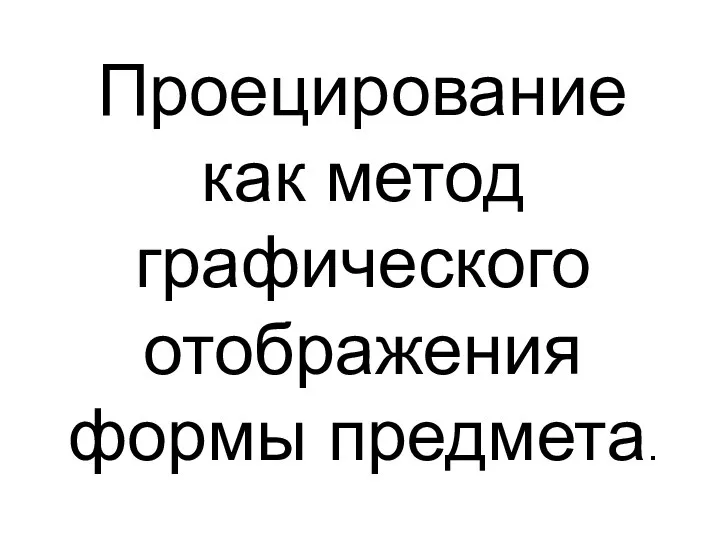 Проецирование как метод графического отображения формы предмета.
Проецирование как метод графического отображения формы предмета. Подготовительная работа к кодингу
Подготовительная работа к кодингу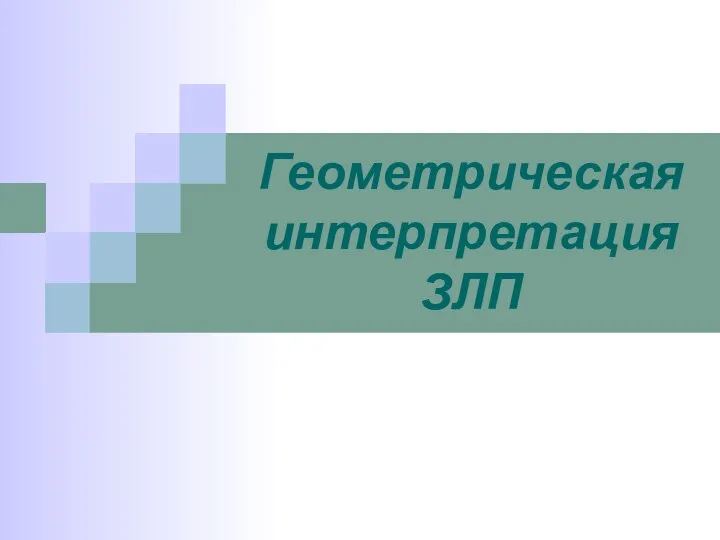 Геометрическая интерпретация ЗЛП. (Тема 4)
Геометрическая интерпретация ЗЛП. (Тема 4)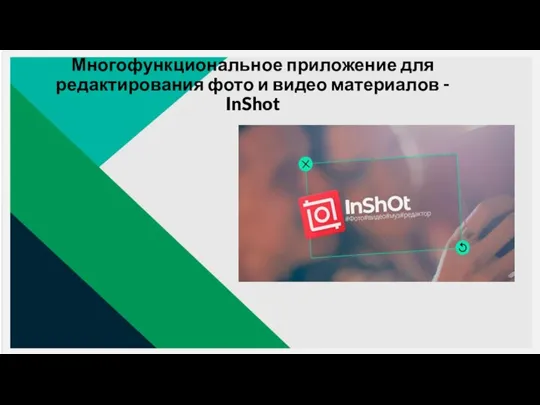 Многофункциональное приложение для редактирования фото и видео материалов - InShot
Многофункциональное приложение для редактирования фото и видео материалов - InShot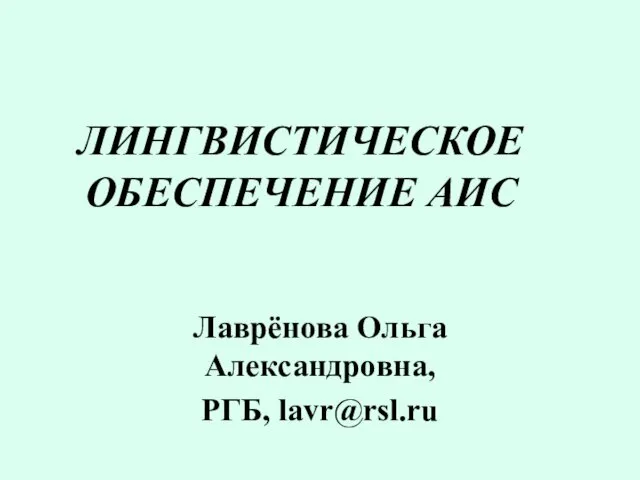 Электронные каталоги и электронные библиотеки
Электронные каталоги и электронные библиотеки История вычислительной техники
История вычислительной техники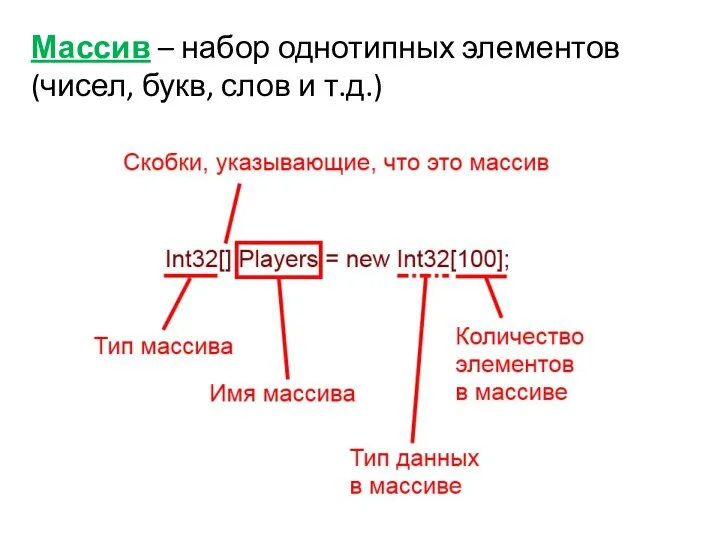 Массив. Команды для массивов
Массив. Команды для массивов