Содержание
- 2. What is HTML? HTML Stands for Hypertext Markup Language Markup language means that a specific parts
- 3. How Does the WWW Work? HTML Documents (pages) stored on a server The page is requested
- 4. How Does the WWW Work? WWW Server HTML file Web Server WWW Client Request http://tundra.lternet.edu/hello.html
- 5. Standards For the WWW The World Wide Web Consortium (W3C http://www.w3c.org) is chief standards body for
- 6. Browsers Netscape and MSIE are the big two. They contributed to browser wars, non standard html
- 7. What is HTML? Important to remember HTML tags were originally designed to define the content of
- 8. Example HTML Document Hello Hello World!! this is a simple HTML document Column 1 Column 1
- 9. Example HTML Document
- 10. Adding Style to our pages Cascading Style Sheets (CSS) is a W3C Recommendation Styles define how
- 11. HTML with styles embedded Untitled Document h1 {font-family: Georgia, "Times New Roman", Times, serif; font-size: 24px;
- 12. Web Forms Forms are used to collect input from the client. A form is an area
- 13. Example Form First Name Last Name Favorite Chile: Red Green
- 14. Example Form
- 15. Webpage Layout and Website Design Technical definitions: A webpage is a single HTML document A website
- 16. Web Page Layout Layout of web pages is very important Poor layout makes for - Difficult
- 17. A 2 x 2 Layout
- 18. Table within a table
- 19. The outer table
- 20. The inner table
- 21. The inner table
- 22. Centered with three columns
- 23. Really complicated design!
- 24. Site Map A site map is designed to show the connections between pages A graphical site
- 25. Site Map Interior or Internal Pages
- 26. Get vs Post With the Get method, the browser appends the data onto the URL With
- 27. Get vs Post Get example Post Example
- 28. CSS Document h1 { font-family: Georgia, "Times New Roman", Times, serif; font-size: 24px; color: #FFFFFF; background-color:
- 29. HTML With CSS attached "http://www.w3.org/TR/html4/loose.dtd"> Untitled Document Simple CSS Example heading 2 heading 3
- 30. HTML with CSS attached
- 31. Advantages of stylesheets Stylesheets separate content from presentation Greatly decrease the amount work required when changing
- 32. Conclusion Web pages are served to clients by web servers when a client requests a URL
- 33. WEBSITE DESIGN Information Arcitecture
- 34. What is a website A site (location) on the World Wide Web. Each Web site contains
- 35. Web site development essentials Web site development is is a mix of various disciplines. Well designed
- 36. What is Information Architecture? “Information architecture is the science of figuring out what you want your
- 37. IA – Site Structure Develop a site structure listing Section 1 Section 1.1 Section 1.2 Section
- 38. IA – Site Structure Develop Architectural Blueprint
- 39. IA tutorial: http://webmonkey.wired.com/webmonkey/design/site_building/tutorials/tutorial1.html
- 40. Example Template
- 41. Essential Web Site Components Domain Name Create an identity Search Feature Find content. Timely Content Content
- 42. Web Page Optimization Limit the number of multimedia applications Javascript, java applets, flash, shockwave Use consistent
- 43. Web Technologies Basic Requirements Web server, server side technology, database server Programming Languages CGI, Embedded Languages
- 44. LAMP LAMP is Open Source – Free There's an extensive support network for all LAMP components.
- 46. Скачать презентацию
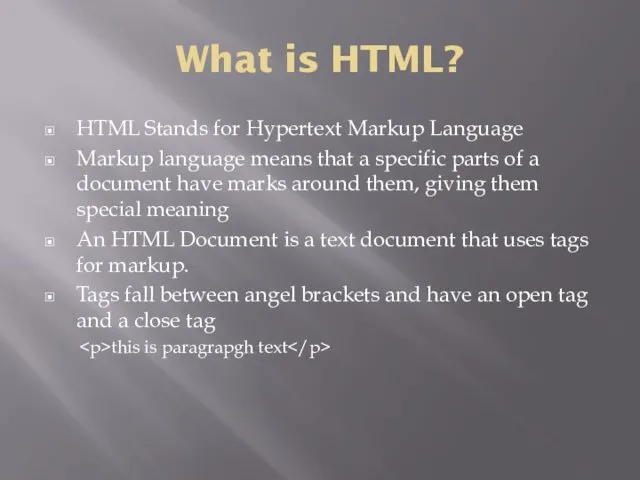

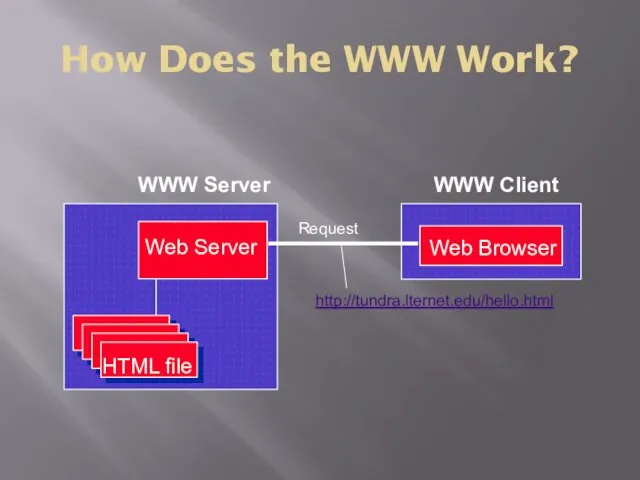
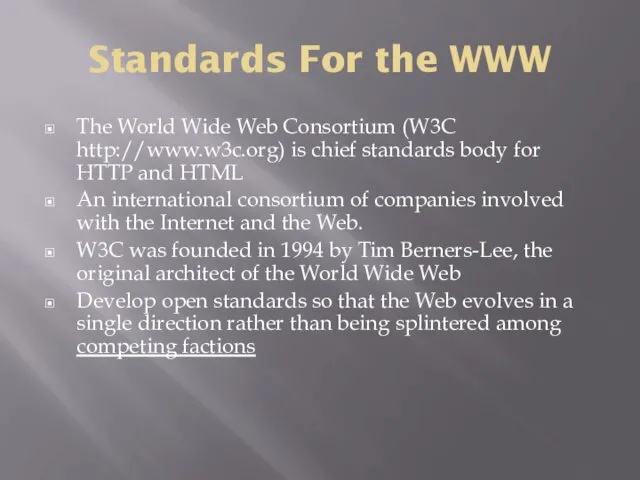
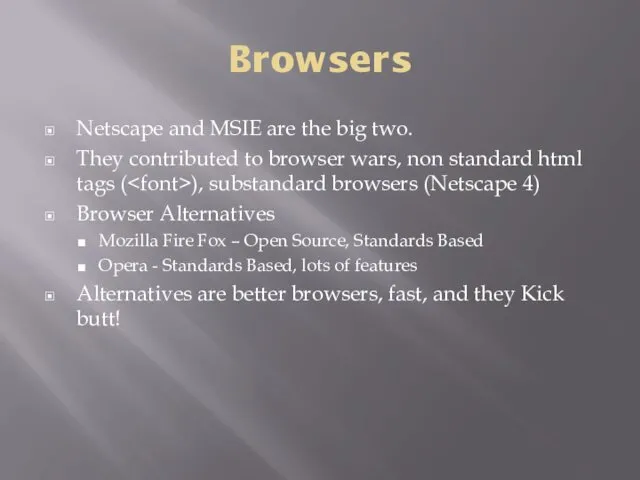
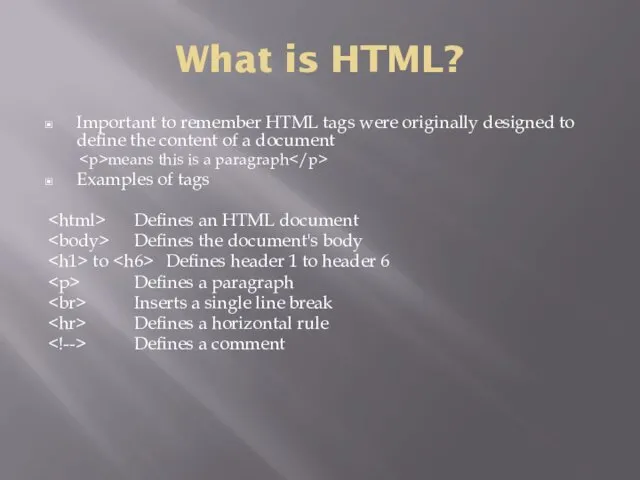
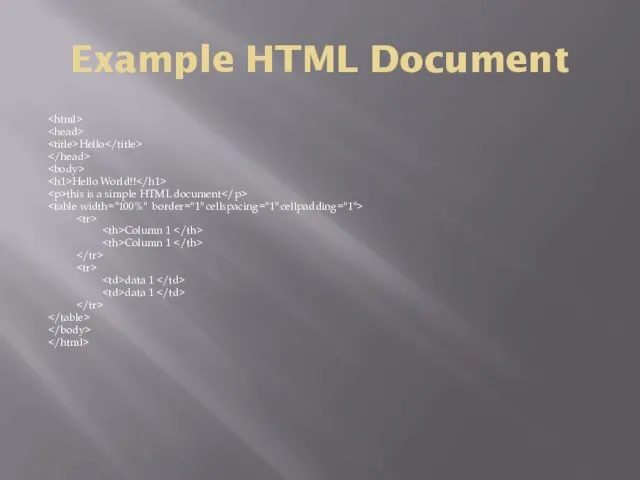
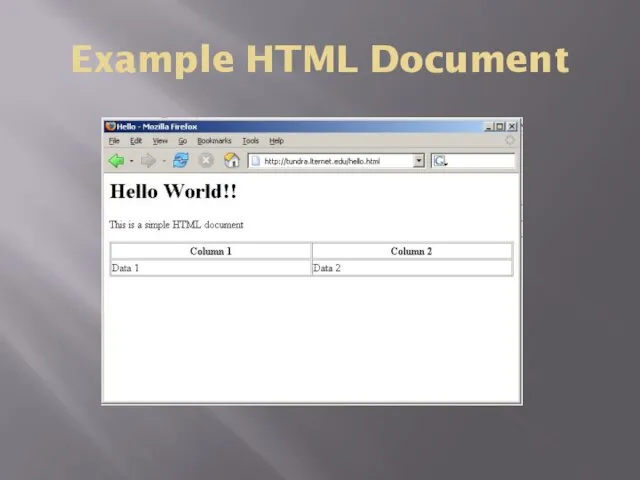
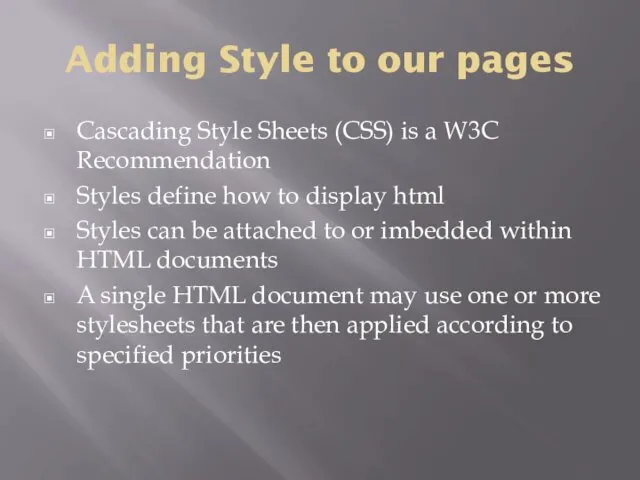
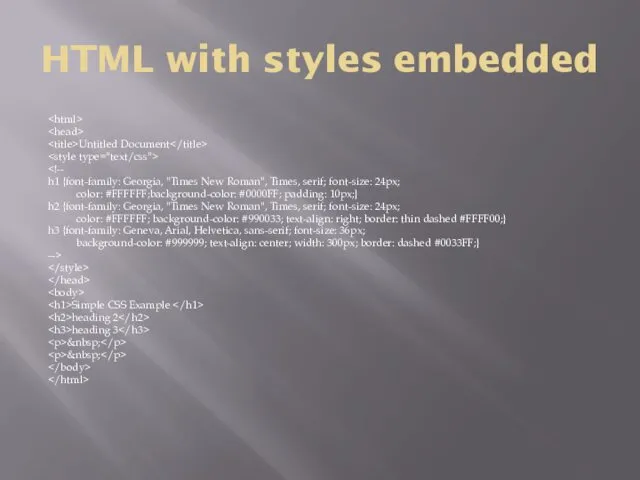
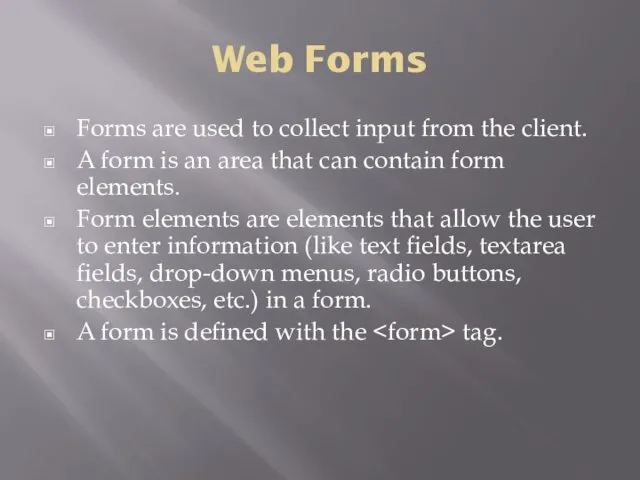
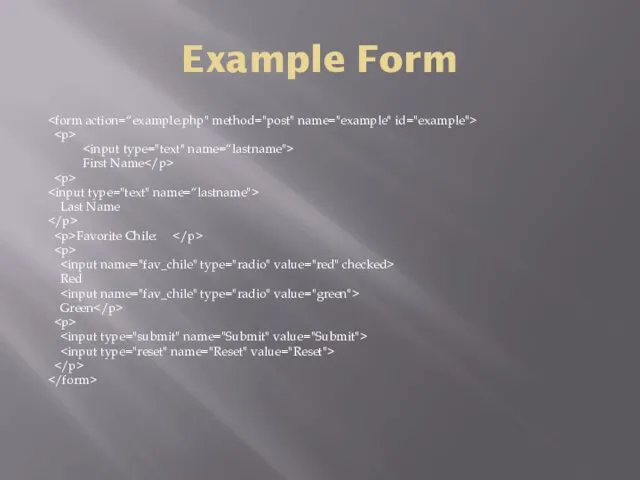
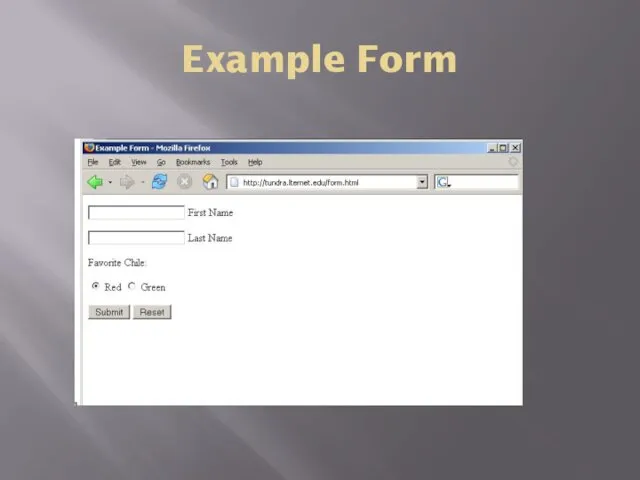
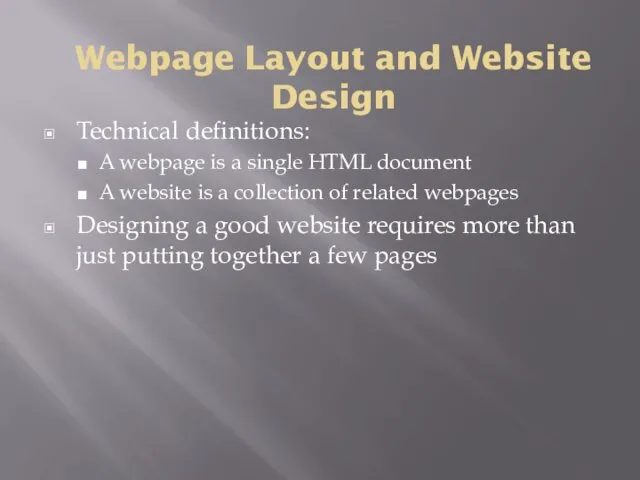

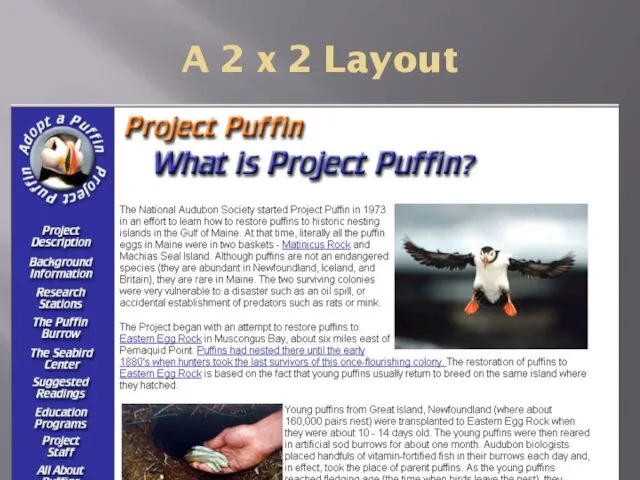
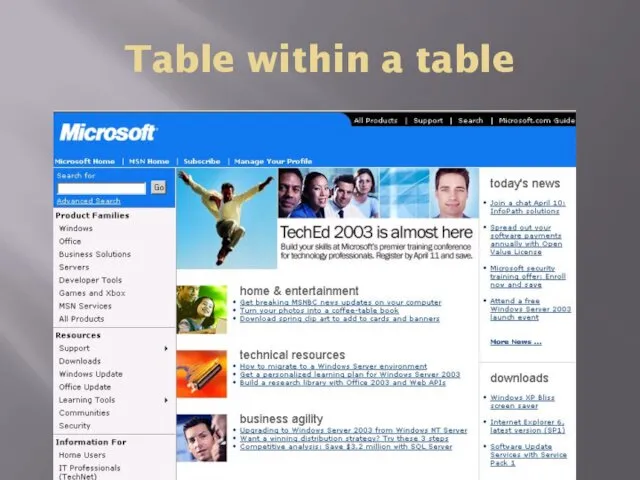

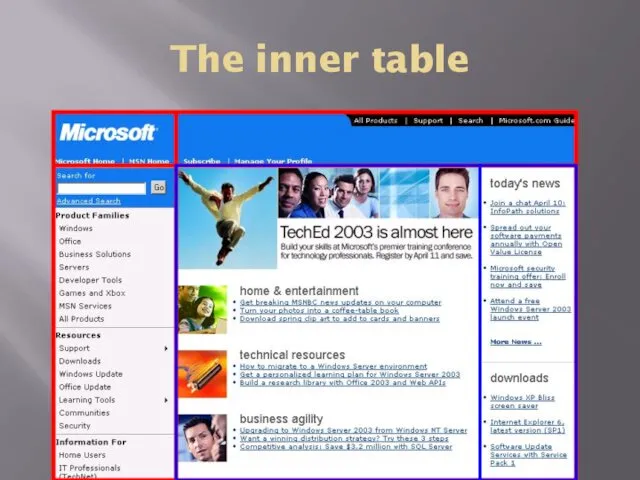
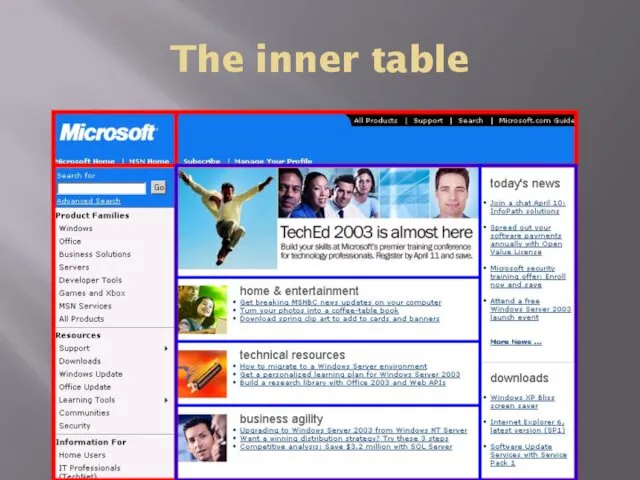
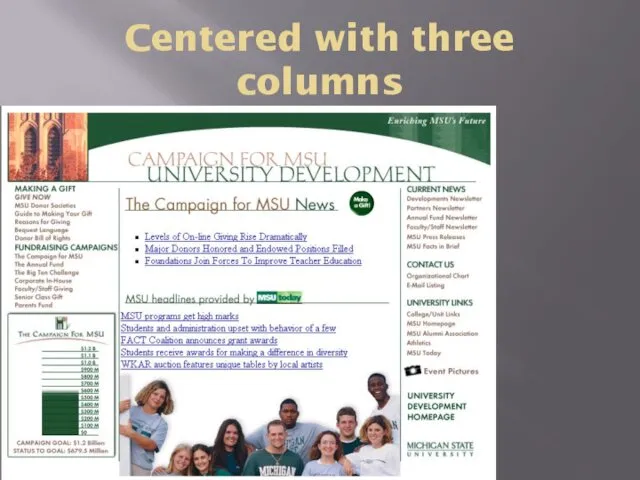

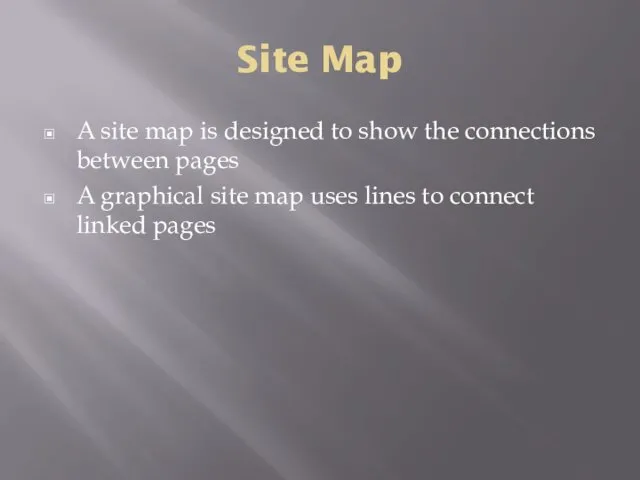
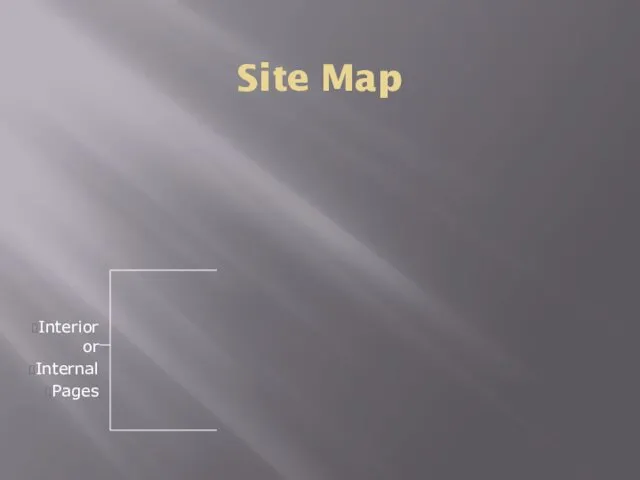
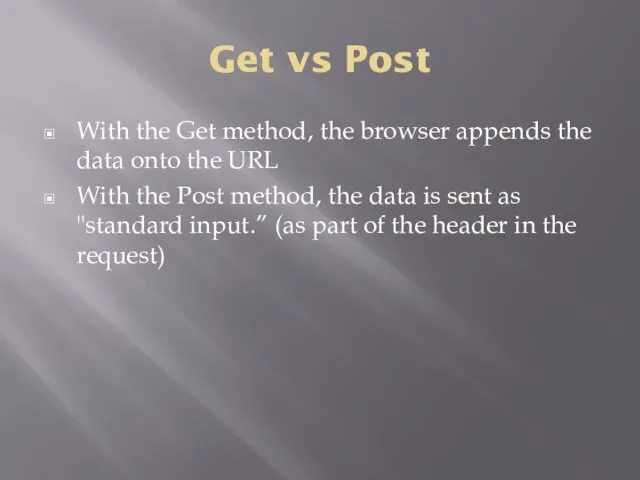

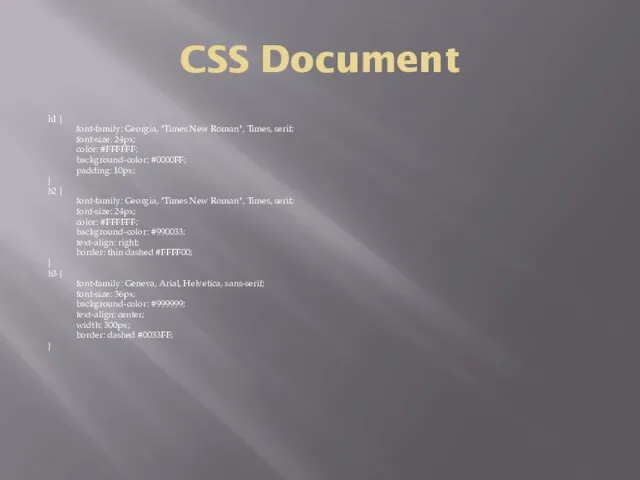

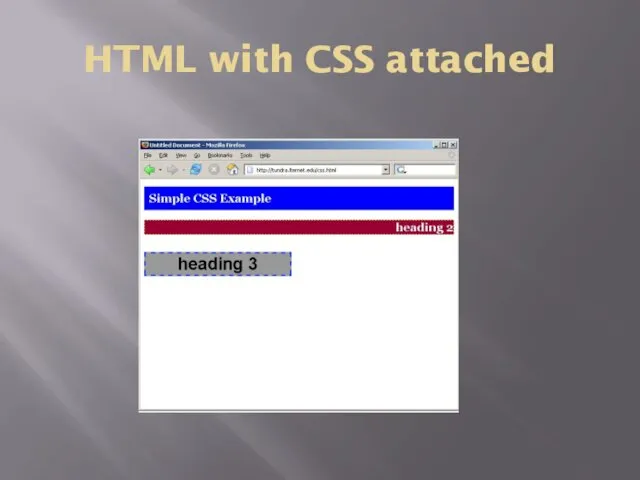
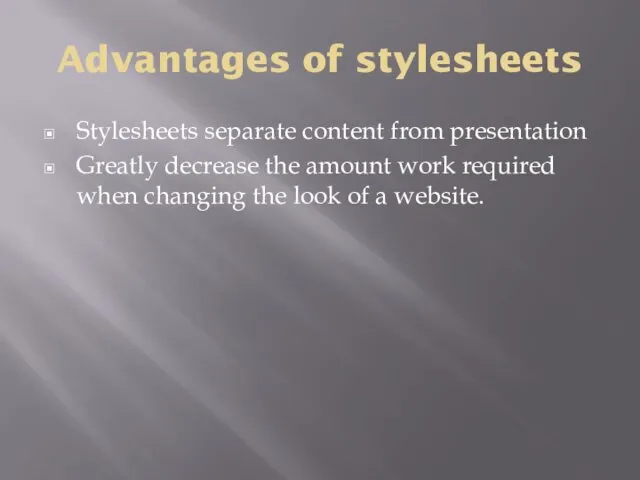
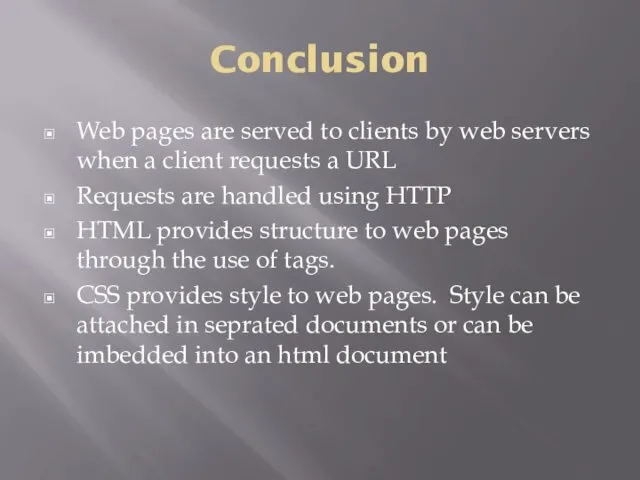

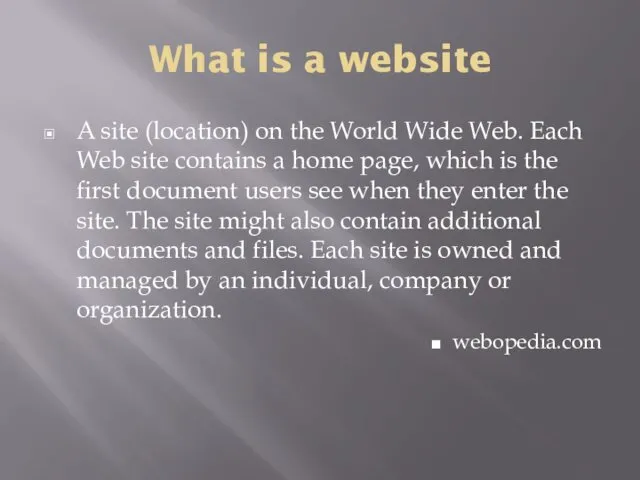
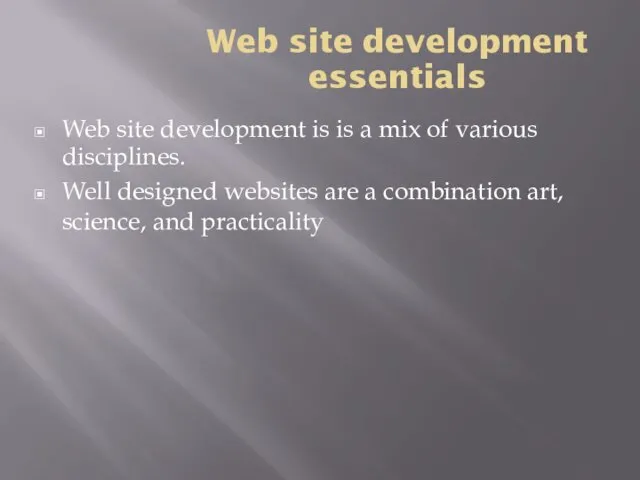
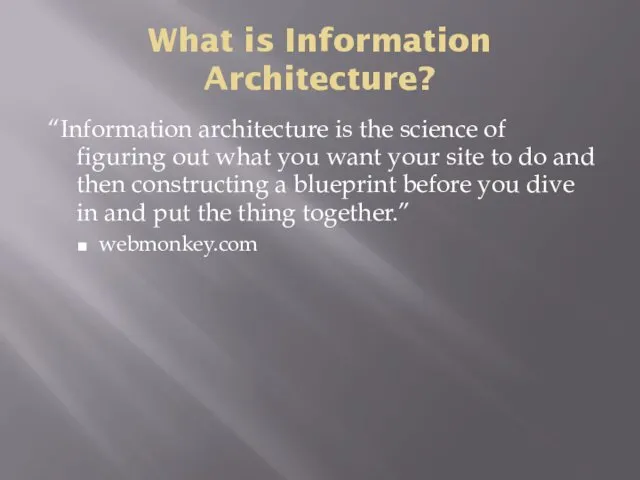
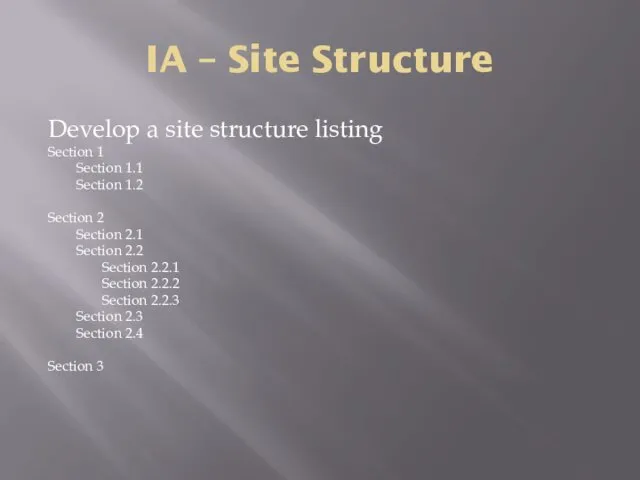
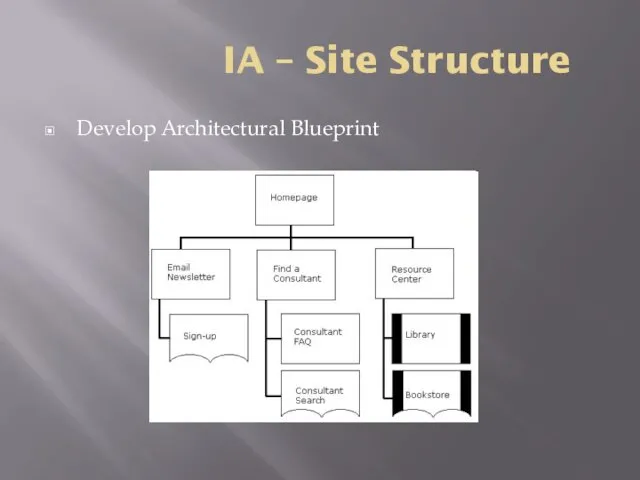
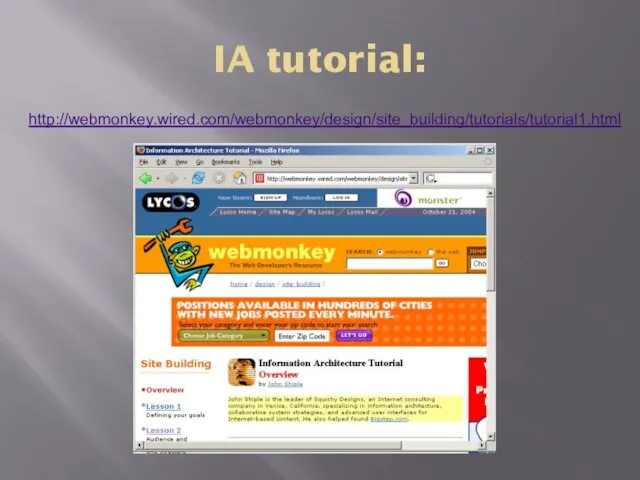
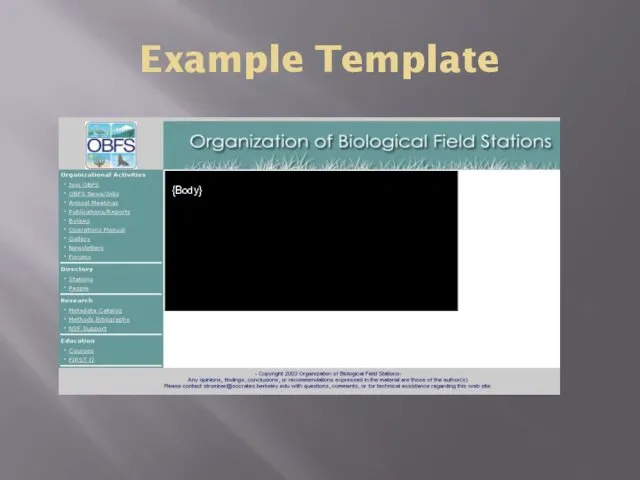
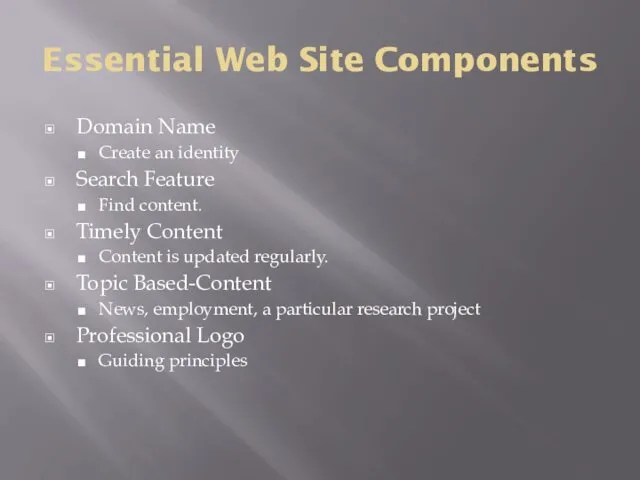


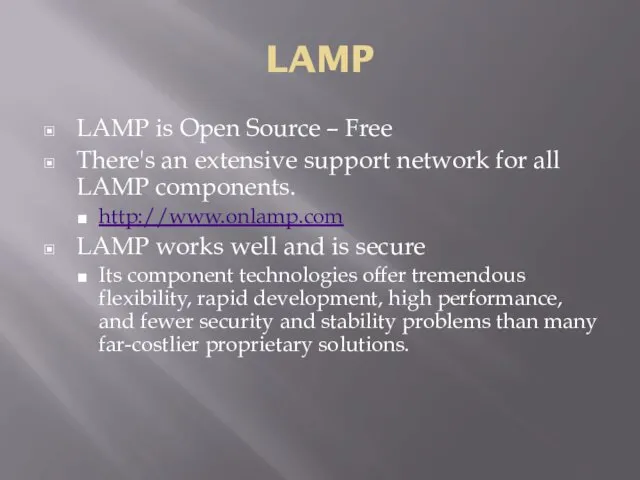
 Компьютерный вирус: FLAME
Компьютерный вирус: FLAME L'apprentissage à portée de main! Qu'est-ce que le eLearning
L'apprentissage à portée de main! Qu'est-ce que le eLearning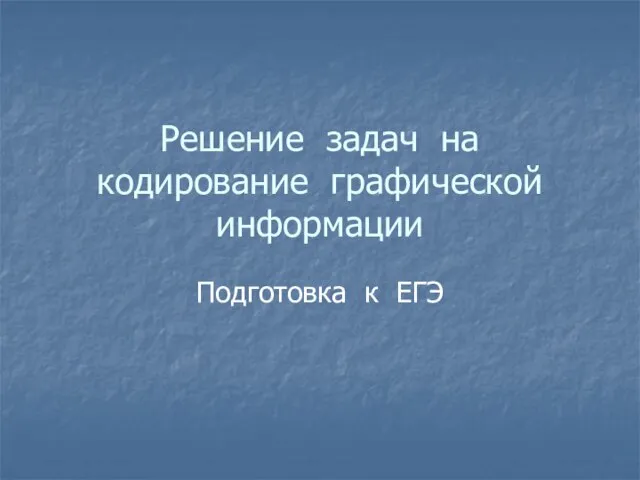 Решение задач на кодирование графической информации Подготовка к ЕГЭ
Решение задач на кодирование графической информации Подготовка к ЕГЭ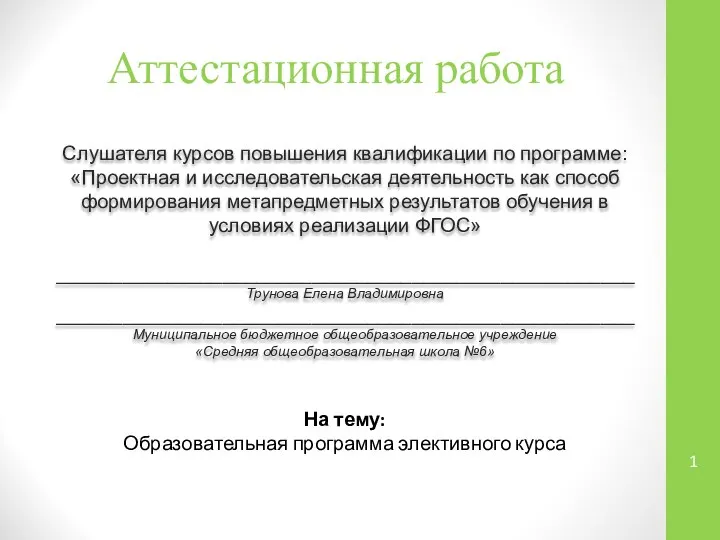 Аттестационная работа. Образовательная программа элективного курса. Программирование
Аттестационная работа. Образовательная программа элективного курса. Программирование Создание универсального строительного калькулятора по расчету стоимости постройки гаража
Создание универсального строительного калькулятора по расчету стоимости постройки гаража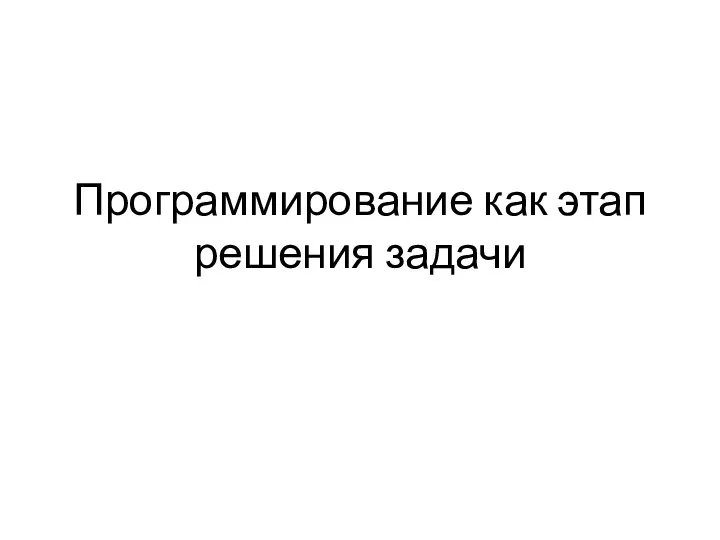 Решение задач на компьютере. 9 класс
Решение задач на компьютере. 9 класс Презентация "Магнитный принцип записи/считывания информации" - скачать презентации по Информатике
Презентация "Магнитный принцип записи/считывания информации" - скачать презентации по Информатике Мова HTML
Мова HTML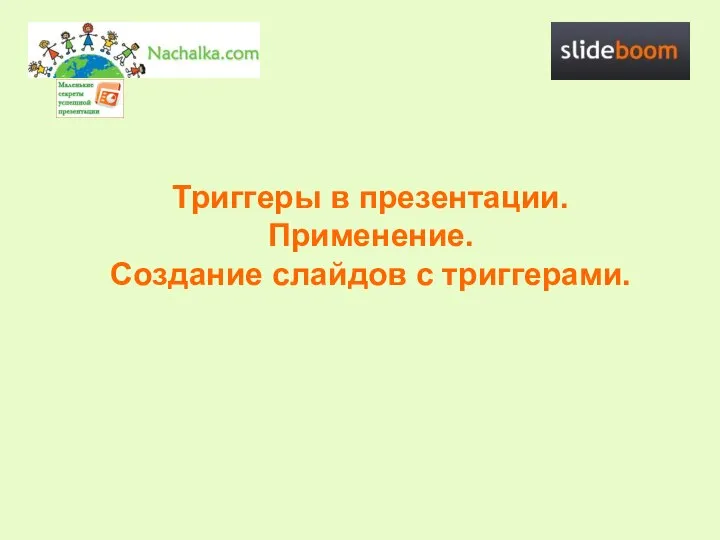 Создание слайдов с триггерами. Применение
Создание слайдов с триггерами. Применение Аппаратные средства компьютера
Аппаратные средства компьютера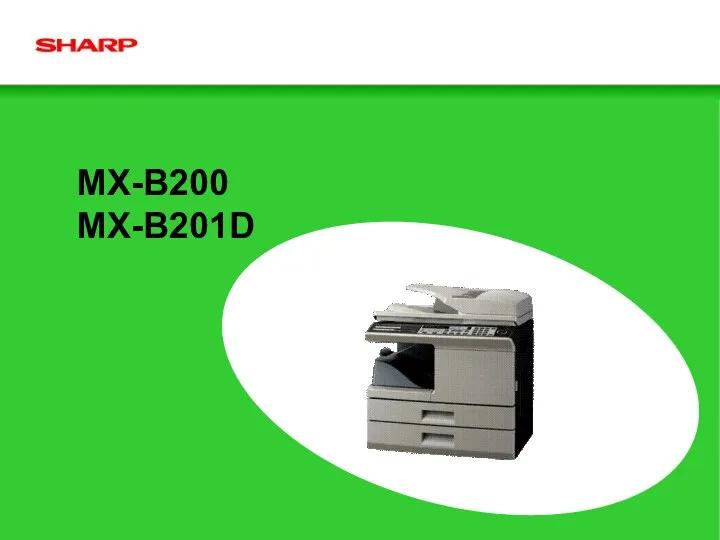 MX-B200 MX-B201D
MX-B200 MX-B201D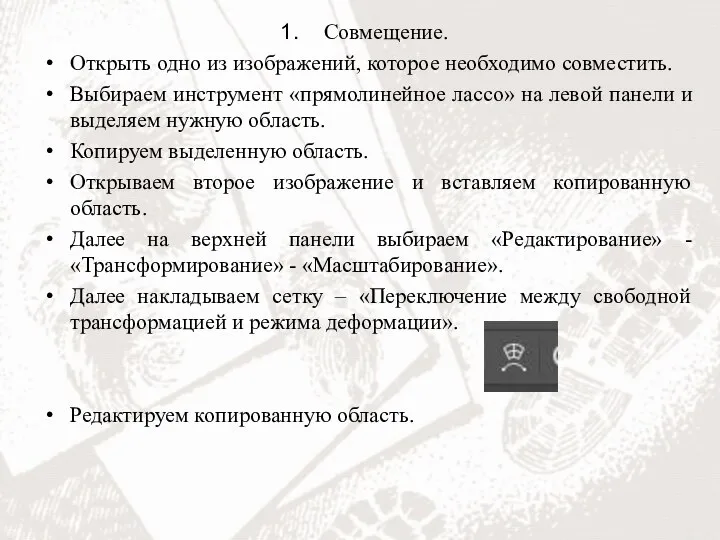 Совмещение изображений
Совмещение изображений Software Quality Assurance and Testing Practice
Software Quality Assurance and Testing Practice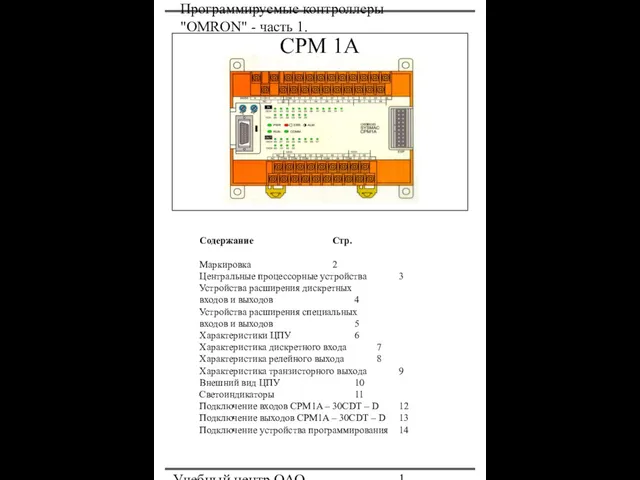 Программируемые контроллеры OMRON - часть 1. CPM 1A
Программируемые контроллеры OMRON - часть 1. CPM 1A Абстрактный тип данных Список
Абстрактный тип данных Список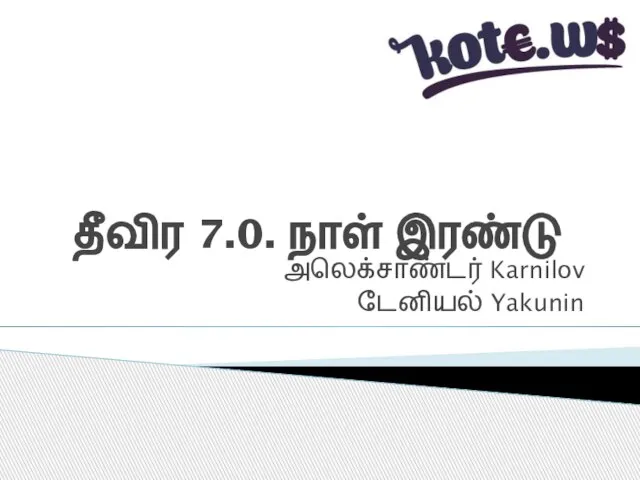 Интенсив. Карнилов, Якунин. Написание постов
Интенсив. Карнилов, Якунин. Написание постов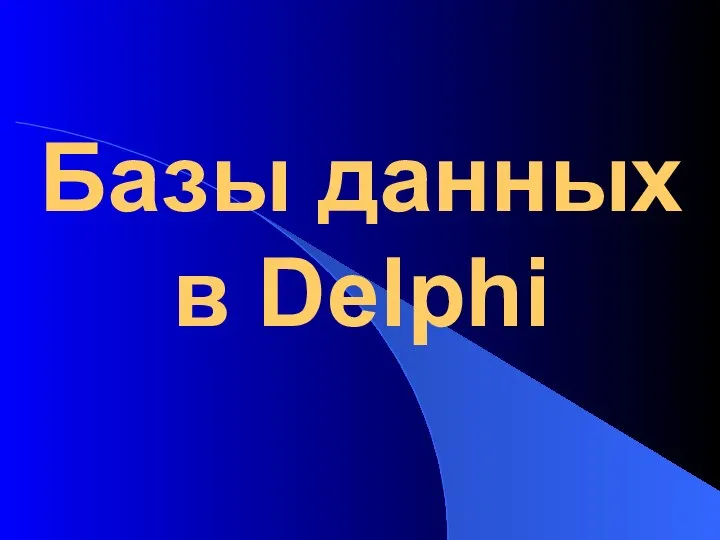 Базы данных в Delphi
Базы данных в Delphi  Лекция 5. Протоколы транспортного уровня
Лекция 5. Протоколы транспортного уровня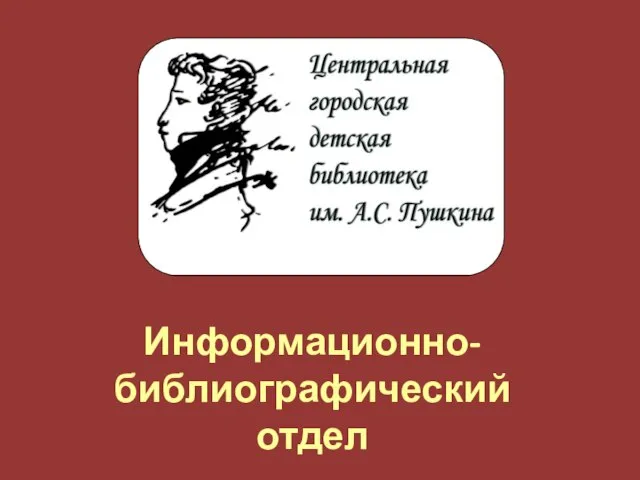 Информационно-библиографический отдел в библиотеке им. А.С. Пушкина
Информационно-библиографический отдел в библиотеке им. А.С. Пушкина Передача информации
Передача информации Предложения Совета при Президенте РФ по развитию гражданского общества и правам человека
Предложения Совета при Президенте РФ по развитию гражданского общества и правам человека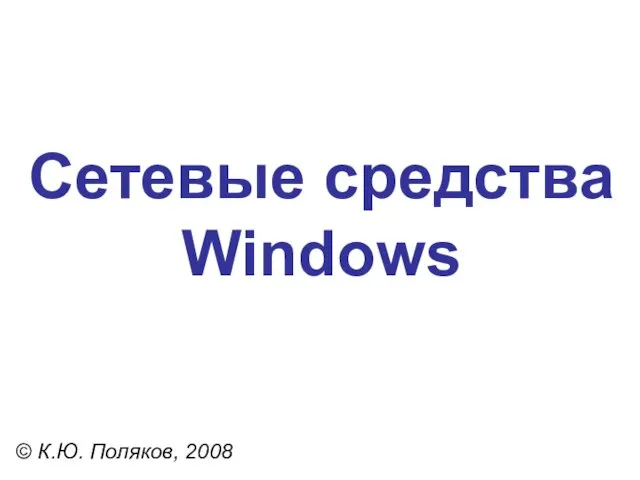 Сетевые средства Windows
Сетевые средства Windows Методы и средства защиты информации в сети
Методы и средства защиты информации в сети Запрос и отчёты в базах данных
Запрос и отчёты в базах данных Всероссийский конкурс. Учебный 2022 год с Марусей
Всероссийский конкурс. Учебный 2022 год с Марусей Создание приложения с системой умного поиска. MIMPI
Создание приложения с системой умного поиска. MIMPI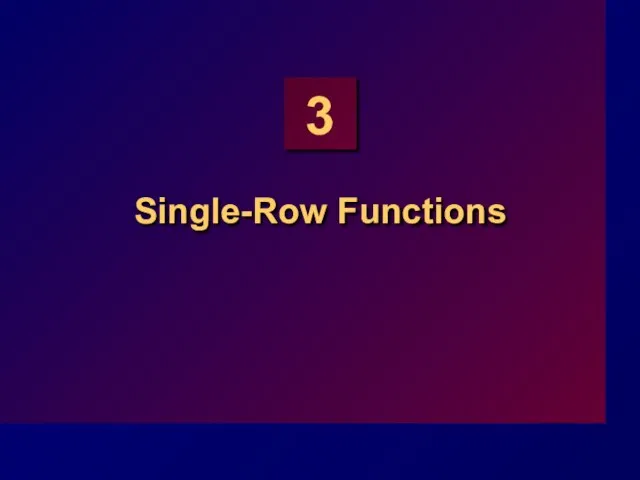 Single-row functions
Single-row functions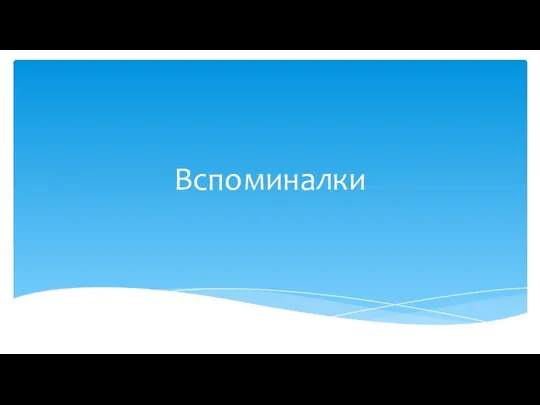 Вспоминалки. Доступ к свойствам и методам
Вспоминалки. Доступ к свойствам и методам