Содержание
- 2. Step 1: Unzip the compression package and copy the folder T61RU_TF、change-product-name、UpdattePSCCode into the T-card root directory
- 3. Step 2: Insert the T card into the cell phone slot, and check whether it is
- 4. Step 3: Upgrade the software by holding down the three keys of "Voice up, Voice down,
- 5. The fourth step: mobile phone boot screen prompts and system updates 100 percent, then successfully upgraded.
- 6. Fifth step: mobile phones must not be switched off from battery to touch button during upgrading.
- 7. Step 6: The prompt operation "Update Successfully, the system will restart automatically after 3 seconds" and
- 9. Скачать презентацию
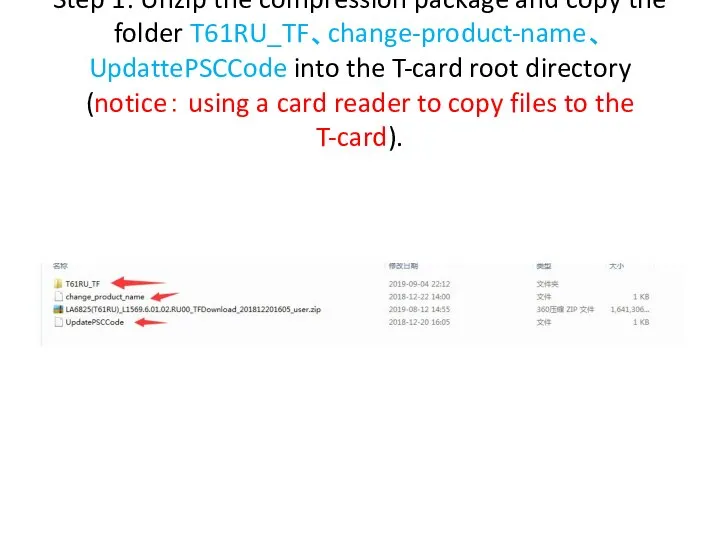
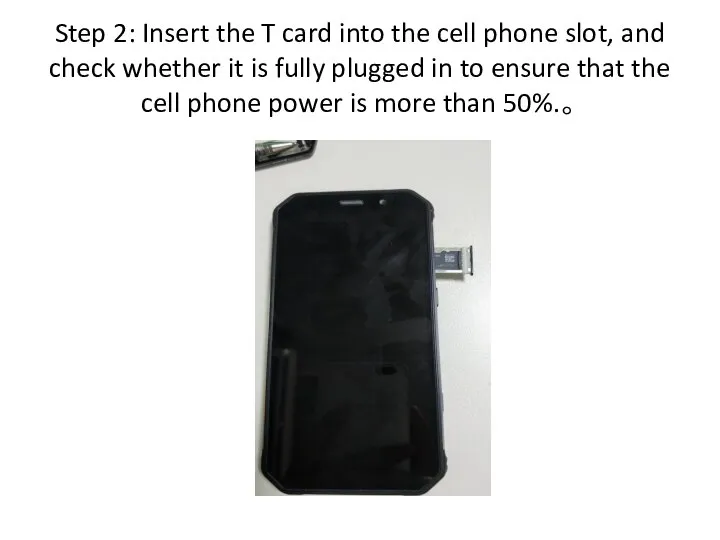
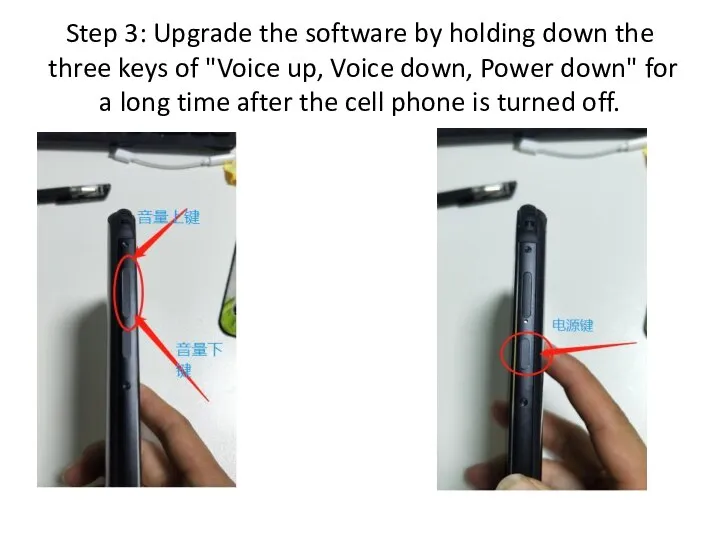
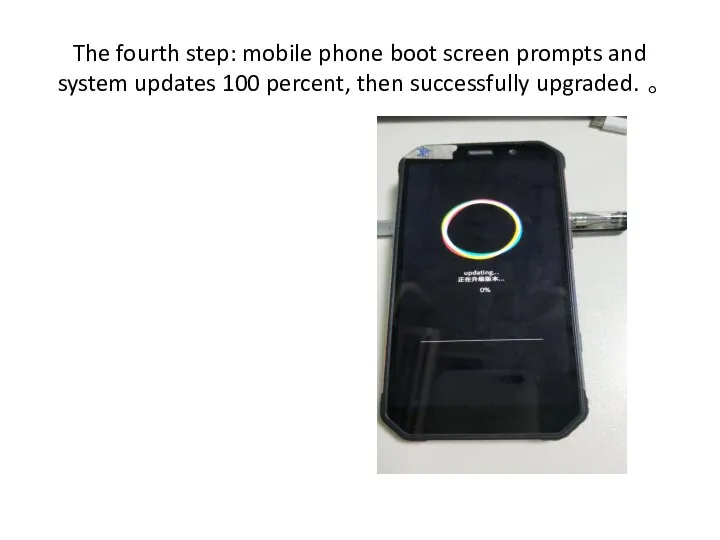
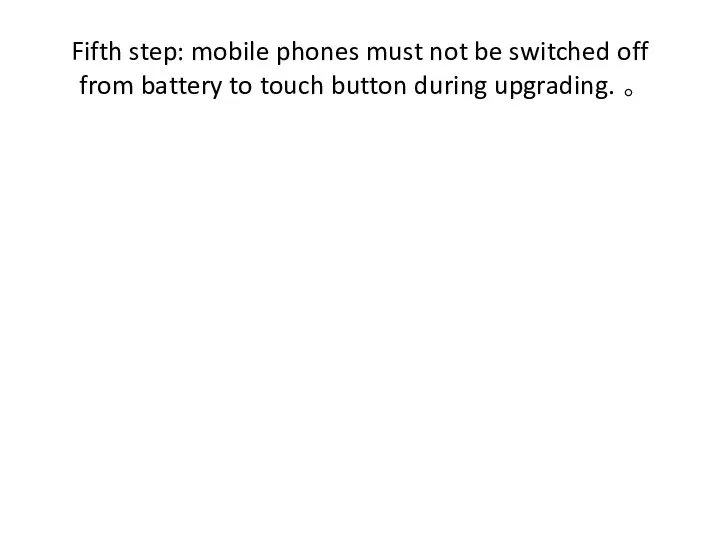
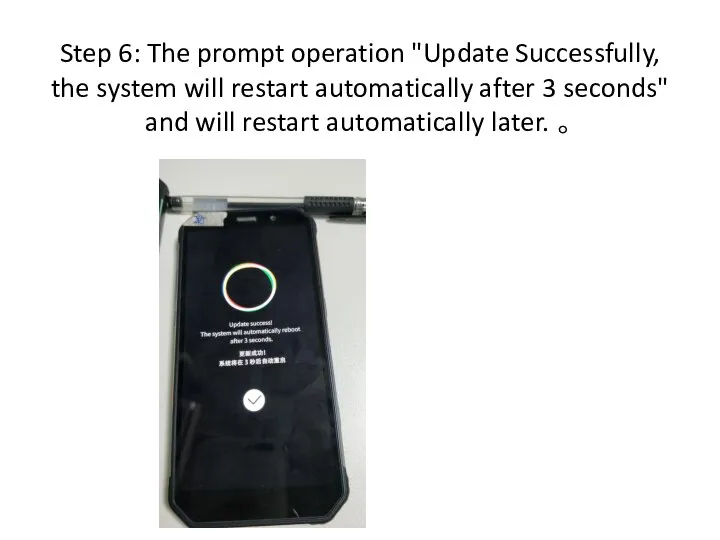
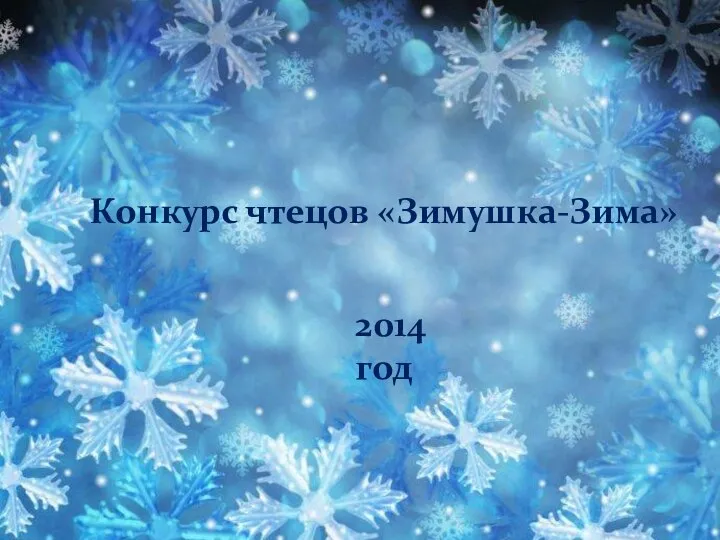 20170903_plakat_zimushka-zima
20170903_plakat_zimushka-zima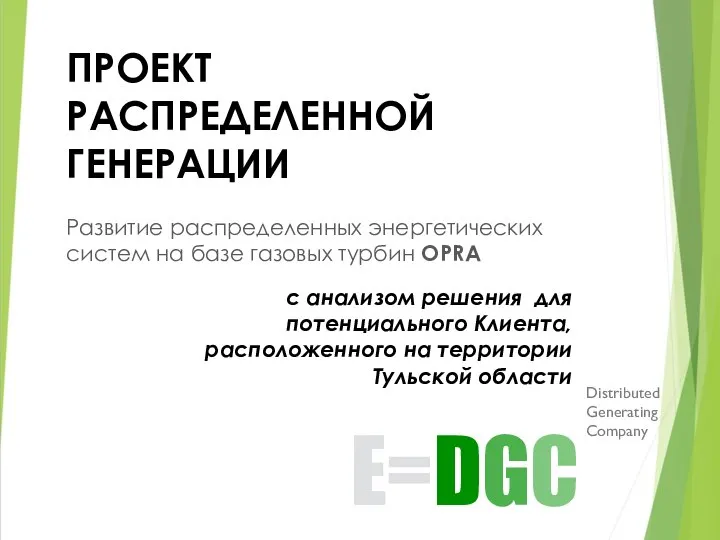 Развитие распределенных энергетических систем на базе газовых турбин OPRA в Тульской области
Развитие распределенных энергетических систем на базе газовых турбин OPRA в Тульской области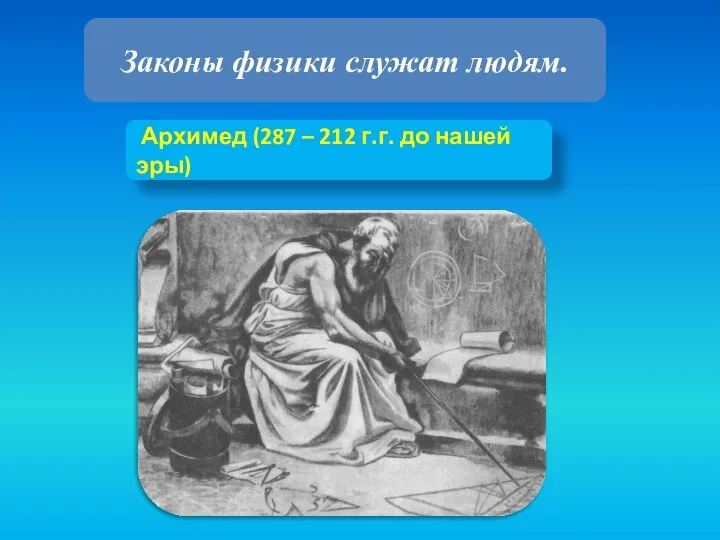 Законы физики служат людям. Архимед (287 – 212 г.г. до нашей эры)
Законы физики служат людям. Архимед (287 – 212 г.г. до нашей эры)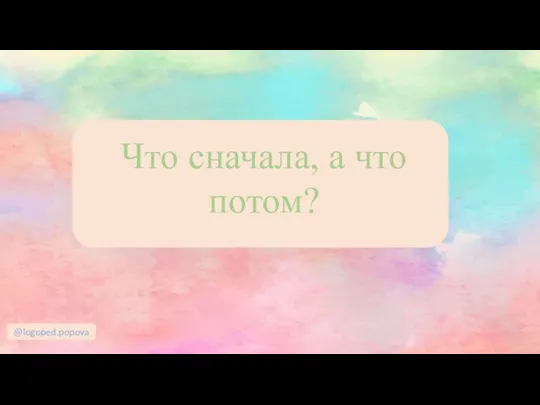 Что сначала, что потом
Что сначала, что потом Технология обработки грузовых поездов
Технология обработки грузовых поездов Звітна презентація проходження практики у ДНЗ № 692
Звітна презентація проходження практики у ДНЗ № 692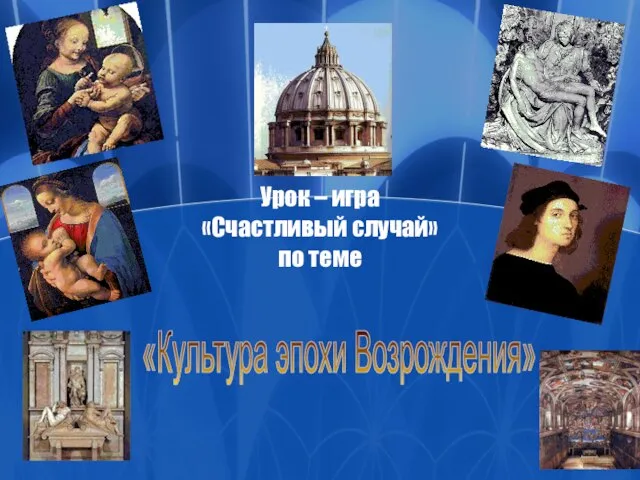 20131205_vozrogdenie1
20131205_vozrogdenie1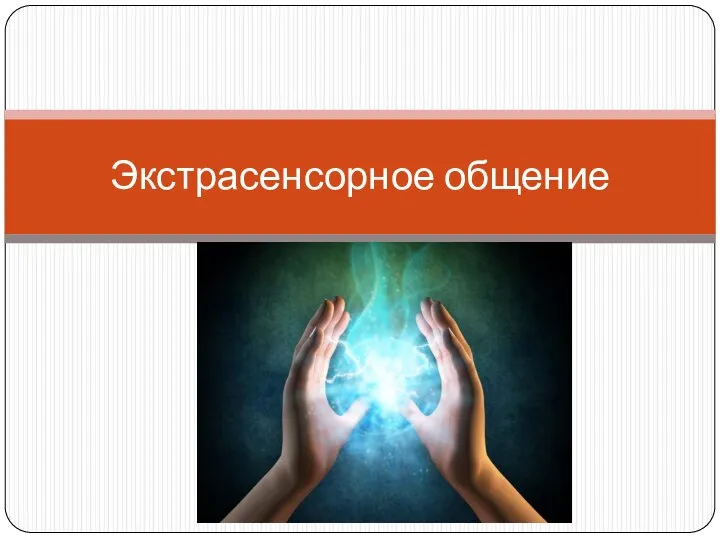 Экстрасенсорное общение
Экстрасенсорное общение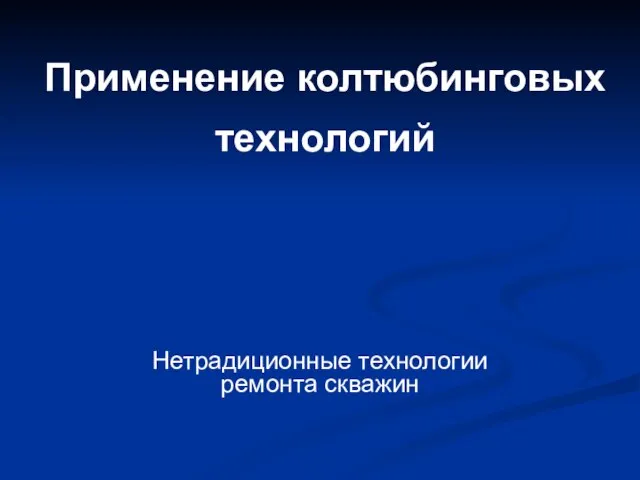 Применение колтюбинговых технологий. Нетрадиционные технологии ремонта скважин
Применение колтюбинговых технологий. Нетрадиционные технологии ремонта скважин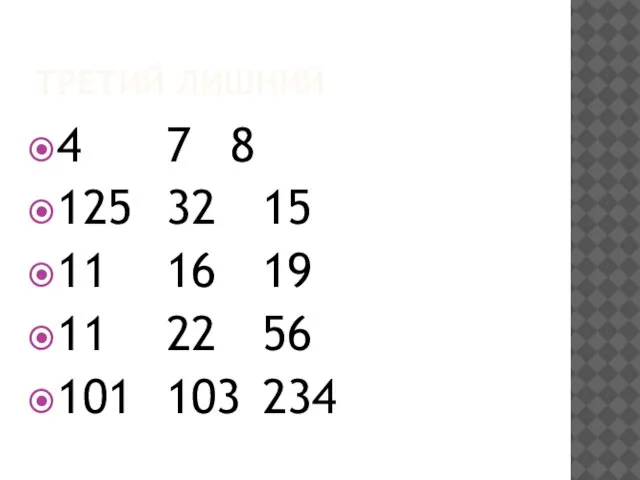 20180620_18._naimenshee_obshchee_kratnoe
20180620_18._naimenshee_obshchee_kratnoe Ми 9-А і нас 21
Ми 9-А і нас 21 Залежи нефти и газа
Залежи нефти и газа Будущее начинается сегодня
Будущее начинается сегодня Фрезерные, строгальные, долбежные и протяжные станки
Фрезерные, строгальные, долбежные и протяжные станки Страховая компания Адонис Хворост Настя
Страховая компания Адонис Хворост Настя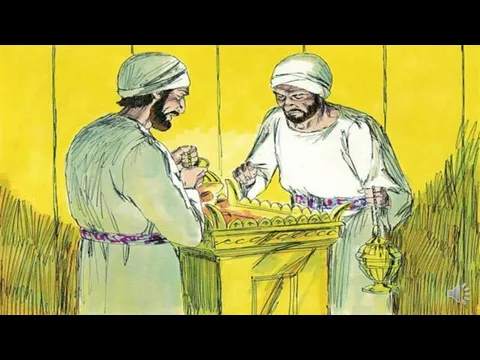 Офни и Финеес – священники Бога Всевышнего
Офни и Финеес – священники Бога Всевышнего Шаблон
Шаблон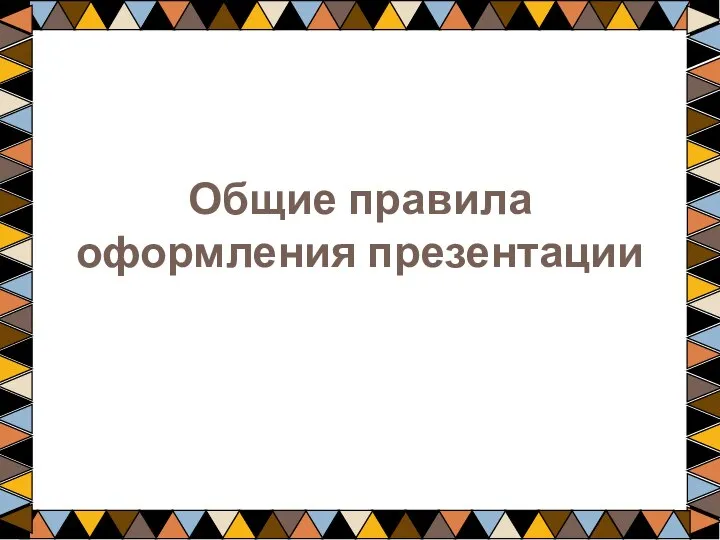 Общие правила оформления презентации
Общие правила оформления презентации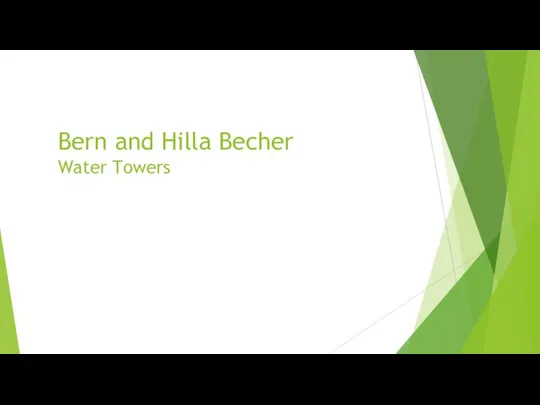 Bern and Hilla Becher Water Towers
Bern and Hilla Becher Water Towers Oбучение Osgard_2021
Oбучение Osgard_2021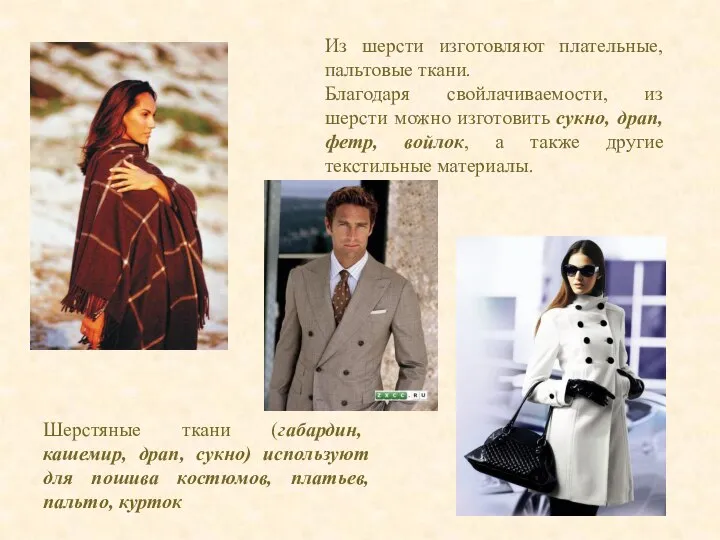 Практическая работа. Свойства ткани (шерсть и шелк)
Практическая работа. Свойства ткани (шерсть и шелк)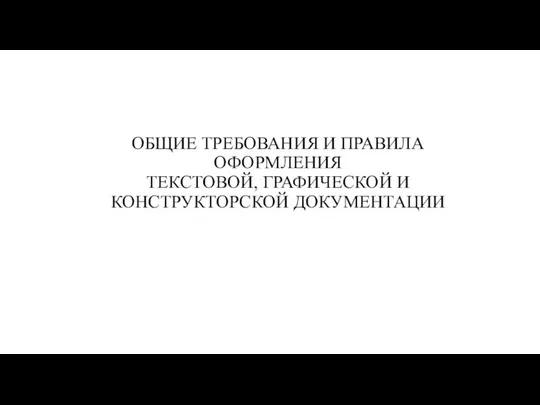 Общие требования и правила оформления текстовой, графической и конструкторской документации
Общие требования и правила оформления текстовой, графической и конструкторской документации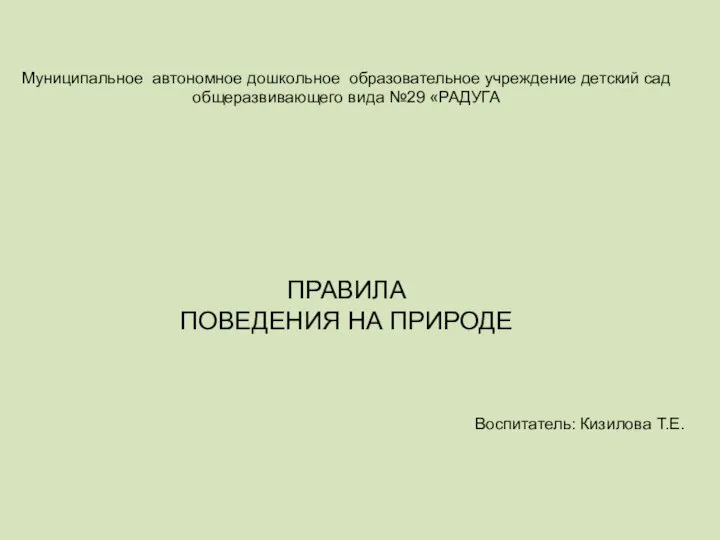 Правила поведения на природе
Правила поведения на природе Критерии качества систем видеоэлектроники
Критерии качества систем видеоэлектроники Чудо-снежинка
Чудо-снежинка теракт в Буденновске
теракт в Буденновске AVON как отправить заказ
AVON как отправить заказ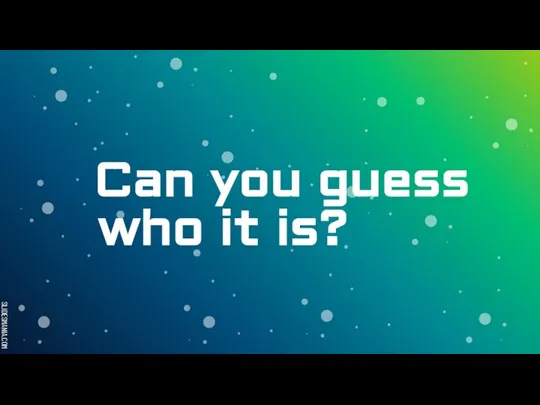 Can you guess who is this?
Can you guess who is this?