Содержание
- 2. Test plan Template: Write test cases according to requirements/acceptance criteria, and think about all the following
- 3. How to write a test for the Automation Pay attention when you write Regression tests for
- 4. Test case fields and links: Pay attention when you write the Test case to do the
- 5. Bug definition
- 6. Before opening a bug Make sure it's a bug and the scenario you made is valid.
- 7. Bug structure Description: …….. -Keep the title short and readable -Use the affected area/feature in the
- 8. Defect Severity
- 9. System behavior which worked OK on the previous build/s, and on the current tested build behaves
- 11. Скачать презентацию
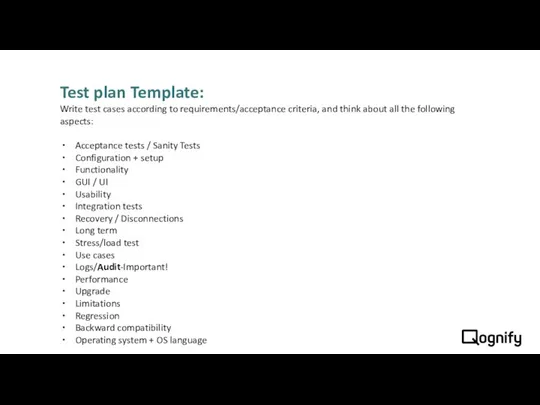

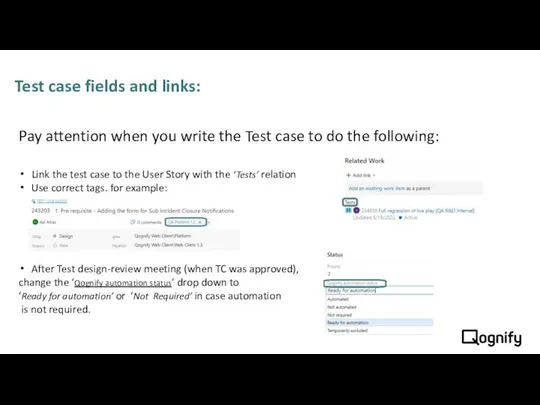
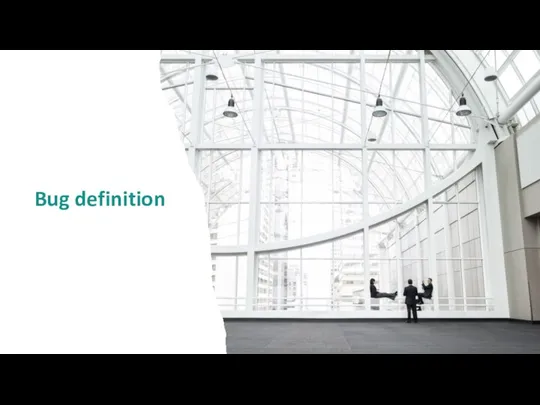
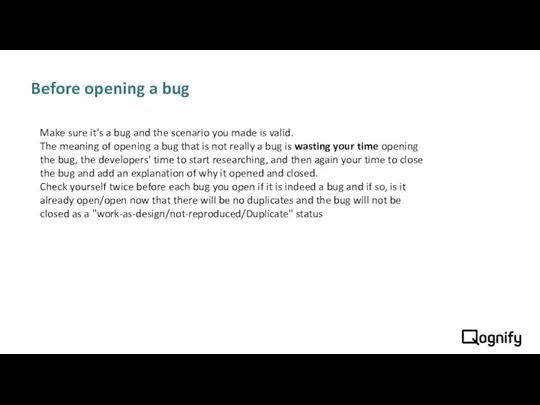



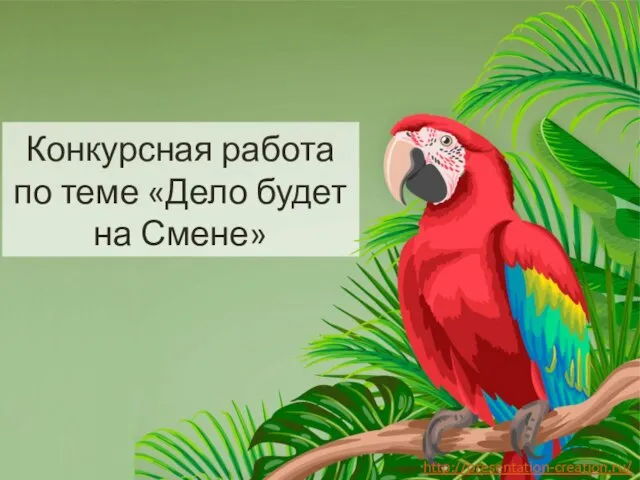 Экологический квест
Экологический квест Энергия биомассы. Биогазовые установки
Энергия биомассы. Биогазовые установки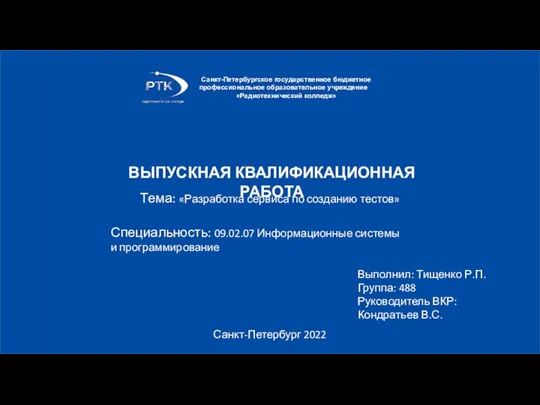 Разработка сервиса по созданию тестов
Разработка сервиса по созданию тестов Дипломы
Дипломы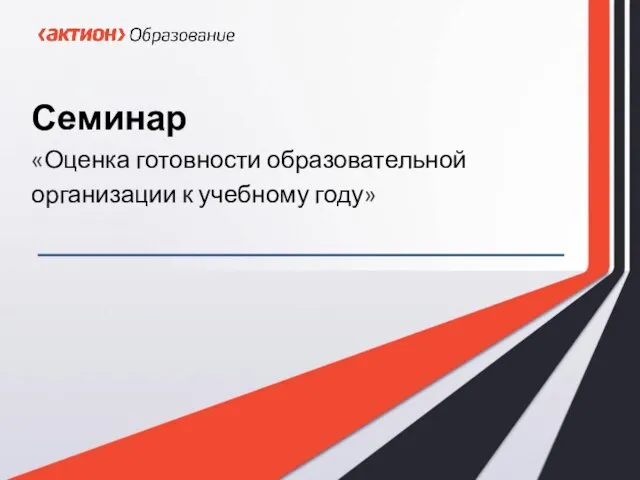 Оценка готовности образовательной организации к учебному году
Оценка готовности образовательной организации к учебному году T2-G-210-USA-Information-Powerpoint-_ver_2
T2-G-210-USA-Information-Powerpoint-_ver_2 ЦИ_ 3-4 кв.2022 итог
ЦИ_ 3-4 кв.2022 итог Общая классификация сталей
Общая классификация сталей Проектирование автоматической пожарной системы для работы лесопильного предприятия
Проектирование автоматической пожарной системы для работы лесопильного предприятия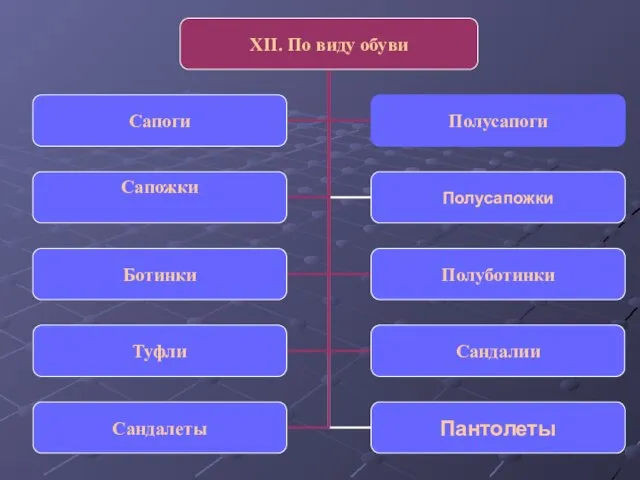 Виды обуви
Виды обуви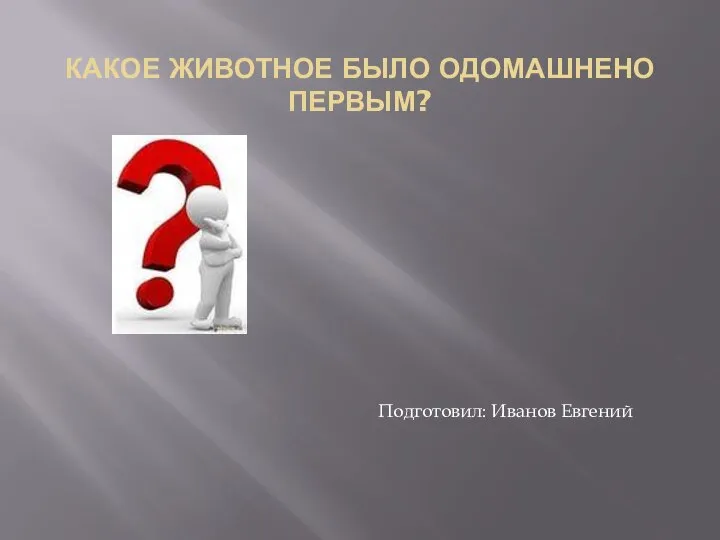 20141208_prezentatsiya
20141208_prezentatsiya Бумага, ножницы, клей
Бумага, ножницы, клей Знатоки Урала
Знатоки Урала Творческий проект по технологии вышивка атласной лентой. Изготовление панно розы
Творческий проект по технологии вышивка атласной лентой. Изготовление панно розы Урок: Цветные ключи
Урок: Цветные ключи Angelita. Photo winter decorations
Angelita. Photo winter decorations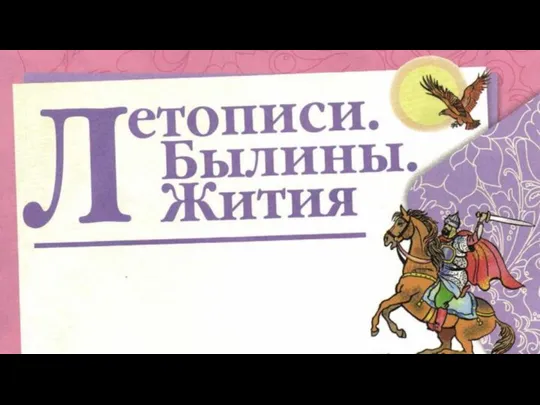 летопись И вспомнил Олег коня своего
летопись И вспомнил Олег коня своего Проектная деятельность учащихся. Формы проекта
Проектная деятельность учащихся. Формы проекта Контурное строительство
Контурное строительство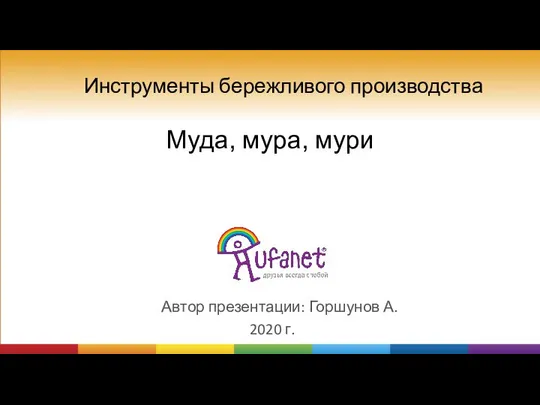 7 МУДА, МУРИ, МУРА
7 МУДА, МУРИ, МУРА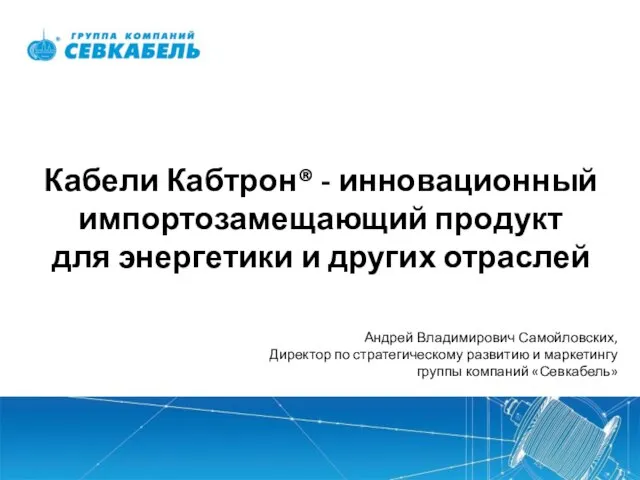 Кабели Кабтрон® - инновационный импортозамещающий продукт для энергетики и других отраслей
Кабели Кабтрон® - инновационный импортозамещающий продукт для энергетики и других отраслей Лекция 7. Комплекты машин
Лекция 7. Комплекты машин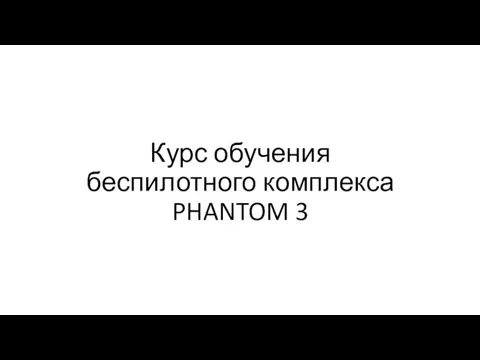 Курс обучения беспилотного комплекса Рhantom 3
Курс обучения беспилотного комплекса Рhantom 3 My favorite Russian film
My favorite Russian film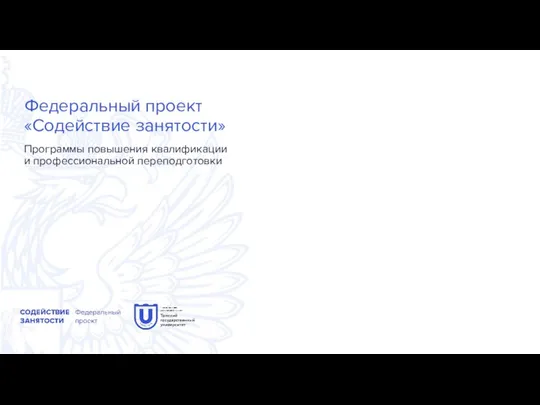 Федеральный проект Содействие занятости
Федеральный проект Содействие занятости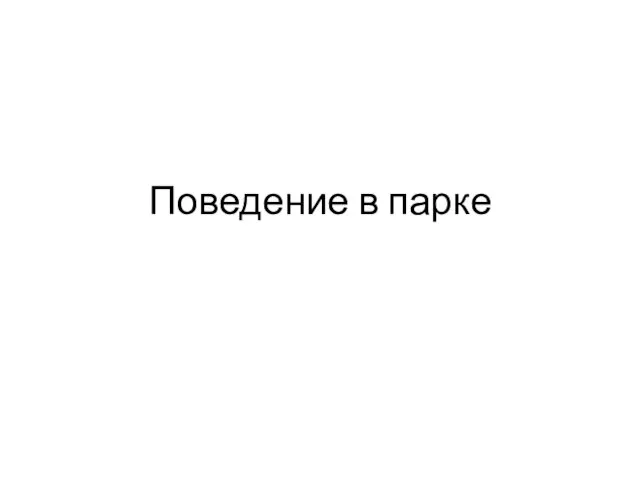 ЗиОБЖ_Правильное и безопасное поведение в городском парке. Правильное и безопасное поведение в лесу
ЗиОБЖ_Правильное и безопасное поведение в городском парке. Правильное и безопасное поведение в лесу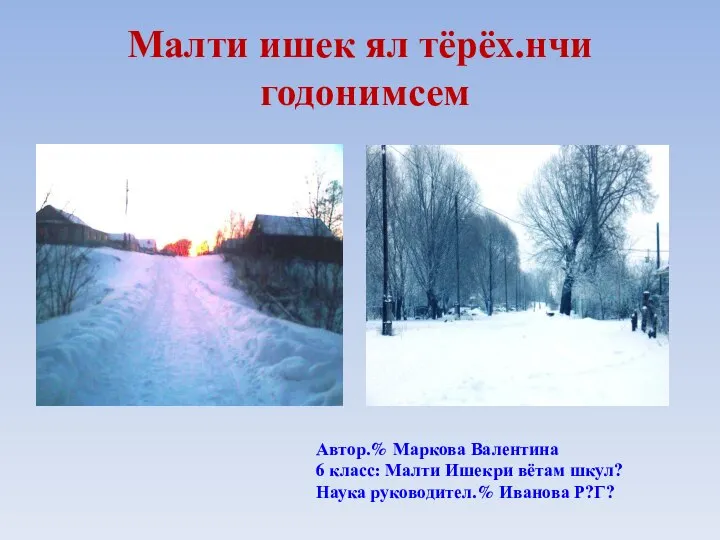 20121126_godonimsem_12g
20121126_godonimsem_12g Послание к Фессалоникийцам
Послание к Фессалоникийцам