Содержание
- 2. Automation Team Oleksiy Molchanov Vasyl Mykhailyshyn Oleksandr Martsyniuk "In God we trust, the rest we automate"
- 3. Automation is process Puppet is a tool for implementation this process
- 4. What do you think ,when hear word ”Automation”?
- 5. Automation is a process in the development of machine production. It occurs when management and control
- 6. Automation’s Benefits The biggest benefit of automation is that it saves effort and time Significantly reduce
- 7. Tedious Typical Sysadmin job Manual Repetition of simple actions Many different OS's Optimize infrastructure
- 8. Deployment Specification Add repositories Install packages Create folders NFS mounts Deploy Files Services Symlinks Crons Loopbacks
- 9. “1-click-deploy” with Puppet
- 10. Puppet. What is it?
- 11. What is PUPPET? Puppet is: Functionality Ruby Flexibility Open source Multi-platform
- 12. Lifecycle of a Puppet Run Puppet Master
- 13. What can we manage? augeas cron exec file filebucket group host interface mailalias maillist mount nagios_*
- 14. PUPPET’S BENEFITS Large developer base Automation Unification Accuracy Reproducibility Reduce time Save money Optimized and easier
- 15. Large installed base
- 16. Requesting a new automation project To start a new project, the automation team needs: a deployment
- 17. Step 2: create the JIRA ticket Open a new JIRA ticket in the AUTO group and
- 18. CMDB/ASDB Automation OS Hostname Network Role (Environment/Product/Purpose) Tags Managed and configured What do we do?
- 19. Dev team QA team Automation OpsEng / ProdOps Dev environment QA environment Dev Auto environment QA-Auto
- 20. Client1 Puppet PUPPET MODULES Automation Framework Client2 Client3 Client4 … Puppet FRAMEWORK DATA (YAML) HIERA PUPPET
- 21. What are benefits for clients? Saving time Repeatability of test results Ease of Use Avoid human
- 22. Links Confluence links: Home: https://confluence.ironport.com/display/AUT/Automation+Operations Automation Deployment Guidelines: https://confluence.ironport.com/display/AUT/Deployment+Automation+Guidelines Generic product installation: https://confluence.ironport.com/display/AUT/Generic+Product+Installation+Procedure Implementation Process and
- 24. Скачать презентацию

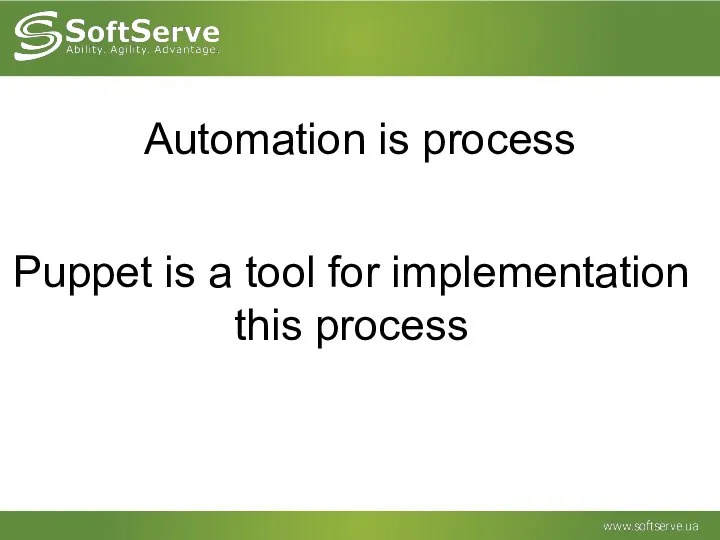
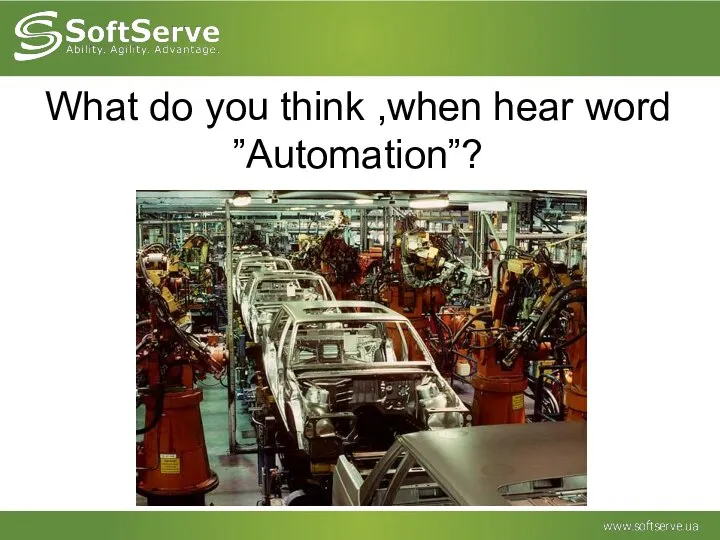
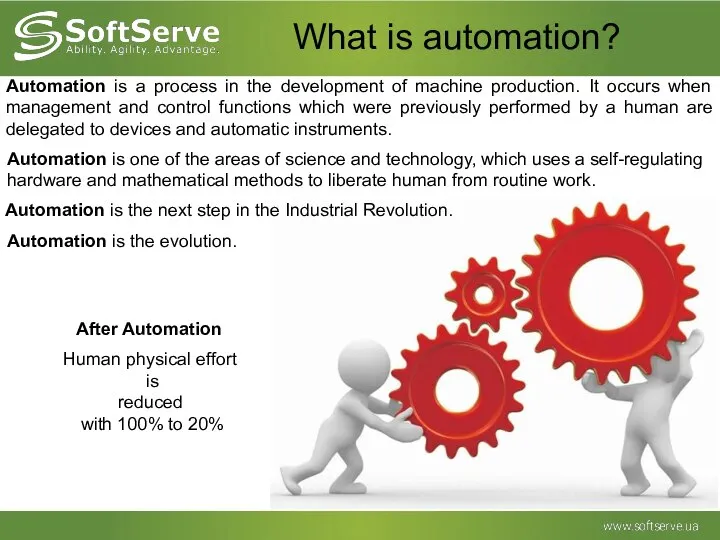
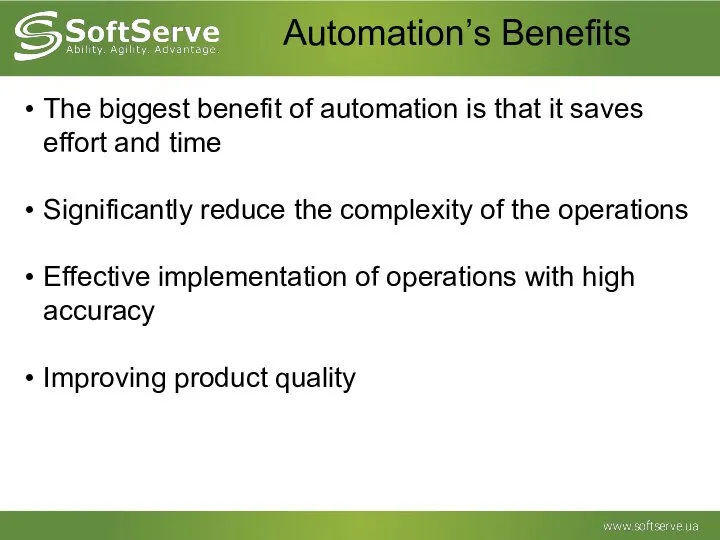
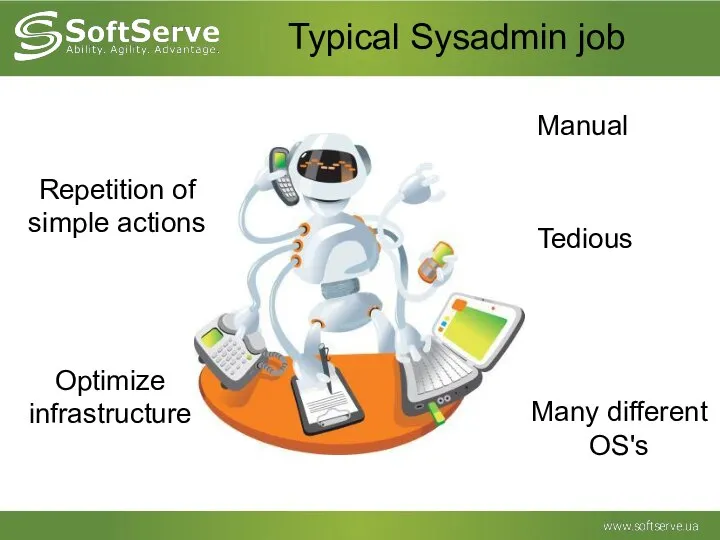
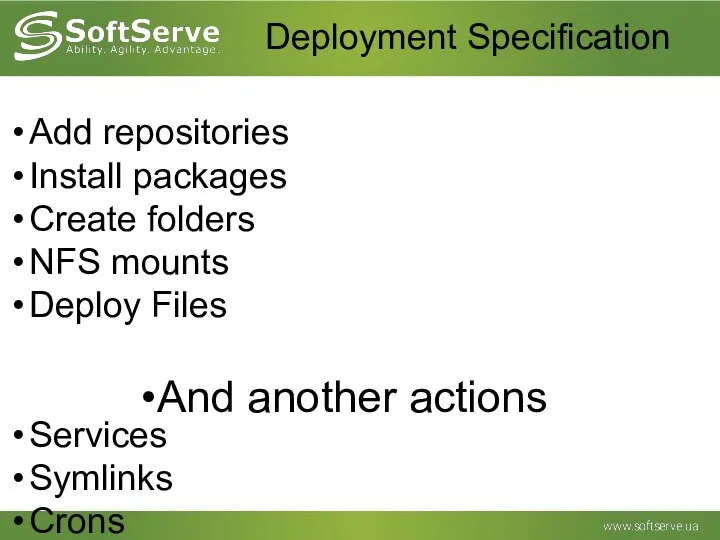

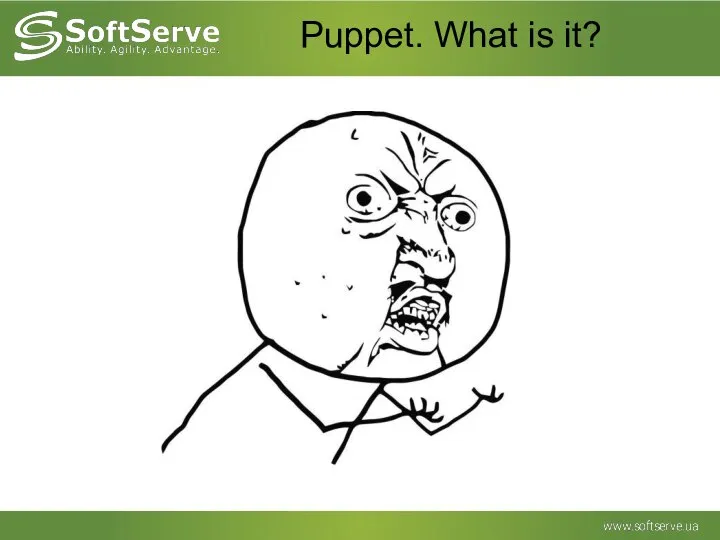
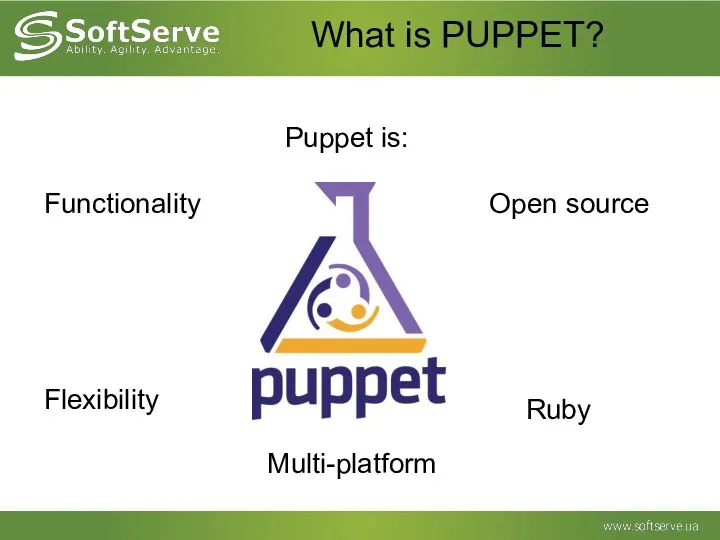
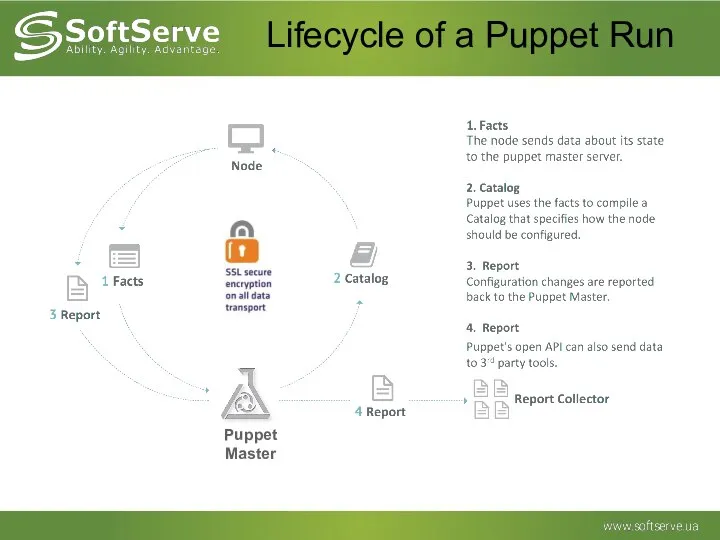
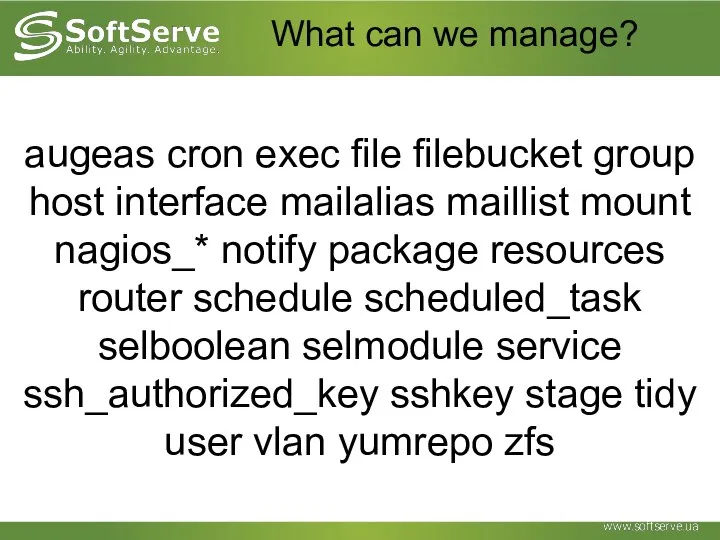
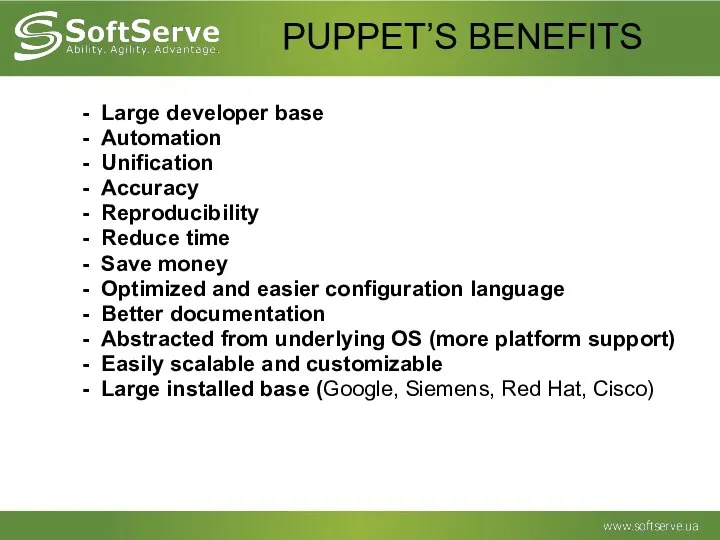
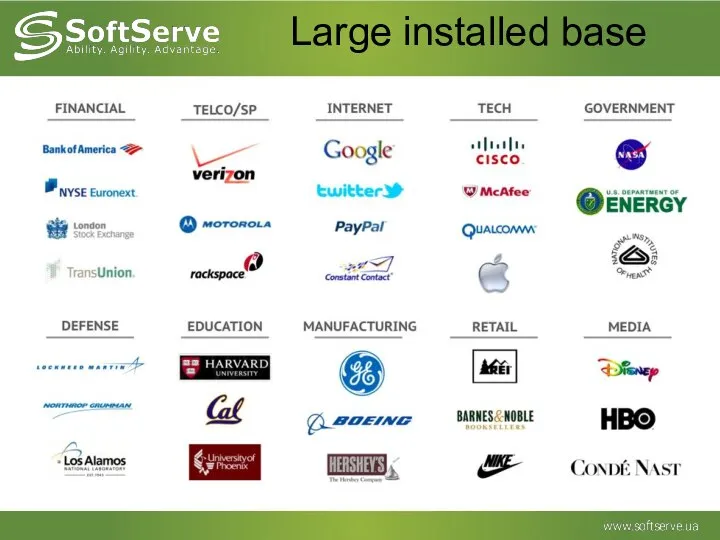
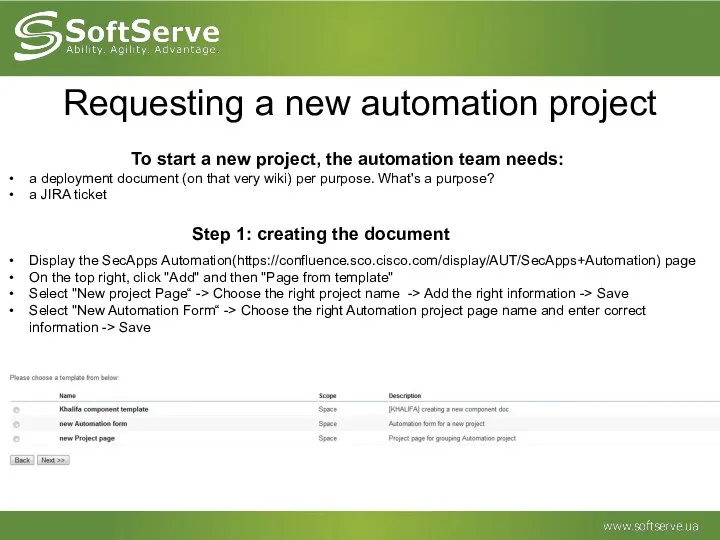
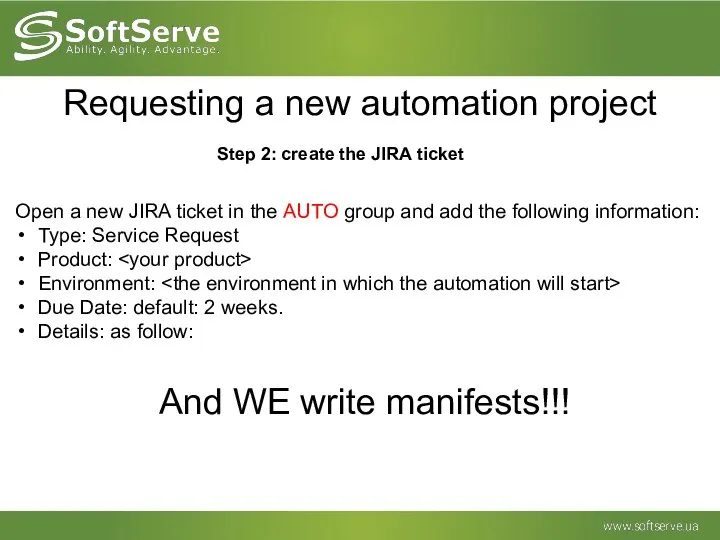
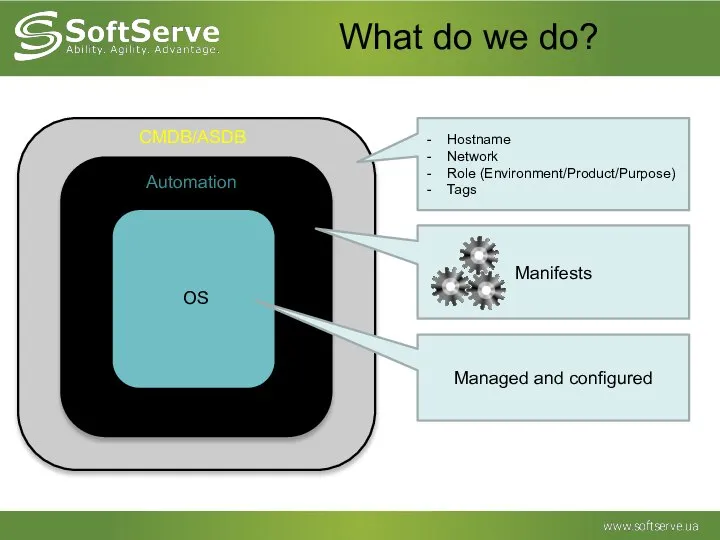
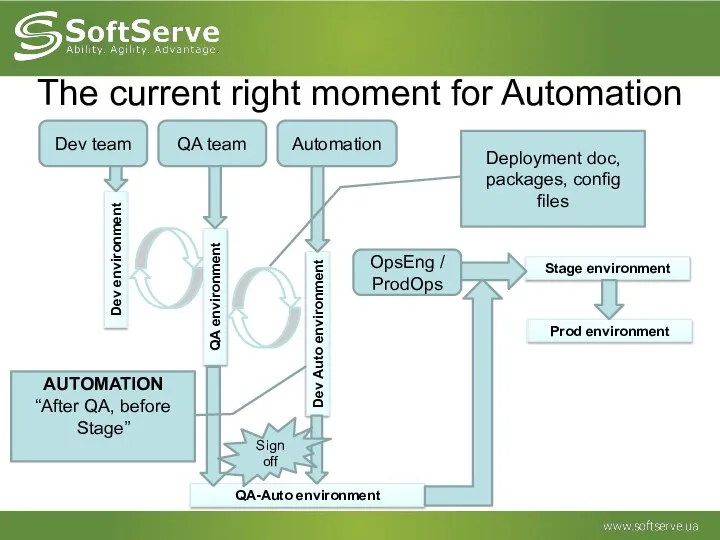
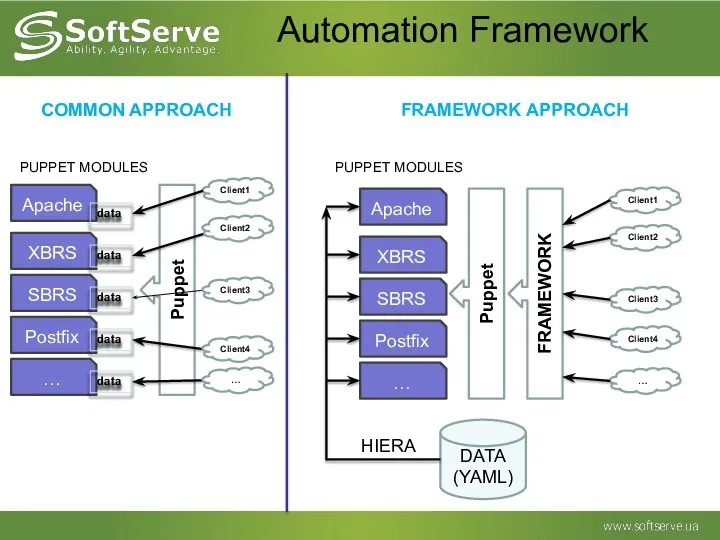
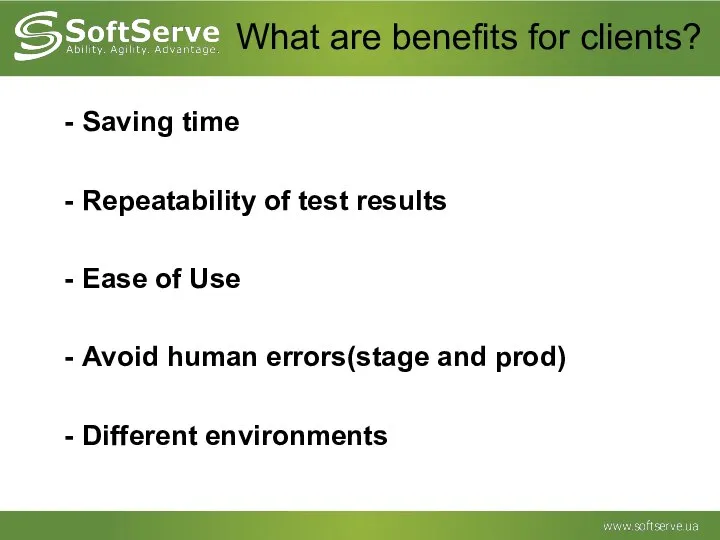
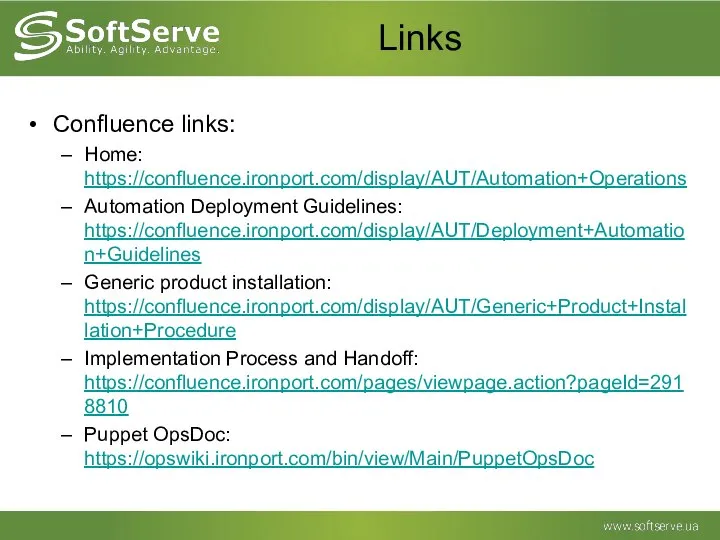
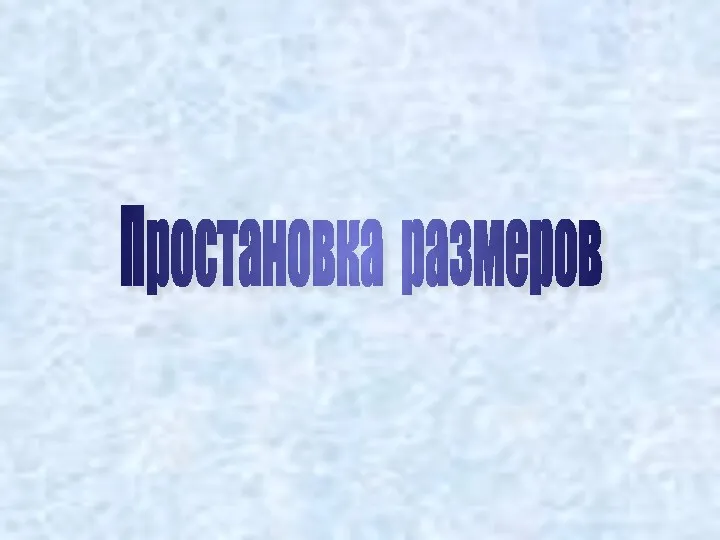 Простановка размеров
Простановка размеров  Портативный блок питания
Портативный блок питания Современные микропроцессоры 2
Современные микропроцессоры 2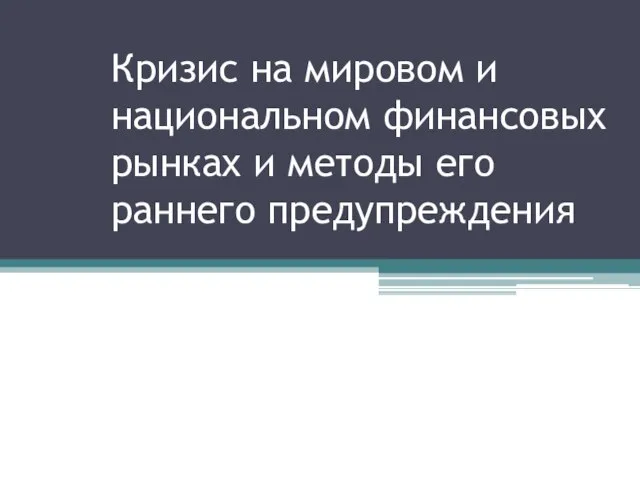 Кризис на мировом и национальном финансовых рынках и методы его раннего предупреждения
Кризис на мировом и национальном финансовых рынках и методы его раннего предупреждения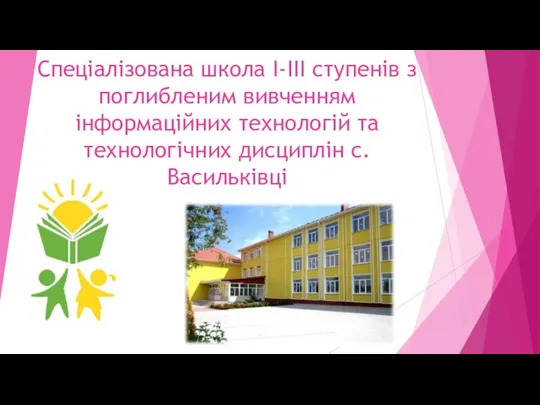 Прості механізми побутових пристроїв
Прості механізми побутових пристроїв Отель кострома.
Отель кострома.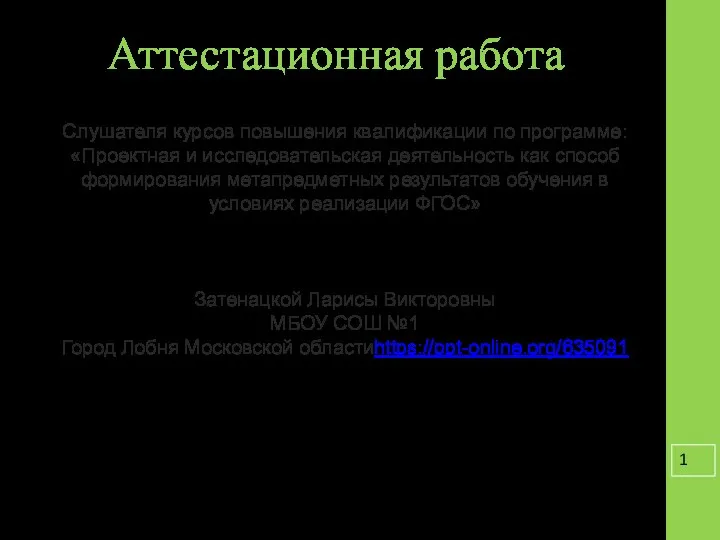 Аттестационная работа. Проектная и исследовательская деятельность как способ формирования метапредметных результатов обучения
Аттестационная работа. Проектная и исследовательская деятельность как способ формирования метапредметных результатов обучения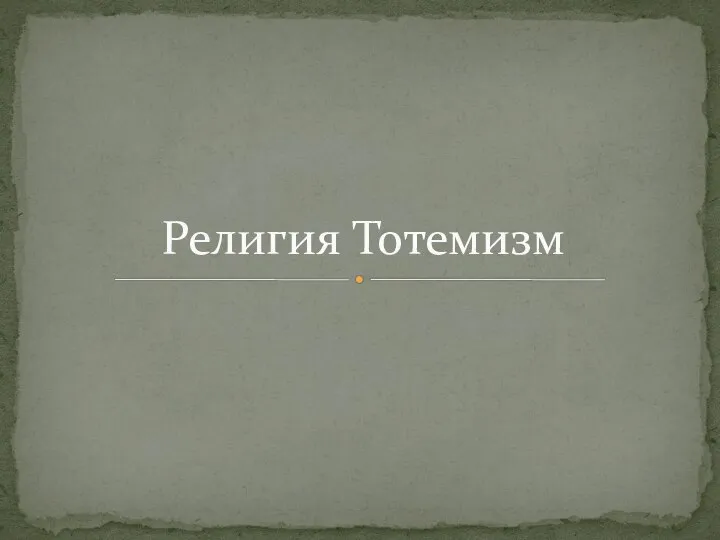 Религия. Тотемизм
Религия. Тотемизм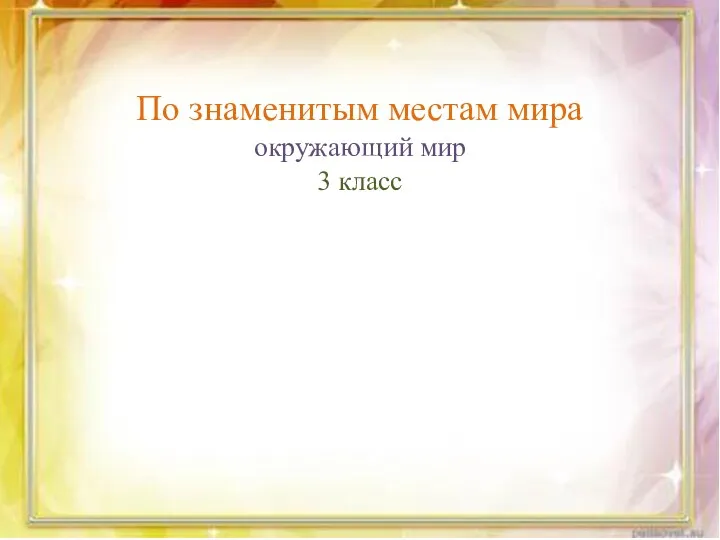 По знаменитым местам мира окружающий мир
По знаменитым местам мира окружающий мир Презентация____
Презентация____ PR-кампании этап реализации
PR-кампании этап реализации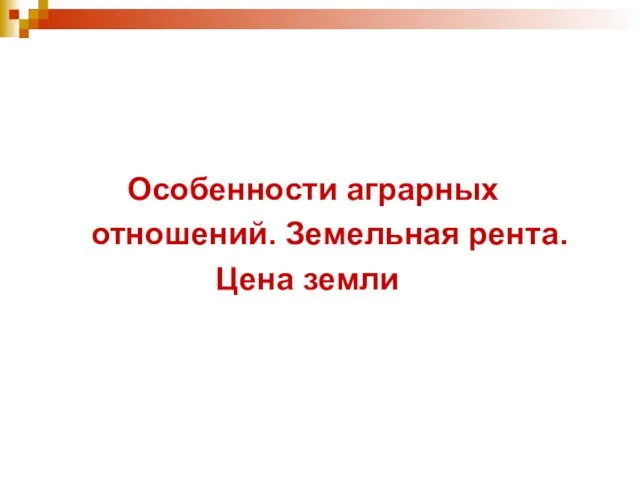 Особенности аграрных отношений. Земельная рента. Цена земли
Особенности аграрных отношений. Земельная рента. Цена земли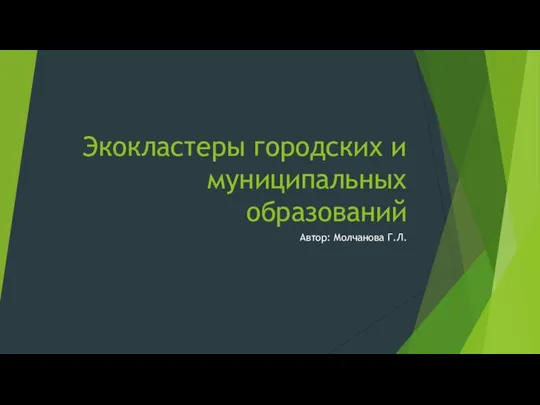 Экокластеры городских и муниципальных образований
Экокластеры городских и муниципальных образований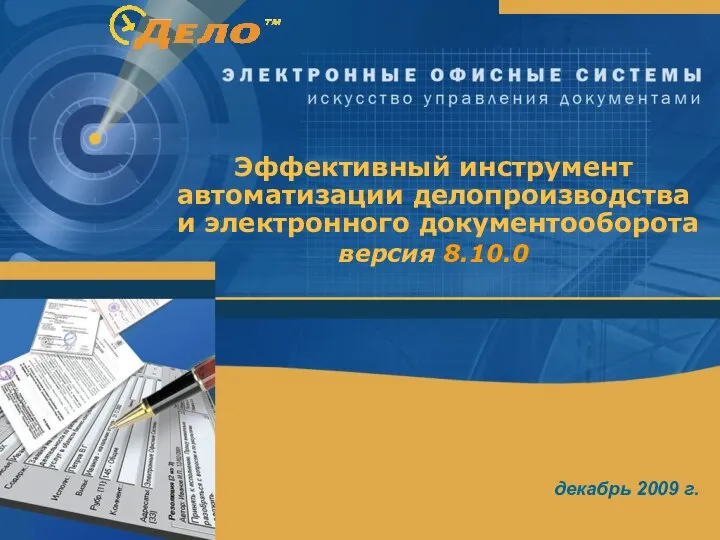 Эффективный инструмент автоматизации делопроизводства и электронного документооборота
Эффективный инструмент автоматизации делопроизводства и электронного документооборота Обрядовый фольклор. Календарно-обрядовые песни
Обрядовый фольклор. Календарно-обрядовые песни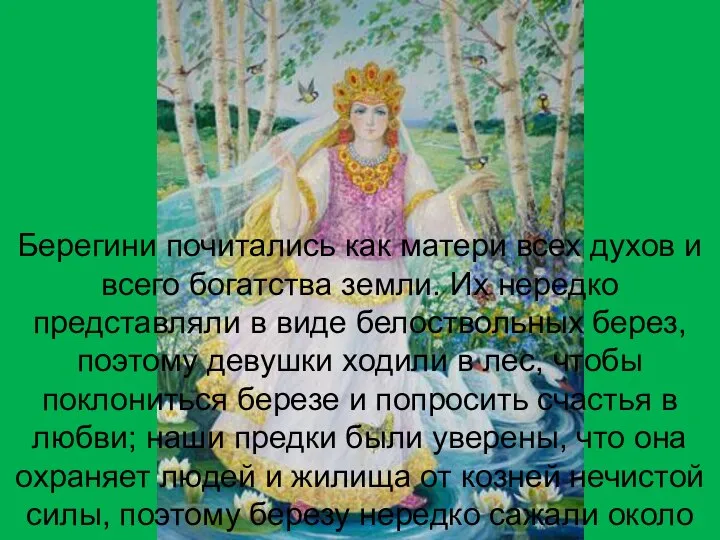 Нечисть, праздники
Нечисть, праздники Информатика
Информатика  Обитатели водоёмов Презентация к уроку окружающего мира для 2 класса. Учитель начальных классов СОШ№74 г.Краснодара Ремиз
Обитатели водоёмов Презентация к уроку окружающего мира для 2 класса. Учитель начальных классов СОШ№74 г.Краснодара Ремиз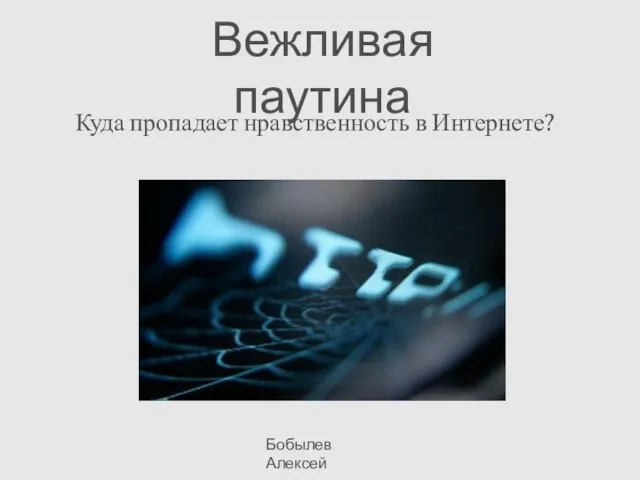 Вежливая паутина Куда пропадает нравственность в Интернете?
Вежливая паутина Куда пропадает нравственность в Интернете? 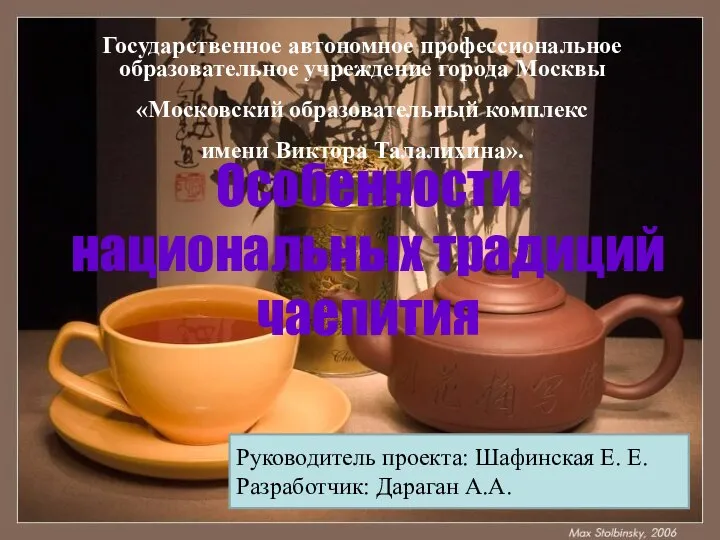 Особенности национальных традиций чаепития
Особенности национальных традиций чаепития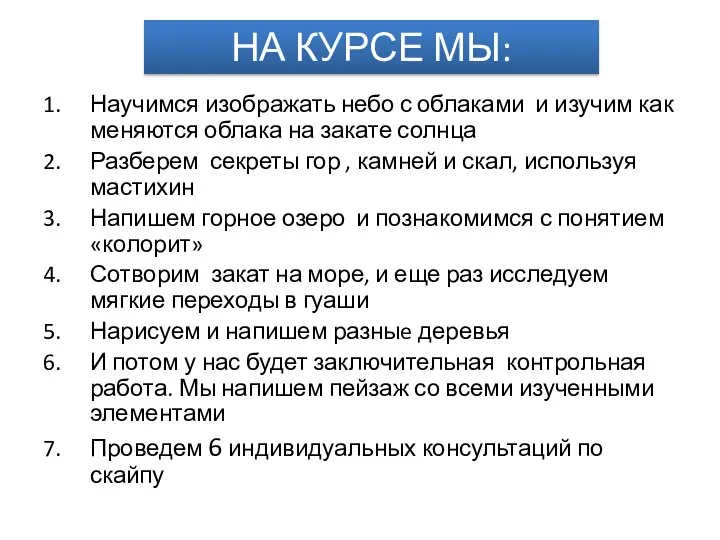 Программа курса
Программа курса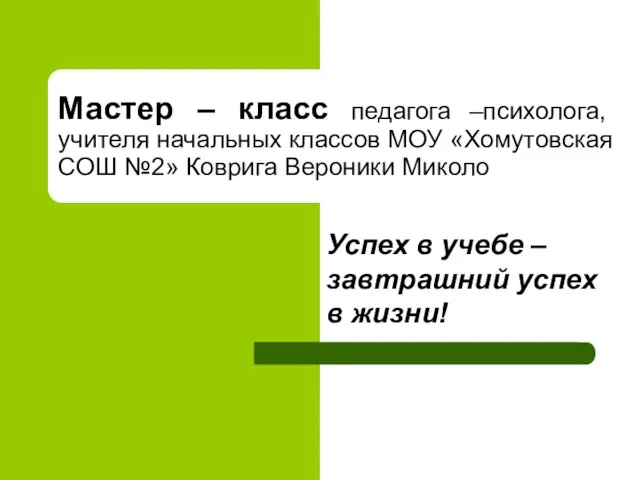 Успех в учебе – завтрашний успех в жизни!
Успех в учебе – завтрашний успех в жизни!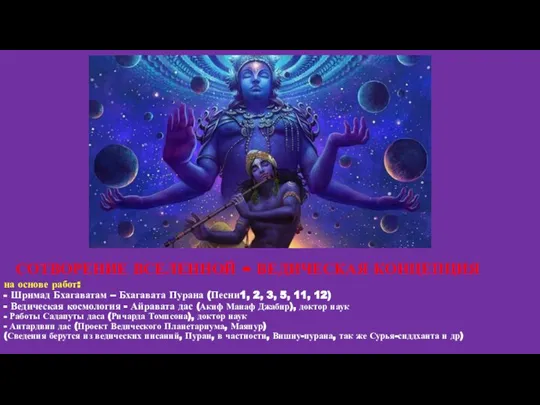 Сотворение вселенной
Сотворение вселенной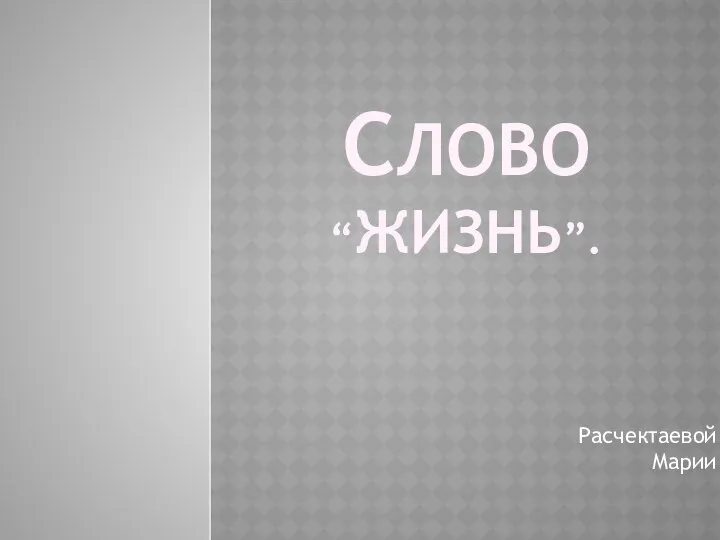 Слово “жизнь”
Слово “жизнь”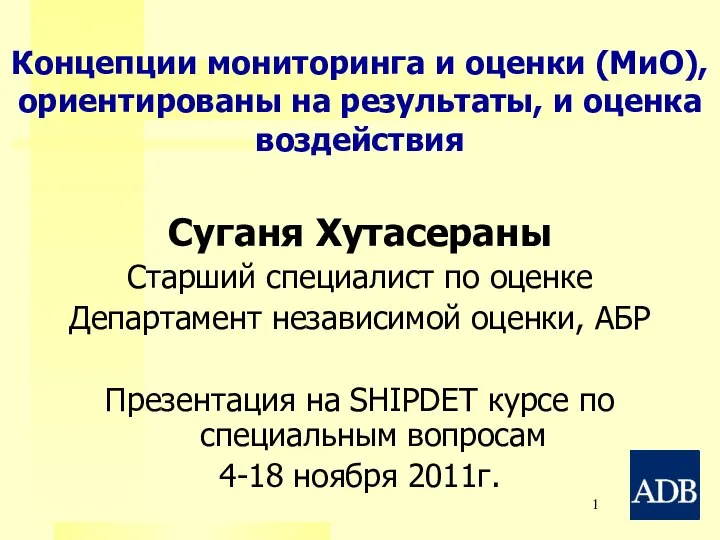 Концепции мониторинга и оценки (МиО), ориентированы на результаты, и оценка воздействия Суганя Хутасераны Старший специалист
Концепции мониторинга и оценки (МиО), ориентированы на результаты, и оценка воздействия Суганя Хутасераны Старший специалист 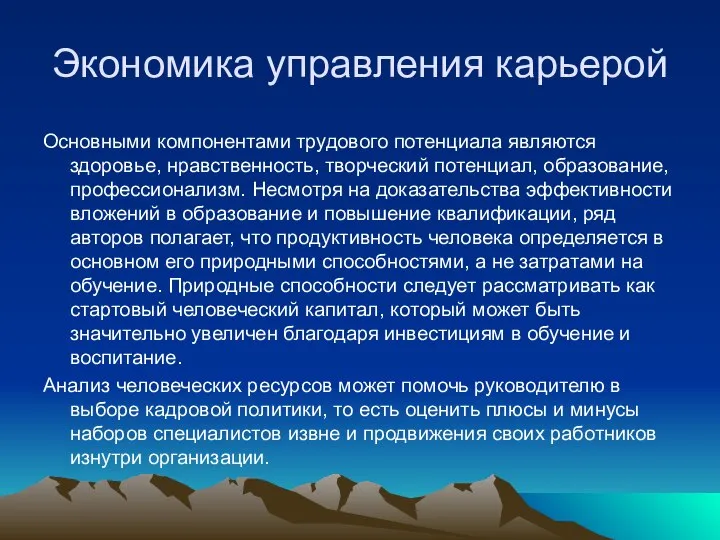 Экономика управления карьерой
Экономика управления карьерой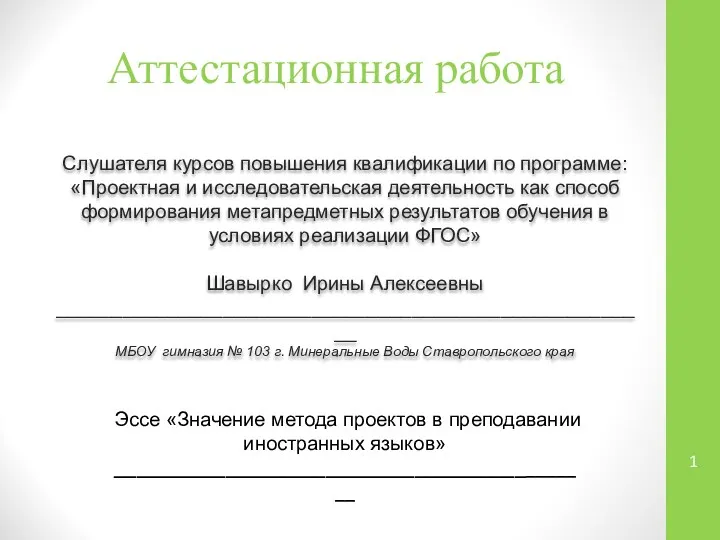 Аттестационная работа. Эссе «Значение метода проектов в преподавании иностранных языков»
Аттестационная работа. Эссе «Значение метода проектов в преподавании иностранных языков»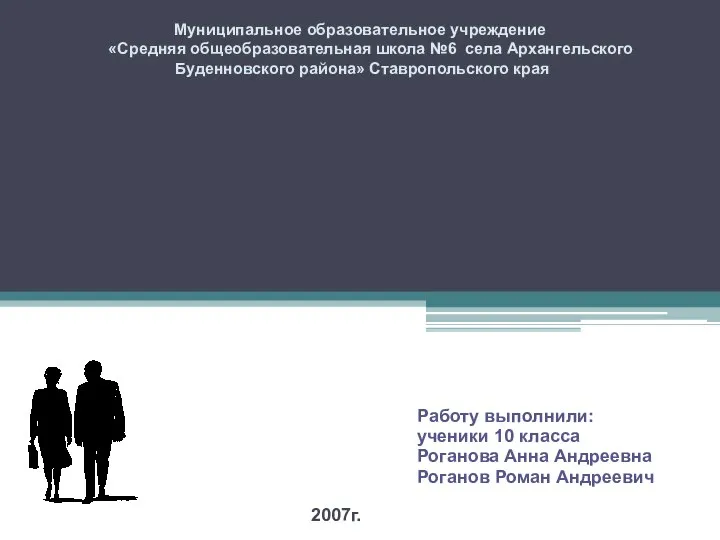 Работу выполнили: ученики 10 класса Роганова Анна Андреевна Роганов Роман Андреевич
Работу выполнили: ученики 10 класса Роганова Анна Андреевна Роганов Роман Андреевич