Содержание
- 2. Aims... Summarize and accumulate human experience Intelligent aid while design Knowledge and experience sharing
- 3. “DryInf“ benefits... Table of estimations 5 scale type of grades making transfer of knowledge from human
- 4. Information world-wide DryInf uses client-server technology to communicate with DryInf databanks word-wide.
- 5. “DryInf” benefits... Modular technology All functions of this system are “plug-in’s”, all of them user can
- 6. “DryInf” structure DryInf works with databases. They could be local or remote. Each database includes one
- 7. “DryInf” structure There questions are in “questionnaire” table of databank, answers are in “sets of possible
- 8. “DryInf” structure Selection of estimations for each device as follows (rules): For Device1: If for Question1
- 9. Example of databank structure
- 10. About “32 dryers” databank This databank is shipped with DryInf as local database. It was developed
- 11. Types of dryers used in databank “32 dryers”
- 12. DIDE DIDE is DryInf data editor. DIDE allows user to change data in databank or create
- 13. Have a look on this system... DryInf
- 14. Main window By using main menu or toolbuttons user can start new project or open existent
- 15. Class and name In this first wizard window user have to select a class of substance
- 16. Specify properties of substance At this window all substance properties must be specified.
- 17. See the result Here the list of all selected apparatuses will be displayed. Apparatuses sorted in
- 18. Full-sized dryer image By pressing “Show selected“ button user will see selected apparatus image detailed.
- 19. “Back step“ mode In this window user can see property tree for each selected earlier device.
- 20. Add new dryers or properties DryInf allows user to act as expert. User can add new
- 21. Further developments… Material properties Report
- 22. Modeling language
- 23. Conceptual system structure
- 24. Energy consumption calculation
- 25. Modeling scheme
- 26. Visual block modeling
- 29. Parametrical drawings module
- 30. Optimization Benefit = Return - Cost
- 32. Скачать презентацию
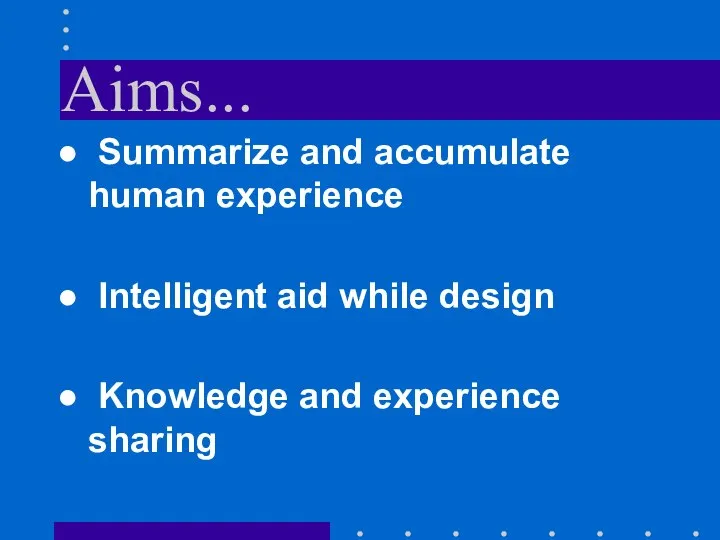
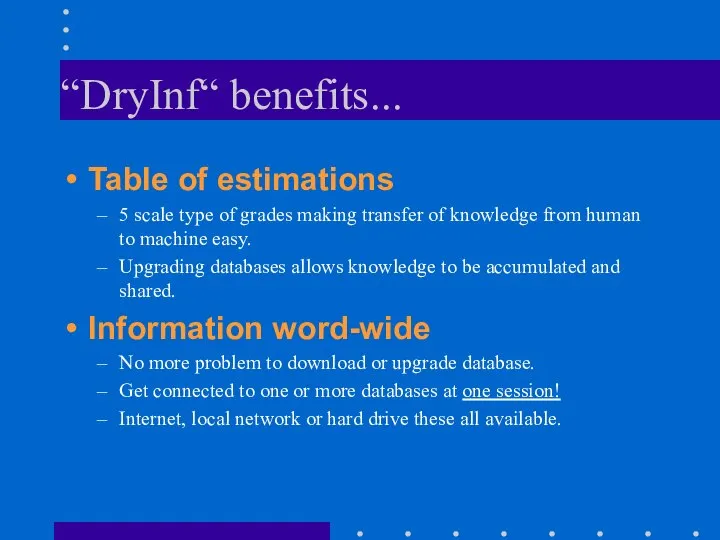
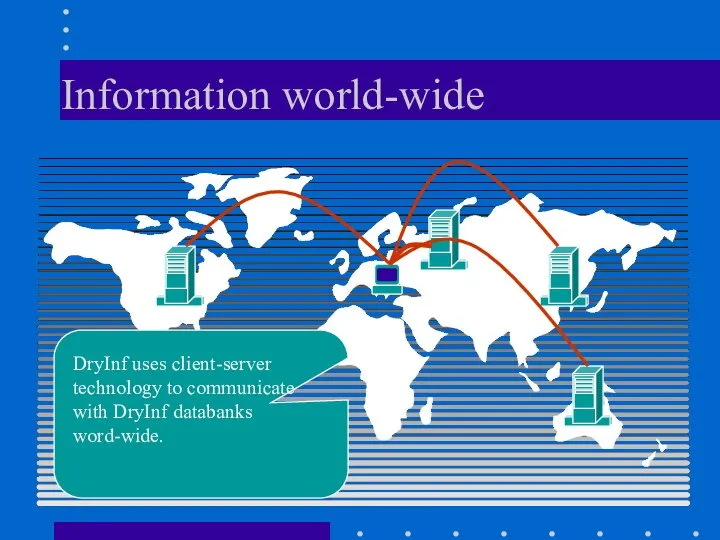
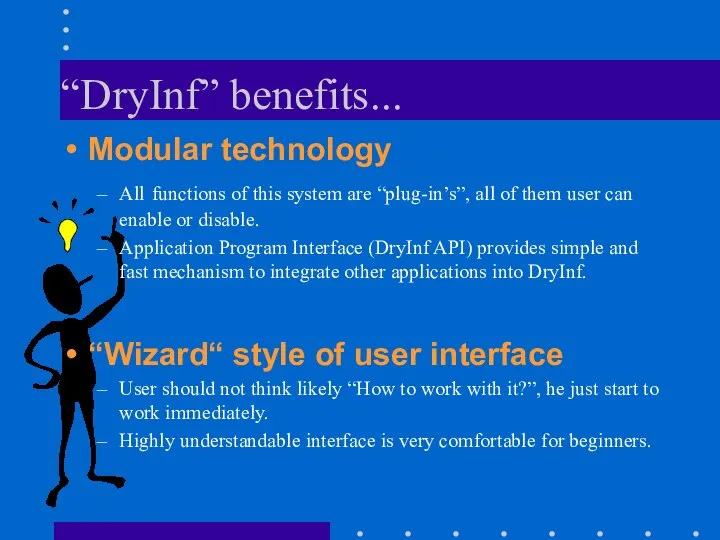
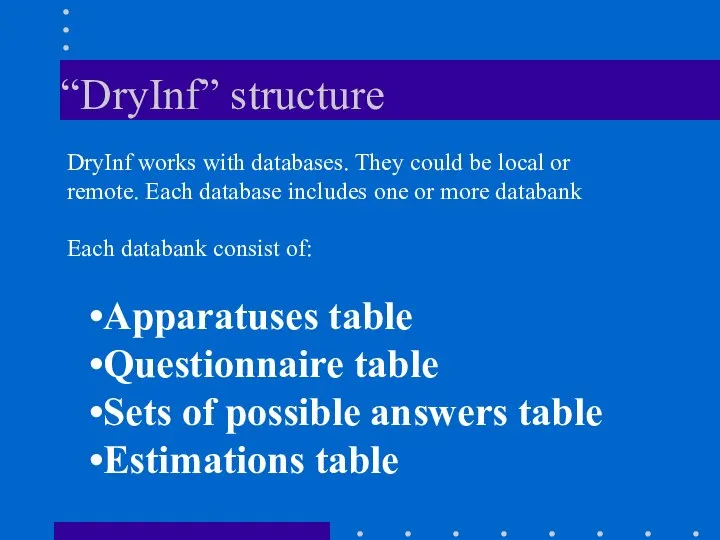
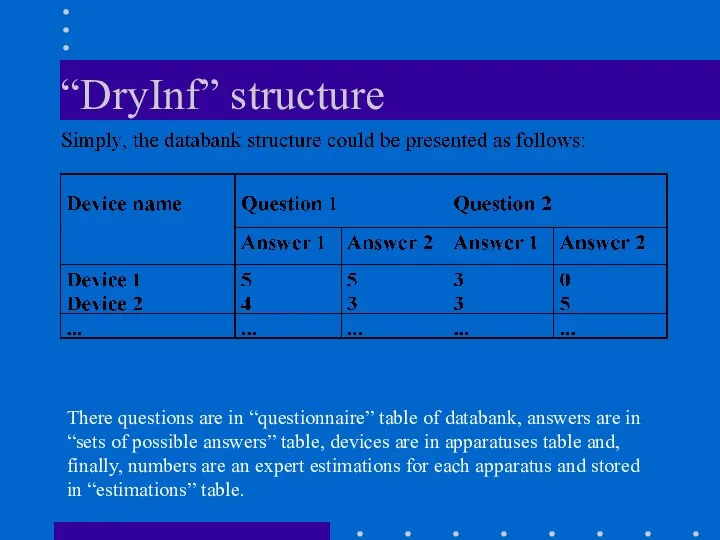
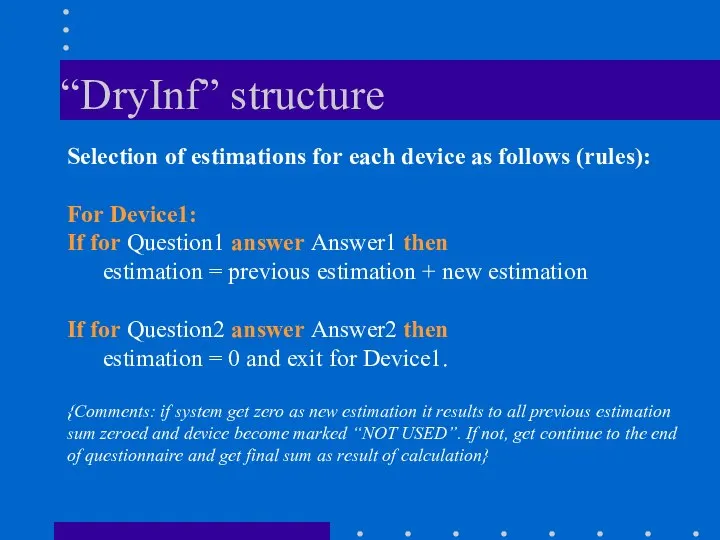
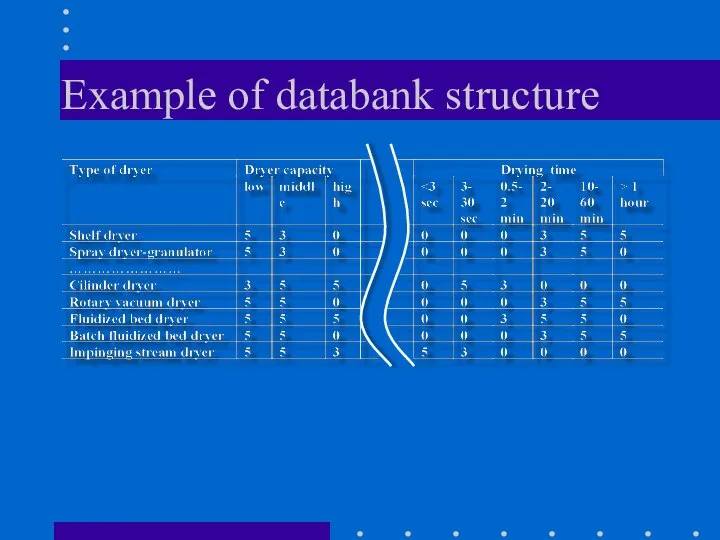
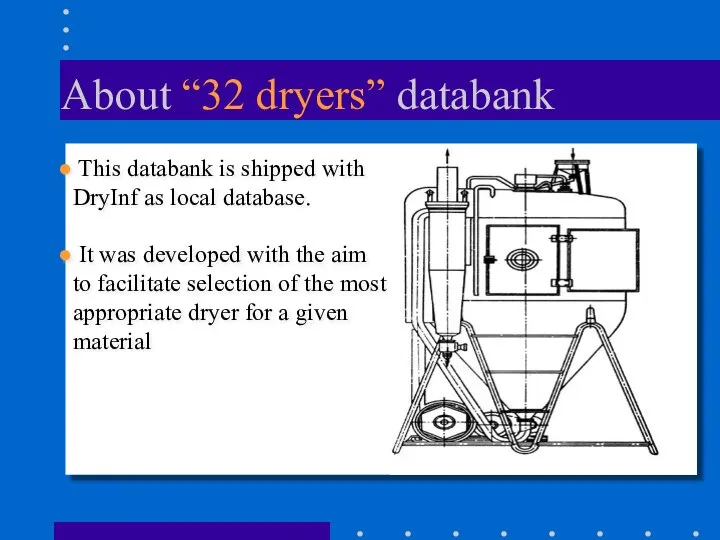
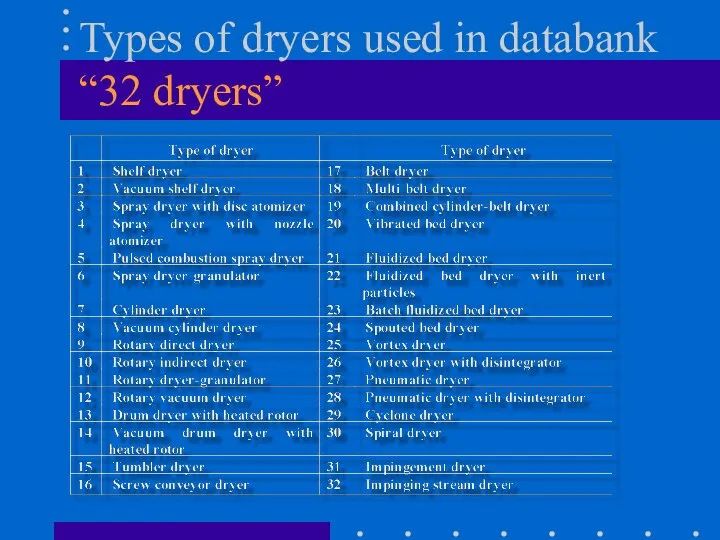
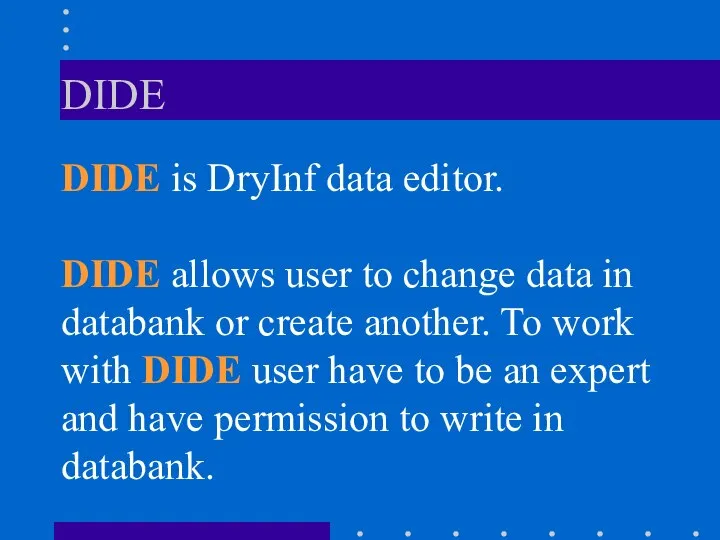
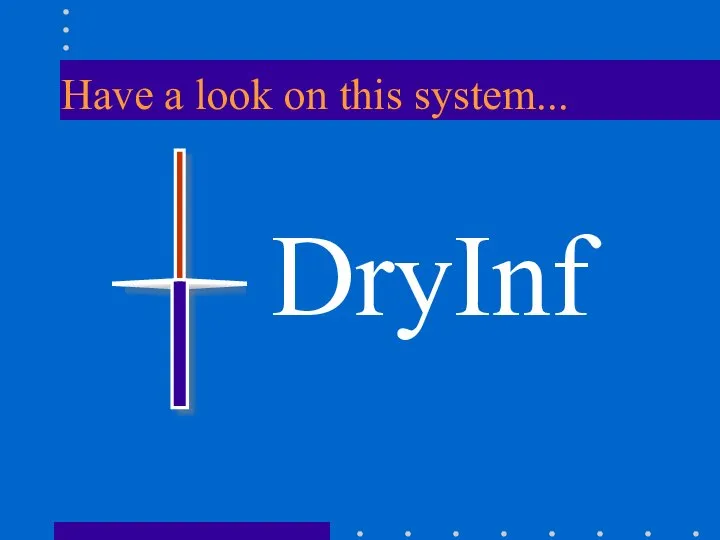
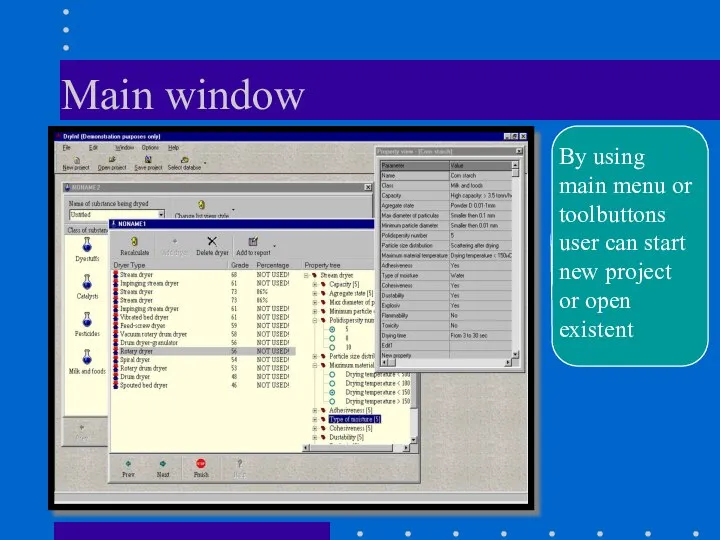
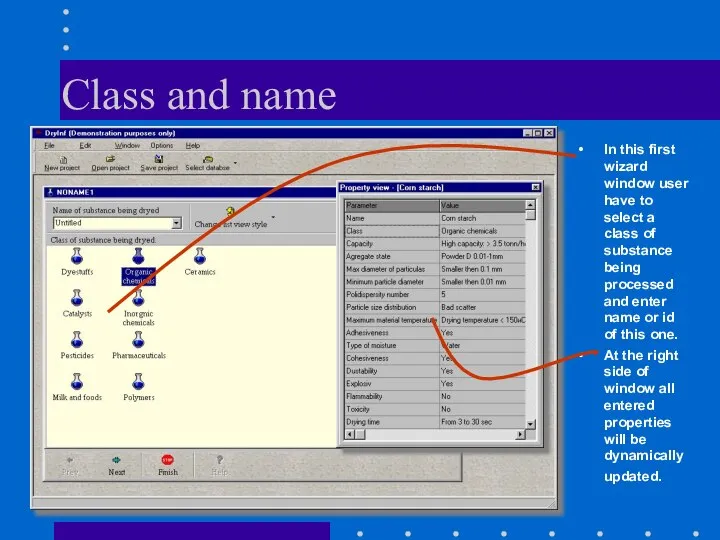
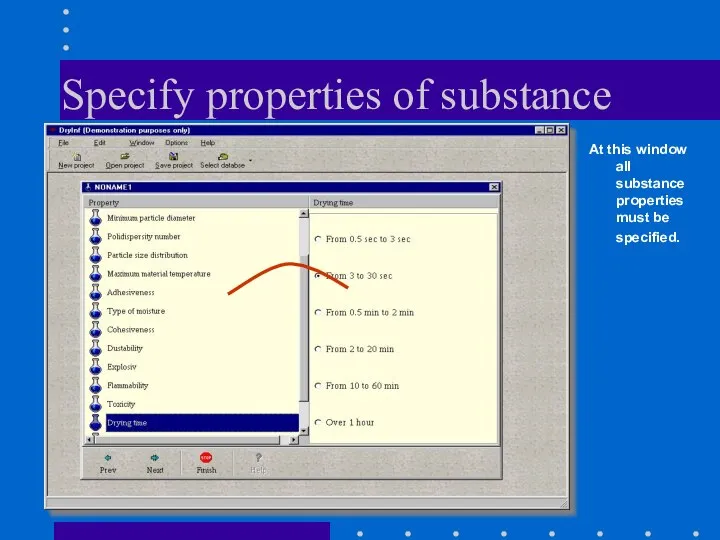
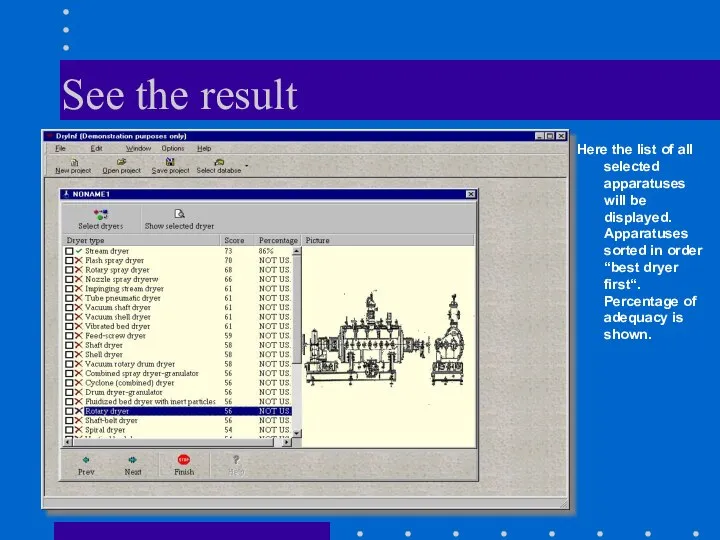
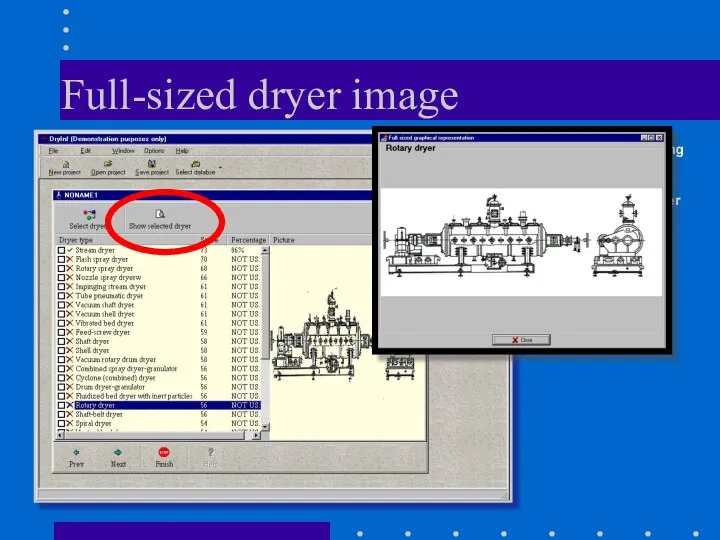
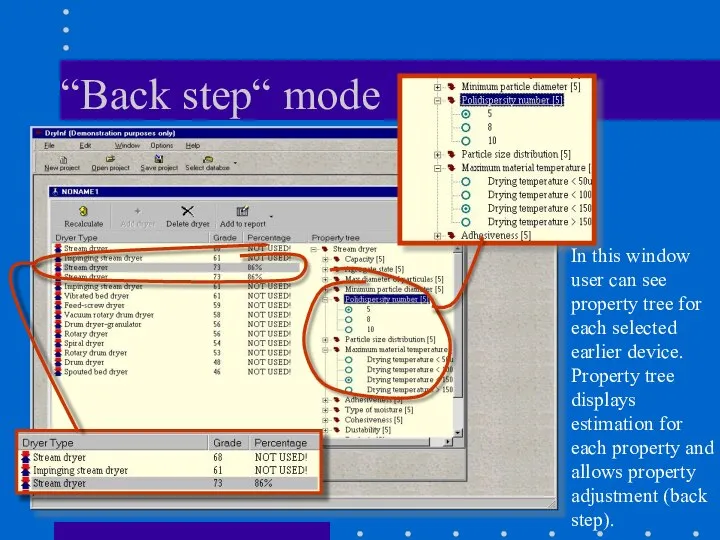
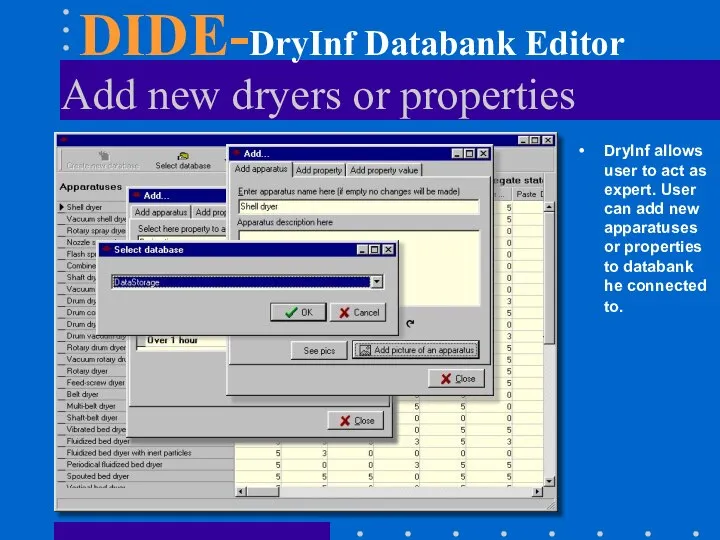
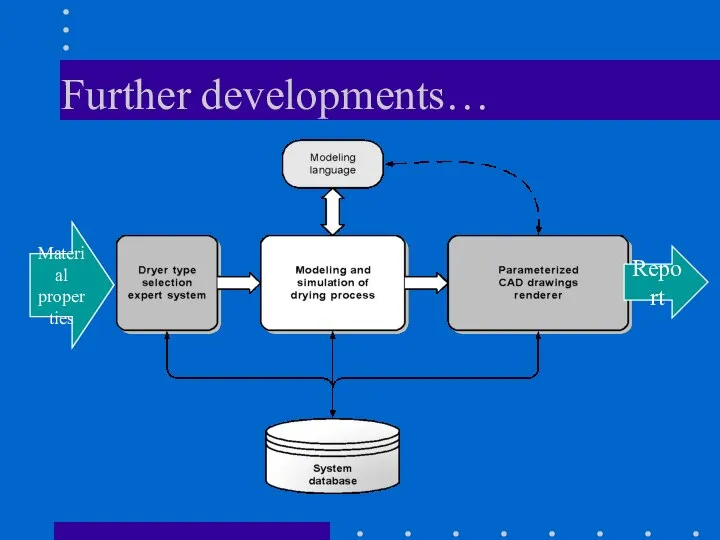
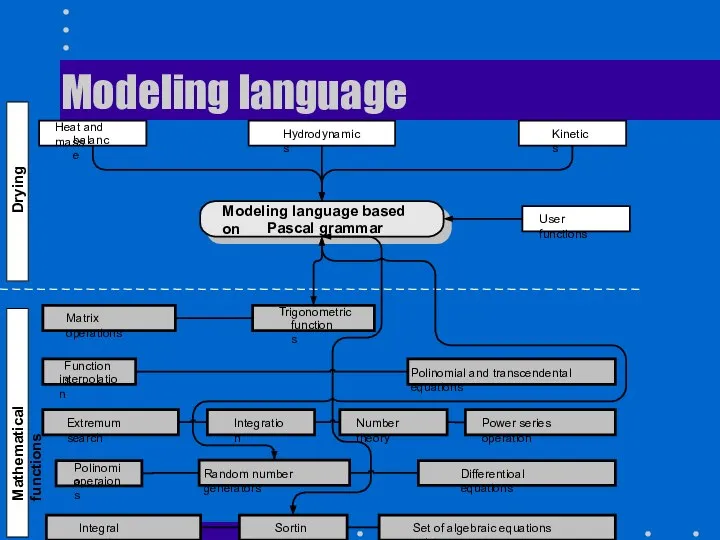
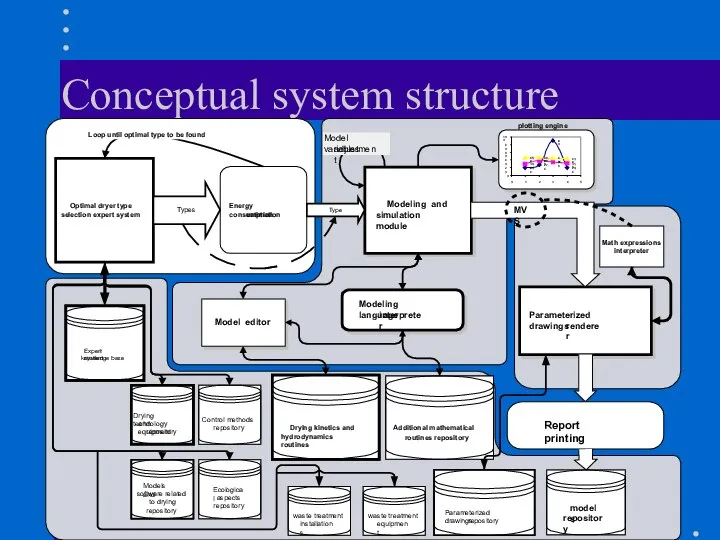
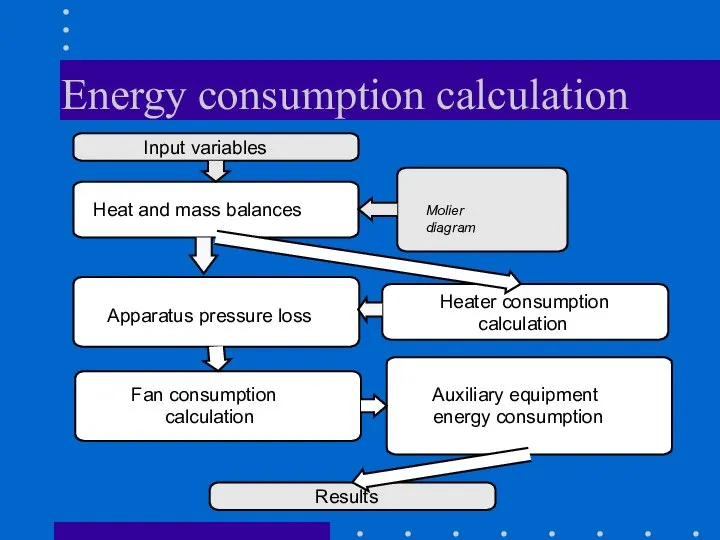
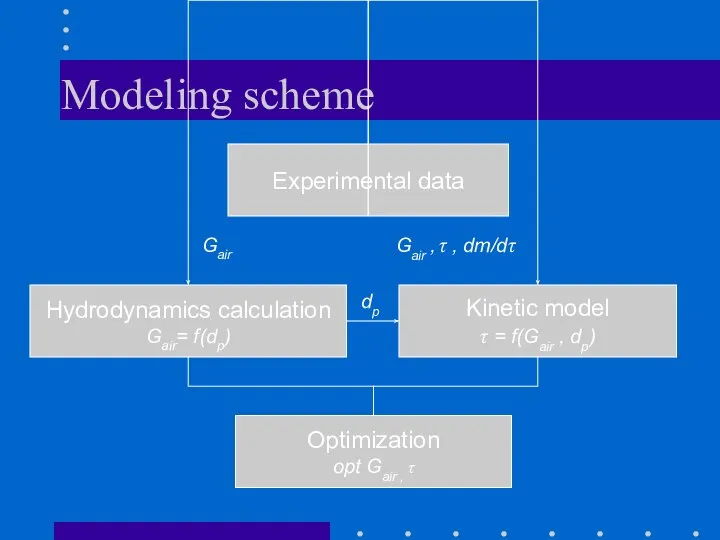
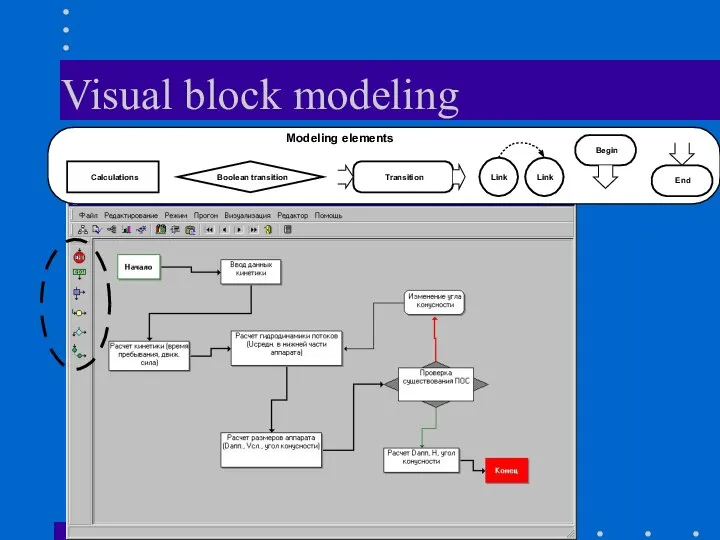
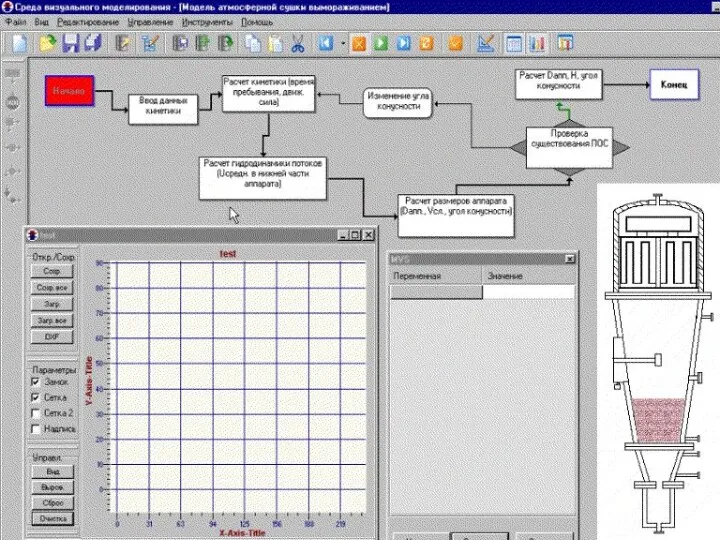
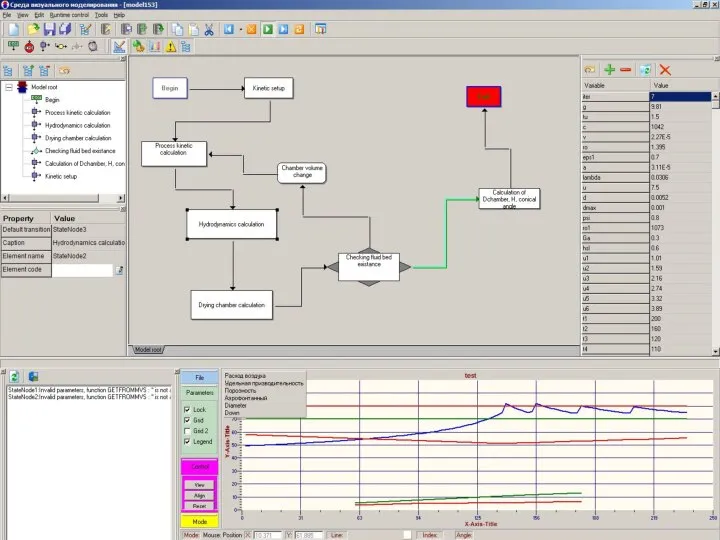
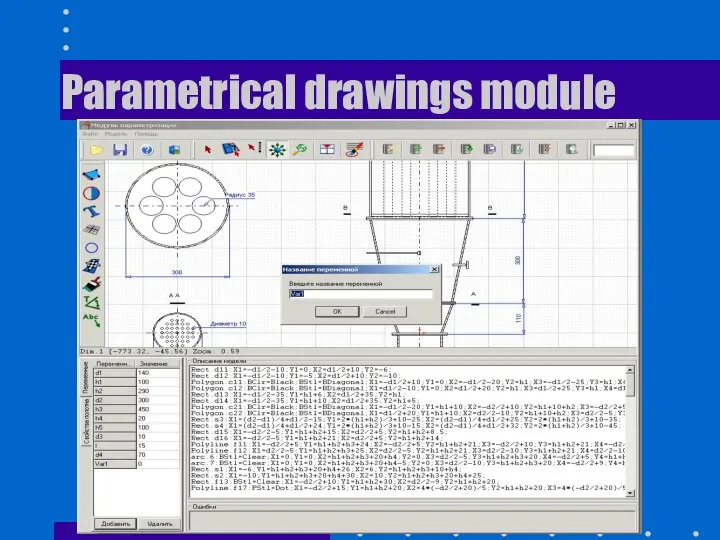
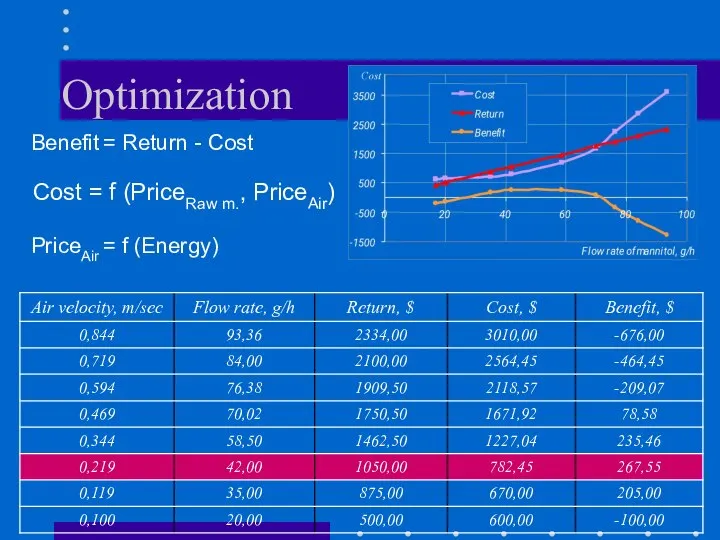
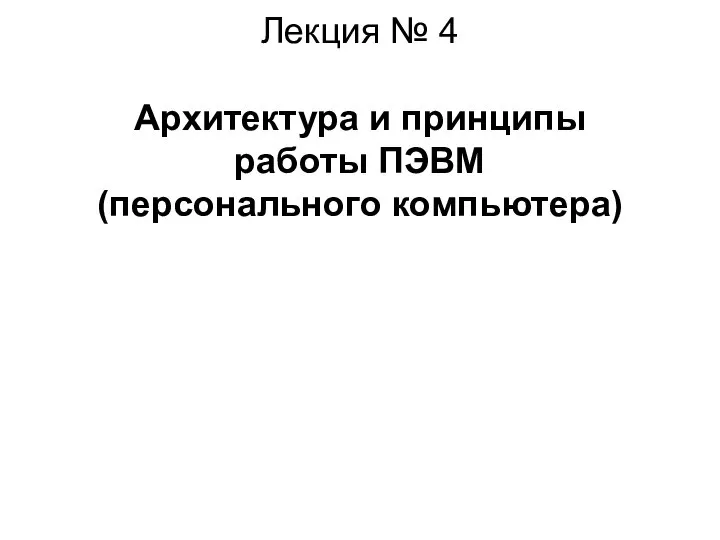 Лекция__И_4_Архитектура ЭВМ.pptx
Лекция__И_4_Архитектура ЭВМ.pptx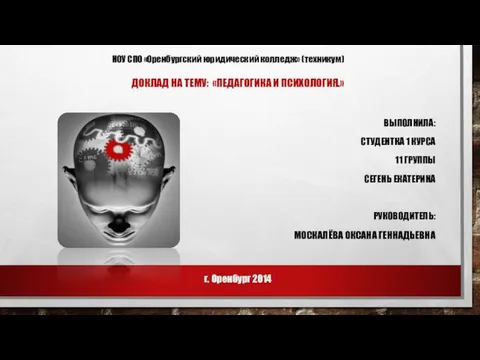 Доклад на тему: «Педагогика и психология.» Выполнила: Студентка 1 курса 11 группы Сегень Екатерина Руководитель: Москалёва О
Доклад на тему: «Педагогика и психология.» Выполнила: Студентка 1 курса 11 группы Сегень Екатерина Руководитель: Москалёва О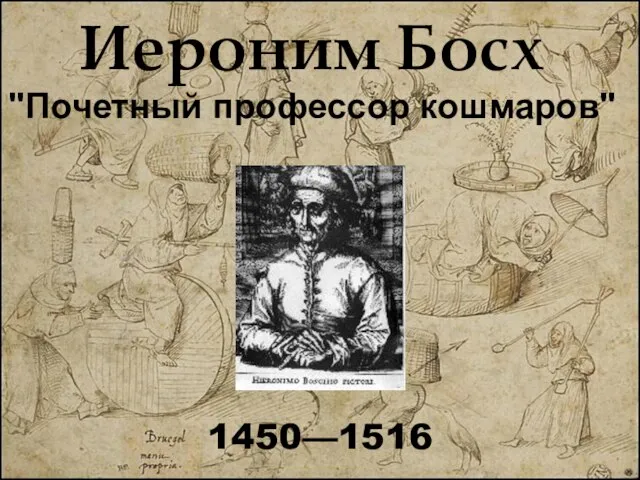 Иероним Босх "Почетный профессор кошмаров" 1450—1516
Иероним Босх "Почетный профессор кошмаров" 1450—1516 ФЕНОМЕН ДОШКОЛЬНОГО ДЕТСТВА
ФЕНОМЕН ДОШКОЛЬНОГО ДЕТСТВА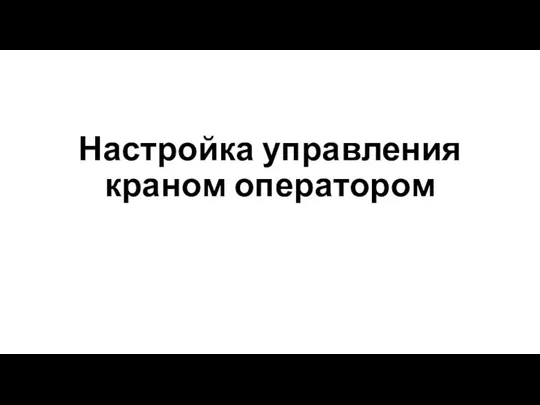 Настройка управления краном оператором
Настройка управления краном оператором Арифметическо Логическое Устройство
Арифметическо Логическое Устройство 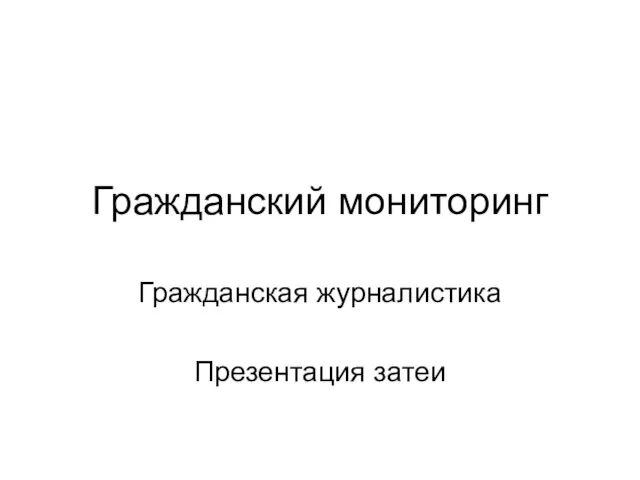 Гражданский мониторинг Гражданская журналистика Презентация затеи
Гражданский мониторинг Гражданская журналистика Презентация затеи Қазақ мәдениеті
Қазақ мәдениеті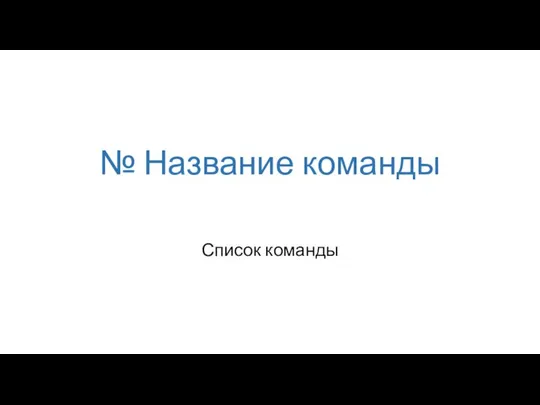 Название команды. Список команды. Шаблон
Название команды. Список команды. Шаблон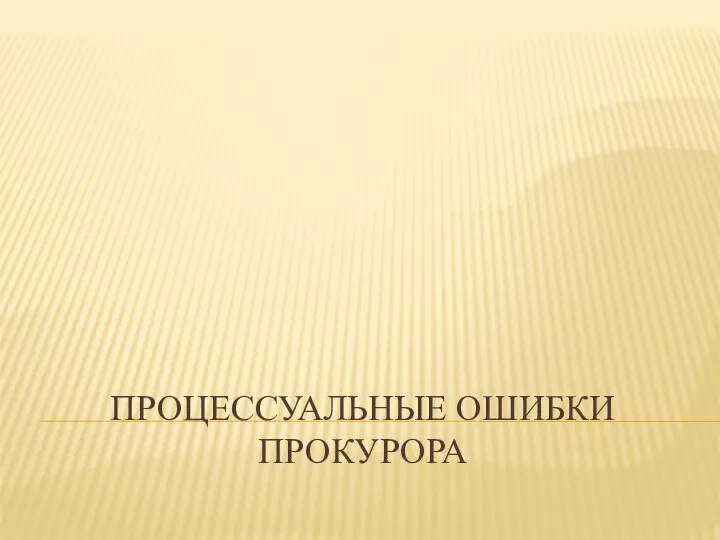 Презентация Процессуальные ошибки прокурора
Презентация Процессуальные ошибки прокурора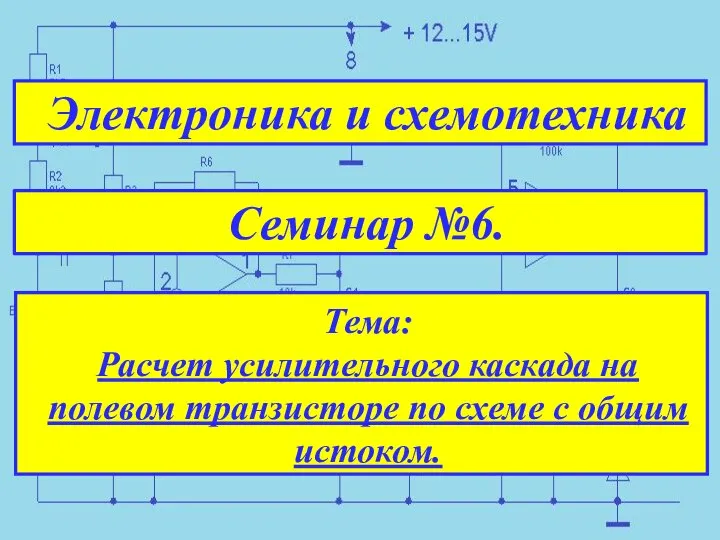 Расчет усилительного каскада на полевом транзисторе по схеме с общим истоком
Расчет усилительного каскада на полевом транзисторе по схеме с общим истоком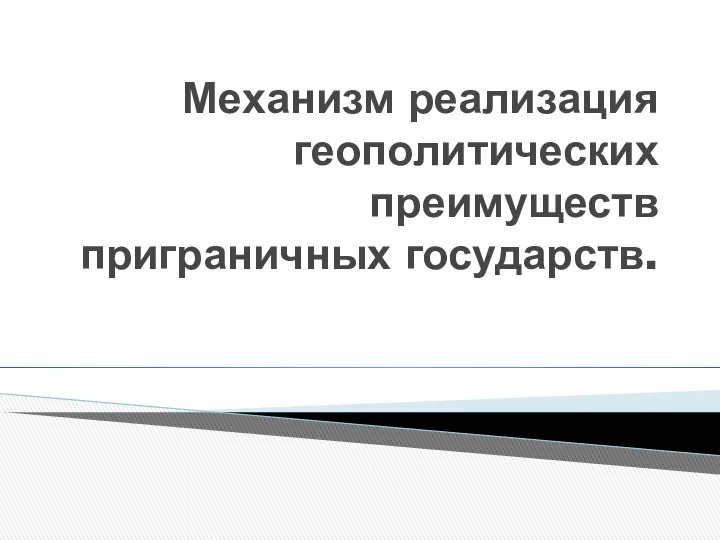 Механизм реализация геополитических преимуществ приграничных государств
Механизм реализация геополитических преимуществ приграничных государств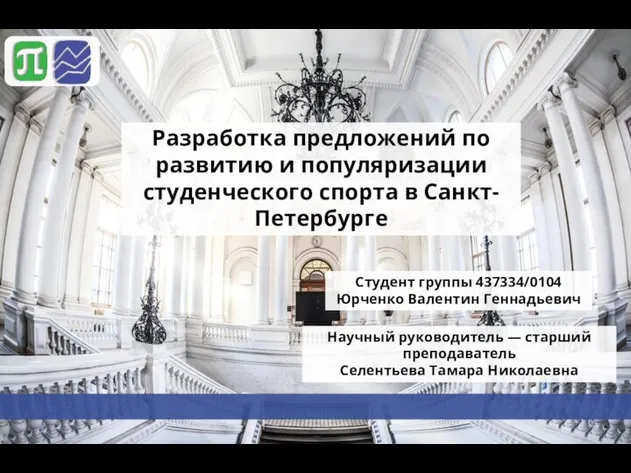 Разработка предложений по развитию и популяризации студенческого спорта в Санкт-Петербурге
Разработка предложений по развитию и популяризации студенческого спорта в Санкт-Петербурге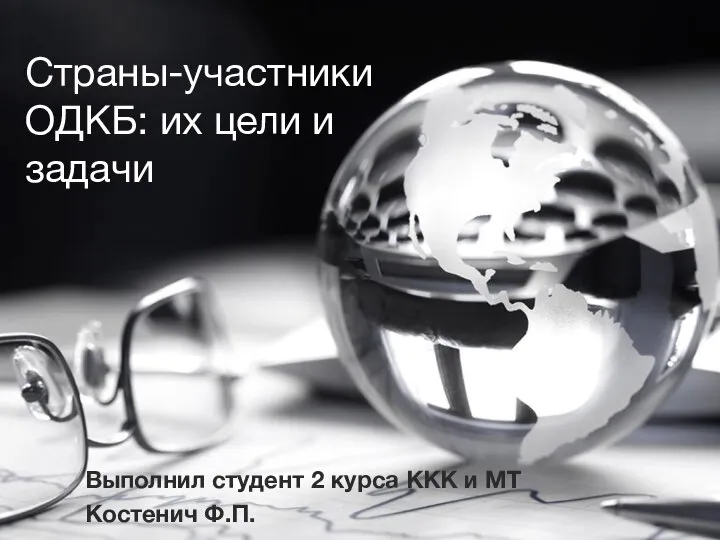 Страны-участники Организации договора о коллективной безопасности (ОДКБ). Цели и задачи
Страны-участники Организации договора о коллективной безопасности (ОДКБ). Цели и задачи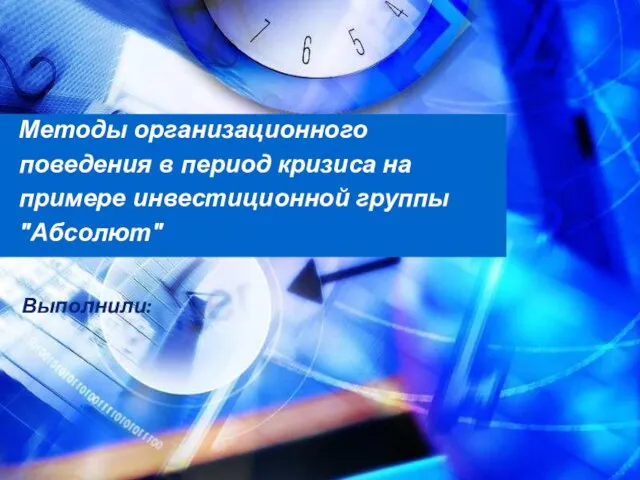 Методы организационного поведения в период кризиса на примере инвестиционной группы "Абсолют"
Методы организационного поведения в период кризиса на примере инвестиционной группы "Абсолют"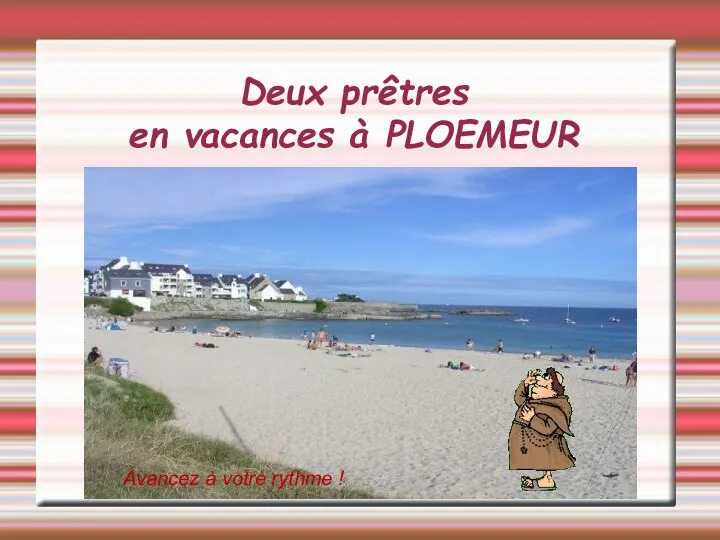 Deux prêtres en vacances
Deux prêtres en vacances Презентация на тему "Воспитание в классе: содержание и технологии деятельности" - скачать презентации по Педагогике
Презентация на тему "Воспитание в классе: содержание и технологии деятельности" - скачать презентации по Педагогике Методы обнаружения скрытых дефектов
Методы обнаружения скрытых дефектов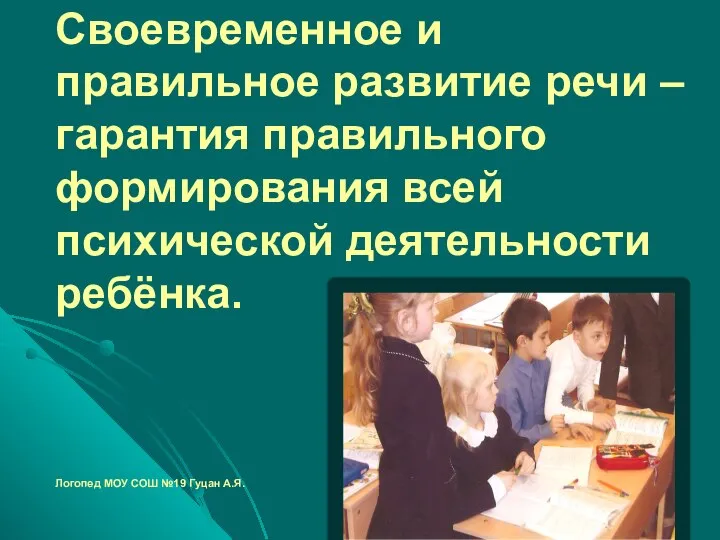 Своевременное и правильное развитие речи – гарантия правильного формирования всей психической деятельности ребёнка. Логопед М
Своевременное и правильное развитие речи – гарантия правильного формирования всей психической деятельности ребёнка. Логопед М Электронные усилители
Электронные усилители MAPK
MAPK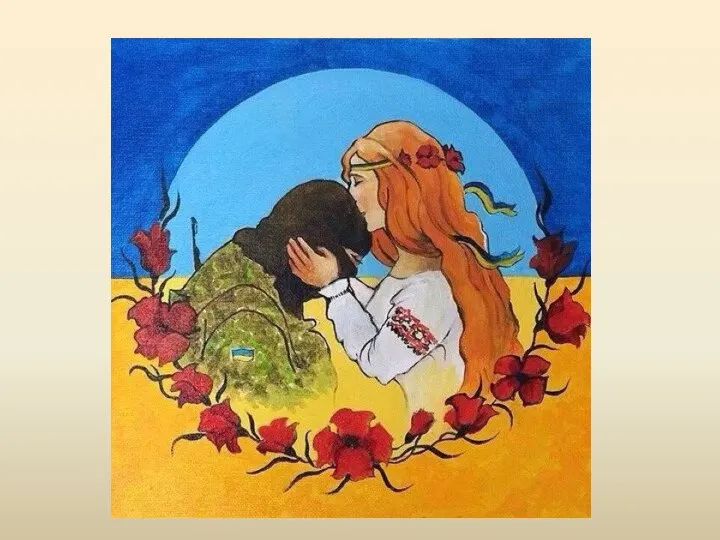 З Воскресінням Христовим
З Воскресінням Христовим Речной туризм
Речной туризм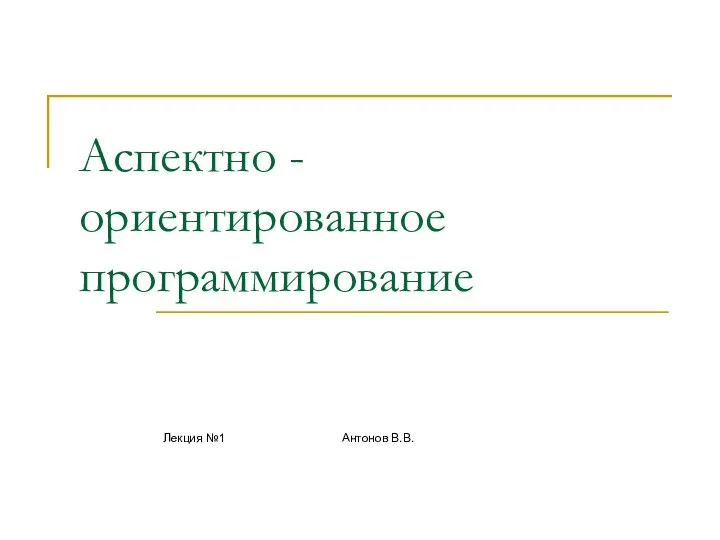 Аспектно - ориентированное программирование
Аспектно - ориентированное программирование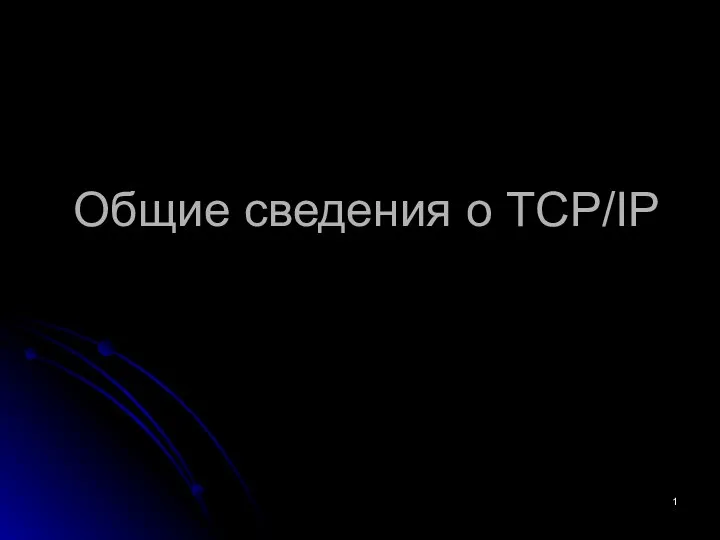 Общие сведения о TCP/IP
Общие сведения о TCP/IP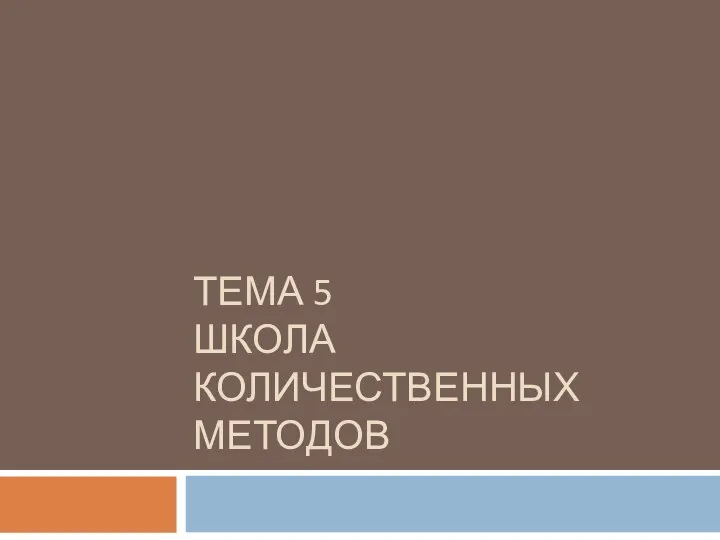 ТЕМА 5 ШКОЛА КОЛИЧЕСТВЕННЫХ МЕТОДОВ
ТЕМА 5 ШКОЛА КОЛИЧЕСТВЕННЫХ МЕТОДОВ 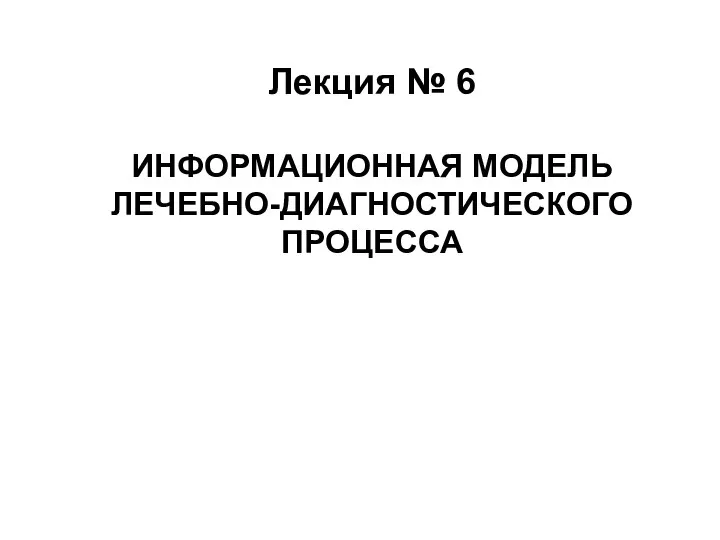 Информационная модель ЛДП
Информационная модель ЛДП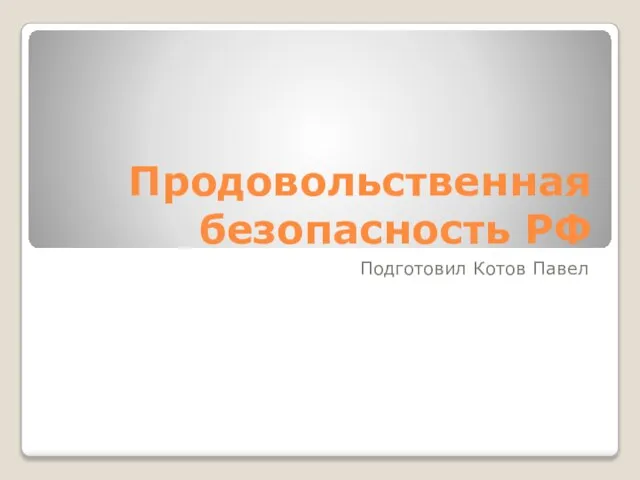 Продовольственная безопасность РФ Подготовил Котов Павел
Продовольственная безопасность РФ Подготовил Котов Павел