Содержание
- 2. PIP: PIP Installs Packages sudo pip install packagename sudo pip uninstall packagename cd C:\Python27\Scripts\ pip install
- 3. Arrays – Numerical Python (Numpy) Списки Нет арифметических операций (+, -, *, /, …) Numpy >>>
- 4. Numpy – N-dimensional Array manipulations NumPy – основная библиотека для научных расчетов в Python: поддержка многомерных
- 5. Numpy – Creating vectors From lists numpy.array – создание массива из списка значений >>> import numpy
- 6. >>> import numpy >>> M = numpy.array([[1,2], [3, 4], [5,6], [7,8]], dtype=float) >>> print M [[
- 7. Numpy – Creating matrices >>> L = [[1, 2, 3], [3, 6, 9], [2, 4, 6]]
- 8. Numpy – Matrices use >>> print(a) [[1 2 3] [3 6 9] [2 4 6]] >>>
- 9. Numpy – Creating arrays >>> x = numpy.arange(0, 10, 1) # arguments: start, stop, step >>>
- 10. Numpy – Creating arrays # a diagonal matrix >>> print numpy.diag([1,2,3]) array([[1, 0, 0], [0, 2,
- 11. Numpy – array creation and use >>> d = numpy.arange(5) # just like range() >>> print(d)
- 12. Numpy – array creation and use # random data >>> print numpy.random.rand(5,5) array([[ 0.51531133, 0.74085206, 0.99570623,
- 13. Numpy – Creating arrays Чтение из файла sample.txt: "Stn", "Datum", "Tg", "qTg", "Tn", "qTn", "Tx", "qTx"
- 14. Numpy – Creating arrays Сохранение в файл >>> numpy.savetxt('datasaved.txt', data) datasaved.txt: 1.000000000000000000e+00 1.901010100000000000e+07 -4.900000000000000000e+01 0.000000000000000000e+00 -6.800000000000000000e+01
- 15. Numpy – Creating arrays >>> M = numpy.random.rand(3,3) >>> print M array([[ 0.84188778, 0.70928643, 0.87321035], [
- 16. Numpy – array methods >>> print arr.sum() 145 >>> print arr.mean() 14.5 >>> print arr.std() 2.8722813232690143
- 17. Numpy – array methods - sorting >>> arr = numpy.array([4.5, 2.3, 6.7, 1.2, 1.8, 5.5]) >>>
- 18. Numpy – array functions >>> print arr.sum() 45 >>> print numpy.sum(arr) 45 >>> x = numpy.array([[1,2],[3,4]])
- 19. Numpy – array operations >>> a = numpy.array([[1.0, 2.0], [4.0, 3.0]]) >>> print a [[ 1.
- 20. Numpy – arrays, matrices >>> import numpy >>> m = numpy.mat([[1,2],[3,4]]) >>> a = numpy.array([[1,2],[3,4]]) >>>
- 21. Numpy – matrices >>> a = numpy.array([[1,2],[3,4]]) >>> m = numpy.mat(a) # convert 2-d array to
- 22. >>> a = linspase(0,1,11) >>> print a [ 0. 0.1 0.2 0.3 0.4 0.5 0.6 0.7
- 23. Plotting - matplotlib >>> import matplotlib.pyplot as plt
- 24. Matplotlib.pyplot basic example import matplotlib.pyplot as plt plt.plot([1,3,2,4]) plt.ylabel('some numbers') plt.show()
- 25. Matplotlib.pyplot basic example import numpy import matplotlib.pyplot as plt x = numpy.linspace(0, 5, 10) y =
- 27. Matplotlib.pyplot basic example x = numpy.linspace(0, 5, 10) y = x ** 2 plt.subplot(1,2,1) plt.plot(x, y,
- 28. x = numpy.linspace(0, 5, 2) plt.plot(x, x+1, color="red", alpha=0.5) # half-transparant red plt.plot(x, x+2, color="#1155dd") #
- 29. plt.plot(x, x+1, color="blue", linewidth=0.25) plt.plot(x, x+2, color="blue", linewidth=0.50) plt.plot(x, x+3, color="blue", linewidth=1.00) plt.plot(x, x+4, color="blue", linewidth=2.00)
- 30. Matplotlib.pyplot example import numpy as np import matplotlib.pyplot as plt def f(t): return np.exp(-t) * np.cos(2*np.pi*t)
- 31. Matplotlib.pyplot basic example fig = plt.figure() axes1 = fig.add_axes([0.1, 0.1, 0.8, 0.8]) # main axes axes2
- 32. Matplotlib.pyplot basic example plt.legend(loc=0) # let matplotlib decide plt.legend(loc=1) # upper right corner plt.legend(loc=2) # upper
- 33. import numpy as np import matplotlib.pyplot as plt x = np.arange(0.0, 5.0, 0.1) plt.plot(x, x**2, 'bo',
- 34. Matplotlib.pyplot basic example plt.plot(x, x**2, 'bo', label='$y = x^2$') plt.plot(x, np.cos(2*np.pi*x), 'r--', label='$y = \\cos(2 \\pi
- 35. Matplotlib.pyplot basic example x = np.arange(-4.0, 4.0, 0.01) plt.plot(x, x**2, color='blue') plt.xlabel('$x$', fontsize=18) plt.ylabel('$x^2$', color='blue', fontsize=18)
- 36. Overwhelming annotation x = np.arange(-2.0, 2.0, 0.01) plt.plot(x, np.cos(2*np.pi*x)) plt.xlim(-2.1, 2.1) plt.ylim(-1.5, 1.5) plt.annotate('-', xy=(-2,1), xytext=(-1.8,1.3),
- 37. Matplotlib.pyplot basic example x = np.linspace(-1.0, 2.0, 16) plt.subplot(221) plt.scatter(x, np.sin(50 * x + 12)) plt.subplot(222)
- 38. Matplotlib.pyplot basic example import matplotlib.pyplot as plt import pyfits data = pyfits.getdata('frame-g-006073-4-0063.fits') plt.imshow(data, cmap='gnuplot2') plt.colorbar() plt.show()
- 40. # plt.show() plt.savefig('filename', orientation='landscape', format='eps') # orientation='portrait' # 'landscape‘ # format='png'(по умолчанию) # 'pdf' # 'eps'
- 41. Пакет SciPy
- 42. Генерация и визуализация случайных последовательностей Субмодуль numpy.random включает векторные версии нескольких различных генераторов случайных чисел. >>>
- 43. Data Modeling and Fitting curve_fit – метод, позволяющий аппроксимировать набор точек некоторой функциональной зависимостью, основанный на
- 44. Data Modeling and Fitting curve_fit – метод, позволяющий аппроксимировать набор точек некоторой функциональной зависимомтью, основанный на
- 45. функция fsolve – решение уравнений >>> import numpy as np >>> from scipy.optimize import fsolve >>>
- 46. Interpolation >>> import matplotlib.pyplot as plt >>> import numpy as np >>> from scipy.interpolate import interp1d
- 47. Интегрирование >>> from scipy.integrate import * [ , ] = quad(f(x),xmin,xmax) inf изображает бесконечный предел интегрирования
- 48. Интегрирование >>> import numpy as np >>> from scipy.integrate import * >>> x=np.linspace(0,np.pi,10) >>> f =
- 49. Решение дифференциальных уравнений Функция odeint odeint(f(x,t),x0, )
- 50. Решение дифференциальных уравнений Функция integrate.odeint >>> import numpy as np >>> import matplotlib.pyplot as plt >>>
- 51. Решение дифференциальных уравнений Функция integrate.odeint
- 52. Решение дифференциальных уравнений Функция integrate.odeint >>> import numpy as np >>> import matplotlib.pyplot as plt >>>
- 53. На языке программирования Python для спектра звезды, полученного при наблюдениях в оптическом диапазоне (spec_star.txt), определить температуру
- 54. GAIA DR2 http://gea.esac.esa.int/archive/ Сделать выборку звезд в окрестности Солнца ( parallax_over_error >= 5 M_G BP-RP parallax
- 56. Сделать выборку молодых звезд в окрестности Солнца ( GAIA DR2
- 57. GAIA DR2 Для молодых звезд в окрестности Солнца (
- 59. Скачать презентацию
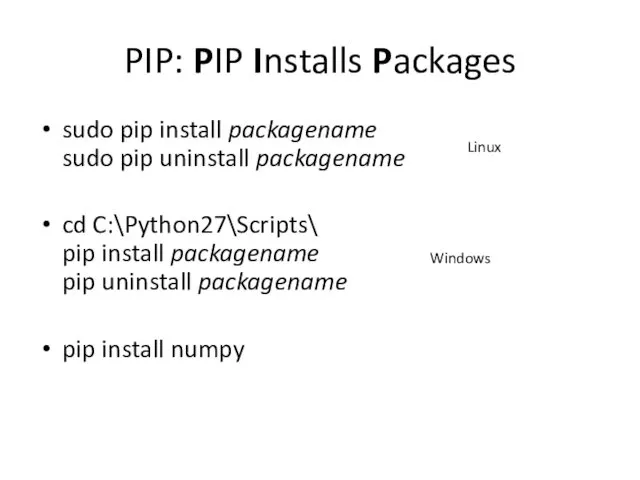
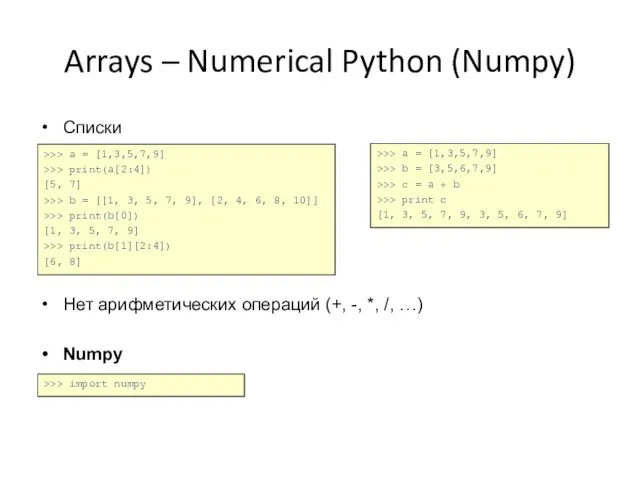
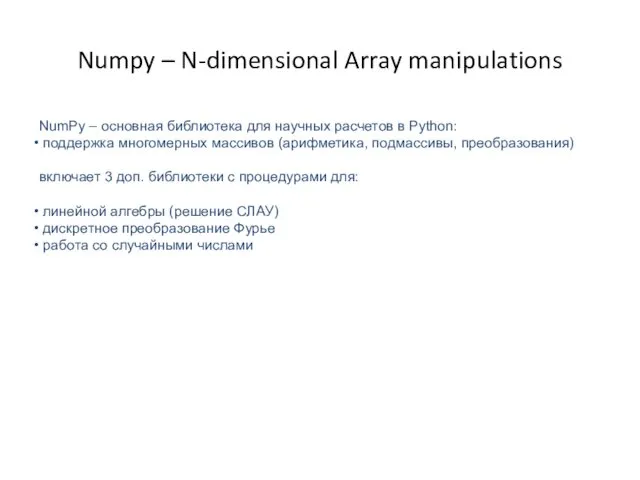
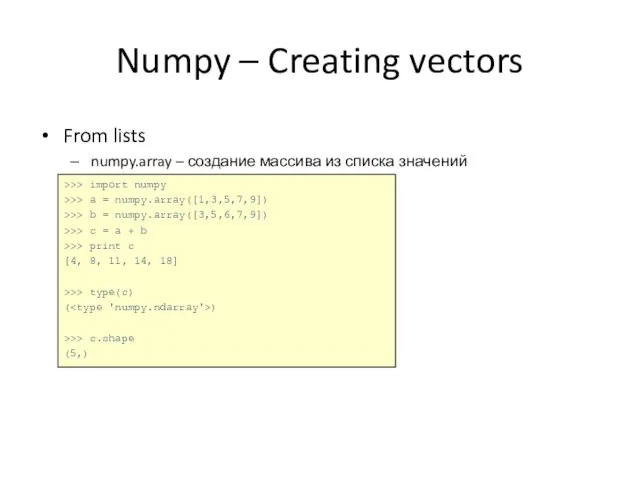
![>>> import numpy >>> M = numpy.array([[1,2], [3, 4], [5,6], [7,8]],](/_ipx/f_webp&q_80&fit_contain&s_1440x1080/imagesDir/jpg/454592/slide-5.jpg)
![Numpy – Creating matrices >>> L = [[1, 2, 3], [3,](/_ipx/f_webp&q_80&fit_contain&s_1440x1080/imagesDir/jpg/454592/slide-6.jpg)
![Numpy – Matrices use >>> print(a) [[1 2 3] [3 6](/_ipx/f_webp&q_80&fit_contain&s_1440x1080/imagesDir/jpg/454592/slide-7.jpg)
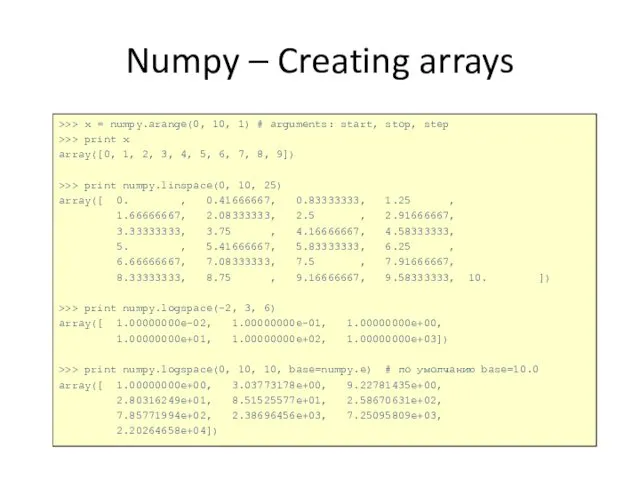
![Numpy – Creating arrays # a diagonal matrix >>> print numpy.diag([1,2,3])](/_ipx/f_webp&q_80&fit_contain&s_1440x1080/imagesDir/jpg/454592/slide-9.jpg)
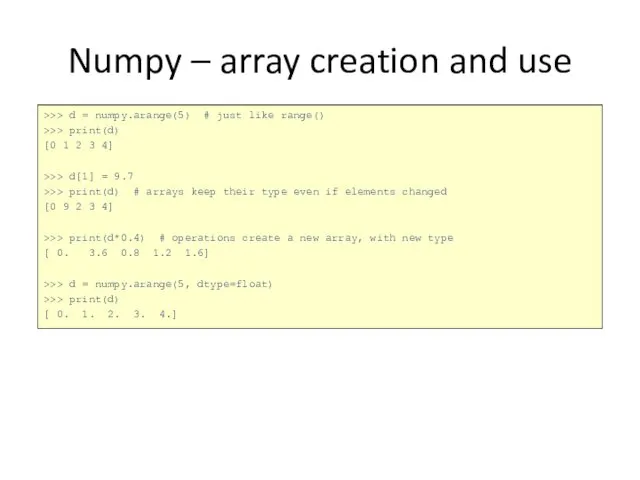
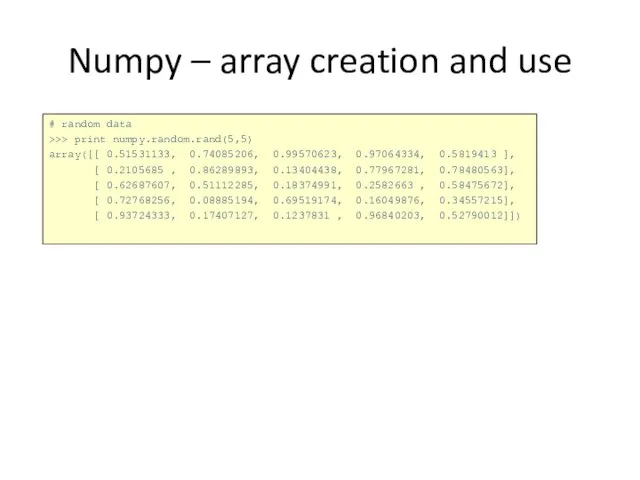
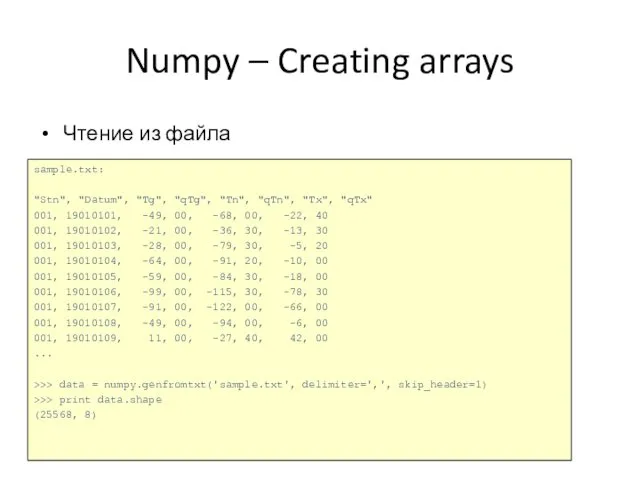
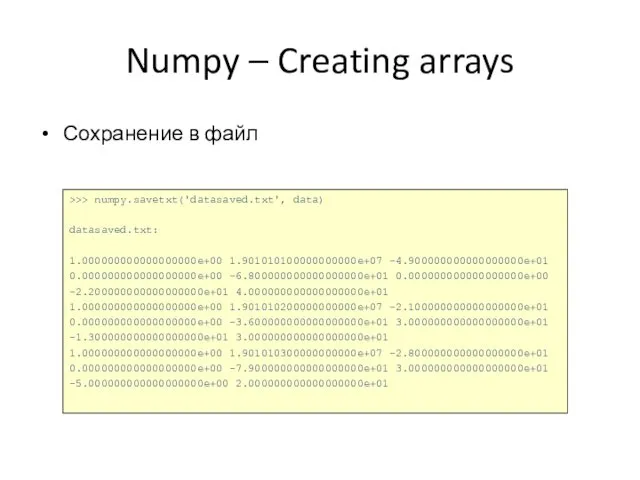
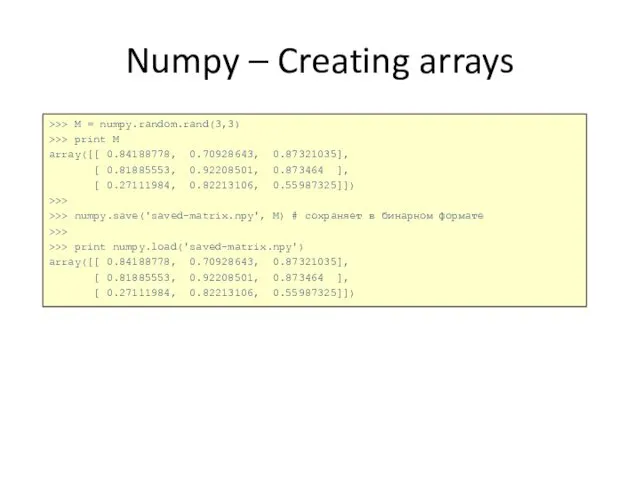
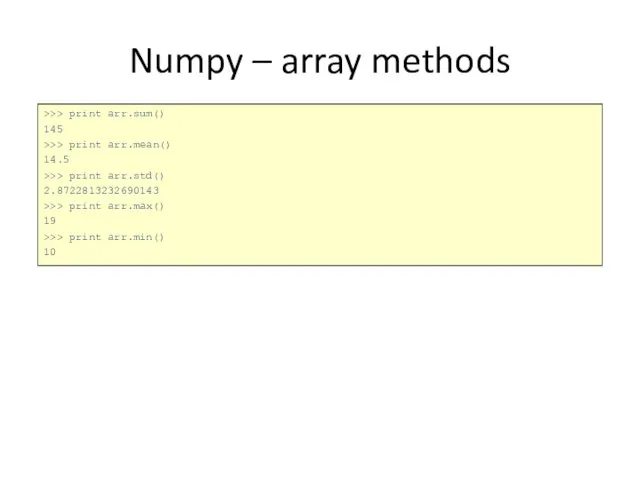
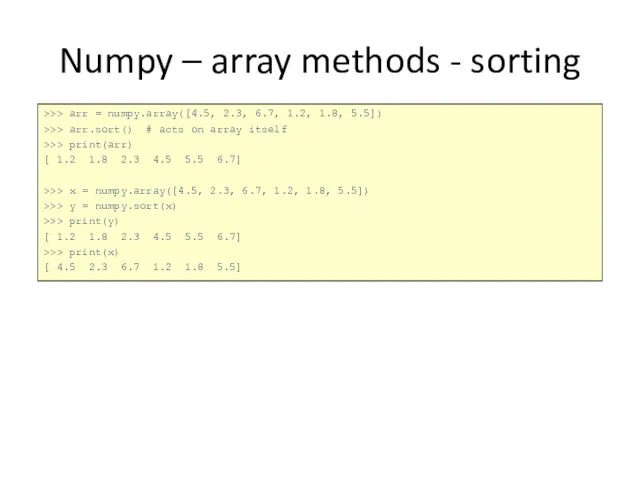
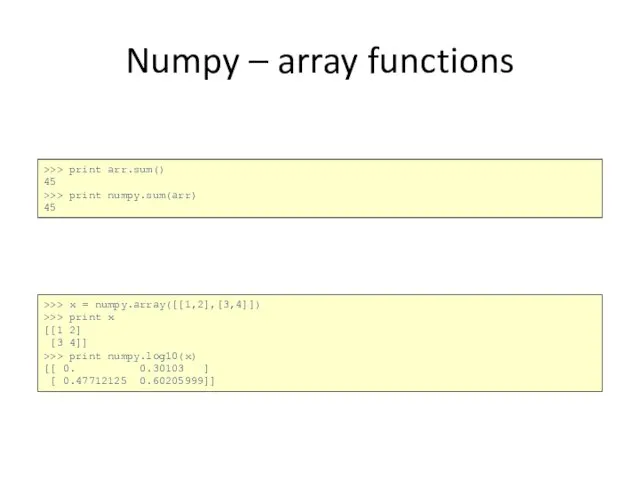
![Numpy – array operations >>> a = numpy.array([[1.0, 2.0], [4.0, 3.0]])](/_ipx/f_webp&q_80&fit_contain&s_1440x1080/imagesDir/jpg/454592/slide-18.jpg)
![Numpy – arrays, matrices >>> import numpy >>> m = numpy.mat([[1,2],[3,4]])](/_ipx/f_webp&q_80&fit_contain&s_1440x1080/imagesDir/jpg/454592/slide-19.jpg)
![Numpy – matrices >>> a = numpy.array([[1,2],[3,4]]) >>> m = numpy.mat(a)](/_ipx/f_webp&q_80&fit_contain&s_1440x1080/imagesDir/jpg/454592/slide-20.jpg)
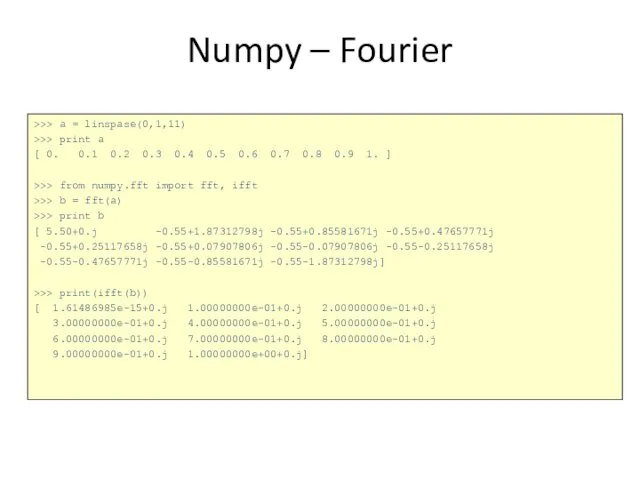
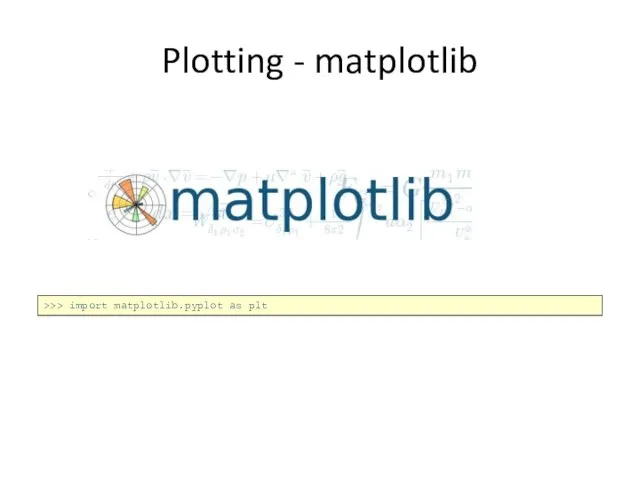
![Matplotlib.pyplot basic example import matplotlib.pyplot as plt plt.plot([1,3,2,4]) plt.ylabel('some numbers') plt.show()](/_ipx/f_webp&q_80&fit_contain&s_1440x1080/imagesDir/jpg/454592/slide-23.jpg)
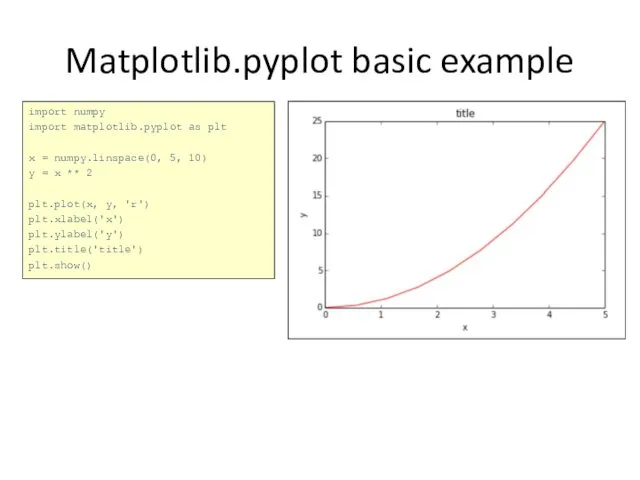

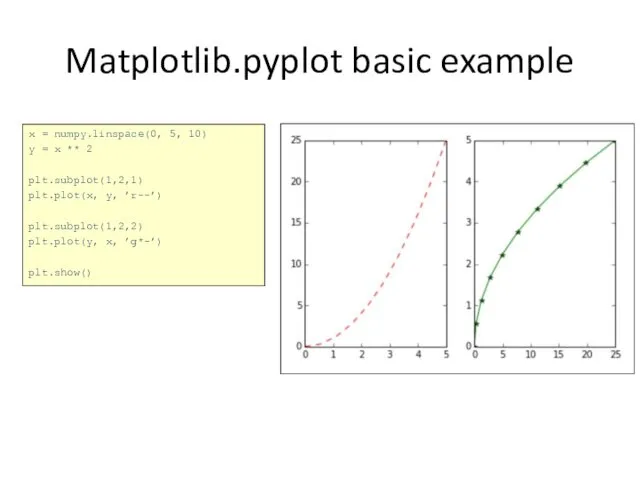
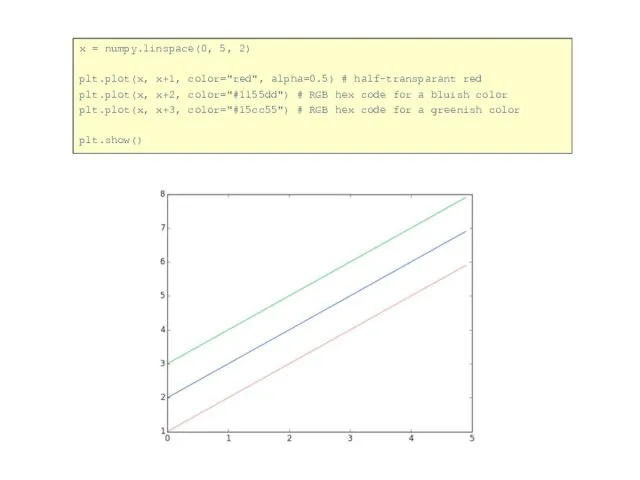
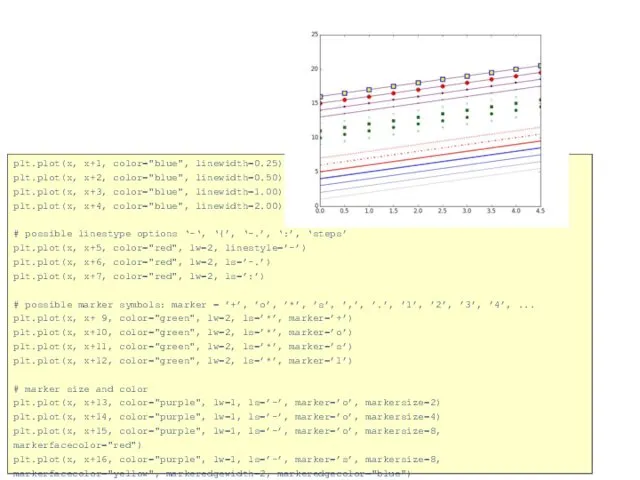
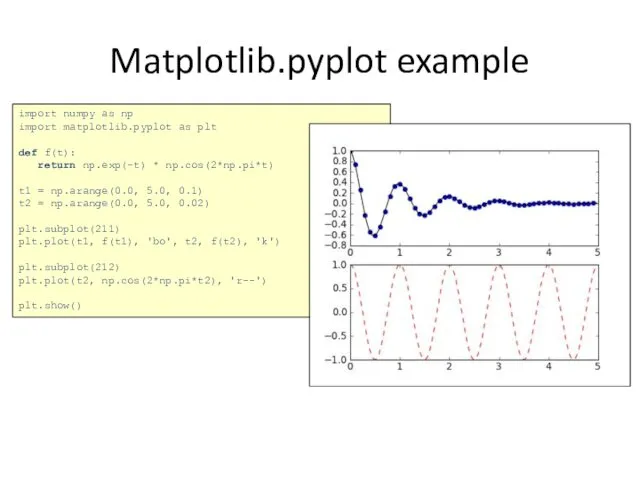
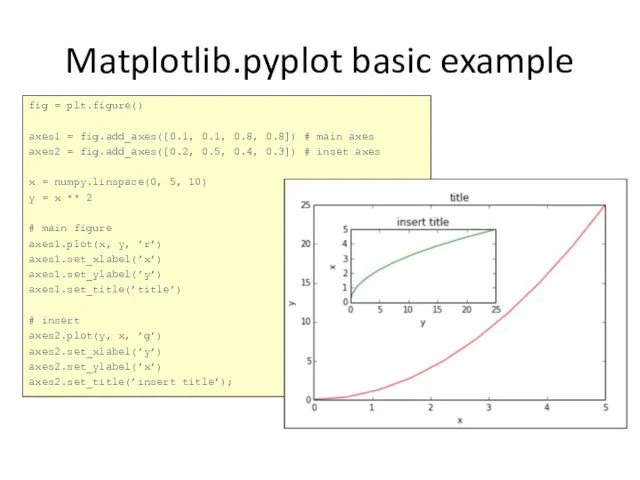
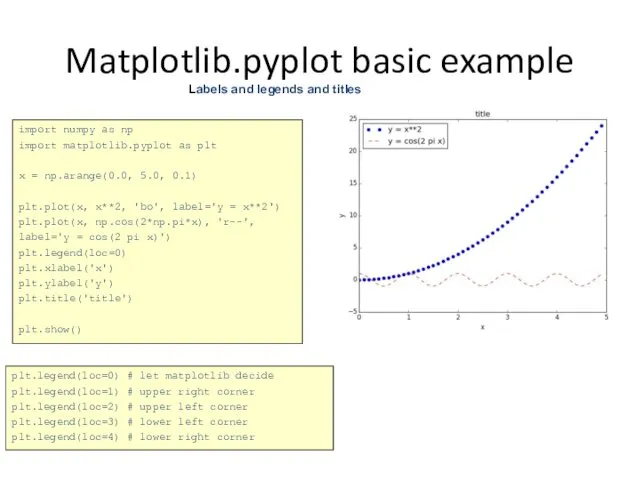
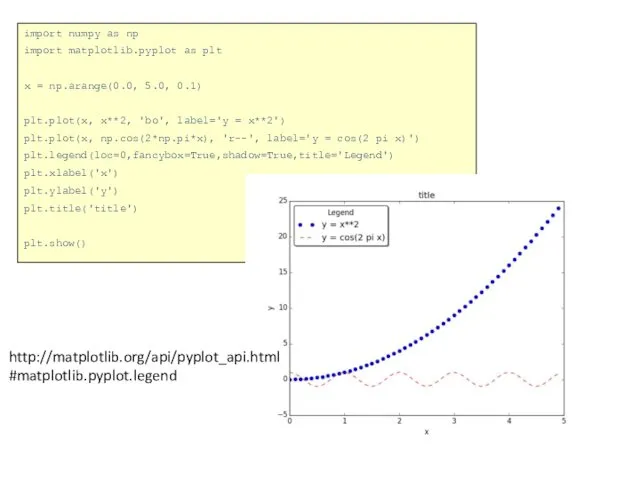
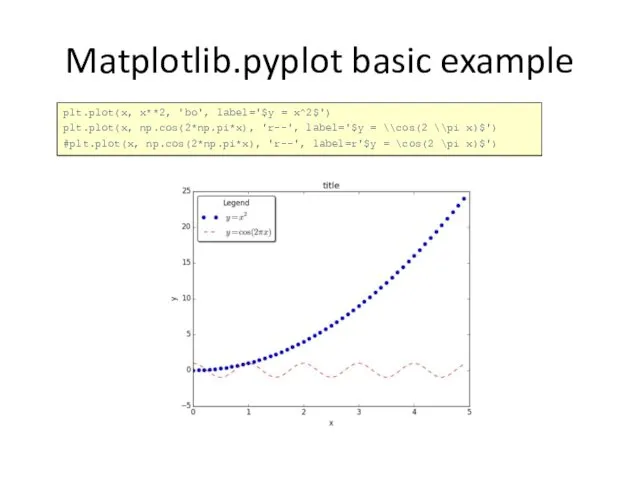
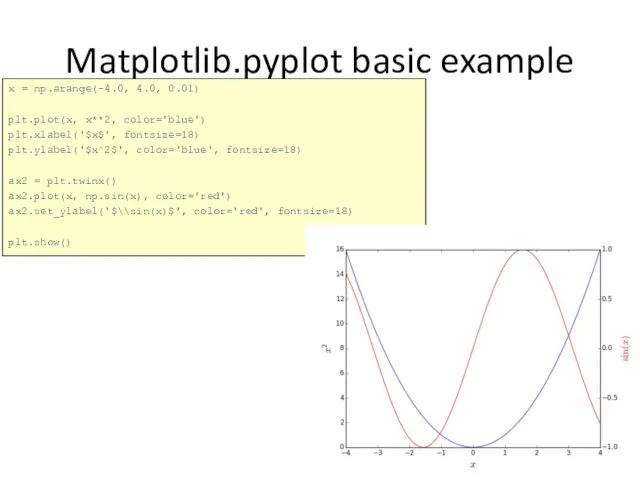
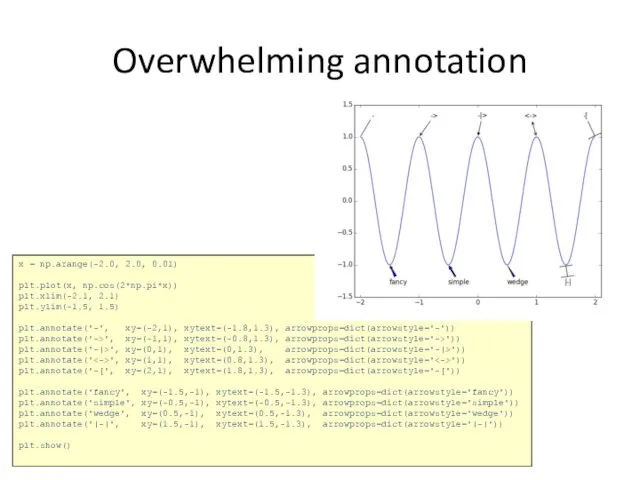
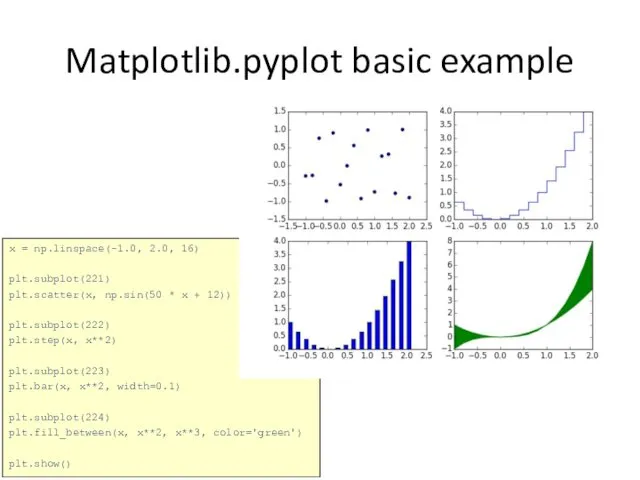
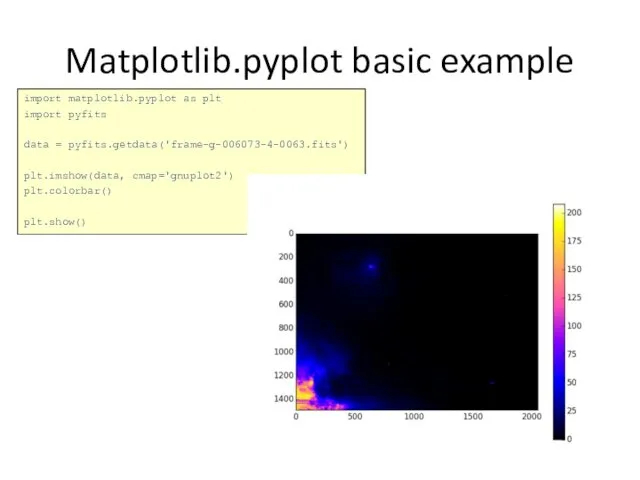

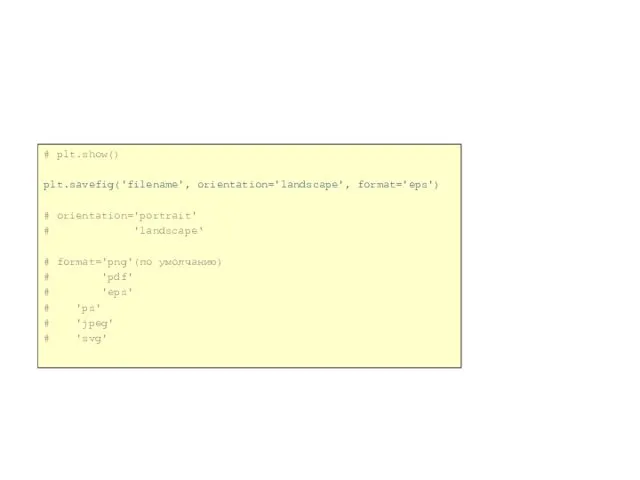
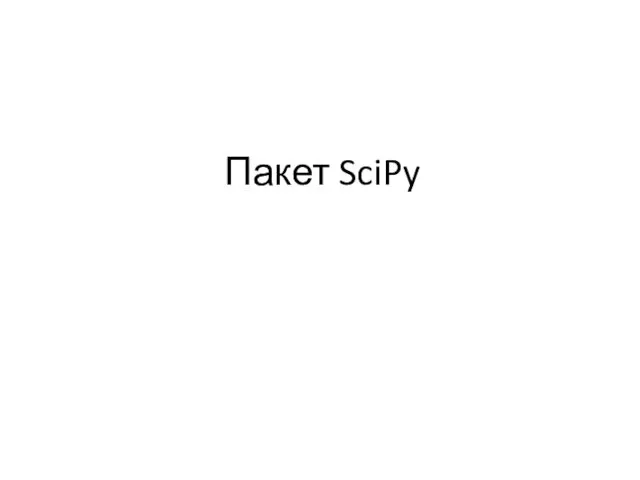
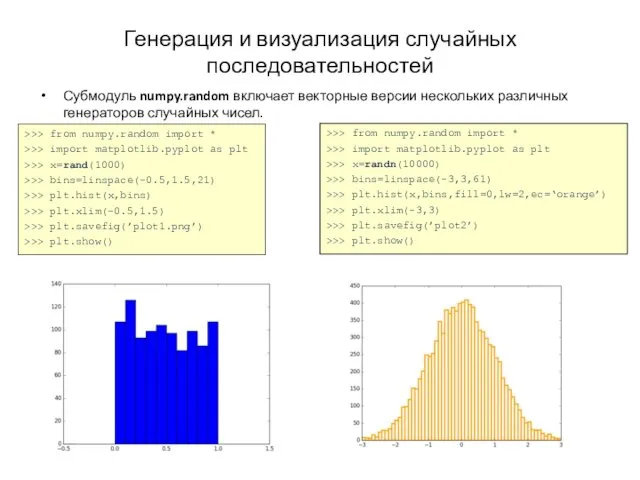
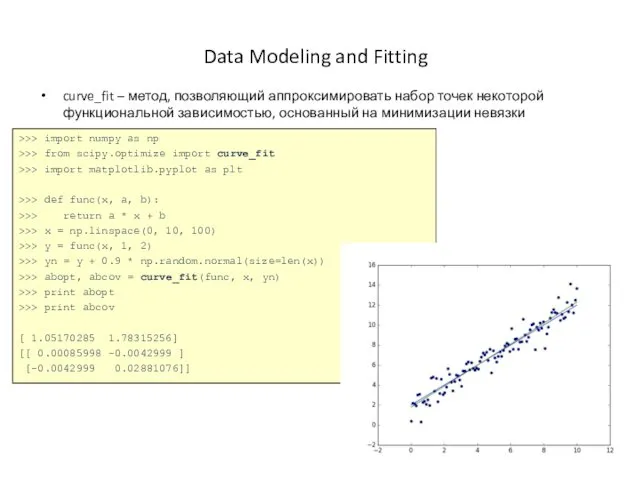
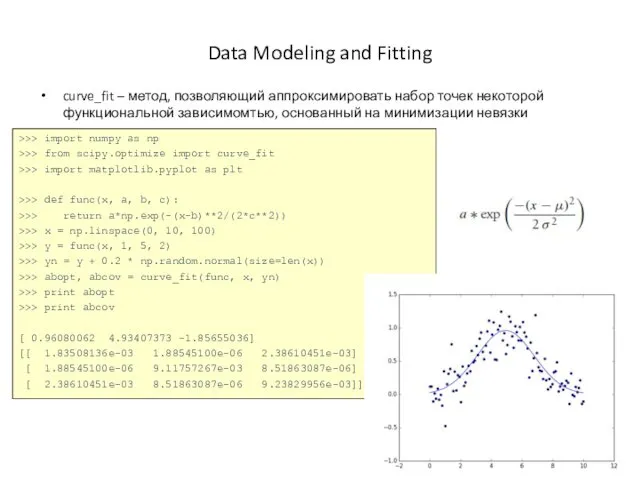
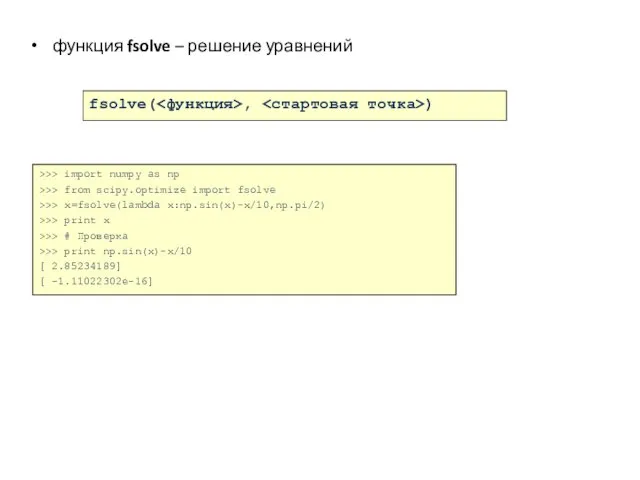
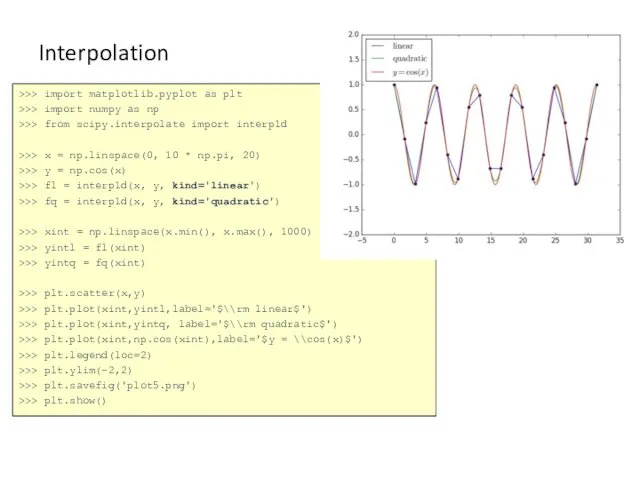
![Интегрирование >>> from scipy.integrate import * [ , ] = quad(f(x),xmin,xmax)](/_ipx/f_webp&q_80&fit_contain&s_1440x1080/imagesDir/jpg/454592/slide-46.jpg)
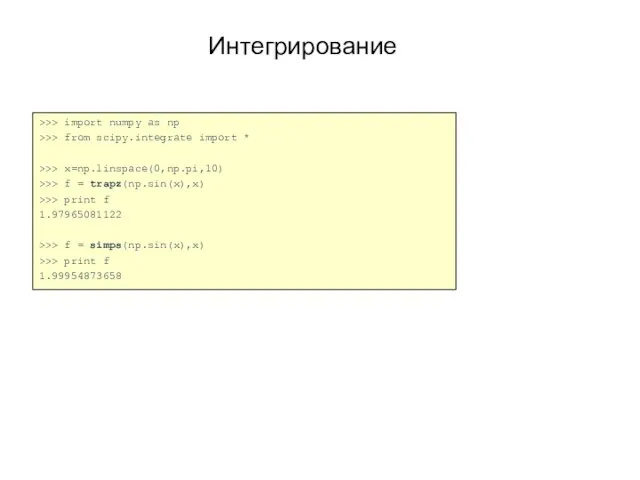
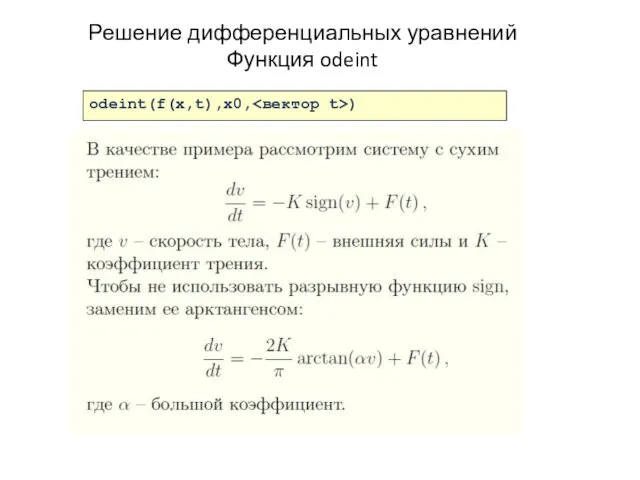
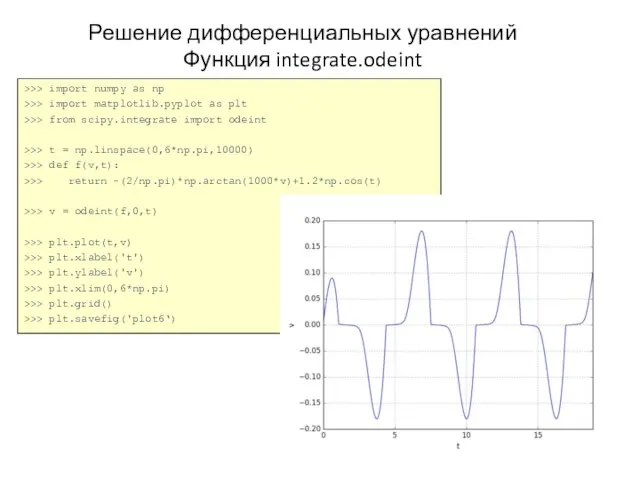
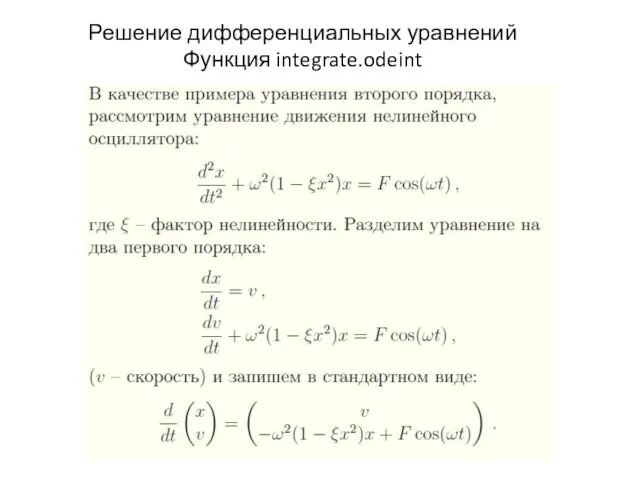
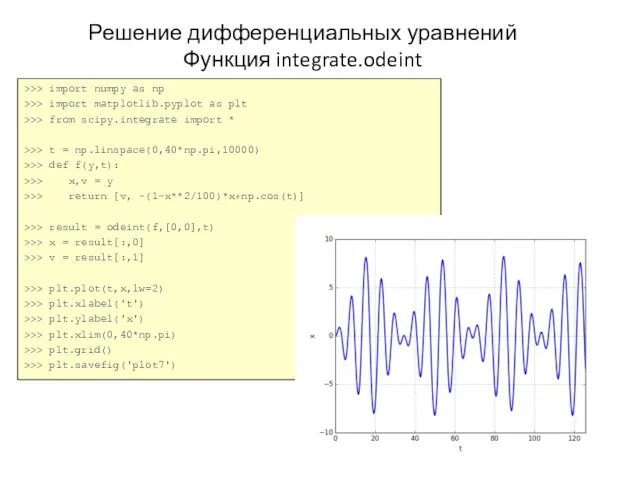
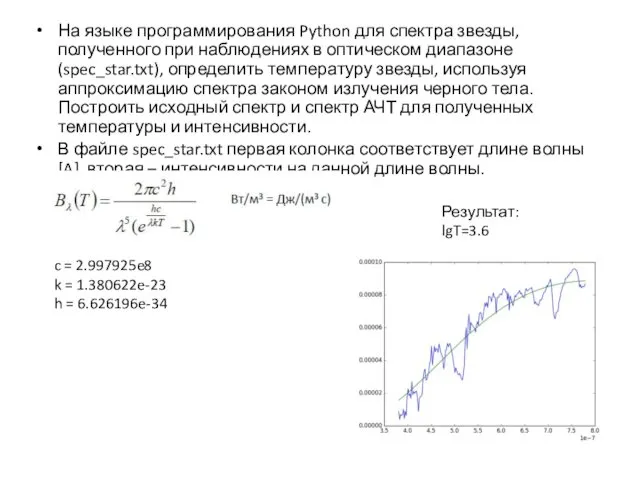
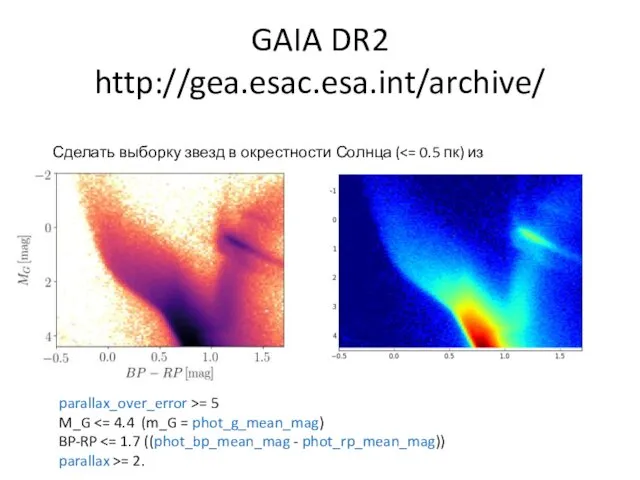

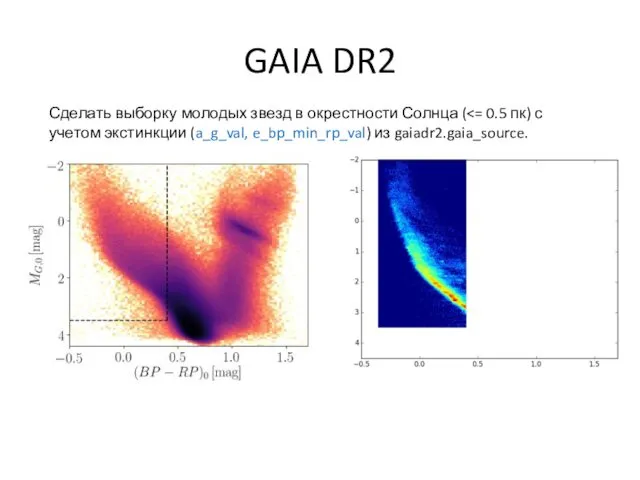
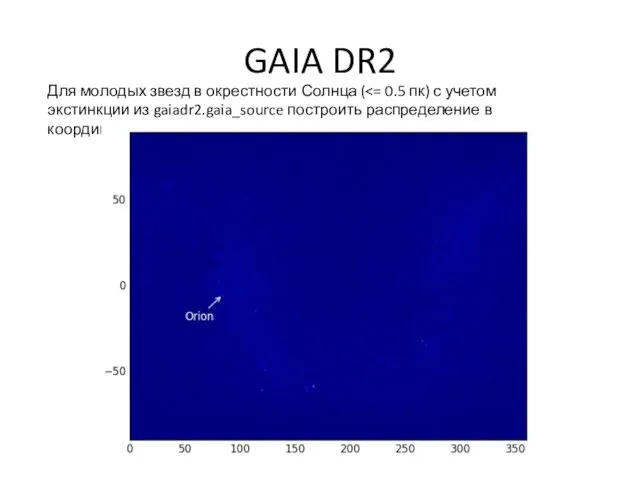
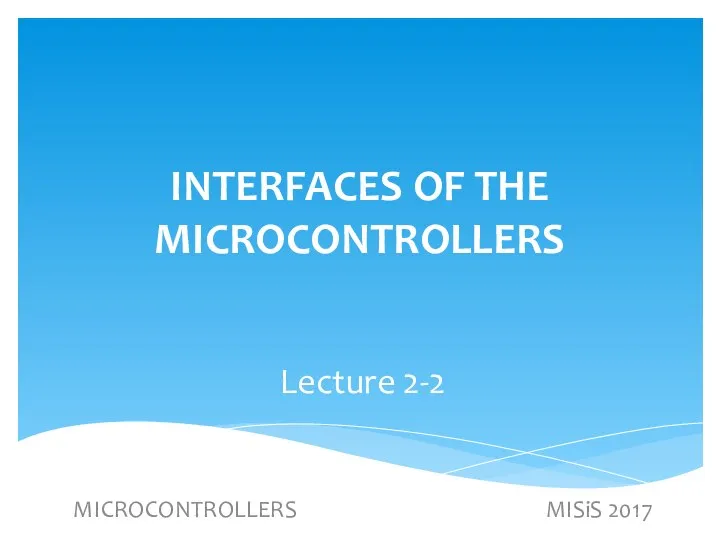 Microcontrollers misis 2017
Microcontrollers misis 2017 Программирование на языке Java. Тема 11. Логический тип данных
Программирование на языке Java. Тема 11. Логический тип данных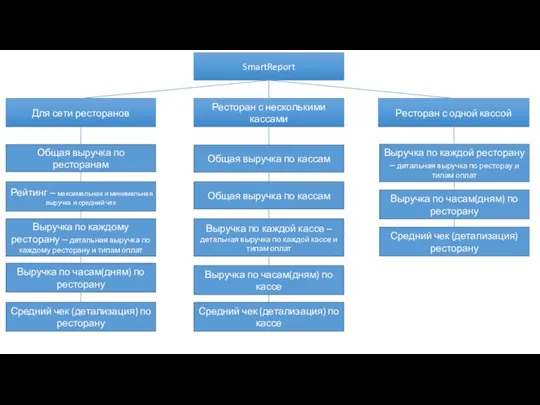 SmartReport для сети ресторанов
SmartReport для сети ресторанов Креативное программирование. Scratch 3
Креативное программирование. Scratch 3 Мова HTML
Мова HTML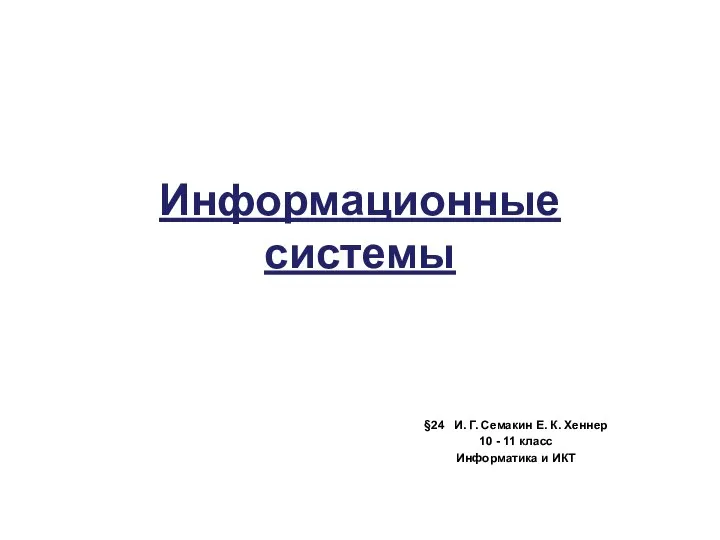 Информационные системы
Информационные системы Юзабилити интернет-магазинов: Что не видят продавцы и покупатели Владимир Ямин Группа юзабилити-экспертов 1point (www.1point.ru)
Юзабилити интернет-магазинов: Что не видят продавцы и покупатели Владимир Ямин Группа юзабилити-экспертов 1point (www.1point.ru)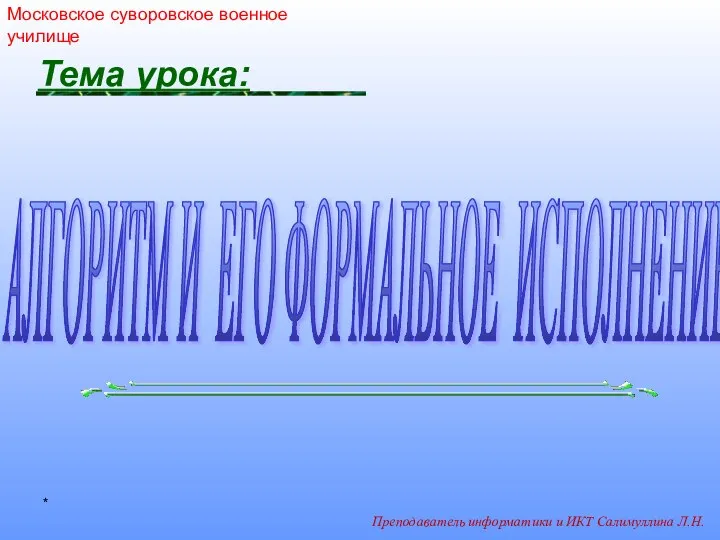 Алгоритм и его формальное исполнение
Алгоритм и его формальное исполнение ЭЦП
ЭЦП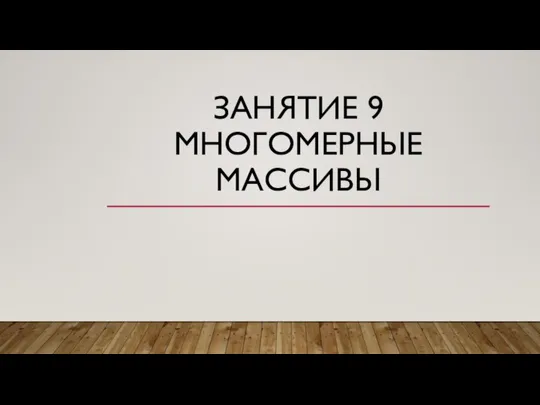 Многомерные массивы. Занятие 9
Многомерные массивы. Занятие 9 Модели и их типы
Модели и их типы Объекты и их имена. 5-7 класс
Объекты и их имена. 5-7 класс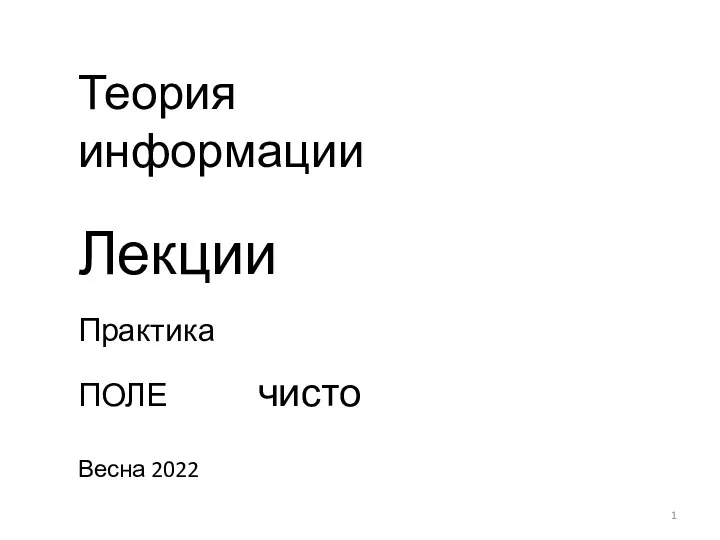 Теория информации
Теория информации Источники и приемники информации. (3 класс)
Источники и приемники информации. (3 класс) Организация, принципы построения и функционирования компьютерных сетей. 2-курс. Занятие 02, 03
Организация, принципы построения и функционирования компьютерных сетей. 2-курс. Занятие 02, 03 Презентация "Аналогия и закономерность" - скачать презентации по Информатике
Презентация "Аналогия и закономерность" - скачать презентации по Информатике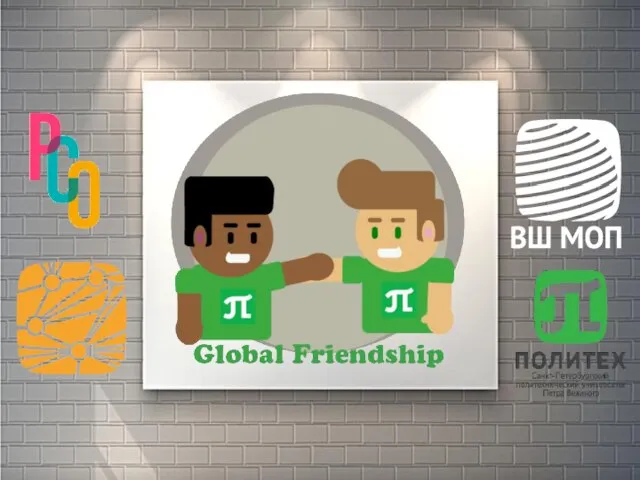 Проект Новый информационный канал
Проект Новый информационный канал Множественные базы данных
Множественные базы данных Разработка приложения Квест с использованием веб-технологии
Разработка приложения Квест с использованием веб-технологии Задания по информатике. 4 класс
Задания по информатике. 4 класс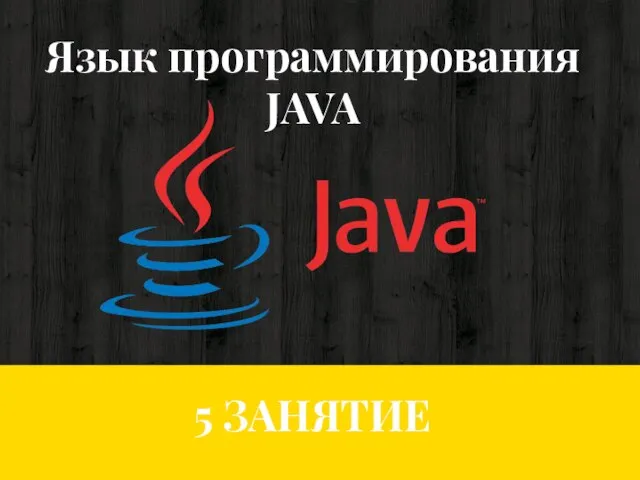 Язык программирования JAVA. Функции
Язык программирования JAVA. Функции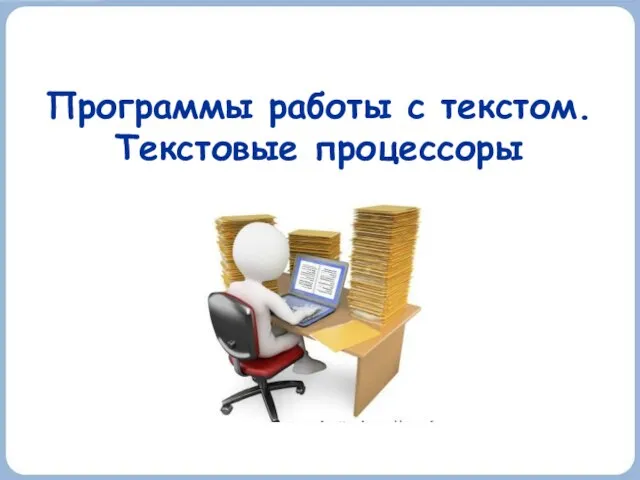 Программы работы с текстом. Текстовые процессоры
Программы работы с текстом. Текстовые процессоры Сортировка, удаление и добавление записей
Сортировка, удаление и добавление записей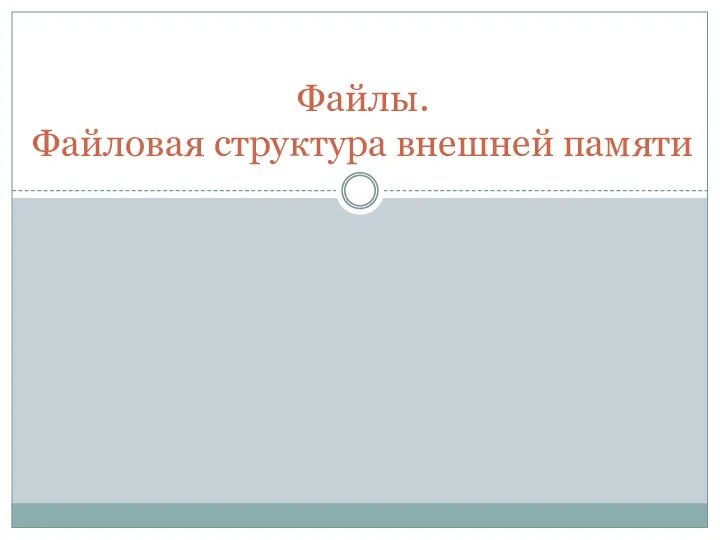 Файлы. Файловая структура внешней памяти
Файлы. Файловая структура внешней памяти Автоматизированные информационно-управляющие системы
Автоматизированные информационно-управляющие системы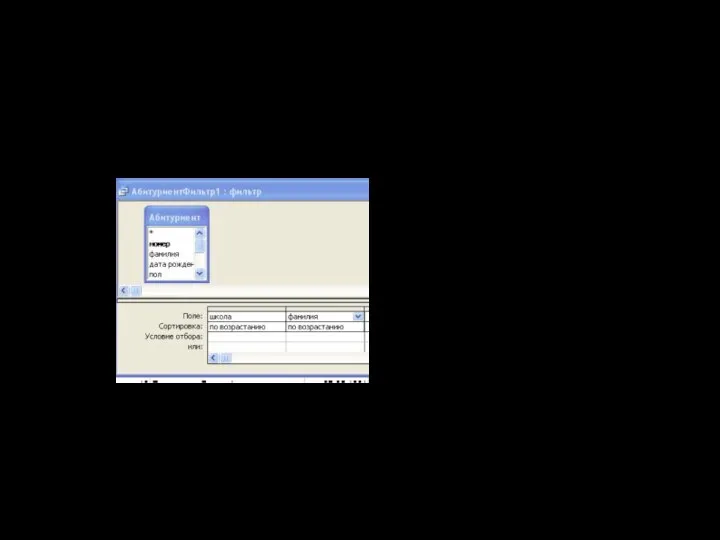 Помощь к практическому заданию 12 по информатике. Фильтр
Помощь к практическому заданию 12 по информатике. Фильтр Шаблон презинтации
Шаблон презинтации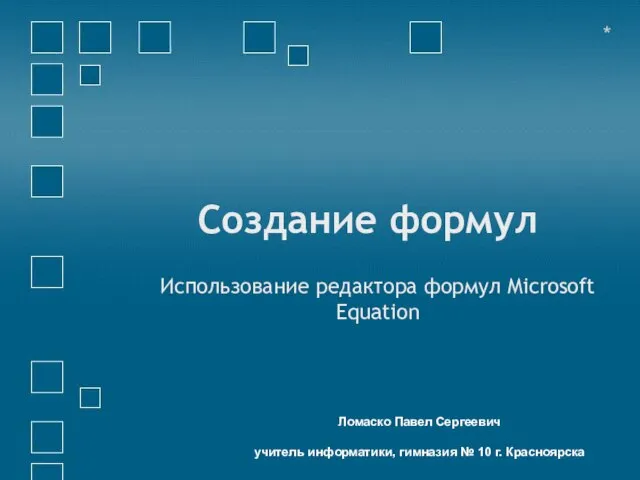 Создание формул Использование редактора формул Microsoft Equation
Создание формул Использование редактора формул Microsoft Equation