Содержание
- 2. Authoring your captions Insert speech bubbles using AutoShapes on the Drawing Toolbar (View > Toolbars >
- 3. Instructions Look at the situations in the photos. Choose some of the photos and write suitable
- 4. This meat is on special if you’re interested. I’d like a nice steak for dinner tonight.
- 12. Скачать презентацию
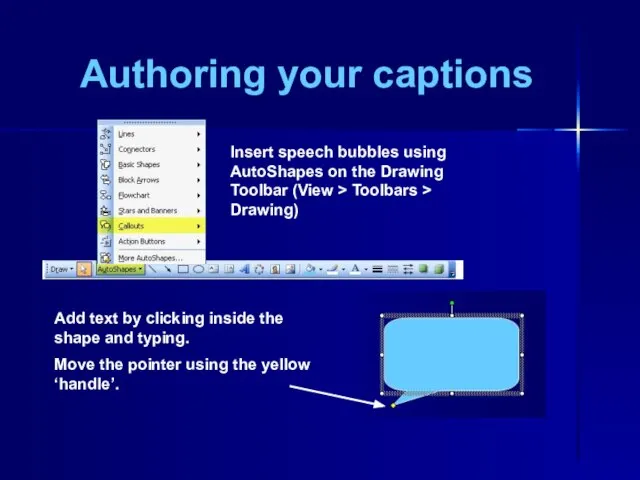
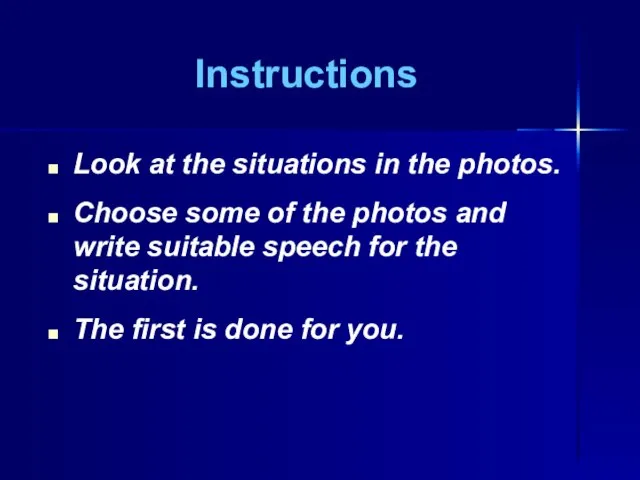
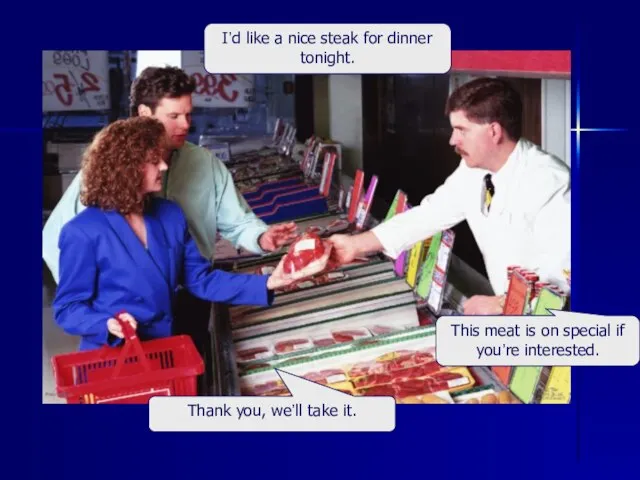




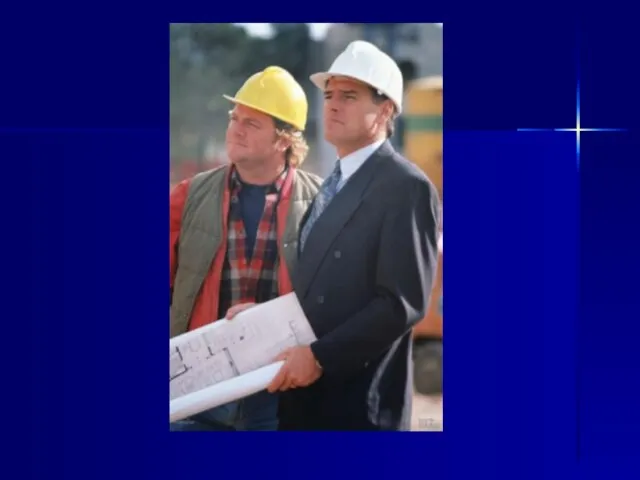

 Козерог 22 декабря – 20 января
Козерог 22 декабря – 20 января Графика зимнего леса
Графика зимнего леса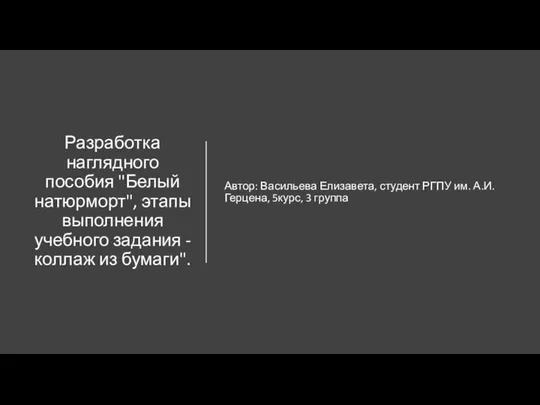 Разработка наглядного пособия Белый натюрморт, этапы выполнения учебного задания - коллаж из бумаги
Разработка наглядного пособия Белый натюрморт, этапы выполнения учебного задания - коллаж из бумаги Им аплодировала столица: история Рыбинского народного хора
Им аплодировала столица: история Рыбинского народного хора Этнос, народности и нации Донбасса
Этнос, народности и нации Донбасса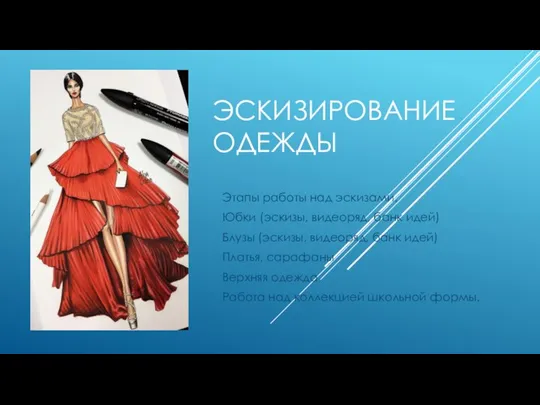 Эскизирование одежды
Эскизирование одежды Конструкция головы человека и её основные пропорции
Конструкция головы человека и её основные пропорции Рафаэль Санти 1483 — 1520
Рафаэль Санти 1483 — 1520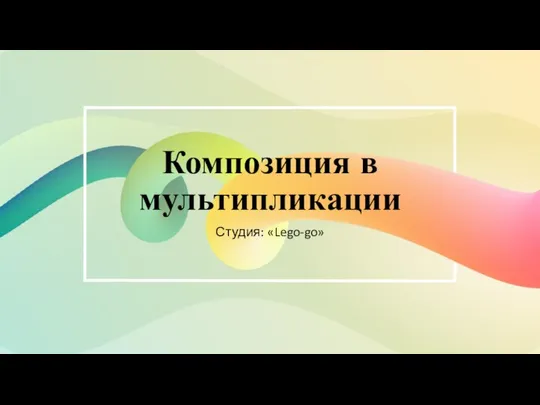 Композиция в мультипликации
Композиция в мультипликации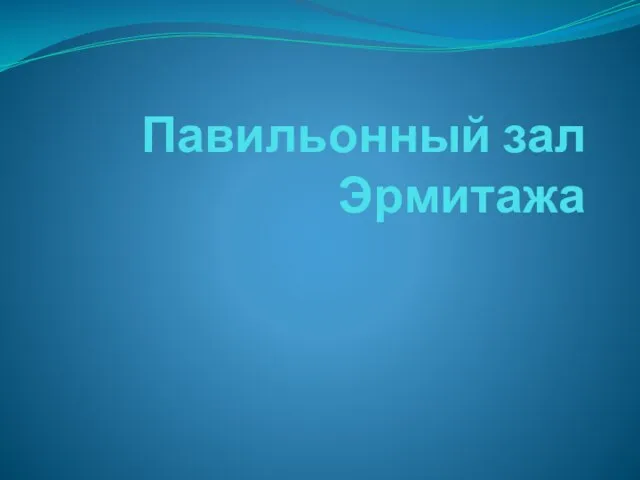 Павильонный зал Эрмитажа
Павильонный зал Эрмитажа Календари. Праздники в разных религиях
Календари. Праздники в разных религиях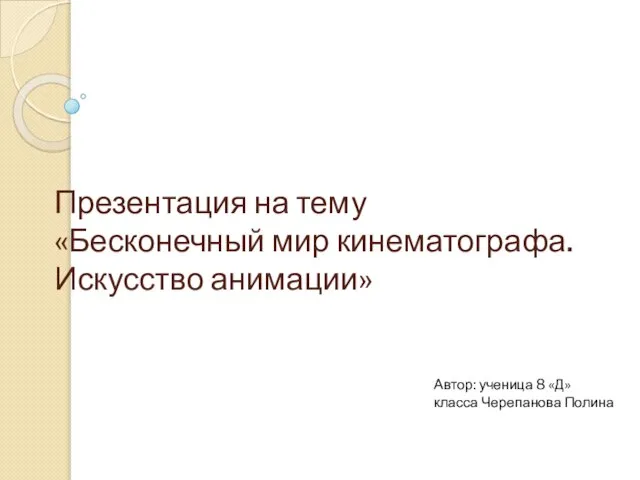 Бесконечный мир кинематографа. Искусство анимации
Бесконечный мир кинематографа. Искусство анимации Жозеф Морис Равель Болеро
Жозеф Морис Равель Болеро Веселая хохлома
Веселая хохлома Анимация. Мультфильм
Анимация. Мультфильм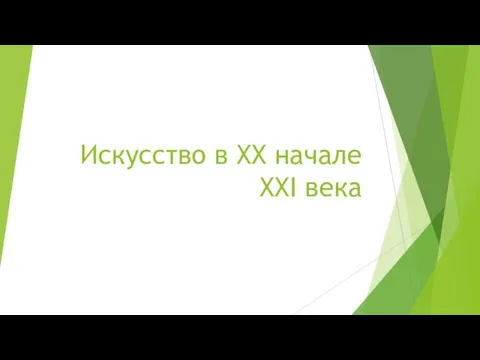 Искусство в XX - начале XXI века
Искусство в XX - начале XXI века Силуэт как вид графики
Силуэт как вид графики Питер Брейгель Старший Мужицкий (между 1525 и 1530—1569)
Питер Брейгель Старший Мужицкий (между 1525 и 1530—1569)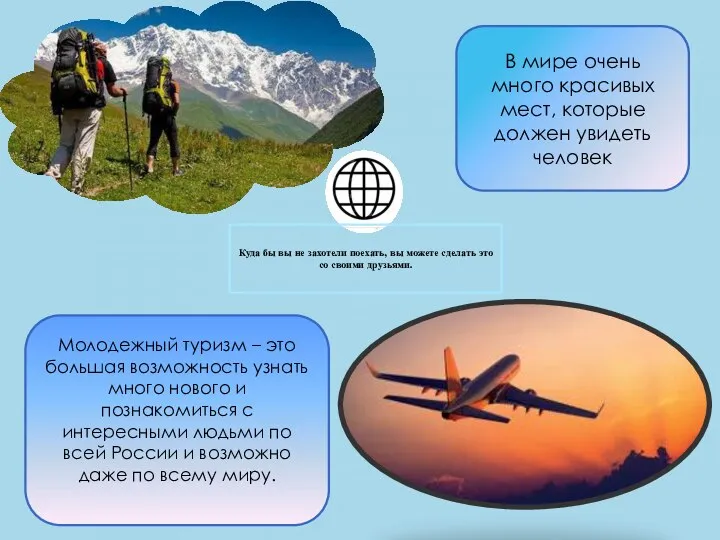 В мире очень много красивых мест, которые должен увидеть человек
В мире очень много красивых мест, которые должен увидеть человек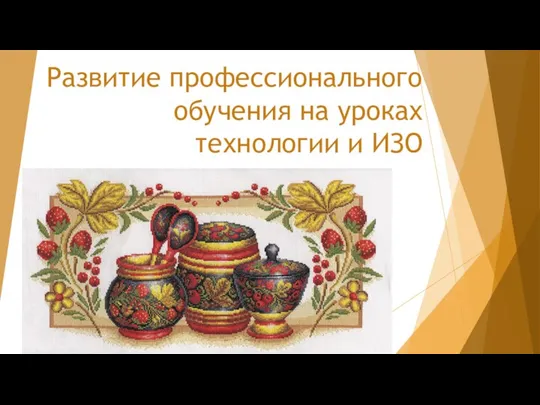 Развитие профессионального обучения на уроках технологии и ИЗО
Развитие профессионального обучения на уроках технологии и ИЗО Искусство Испании XVII века. Творчество Диего Веласкеса (1599-1660)
Искусство Испании XVII века. Творчество Диего Веласкеса (1599-1660) Модульное оригами. Техника складывания оригами
Модульное оригами. Техника складывания оригами Народное искусство
Народное искусство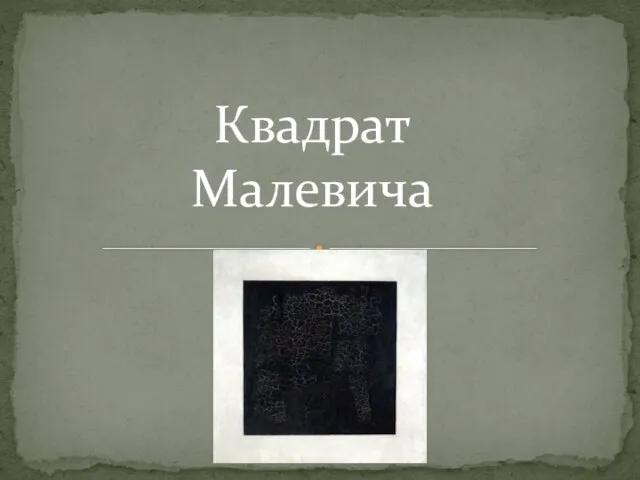 Квадрат Малевича
Квадрат Малевича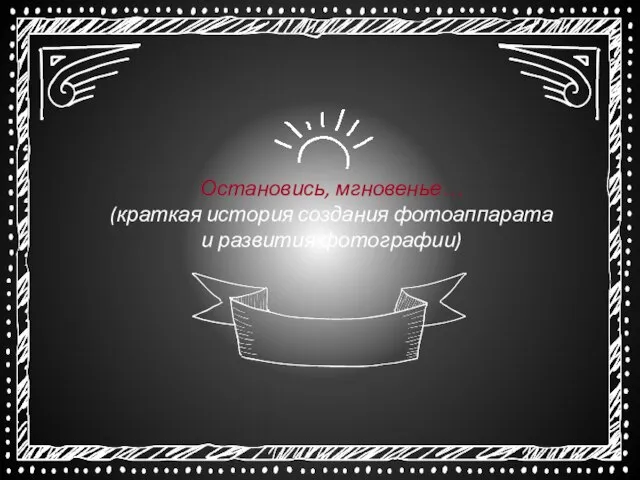 История фотоаппарата
История фотоаппарата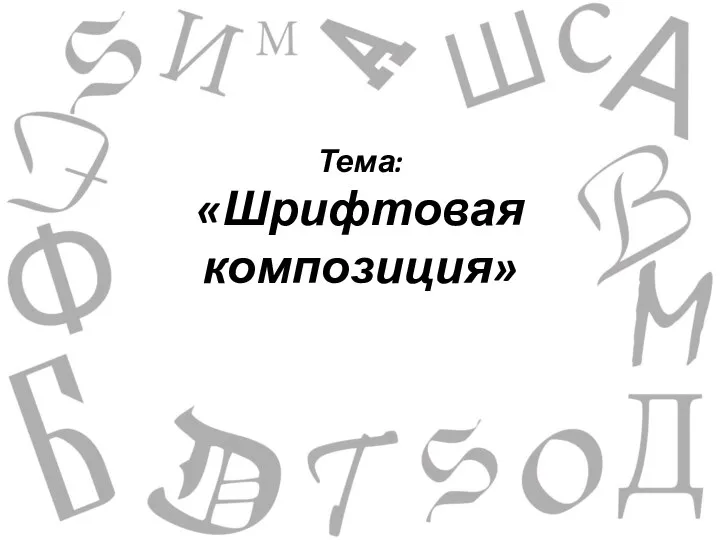 Шрифтовая композиция
Шрифтовая композиция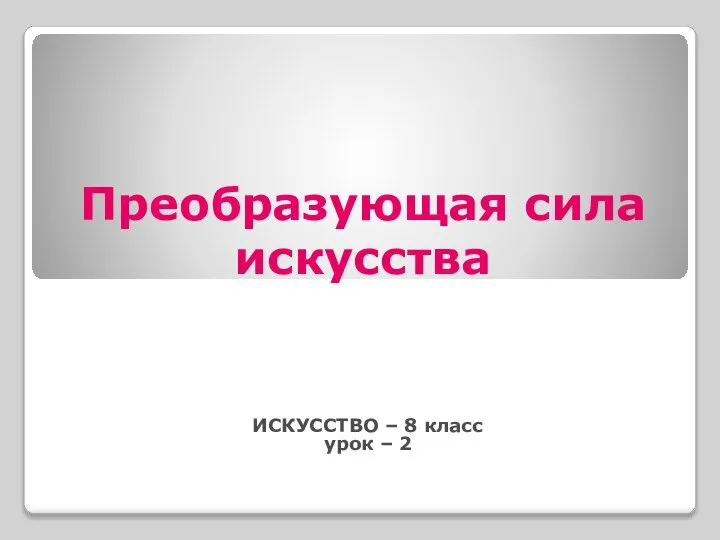 Преобразующая сила искусства
Преобразующая сила искусства Saint Patrick’s Day. 17th of March, Ireland’s National Day
Saint Patrick’s Day. 17th of March, Ireland’s National Day