Immersive is an independent studio with a global team of visual storytellers and creative technologists
Содержание
- 2. WHO WE ARE. Immersive is an independent studio with a global team of visual storytellers and
- 3. Our Media Servers controlled the 2012 London Olympics world record breaking stadium screen. We created the
- 4. And our Directors VR is multiple award-winning. With BMW we covered a car in LED and
- 5. Many of our live performance, stage and set designs has been world-first and award-winning.
- 6. Our corporate clients
- 7. THE PROJECT. We are embarking on an exciting, large scale project delivering at the end of
- 8. IT’S A SECRET. Firstly, Thank you for signing the NDA! Due to the private nature of
- 9. THE BRIEF.
- 10. THE DETAIL. The content we are creating will be played by an automated VJ system in
- 11. THE SPACE.
- 12. Wall 1 Wall 2 Wall 3 Floor Ceiling
- 13. WHAT ARE WE CREATING? To create diverse and interesting VJ content we are producing loop packs
- 14. THE LAYERS
- 15. BACKGROUND LAYER. Scene 1 1536 frames of content that has variety within its loop. This could
- 16. FOREGROUND LAYER. THE FOREGROUND LAYER We will need you to choose one object, texture layer or
- 17. EXAMPLE FOREGROUND AND BACKGROUND LAYERS.
- 18. Background A Scene Example: Scene 1
- 19. Foreground Examples Example 2 Example 1 A Scene Example: 2 x foreground render passes.
- 20. DELIVERABLES
- 21. LOOP PACK One loop pack contains; Scene 1: Background (composition of 5 cameras from C4D) =
- 22. SUMMARY OF VOLUMETRIC DELIVERABLES. Each loop pack contains: 2 x seperate scenes from each design 1536
- 23. VOLUMETRIC PIXEL MAP. We will need everything to be rendered into this map. We will share
- 24. IT’S ALL ABOUT THE MUSIC. All content will be run automatically on a BPM based auto-VJ
- 25. THE TECHNICAL DETAIL. Final content needs to be: 25 FPS One scene should have 125 BPM
- 26. VOLUMETRIC WORKFLOW
- 27. OVERVIEW Open the appropriate C4D camera rig project for your renderer Import your project and rework
- 28. ARTIST VOLUMETRIC WORKFLOW / OPEN PROJECT In the “C4D-templates” folder you can find a selection of
- 29. ARTIST VOLUMETRIC WORKFLOW / IMPORT SCENE Next import your scene from File/Merge Project and align your
- 30. ARTIST VOLUMETRIC WORKFLOW / EXPORT FROM C4D We have set up the export settings so they
- 31. ARTIST VOLUMETRIC WORKFLOW / IMPORT TO AFTER EFFECTS Open the After Effects project called “After Effects
- 32. © COPYRIGHT 2020 IMMERSIVE LTD. ARTIST VOLUMETRIC WORKFLOW / EXPORT FROM AFTER EFFECTS The only composition
- 33. DELIVERABLES ARTIST VOLUMETRIC WORKFLOW / Submission Stages STAGE ONE: Issue a Quarter Resolution Preview for creative
- 34. NEXT STEPS
- 35. NEXT STEPS. We will share an offer letter with you detailing the next steps on this
- 37. Скачать презентацию








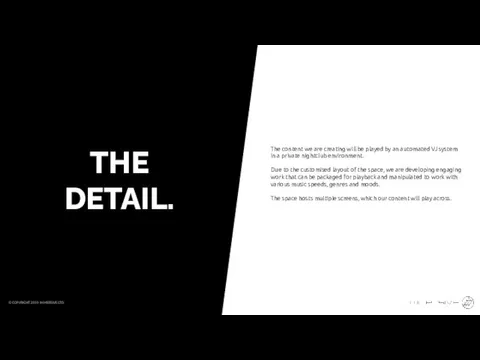


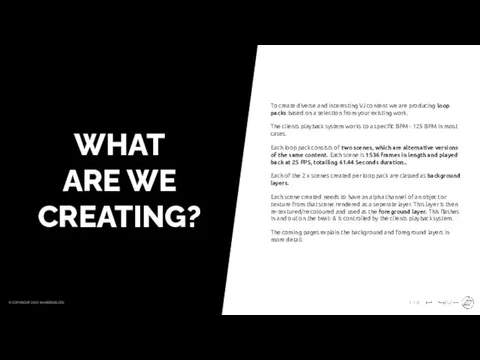








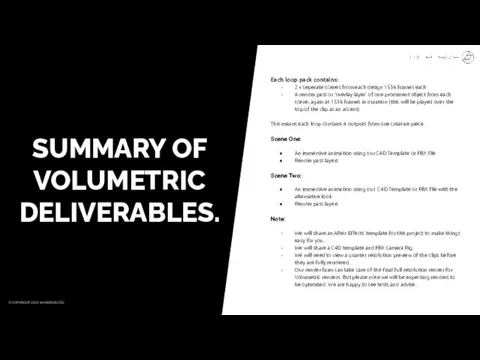



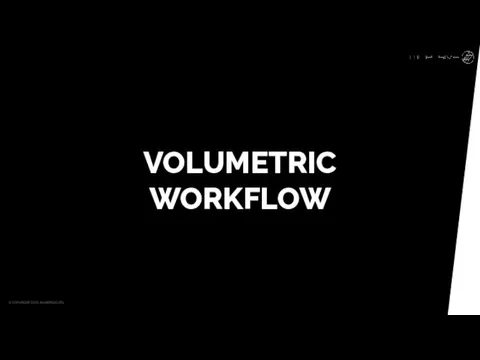









 Кадровое агентство уникальных специалистов
Кадровое агентство уникальных специалистов История бренда Diesel
История бренда Diesel Отчет. Российское Лифтовое Объединение
Отчет. Российское Лифтовое Объединение Видео-курсы актерского мастерства (интенсив)
Видео-курсы актерского мастерства (интенсив) Коммерческое предложение TERABIT
Коммерческое предложение TERABIT Рациональное поведение производителя
Рациональное поведение производителя Проект по созданию бренда ювелирных изделий Shine Jewellery
Проект по созданию бренда ювелирных изделий Shine Jewellery ФМ Ложистик
ФМ Ложистик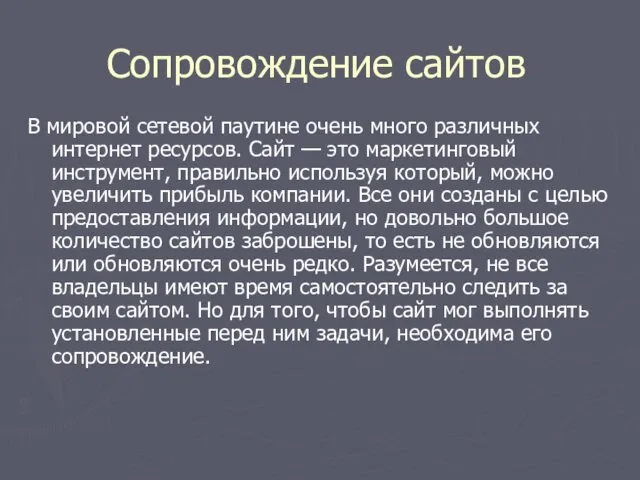 Сопровождение сайтов
Сопровождение сайтов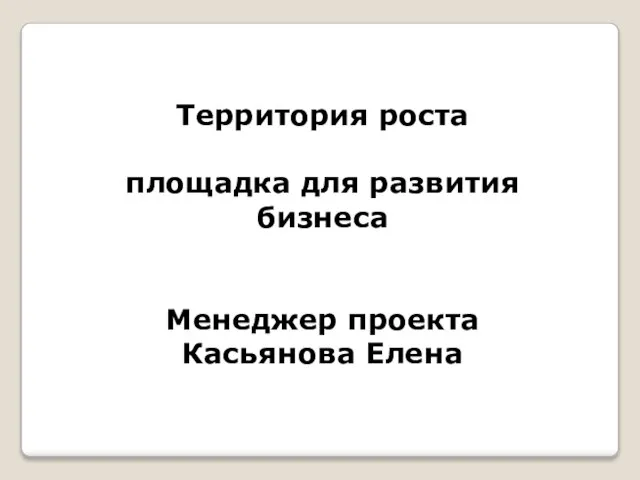 Бизнес Территория роста
Бизнес Территория роста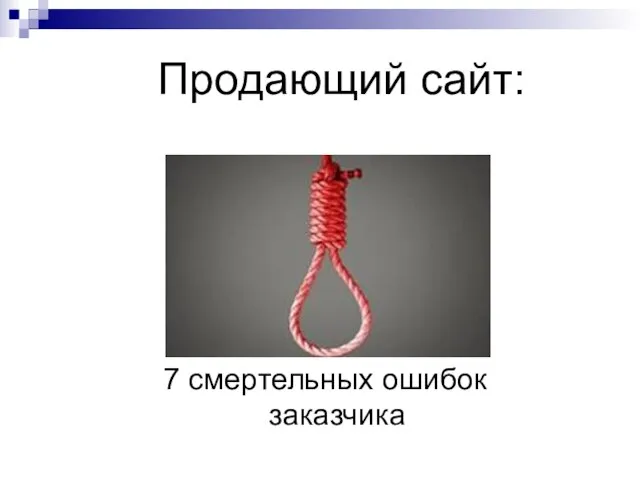 Продающий сайт. Семь смертельных ошибок заказчика
Продающий сайт. Семь смертельных ошибок заказчика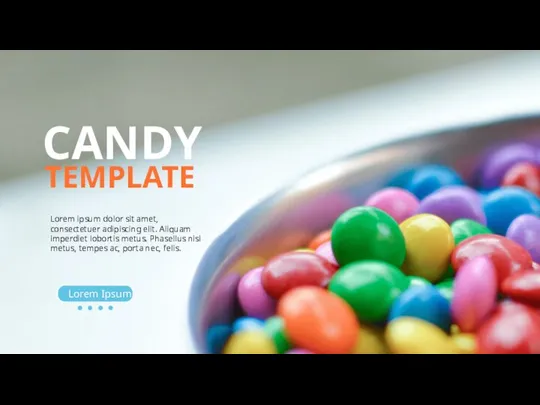 Candy Template
Candy Template Официальный представитель ВАЗ, УАЗ, ГАЗ
Официальный представитель ВАЗ, УАЗ, ГАЗ Карьера и квалификация. План финансового вознаграждения Rich Line
Карьера и квалификация. План финансового вознаграждения Rich Line Андалузская сказка. Программа мероприятия
Андалузская сказка. Программа мероприятия Ninelle
Ninelle Система маркетинговых исследований
Система маркетинговых исследований Инноваци в арсенале финансового директора
Инноваци в арсенале финансового директора Our Digital Marketing Services
Our Digital Marketing Services Построй карьеру вместе с Волгаэнерго
Построй карьеру вместе с Волгаэнерго About ATG. Полноправный член семейства Yokohama
About ATG. Полноправный член семейства Yokohama Карьера с Emperio cosmetics
Карьера с Emperio cosmetics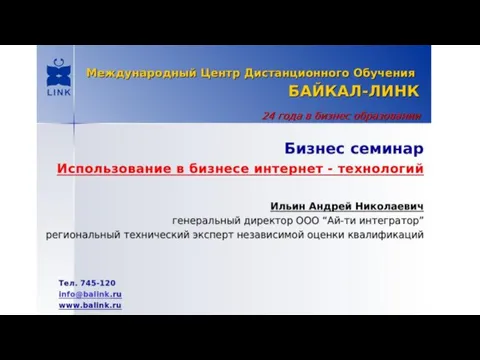 Как настроить аналитику, чтобы за 5 минут увидеть все проблемные места своего сайта
Как настроить аналитику, чтобы за 5 минут увидеть все проблемные места своего сайта Dream House
Dream House Эффективные розничные продажи. Тренинг. Часть 1
Эффективные розничные продажи. Тренинг. Часть 1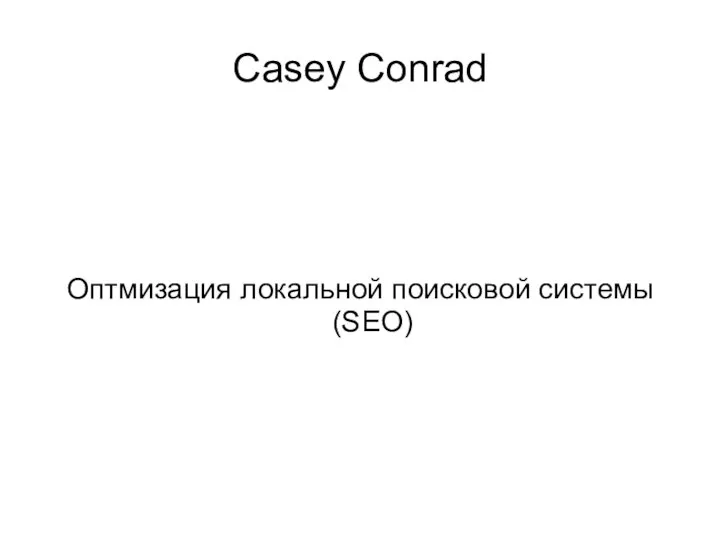 Casey Conrad. Оптимизация локальной поисковой системы (SEO)
Casey Conrad. Оптимизация локальной поисковой системы (SEO) Арт ёлка для дизайнеров
Арт ёлка для дизайнеров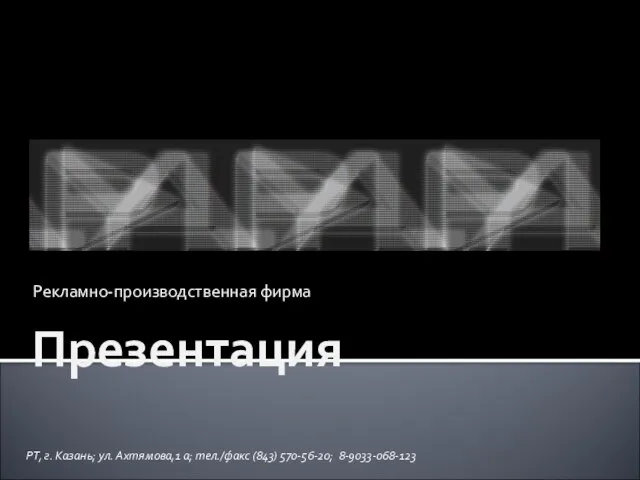 Рекламно-производственная фирма ПЛЕЙ
Рекламно-производственная фирма ПЛЕЙ