Содержание
- 2. SIGGRAPH 2010 Dmitry Andreev (AND) dandreev@LucasArts.com Real-time Frame Rate Up-conversion for Video Games or how to
- 3. Agenda Stories, Ideas, Possibilities Excitement, Inspiration Better Games Happy Players … Technical Details are Simplified Only
- 4. Real-time DEMO
- 5. Frame Rate Up-conversion Natural Motion of Objects In Software AVISynth + MSU FRC WinDVD (Trimension) In
- 6. Motion Estimation Block-matching Diamond Search Optical Flow Phase Correlation MAP/MRF or take it from the MPEG
- 7. Video Frame Interpolation Build Inner frames from outer frames Using Motion Vectors High-res estimation is required
- 8. Motion Vectors vs Velocities Estimated vs Rendered Motion Vectors Velocity Buffer
- 9. No Need for Motion Estimation The Source of Motion is Known Objects Camera Handle Special Cases
- 10. Running at 30 fps Game Extra 16.6 ms More advanced rendering techniques Deferred / Screen-space, etc…
- 11. Running at 30 fps Game Extra 16.6 ms More advanced rendering techniques Deferred / Screen-space, etc…
- 12. Motion Eye-tracking (60 fps) Observed @ 60Hz Display A, B, C, ... Temporal Functions Display Eye
- 13. Motion Eye-tracking (30 fps) Observed @ 60Hz Display A, A, B, B, C, C, ... Temporal
- 14. Motion Blur Helps to Remedy “Flickering”, but… Happens in the Eye… Not the camera (virtual) Should
- 15. Motion Blur In Games
- 17. The Idea is … Render Velocity Buffer
- 18. The Idea is simple … Render Velocity Buffer Interpolate the Middle Frame
- 19. The Idea is very simple … Render Velocity Buffer Interpolate the Middle Frame Present at the
- 20. Ideally (to be “free”) Reuse as Much as Possible Velocity buffers Previous frames @ lower-res Any
- 21. Typical Rendering Pipeline Depth Buffer (~2-3 ms) Shadows, Lighting (deferred), SSAO Main Color Pass & Alpha
- 22. Modified Rendering Pipeline Depth Buffer (~2-3 ms) Render Velocity / Interpolate / Schedule to swap Do
- 23. One-frame Based Solution Pros No extra latency Little extra memory Cons Issues with shadows and reflections
- 24. INTERPOLATION
- 25. Very Basic Interpolation Pn-½ = f( Pn-1,-½·Vn ) Sample half way backwards Previous frame Pn-1
- 26. Original I
- 27. Interpolated Very basic interpolation II
- 28. Very Basic Interpolation III Based on Current Velocity Pn-½ = f( Pn-1, -½·Vn ) Sample half
- 29. Camera Motions (TFU2) I 3rd Person Camera Translation
- 30. Camera Motions (TFU2) II 3rd Person Camera Translation Rotation
- 31. Artifact Minimization Static Geometry Velocity buffer filtering Dynamic Geometry (Characters) Render separately, re-render completely or ...
- 32. Two-frame Based Solution Pros Smoother shadows, alpha, reflections More real data to handle overlaps Cons Extra
- 33. Modified Velocity Rendering Re-render Characters At interpolated positions Use other Channels To help with interpolation and
- 34. Velocity Merging Very Simple and Efficient Vmerged = Vn-1 if ( Zn-1 + ∂ ) Z
- 35. Original I
- 36. Interpolated Velocity Merging II
- 37. Character Removal I Visual System’s Blind Spot Inspired
- 38. Character Removal I Visual System’s Blind Spot Inspired Synthesize the Interior Assuming That Horizontal remains horizontal
- 39. Character Removal II Generate Mask
- 40. Character Removal II Generate Mask Leak Neighboring Image Patches
- 41. Character Removal II Generate Mask Leak Neighboring Image Patches Duplicate and offset Up
- 42. Character Removal II Generate Mask Leak Neighboring Image Patches Duplicate and offset Up Down
- 43. Character Removal II Generate Mask Leak Neighboring Image Patches Duplicate and offset Up Down Left
- 44. Character Removal II Generate Mask Leak Neighboring Image Patches Duplicate and offset Up Down Left Right
- 45. Character Removal III Repeat N Times Blur the Interior Slightly original mask pass 1 pass 2
- 46. Character Removal IV Original Synthesized 3 passes @ 640x360 XBox360 ~ 0.4ms PS3 ~ 0.3ms (5
- 47. Improved Interpolation Based on Vmerged Sample half way backwards Previous real frame Pn-1 Synthesized frame P'n-1
- 48. Original I
- 49. Interpolated Velocity Merging and Character Removal II
- 50. Next Original In case of One-frame based Interpolation it is Unknown III
- 51. Typical Flipping Flip Normal Buffer As soon as VBlank is received Immediately, if VBlank passed (frame
- 52. Modified Flipping Flip Interpolated Frame Based on Time Normal conditions Frame rate drops
- 53. Custom flipping on XBox360 Bypass Direct3D Present with... Asynchronous Swaps Multiple front buffers SwapCallback, VerticalBlankCallback Manual
- 54. Real-time Implementation One-frame Based Interpolation of Dynamic Objects Character removal Performance @ 1280x720 XBox360 ~ 1.5
- 55. Motion Blur In TFU2 Current Solution Alpha “friendly”, simple edge condition Better than plain 30 fps
- 56. Future Work Transparency Customizations Re-render lightsabers, HUD Multi-layer interpolation Up-scale from Lower Frame Rates E.g. render
- 57. Acknowledgments Szymon Swistun Ruslan Abdikeev Cory Bloyd Cedrick Collomb Axel Wefers
- 58. Words of Wisdom
- 59. Thank You
- 61. Скачать презентацию

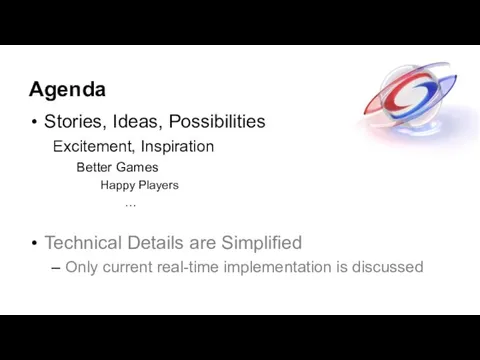

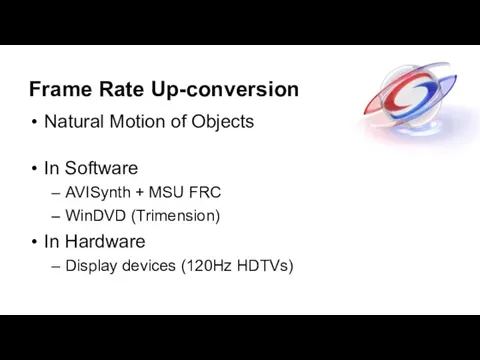
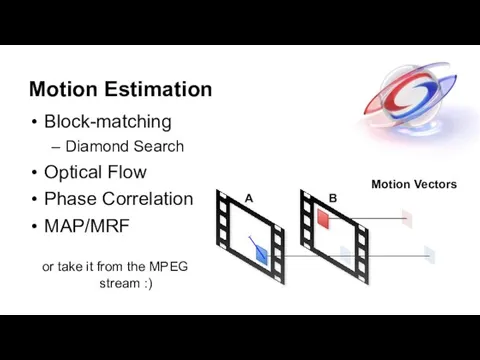
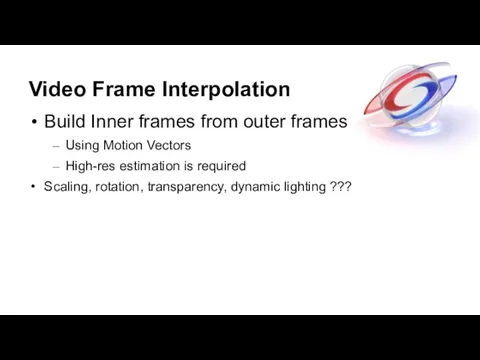
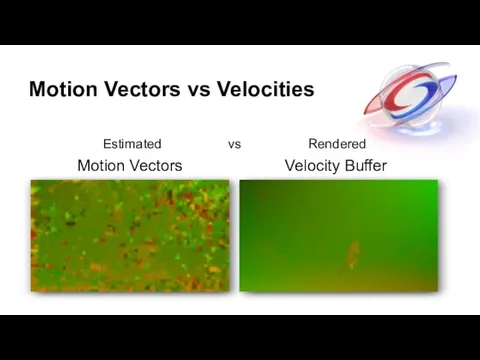
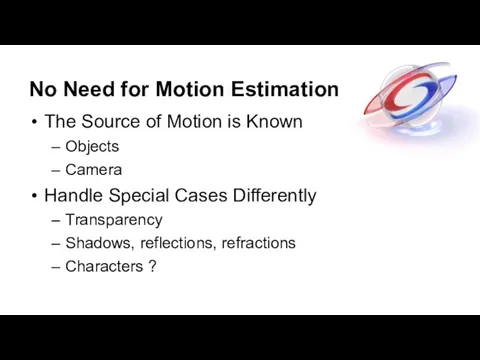
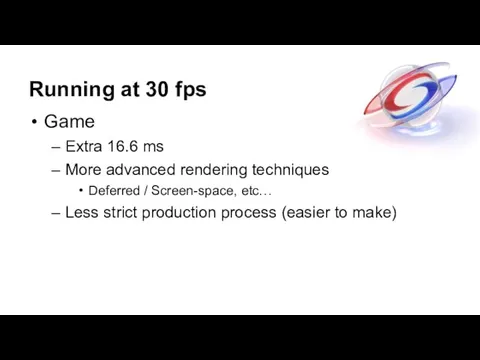
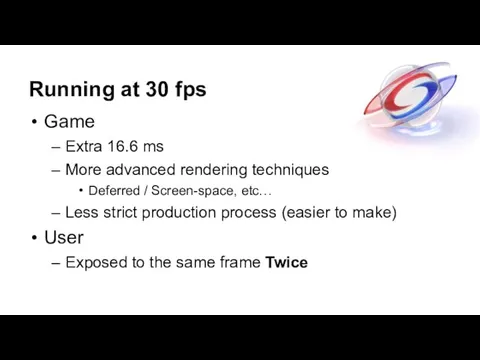
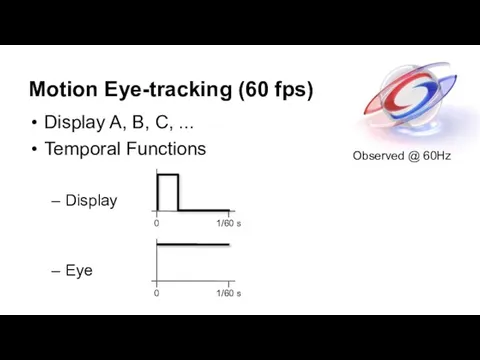
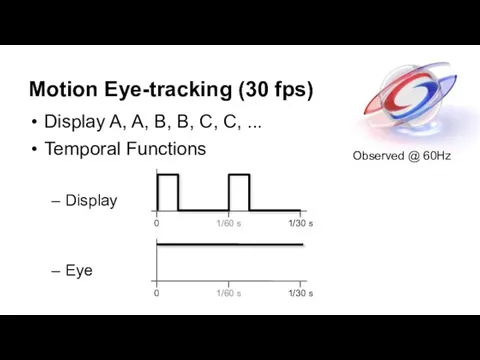
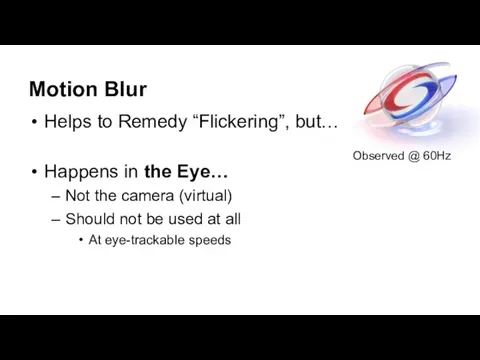


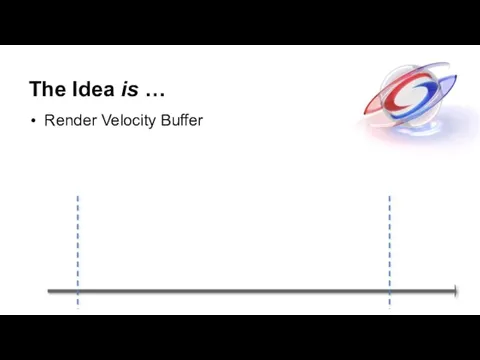
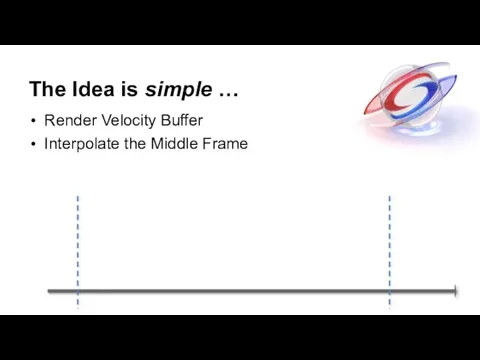
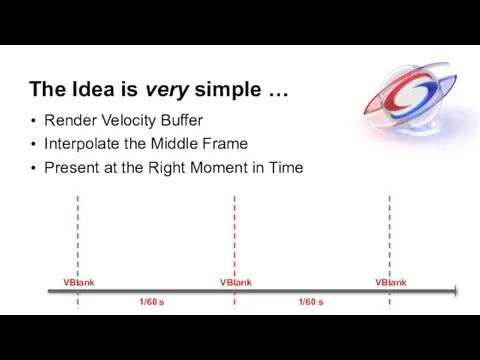
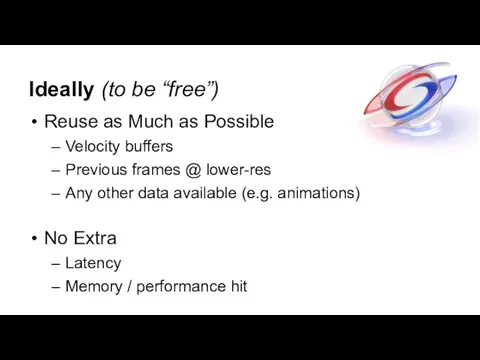
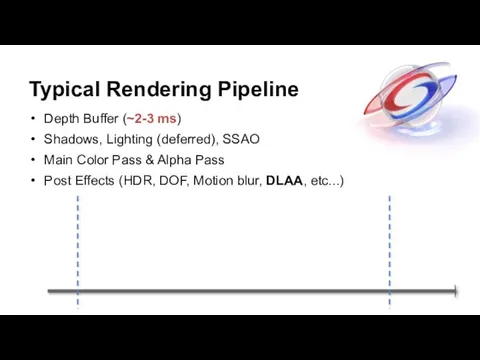
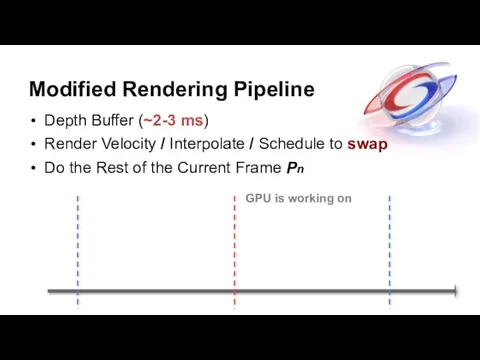


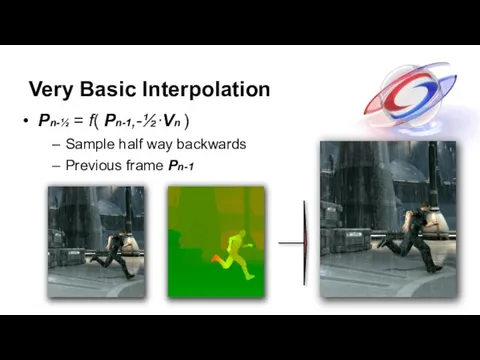
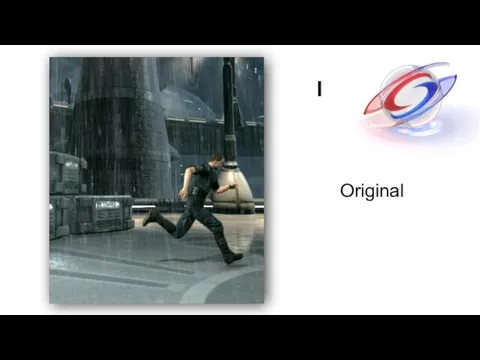
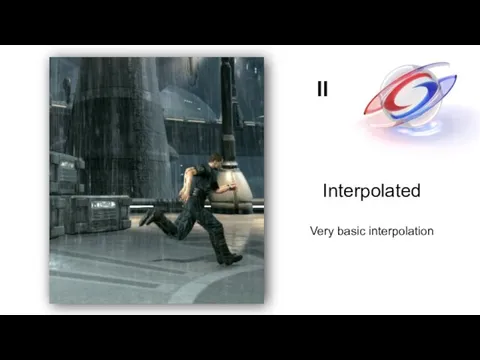
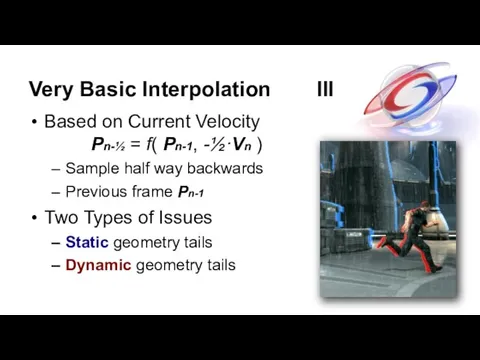
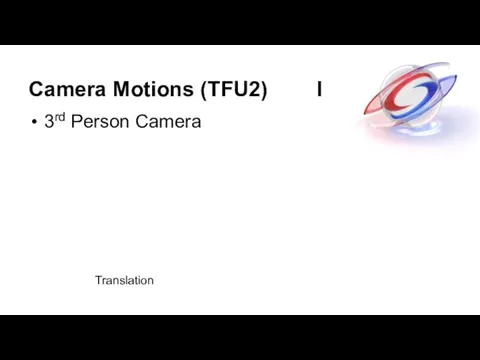
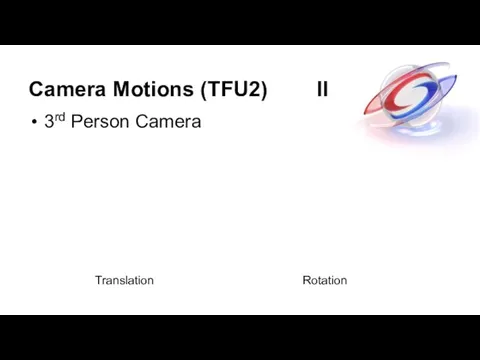
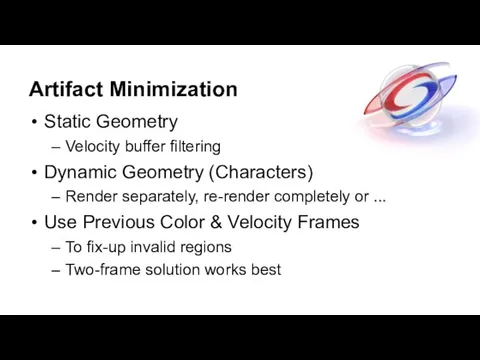
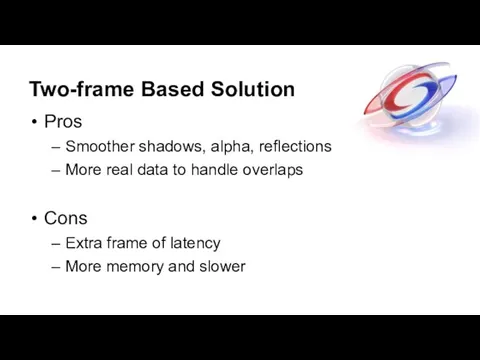
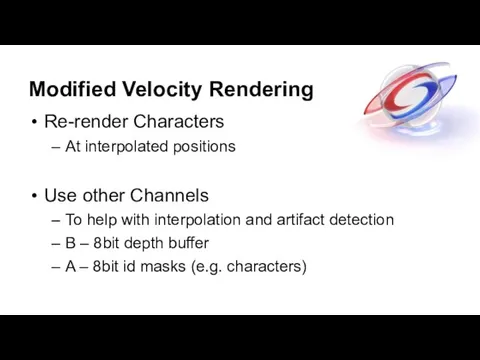
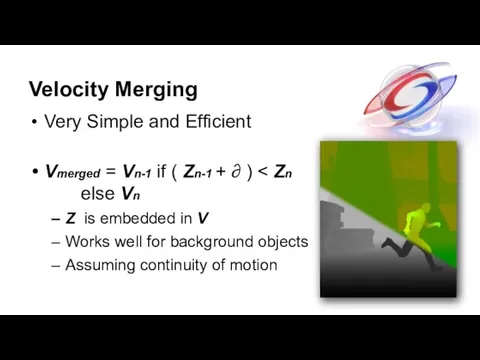
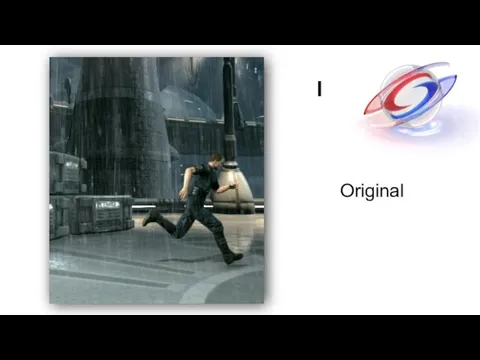

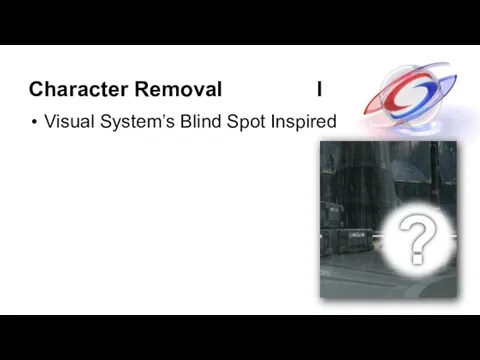
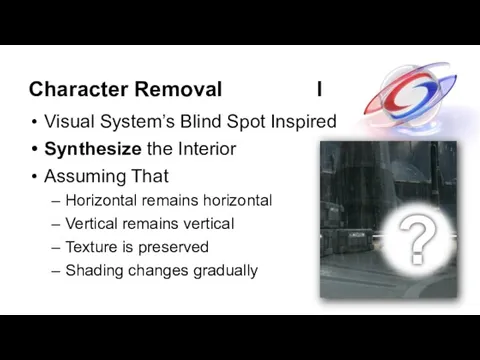
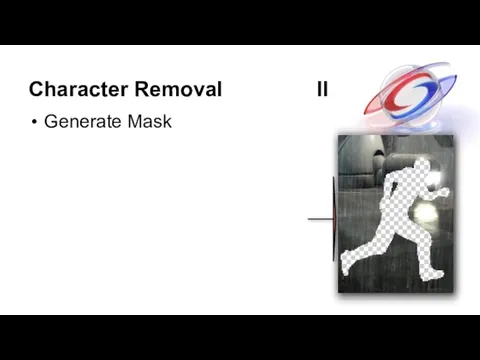
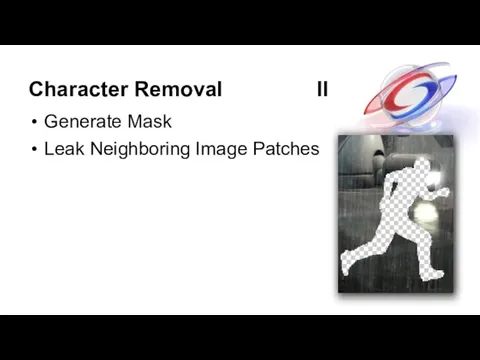
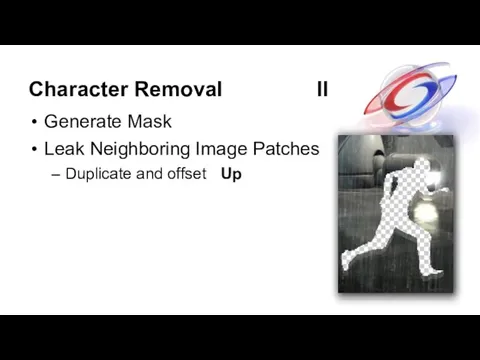
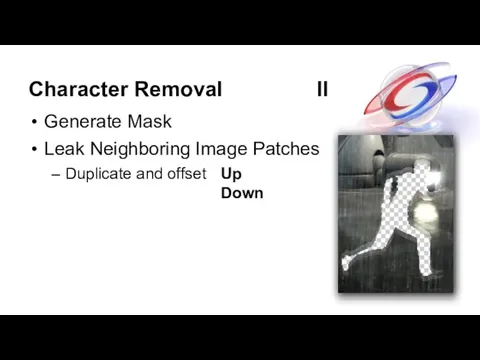
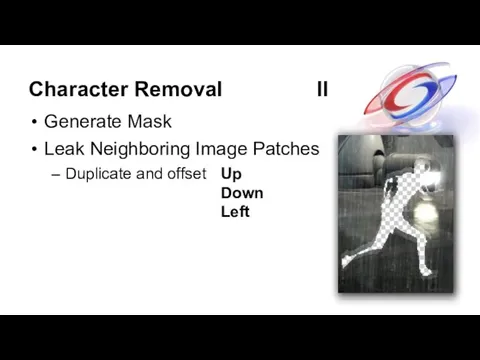
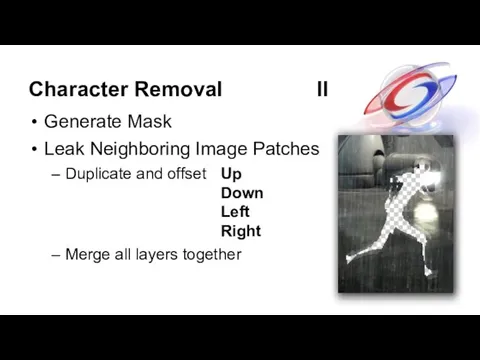
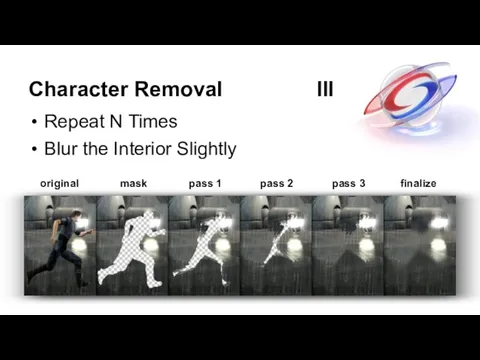
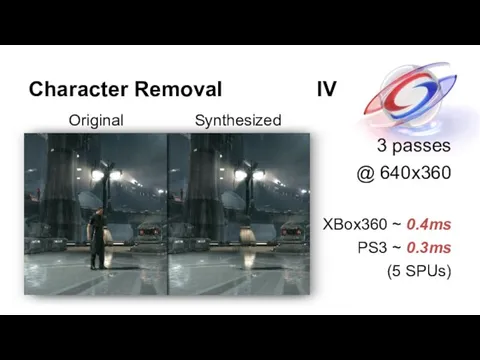
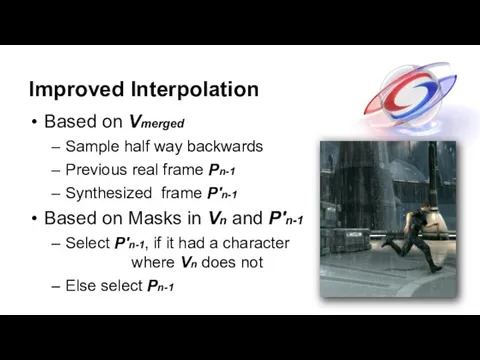
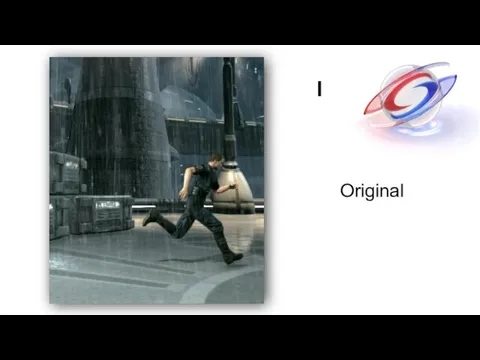
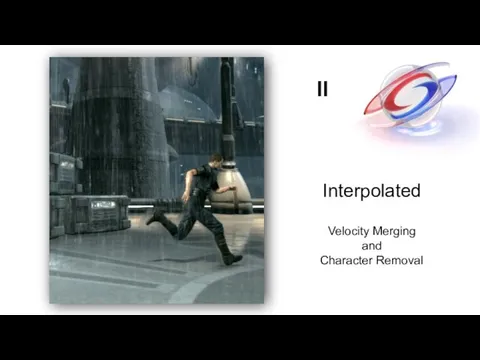
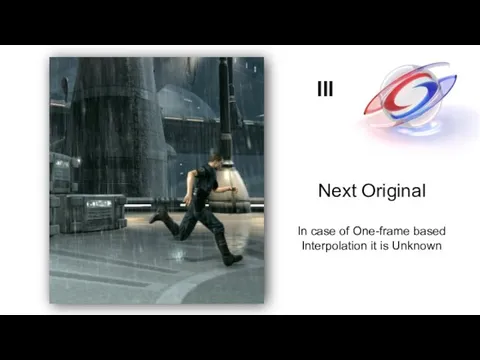
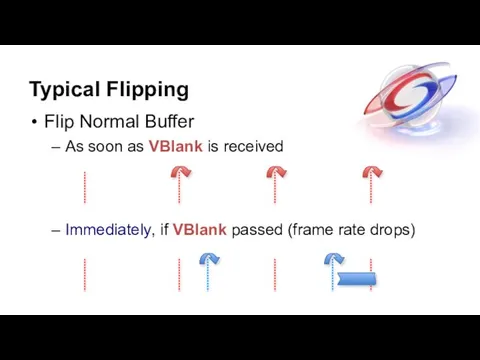
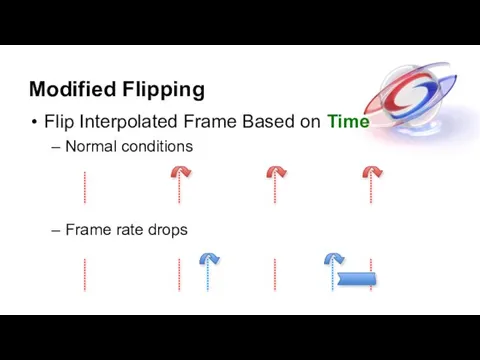
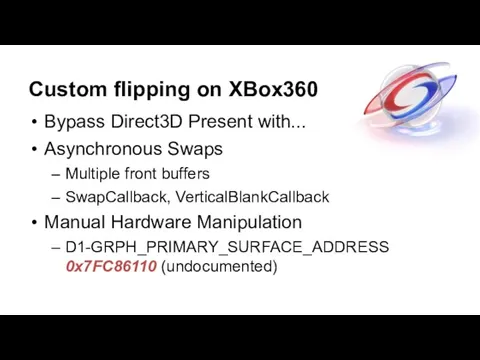

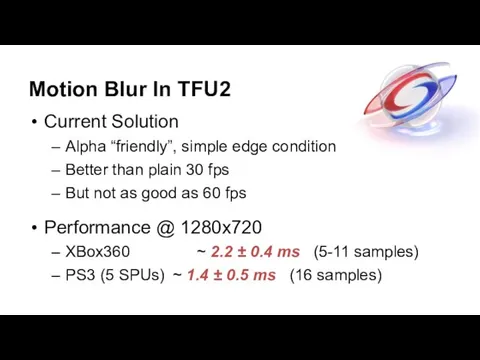
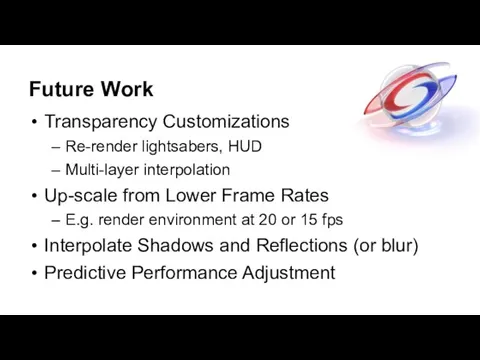
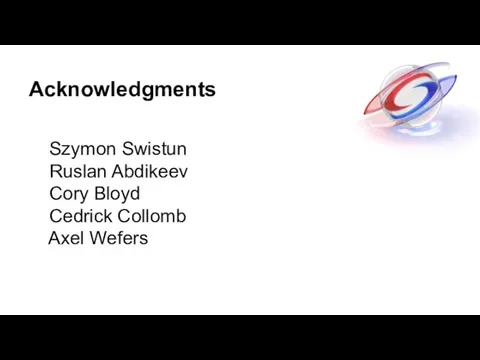
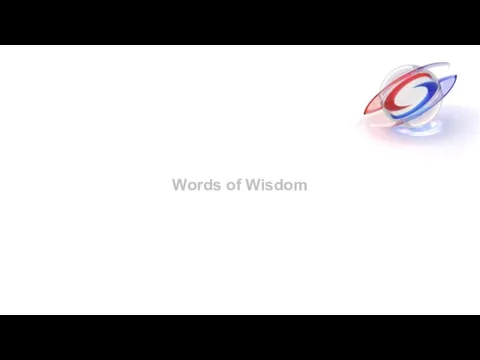

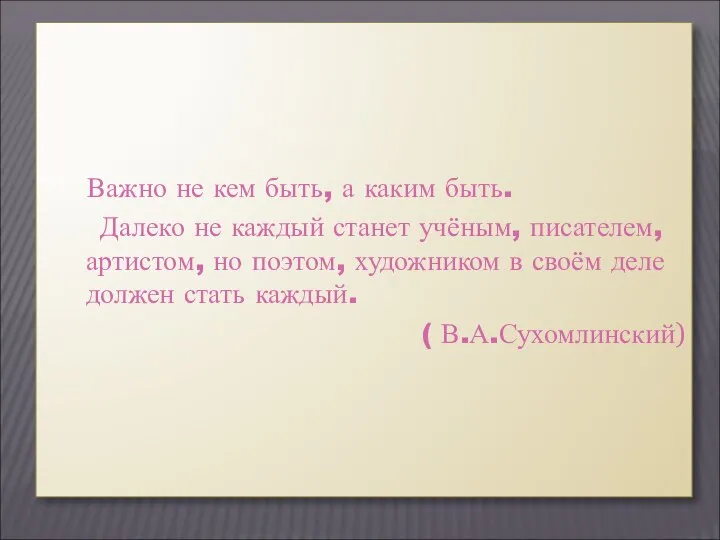 Главное не кем быть а каким быть
Главное не кем быть а каким быть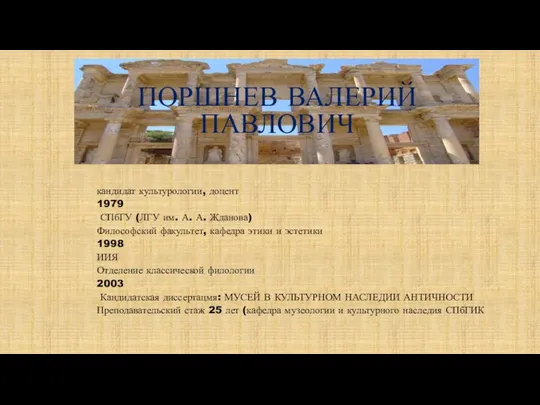 Поршнев Валерий Павлович [Автосохраненный]
Поршнев Валерий Павлович [Автосохраненный]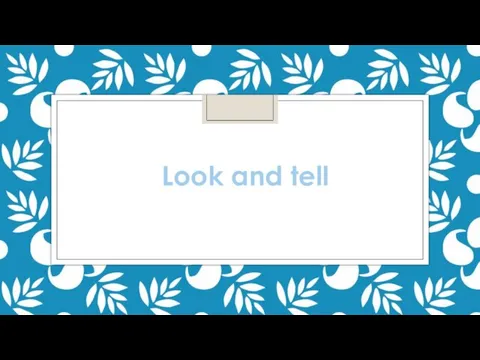 to be have got can
to be have got can Характеристика элементов суперкомпьютера
Характеристика элементов суперкомпьютера Лекция № 4. Трёхфазная система электроснабжения
Лекция № 4. Трёхфазная система электроснабжения 20140106_pole_chudes_odezhda_i_obuv_0
20140106_pole_chudes_odezhda_i_obuv_0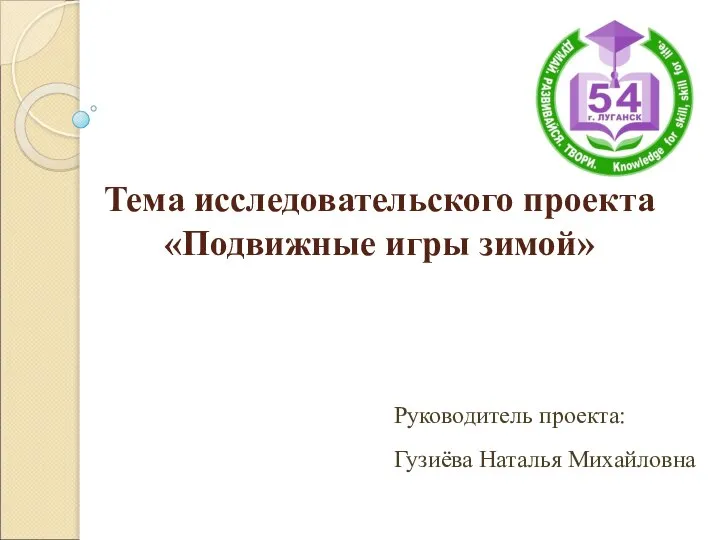 Подвижные игры зимой
Подвижные игры зимой Чайне містечко Філіжанка
Чайне містечко Філіжанка Великая Отечественная война 1941 - 1945
Великая Отечественная война 1941 - 1945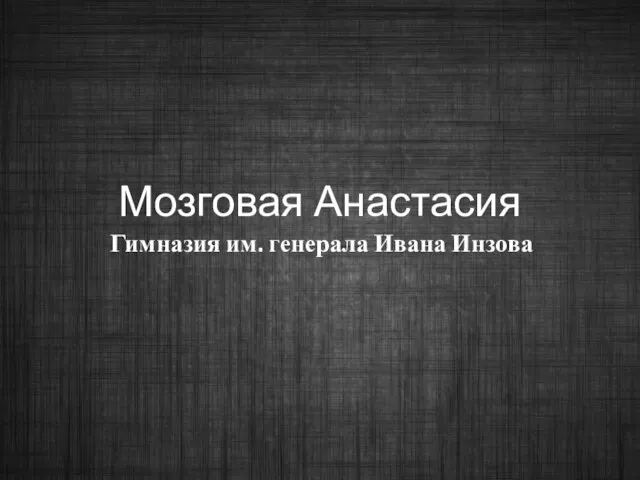 Самый замечательный праздник в школе
Самый замечательный праздник в школе Порт бухта Север. Приемо-сдаточный пункт
Порт бухта Север. Приемо-сдаточный пункт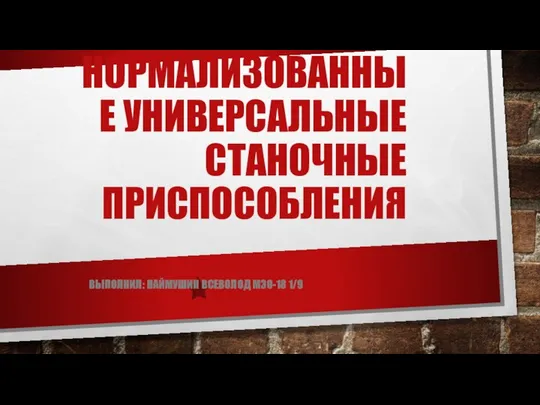 Нормализованные универсальные станочные приспособления
Нормализованные универсальные станочные приспособления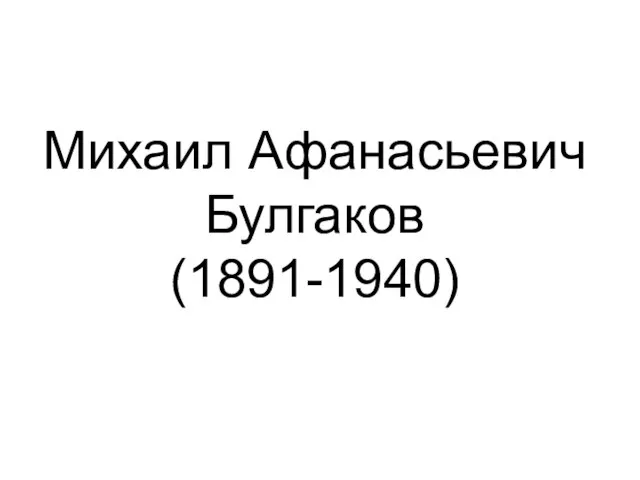 20120915_bulgakovmicrosoft_powerpoint
20120915_bulgakovmicrosoft_powerpoint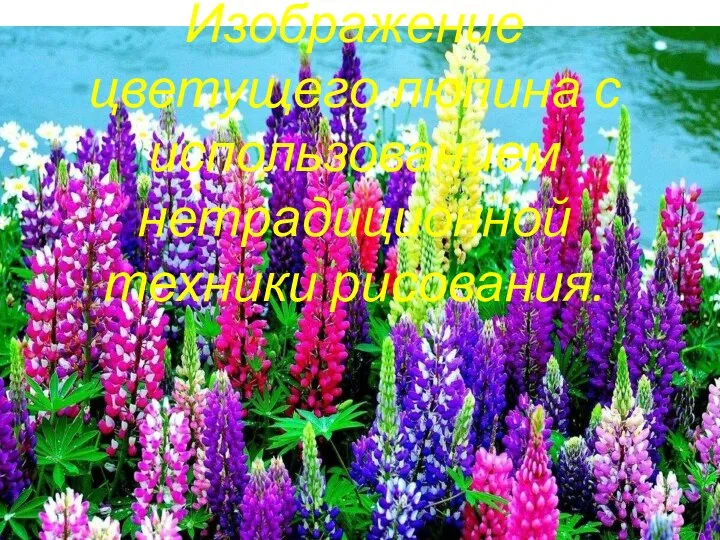 Изображение цветущего люпина с использованием нетрадиционной техники рисования
Изображение цветущего люпина с использованием нетрадиционной техники рисования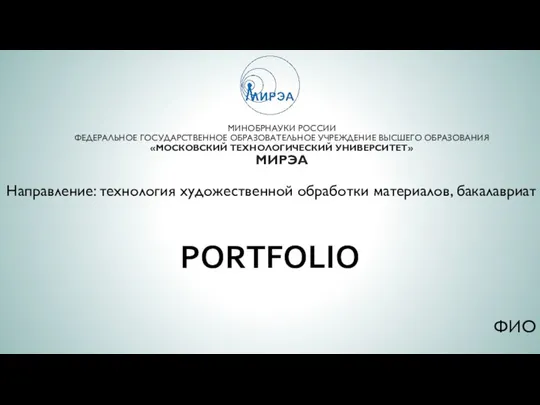 Портфолио студента. Шаблон
Портфолио студента. Шаблон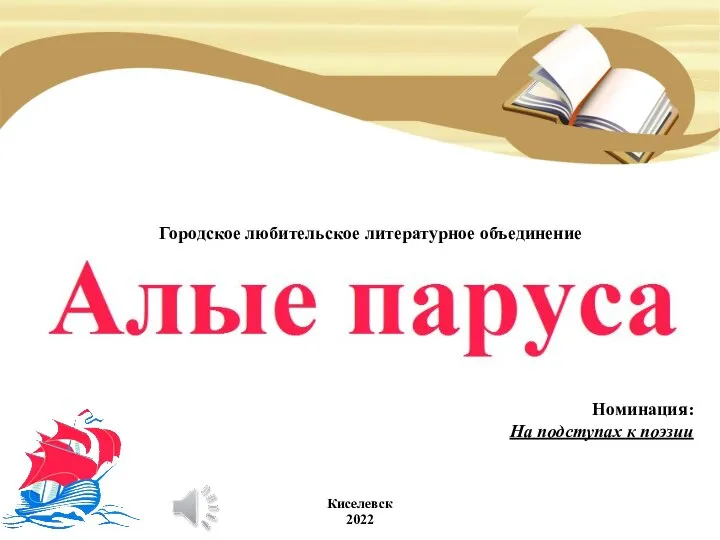 Алые паруса, Киселёвск
Алые паруса, Киселёвск Пусть будет бессмертен подвиг тех, кто отдал свою жизнь за мир
Пусть будет бессмертен подвиг тех, кто отдал свою жизнь за мир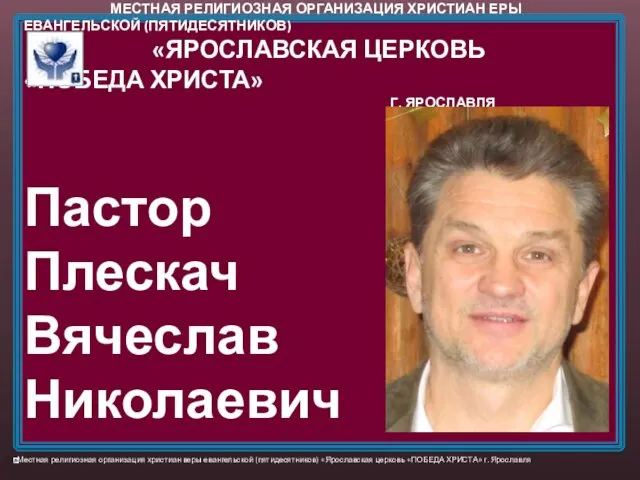 Местная религиозная организация христиан веры евангельской (пятидесятников) Ярославская церковь Победа Христа г. Ярославля
Местная религиозная организация христиан веры евангельской (пятидесятников) Ярославская церковь Победа Христа г. Ярославля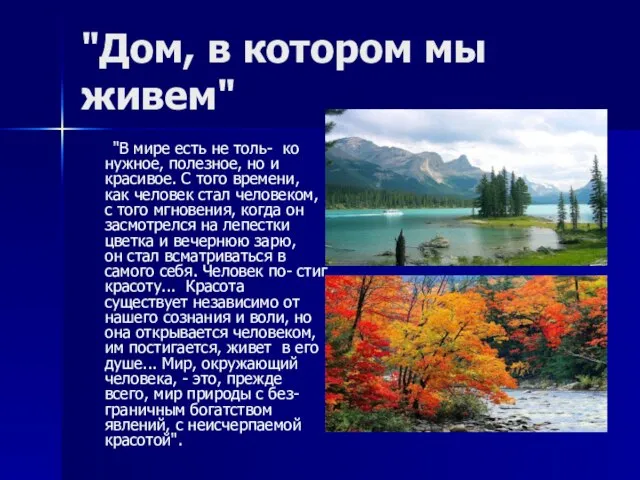 20121113_dom_v_kotorom_my_zhivem
20121113_dom_v_kotorom_my_zhivem Машины постоянного тока
Машины постоянного тока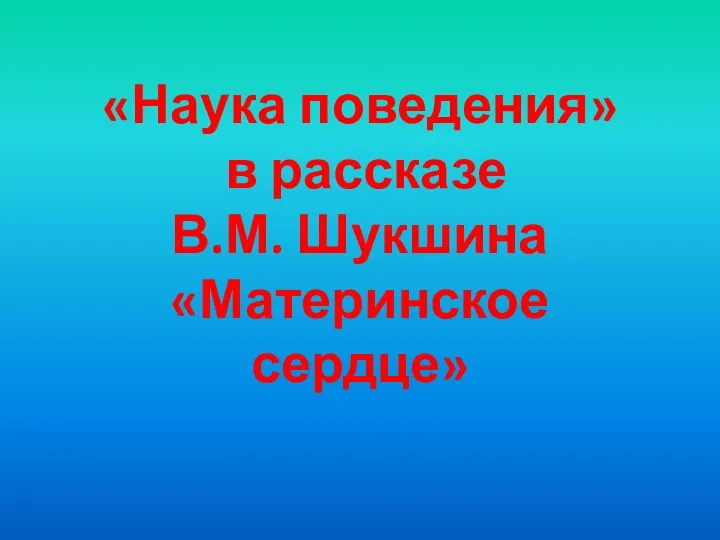 20131124_nauka_povedeniya
20131124_nauka_povedeniya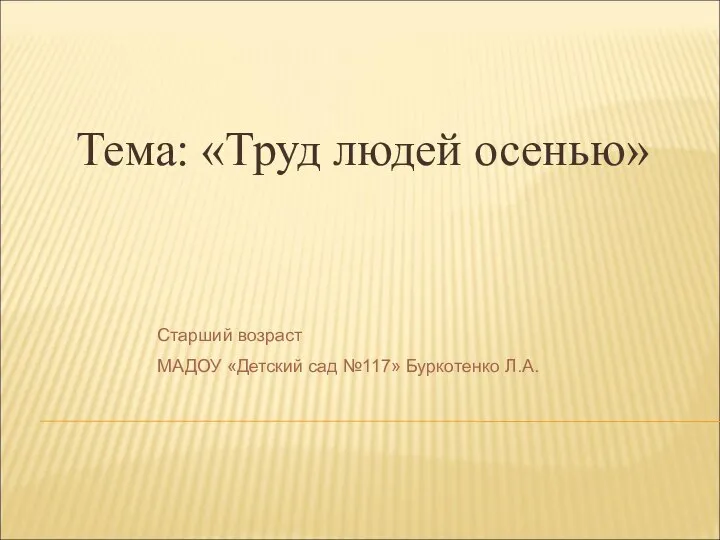 Труд людей осенью
Труд людей осенью Проект трамвайного маршрута №41
Проект трамвайного маршрута №41 В. А. Осеева Что легче?
В. А. Осеева Что легче? Отражение древней иконописи в современном искусстве
Отражение древней иконописи в современном искусстве Внедрение ЭКОНС
Внедрение ЭКОНС Бесплатный_шаблон_презентаций_4
Бесплатный_шаблон_презентаций_4 Всемирная Метеорологическая Организация (ВМО)
Всемирная Метеорологическая Организация (ВМО)