Содержание
- 2. 1. All functionality, features, specifications and other product information provided in this document including, but not
- 3. Contents Introduction of LT01 Service Guide Boot Recovery Repair Guide Assembly & Disassembly Electronic Components SMD
- 4. Introduction of SM-T310 Specification Feature - 8” Display - Slim Design Tablet
- 5. Boot Recovery (1/10) Brief JTAG process for SM-T310 1) Copying Bootloader File to external SD Card,
- 6. Boot Recovery (2/10)
- 7. Boot Recovery (3/10) 3) Click ‘Bootloader’ button and load “SM-T310_Boot_Recovery.tar”
- 8. Boot Recovery (4/10) 4) Enter download mode with the normal phone(SD Card inserted). ※ Download Mode
- 9. Boot Recovery (5/10) 5) Connect the phone to PC, using USB cable.
- 10. Boot Recovery (6/10) 7) Disconnect the phone from PC. 8) Close the Odin3 v3.07.exe and Run
- 11. Boot Recovery (7/10) 10) Enter download mode with the normal phone(bootloader was copied before), and connect
- 12. Boot Recovery (8/10) 12) After downloading, turn off the SM-T310 and remove the SD Card. →
- 13. Boot Recovery (9/10) 14) Insert SD card(bootloarder was copied)to the PBA 16) Connect two test-point with
- 14. Boot Recovery (10/10) 17) Turn on the SM-T310 while connect two Test-Point. And remove tweezers after
- 15. Assembly & Disassembly Instruction 1. Disassembly
- 16. Assembly & Disassembly Instruction
- 17. Assembly & Disassembly Instruction
- 18. Assembly & Disassembly Instruction 2. Assembly
- 19. Assembly & Disassembly Instruction
- 20. Assembly & Disassembly Instruction
- 21. Electronic Components (1/2) GH96-06306A 5M CAMERA GH59-13346A MIC Power Key Volume Key Ir LED GH96-06319A Right
- 22. Electronic Components (2/2) LCD TSP Assy GH96-06467A TSP Connector LCD Connector Home Key FPCB GH59-13343A
- 23. SMD parts (TOP side) HDC202 3711-007738 Earjack FPCB Connector SOC300 3709-001811 SD Card Socket HDC602 3711-006925
- 24. SMD parts (Bottom side) HDC600 3708-002222 5M Camera Connector ANT100, ANT101 3712-001473 Antenna Contact (BT, Wifi,
- 25. Power problem
- 26. Power problem Step5 Step6 U500 C523 C532 C521 C524 AP_PS_HOLD(TP) C705 OSC700
- 27. Charging
- 28. Charging Step2, 3 C304 U502
- 29. Display problem
- 30. Display problem Step5 Step6 C606 C605 F601, F603, F604 Step2 Step5 Step7 Step8 Step5 Step6
- 31. Touch problem
- 32. TSP problem Step2 Step3 ~ 4 HDC700 C701 C703 R906 R907 TSP CONNECTOR TSP signal TSP
- 33. 5M CAM Problem
- 34. 5M CAM Problem F602 F600 C601 C602 HDC600 C621 C600
- 35. 1.3M CAM Problem
- 36. 1.3M CAM Problem F605 HDC602 C614 C612 C613 C609
- 37. Speaker problem
- 38. Speaker problem Step3 HDC200 Step7 HDC200, HDC201 Speaker connector HDC201 U204 Audio Codec Step4 Left Speaker
- 39. Earphone problem
- 40. Earphone problem Step3 Step7 Earjack connector Step4 Earjack (GH59-13405A) D204 D207
- 41. Microphone problem
- 42. Microphone problem Step2,3 Microphone Microphone Rubber Holder TP_704 Step6 Microphone signal path Step5 HDC701 MIC Connector
- 43. BT/WIFI Problem
- 44. U104 (BT/WIFI IC) BT/WIFI Problem Step1 Step3,4 C135 OSC101(37Mhz) U500(PMIC) You can check the this layout
- 45. GPS/GLONASS Problem
- 46. U102(GPS IC) GPS/GLONASS Problem Step1 Step3,4 L101 OSC100(26Mhz) U500(PMIC) You can check the this layout if
- 48. Скачать презентацию
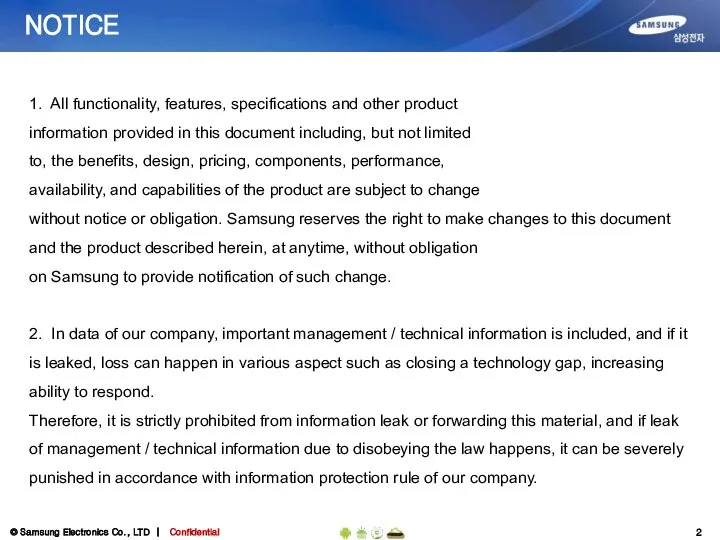
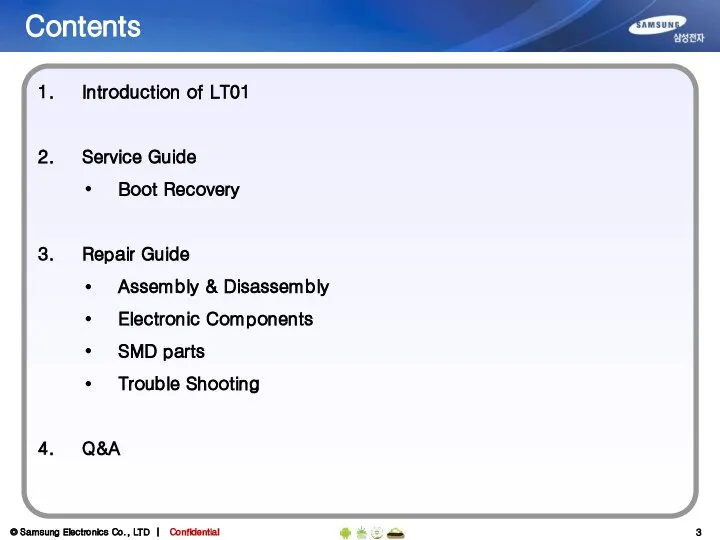
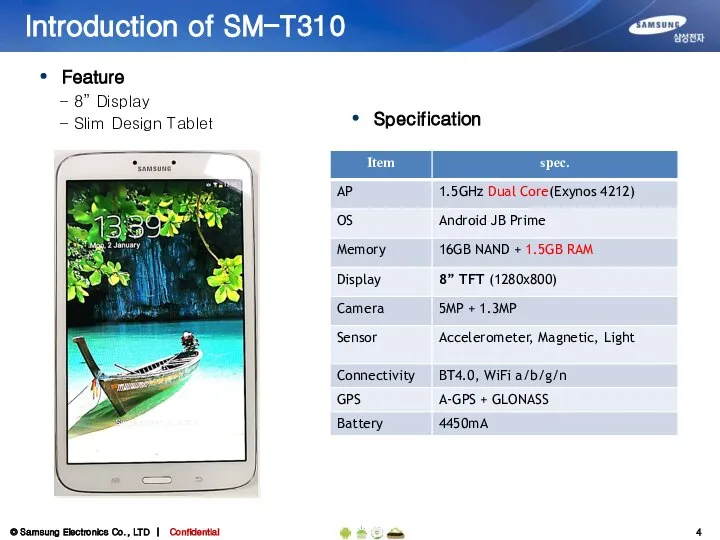
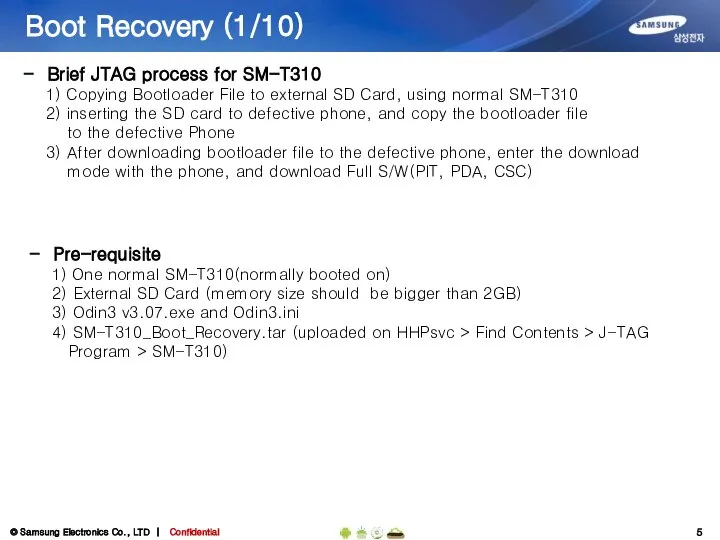
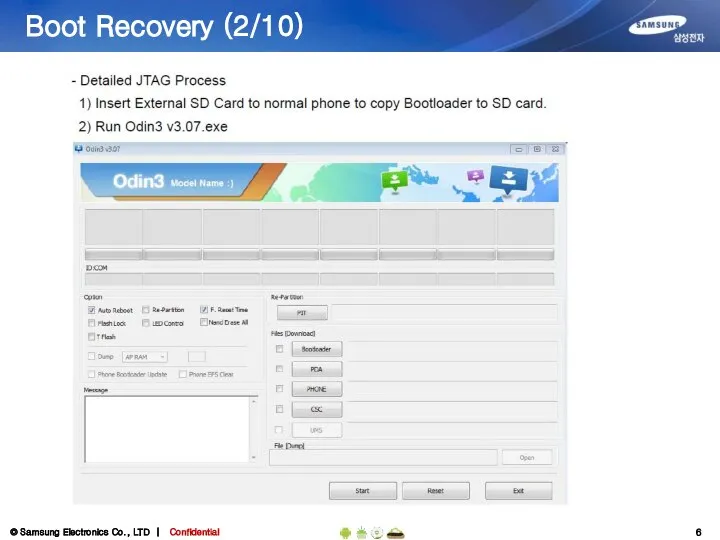
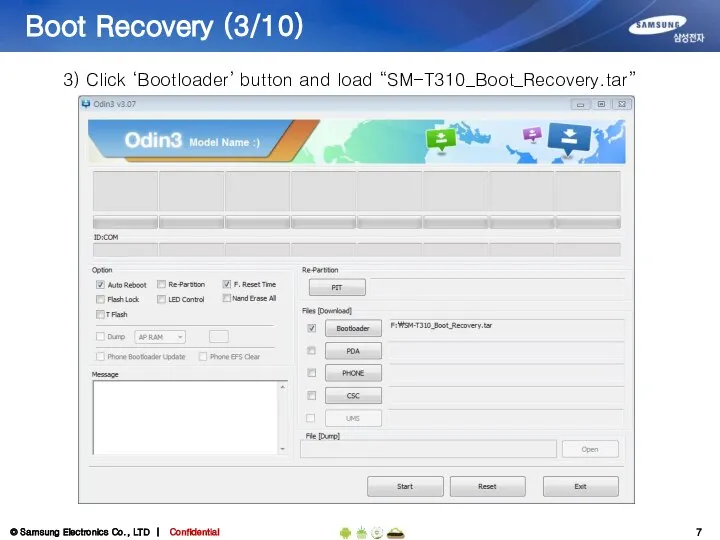
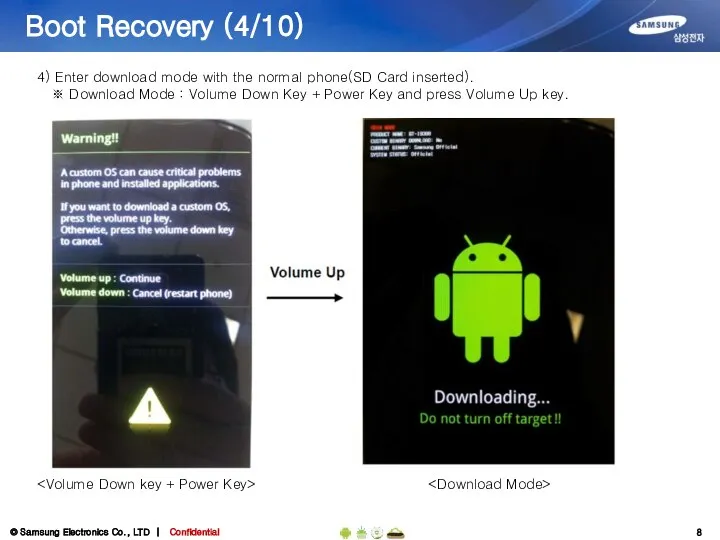
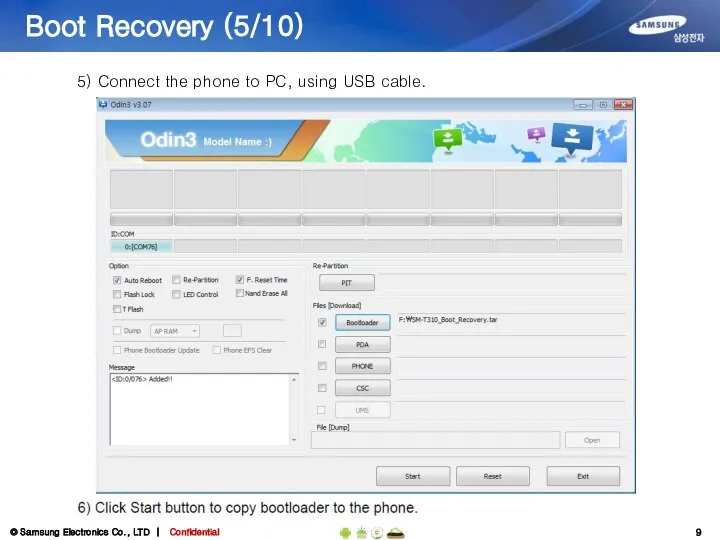
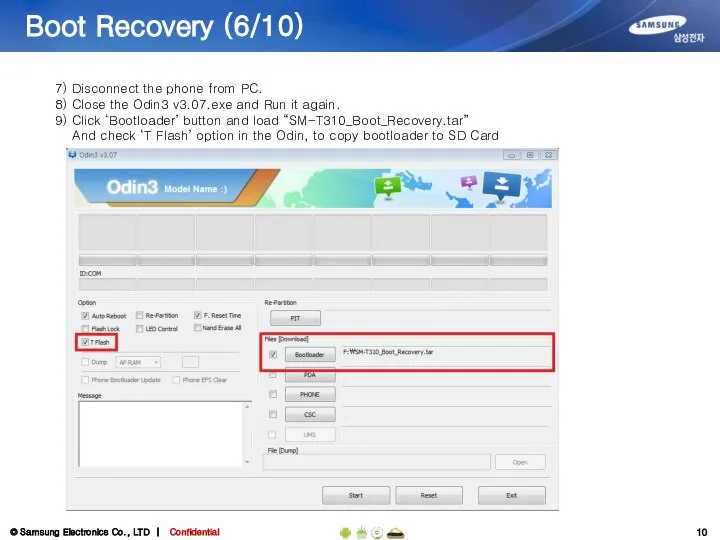
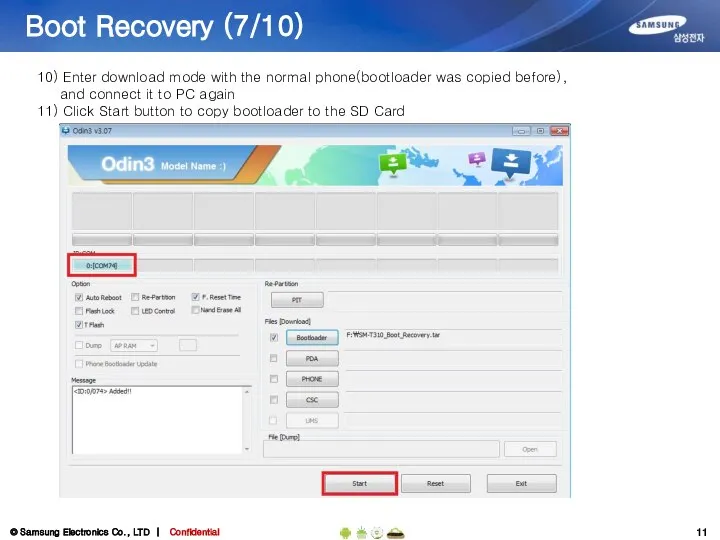

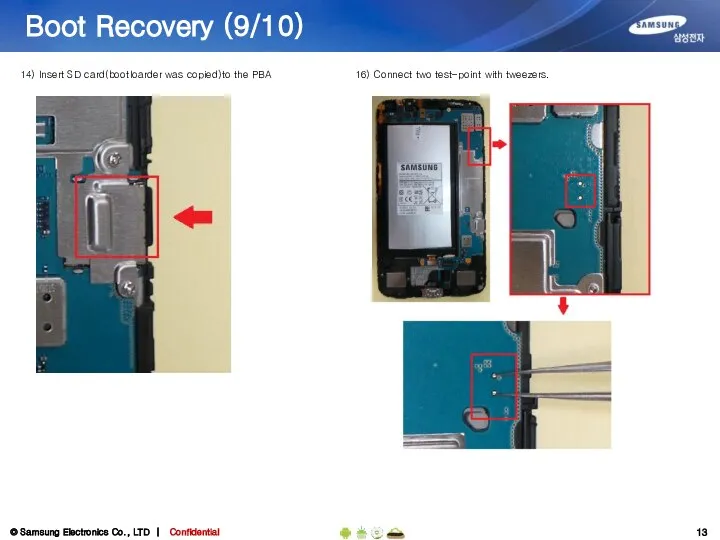
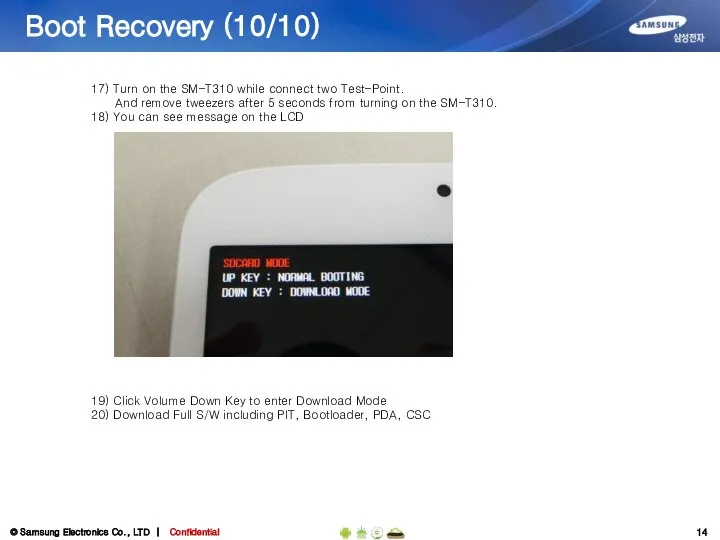
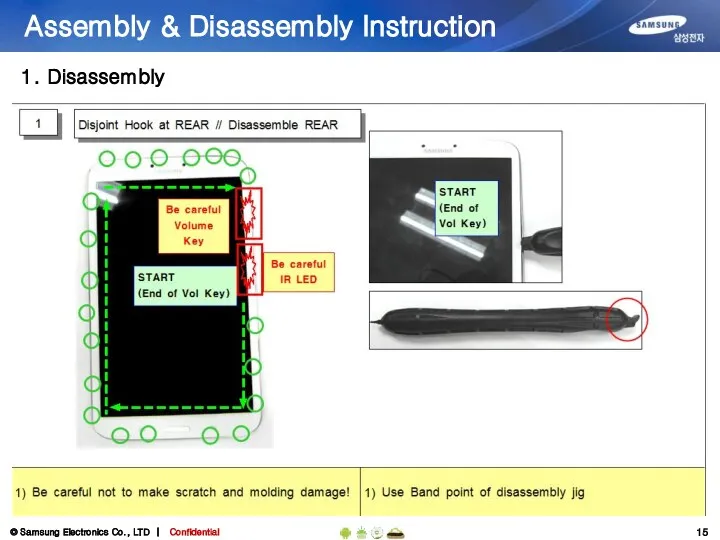
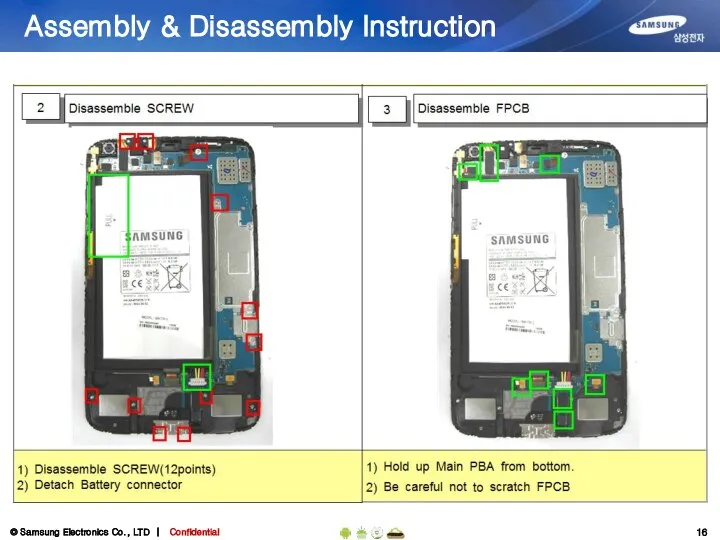
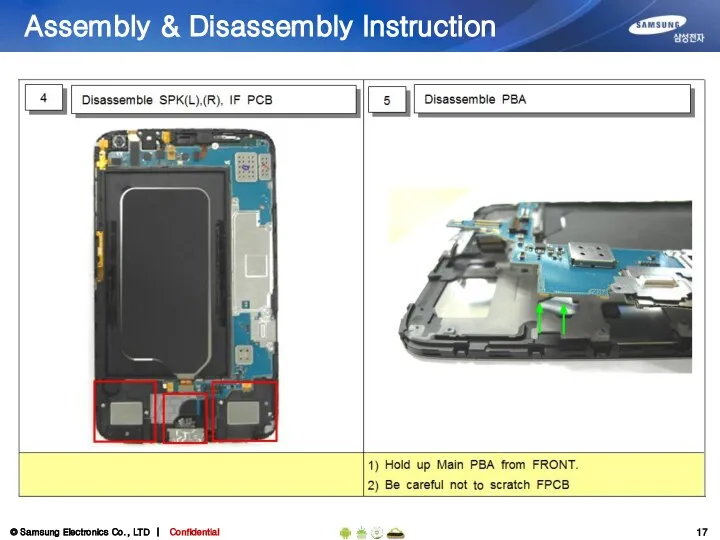
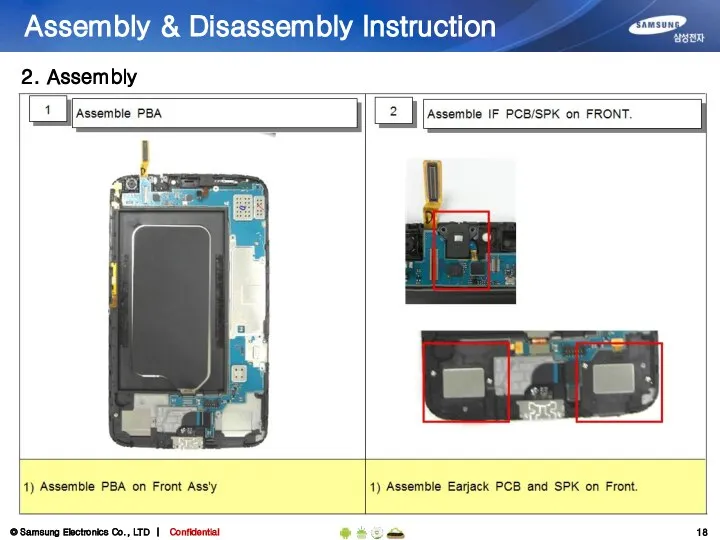
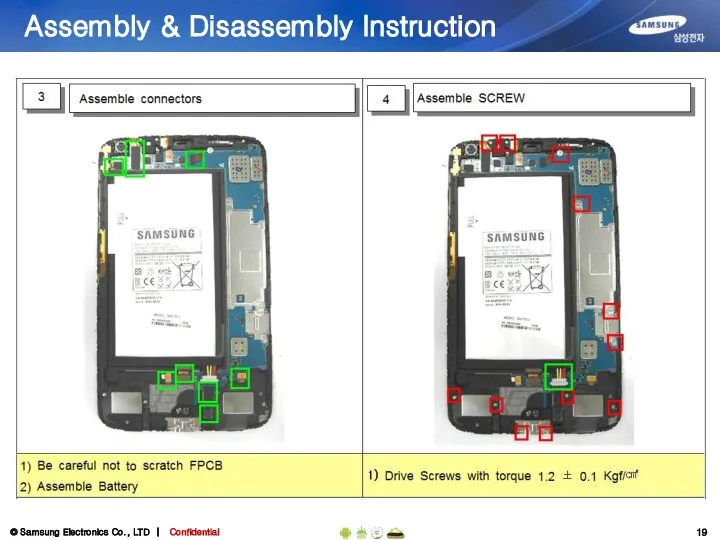
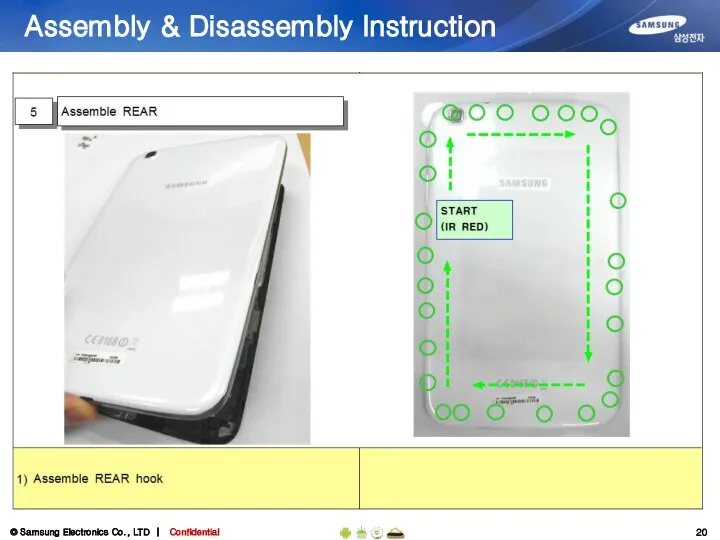
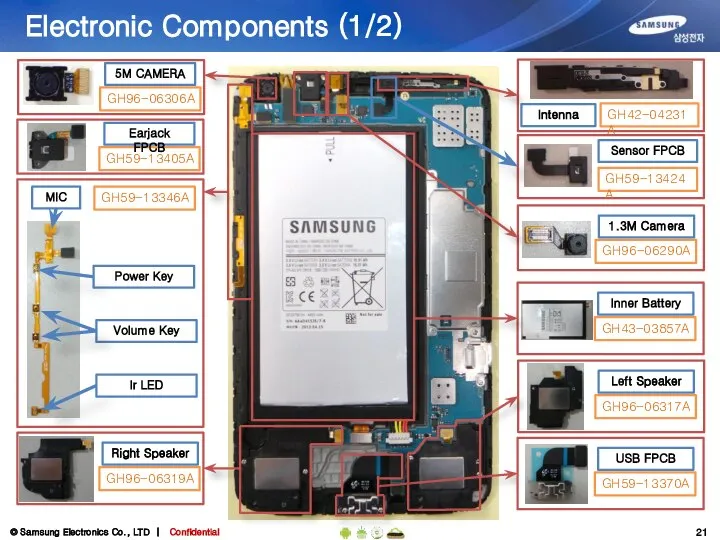
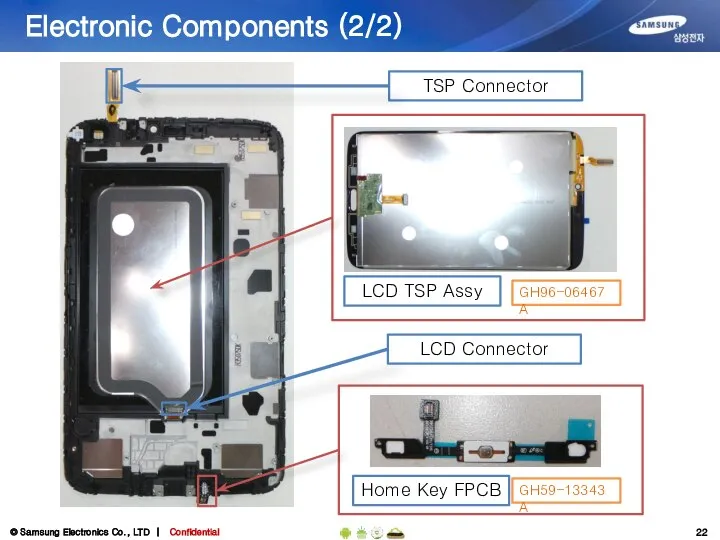
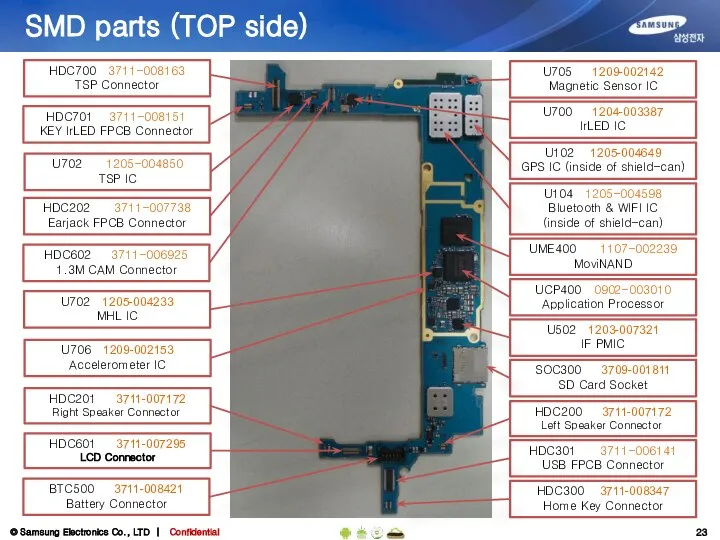
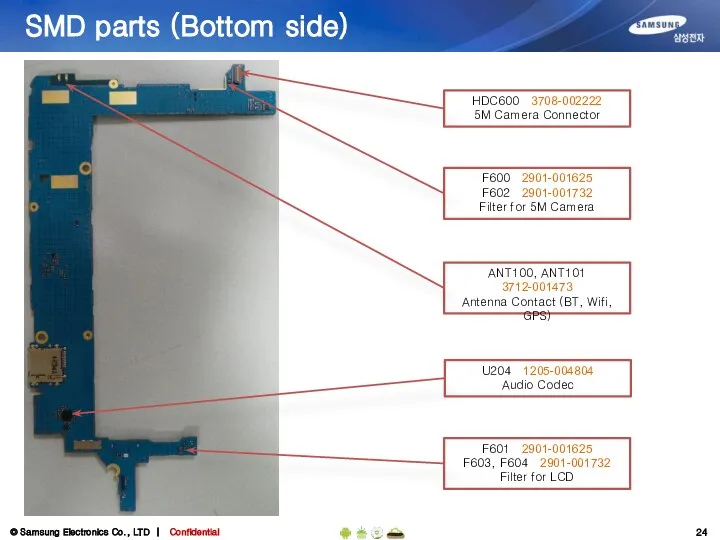
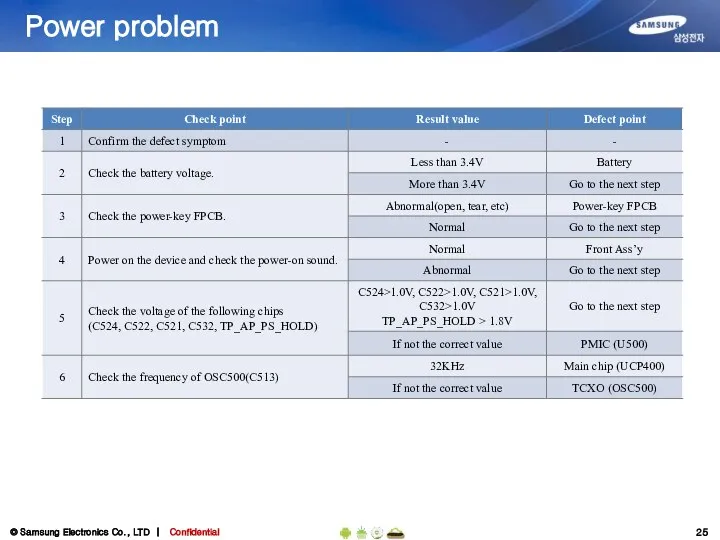
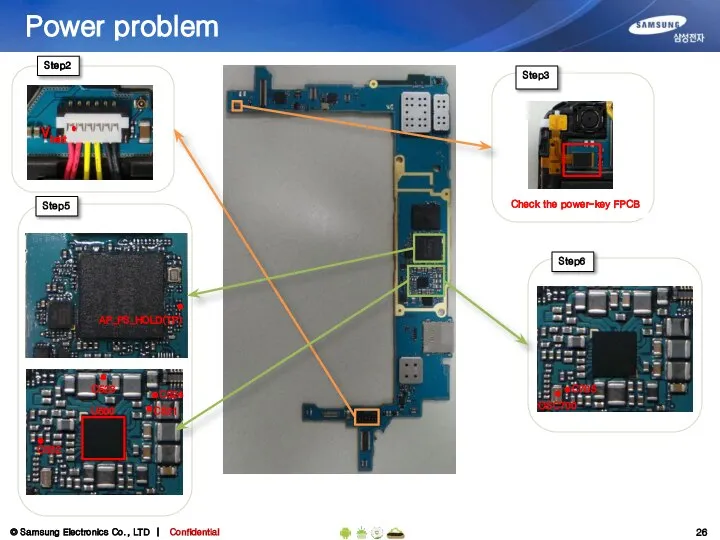
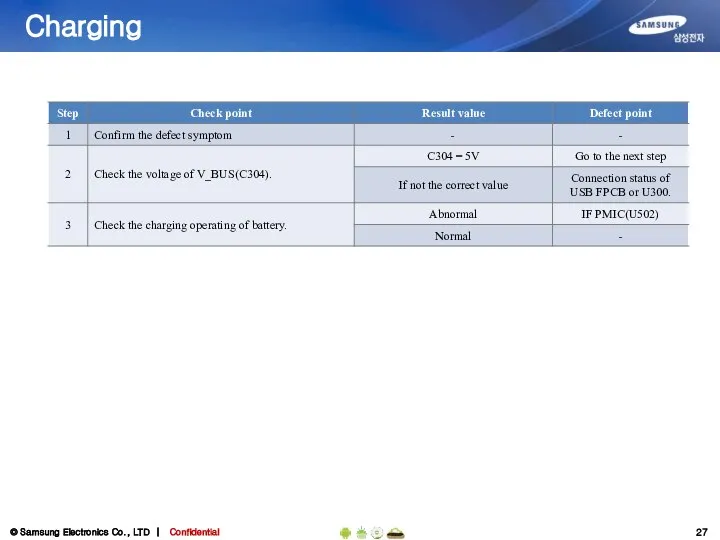
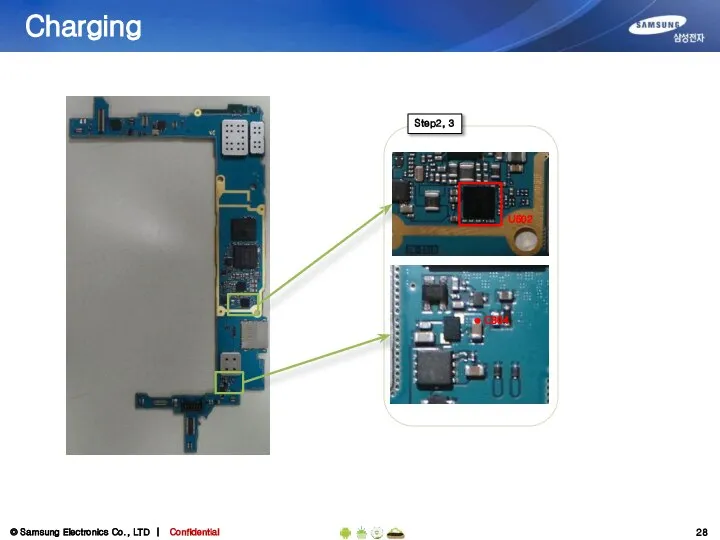
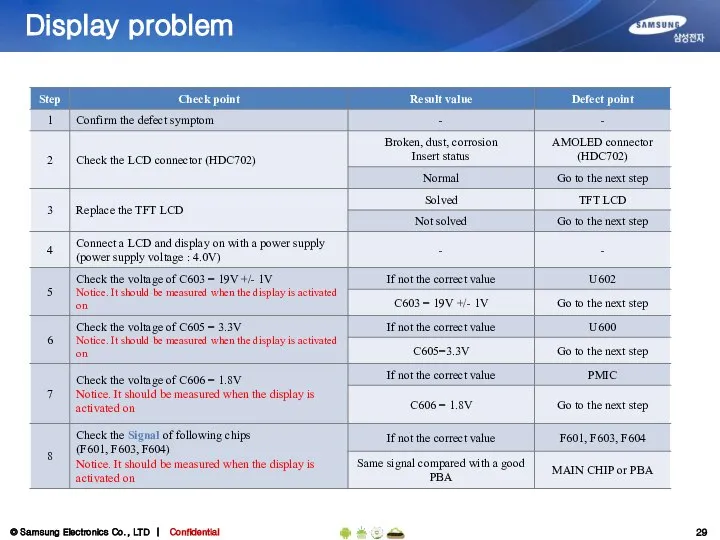
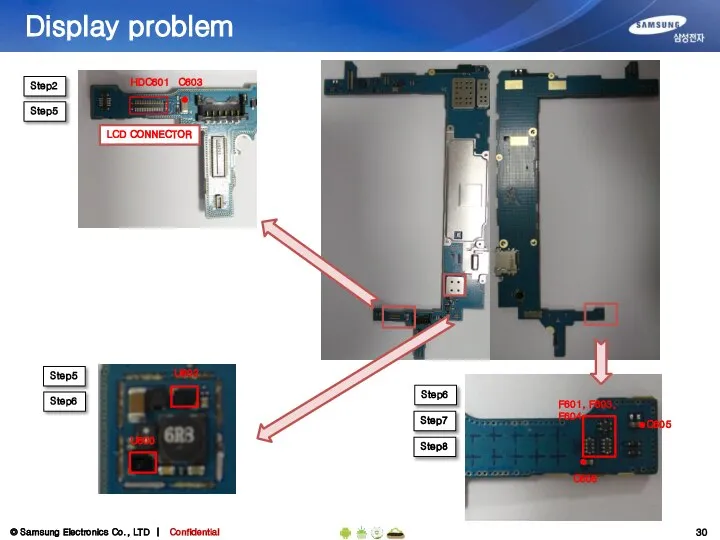
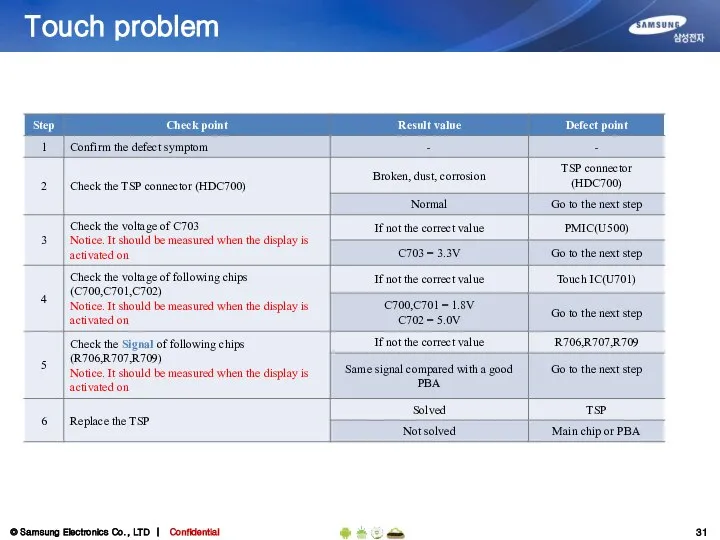
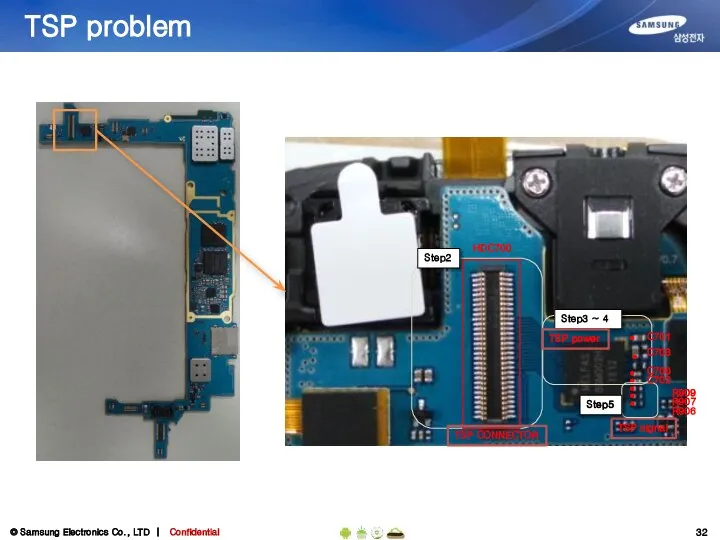
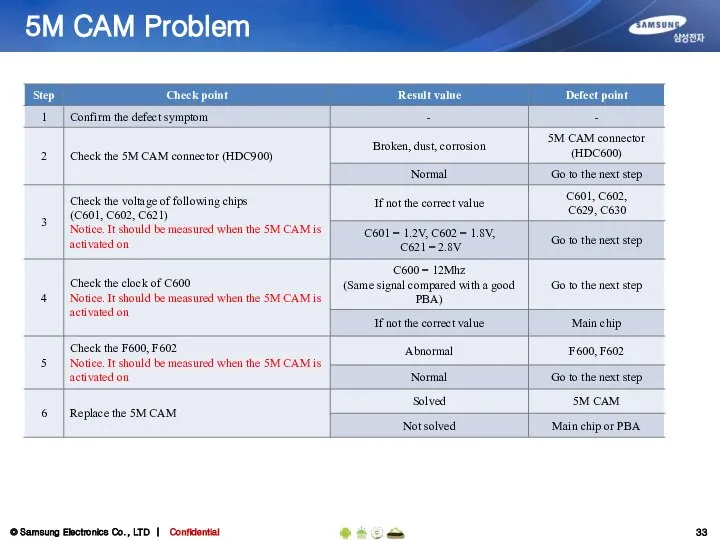
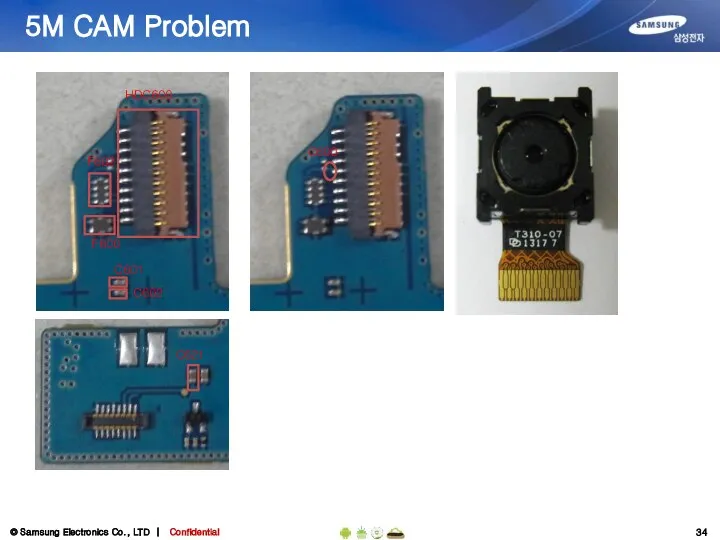
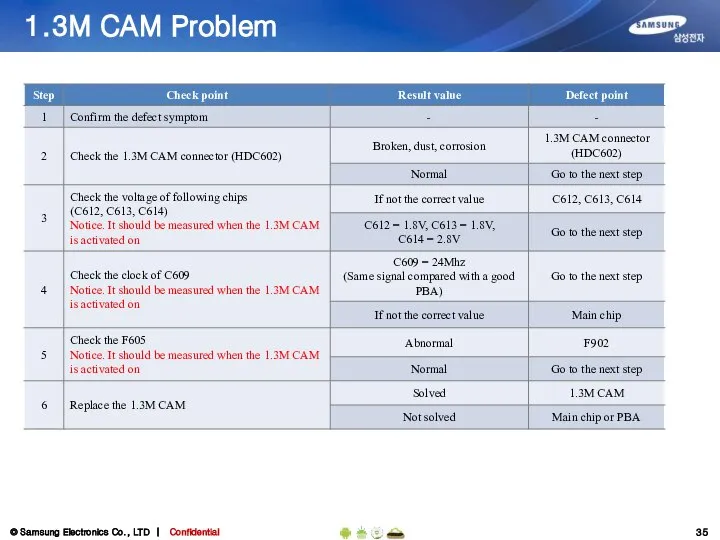
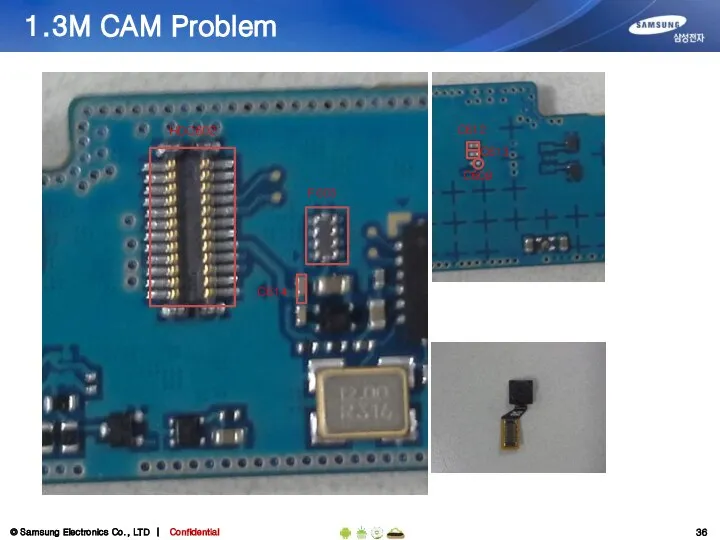
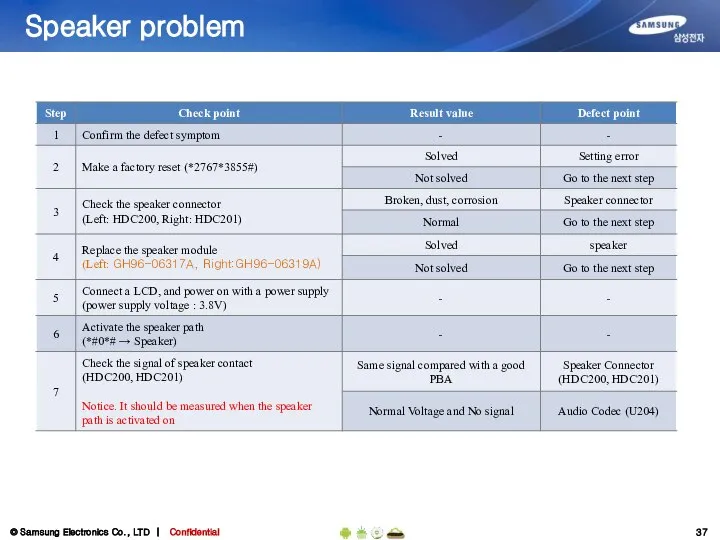
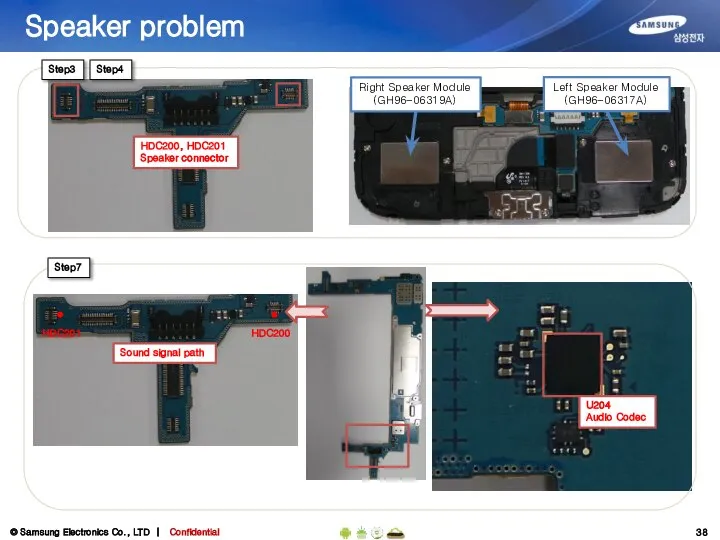
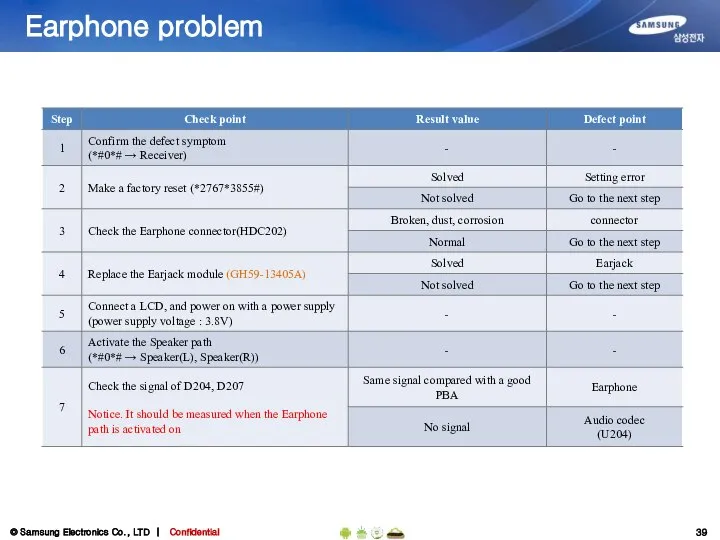
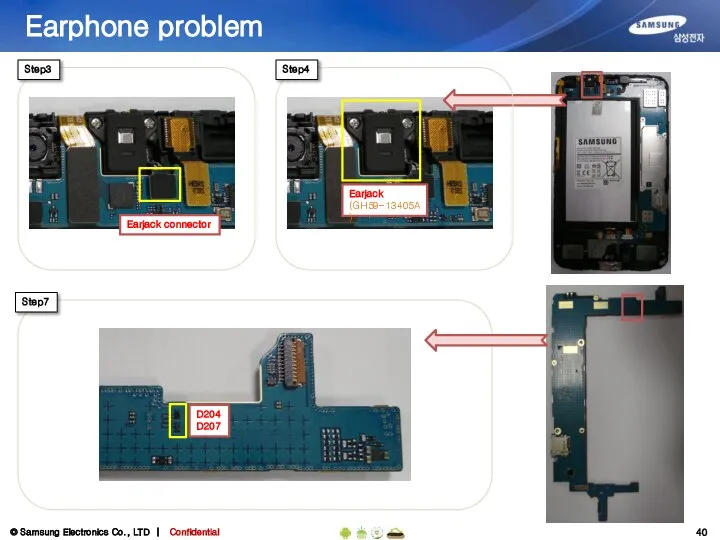
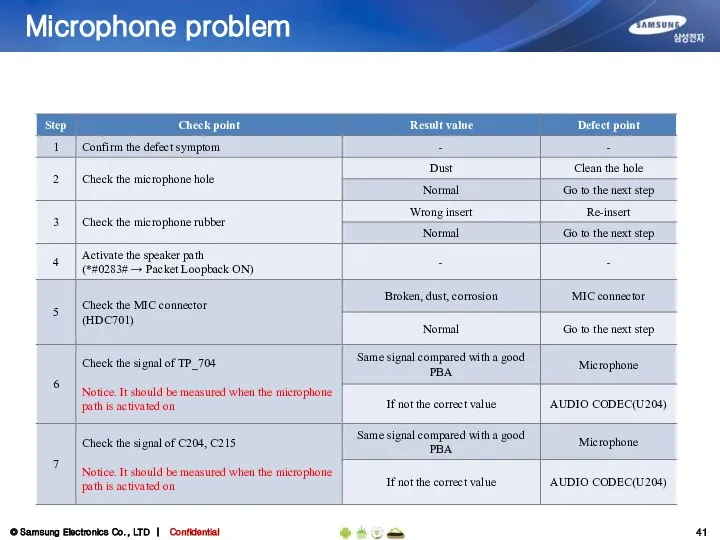
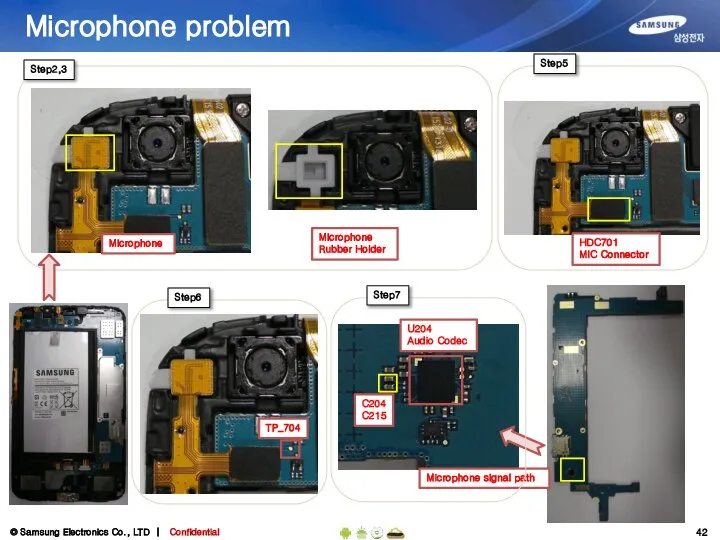
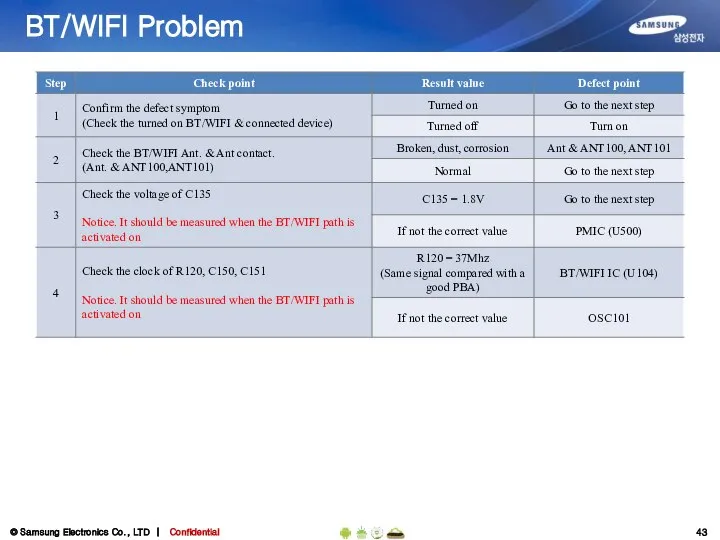
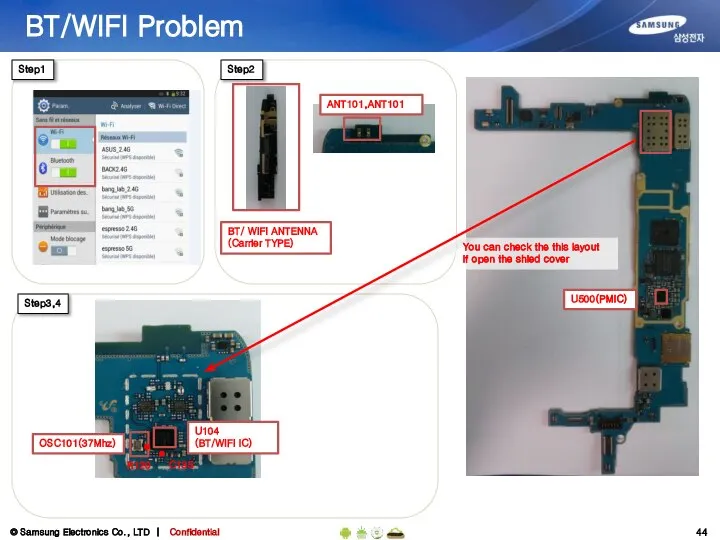
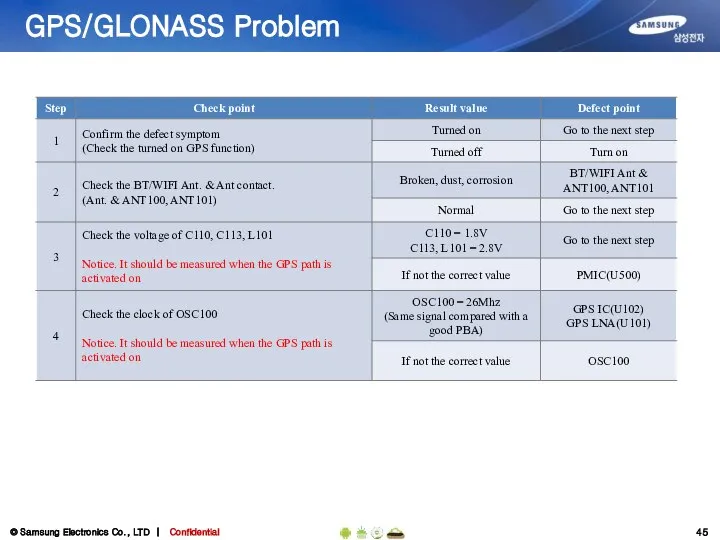
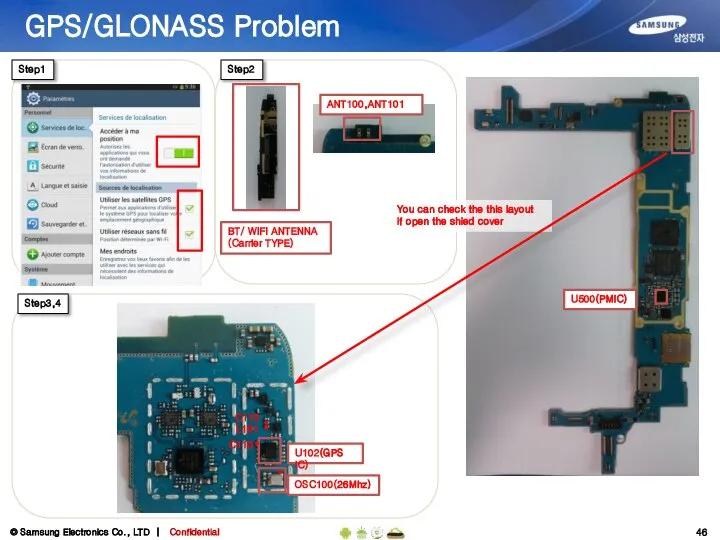
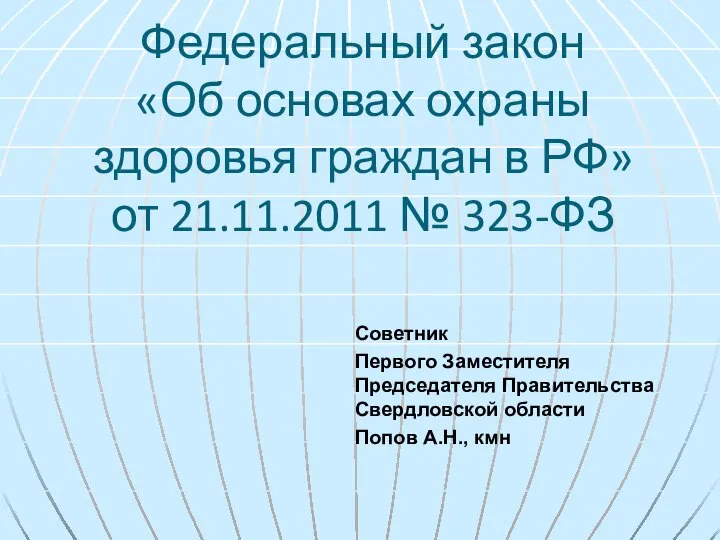 Федеральный закон «Об основах охраны здоровья граждан в РФ»
Федеральный закон «Об основах охраны здоровья граждан в РФ»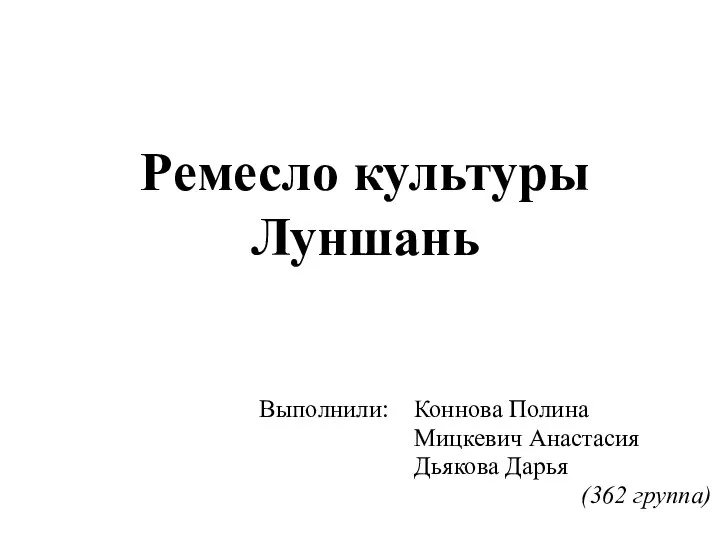 Ремесло культуры Луншань
Ремесло культуры Луншань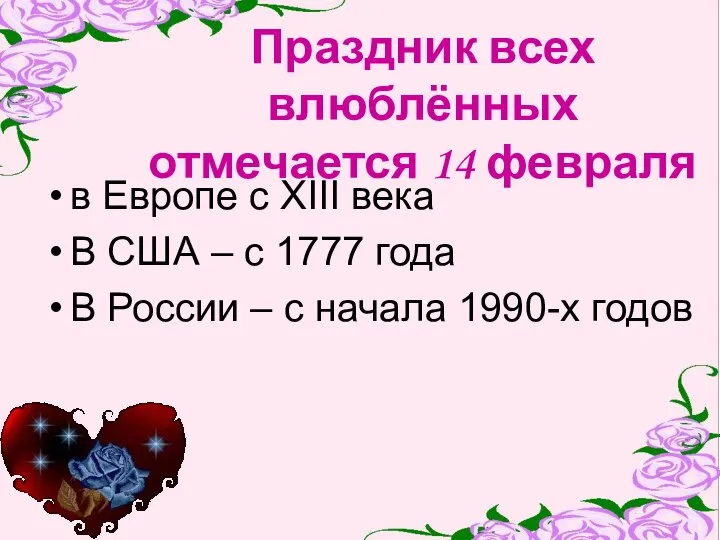 Праздник всех влюблённых
Праздник всех влюблённых The Hundred Years war Столетняя война
The Hundred Years war Столетняя война  «Букет роз» (материал-пластилин) Урок художественного труда 3 класс
«Букет роз» (материал-пластилин) Урок художественного труда 3 класс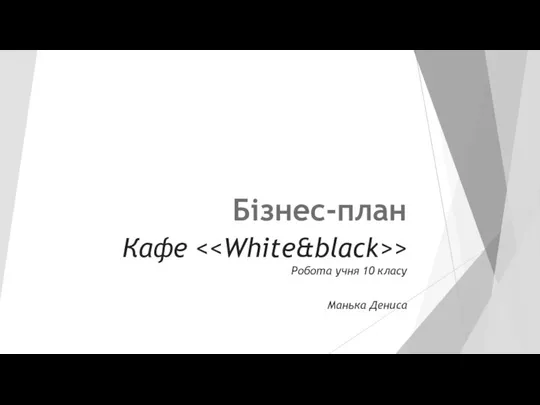 Бізнес-план кафе "White&black"
Бізнес-план кафе "White&black"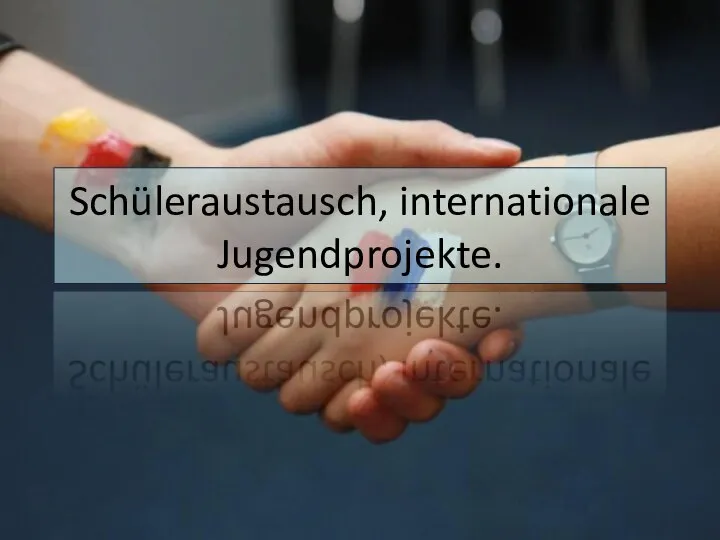 Schüleraustausch, internationale Jugendprojekte
Schüleraustausch, internationale Jugendprojekte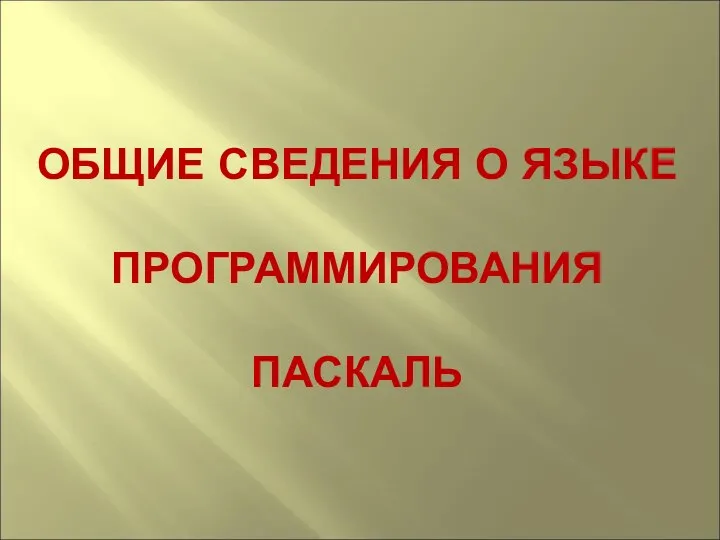 Общие сведения о языке программирования Паскаль
Общие сведения о языке программирования Паскаль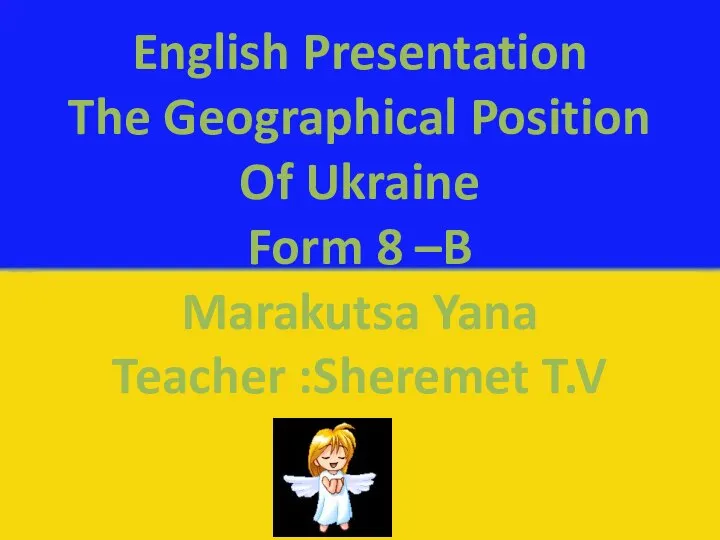 The Geographical Position of Ukraine
The Geographical Position of Ukraine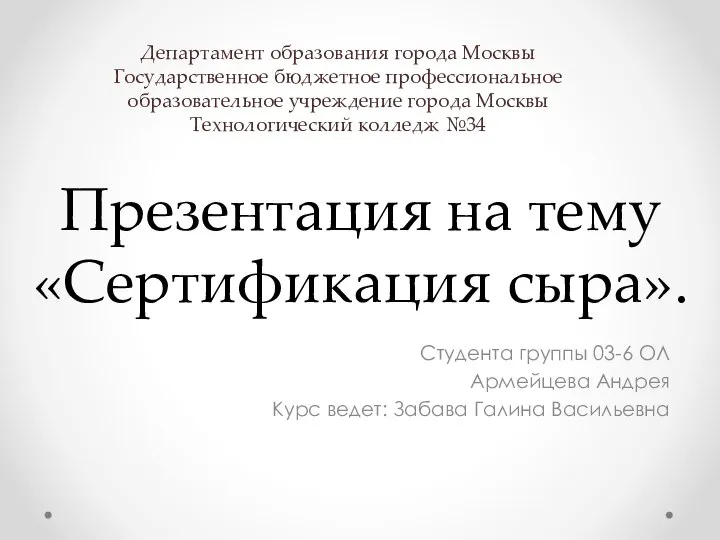 Сертификация сыра
Сертификация сыра Китайская Народная Республика –страна контрастов
Китайская Народная Республика –страна контрастов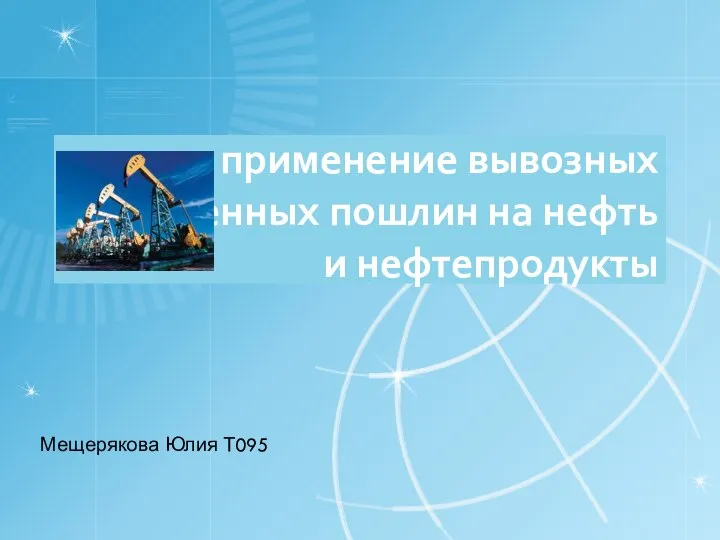 применение вывозных таможенных пошлин на нефть и нефтепродукты Мещерякова Юлия Т095
применение вывозных таможенных пошлин на нефть и нефтепродукты Мещерякова Юлия Т095 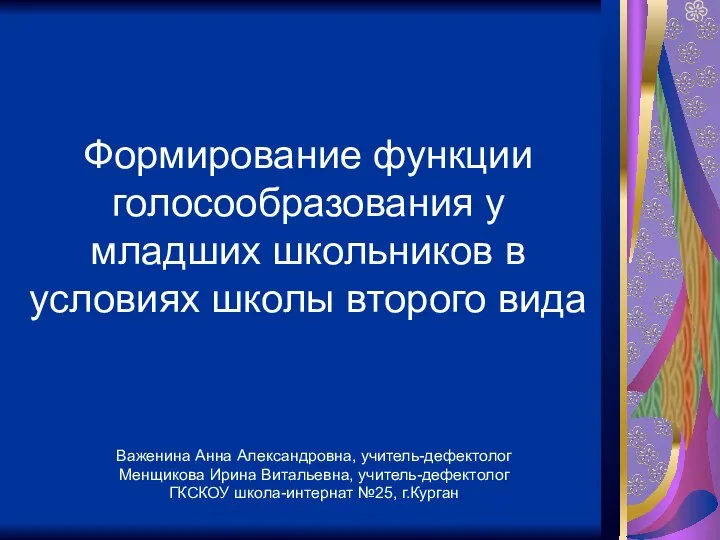 Формирование функции голосообразования у младших школьников в условиях школы второго вида Важенина Анна Александровна, учитель-
Формирование функции голосообразования у младших школьников в условиях школы второго вида Важенина Анна Александровна, учитель-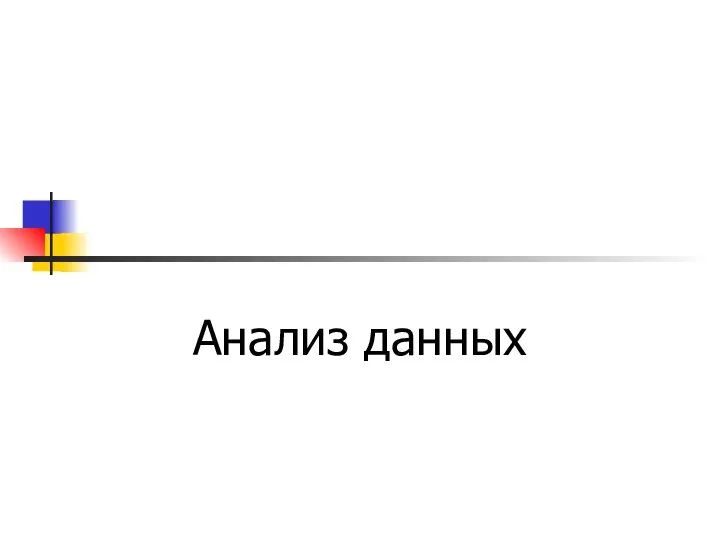 Анализ данных
Анализ данных 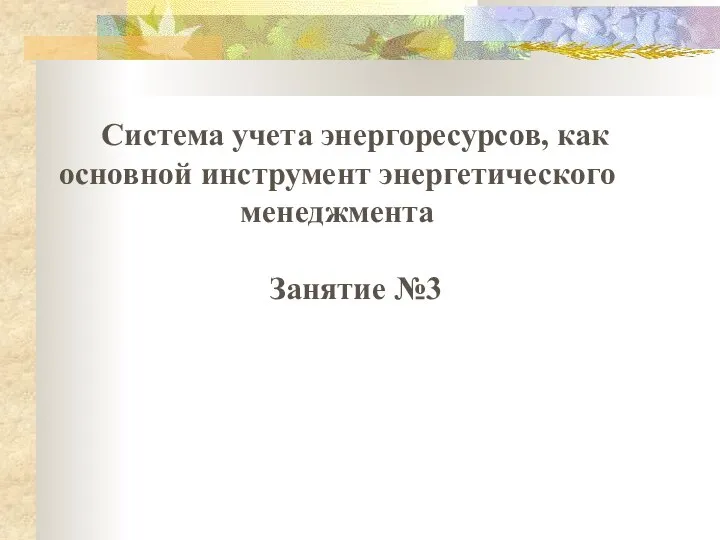 Презентация "Система учета энергоресурсов, как основной инструмент энергетического менеджмента" - скачать презентации по Эк
Презентация "Система учета энергоресурсов, как основной инструмент энергетического менеджмента" - скачать презентации по Эк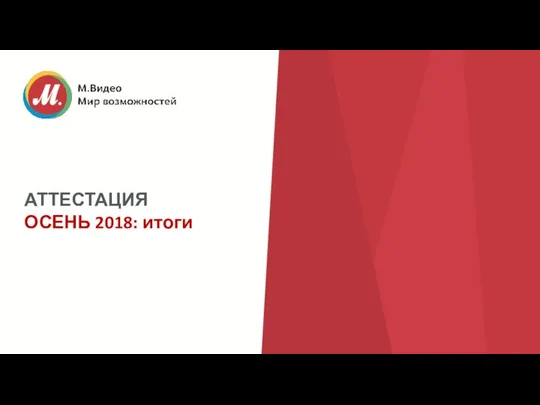 Аттестация сотрудников компании, осень 2018: итоги. Аттестация, весна 2019: планы
Аттестация сотрудников компании, осень 2018: итоги. Аттестация, весна 2019: планы Шасси и каркасы
Шасси и каркасы Анализ логистических рисков в цепи поставок
Анализ логистических рисков в цепи поставок  Шалаши, плоды и небо
Шалаши, плоды и небо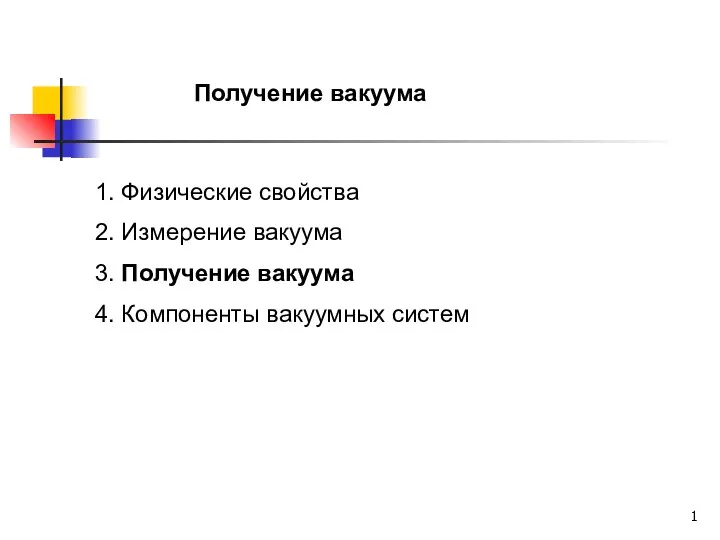 Получение вакуума
Получение вакуума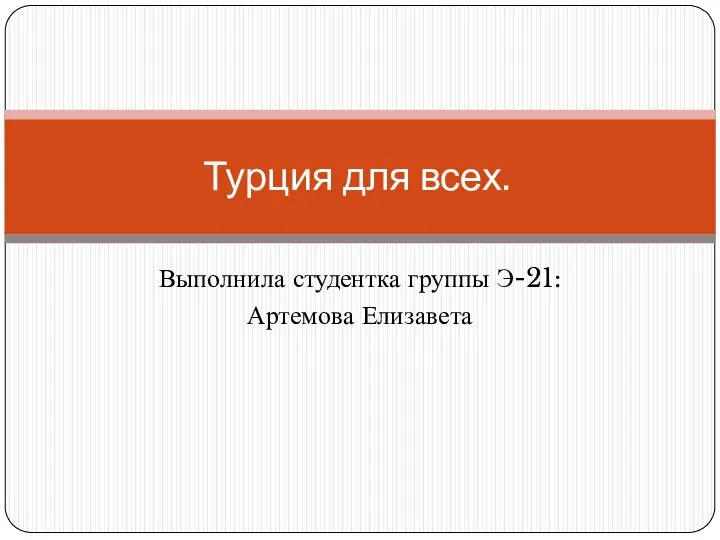 Система отдыха в Турции
Система отдыха в Турции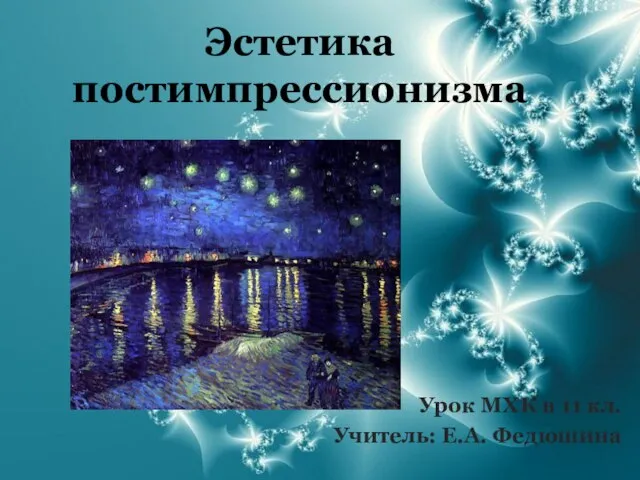 Эстетика постимпрессионизма Урок МХК в 11 кл. Учитель: Е.А. Федюшина
Эстетика постимпрессионизма Урок МХК в 11 кл. Учитель: Е.А. Федюшина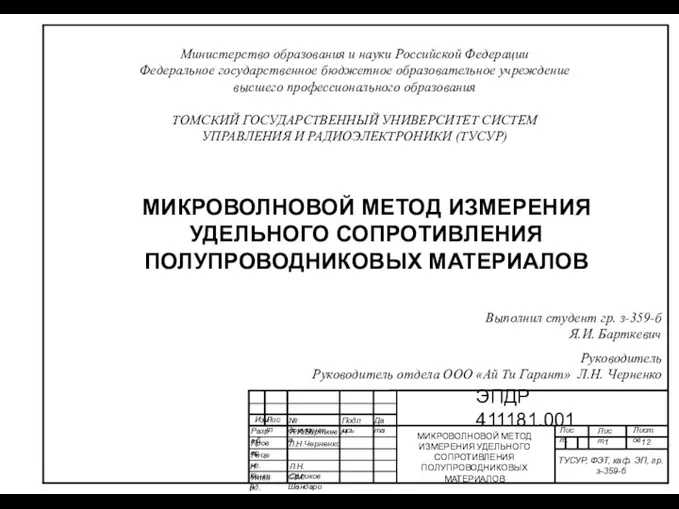 Микроволновой метод измерения удельного сопротивления полупроводниковых материалов
Микроволновой метод измерения удельного сопротивления полупроводниковых материалов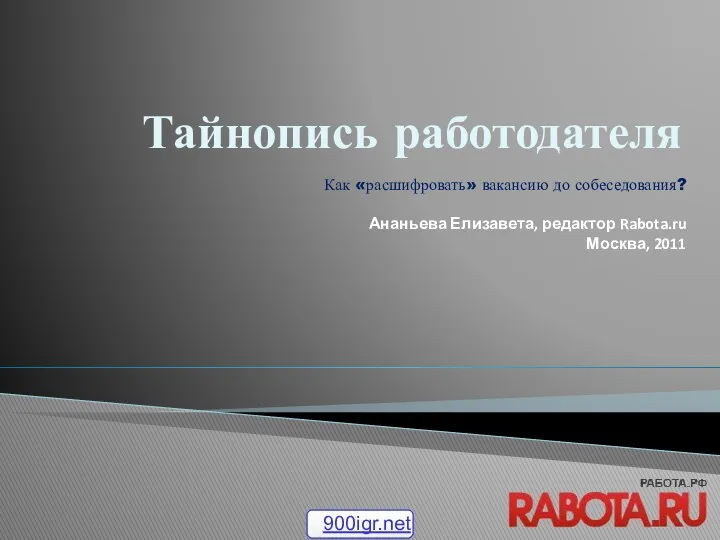 Тайнопись работодателя Как «расшифровать» вакансию до собеседования? Ананьева Елизавета, редактор Rabota.ru Москва, 2011
Тайнопись работодателя Как «расшифровать» вакансию до собеседования? Ананьева Елизавета, редактор Rabota.ru Москва, 2011 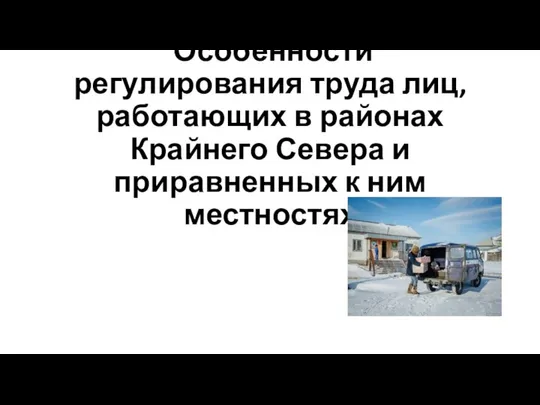 Презентация Особенности регулирования труда лиц, работающих в районах Крайнего Севера и приравненных к ним местностях
Презентация Особенности регулирования труда лиц, работающих в районах Крайнего Севера и приравненных к ним местностях  Праздник Масленица
Праздник Масленица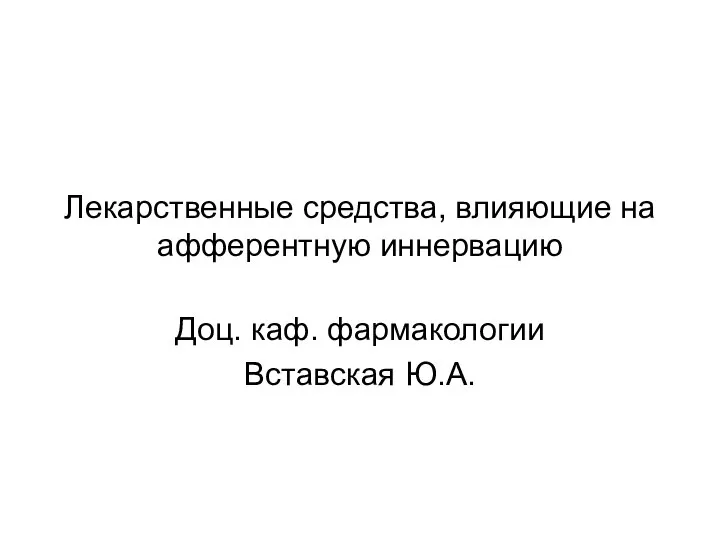 Лекарственные средства, влияющие на афферентную иннервацию
Лекарственные средства, влияющие на афферентную иннервацию 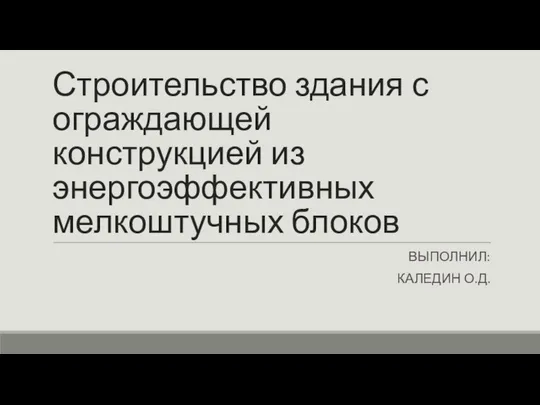 Строительство здания с ограждающей конструкцией из энергоэффективных мелкоштучных блоков
Строительство здания с ограждающей конструкцией из энергоэффективных мелкоштучных блоков