Содержание
- 2. Agenda What is Rest? Conceptual overview Restful Web services SOAP vs REST High-level example: hotel booking
- 5. Conceptual Overview Representational State Transfer (REST) Representational State Transfer (REST) A style of software architecture for
- 6. RESTful Web Service definition A RESTful Web service is: A set of Web resources. Interlinked. Data-centric,
- 7. SOAP collection service collection entry entry entry listEntries() addEntry() getEntry() deleteEntry() updateEntry() listEntries() addEntry() getEntry() deleteEntry()
- 8. A SOAP service has a single endpoint that handles all the operations – therefore it has
- 9. High-level example: hotel booking
- 10. Hotel booking workflow Retrieve service description Submit search criteria according to description Retrieve linked details of
- 11. search(date, city) ? list of hotels & rates getHotelDetails(hotel) ? hotel details reserve(rate, creditCard) ? confirmationID
- 12. RestFull Services. Technologies Todays’s set of technologies, protocols and languages used to apply RESTful paradigm: HTTP
- 13. Using HTTP to build REST Applications The REST Recipe: Find all the nouns, Define the formats,
- 14. Using HTTP to build REST Applications Find all the nouns: Everything in a RESTful system is
- 15. Using HTTP to build REST Applications Find all the nouns: Use path variables to encode hierarchy:
- 16. Using HTTP to build REST Applications
- 17. Using HTTP to build REST Applications Define the formats: Neither HTTP nor REST mandate a single
- 18. Using HTTP to build REST Applications Pick the operations: HTTP has a constrained user interface (set
- 19. Using HTTP to build REST Applications GET returns a representation of the current state of a
- 20. Using HTTP to build REST Applications Highlight exceptional status codes: HTTP has more response codes than
- 22. Скачать презентацию
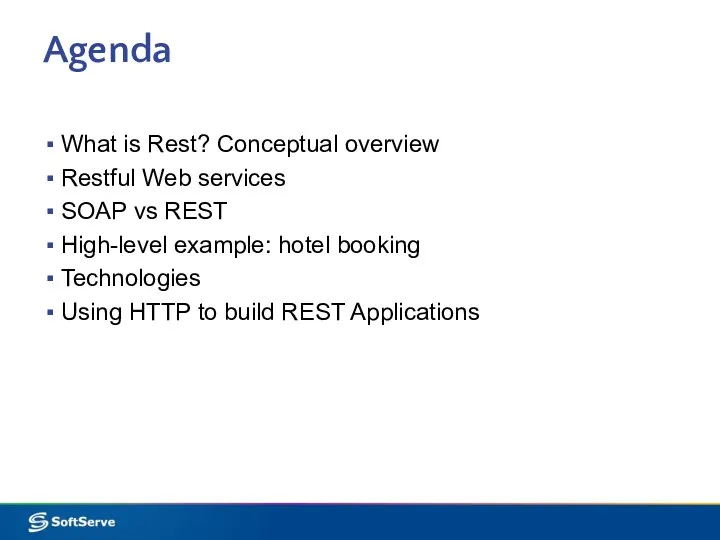


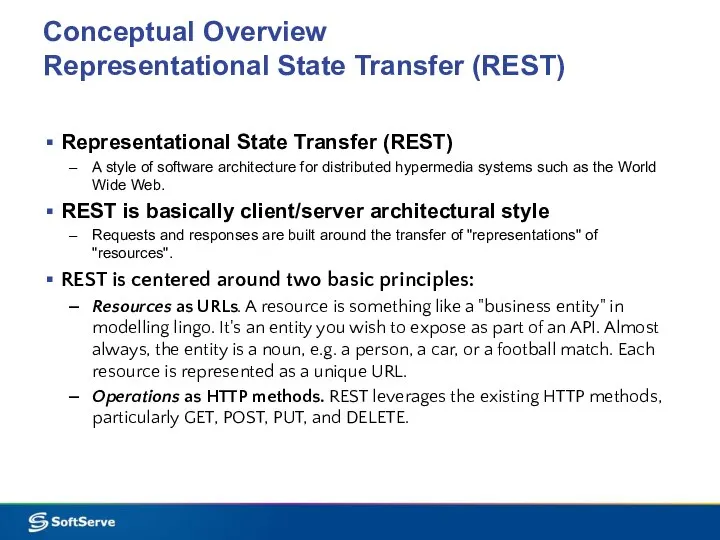
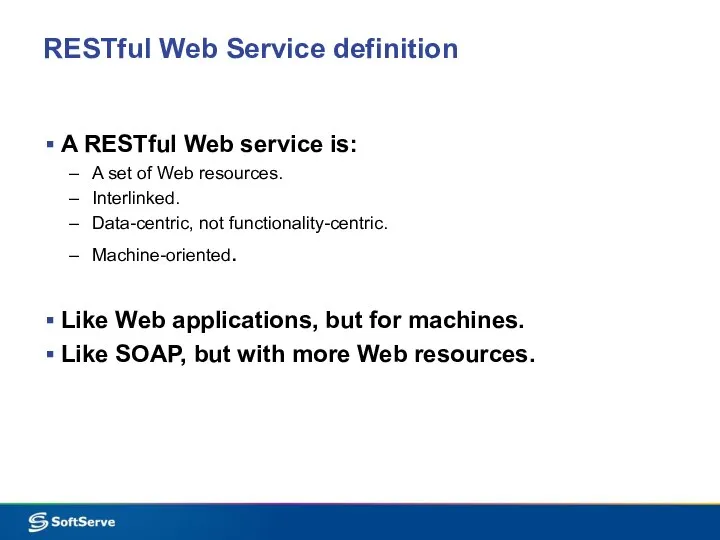
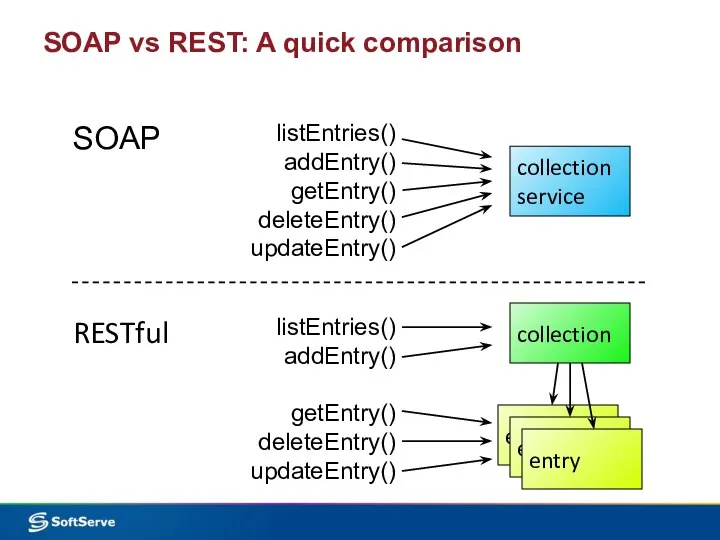
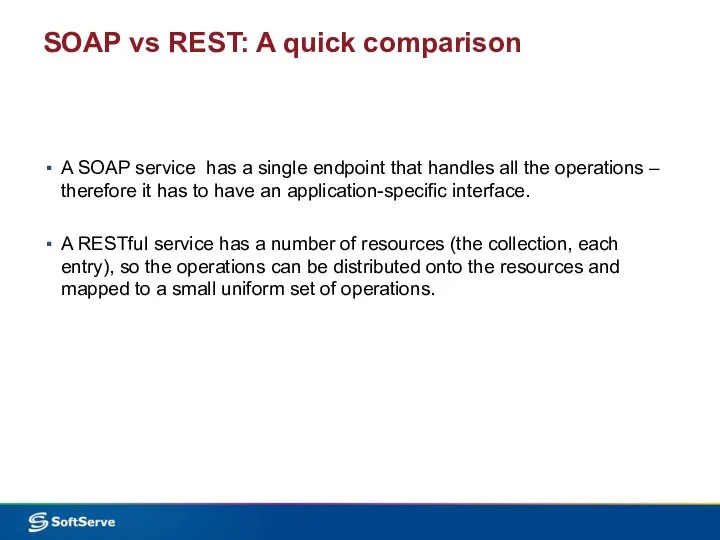
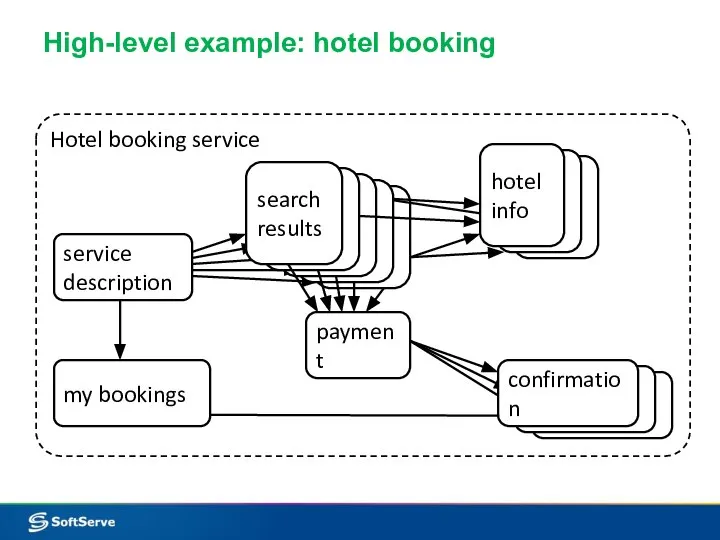
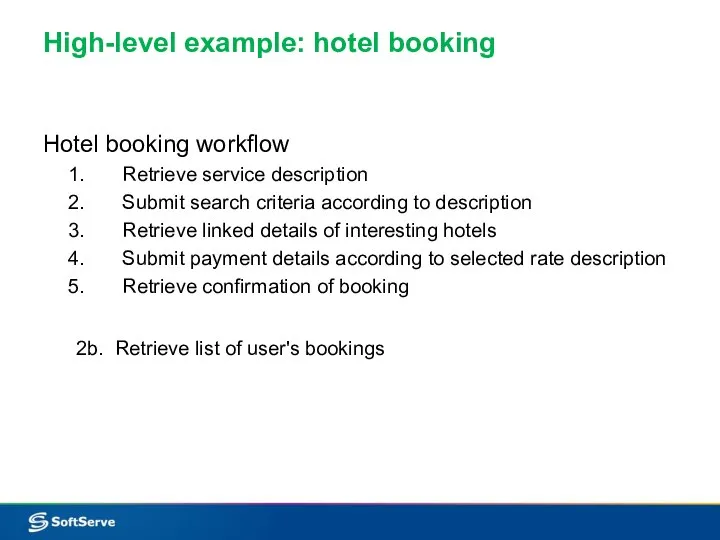
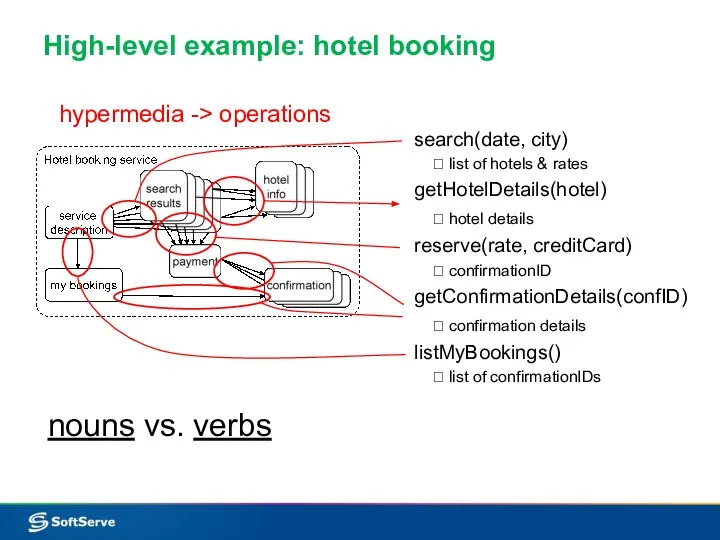
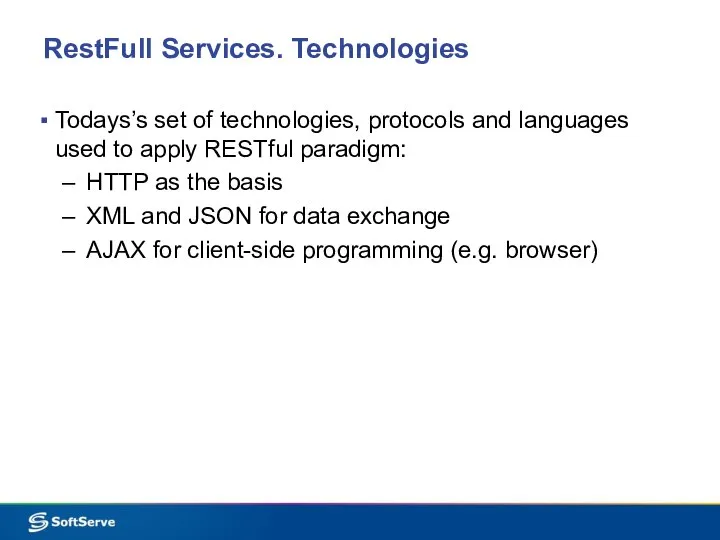
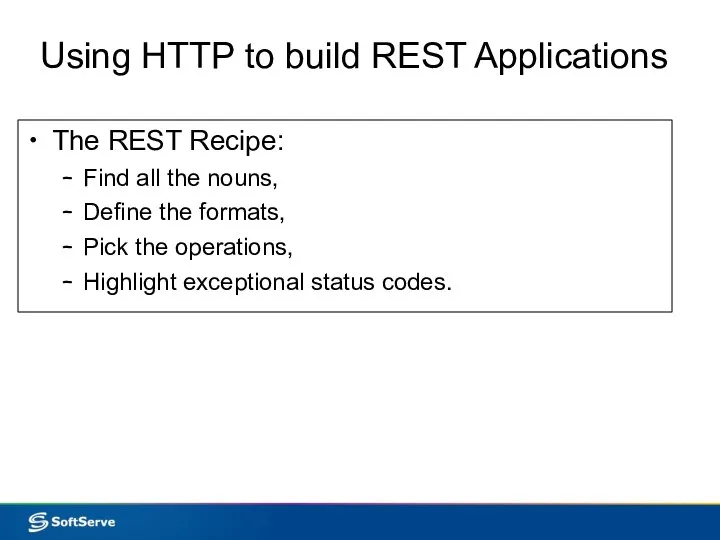
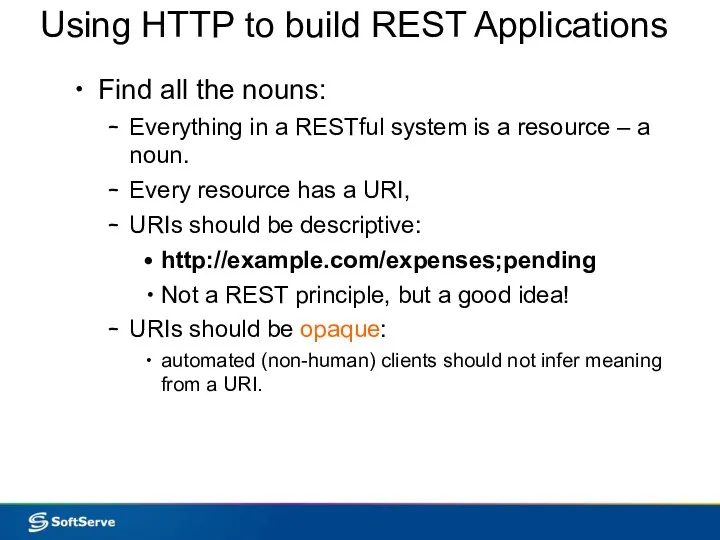
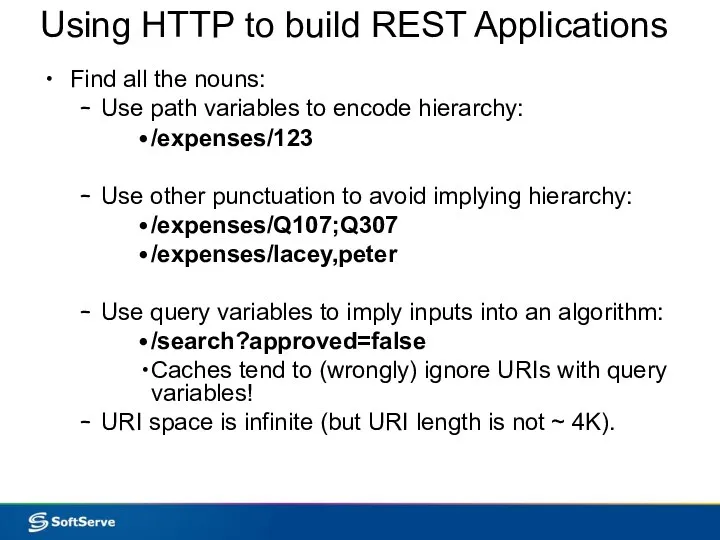
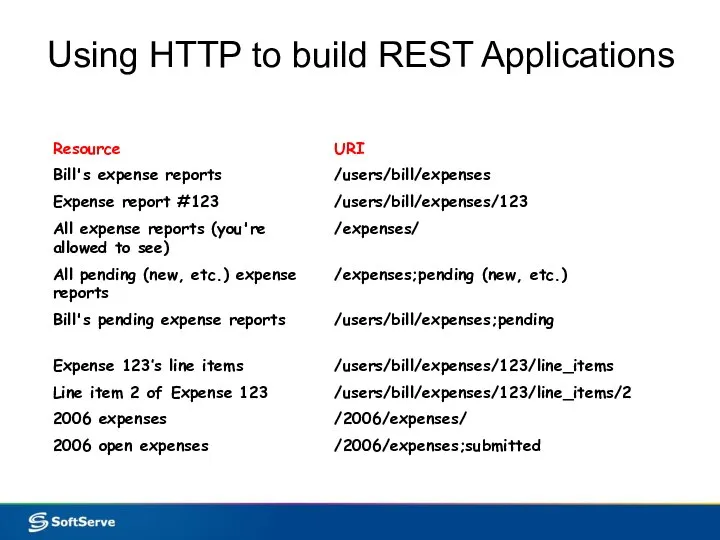
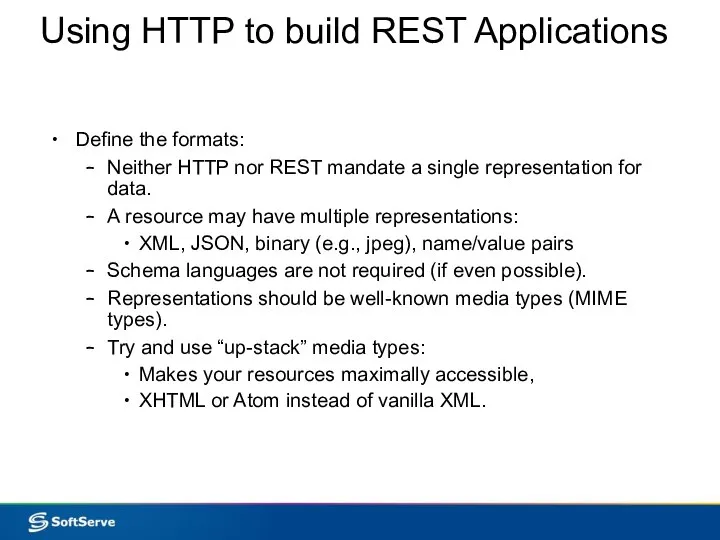
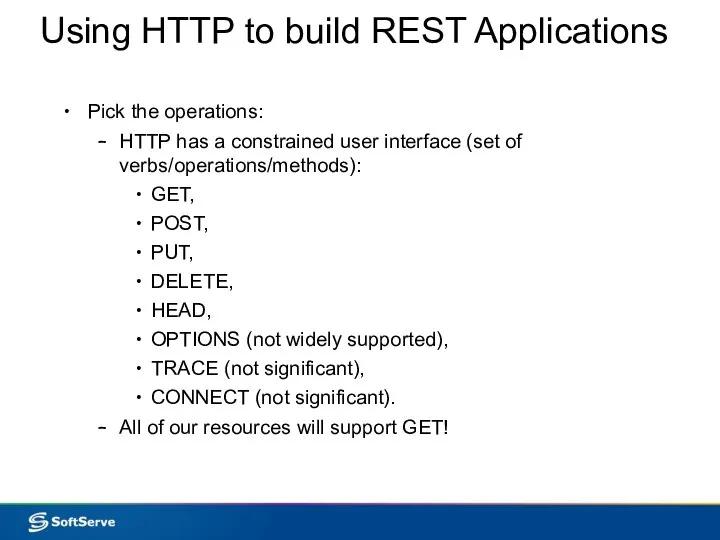
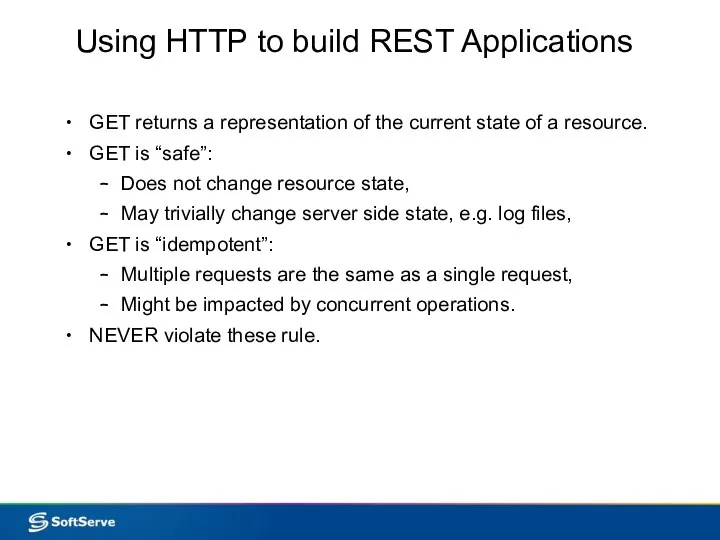
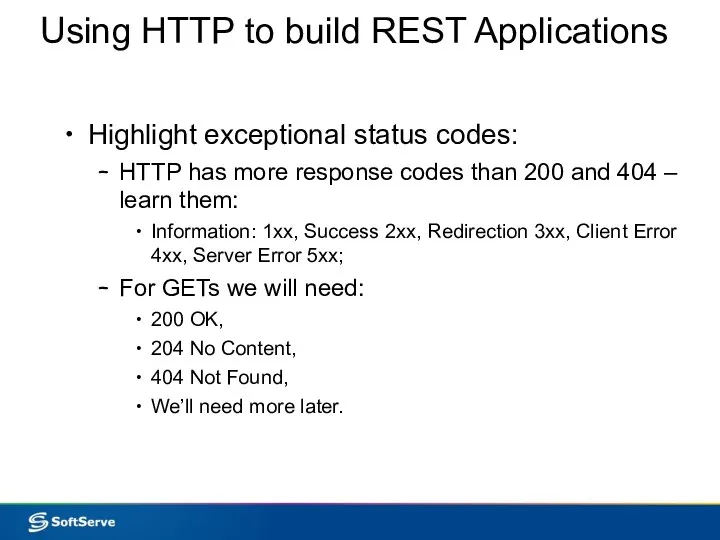
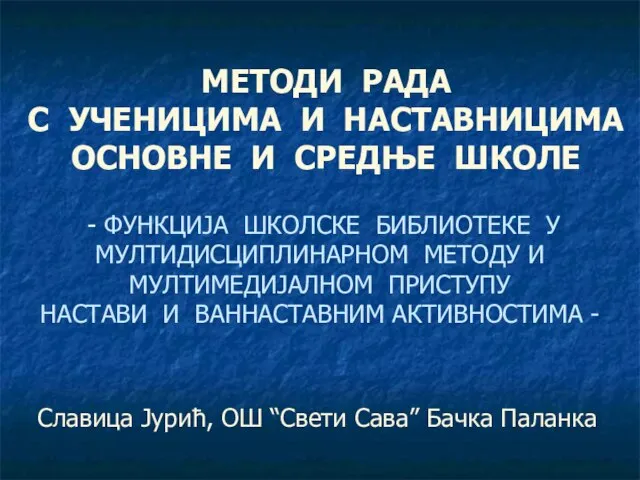 - ФУНКЦИЈА ШКОЛСКЕ БИБЛИОТЕКЕ У МУЛТИДИСЦИПЛИНАРНОМ МЕТОДУ И МУЛТИМЕДИЈАЛНОМ ПРИСТУПУ НАСТАВИ И ВАННАСТАВНИМ АКТИВНОСТИМА - Славица Јурић, ОШ “Свети Сава” Бачка Паланка
- ФУНКЦИЈА ШКОЛСКЕ БИБЛИОТЕКЕ У МУЛТИДИСЦИПЛИНАРНОМ МЕТОДУ И МУЛТИМЕДИЈАЛНОМ ПРИСТУПУ НАСТАВИ И ВАННАСТАВНИМ АКТИВНОСТИМА - Славица Јурић, ОШ “Свети Сава” Бачка Паланка Unity скрипты
Unity скрипты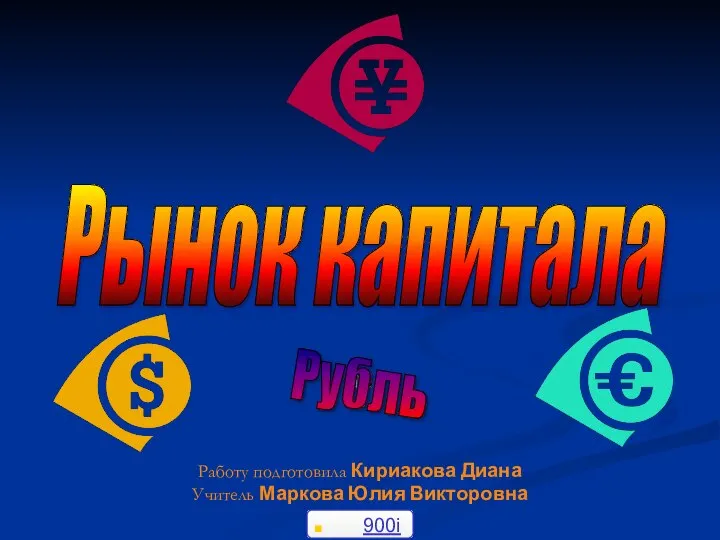 Работу подготовила Кириакова Диана Учитель Маркова Юлия Викторовна
Работу подготовила Кириакова Диана Учитель Маркова Юлия Викторовна 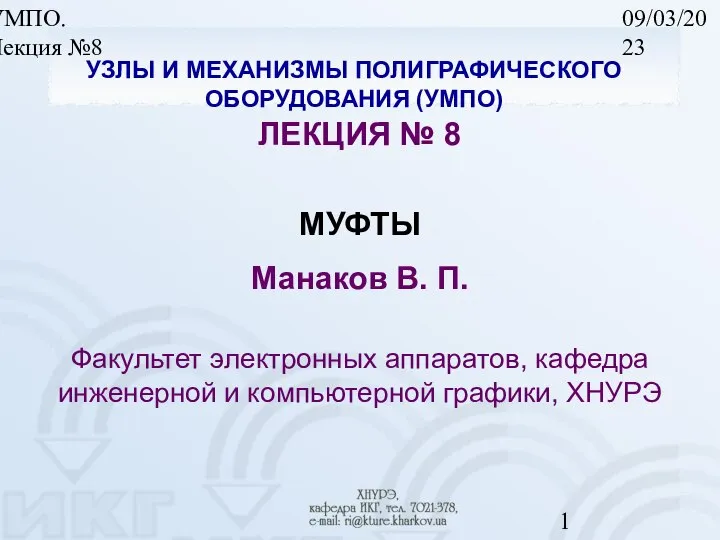 МУФТЫ
МУФТЫ Презентация "Внешнеэкономическая деятельность предприятия" - скачать презентации по Экономике
Презентация "Внешнеэкономическая деятельность предприятия" - скачать презентации по Экономике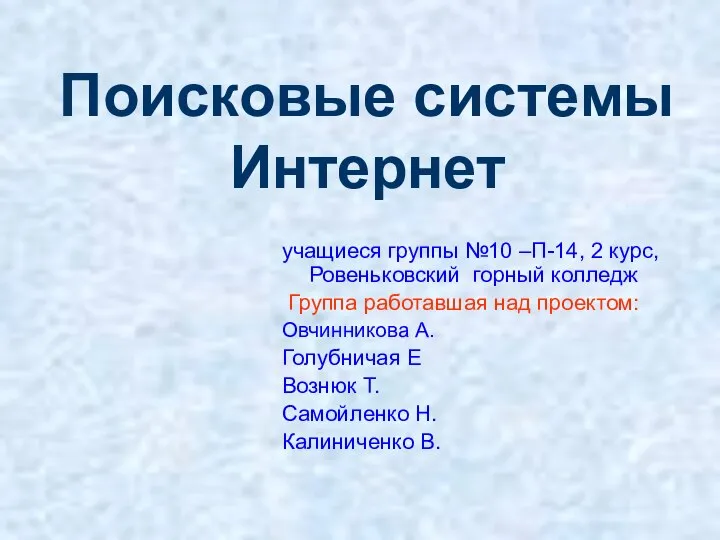 Поисковые системы Интернет
Поисковые системы Интернет Дымковская игрушка
Дымковская игрушка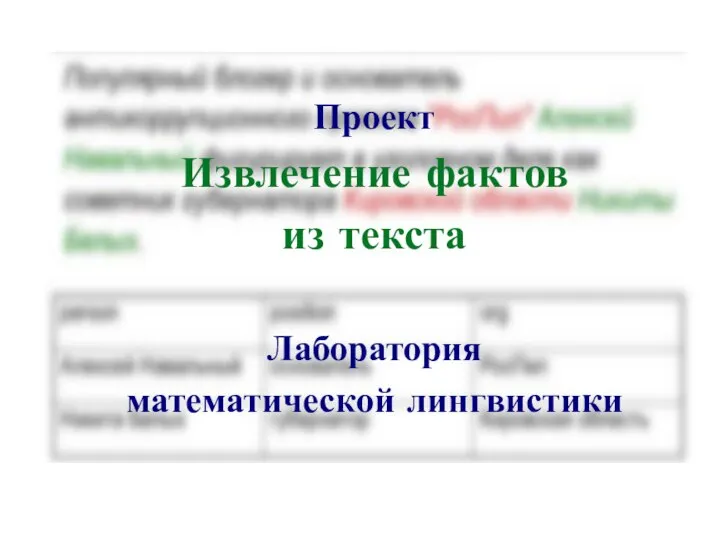 Извлечение фактов из текста. Математическая лингвистика
Извлечение фактов из текста. Математическая лингвистика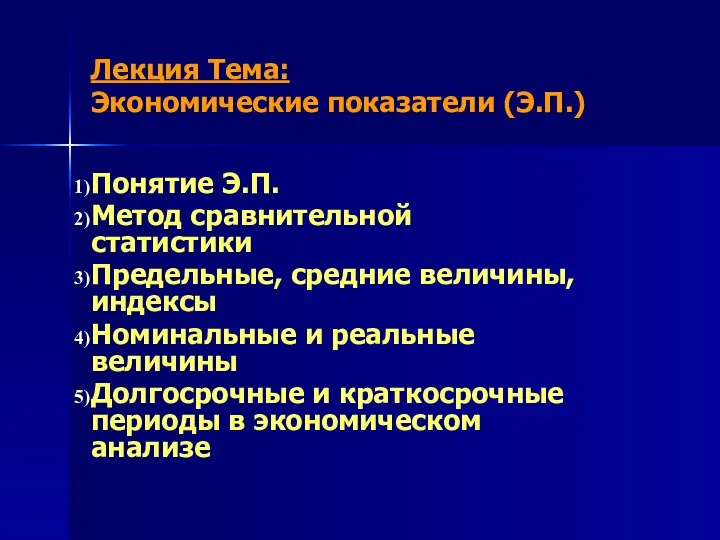 Экономические показатели
Экономические показатели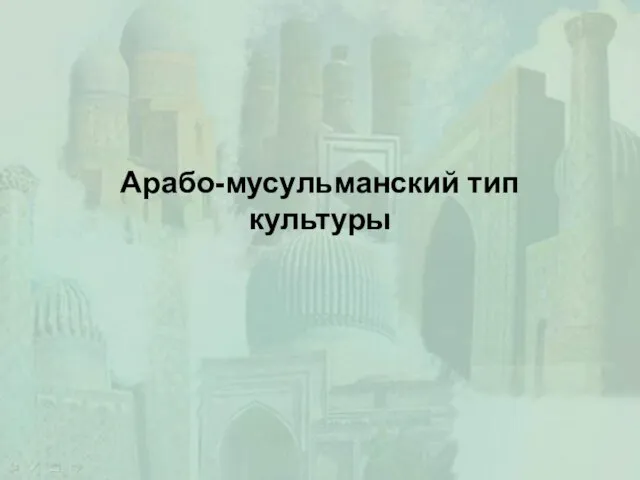 Арабо-мусульманский тип культуры
Арабо-мусульманский тип культуры Святая Нижегородская земля. Мордовские корни. Национальные костюмы
Святая Нижегородская земля. Мордовские корни. Национальные костюмы Инвестиции
Инвестиции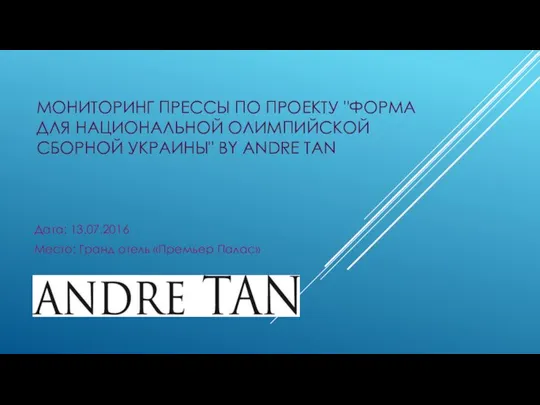 Мониторинг прессы по проекту "Форма для Национальной олимпийской сборной Украины" by Andre Tan
Мониторинг прессы по проекту "Форма для Национальной олимпийской сборной Украины" by Andre Tan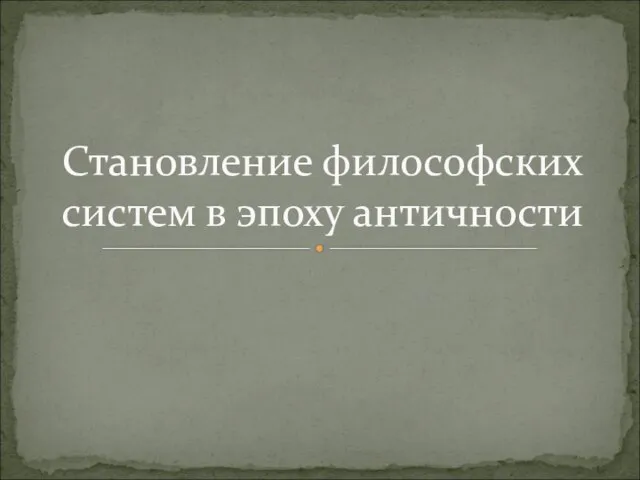 Презентация Становление философских систем в эпоху античности
Презентация Становление философских систем в эпоху античности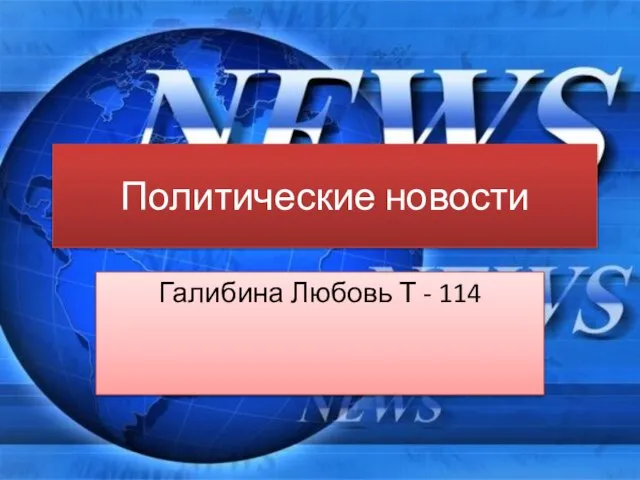 Политические новости Галибина Любовь Т - 114
Политические новости Галибина Любовь Т - 114  Какие русские народные праздники без хоровода
Какие русские народные праздники без хоровода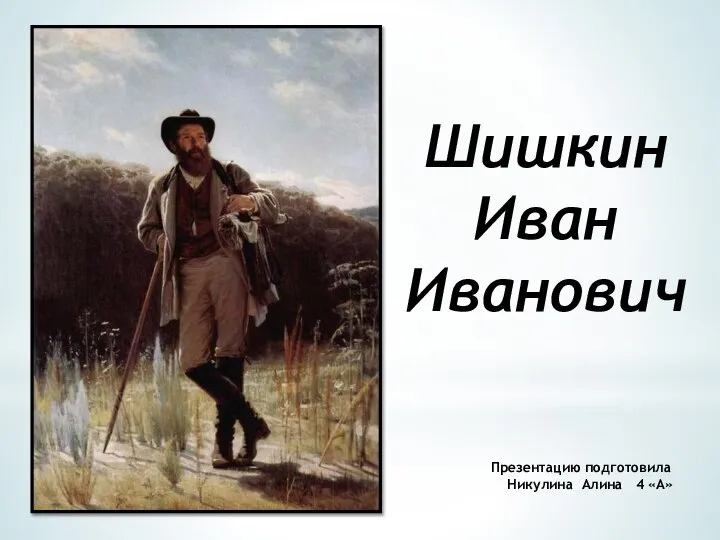 Шишкин Иван Иванович
Шишкин Иван Иванович 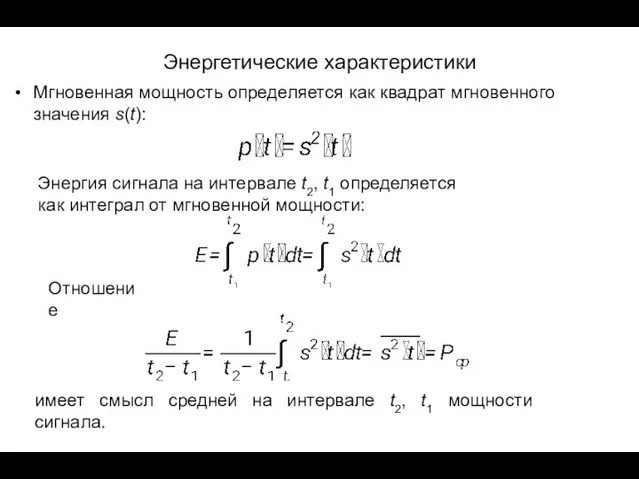 Энергетические характеристики и разложение в ряд
Энергетические характеристики и разложение в ряд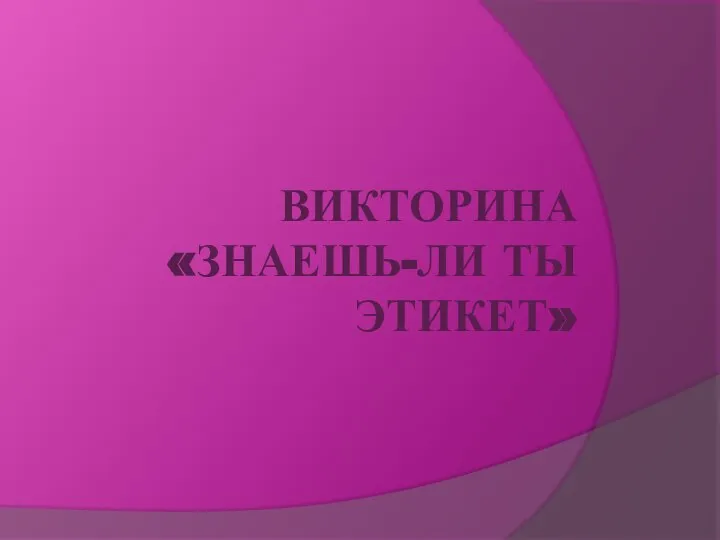 Викторина. Знаешь-ли ты этикет
Викторина. Знаешь-ли ты этикет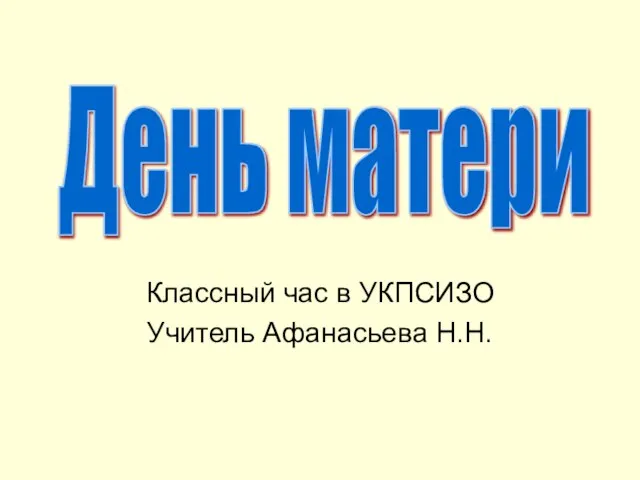 Классный час в УКПСИЗО Учитель Афанасьева Н.Н.
Классный час в УКПСИЗО Учитель Афанасьева Н.Н.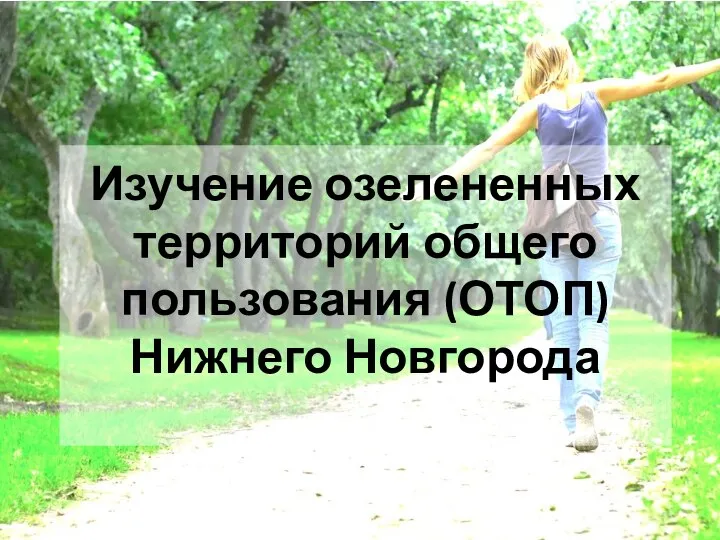 Изучение озелененных территорий общего пользования (ОТОП) Нижнего Новгорода
Изучение озелененных территорий общего пользования (ОТОП) Нижнего Новгорода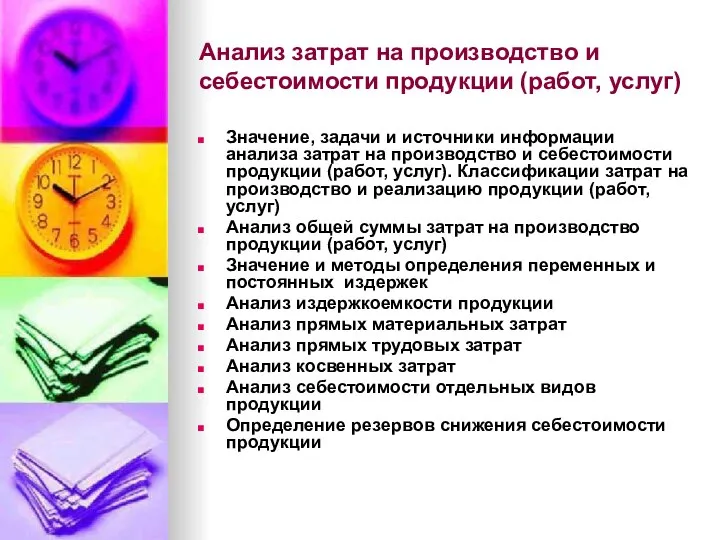 Анализ затрат на производство
Анализ затрат на производство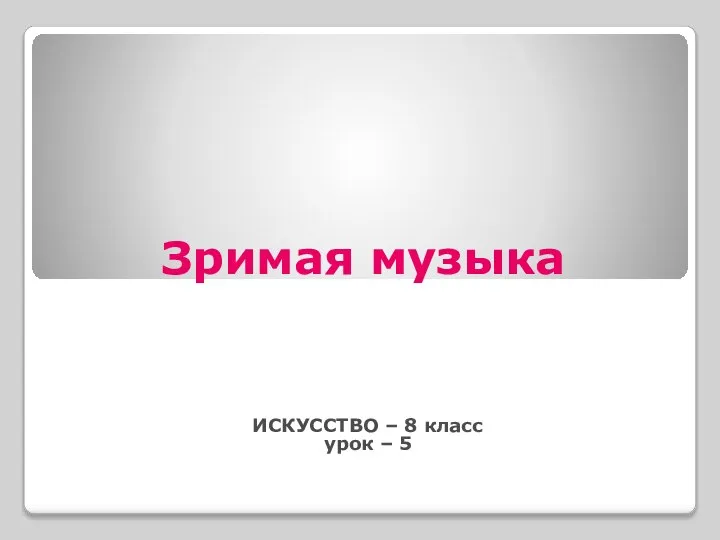 Зримая музыка. 8 класс
Зримая музыка. 8 класс Презентация на тему "Физиологическая роль оксида азота" - скачать презентации по Медицине
Презентация на тему "Физиологическая роль оксида азота" - скачать презентации по Медицине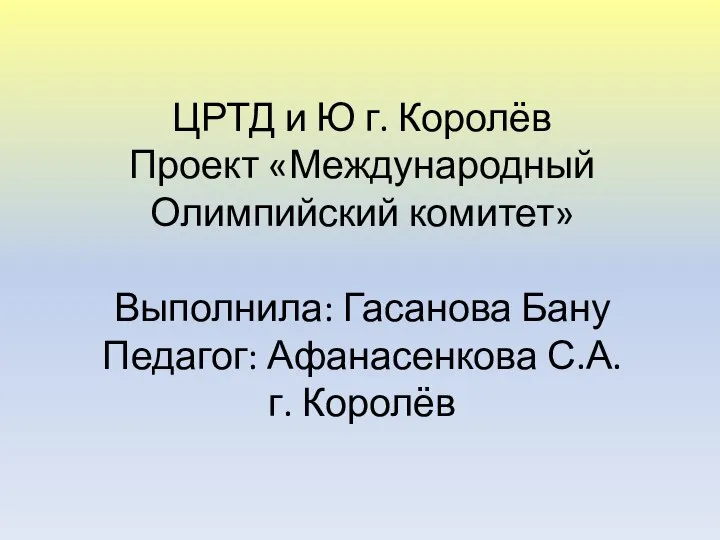 ЦРТД и Ю г. Королёв. Проект «Международный Олимпийский комитет»
ЦРТД и Ю г. Королёв. Проект «Международный Олимпийский комитет» Сущность, принципы и функции права
Сущность, принципы и функции права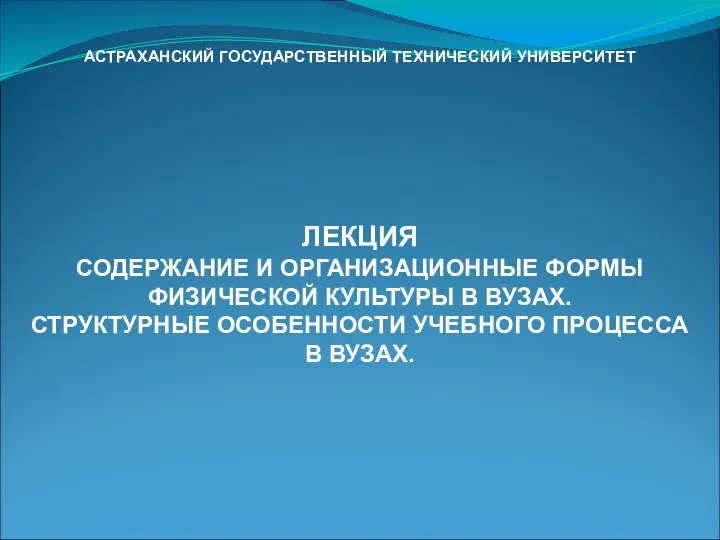 Содержание и организационные формы физической культуры в ВУЗах. Структурные особенности учебного процесса
Содержание и организационные формы физической культуры в ВУЗах. Структурные особенности учебного процесса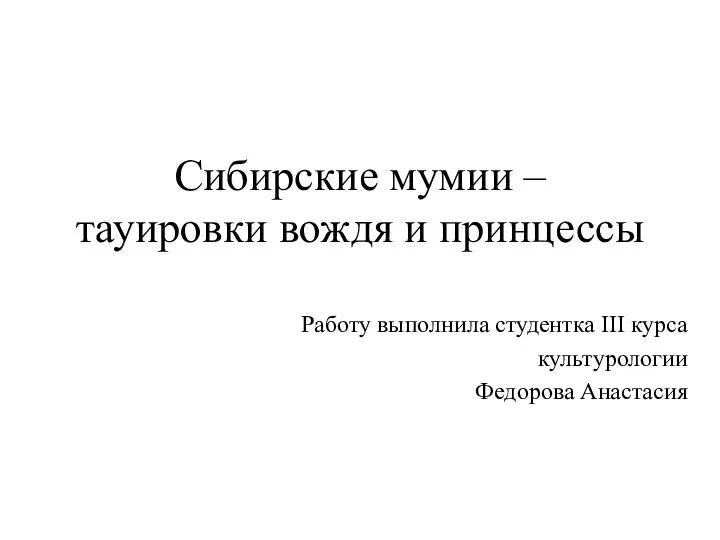 Сибирские мумии. Татуировки вождя и принцессы
Сибирские мумии. Татуировки вождя и принцессы