Содержание
- 2. SIMATIC Overview
- 3. SIMATIC Controller (PLC) S7-200 S7-300 S7-400
- 4. S7 – 300 Features : Modular small controll system Performance graded range of CPU Extensive selection
- 5. S7 – 300 MRES = Memory reset function STOP = Stop mode, program not executed RUN
- 6. Starting with SIMATIC Manager
- 7. SIMATIC Manager menus and toolbars
- 8. Standard Library
- 9. Context-Sensitive Help in S7 F1
- 10. Creating a project
- 11. Insert Station
- 12. Starting Hardware Configuration Editor
- 13. Generating a Hardware setpoint Configuration
- 14. Addressing S7 Modules
- 15. Module Address Overview
- 16. Variable Addressing 2x
- 17. CPU Properties 2x
- 18. Saving the HW Configuration and Downloading it in the Module
- 19. Inserting S7 Block
- 20. Inserting S7 Block
- 21. Block architecture and Block editor OB : Organization Block FB : Function Block FC : Function
- 22. Program Structure
- 23. Binary Operation AND - OPERATION ASSIGNMENT
- 24. Binary Operation OR - OPERATION
- 25. EXCLUSIVE - OR - OPERATION Binary Operation
- 26. Binary Operation RESET DOMINANT SET DOMINANT
- 27. Binary Operation POSITIVE EDGE
- 28. Binary Operation NEGATIVE EDGE
- 29. Binary Operation JUMP UNCONDITIONAL (JU) JUMP CONDITIONAL (JC)
- 30. Digital Operation BIT BYTE WORD For a unit of 8 binary characters, the term BYTE is
- 31. Beberapa operand di S7 : Operand input(I) Bit I 0.0 - … Byte IB 0 -
- 32. PULSE TIMER Digital Operation
- 33. EXTENDED PULSE TIMER Digital Operation
- 34. ON –DELAY TIMER Digital Operation
- 35. OFF-DELAY TIMER Digital Operation
- 36. COUNTER OPERATIONS Digital Operation
- 37. COMPARISON FUNCTIONS Digital Operation == IN1 is equal to IN2 IN1 is not equal to IN2
- 38. Digital Operation
- 39. ??? Data Block
- 40. ??? Scale & Unscaled
- 42. Скачать презентацию
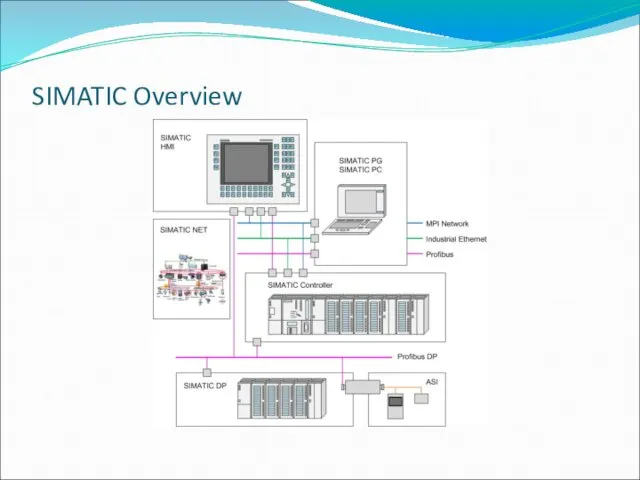
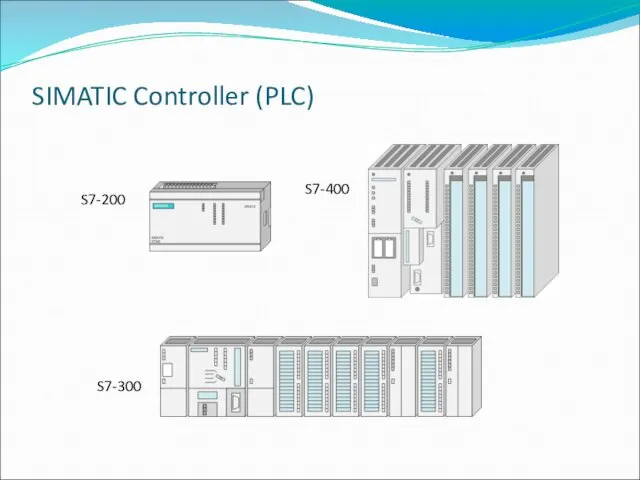
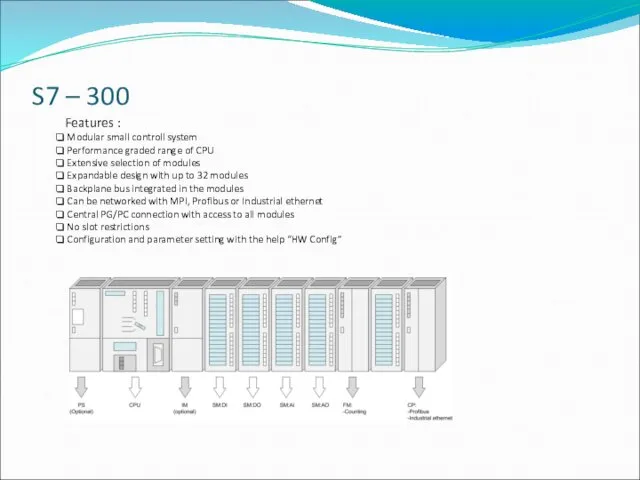
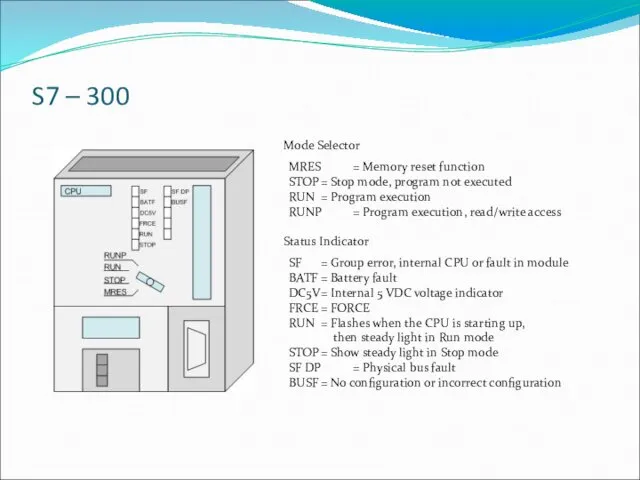

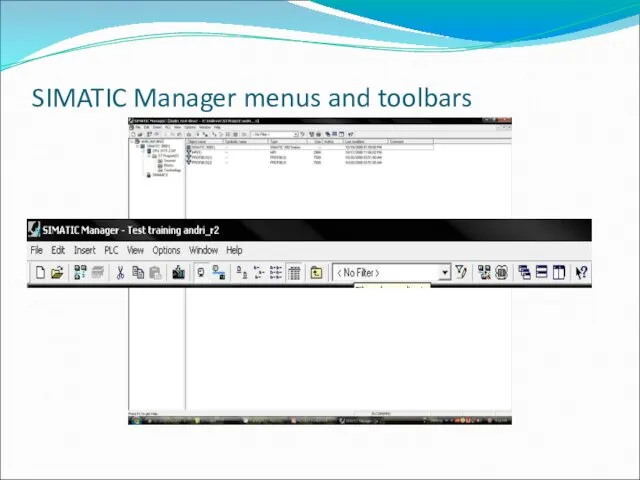
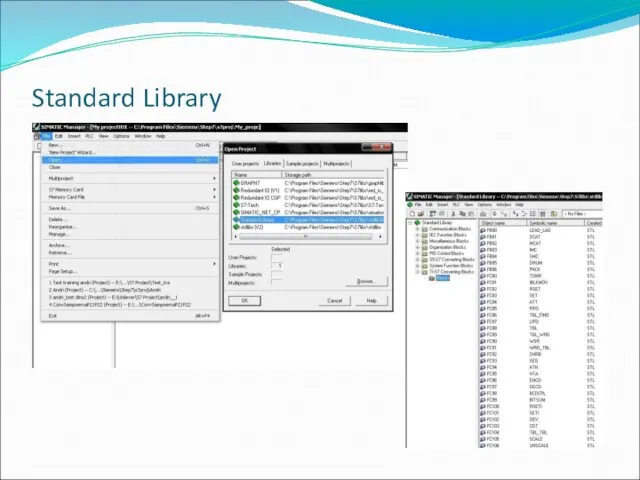
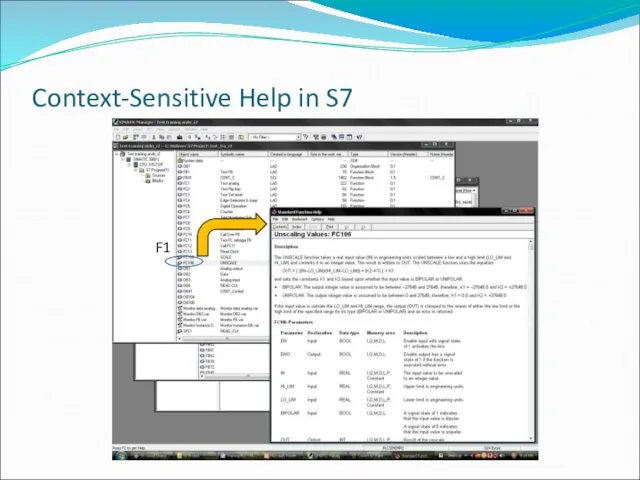
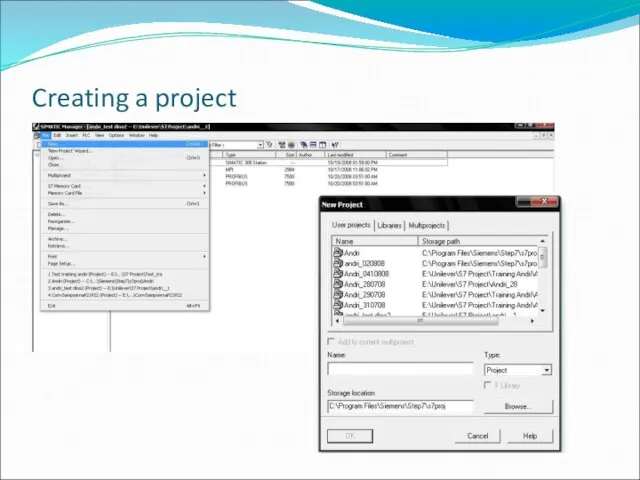
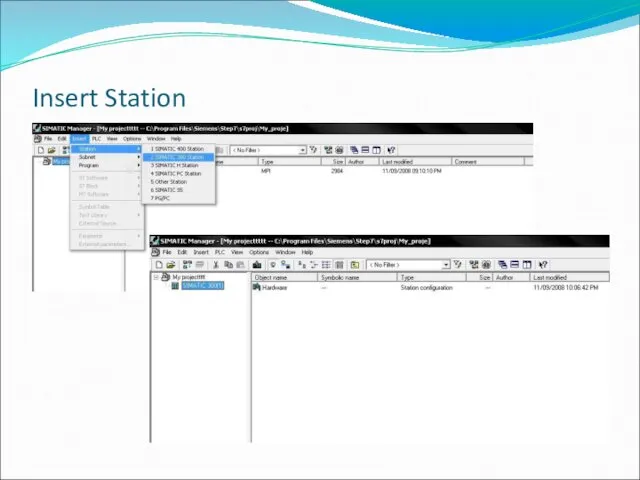
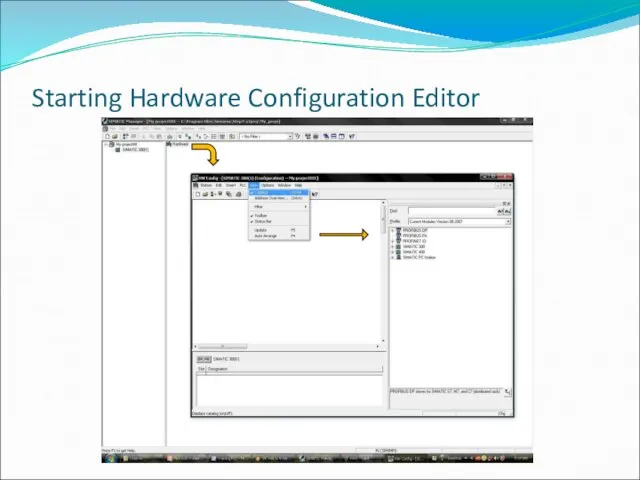
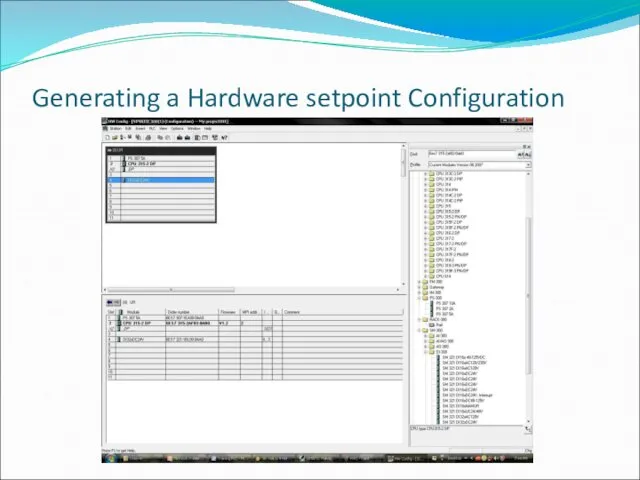
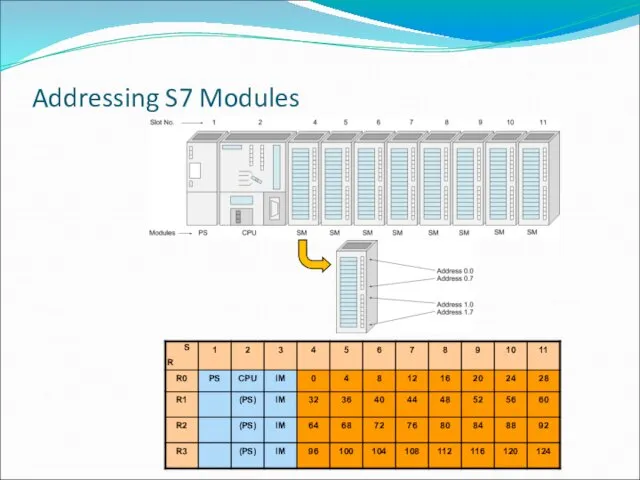
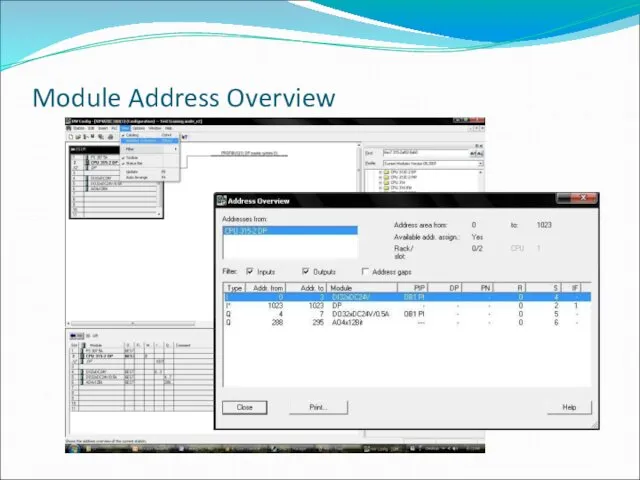
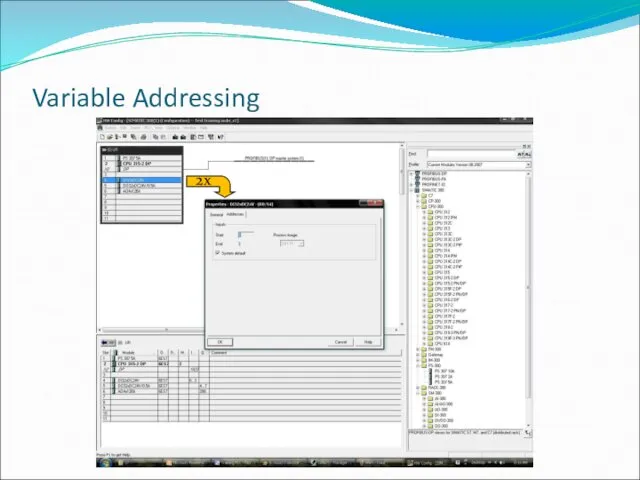
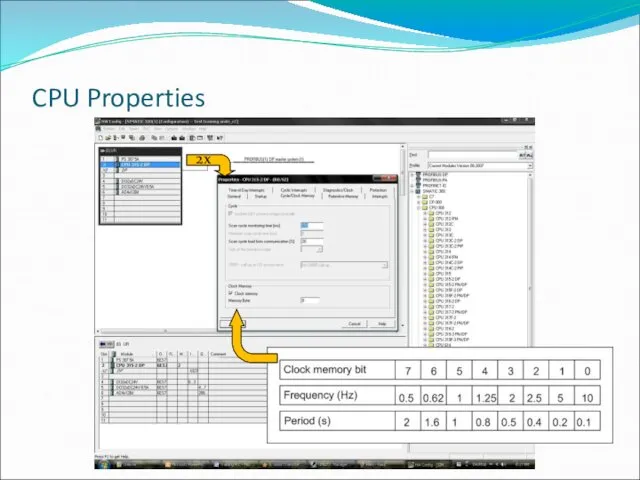
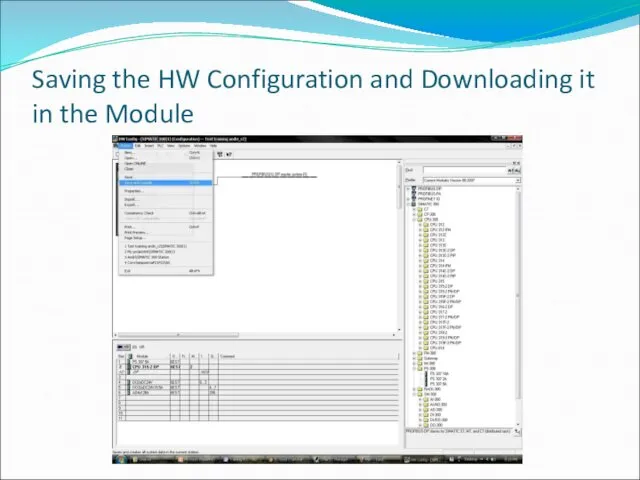
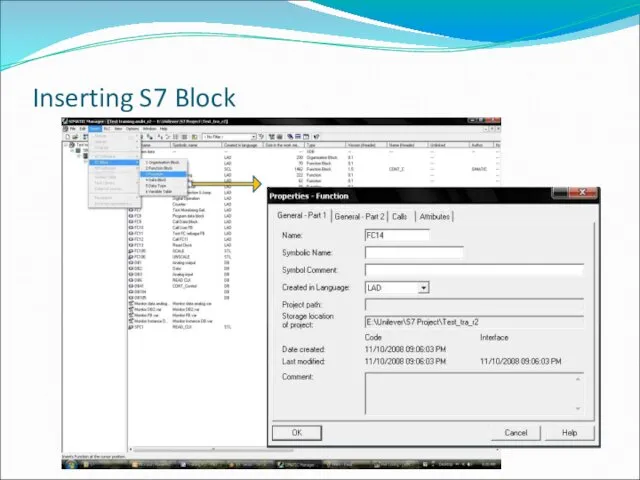
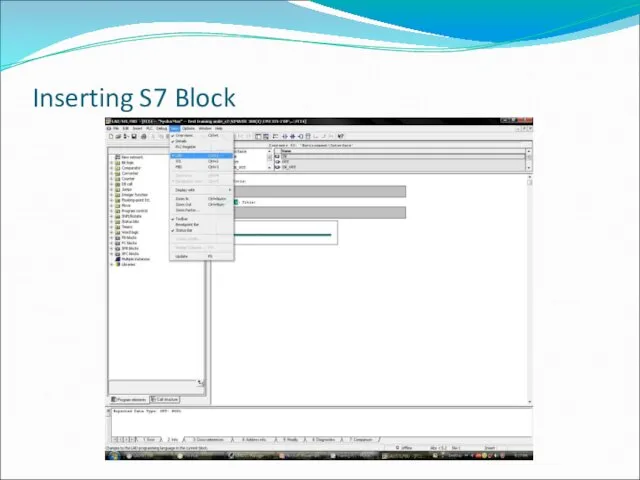
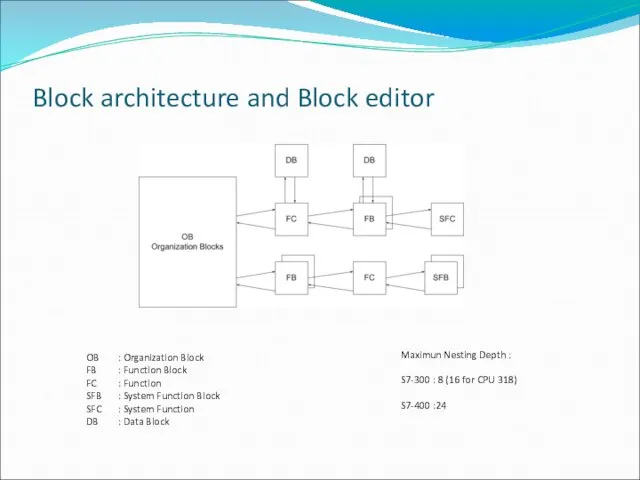
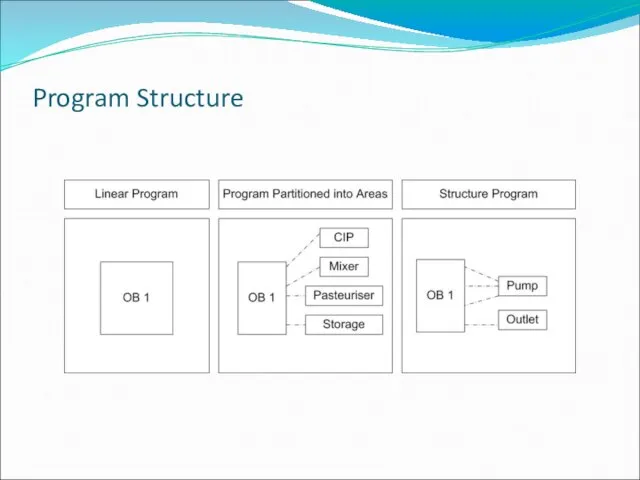
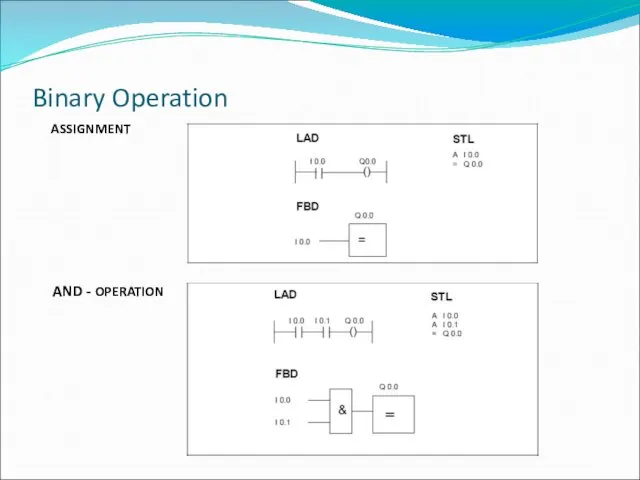
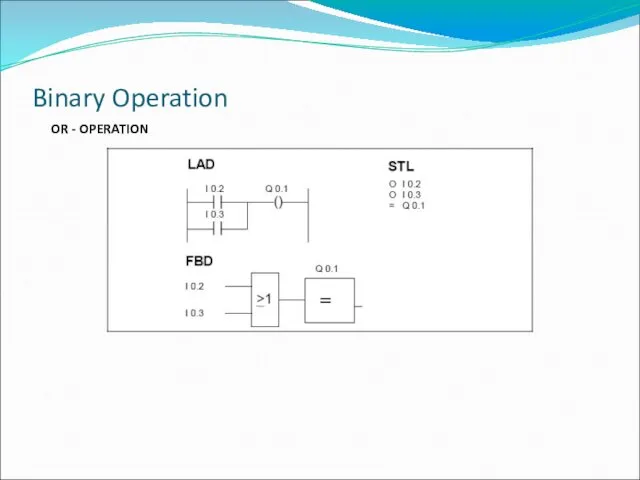
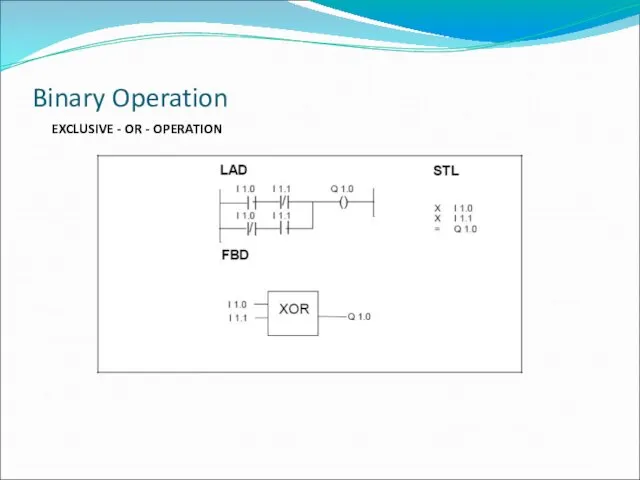
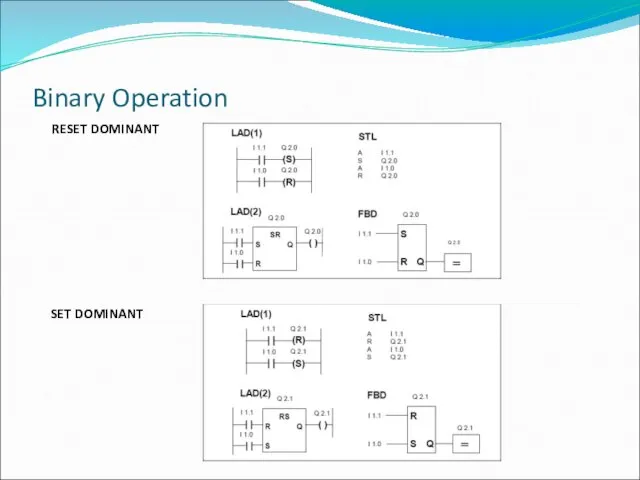
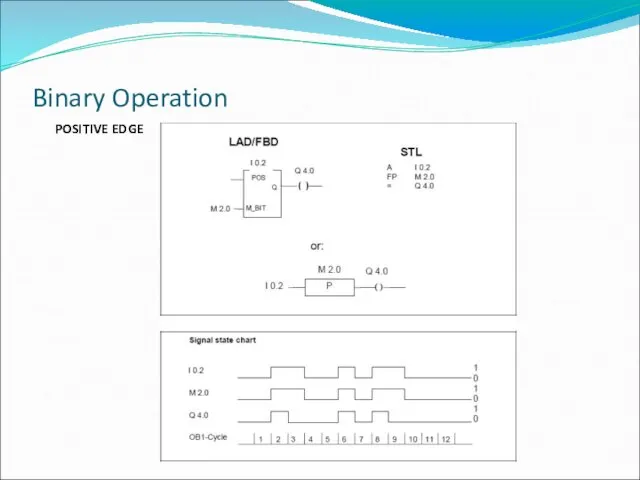
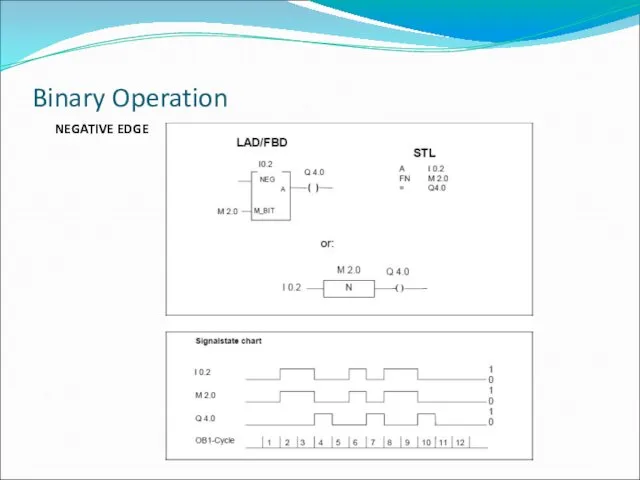
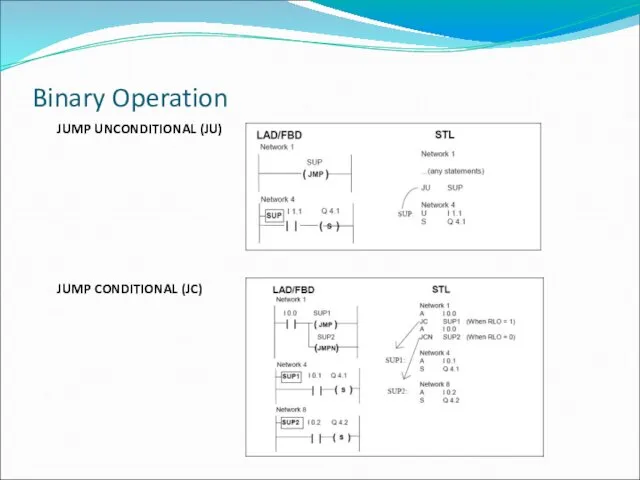
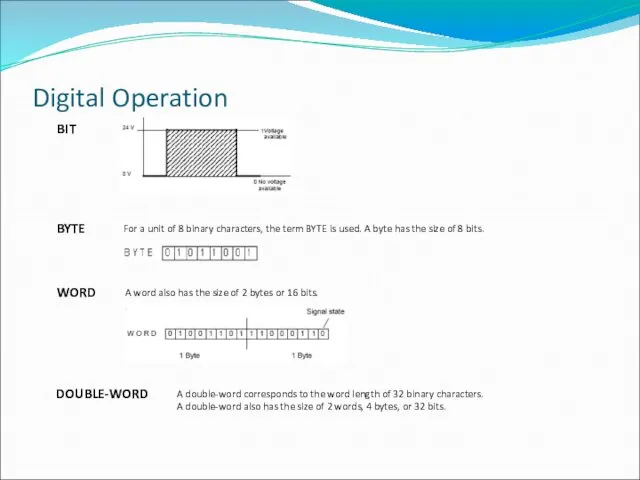
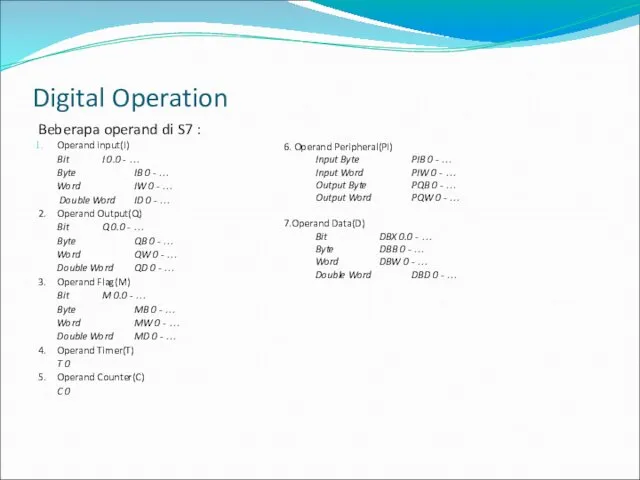
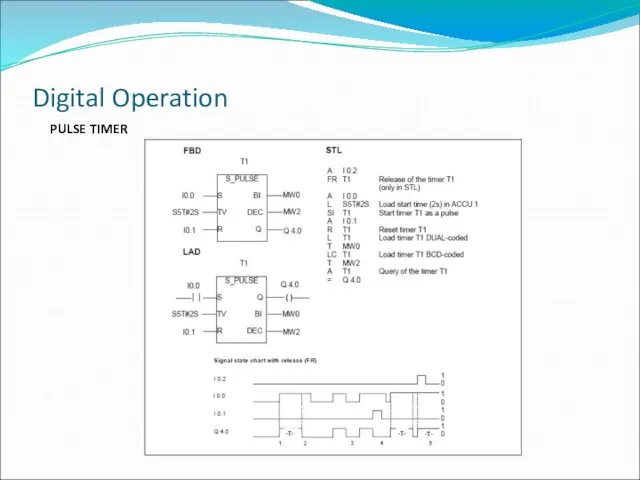
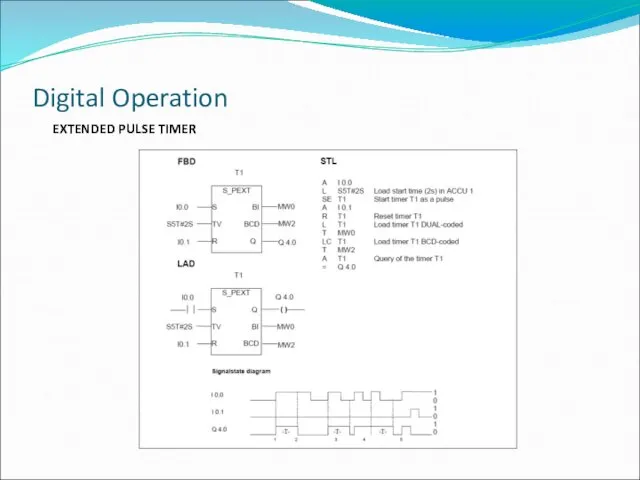
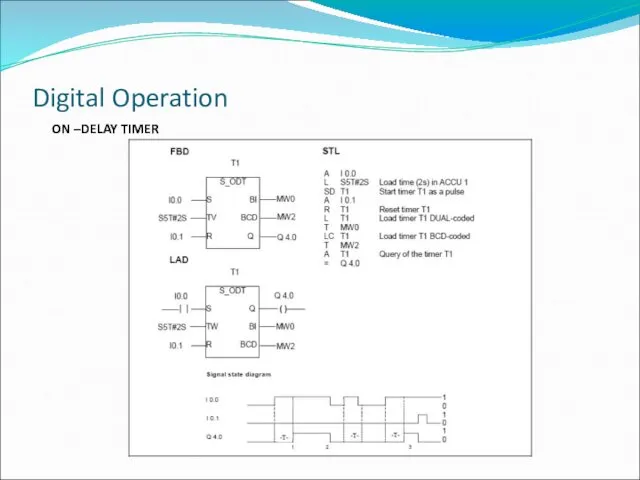
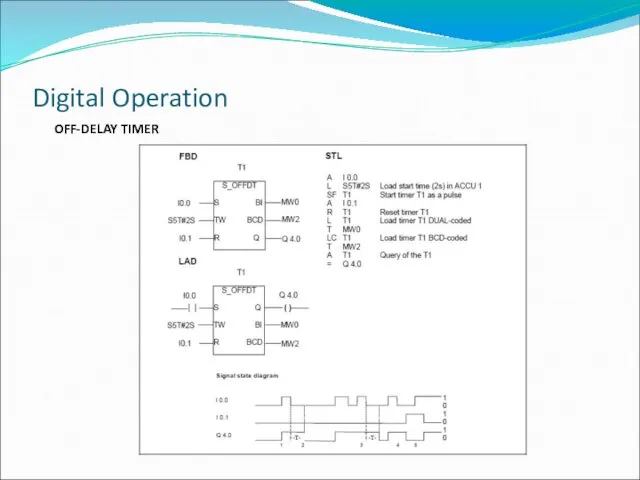
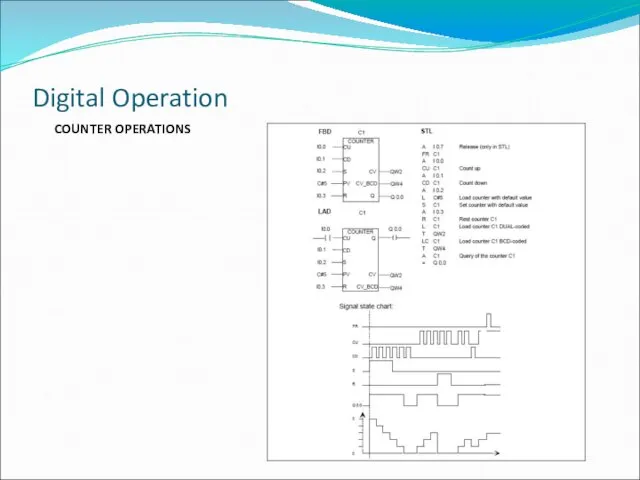
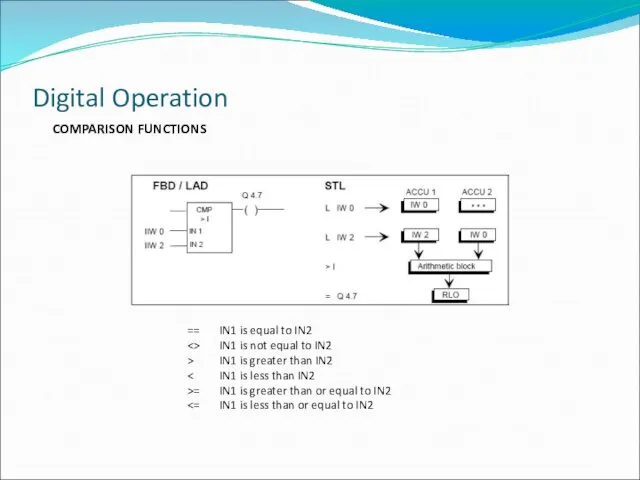
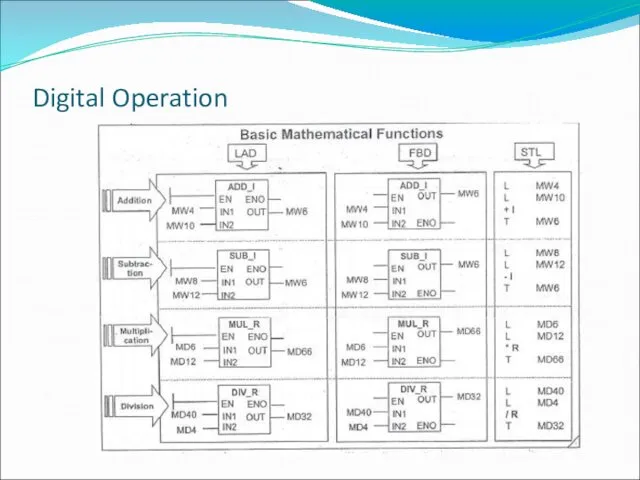
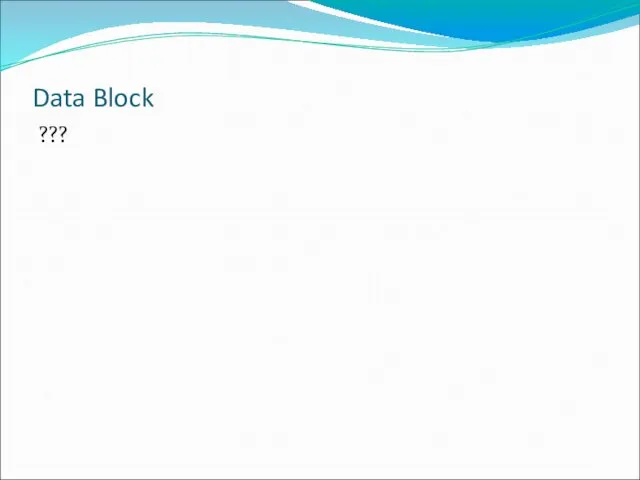
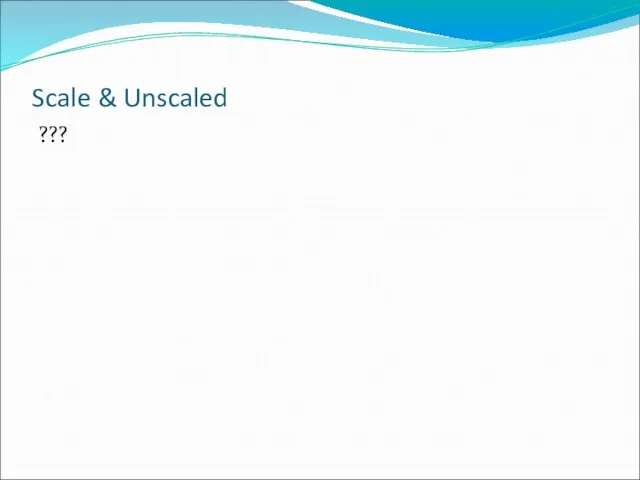
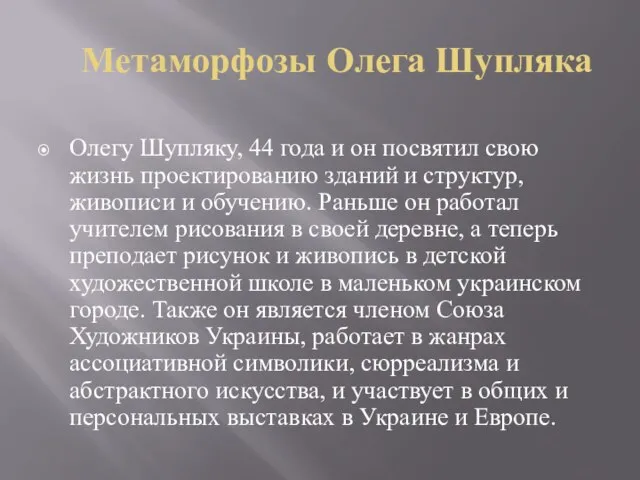 20120726_metamorfozy_olega_shuplyaka_prodolzhenie
20120726_metamorfozy_olega_shuplyaka_prodolzhenie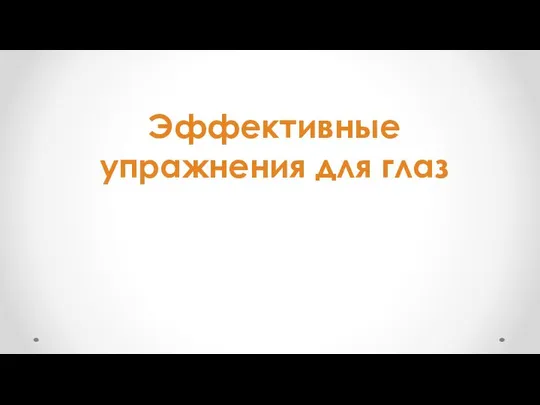 Эффективные упражнения для глаз
Эффективные упражнения для глаз ТЭС - теплоэлектростанция
ТЭС - теплоэлектростанция 20150527_innovatsionnyy_peterburg
20150527_innovatsionnyy_peterburg Приборы и материалы
Приборы и материалы Ясака дзиндзя. Синтоизм
Ясака дзиндзя. Синтоизм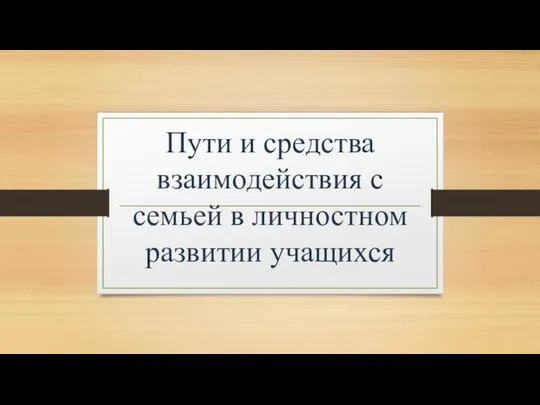 педсовет Взаимод с семьей
педсовет Взаимод с семьей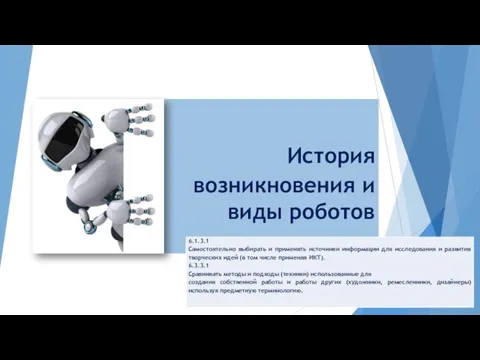 Виды роботов
Виды роботов Техническая эксплуатация и обслуживание железнодорожного хладотранспорта
Техническая эксплуатация и обслуживание железнодорожного хладотранспорта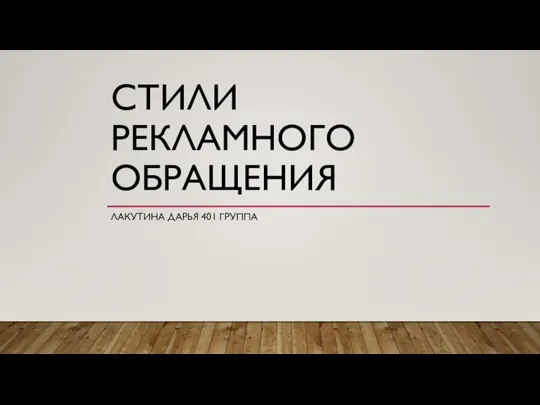 Стили рекламного обращения
Стили рекламного обращения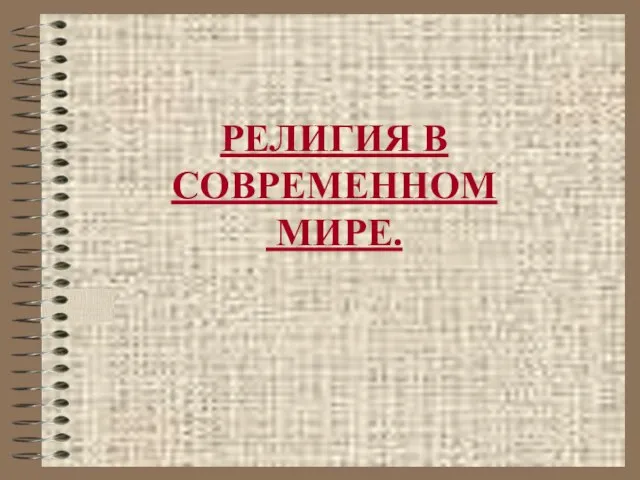 20130318_religiya
20130318_religiya Designer
Designer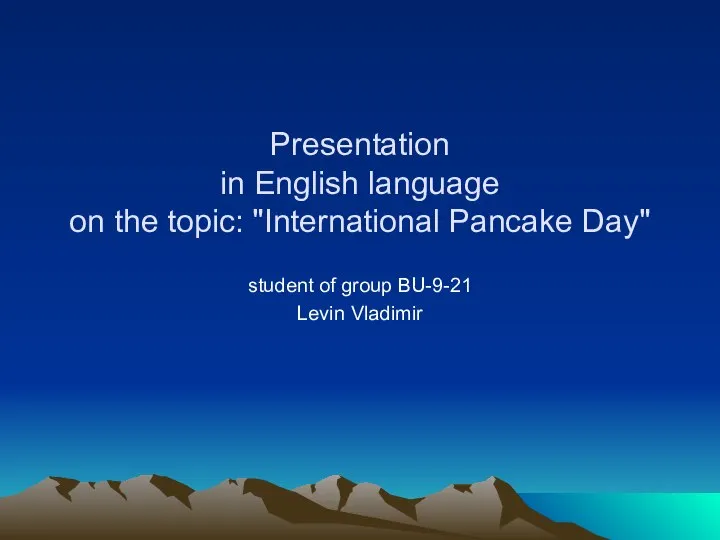 International Pancake Day
International Pancake Day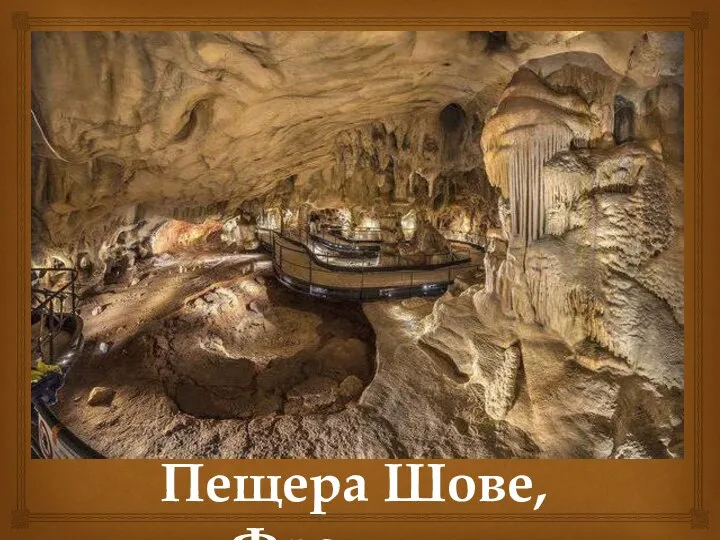 Пещера Шове
Пещера Шове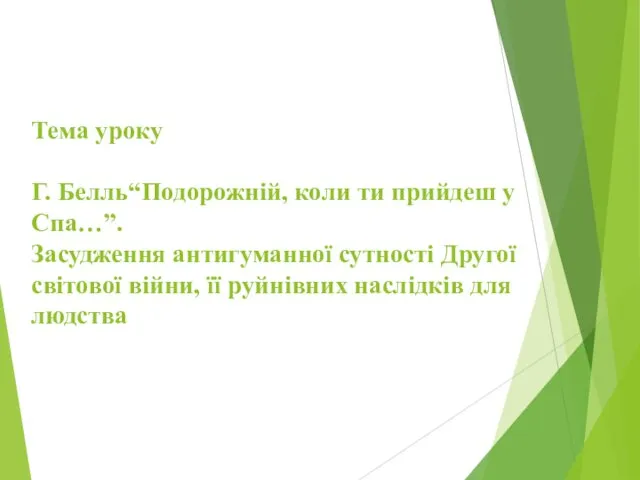 Г. Белль. Подорожній коли ти прийдеш у Спа
Г. Белль. Подорожній коли ти прийдеш у Спа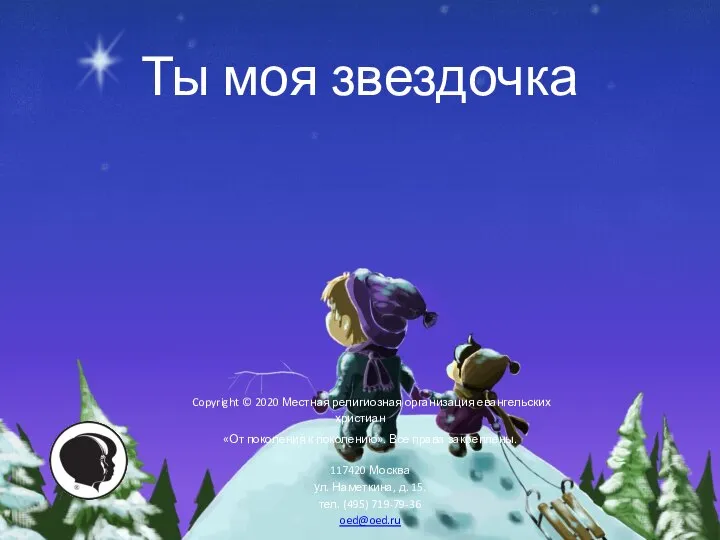 Ты моя звездочка
Ты моя звездочка ДНЦ
ДНЦ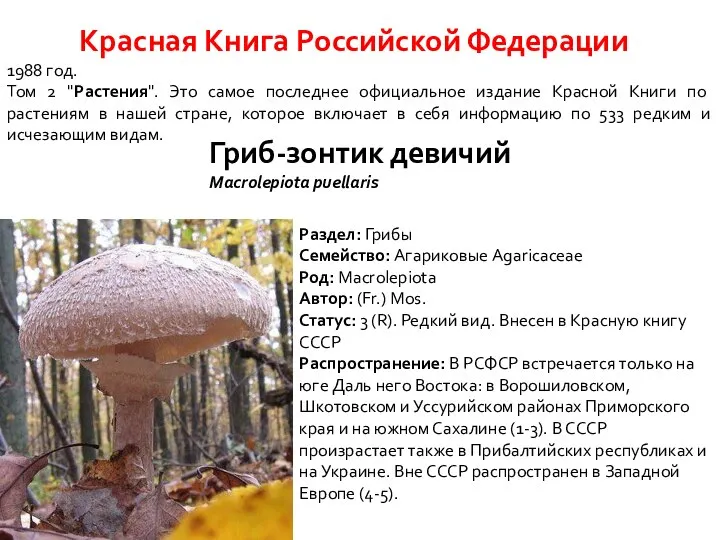 Мир грибов. 5, 6, 7 пункты
Мир грибов. 5, 6, 7 пункты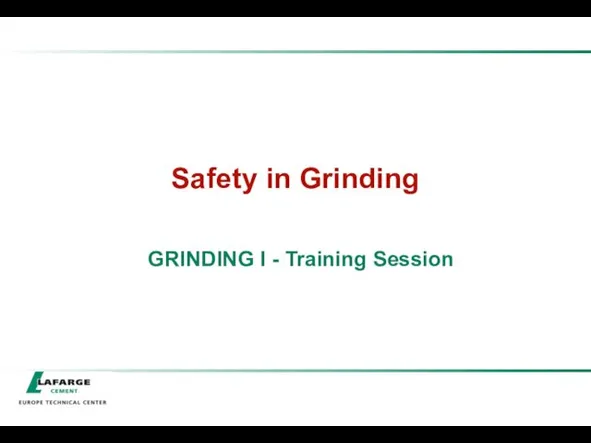 Safety in Grinding
Safety in Grinding ребус
ребус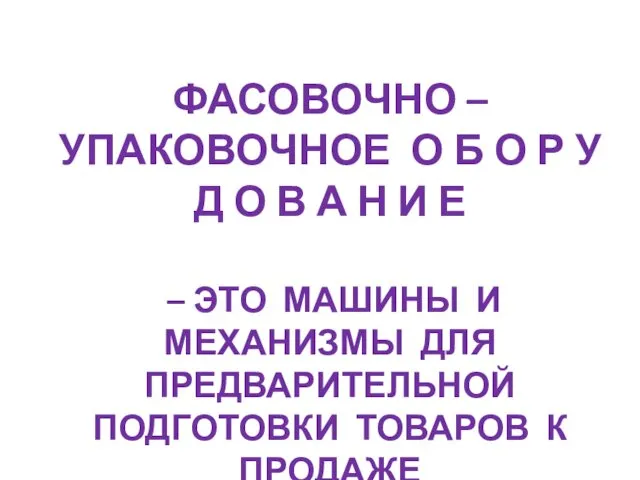 Фасовочно-упаковочное оборудование
Фасовочно-упаковочное оборудование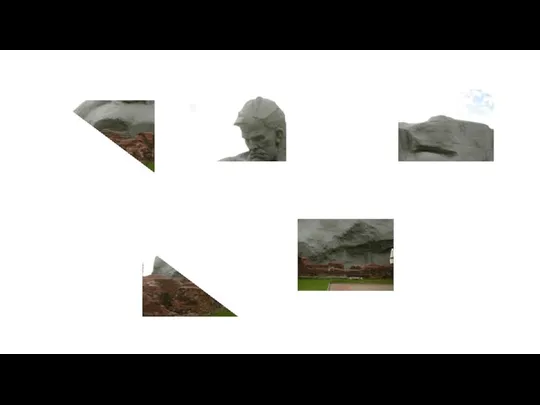 Крепость-герой Брест. Монумент Мужество
Крепость-герой Брест. Монумент Мужество 20180214_viktorina_po_pdd
20180214_viktorina_po_pdd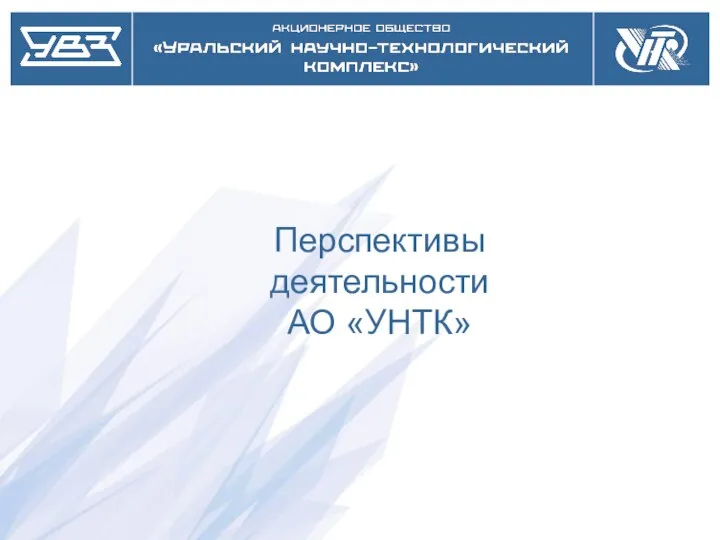 Перспективы деятельности АО УНТК
Перспективы деятельности АО УНТК Псалом 29. Воспою хвалу Тебе, Господи, бо вознёс меня и опечалил врагов моих
Псалом 29. Воспою хвалу Тебе, Господи, бо вознёс меня и опечалил врагов моих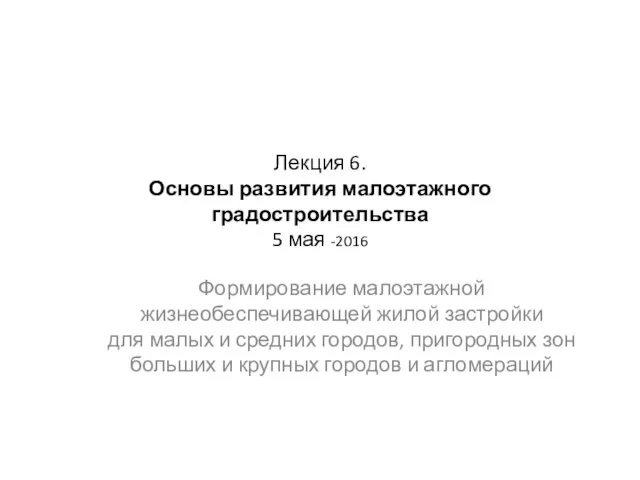 Основы развития малоэтажного градостроительства. (Лекция 6)
Основы развития малоэтажного градостроительства. (Лекция 6) Миллионер. Игра
Миллионер. Игра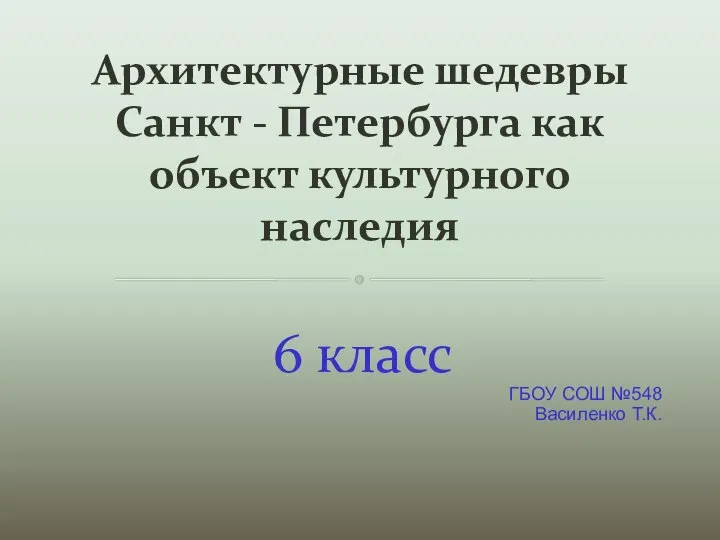 20140818_prezentatsiya_triik_1_-_kopiya
20140818_prezentatsiya_triik_1_-_kopiya