Содержание
- 2. WHAT WE WILL LEARN TODAY? I will test and debug my code. I will use an
- 3. IMPORTANT VOCABULARY There are some important things for us to understand before we begin playing– let’s
- 4. THE DEBUGGING PROCESS Look at the code and read the directions for what process the code
- 5. REMEMBER… Every error is an opportunity to learn!
- 6. GOAL FOR THE DAY Welcome Space Explorers! We will venture out to the rings of Uranus
- 7. WELCOME! Today is going to be a little different than usual. We are going to work
- 8. CODE SNIPPET #1
- 9. CODE SNIPPET #2
- 10. CODE SNIPPET #3
- 11. WELCOME
- 12. TALK TO COMMANDER CADFIELD This is the pop-up screen we will see on our screen. When
- 13. WELCOME TO URANUS’ RINGS
- 14. CODING ACTIVITY #1 This task is very different than all previous coding tasks… The coding snippets
- 15. TEST YOUR CODE
- 16. DIGITIZE THE BLOCK Follow the same steps as before to digitize the blocks. Click on the
- 17. SUCCESS!
- 18. TALK TO COMMANDER CADFIELD This is the pop-up screen we will see on our screen. When
- 19. WELCOME TO NEPTUNE’S MOON
- 20. CODING ACTIVITY #2 This task is very different than all previous coding tasks… The coding snippets
- 21. TEST YOUR CODE
- 22. DIGITIZE THE BLOCK Follow the same steps from before to digitize the block. Click on the
- 23. SUCCESS!
- 24. Recap What you’ve done today: Tested and debugged my code. Used an effective debugging process. Exercised
- 26. Скачать презентацию

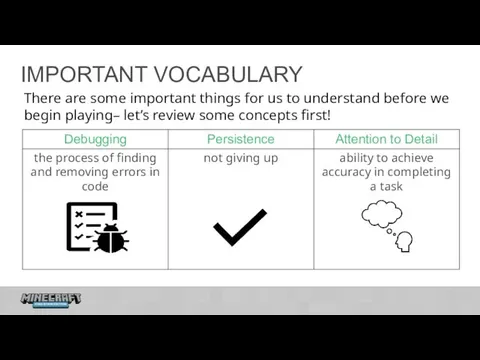
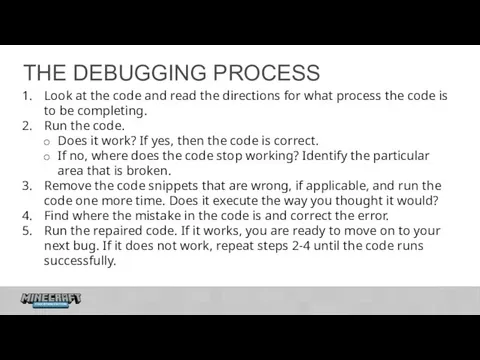


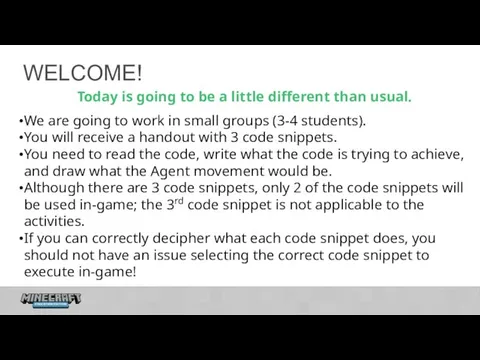
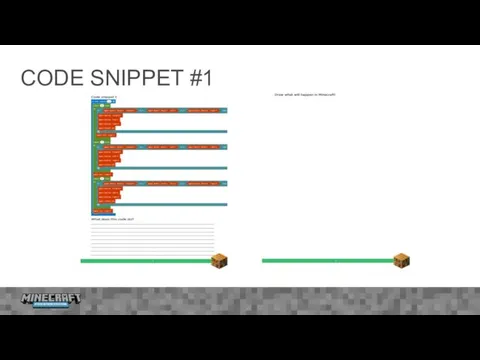
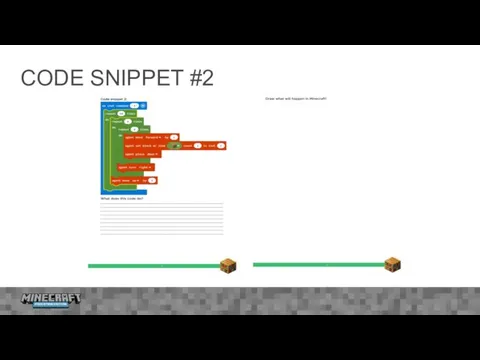
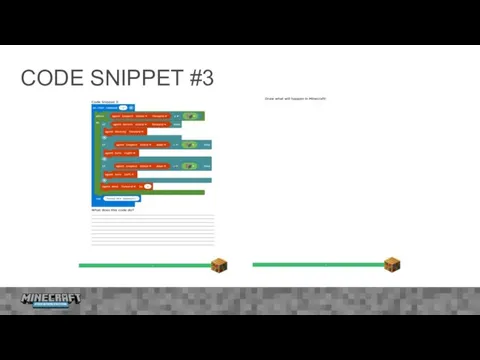
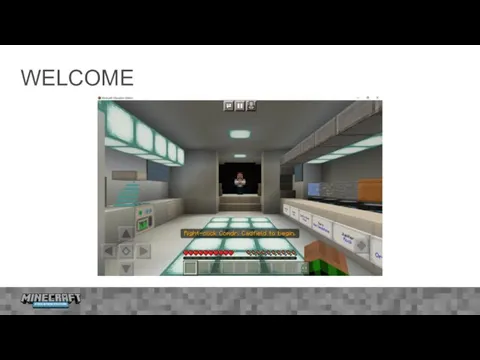
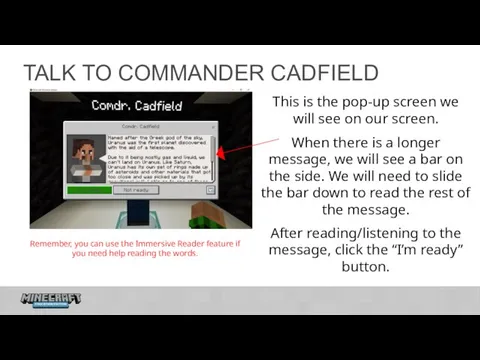

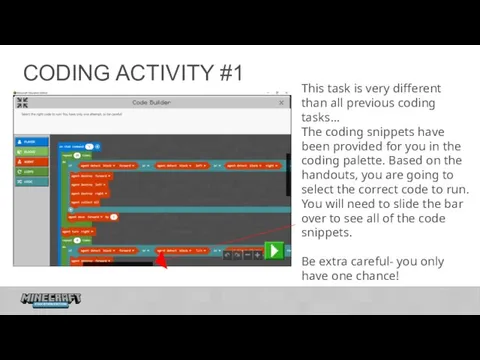
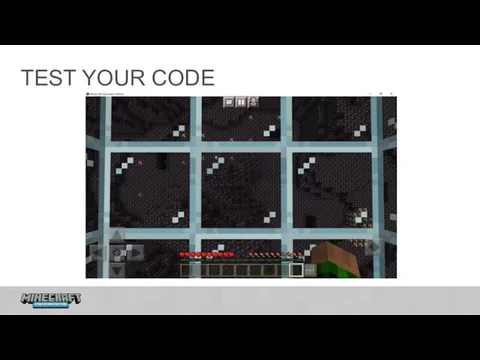
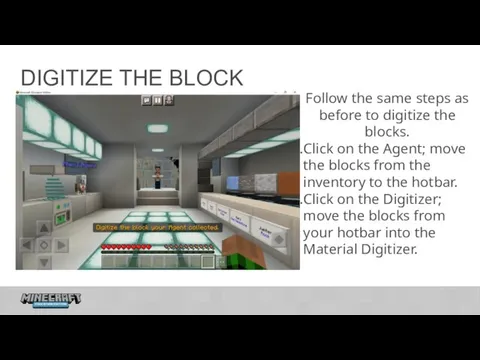
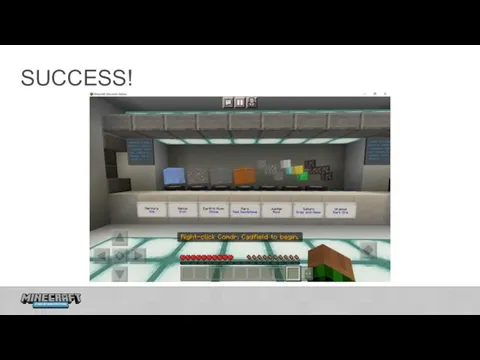
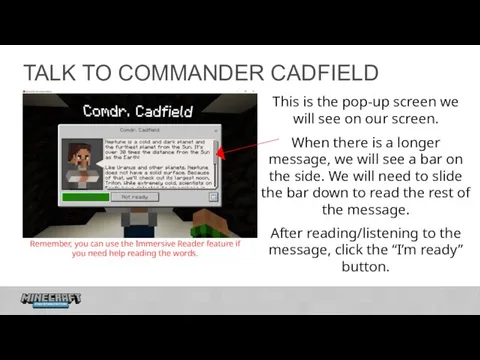
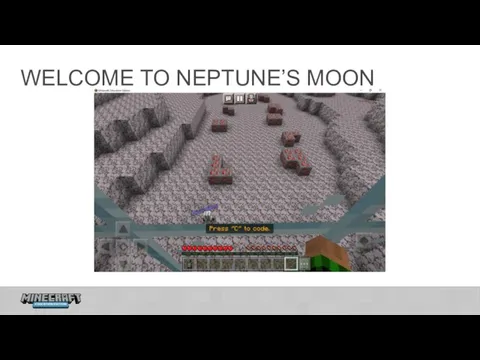
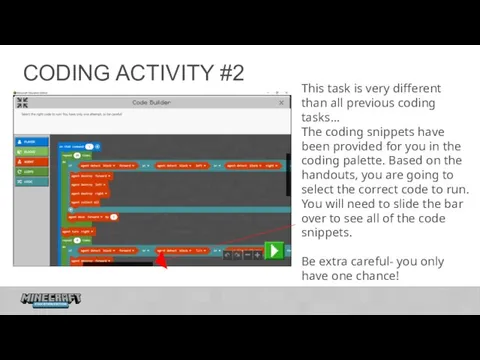
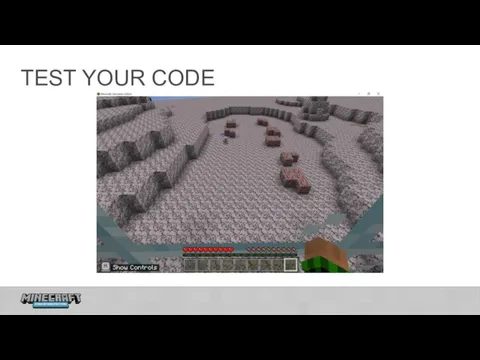
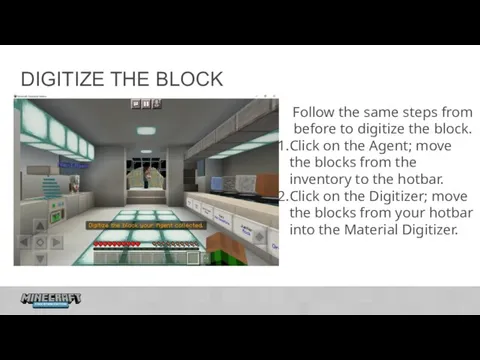
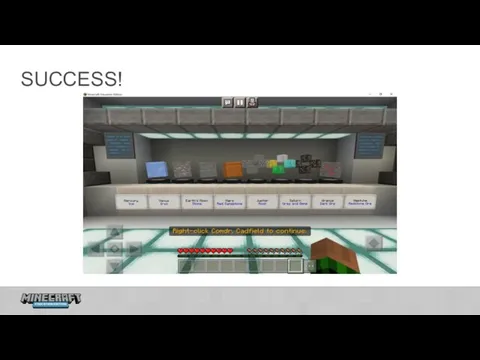

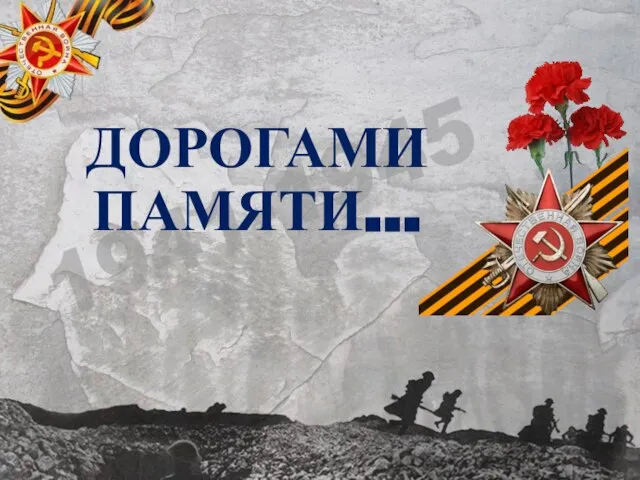 Герои Отечества - наши земляки 6 гКоробинцев Саша..дорогой памяти
Герои Отечества - наши земляки 6 гКоробинцев Саша..дорогой памяти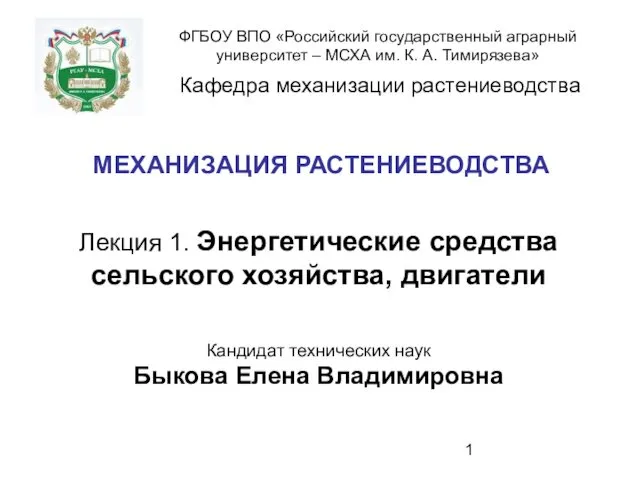 Механизация растениеводства. Энергетические средства сельского хозяйства, двигатели
Механизация растениеводства. Энергетические средства сельского хозяйства, двигатели Ф. Сурбан Натюрморт
Ф. Сурбан Натюрморт XI Воронежский промышленный форум 2018
XI Воронежский промышленный форум 2018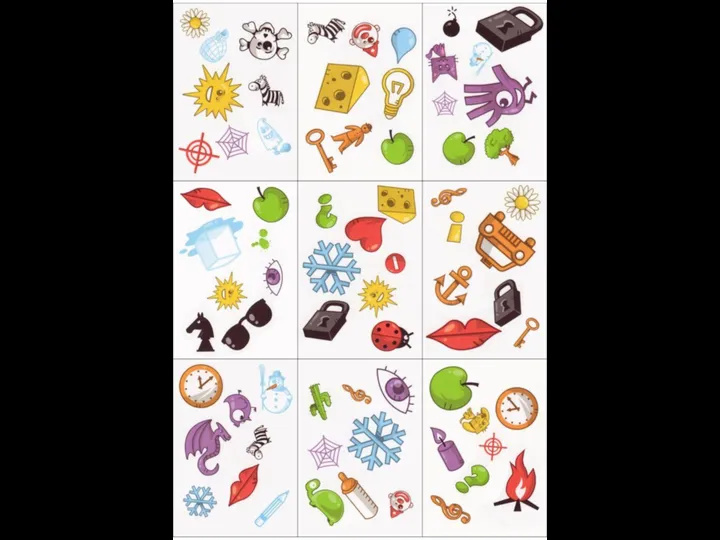 Настольная игра Доббль
Настольная игра Доббль Комментарии к рендерам
Комментарии к рендерам Памятка родителям на период эпидемии коронавирусной инфекции
Памятка родителям на период эпидемии коронавирусной инфекции Автопарк ГФ
Автопарк ГФ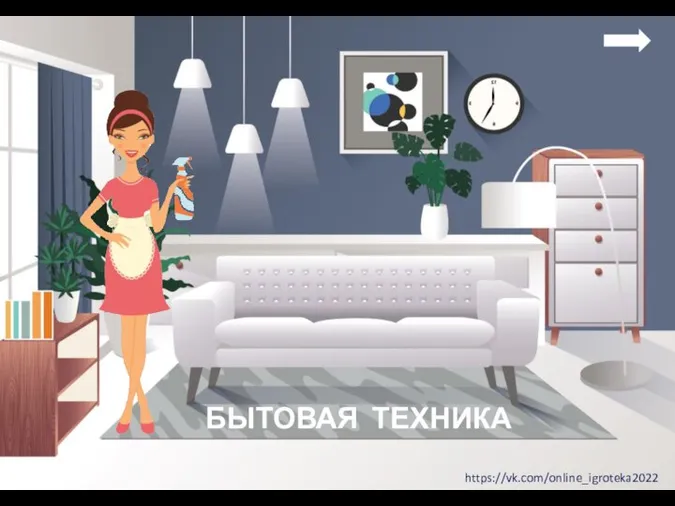 Бытовая техника
Бытовая техника Лукьяненко Ю. А. РОО Аргимоз_Комплекс мер_пункт проката развивающего, игрового, реабилитационного оборудования
Лукьяненко Ю. А. РОО Аргимоз_Комплекс мер_пункт проката развивающего, игрового, реабилитационного оборудования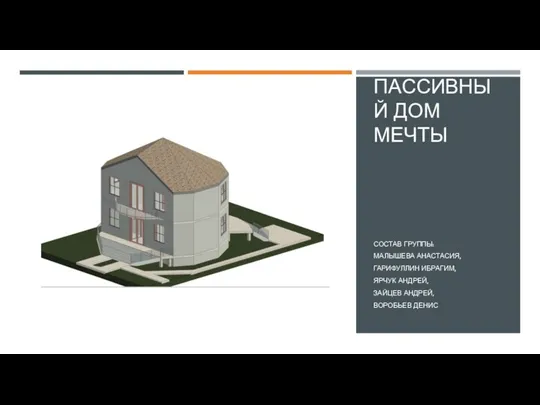 Пассивный дом мечты
Пассивный дом мечты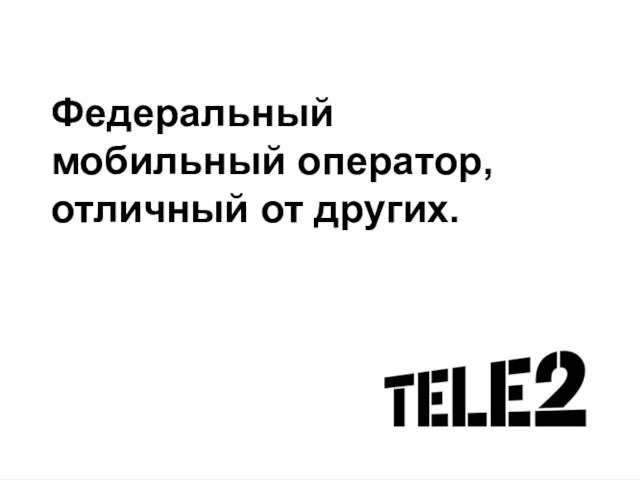 Tele2, обучение промоутеров
Tele2, обучение промоутеров Пассажирские станции
Пассажирские станции 20160209_dlya_zelyonoy_lampy
20160209_dlya_zelyonoy_lampy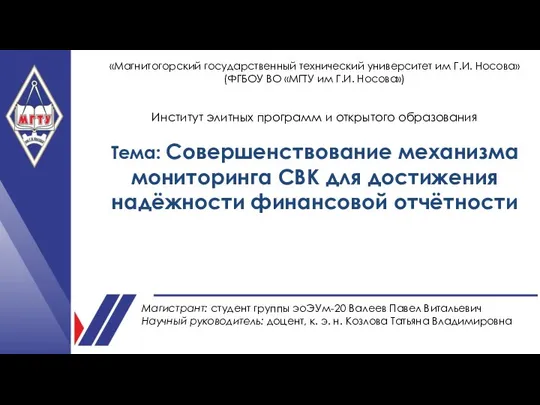 Совершенствование механизма мониторинга СВК для достижения надёжности финансовой отчётности
Совершенствование механизма мониторинга СВК для достижения надёжности финансовой отчётности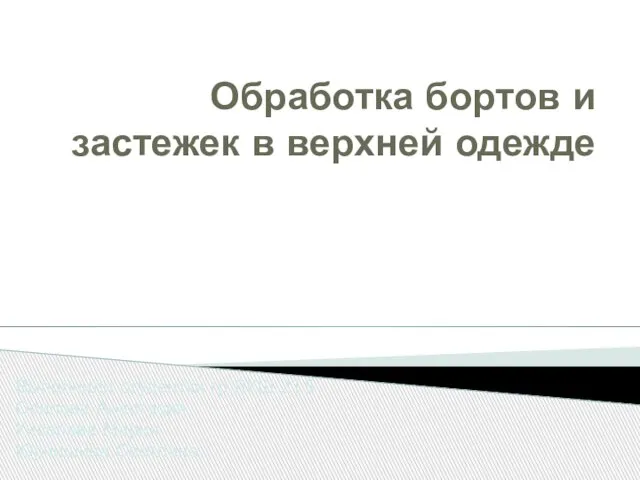 Обработка бортов и застежек в верхней одежде
Обработка бортов и застежек в верхней одежде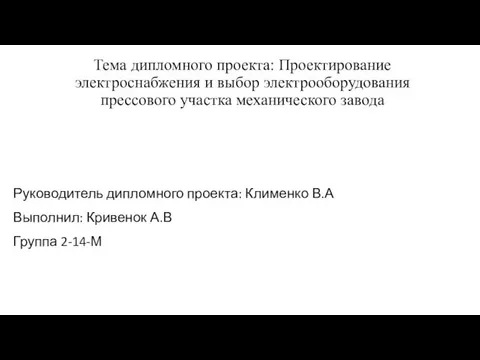 Проектирование электроснабжения и выбор электрооборудования прессового участка механического завода
Проектирование электроснабжения и выбор электрооборудования прессового участка механического завода Гуманитарный колледж - абитуриенту 9 и 11 класса
Гуманитарный колледж - абитуриенту 9 и 11 класса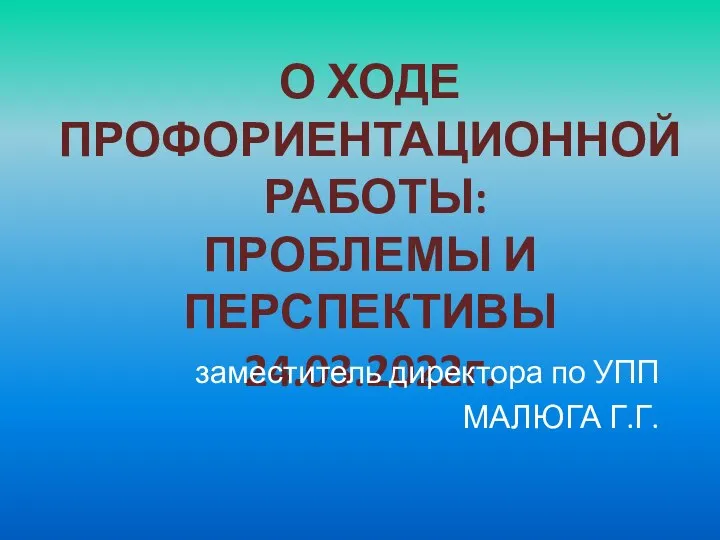 Otchet-o-proforientatsionnoy-rabote-za-2021-2022-uch.g
Otchet-o-proforientatsionnoy-rabote-za-2021-2022-uch.g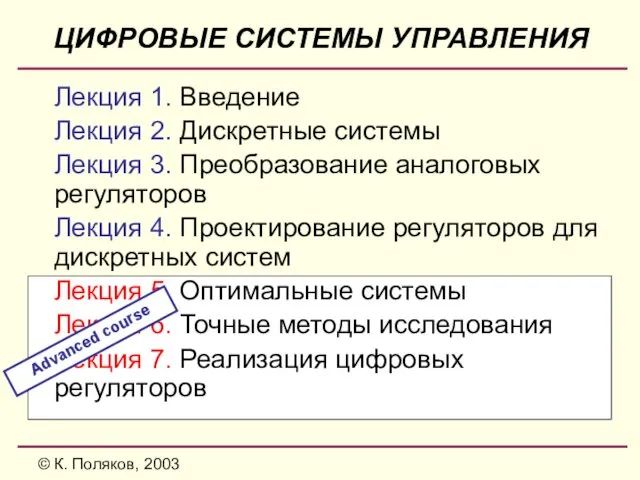 Цифровые системы управления
Цифровые системы управления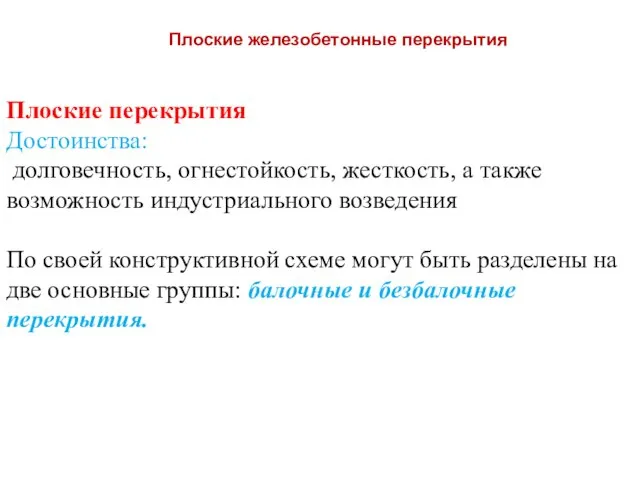 Плоские железобетонные перекрытия
Плоские железобетонные перекрытия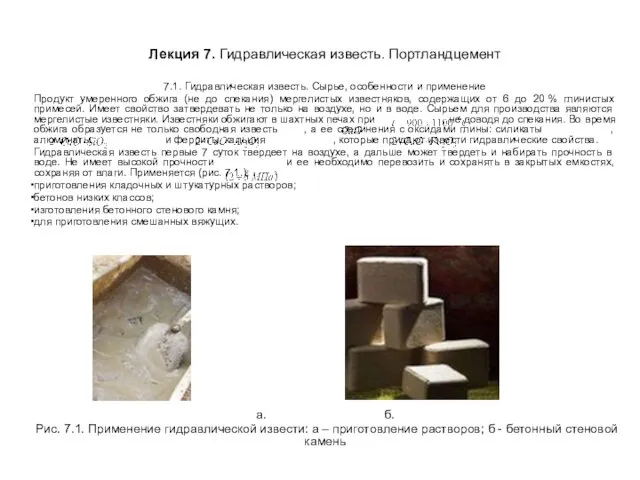 Гидравлическая известь. Портландцемент
Гидравлическая известь. Портландцемент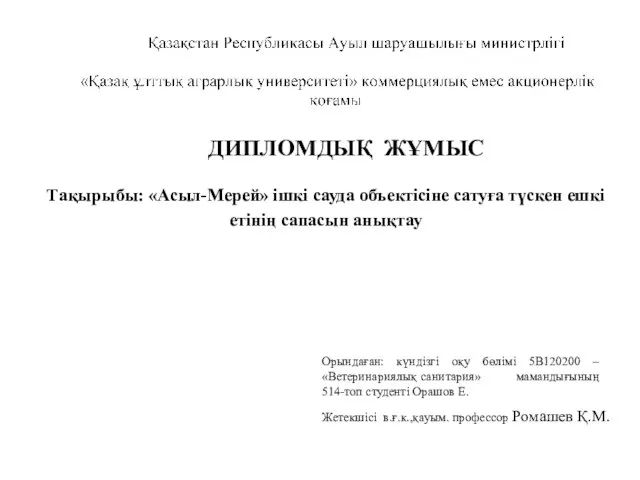 Асыл-Мерей ішкі сауда объектісіне сатуға түскен ешкі етінің сапасын анықтау
Асыл-Мерей ішкі сауда объектісіне сатуға түскен ешкі етінің сапасын анықтау Восточно-Шалтинское месторождение ООО ПРОМГЕОТЭК
Восточно-Шалтинское месторождение ООО ПРОМГЕОТЭК Введение
Введение Праздник весны и труда. Игра
Праздник весны и труда. Игра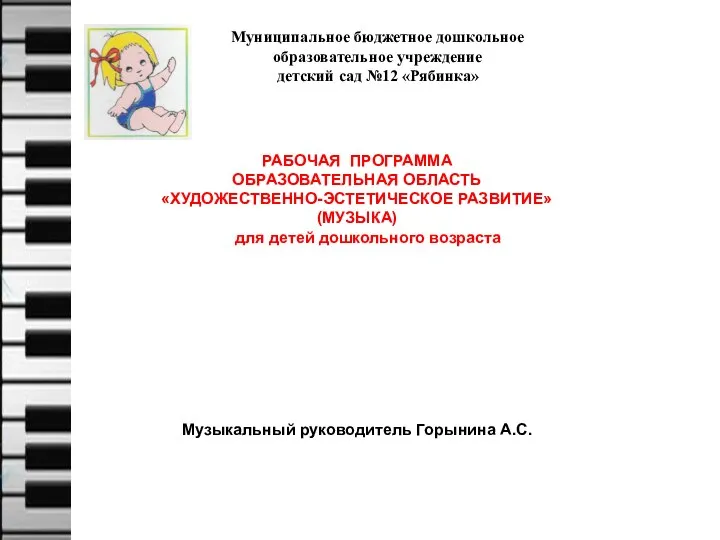 Рабочая программа образовательная область художественно-эстетическое развитие
Рабочая программа образовательная область художественно-эстетическое развитие Осветление и стабилизация вин
Осветление и стабилизация вин