Содержание
- 50. Result: The controller is copying ARP messages so that it can discover hosts on the network.
- 72. 31. Program a new flow entry in Table 0 of the ProVision switch 1 (P1) that
- 75. Will this rule work? Add a flow entry with the following attributes and then click Add
- 76. The same error code displays: • Type: OFPET_BAD_MATCH = 4 • Code: OFPBMC_BAD_TYPE = 0
- 80. The switch still uses three tables by default: Tables: 0 (Read-only), Table 100 (TCAM) and Table
- 83. The OpenFlow tables can be configured dynamically by SDN Applications.
- 88. Tables in pipeline: • Table 0: Read-only • Table 100 (TCAM) • Table 200 (Software)
- 94. ProVision number of buffers
- 95. Comware number of buffers
- 98. Will this rule work? Add a flow entry with the following attributes and then click Add,
- 100. • Table ID: 0 • Priority: 100 • Src Mac: bbbbccccdddd • Instructions: Apply Actions •
- 106. Result: This is an OFPFC_ADD message. The controller is adding a new flow to the switch.
- 107. Result: This is also an OFPFC_ADD message
- 116. In the Wireshark capture, the switch is informing the controller of the flow removal (OFPT_FLOW_REMOVED) and
- 123. In Flow Maker, add a flow entry with the following attributes to the Provision Switch (10.1.1.253)
- 125. Add a flow entry to the ProVision switch (10.1.1.253) with the following attributes and then click
- 133. Скачать презентацию
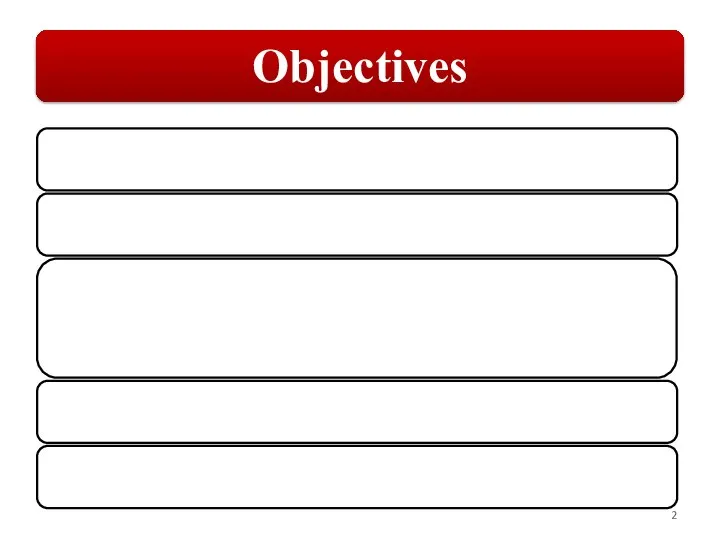
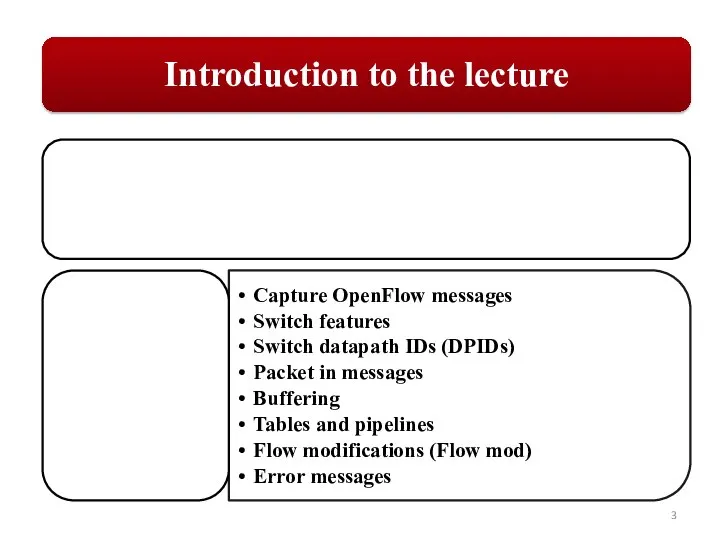
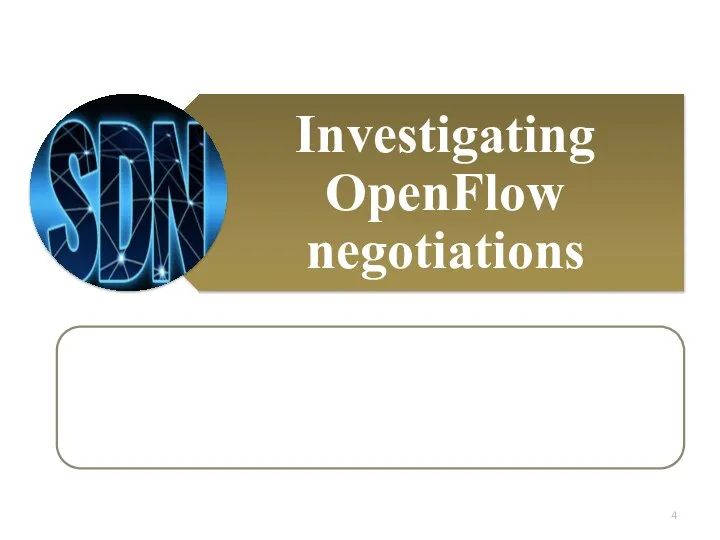
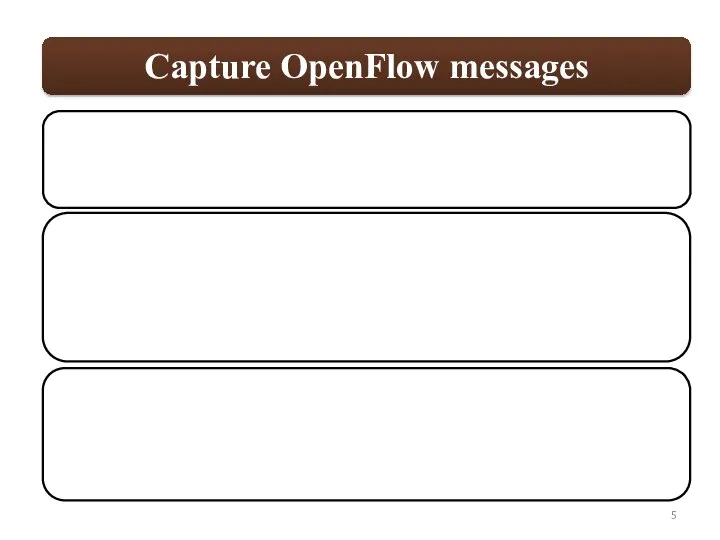
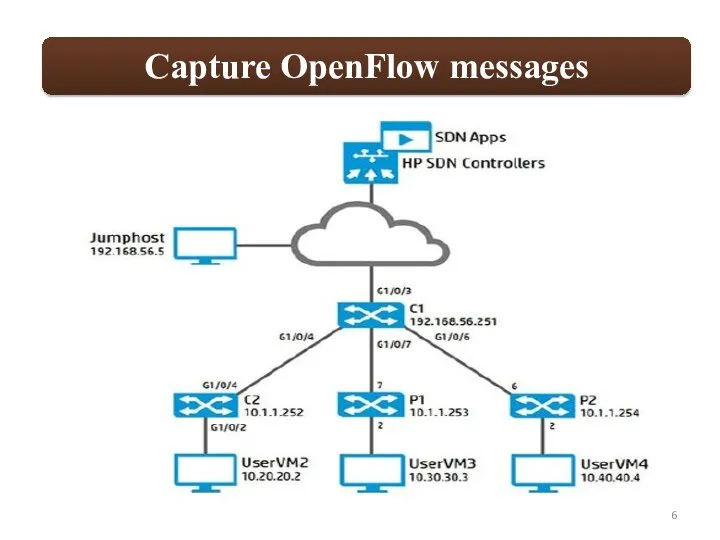
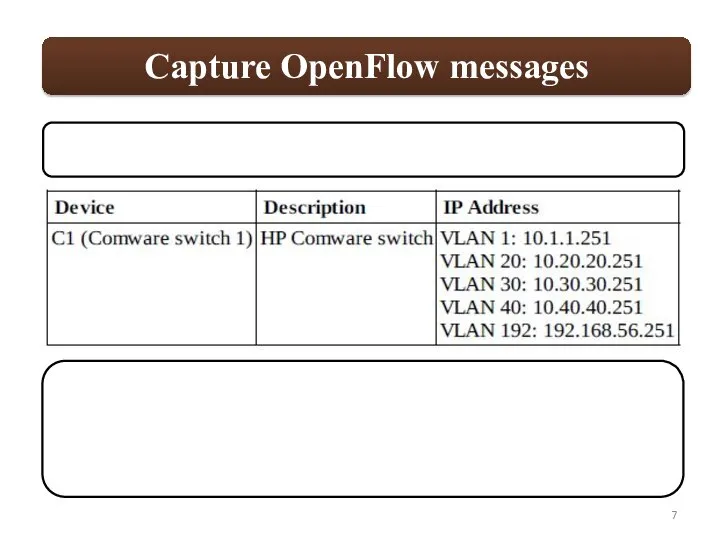
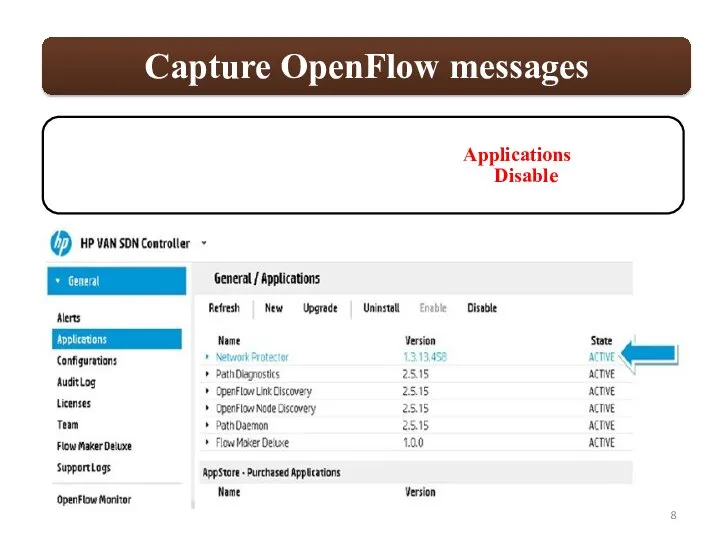
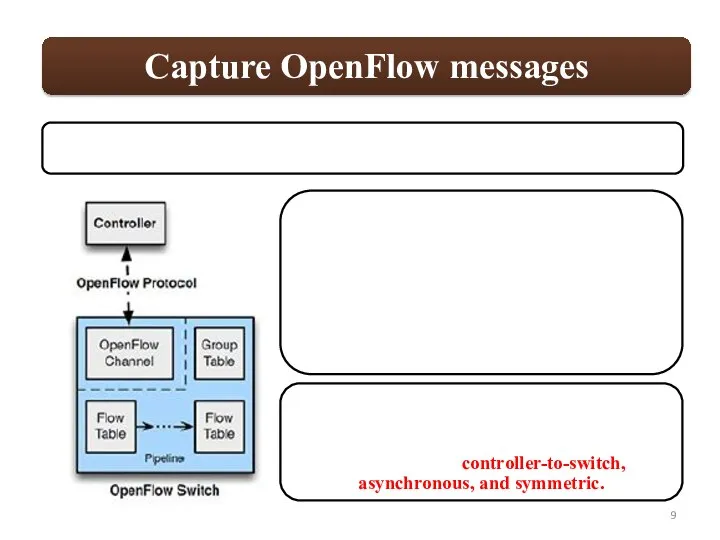
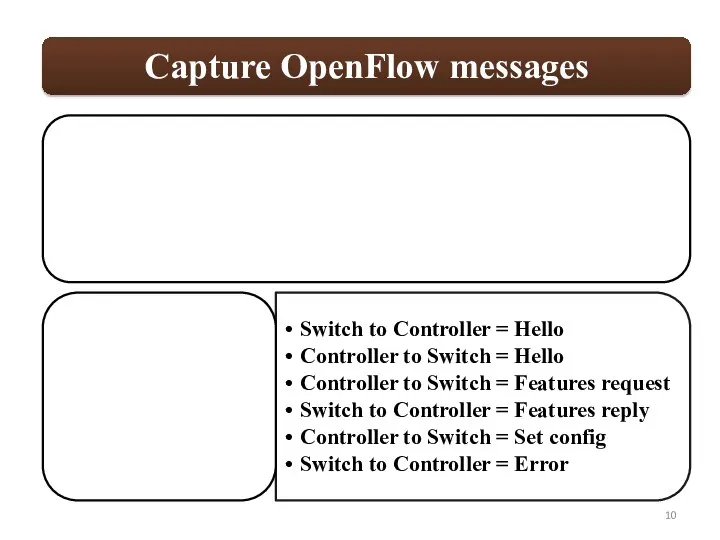
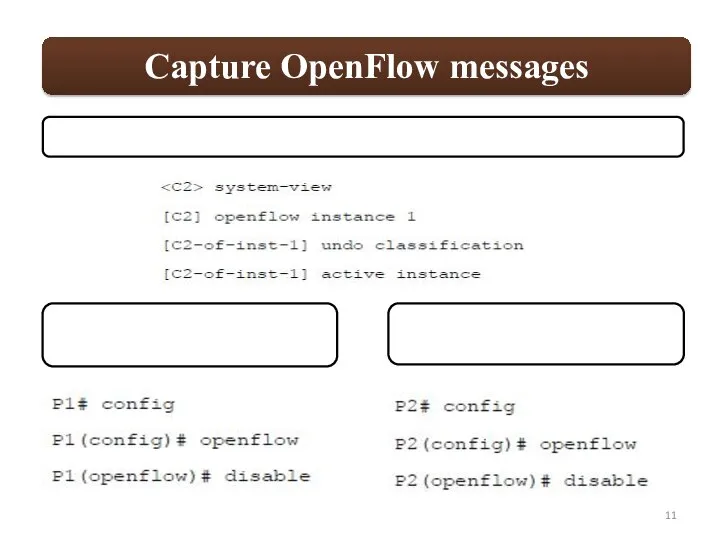
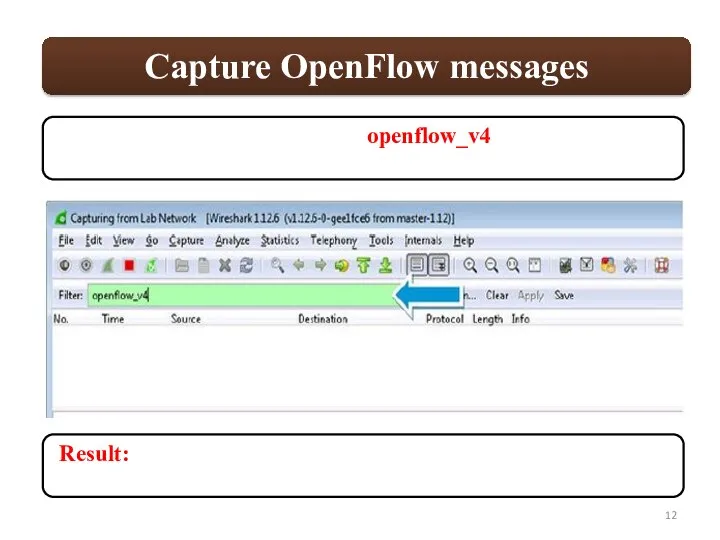
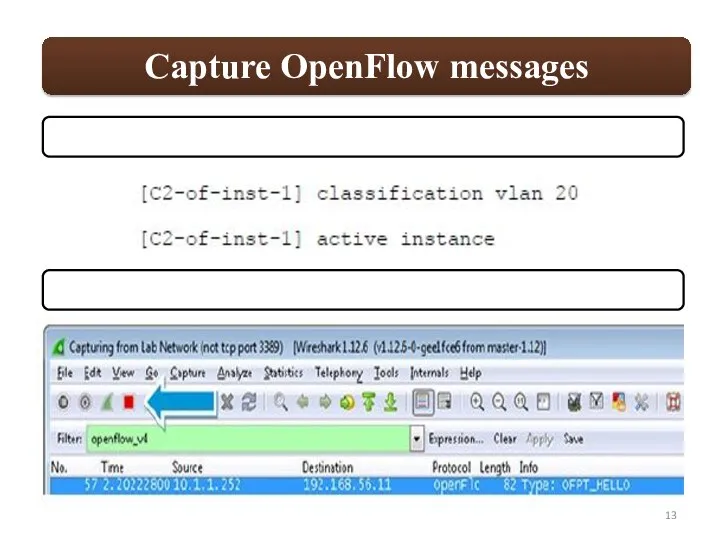
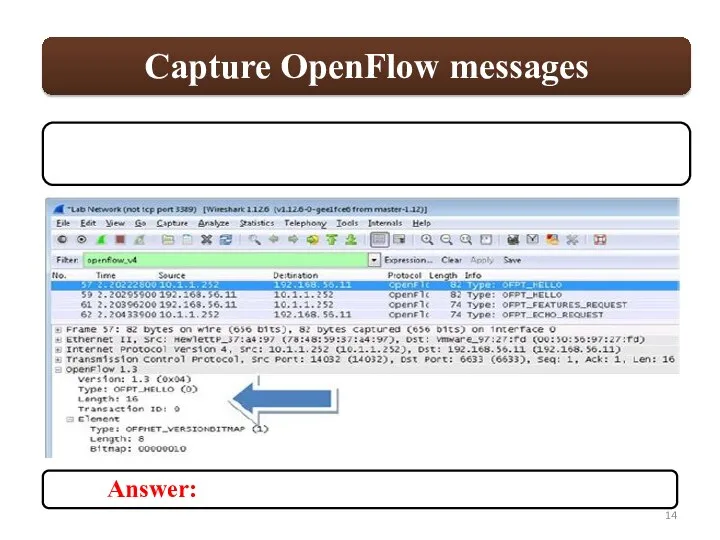
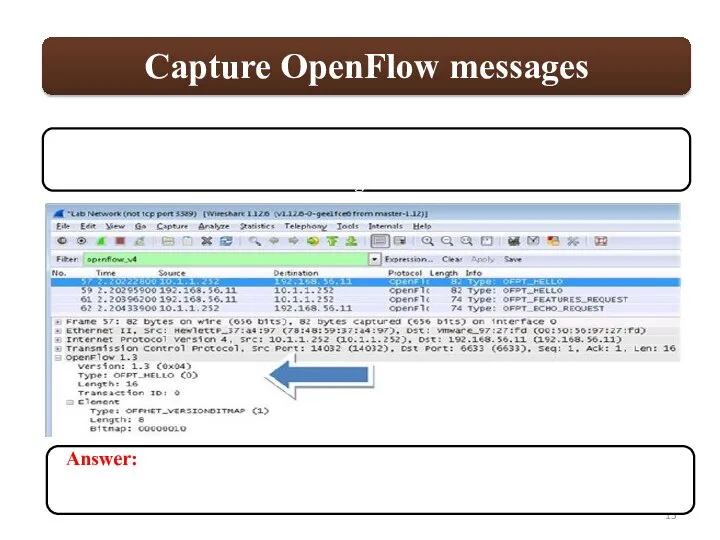
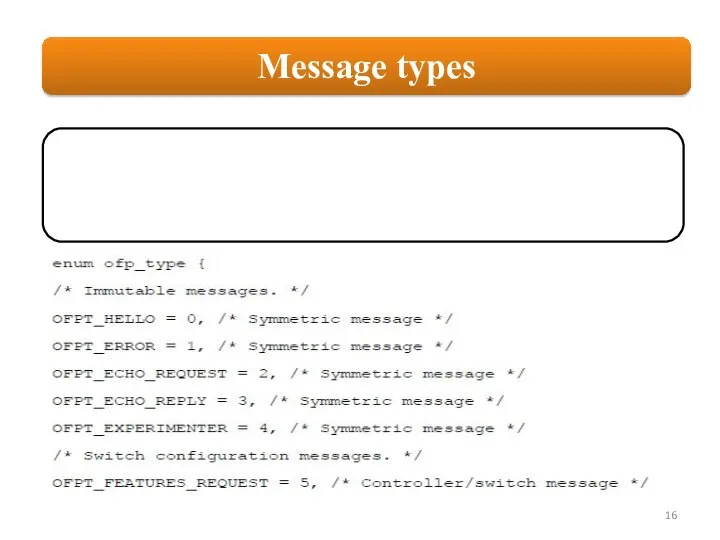
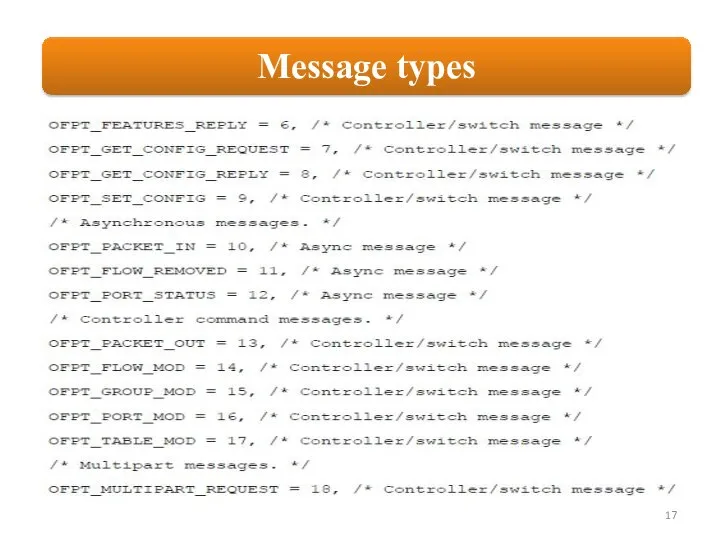
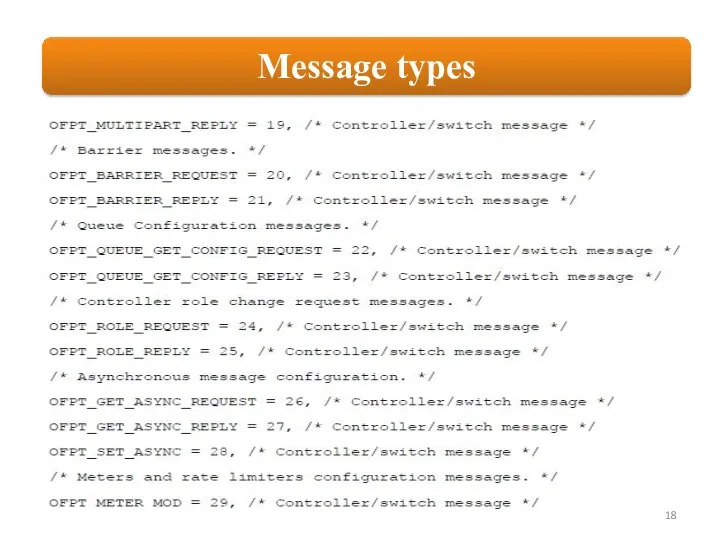
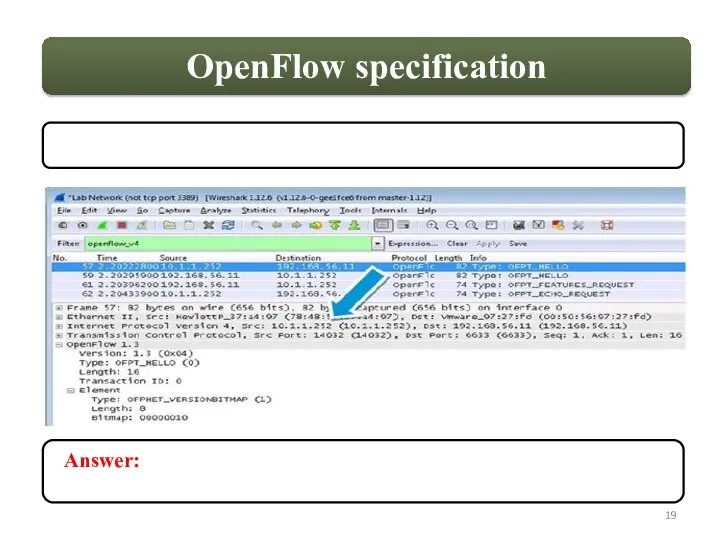
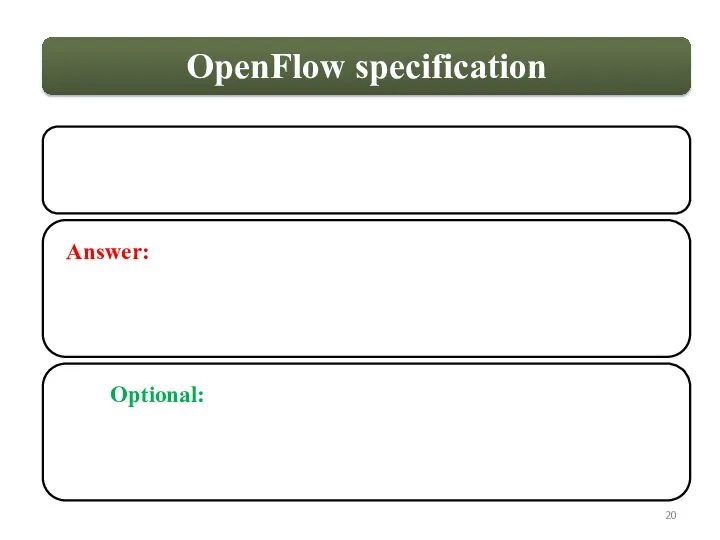
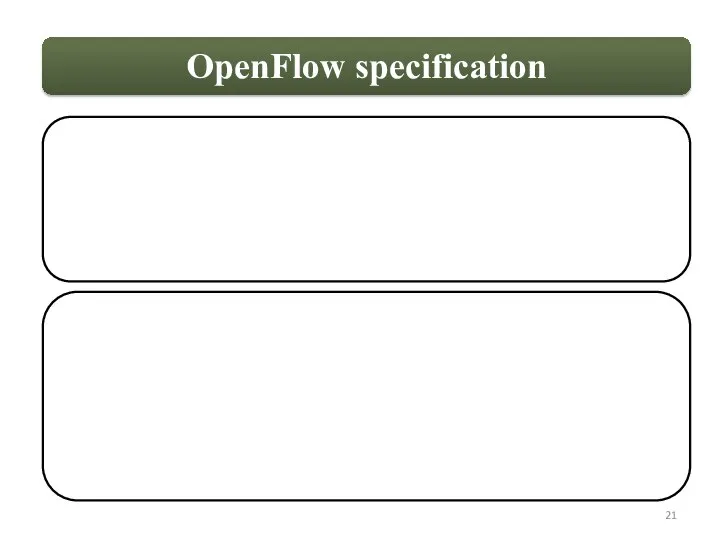
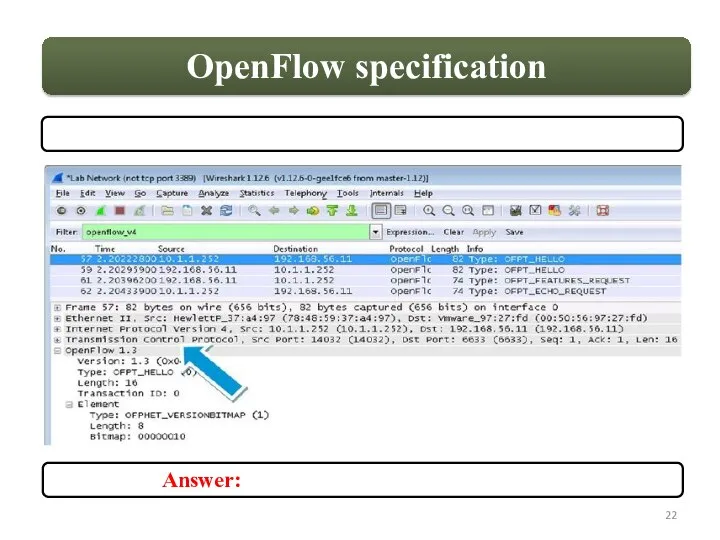
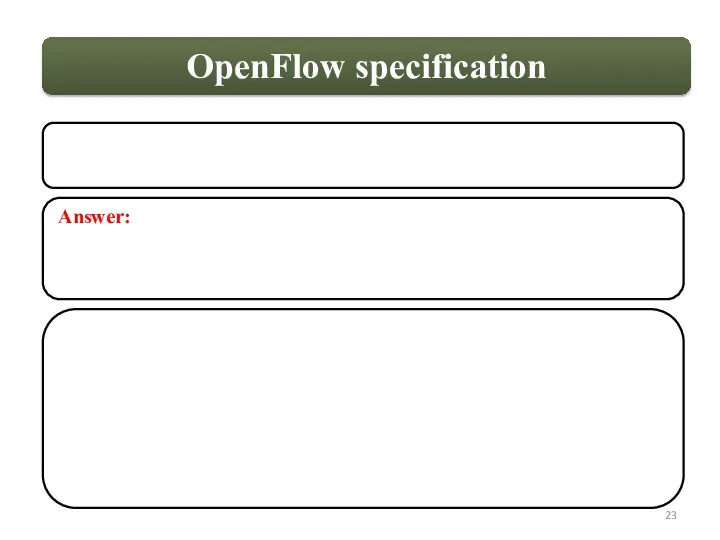
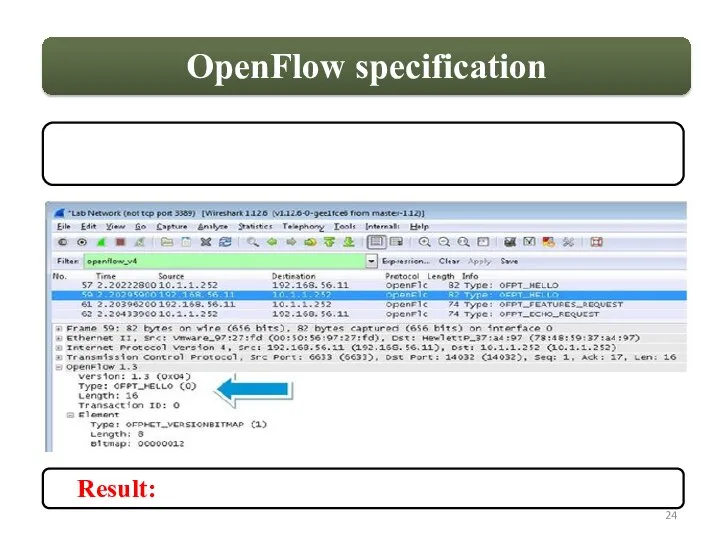
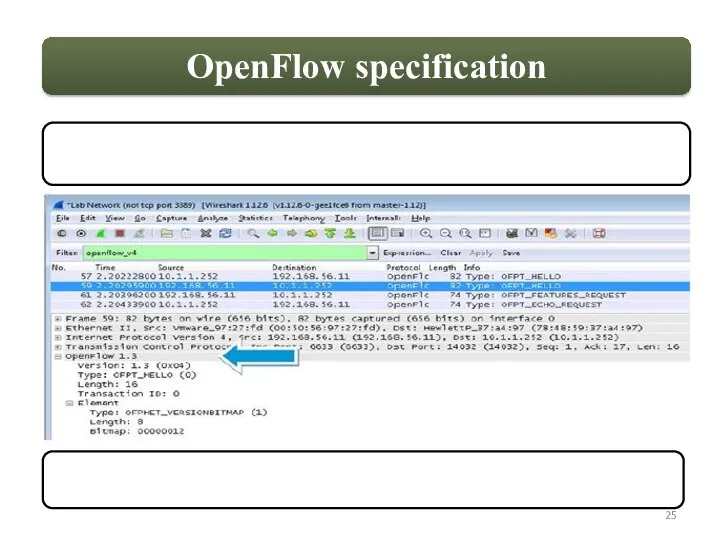
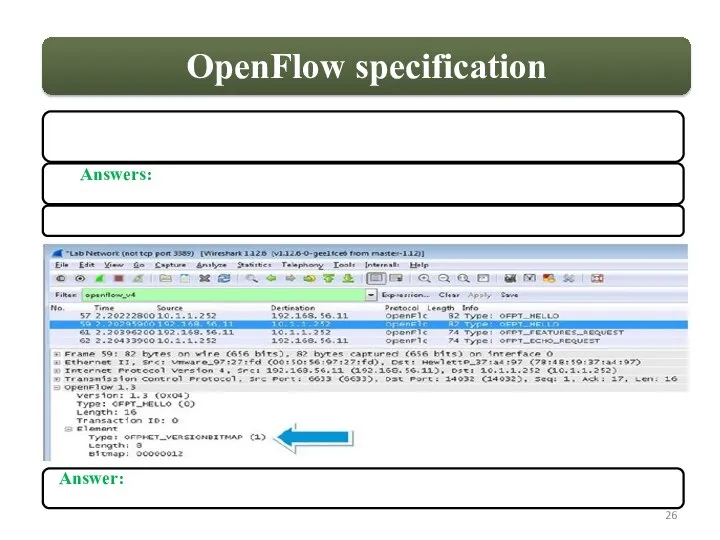
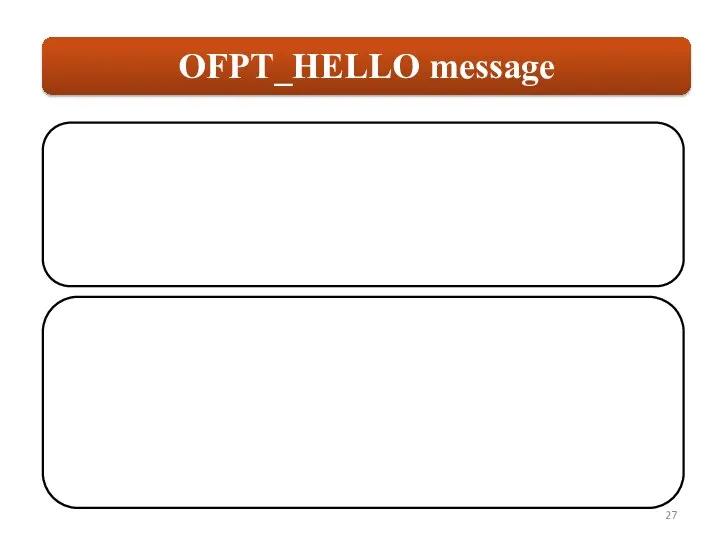
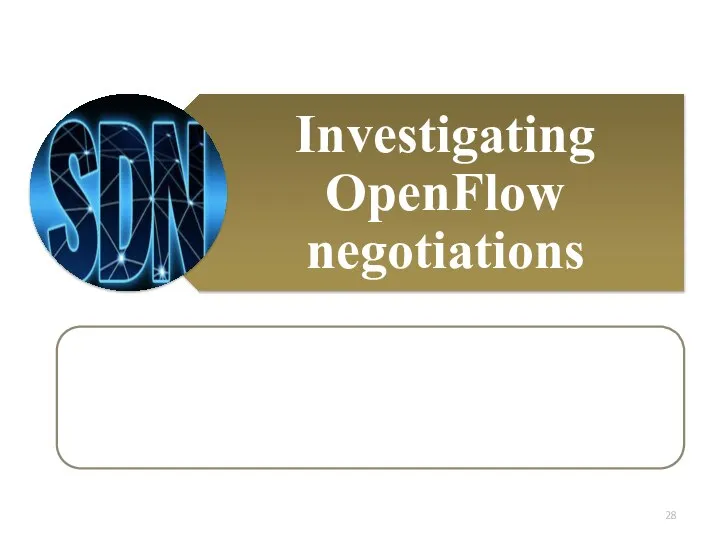
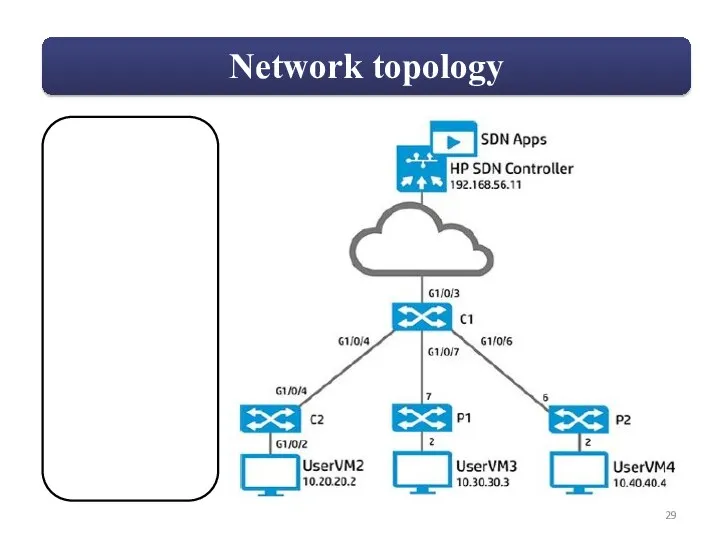
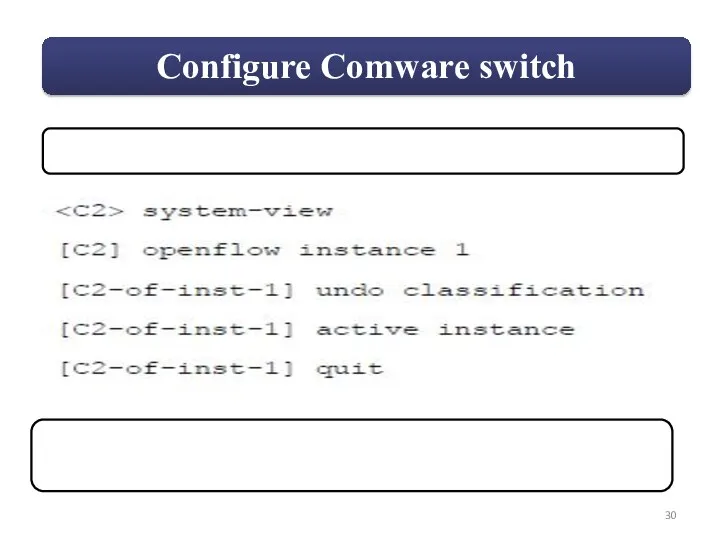
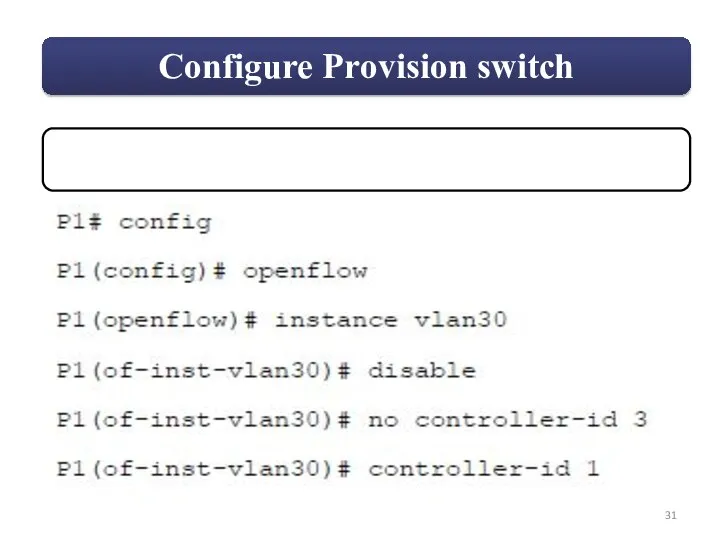
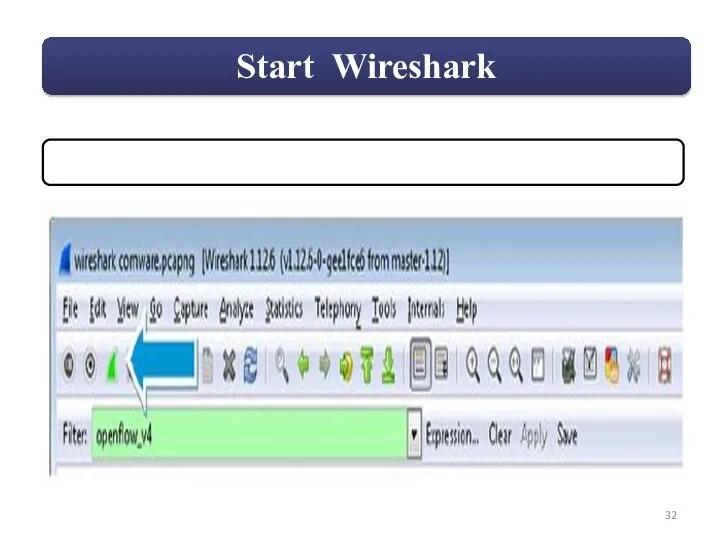
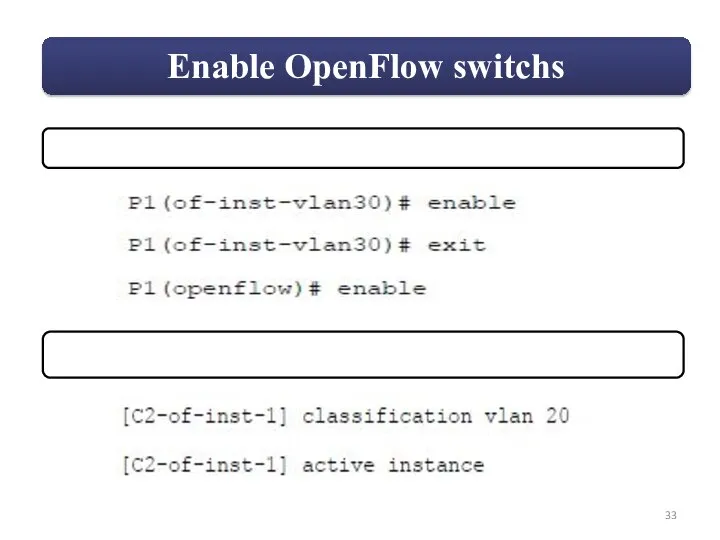
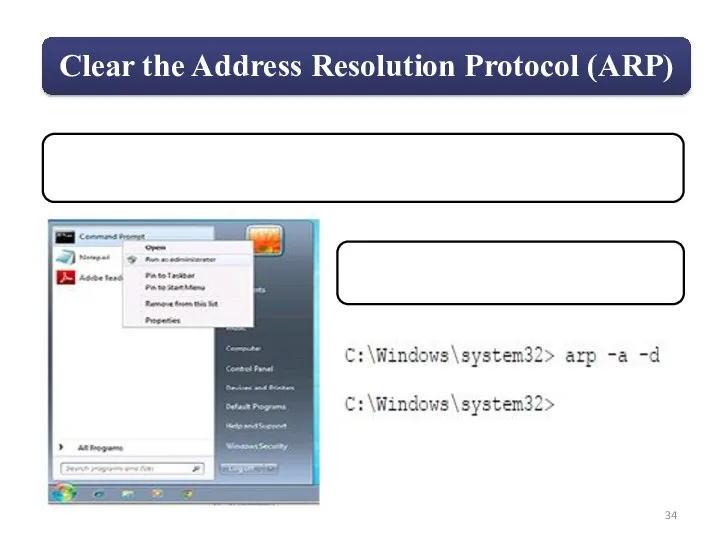
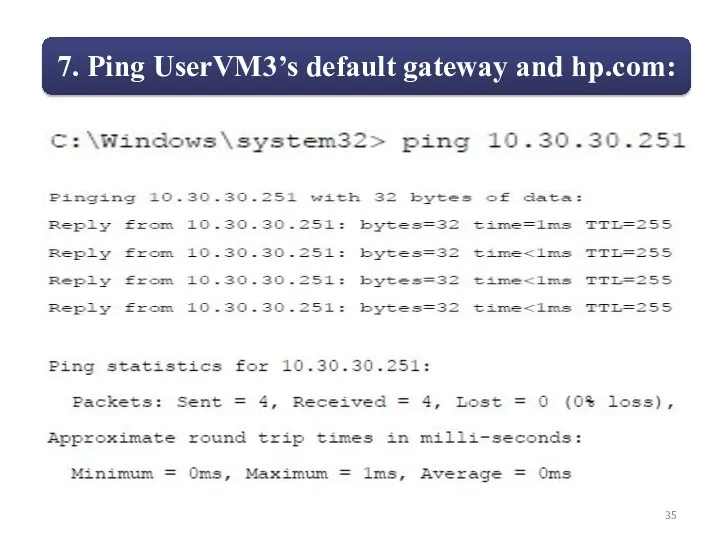
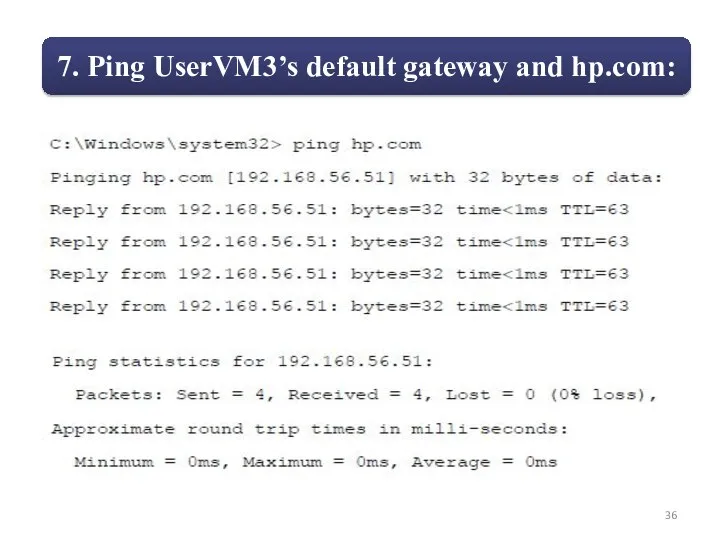
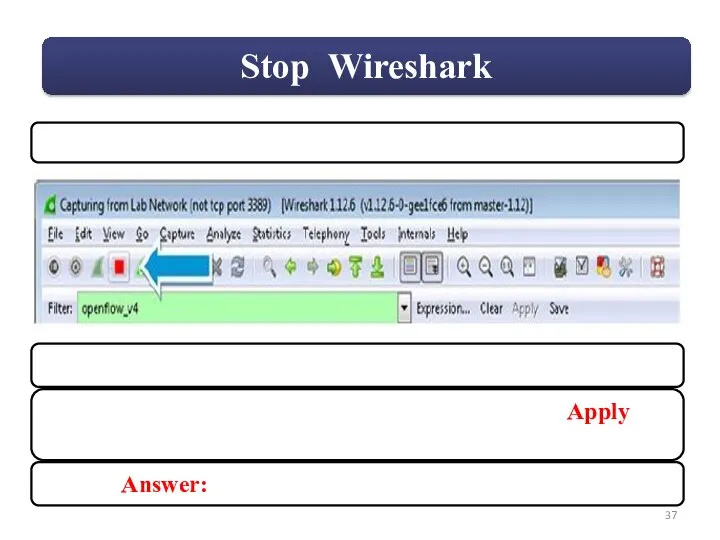
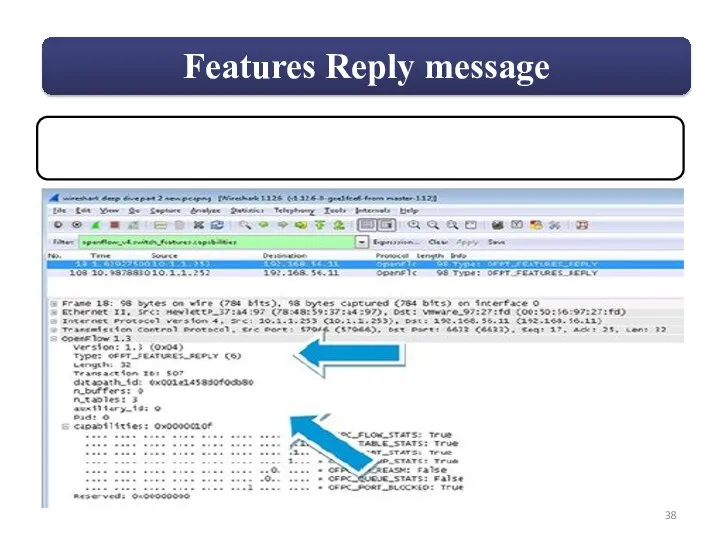
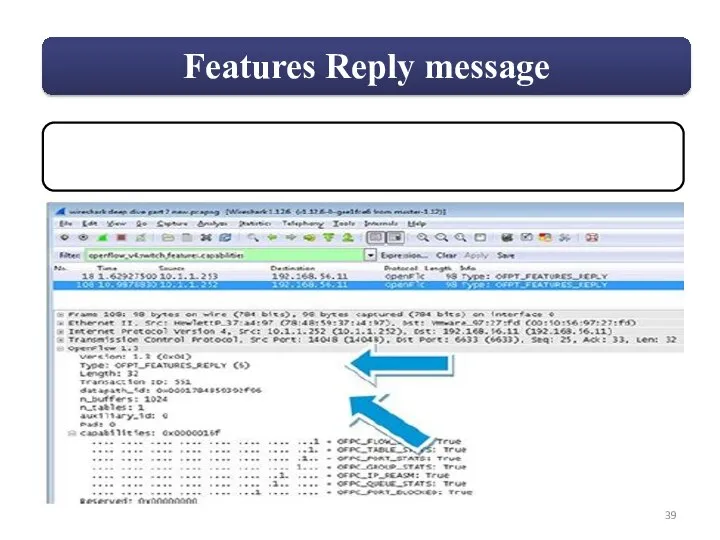
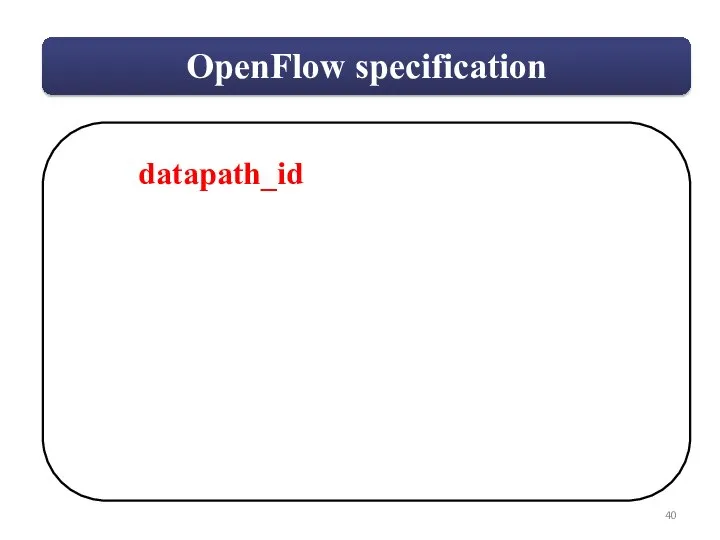
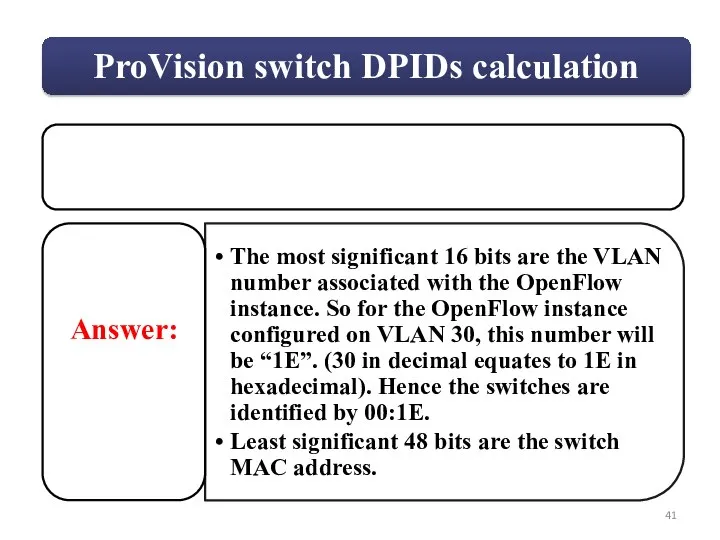
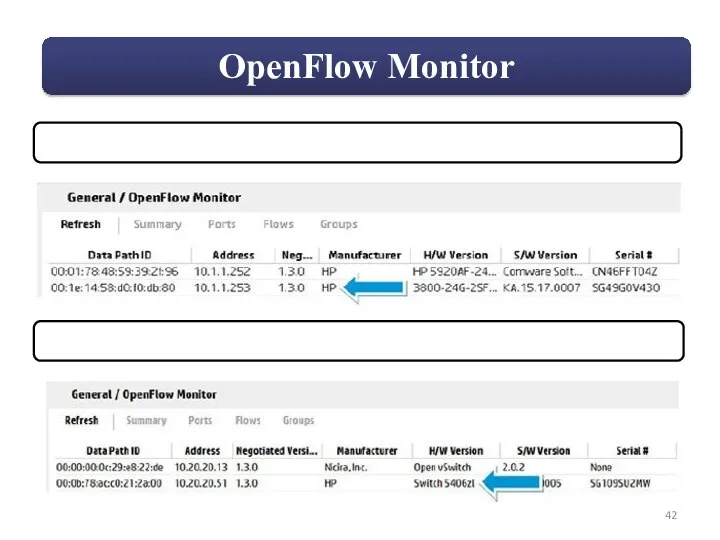
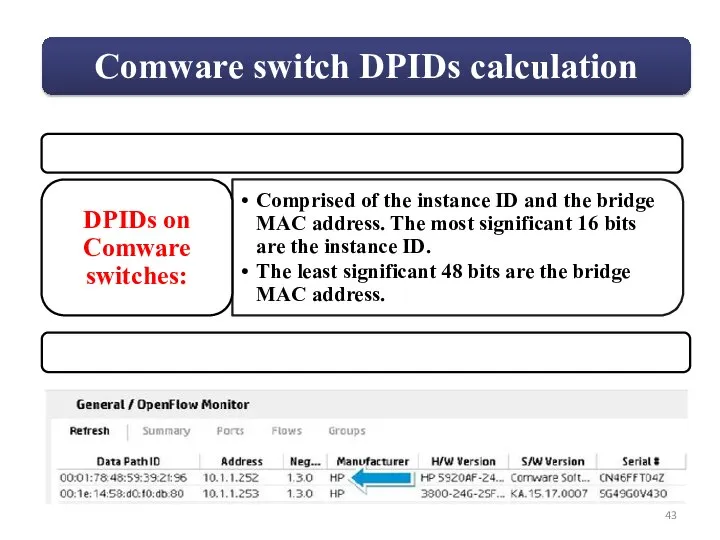
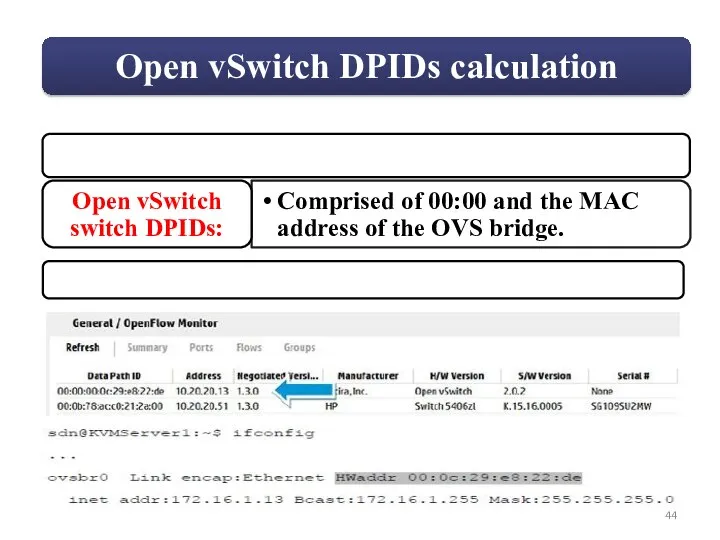
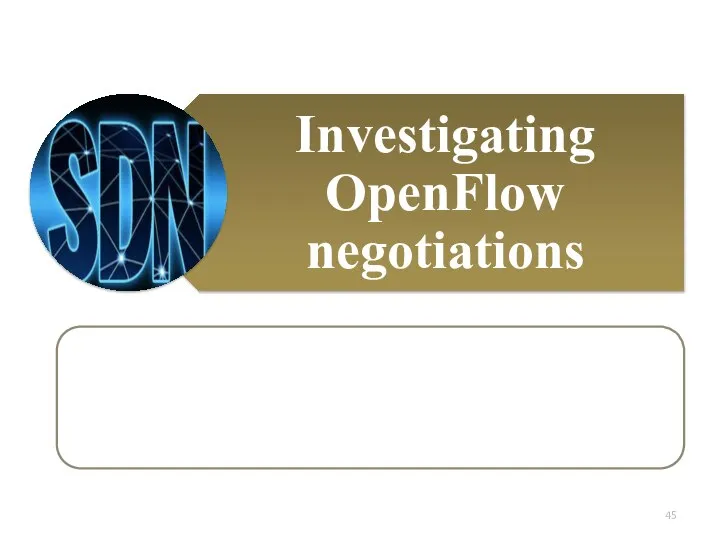
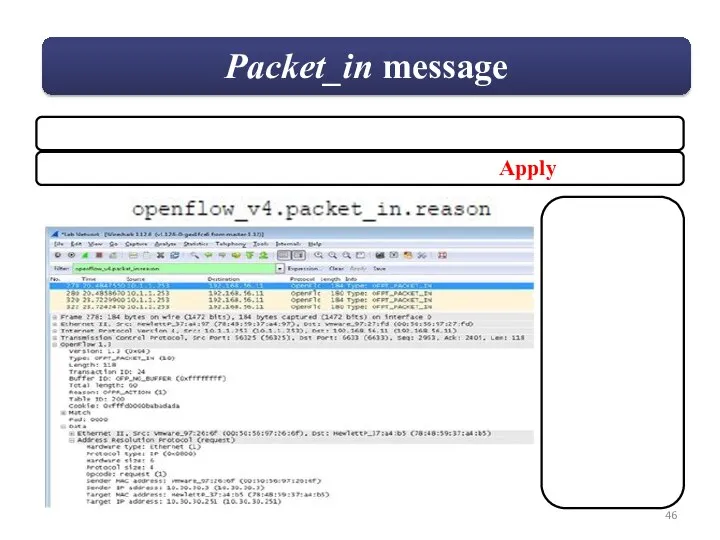
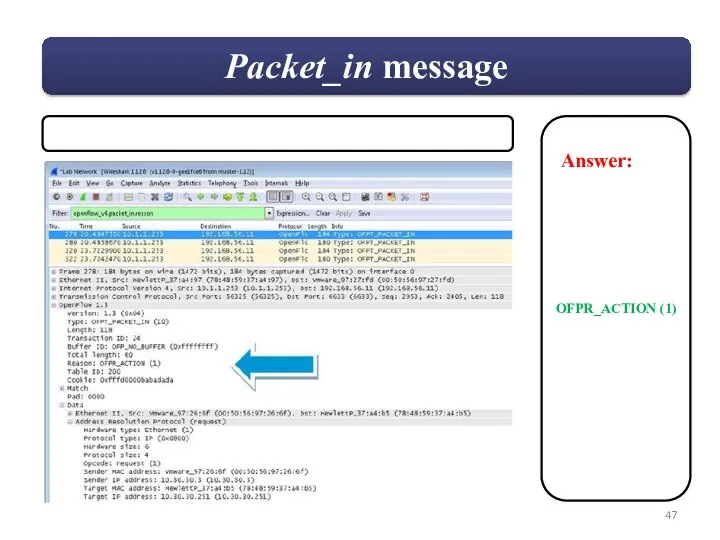
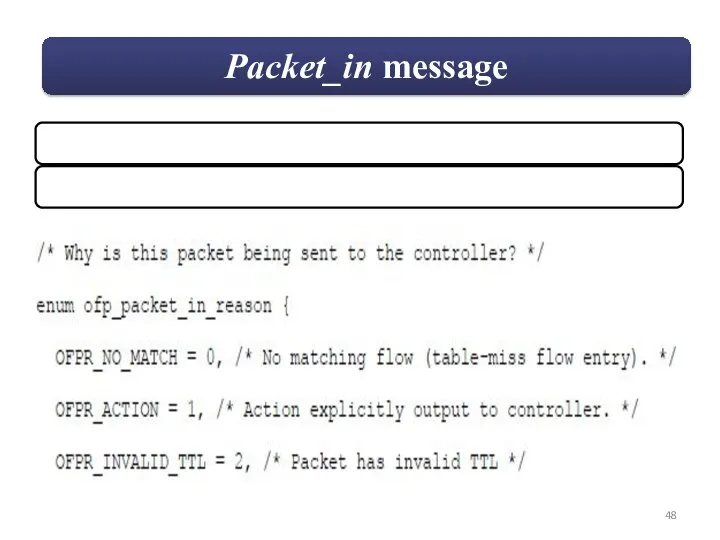
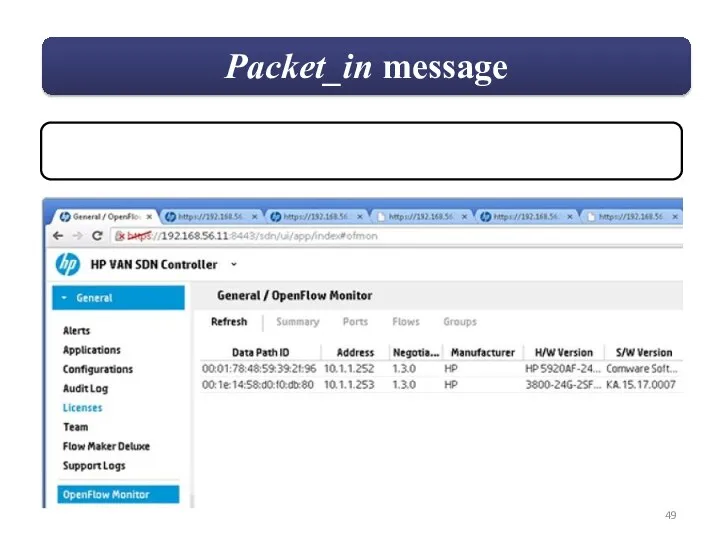
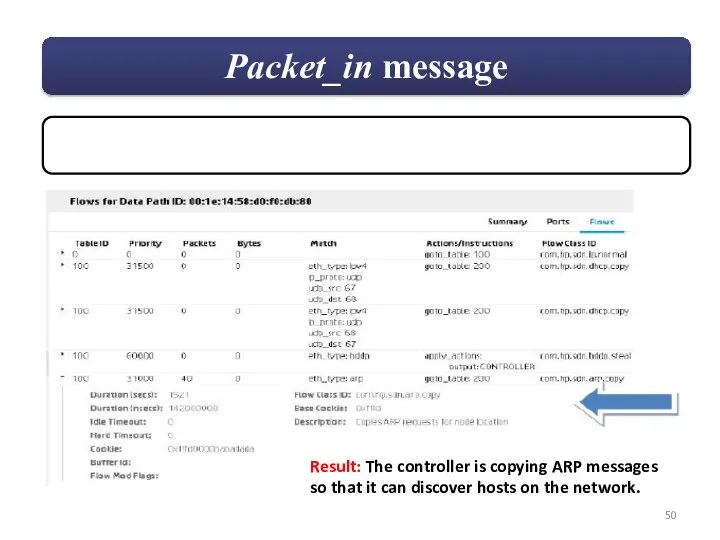
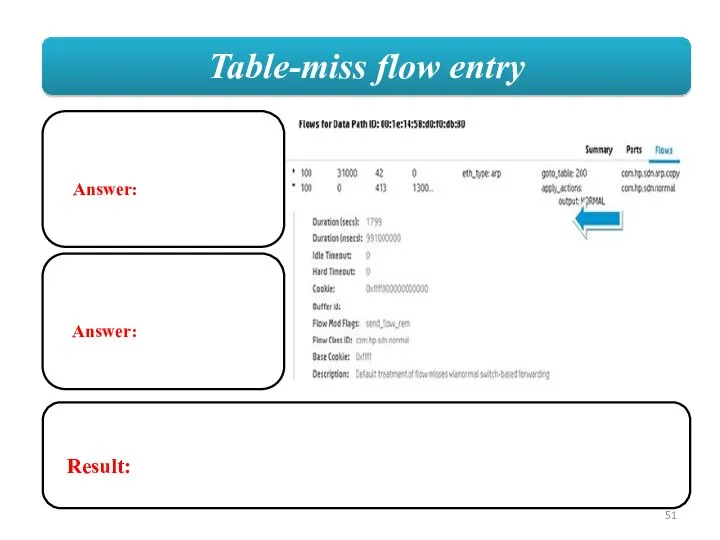
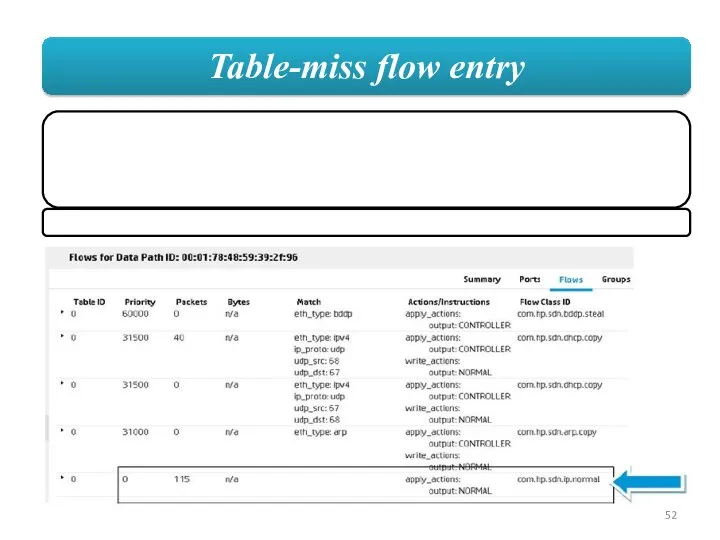
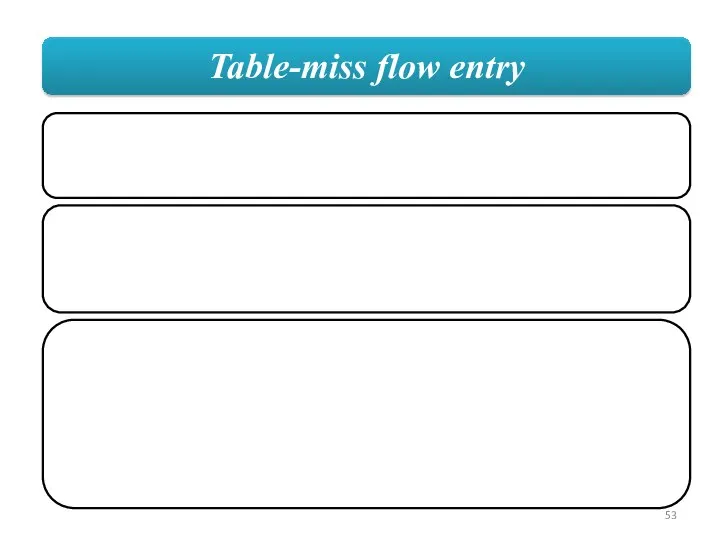
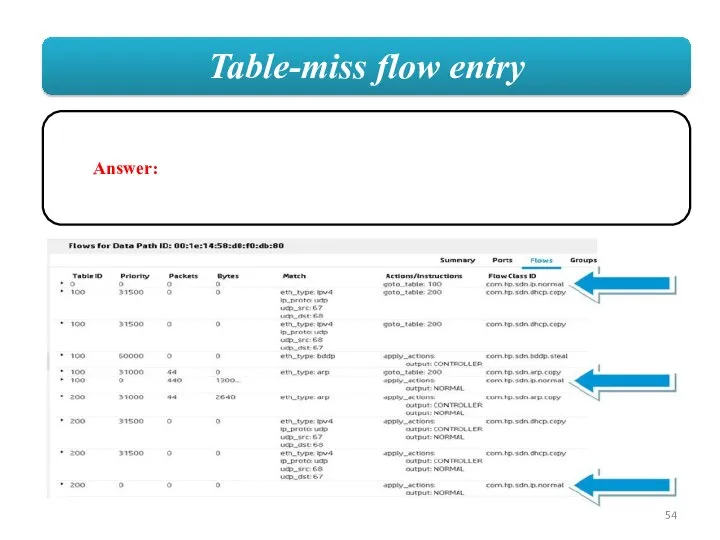
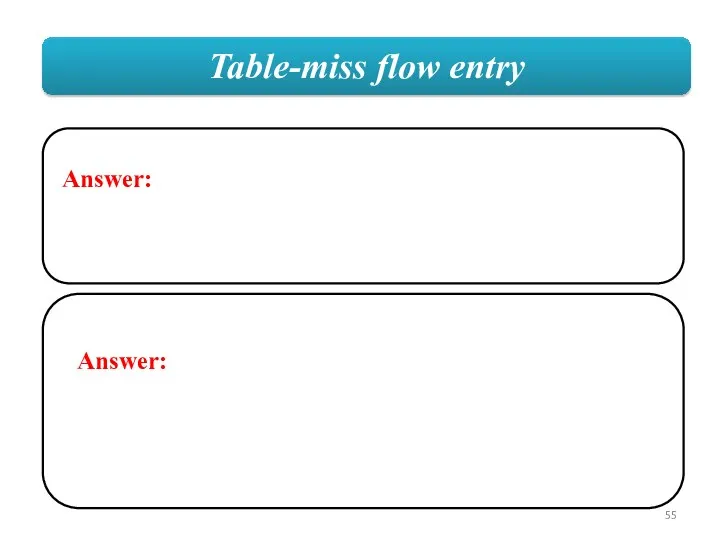
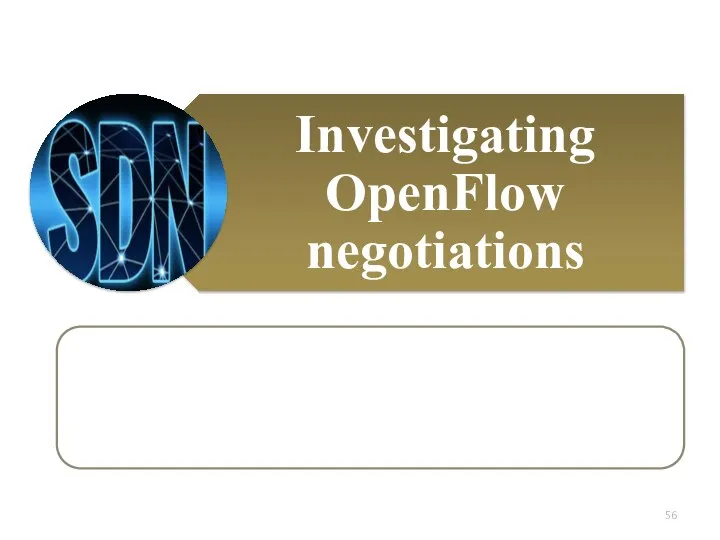
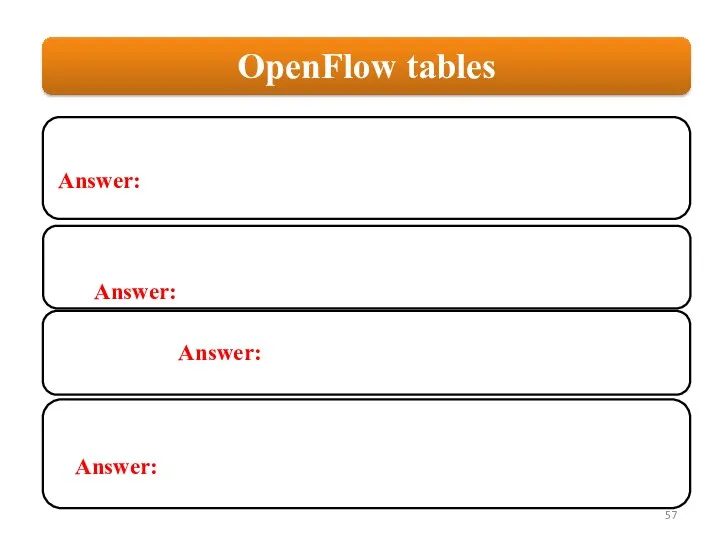
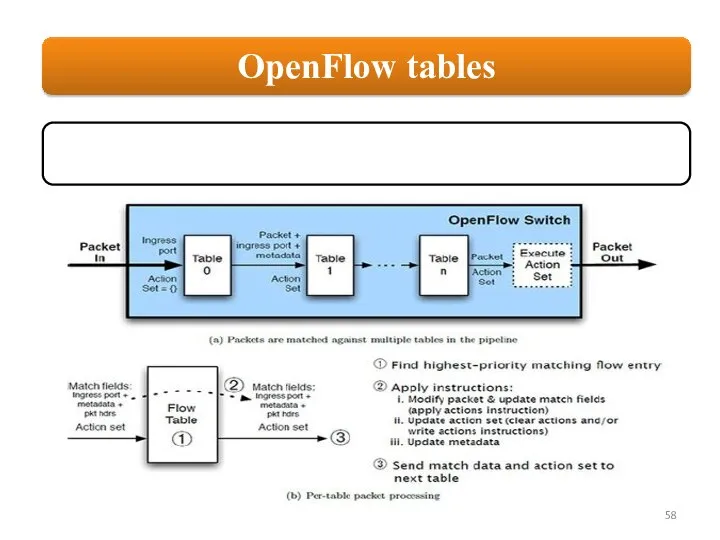
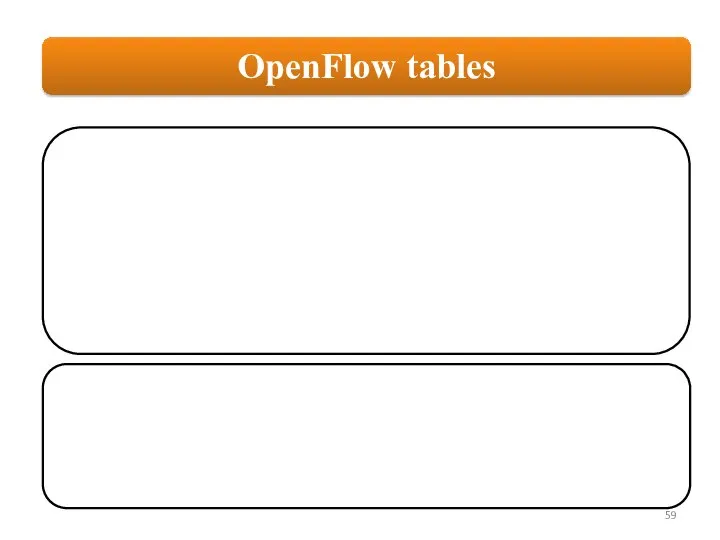
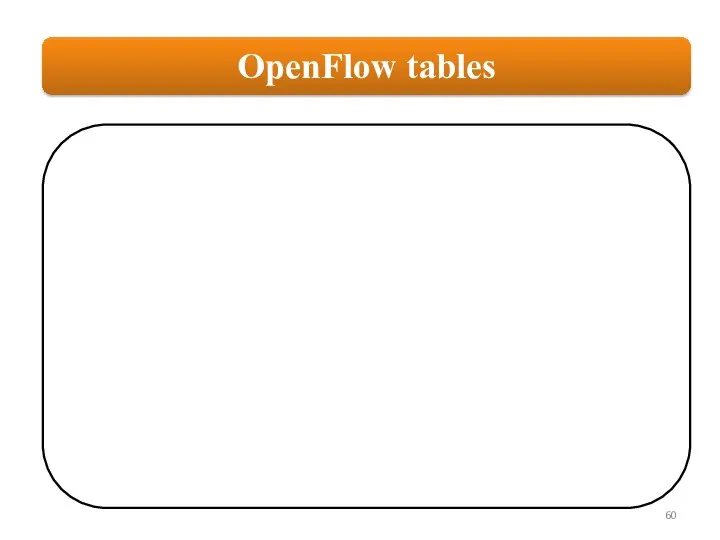
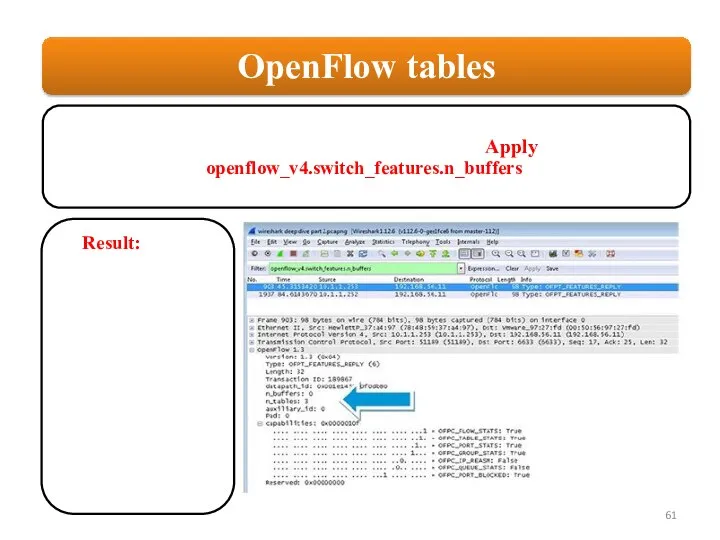
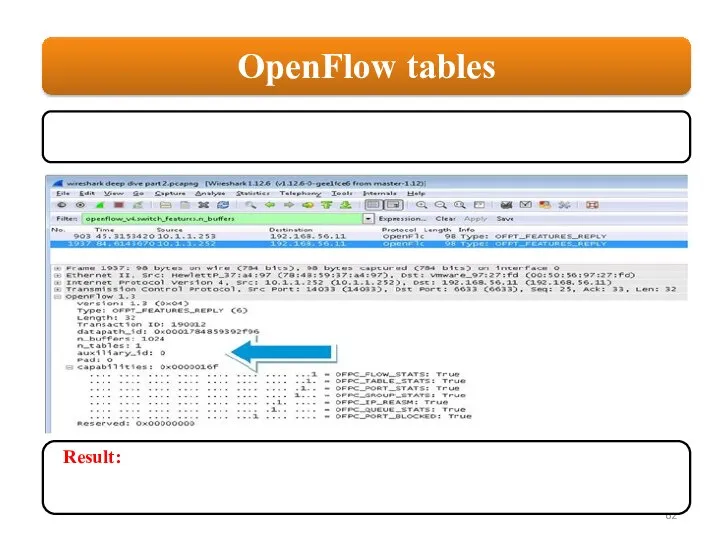
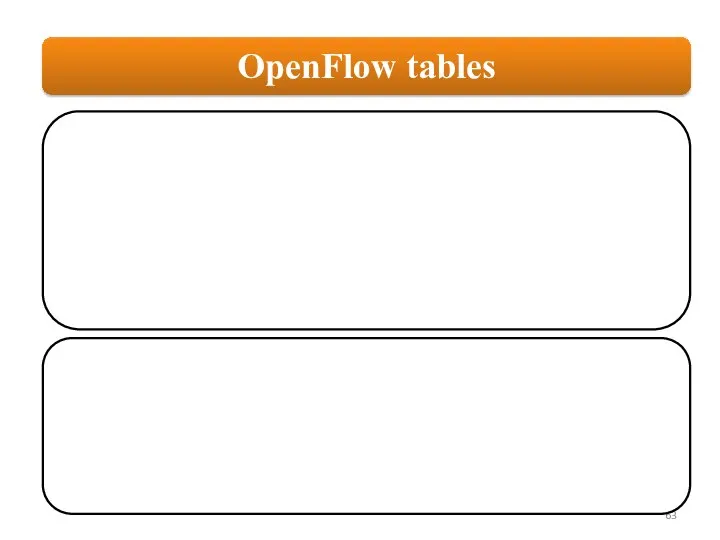
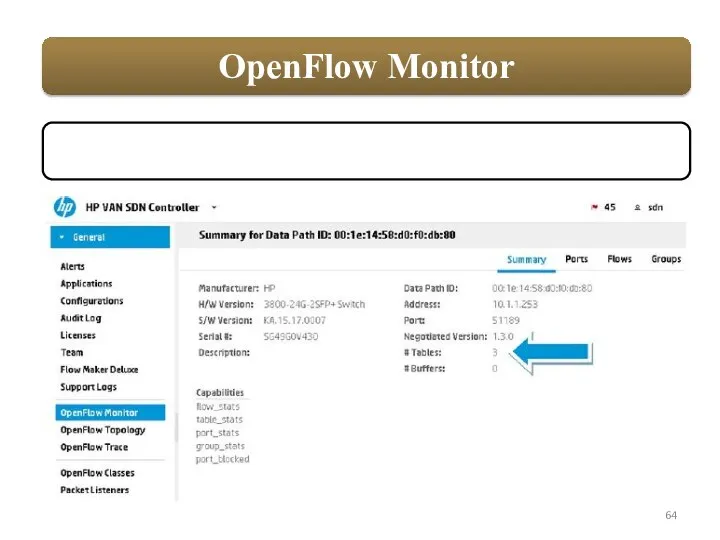
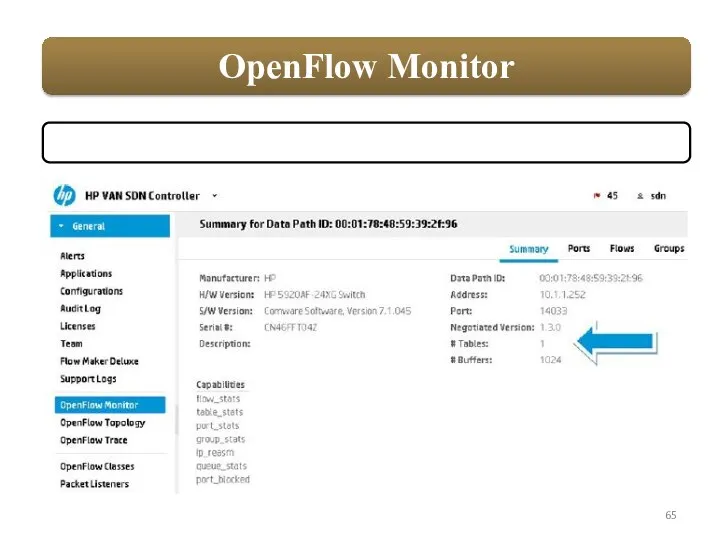
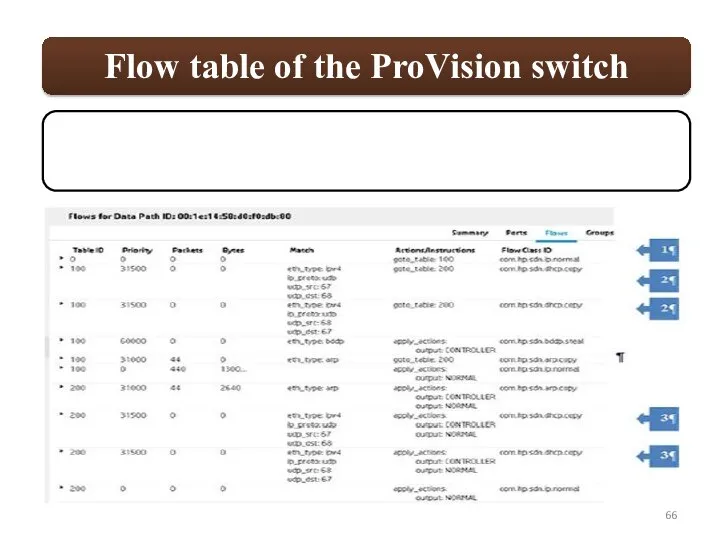
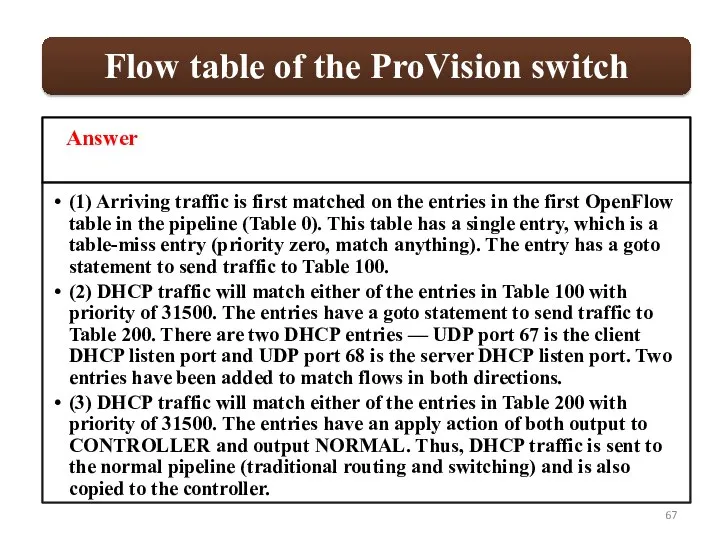
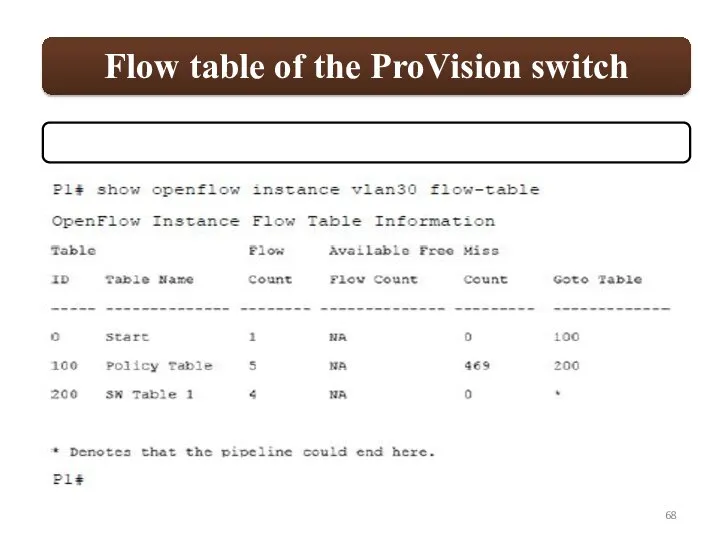
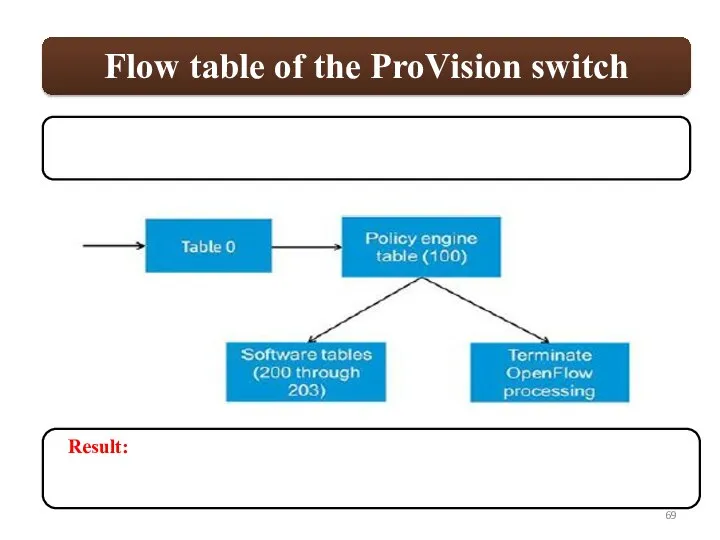
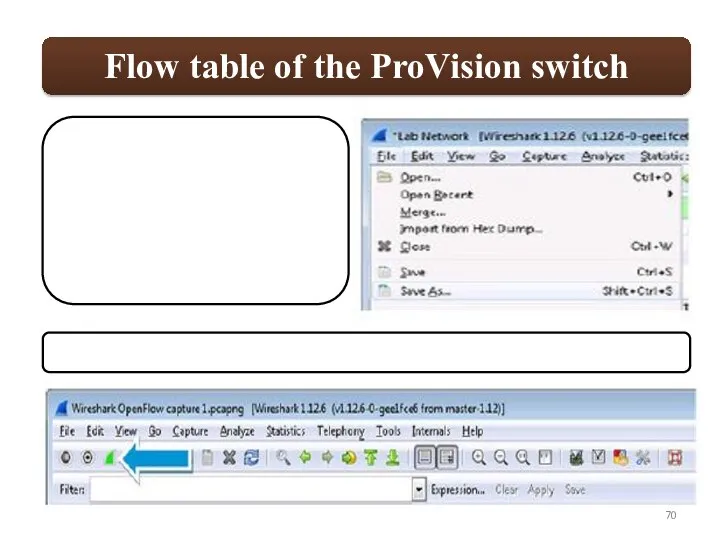
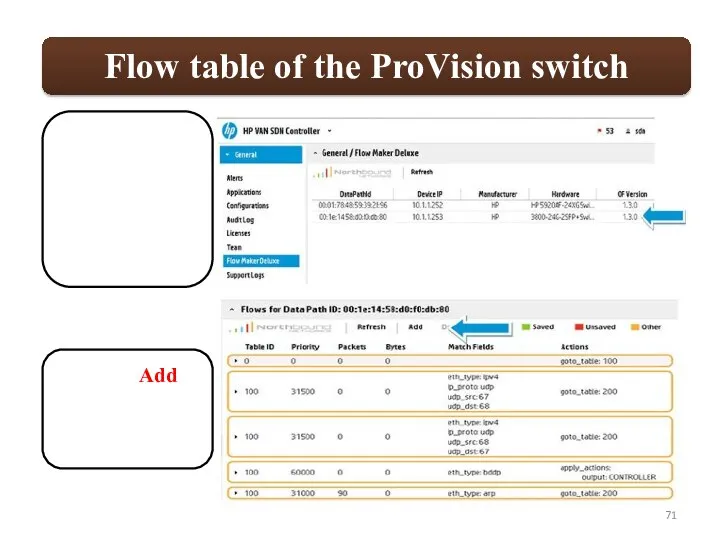
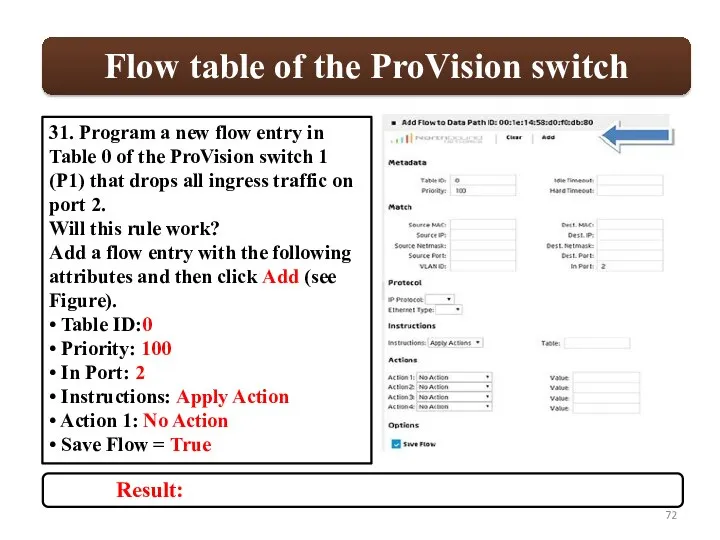
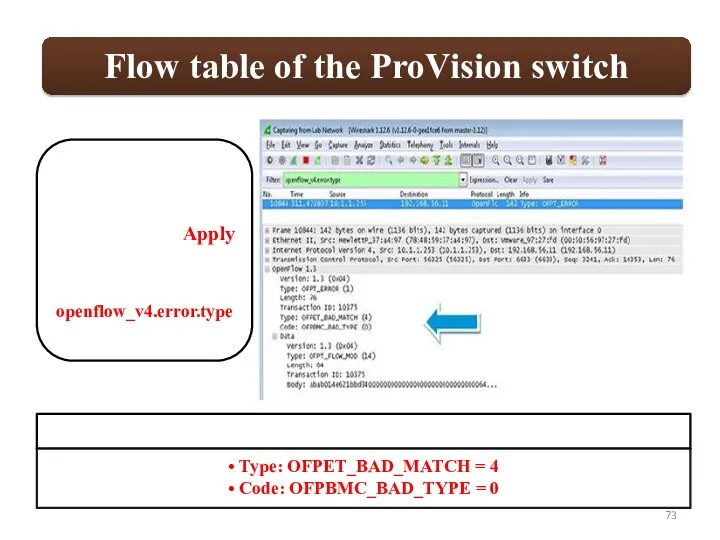
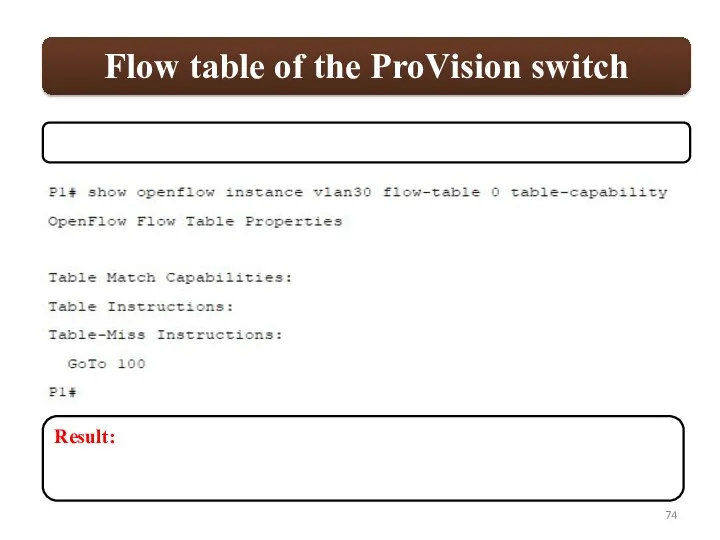
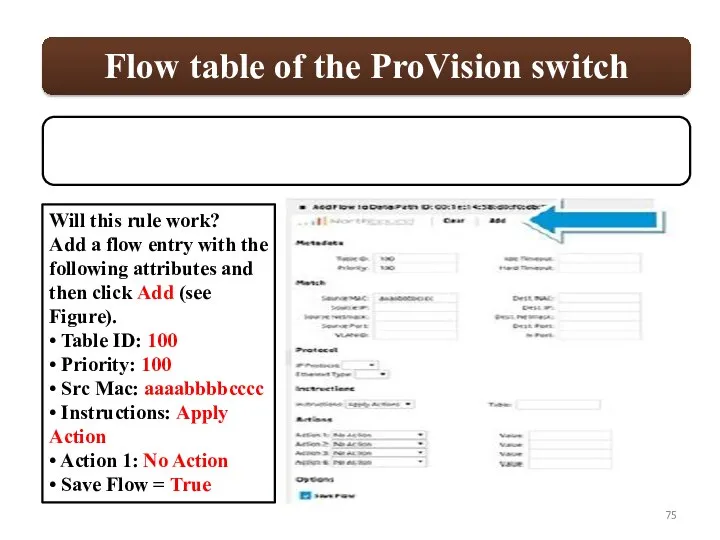
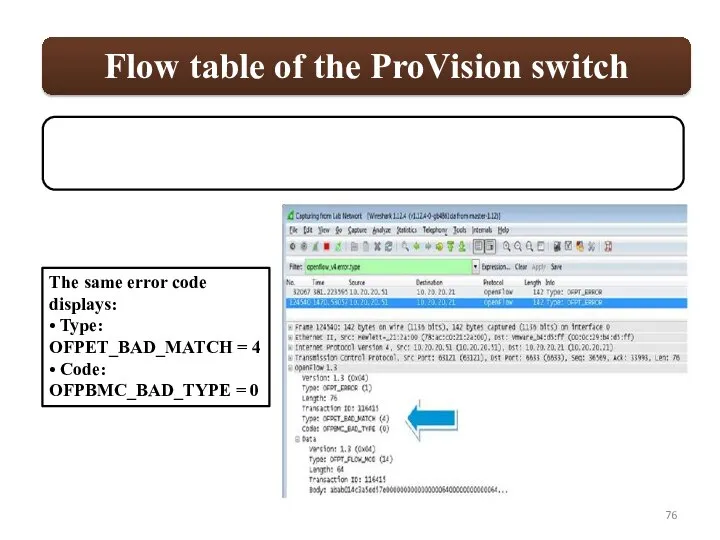
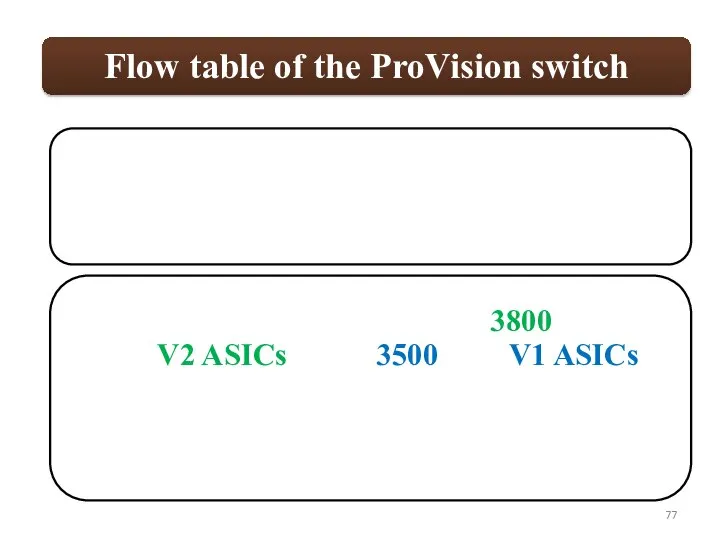
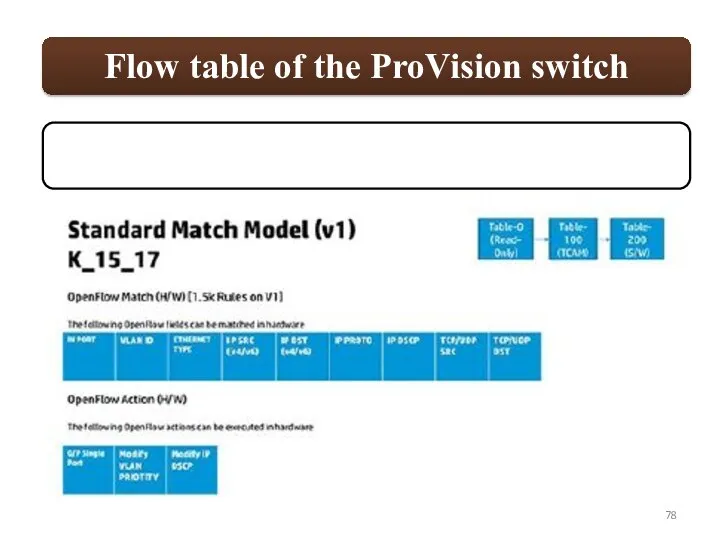
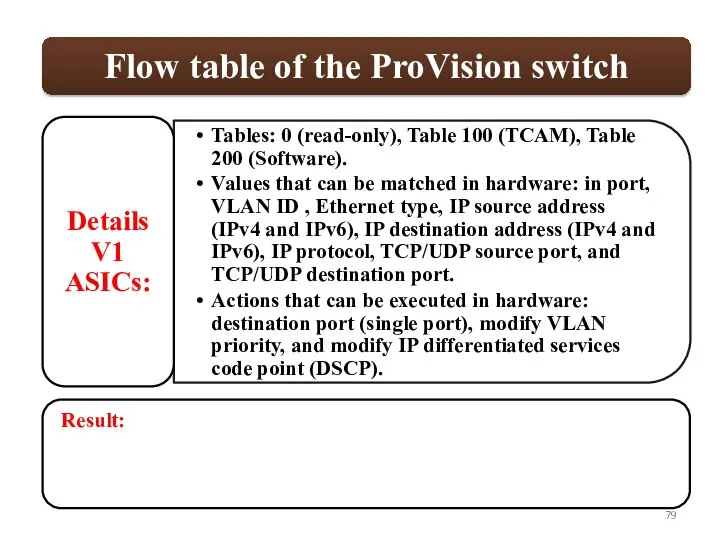
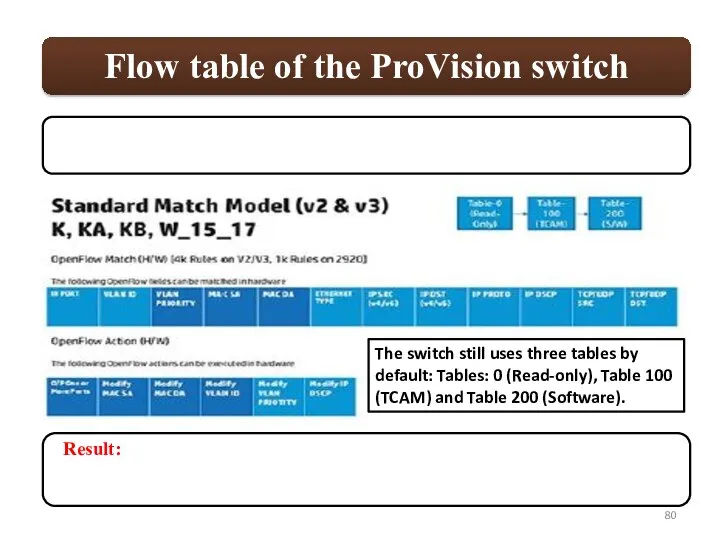
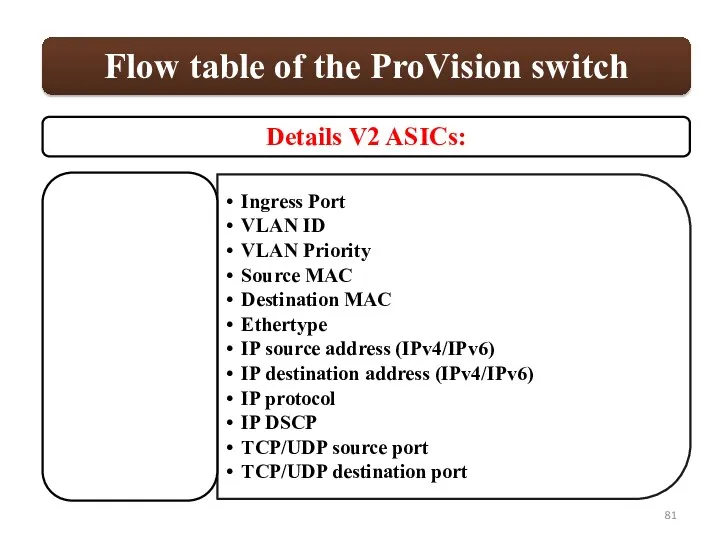
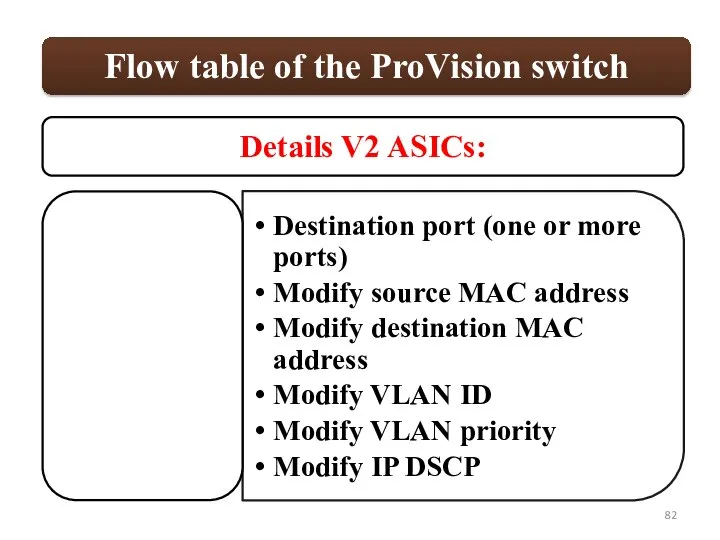
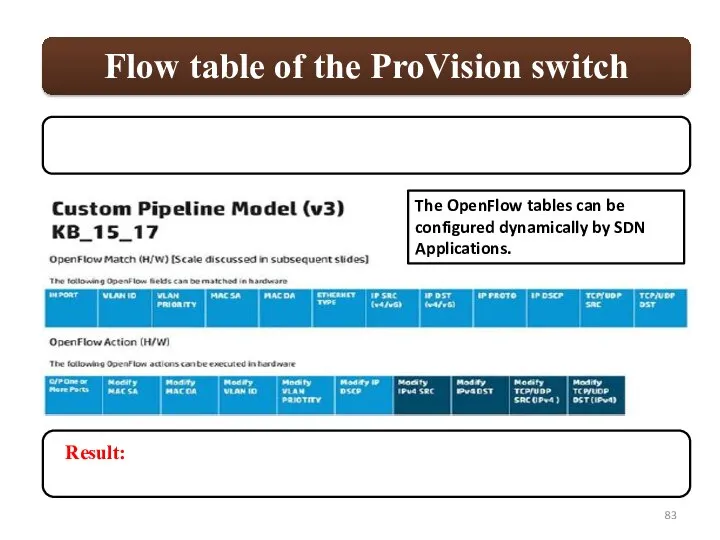
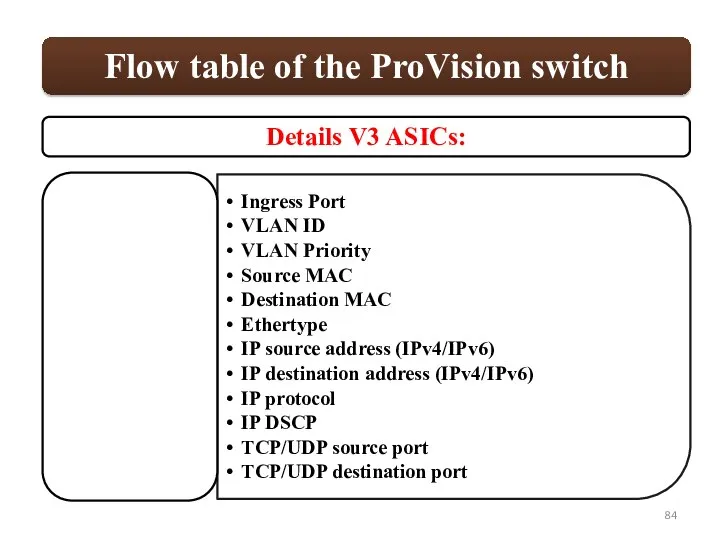
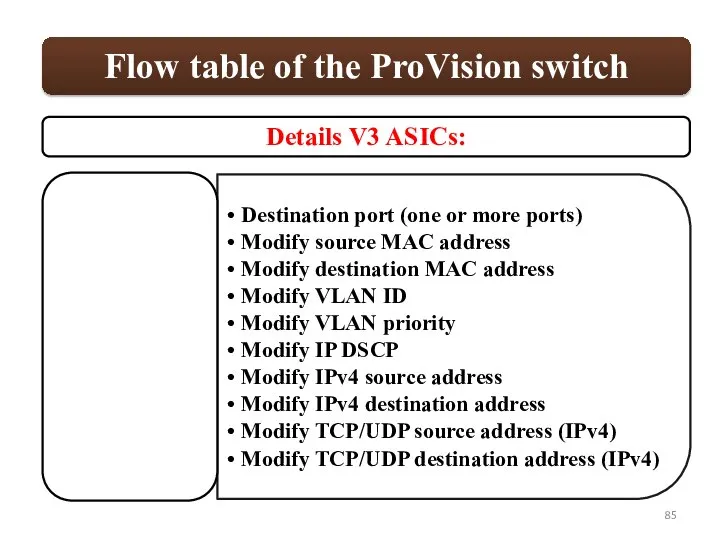
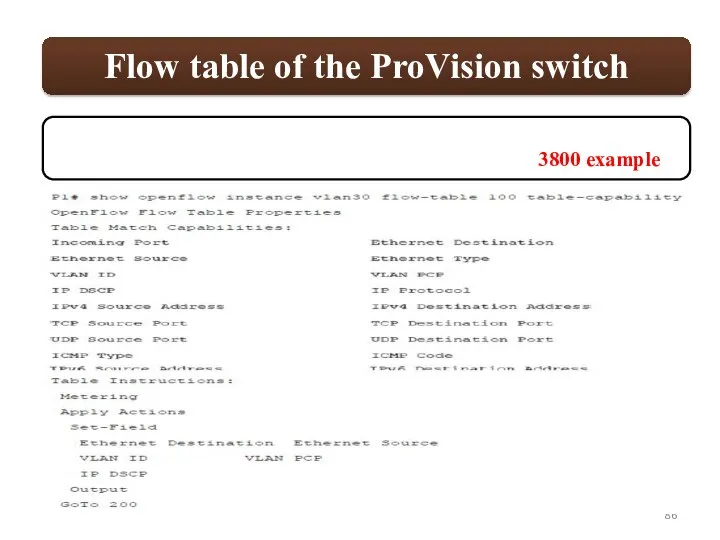
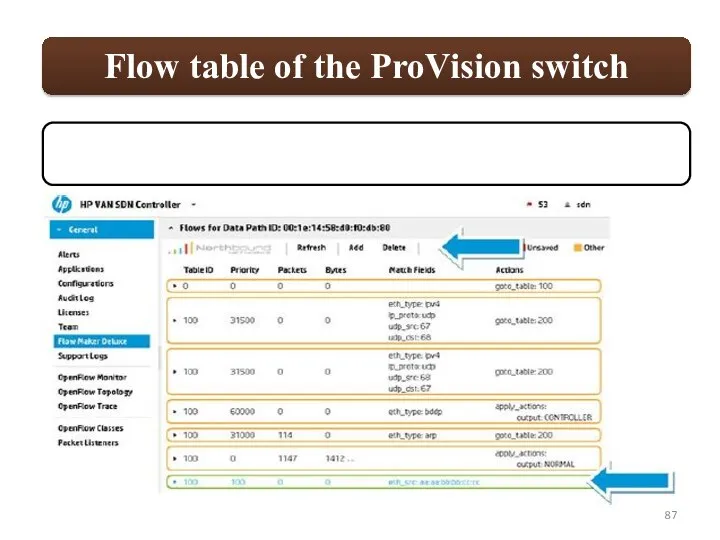
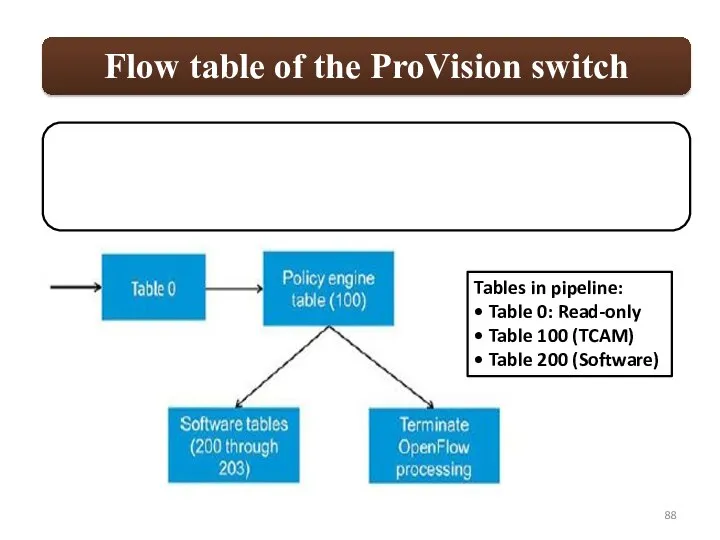
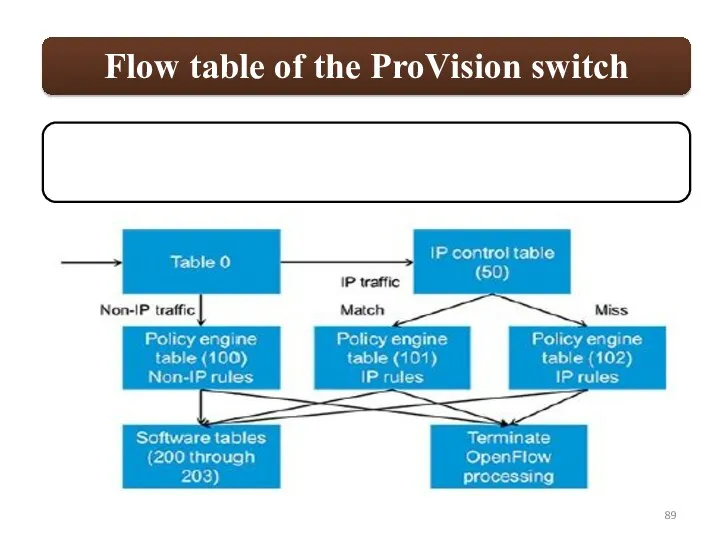
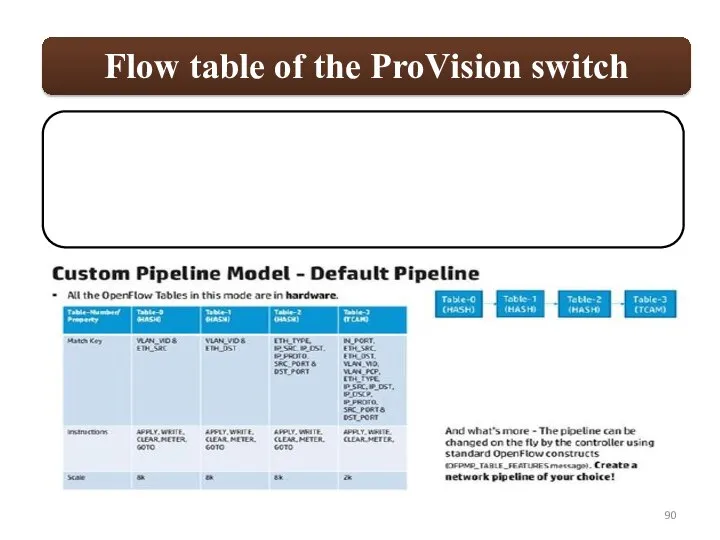
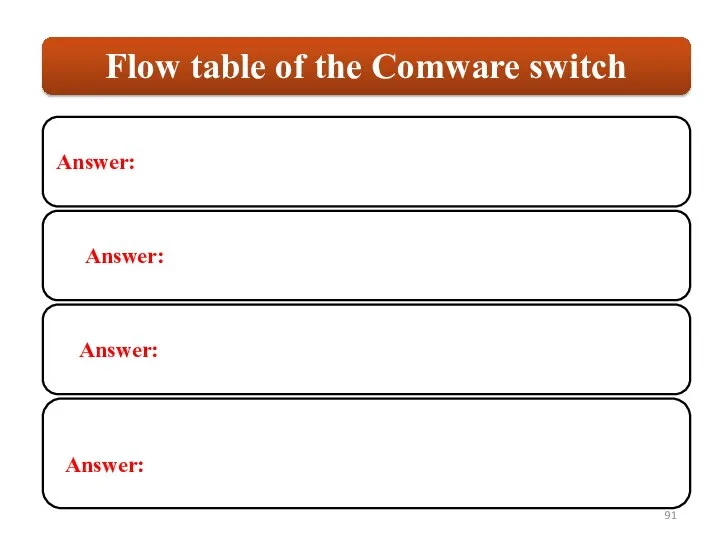
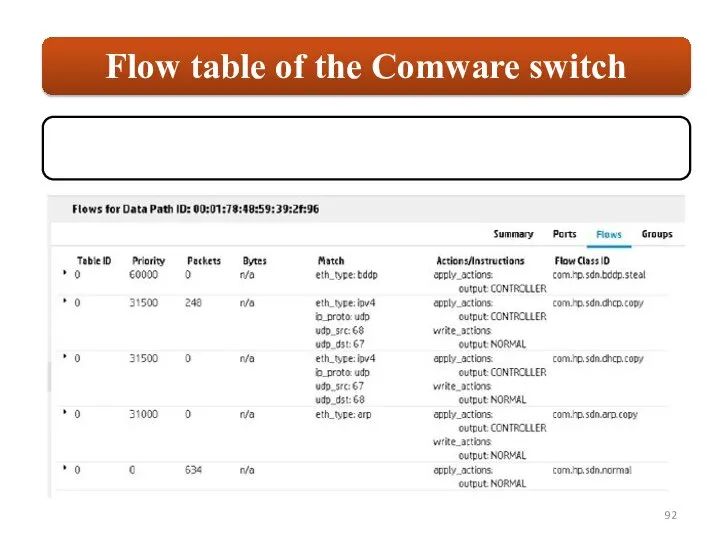
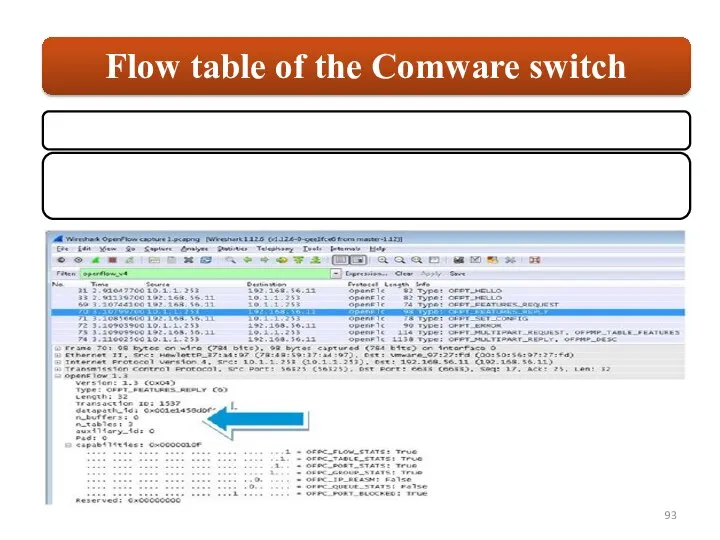
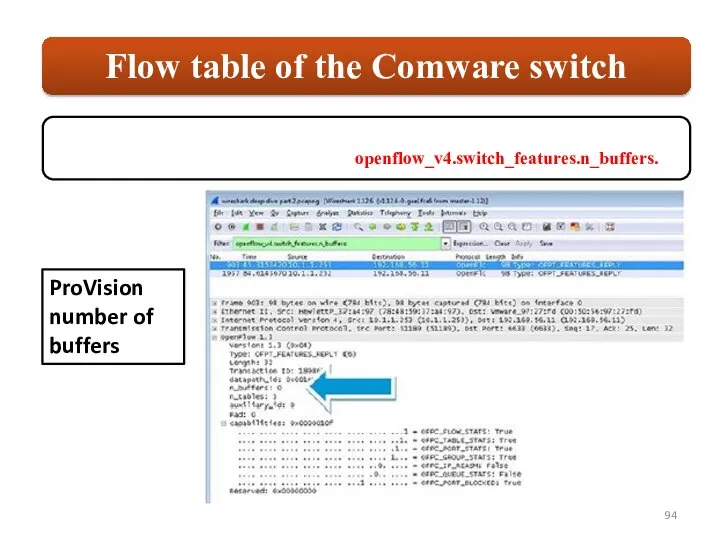
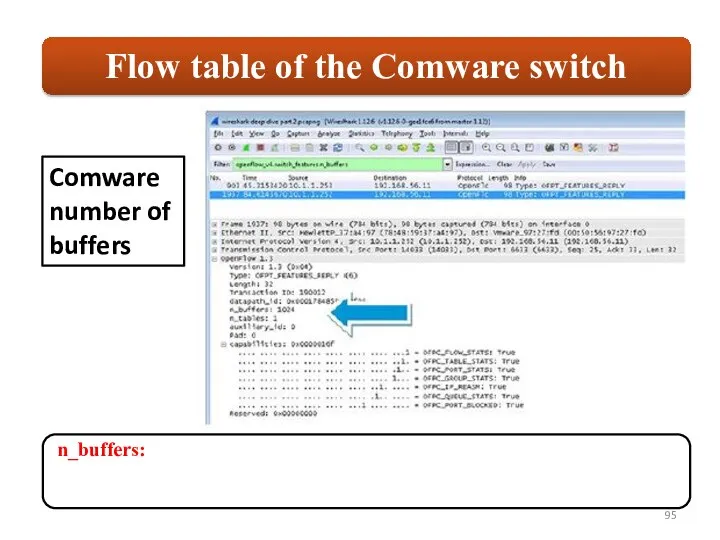
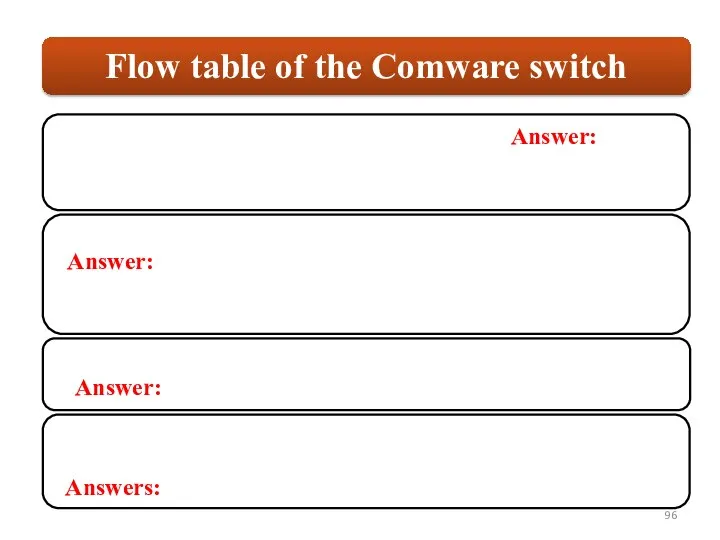
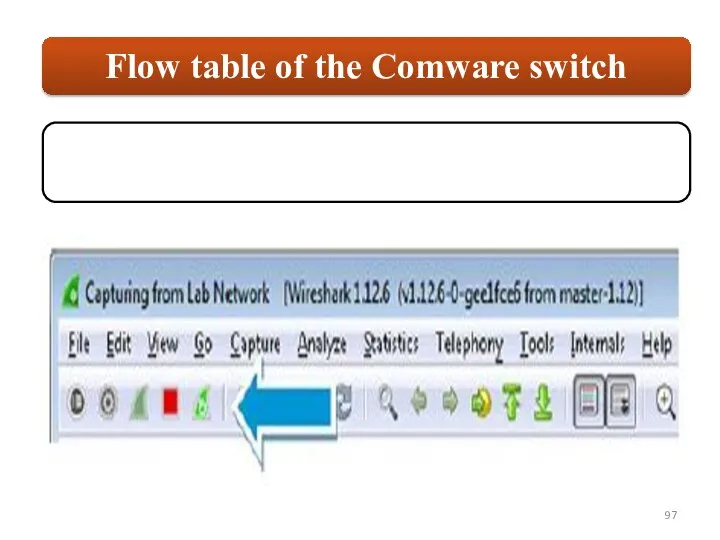
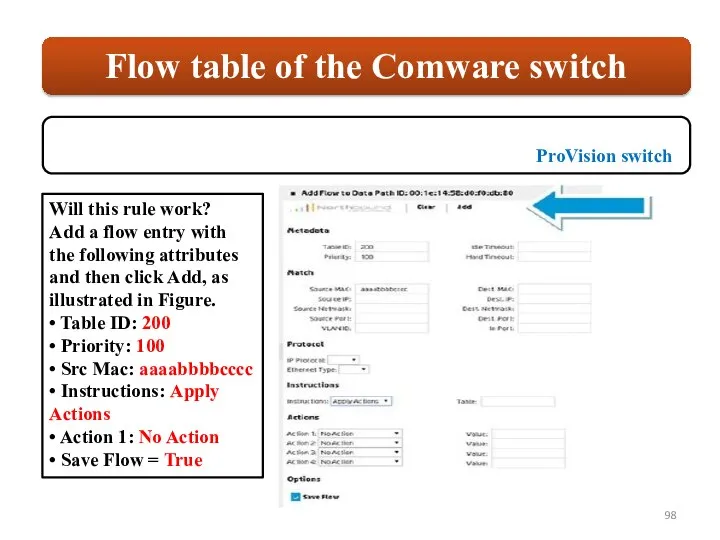
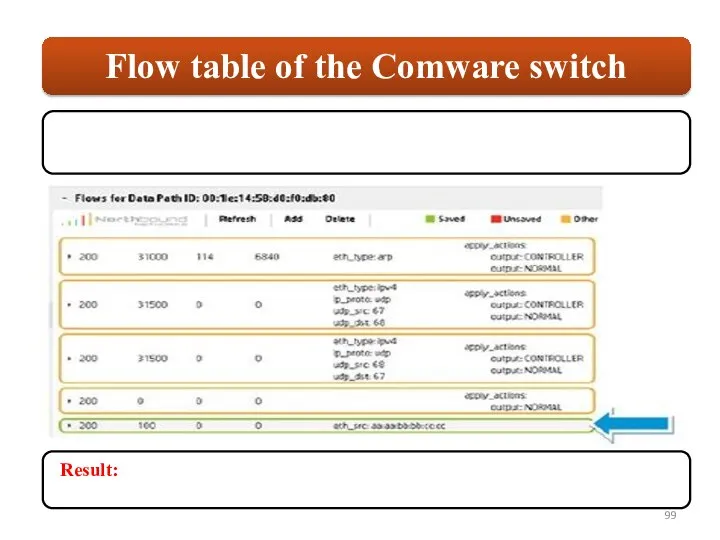
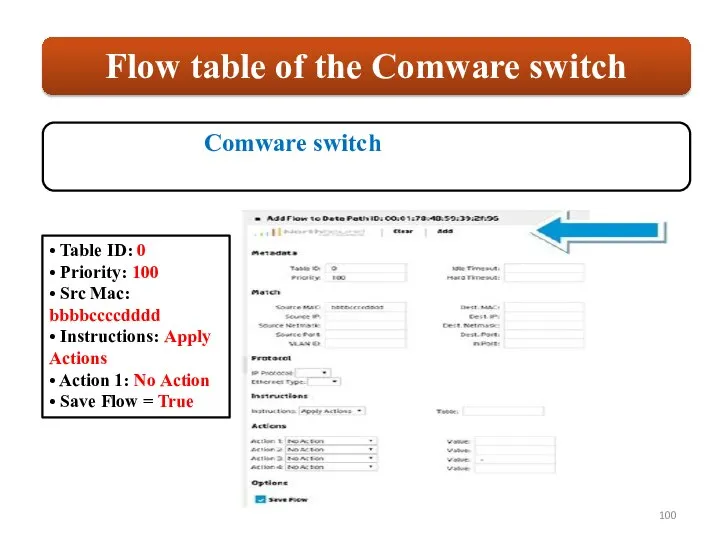
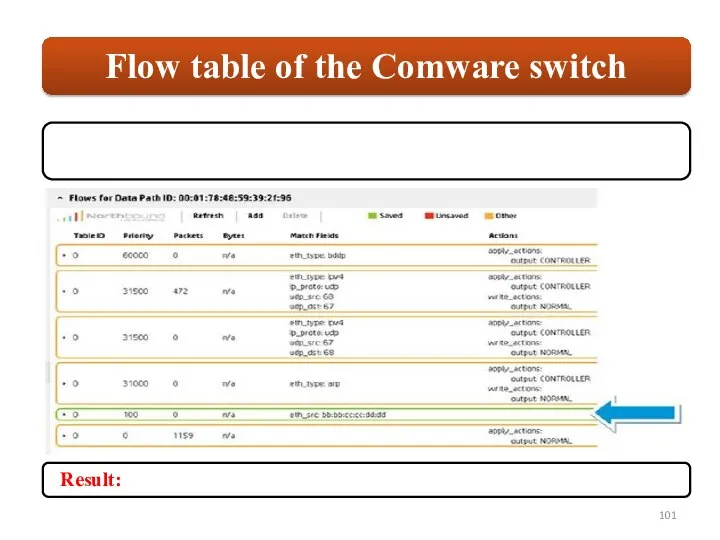
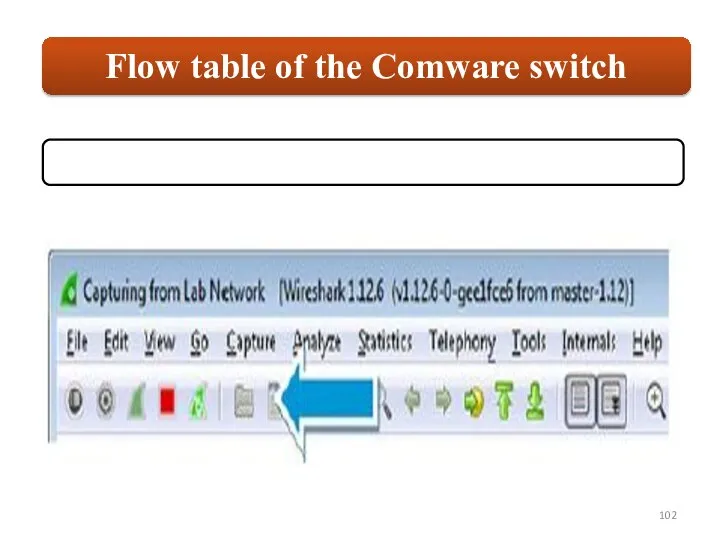
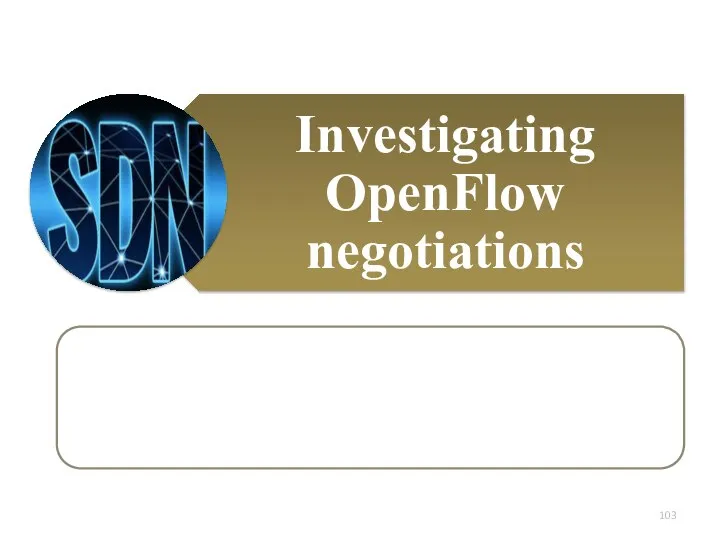
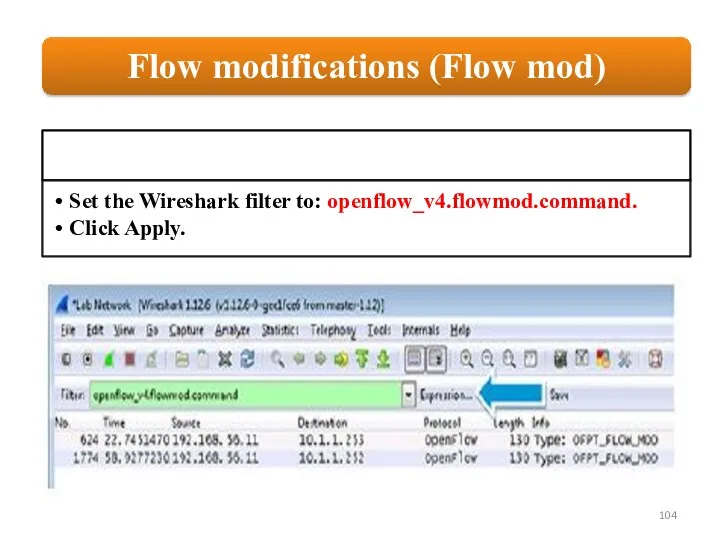
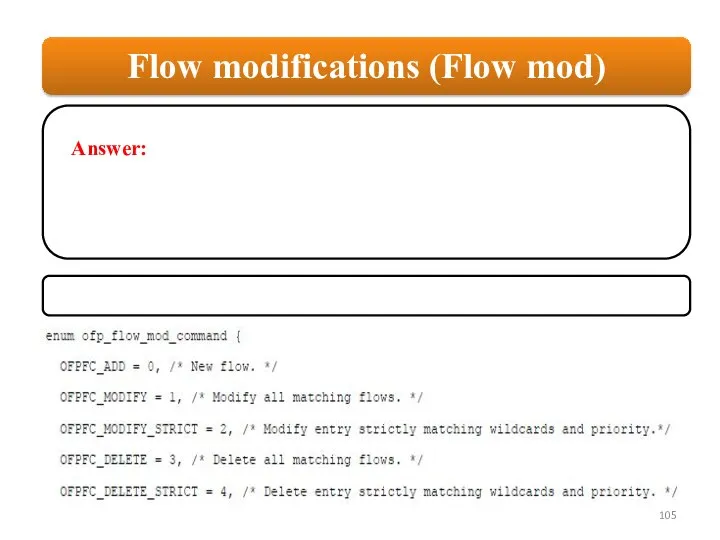
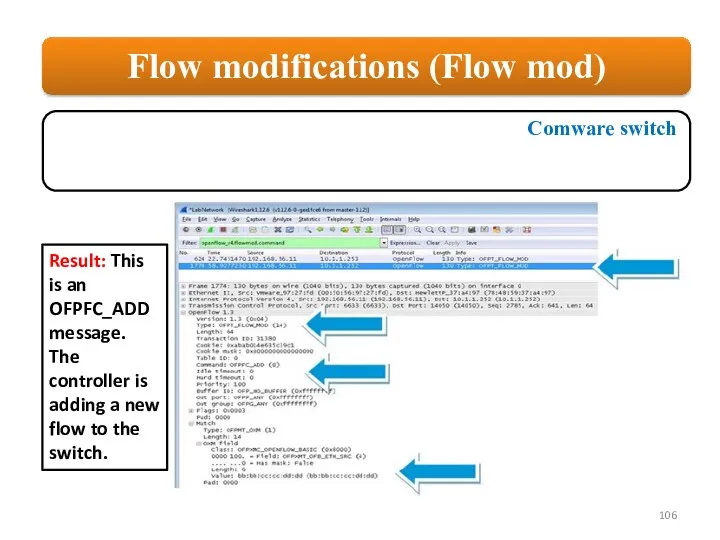
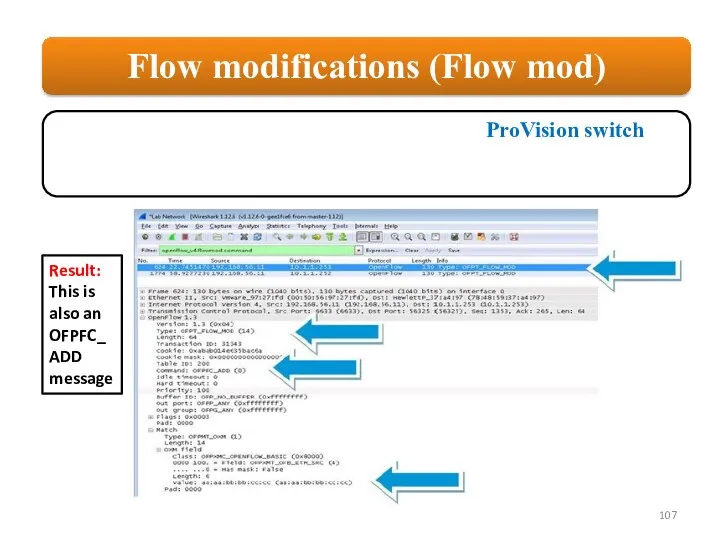
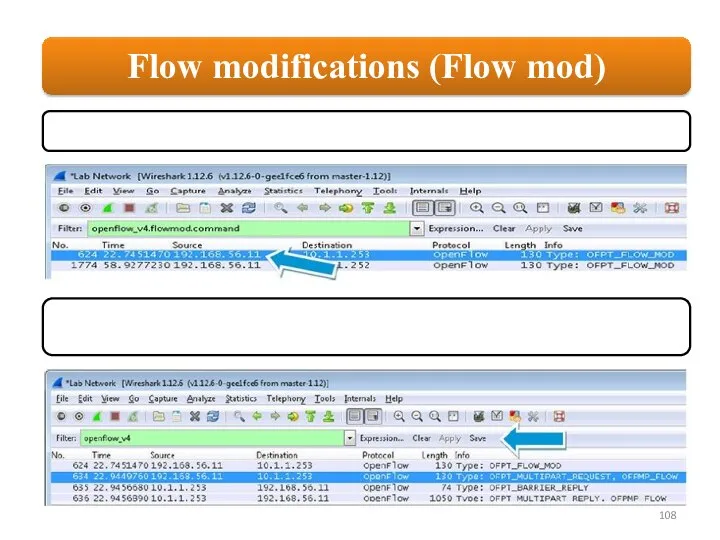
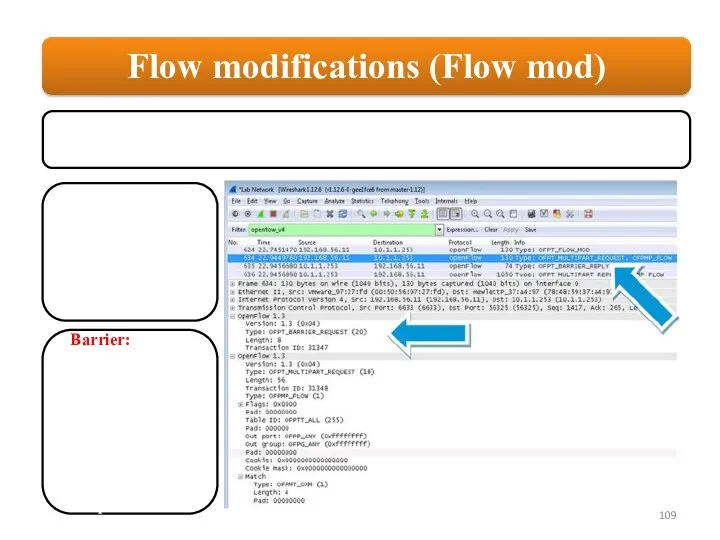
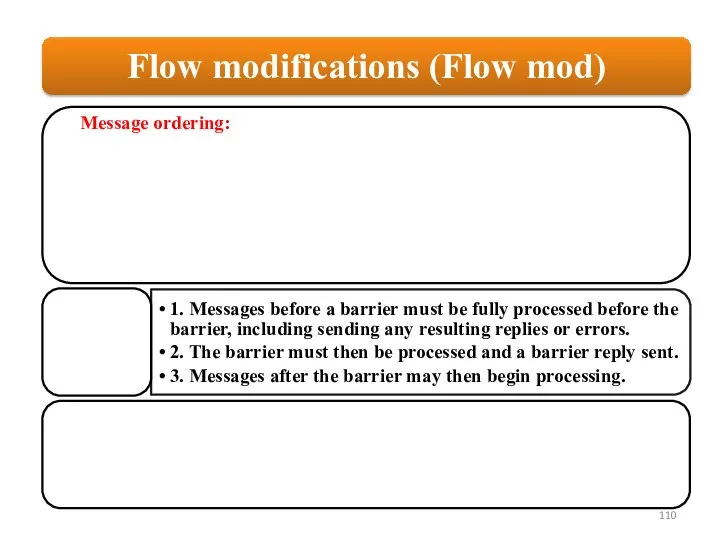
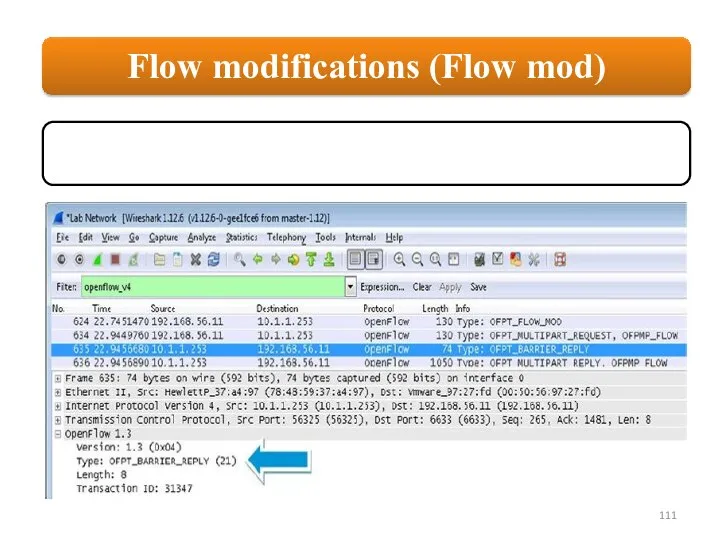
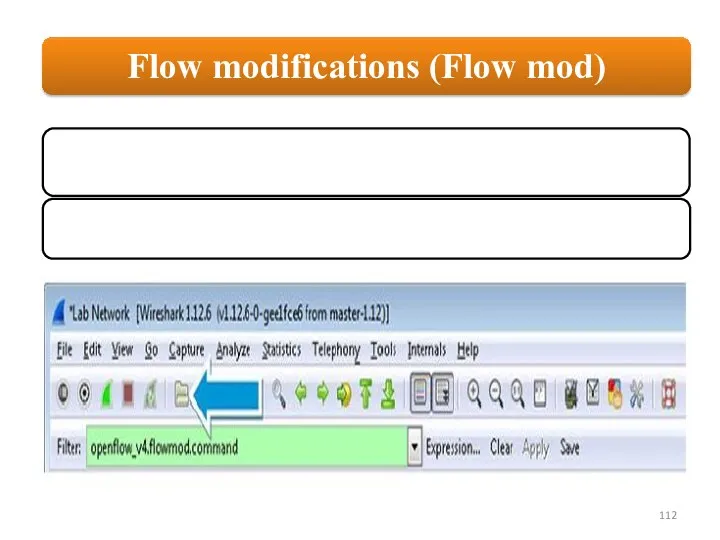
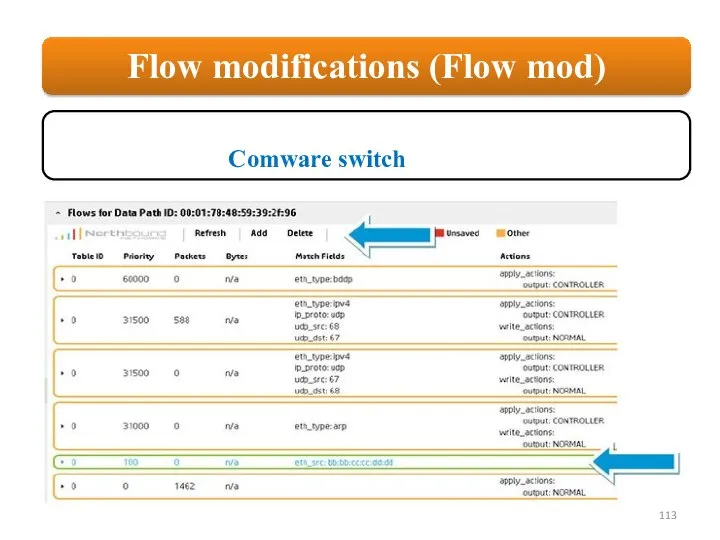
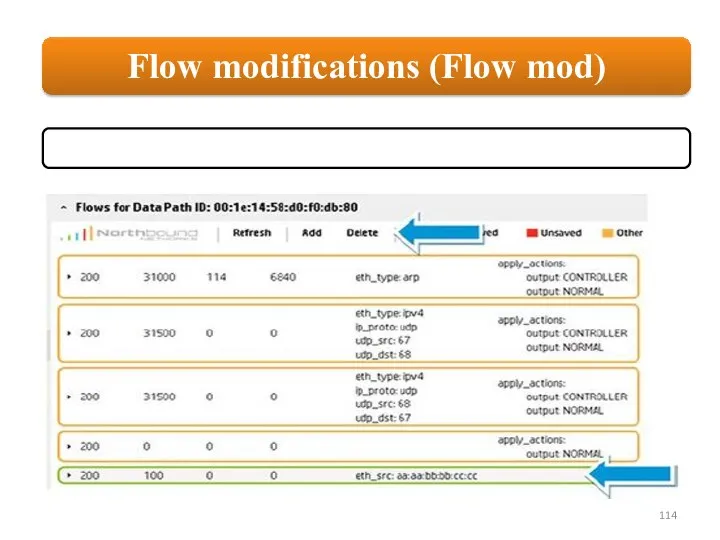
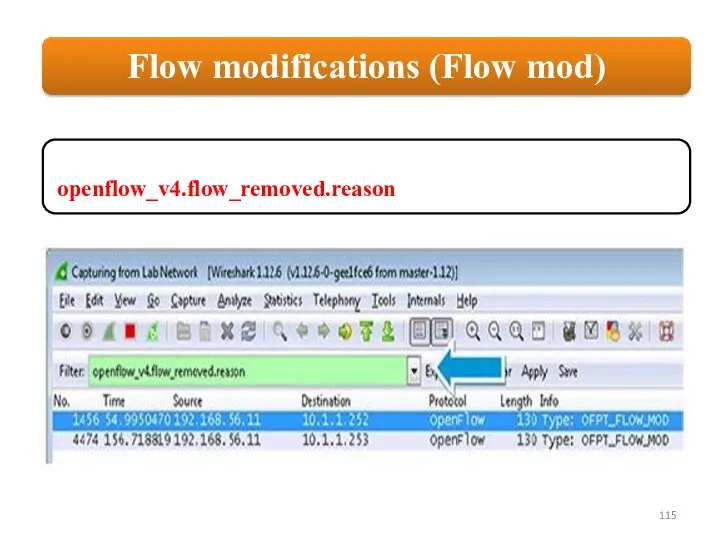
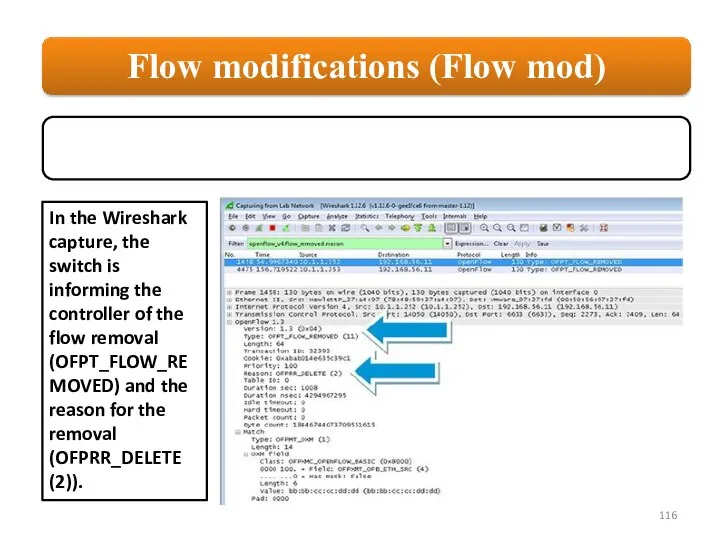
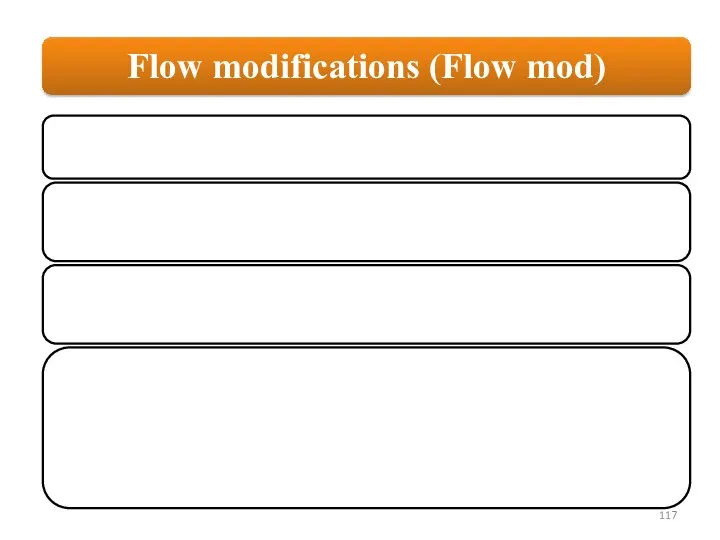
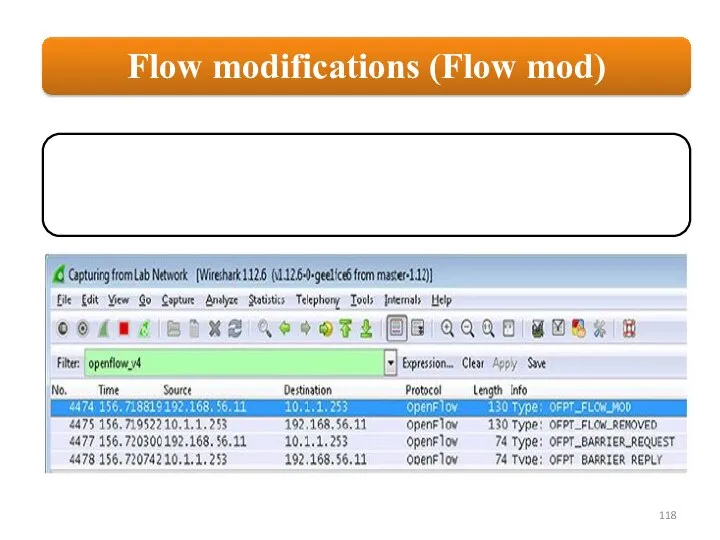
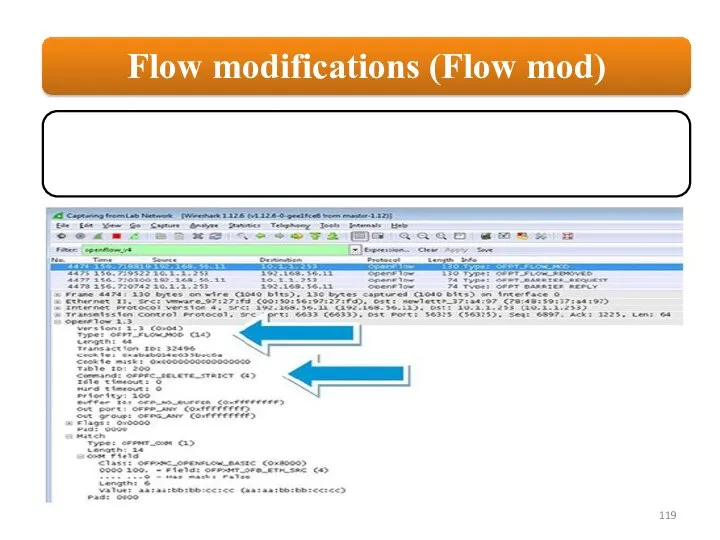
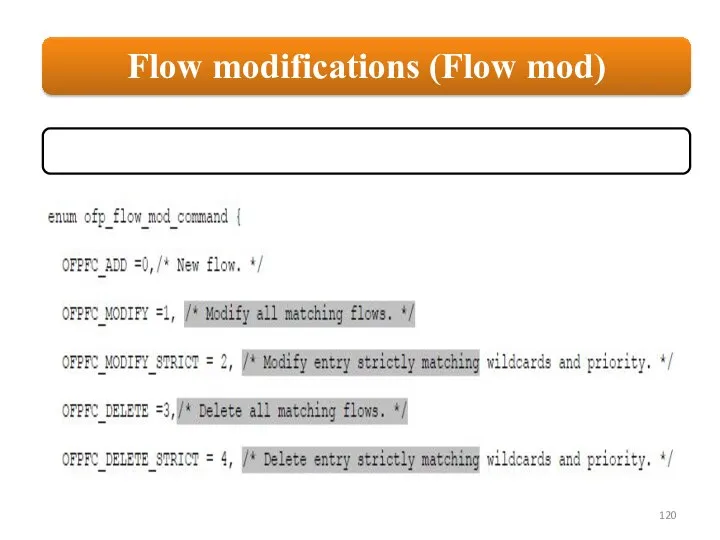
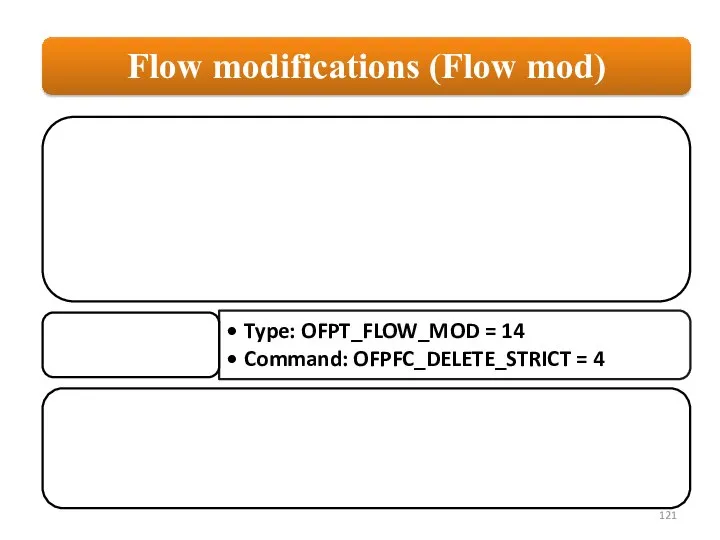
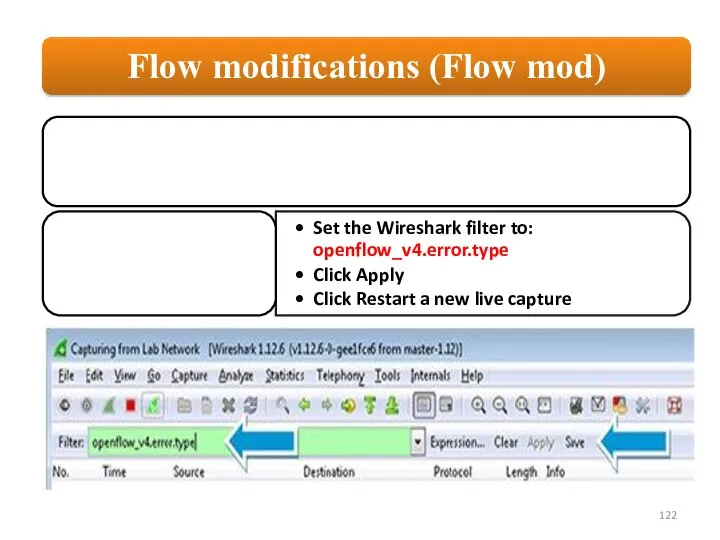
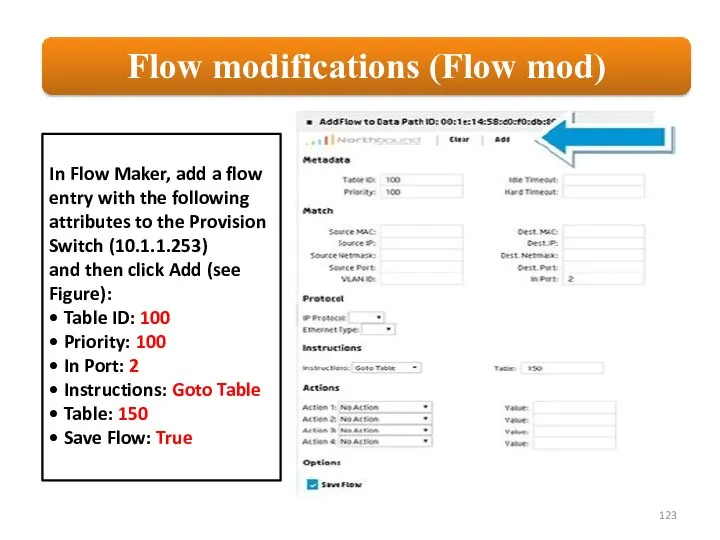
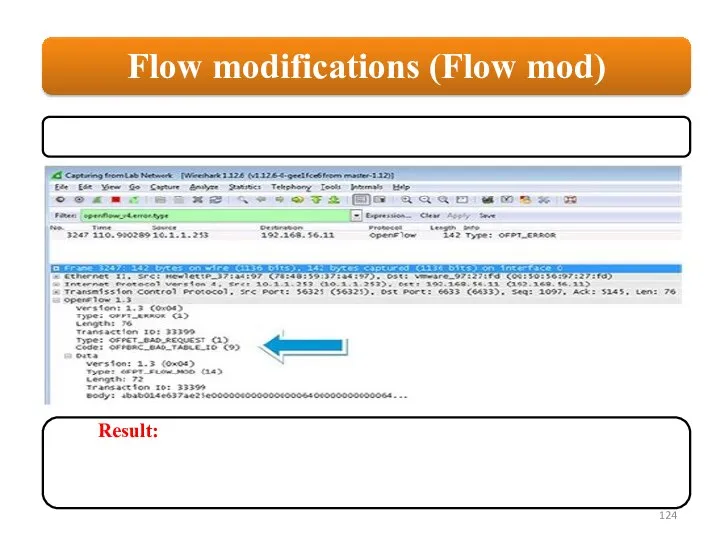
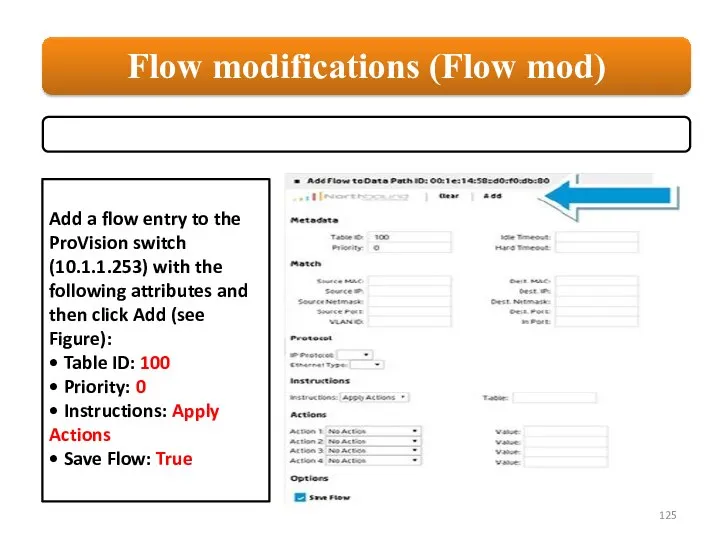
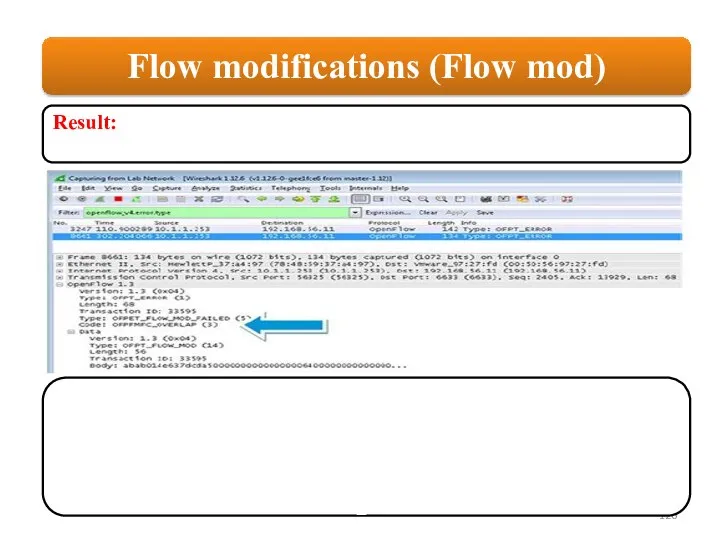
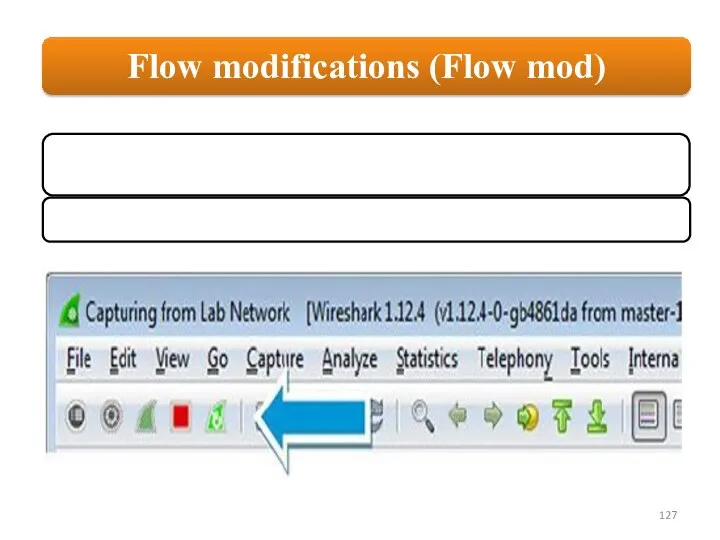
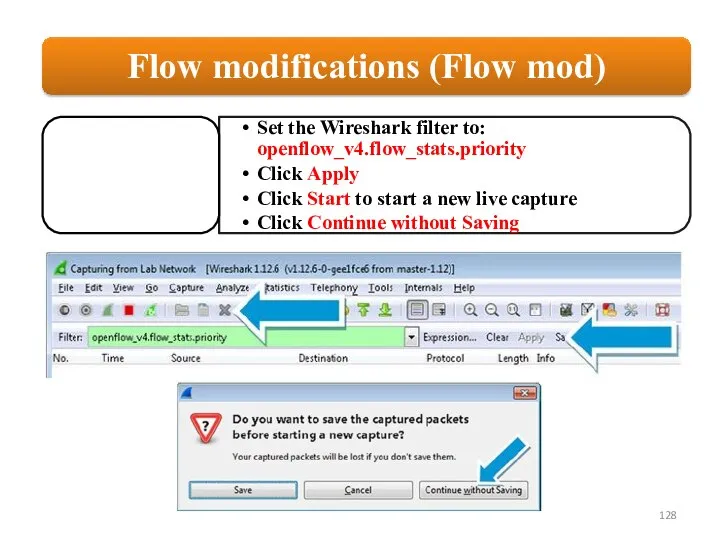
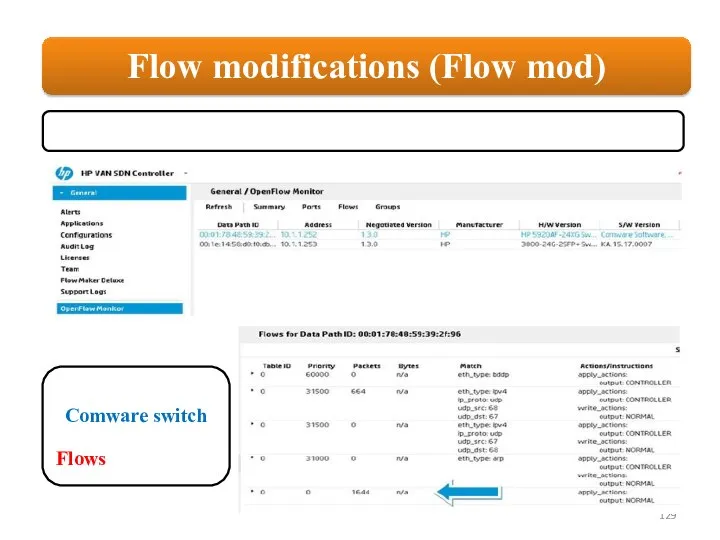
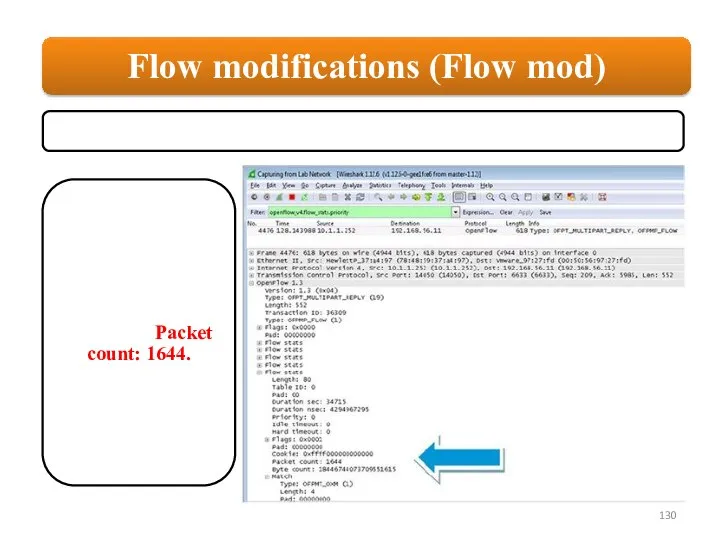
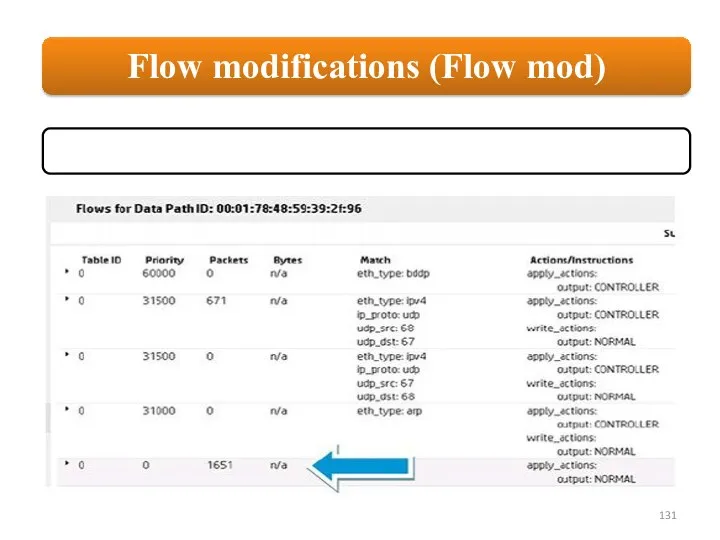
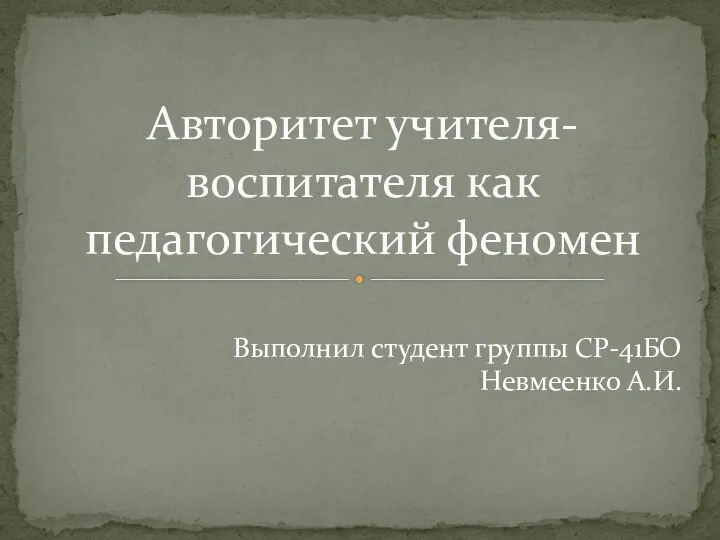 Презентация на тему "авторитет учителя" - скачать презентации по Педагогике
Презентация на тему "авторитет учителя" - скачать презентации по Педагогике Культура движения
Культура движения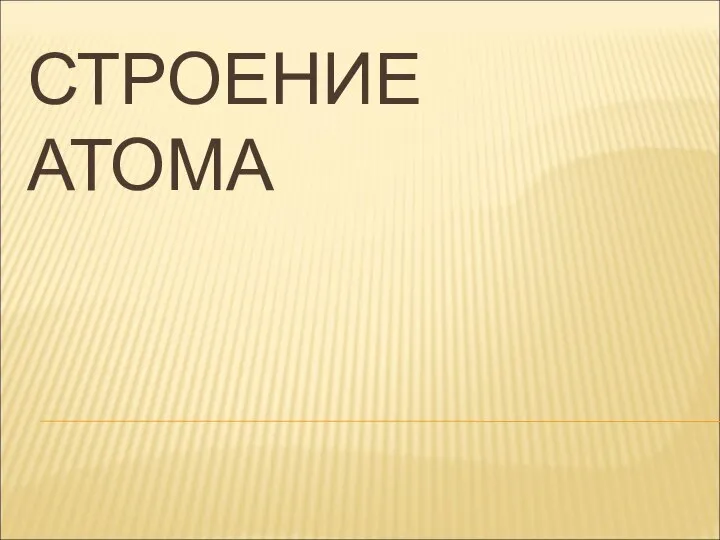 строение атома
строение атома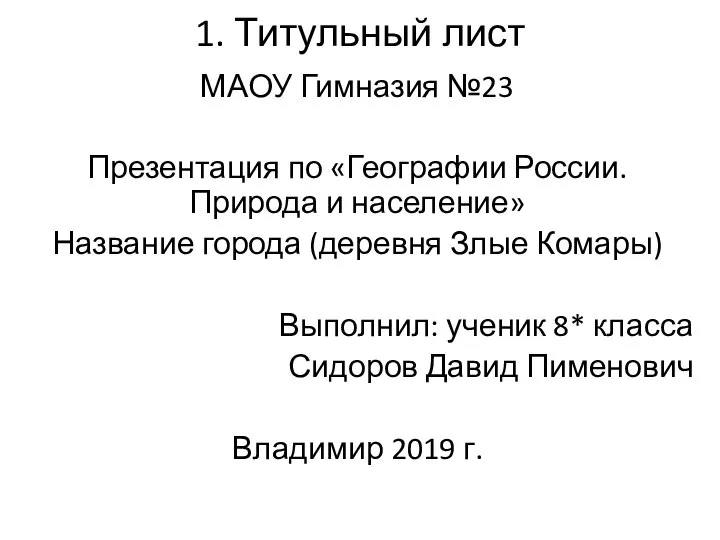 DOKLAD
DOKLAD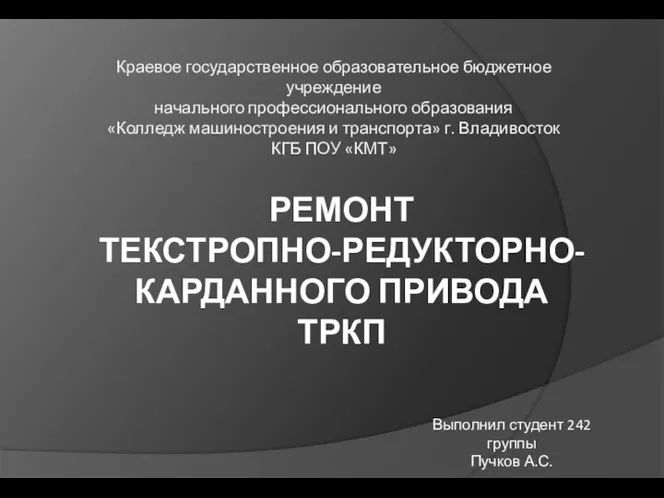 Ремонт текстропно-редукторно-карданного привода ТРКП
Ремонт текстропно-редукторно-карданного привода ТРКП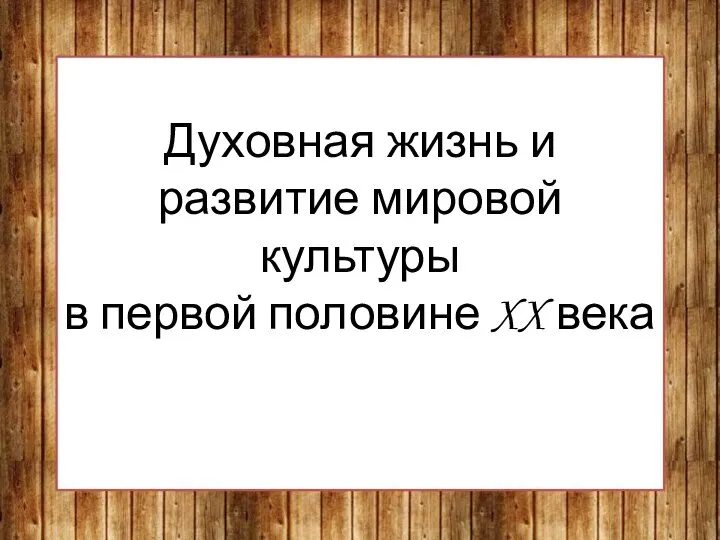 Духовная жизнь и развитие мировой культуры в первой половине XX века
Духовная жизнь и развитие мировой культуры в первой половине XX века A couple of interesting
A couple of interesting Продвинутый javascript. Лучшие практики и шаблоны проектирования
Продвинутый javascript. Лучшие практики и шаблоны проектирования Топ-здания архитектуры 18 века на Сенной улице
Топ-здания архитектуры 18 века на Сенной улице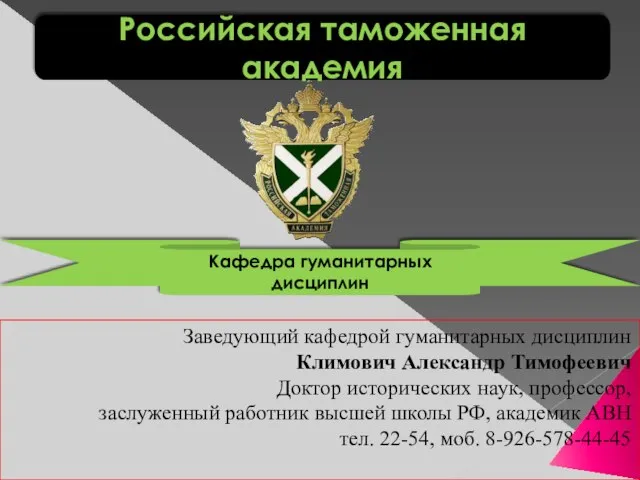 Презентация Древняя Русь 9 века - середины 12 века
Презентация Древняя Русь 9 века - середины 12 века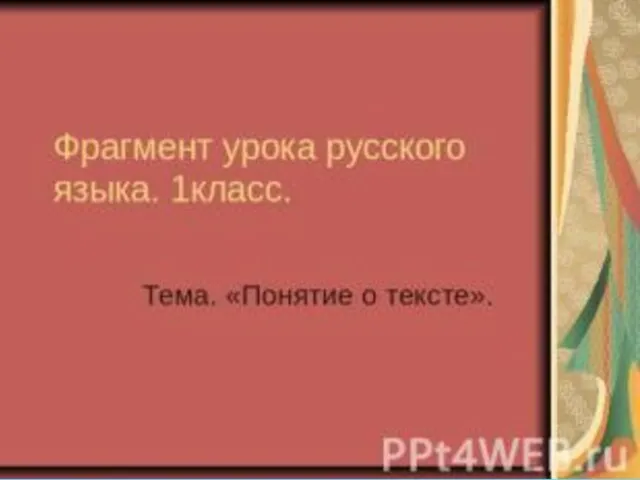 Общее понятие о тексте Урок русского языка 2 класс По учебнику Т. Г. Рамзаевой
Общее понятие о тексте Урок русского языка 2 класс По учебнику Т. Г. Рамзаевой 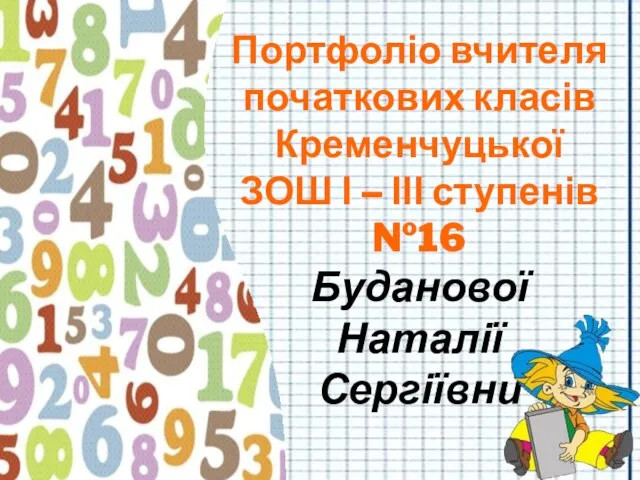 Автор данного шаблона: Ермолаева Ирина Алексеевна учитель информатики и математики МОУ «Павловская сош» с.Павловск Алтайский
Автор данного шаблона: Ермолаева Ирина Алексеевна учитель информатики и математики МОУ «Павловская сош» с.Павловск Алтайский  Фундаменты малоэтажных зданий
Фундаменты малоэтажных зданий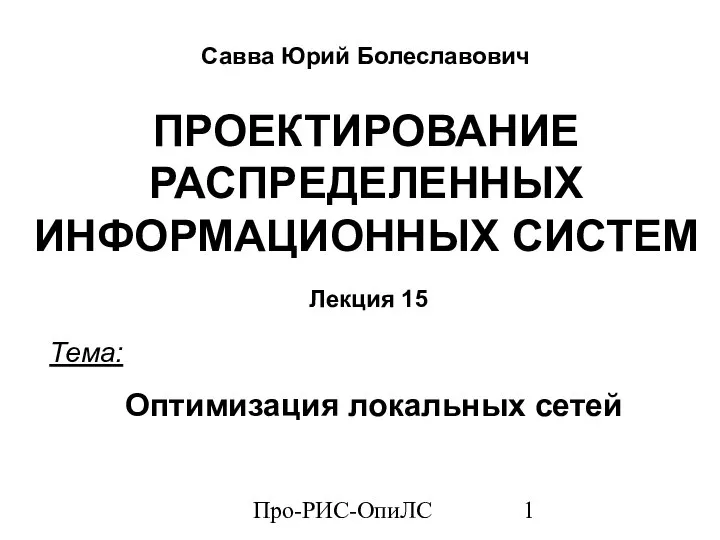 Оптимизация локальных сетей 1
Оптимизация локальных сетей 1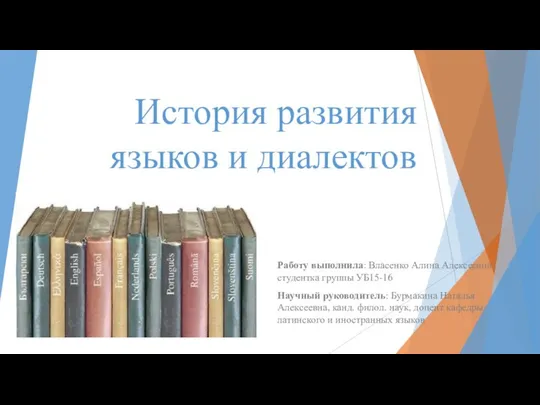 История развития языков и диалектов
История развития языков и диалектов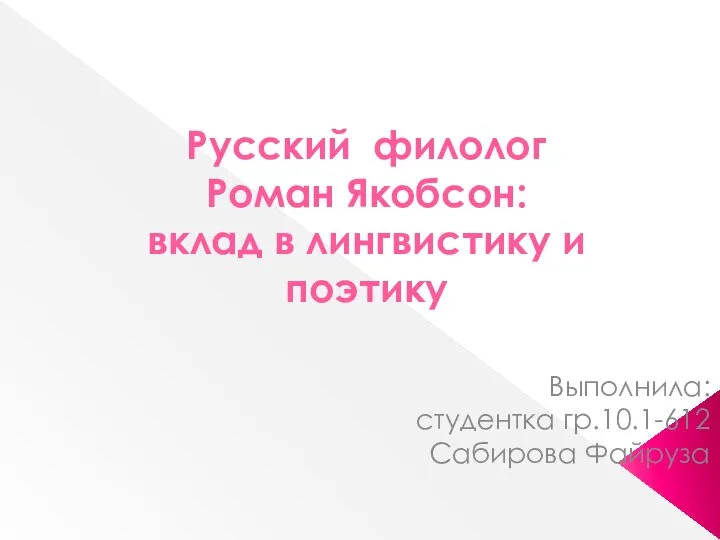 Роман Осипович Якобсон (1896-1982)
Роман Осипович Якобсон (1896-1982) Критерии отбора стартапов АО «Корпорация «МСП»
Критерии отбора стартапов АО «Корпорация «МСП»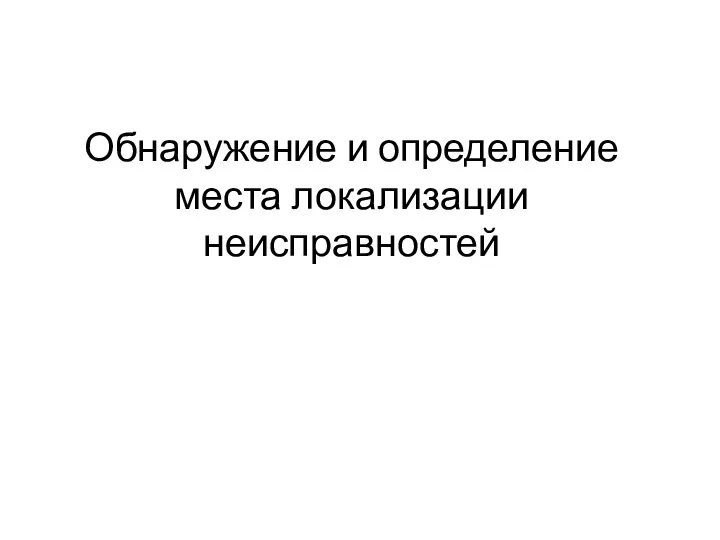 Обнаружение и определение места локализации неисправностей
Обнаружение и определение места локализации неисправностей St.Valentine's Day
St.Valentine's Day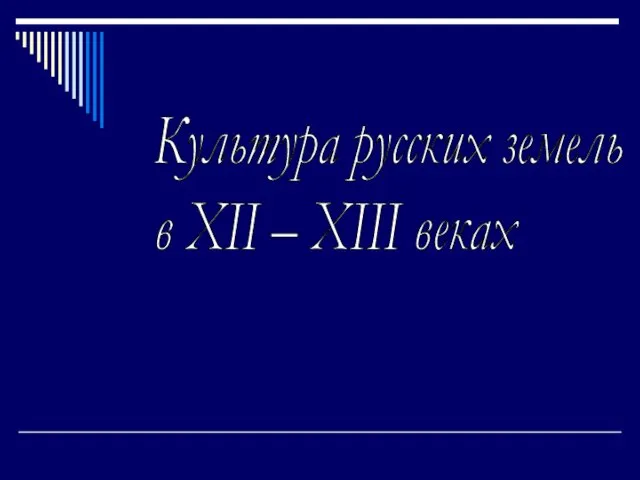 Презентация "Культура русских земель в XII – XIII веках" - скачать презентации по МХК
Презентация "Культура русских земель в XII – XIII веках" - скачать презентации по МХК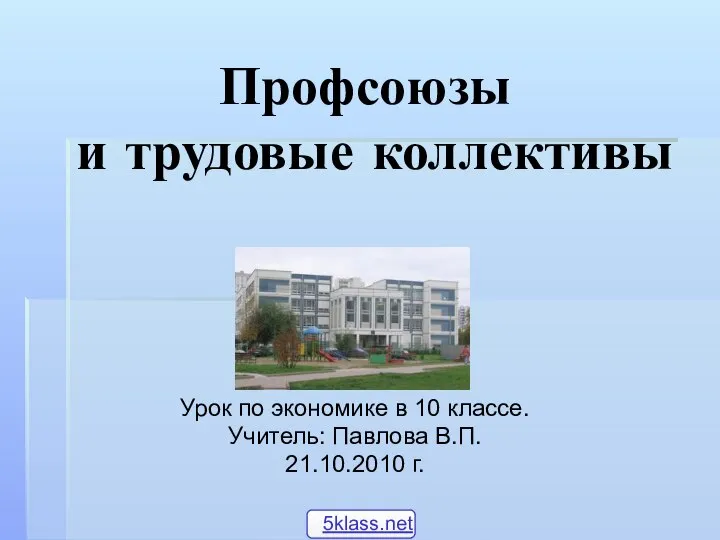 Профсоюзы и трудовые коллективы Урок по экономике в 10 классе. Учитель: Павлова В.П. 21.10.2010 г.
Профсоюзы и трудовые коллективы Урок по экономике в 10 классе. Учитель: Павлова В.П. 21.10.2010 г. 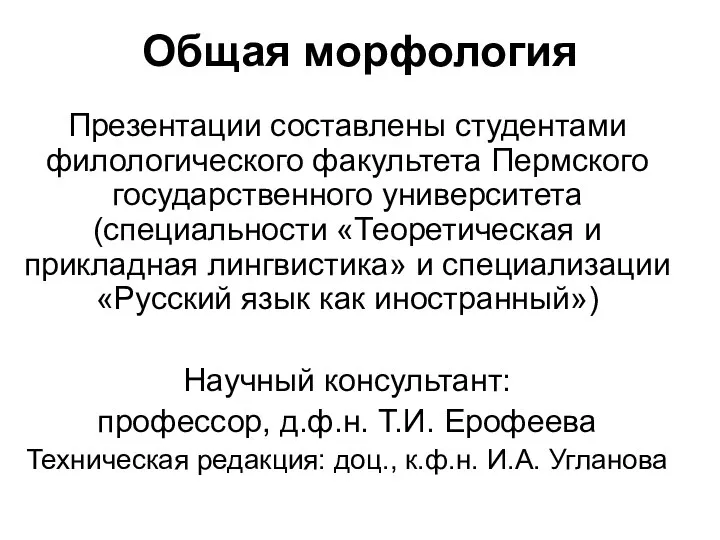 Залог в вузовских учебниках
Залог в вузовских учебниках Антропологическое изучение образов
Антропологическое изучение образов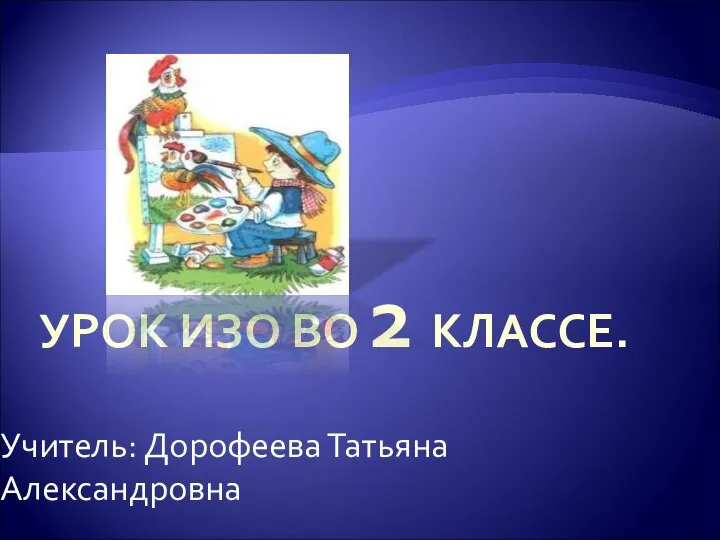 Учитель: Дорофеева Татьяна Александровна
Учитель: Дорофеева Татьяна Александровна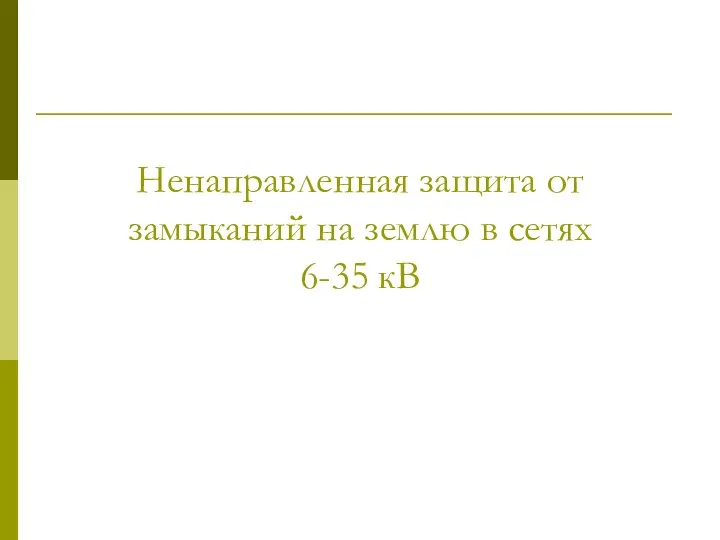 Ненаправленная защита от замыканий на землю в сетях 6-35 кВ
Ненаправленная защита от замыканий на землю в сетях 6-35 кВ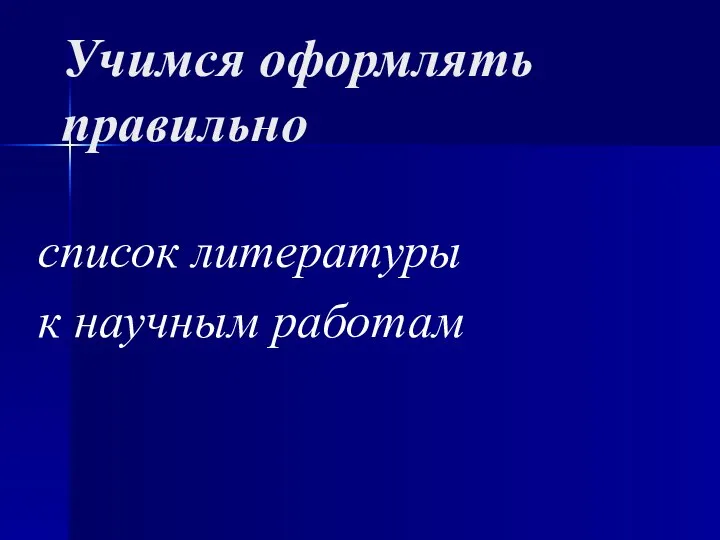 Список литературы (образцы библиографического описания)
Список литературы (образцы библиографического описания)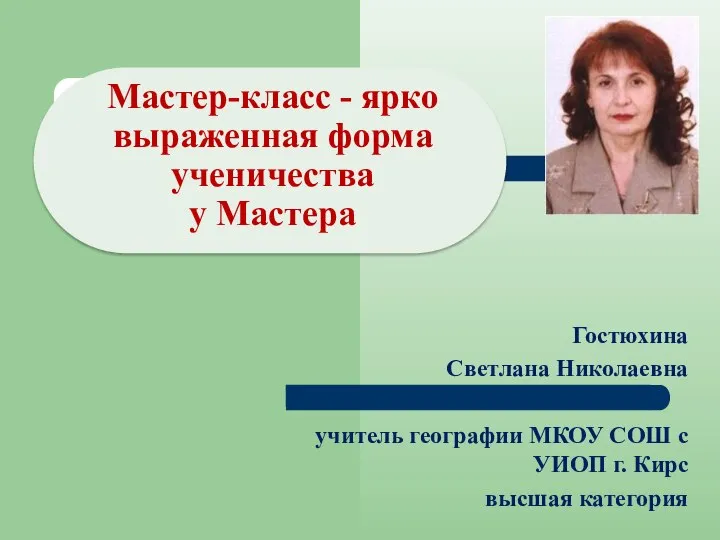 Гостюхина Светлана Николаевна учитель географии МКОУ СОШ с УИОП г. Кирс высшая категория
Гостюхина Светлана Николаевна учитель географии МКОУ СОШ с УИОП г. Кирс высшая категория Эффективный рекрутинг
Эффективный рекрутинг