Содержание
- 2. Topics Covered Alarms OAU Alarms NMEA/Mux Log Errors L3 Capsule Error Log Routine Maintenance
- 3. OAU Alarms Alarms received from DMM Record App If Power to OAU Reset Displayed Alarms are
- 4. System Error Communication Lost with Record App Most Common Causes DMM's Windows OS has Frozen DMM
- 5. Video Error Communication Lost with Video Module Most Common Causes Network Data Cable Ethernet Cable/Connection Faulty
- 6. Audio Error Communication Lost with Audio Module Most Common Causes Network Data Cable Ethernet Cable Connection
- 7. FRM Error Communication Lost with FRM Network Data Cable Ethernet Cable/Connection Faulty FRM may be faulty
- 8. Power Failure Loss of utility power Most Common Causes Main Utility Power Failure Main Power circuit
- 9. PCM Error Communication lost with PCM Serial Data Cable Serial Cable/Connection Faulty (Com2 to PCM) Vdrparams.ini
- 10. Remote Error Communication Lost with RSM Ethernet & USB Cannot Both be Connected Most Common Causes
- 11. Serial Error Communication Lost from NMEA Module Most Common Causes No Data Input to NMEA Module
- 12. GPS Error No GPS signal Most Common Causes NMEA Module Problem NMEA Module Faulty vdrparams.ini File
- 13. Disk Error Failure to Store Data Set on Internal HDD Most Common Causes HDD not connected
- 14. Mic Error Microphone failed the microphone test for 12 hours Indicates Microphone Audio Module Input Channel
- 15. Mic Error Most Common Causes Microphone Cable /Connections Faulty Microphone is Faulty Audio Pre-Amp is Faulty
- 16. Testing Microphones Record App Audio Test Tap/Scratch on Mic Confirm Results on Audio Histogram
- 17. Testing Microphones AudioConfigSuite – Real Time Audio Speak at each Mic Listen at Laptop (via Remote
- 18. Special Decode Error Codes Displayed in Playback LOG Window 99$0 Status Clear 99$1 Storage Error 99$2
- 19. Decode Error Codes 99$32 Microphone Error 99$64 FRM Error 99$128 Lyngso Error 99$256 Power Communications Error
- 20. Decode Error Codes Binary Coding 11 Digit 01010011011
- 21. Decode Error Codes Example Convert number (99$xxx) to binary 99$340 = 0101010100 Errors 256 = Power
- 22. Decode Error Codes OR Basic Subtraction - Error Code 99$340 Error Code is 340 Subtract Highest
- 23. L3 HVR Alarm Codes SEEN IN THE VDR ERROR LOG ON E:\DRIVE ‘B’ Busy HVR is
- 24. L3 HVR Alarm Codes SEEN IN THE VDR ERROR LOG ON E:\DRIVE ‘ ‘S’ Improper Stream
- 25. L3 HVR Alarm Codes SEEN IN THE VDR ERROR LOG ON E:\DRIVE ‘E’ Empty No memory
- 26. L3 HVR Alarm Codes SEEN IN THE VDR ERROR LOG ON E:\DRIVE ‘O’ Out of Service
- 27. L3 HVR Alarm Codes Other Codes not Normally Seen ‘U’ Unrecognized Request Code Command sent to
- 28. L3 HVR Alarm Codes Other Codes not Normally Seen ‘G’ Good Command received was satisfactory. This
- 29. NMEA Module Error Codes Displayed in 2 locations Record App Log Window Playback Log Window Indicates
- 30. NMEA Module Error Codes Code NMEA Module Port A 232/422 Output B 422 Input C Input
- 31. NMEA Module Error Codes Example 2error SD Data on Input6 on NMEA Module 2 is Bad
- 32. Windows Errors There are MANY Windows Error LAN Communications Permissions Some Commonly Seen Errors
- 33. Download Errors Error 10065 indicates that no LAN communication is available Error 10060 indicates Record app
- 34. Error Getting Time Info Error 1231 is due to connection trouble no LAN communication Error 53
- 35. NEW DMM IN CASE OF WINDOWS ERRORS, GET US THE REVISION LOG AND RELEASE DATE OF
- 36. Rutter Technologies Inc
- 37. Routine Maintenance Security Check that DPU is locked. It is important that that this is locked
- 38. Routine Maintenance Visual Inspection Power LEDs All Equipment Inspect Cables Check ALL Connections
- 39. Routine Maintenance Air Flow There are two (2) fans in the unit: one (1) in the
- 41. Скачать презентацию
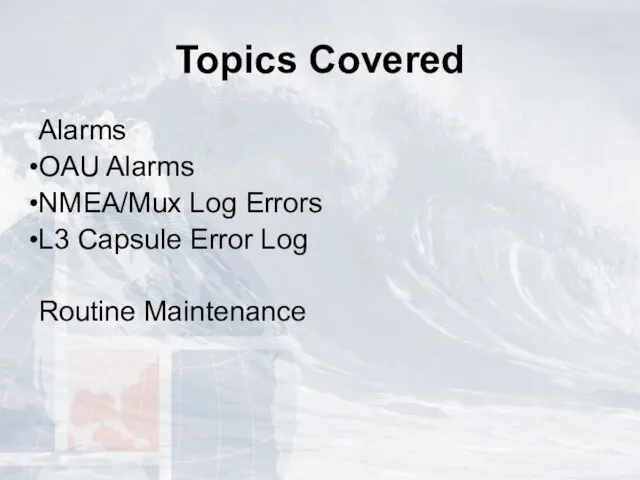
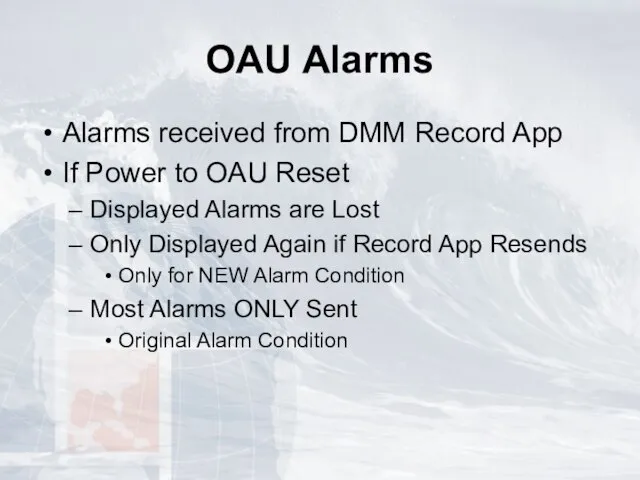
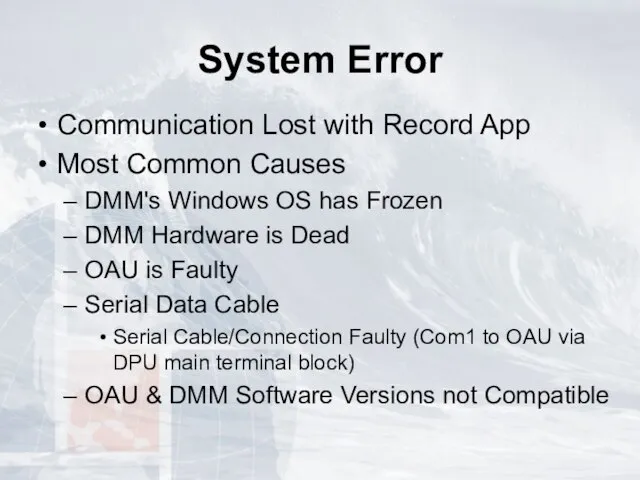
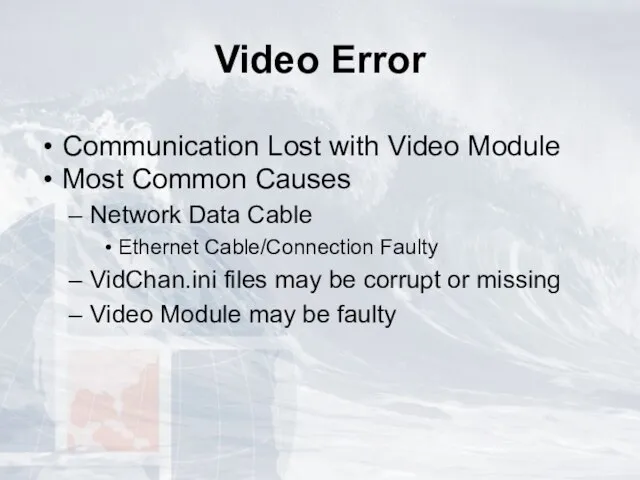
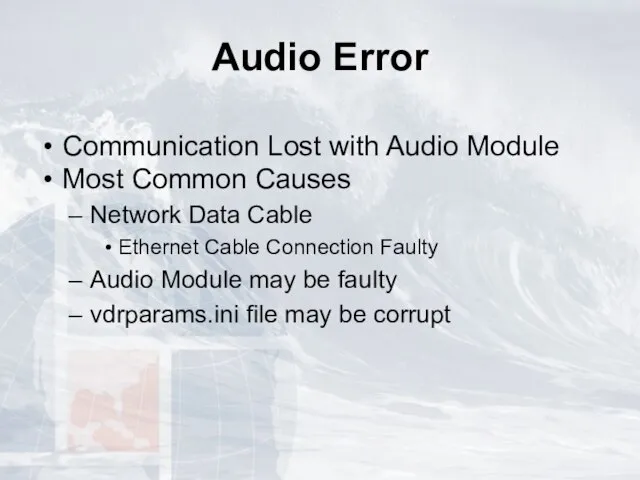
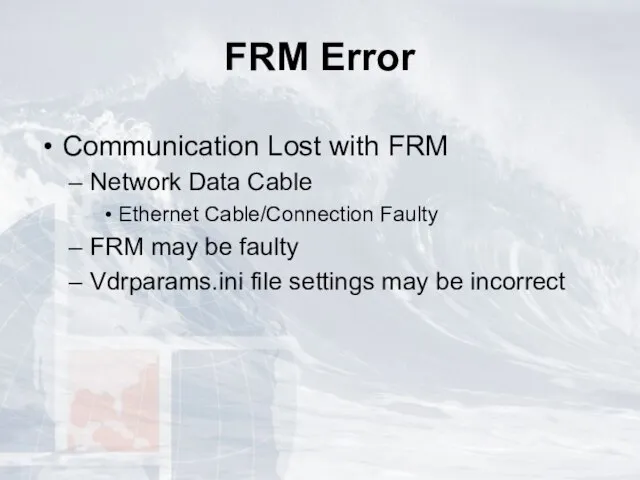
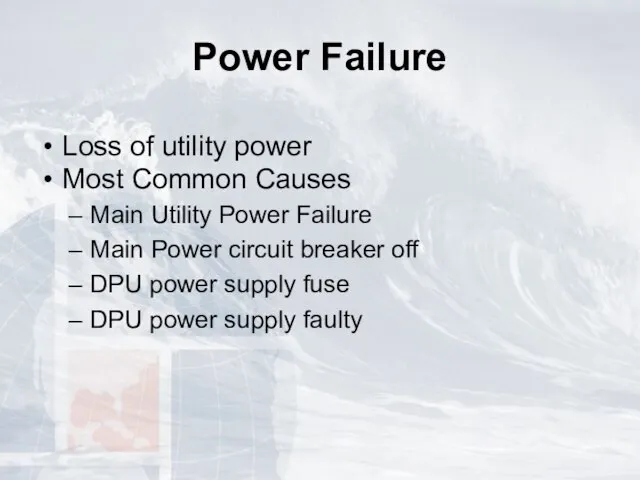
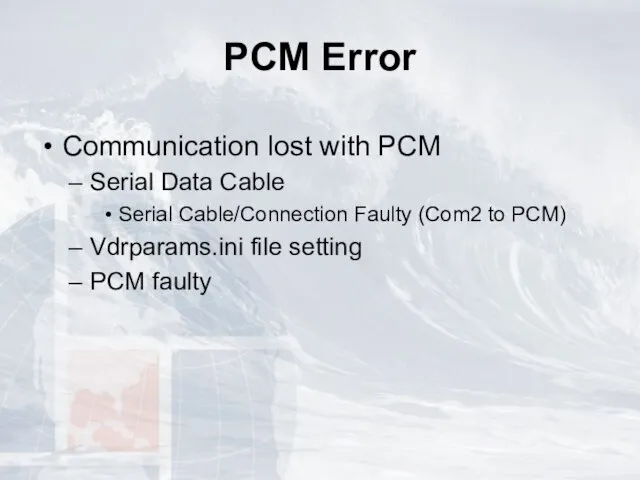
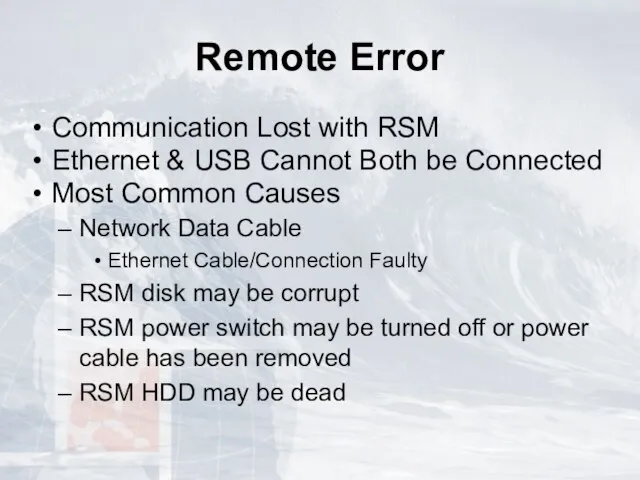
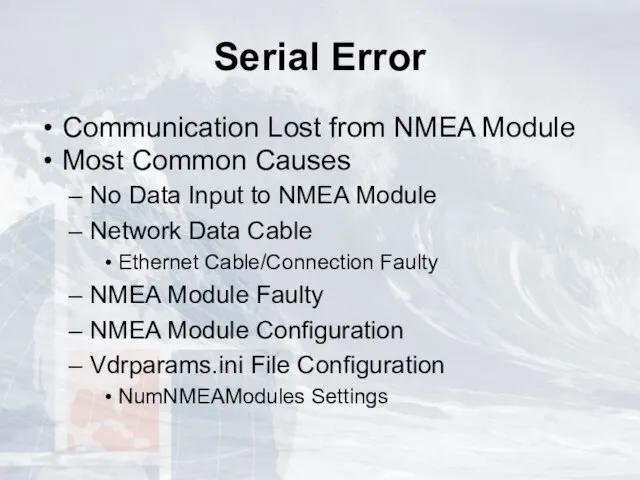
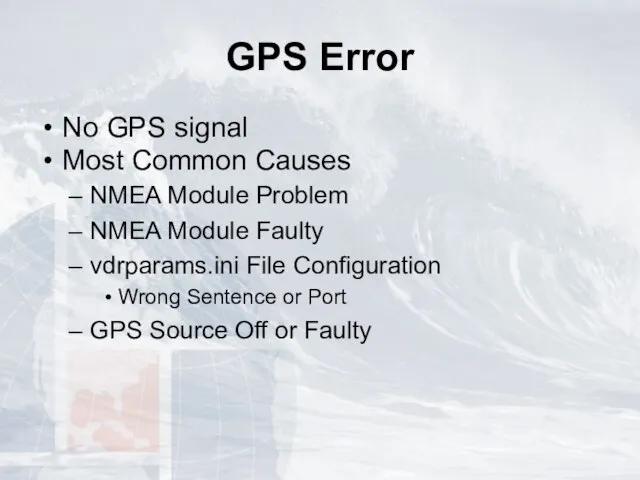
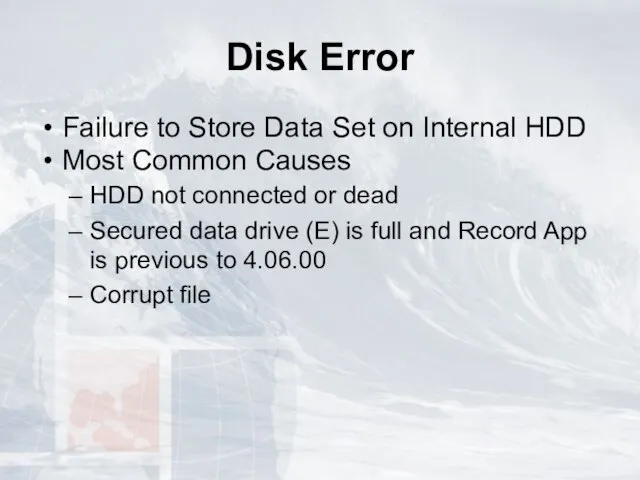
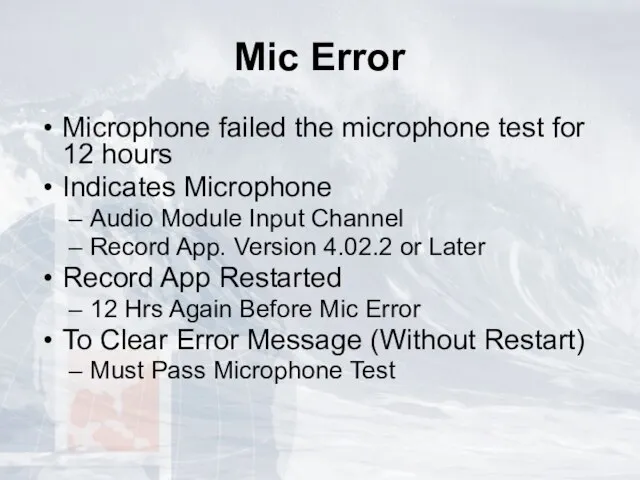
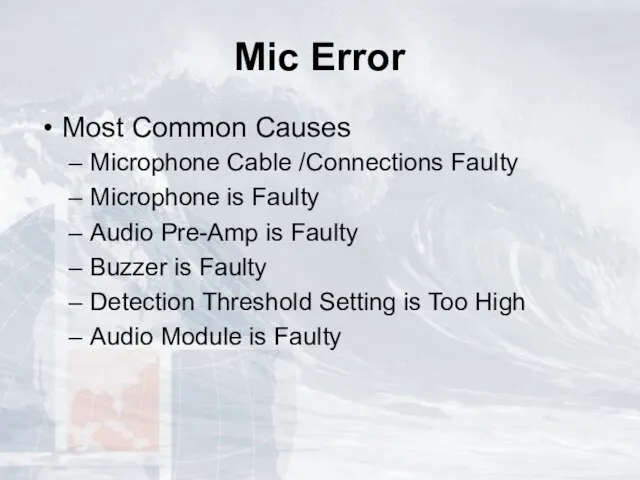
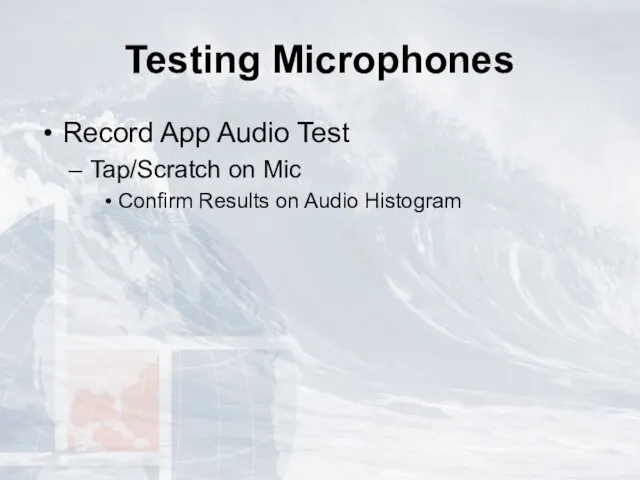
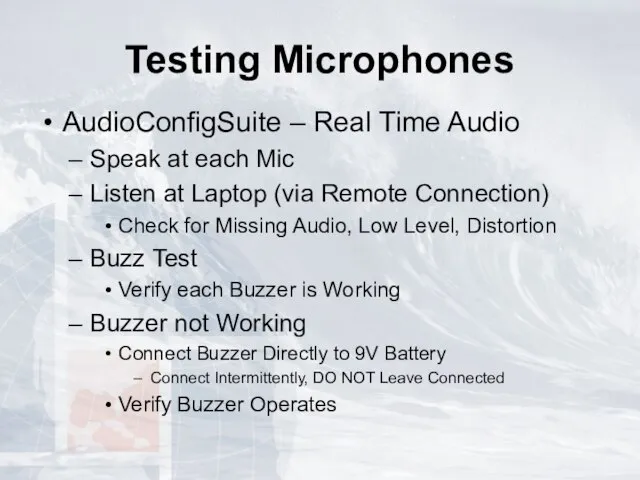
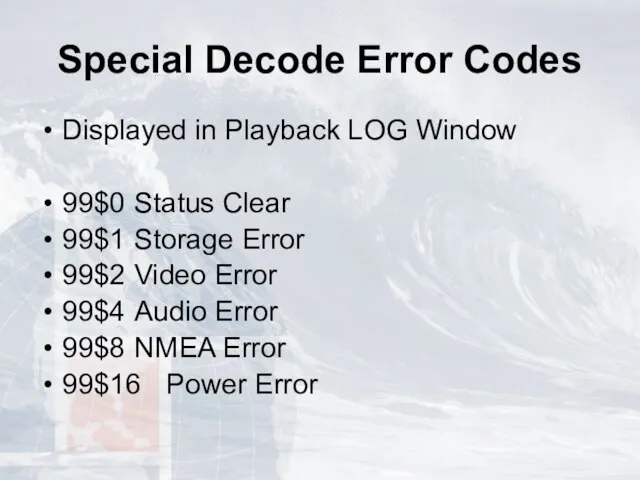
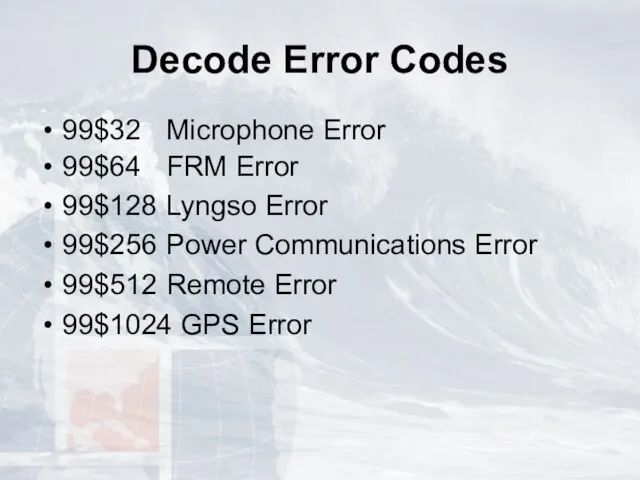
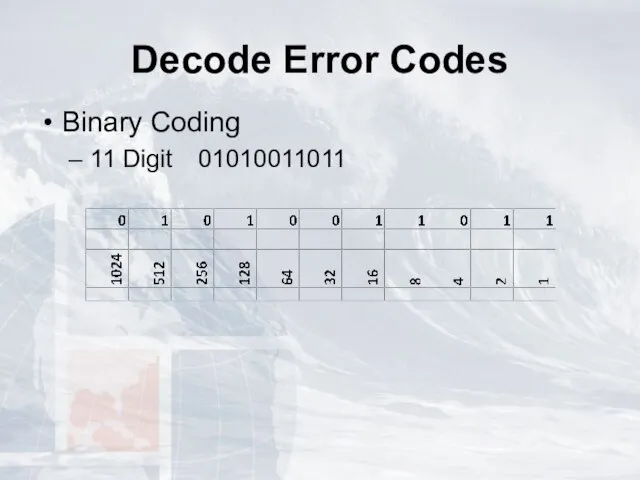
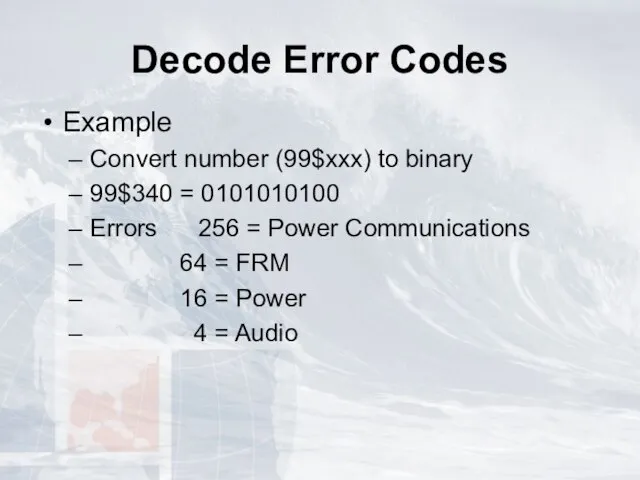
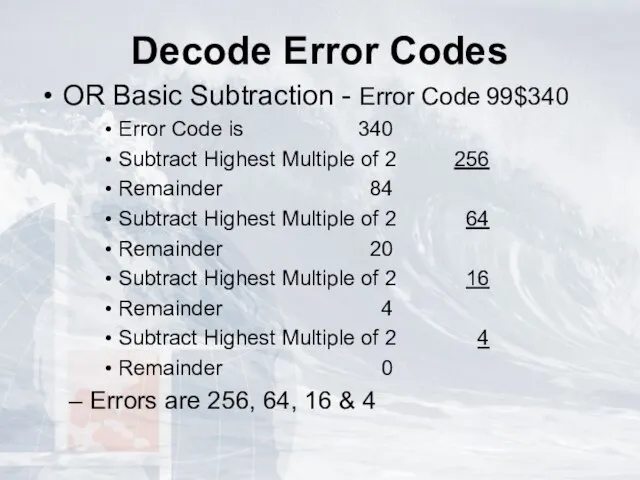
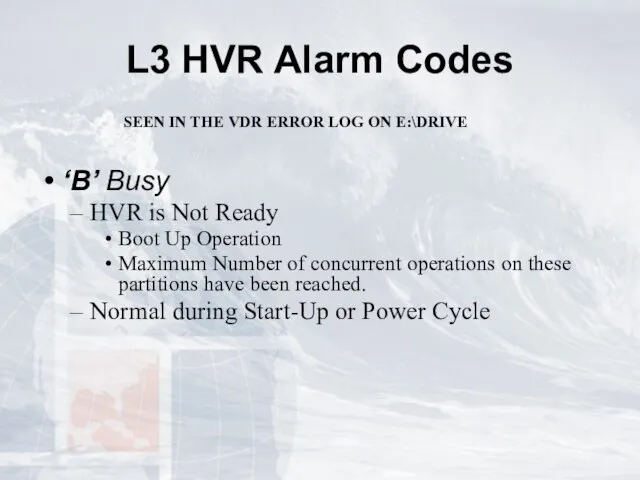
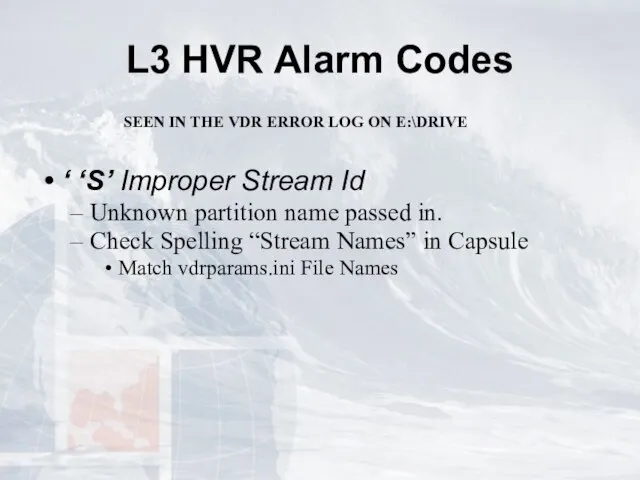
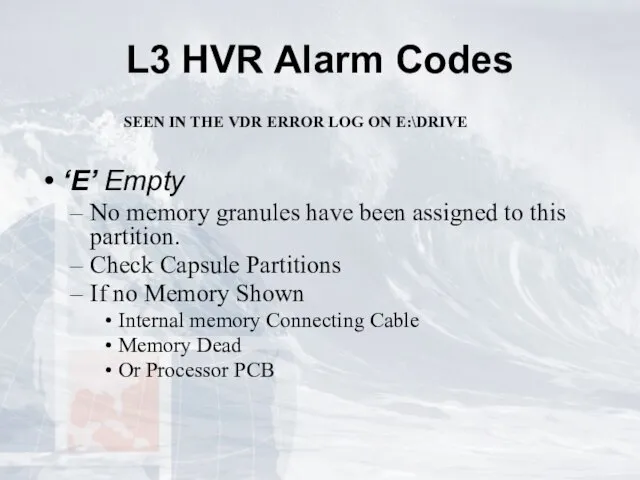
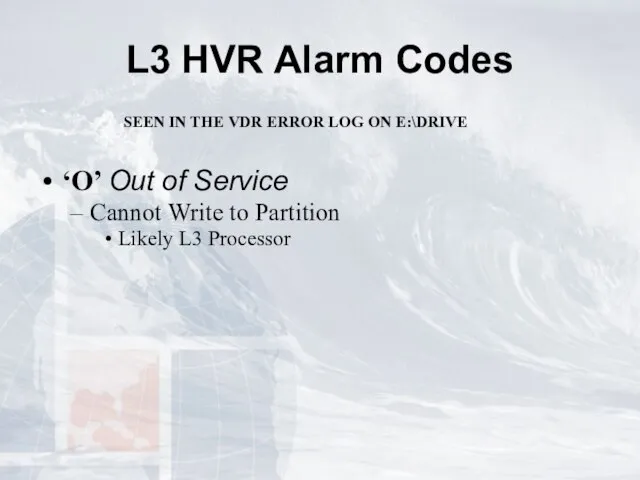
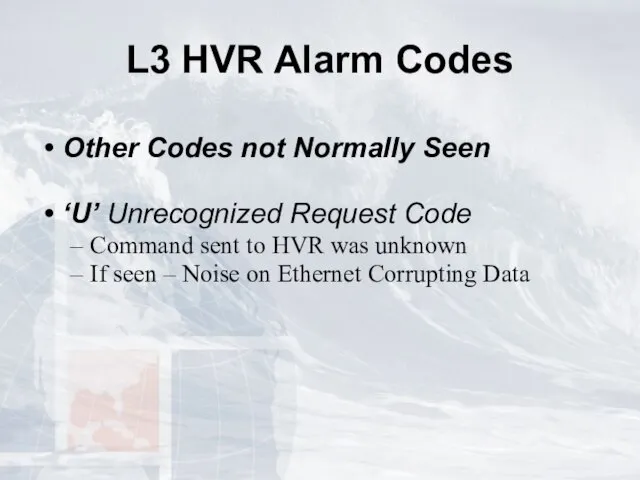
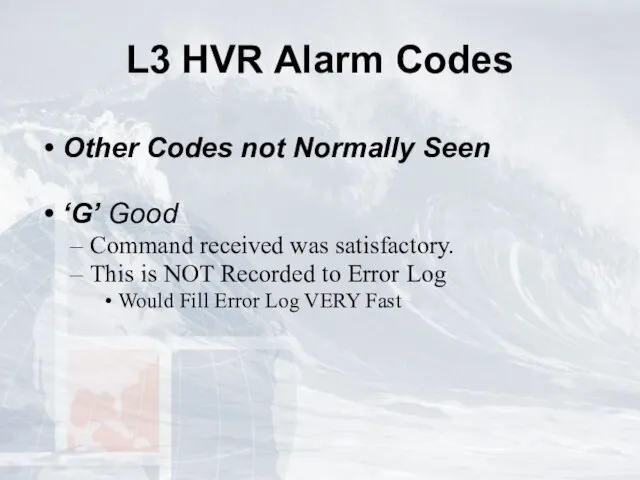
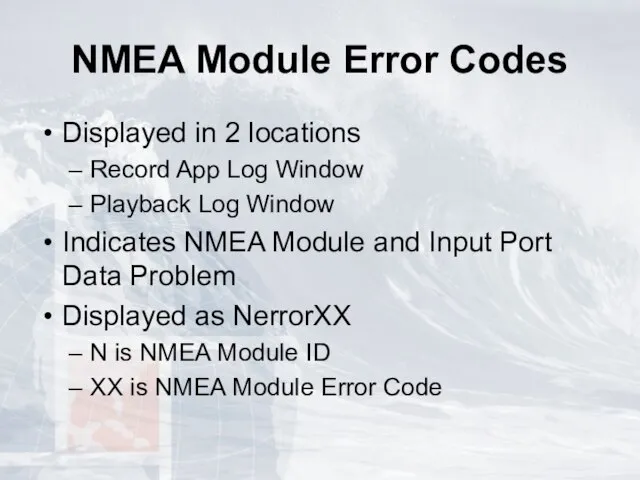
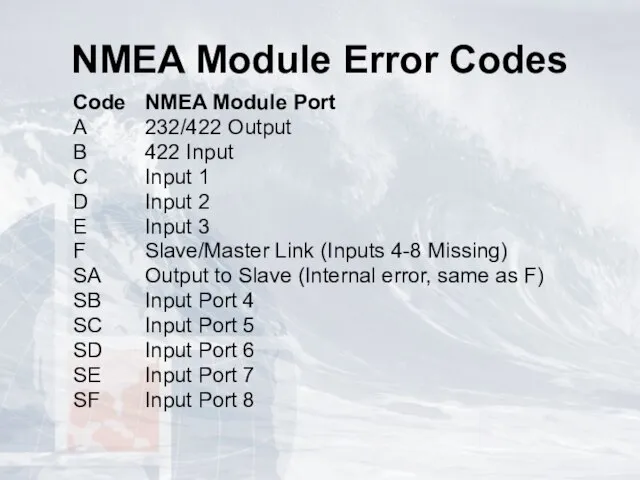
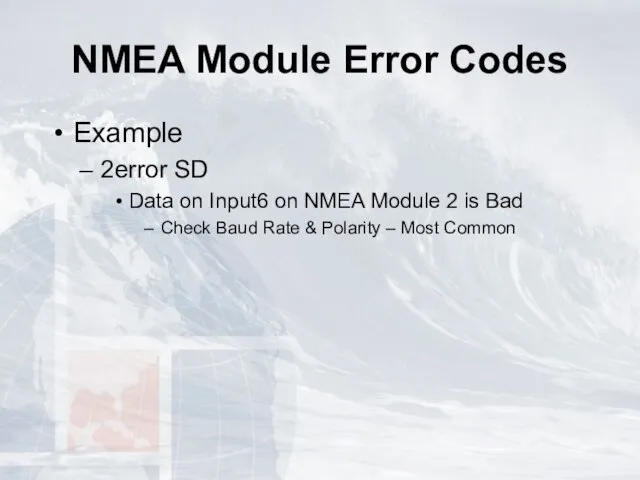
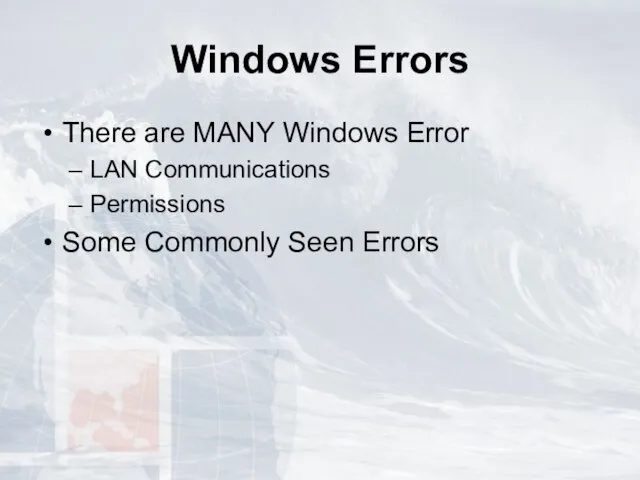
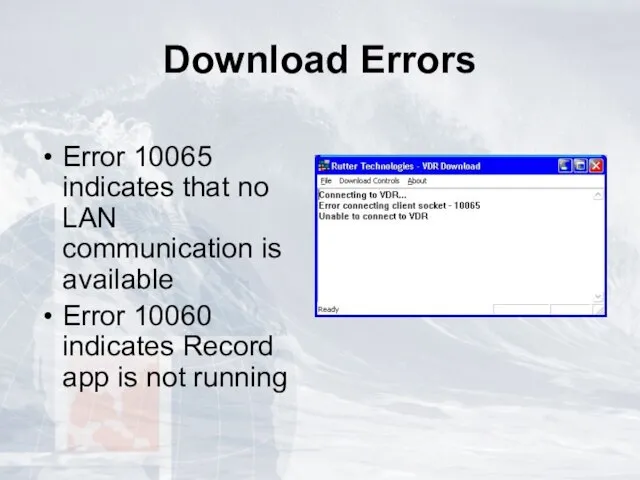
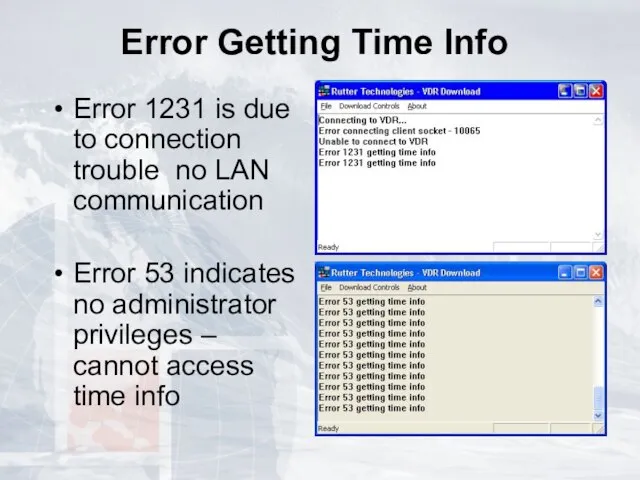
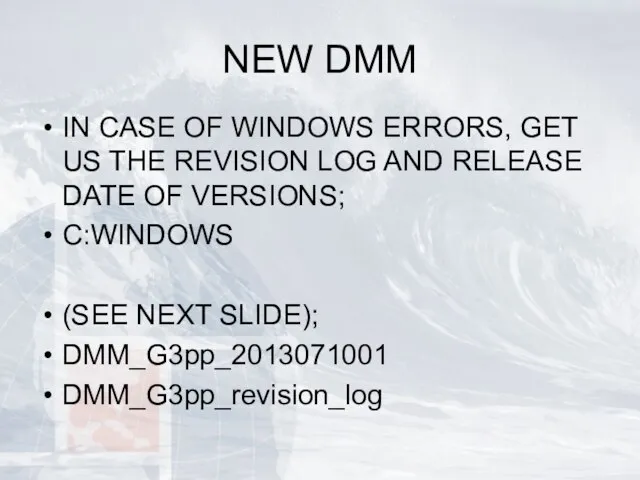
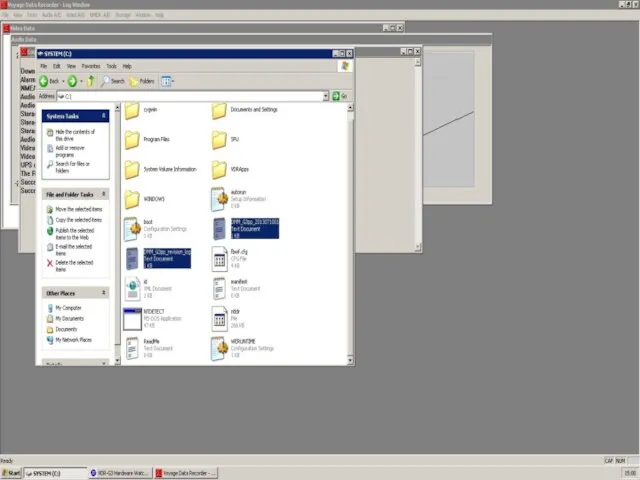
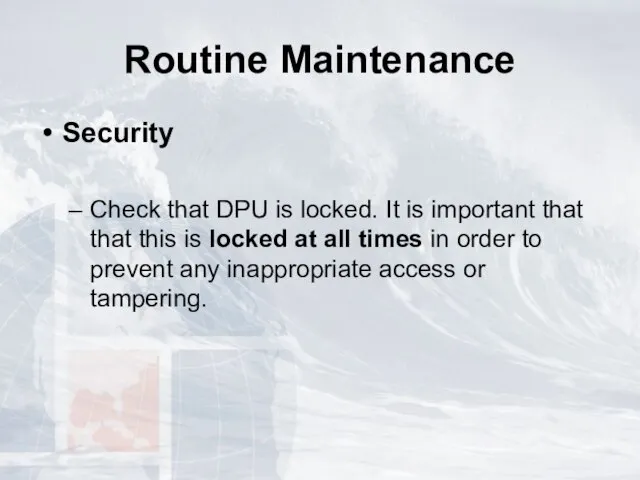
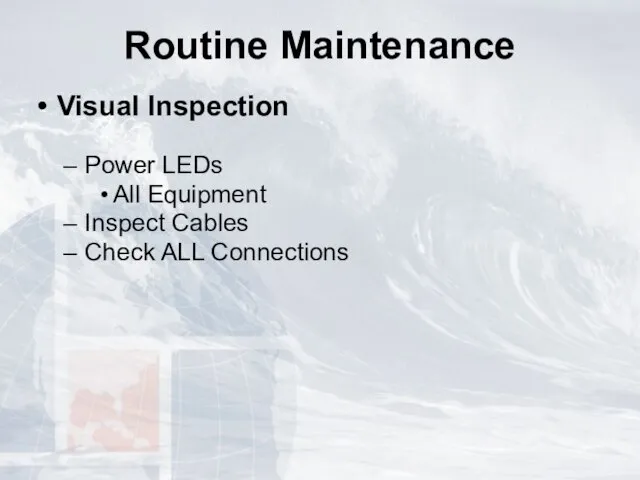
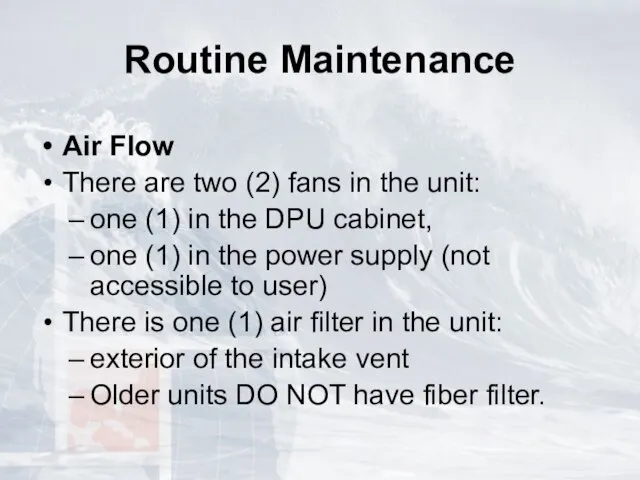
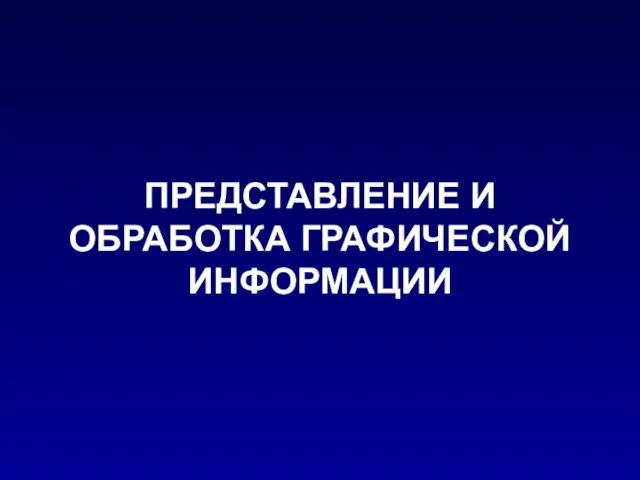 Представление и обработка графической информации
Представление и обработка графической информации Запуск новичка в проект Энергия роста
Запуск новичка в проект Энергия роста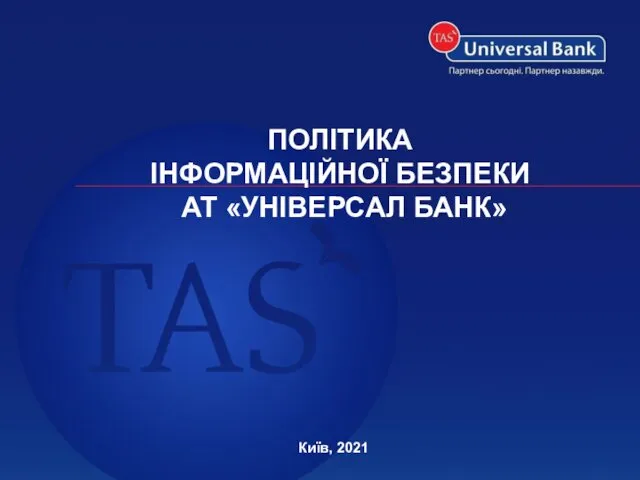 Політика інформаційної безпеки
Політика інформаційної безпеки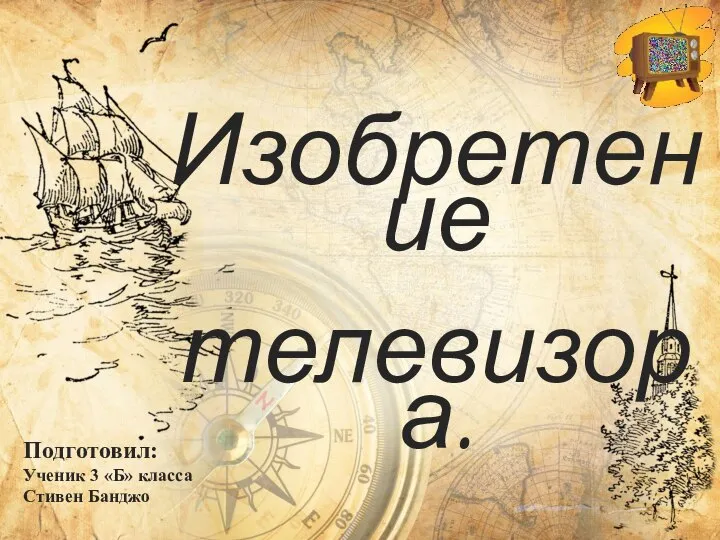 Изобретение телевизора
Изобретение телевизора Цифровые следы
Цифровые следы Основные понятия алгебры логики. Логические операции
Основные понятия алгебры логики. Логические операции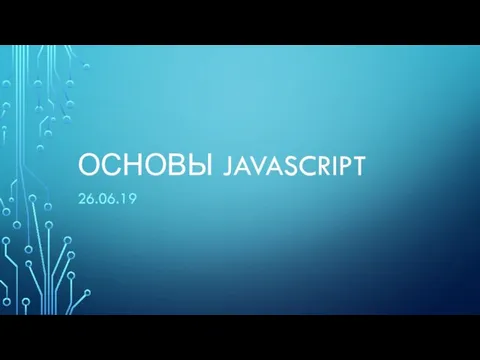 Основы Javascript
Основы Javascript Методы программирования. Алгоритмы сортировки. Сортировка методом Шелла. (Лекция 3)
Методы программирования. Алгоритмы сортировки. Сортировка методом Шелла. (Лекция 3)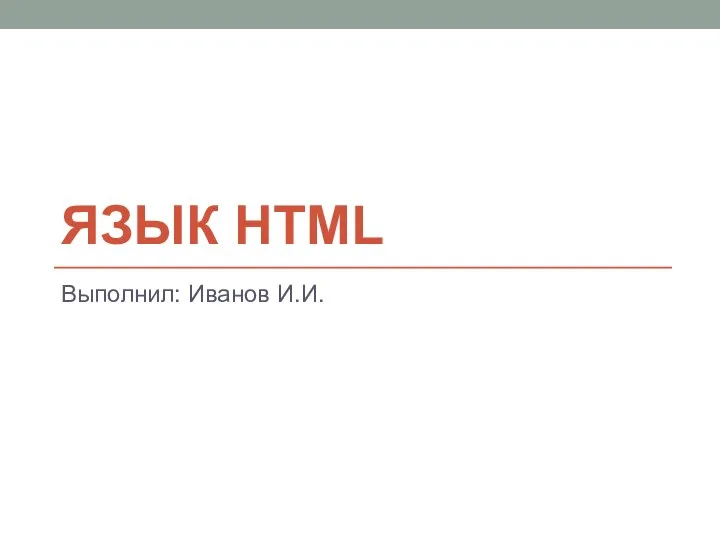 Язык HTML
Язык HTML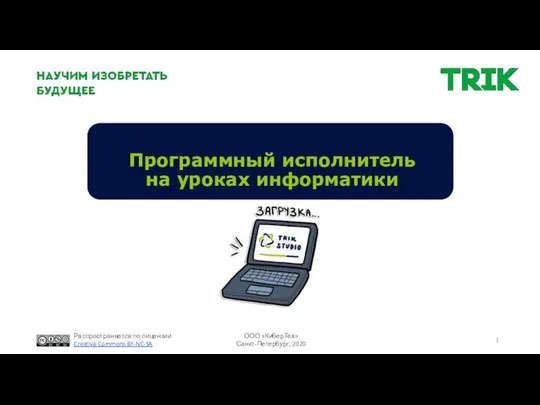 Программный исполнитель на уроках информатики
Программный исполнитель на уроках информатики Сегментно-страничная организация ячеек. Организация памяти
Сегментно-страничная организация ячеек. Организация памяти Бизнес-анализ в MS Excel
Бизнес-анализ в MS Excel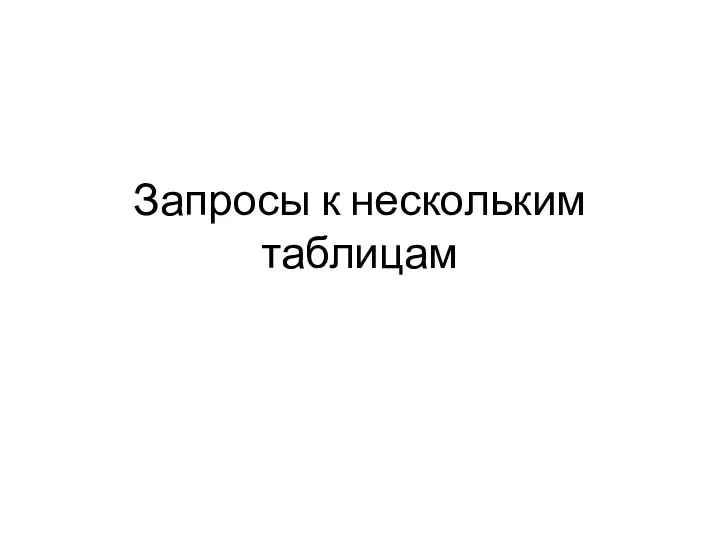 Запросы к нескольким таблицам. Работа с SQL
Запросы к нескольким таблицам. Работа с SQL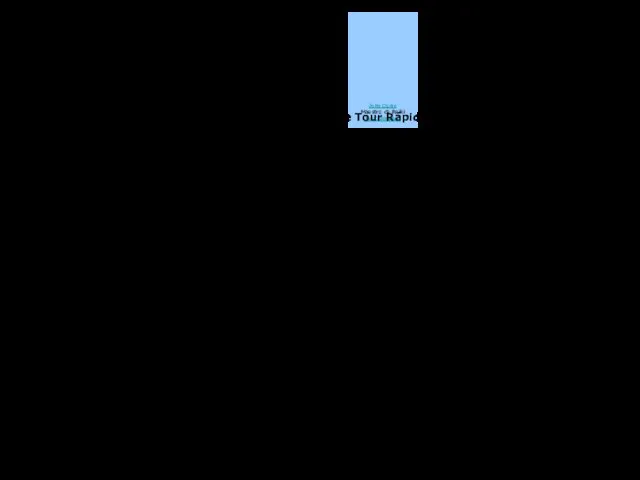 Sanación y Salud
Sanación y Salud Міжпрограмний інтерфейс САПР Allplan
Міжпрограмний інтерфейс САПР Allplan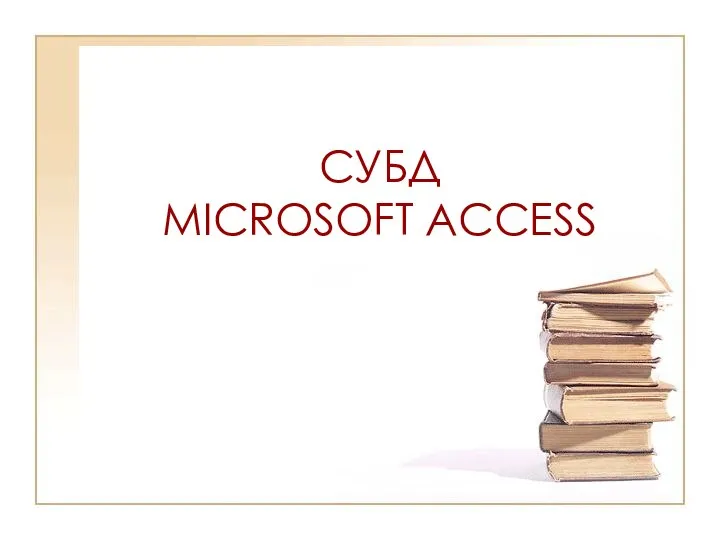 CУБД Access
CУБД Access Проверка домашнего задания Признаки объекта и его составных частей Игра «Признаки целого, признаки части» Действия объекта и ег
Проверка домашнего задания Признаки объекта и его составных частей Игра «Признаки целого, признаки части» Действия объекта и ег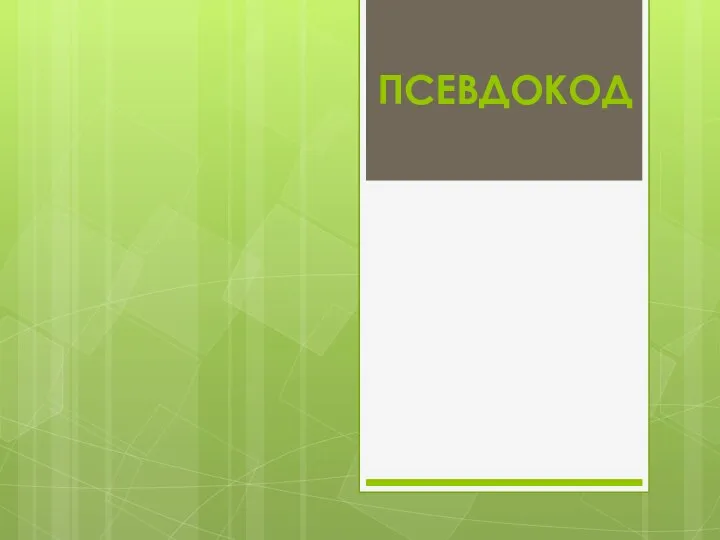 Псевдокод. Дискретность
Псевдокод. Дискретность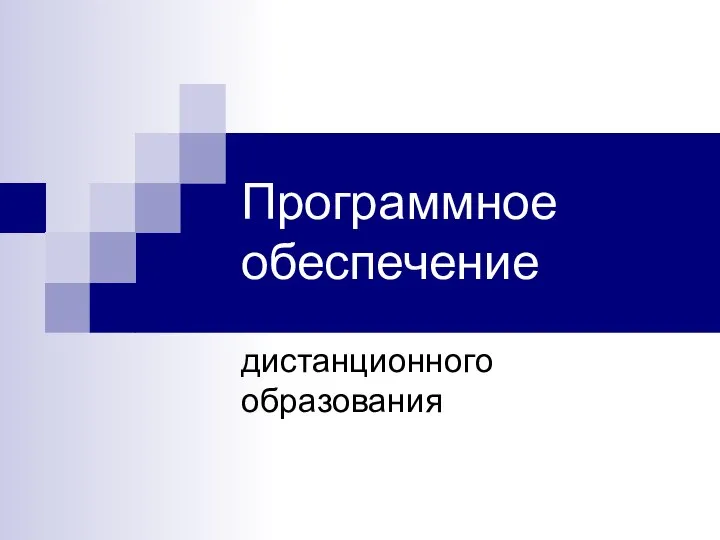 Программное обеспечение дистанционного образования
Программное обеспечение дистанционного образования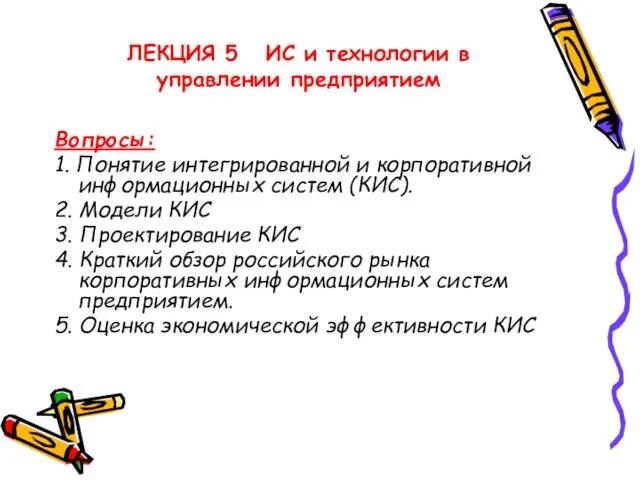 ИС и технологии в управлении предприятием
ИС и технологии в управлении предприятием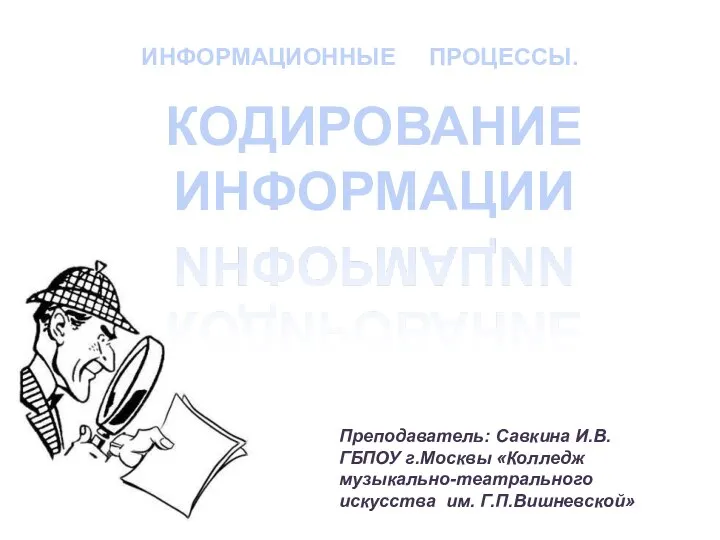 Обработка информации. Кодирование информации
Обработка информации. Кодирование информации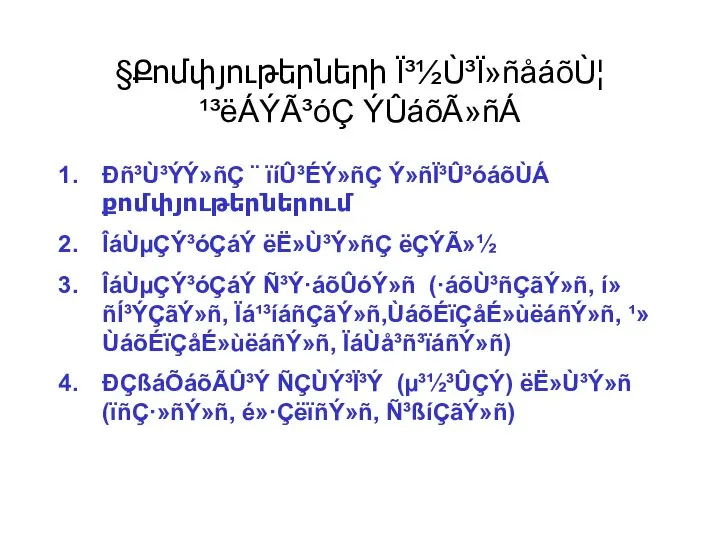 Քոմփյութերի աշխատանքի սկզբունքը, հրամանների և տվյալների կառուցվածքները
Քոմփյութերի աշխատանքի սկզբունքը, հրամանների և տվյալների կառուցվածքները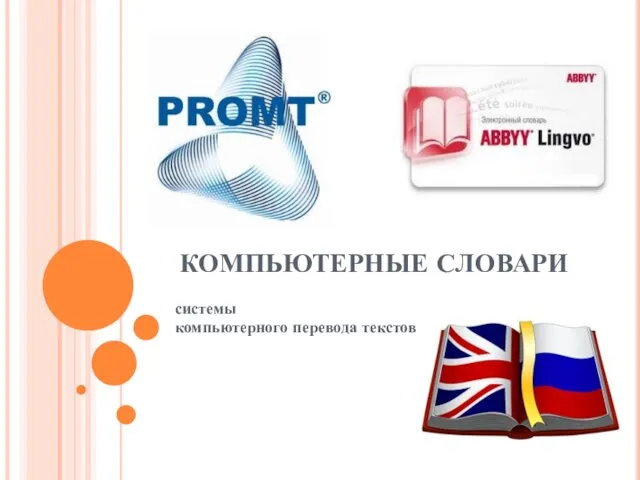 Компьютерные словари
Компьютерные словари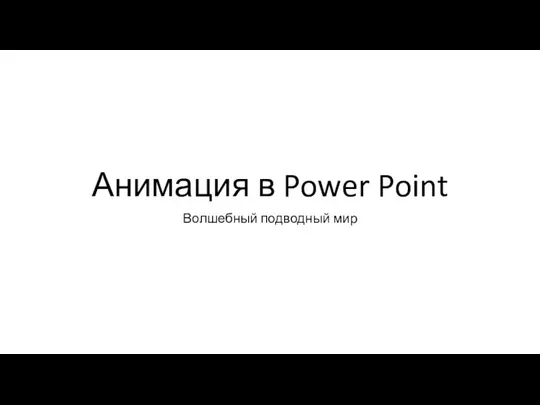 Анимация в Power Point. Волшебный подводный мир
Анимация в Power Point. Волшебный подводный мир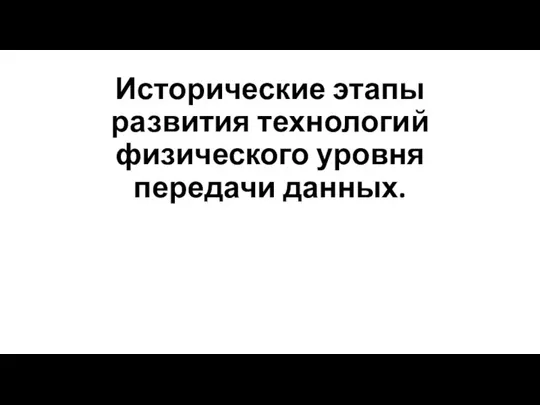 Исторические этапы развития технологий физического уровня передачи данных. Многотерминальные системы — прообраз сети
Исторические этапы развития технологий физического уровня передачи данных. Многотерминальные системы — прообраз сети Программирование специализированных вычислительных устройств. ПЛИС
Программирование специализированных вычислительных устройств. ПЛИС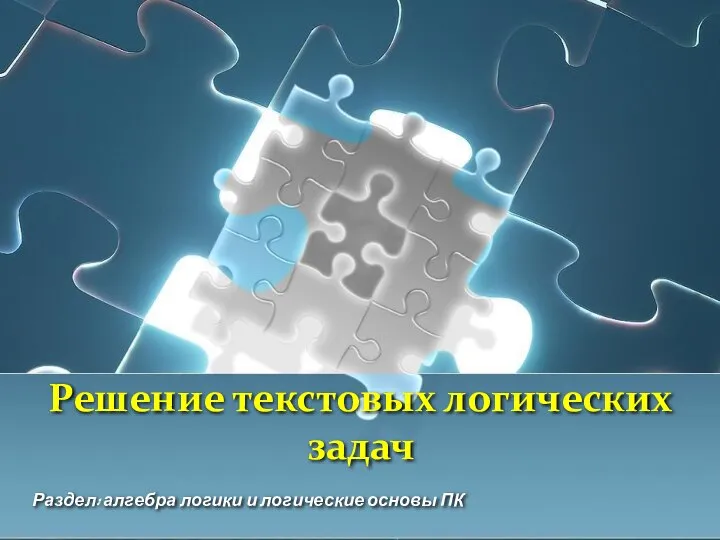 Решение текстовых логических задач Раздел: алгебра логики и логические основы ПК
Решение текстовых логических задач Раздел: алгебра логики и логические основы ПК 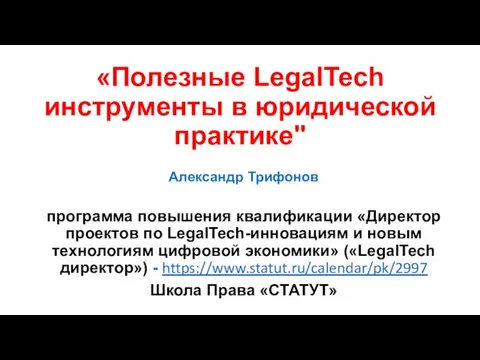 LegalTech инструменты в юридической практике
LegalTech инструменты в юридической практике